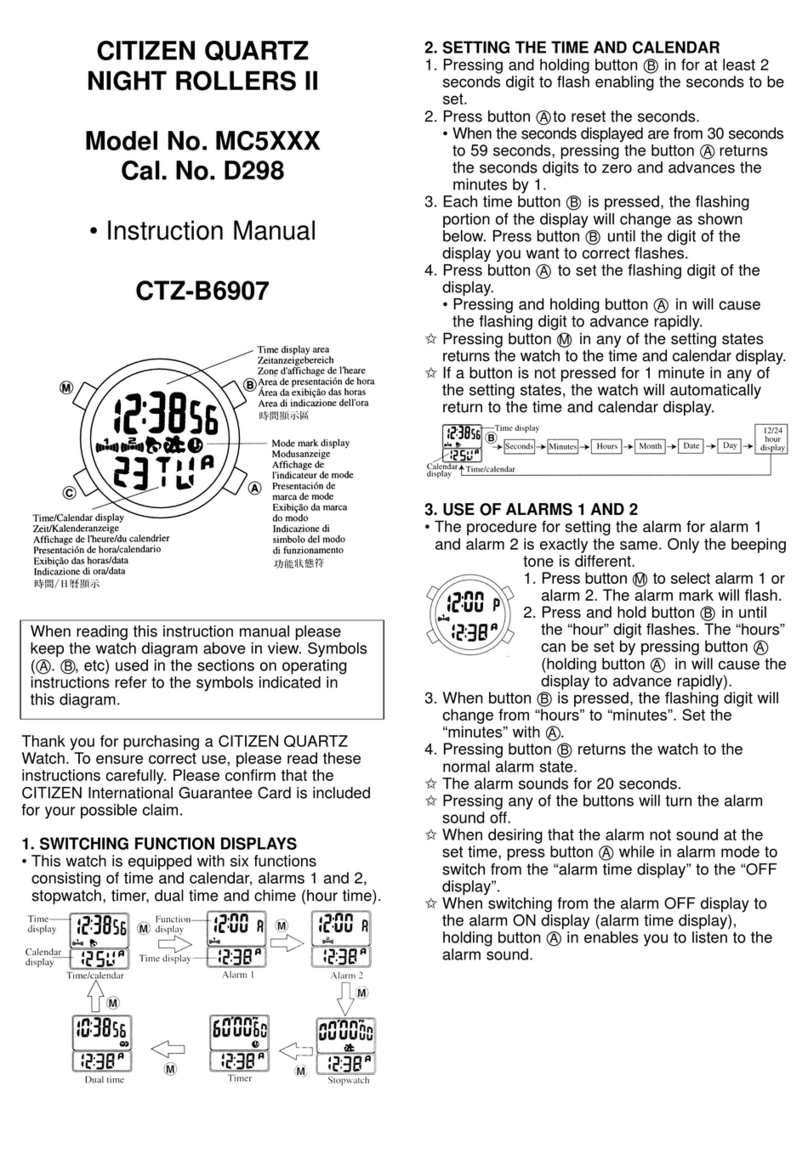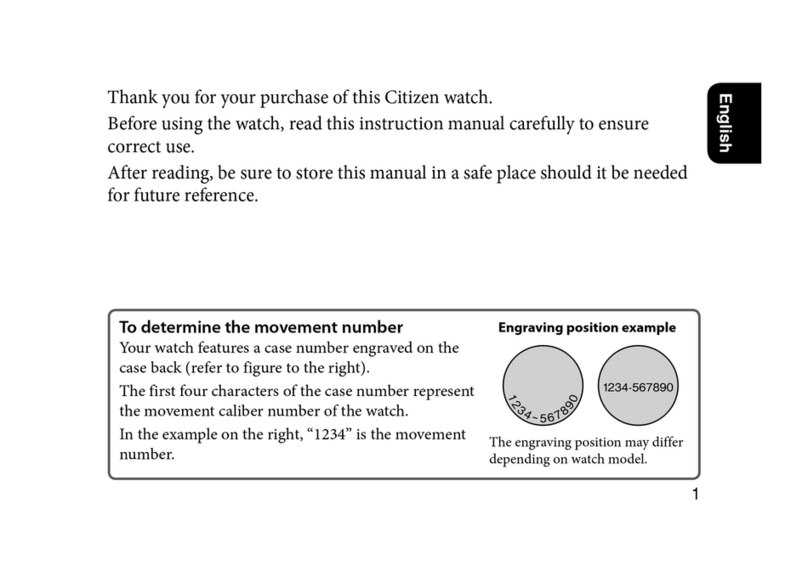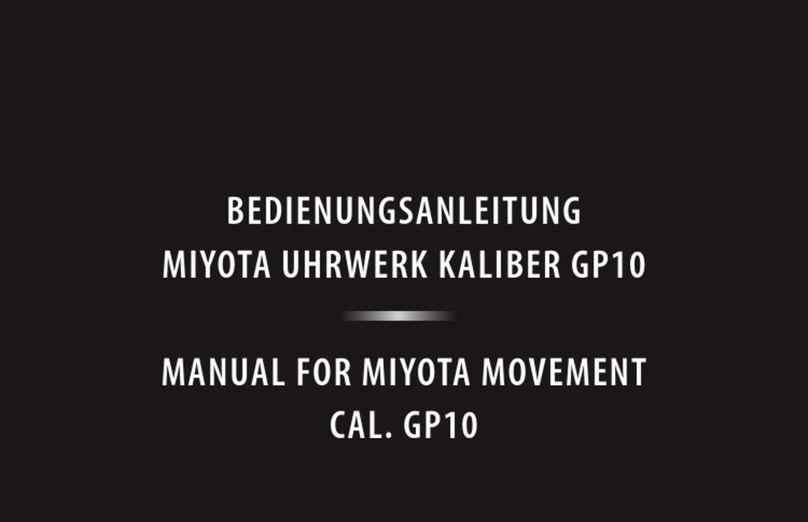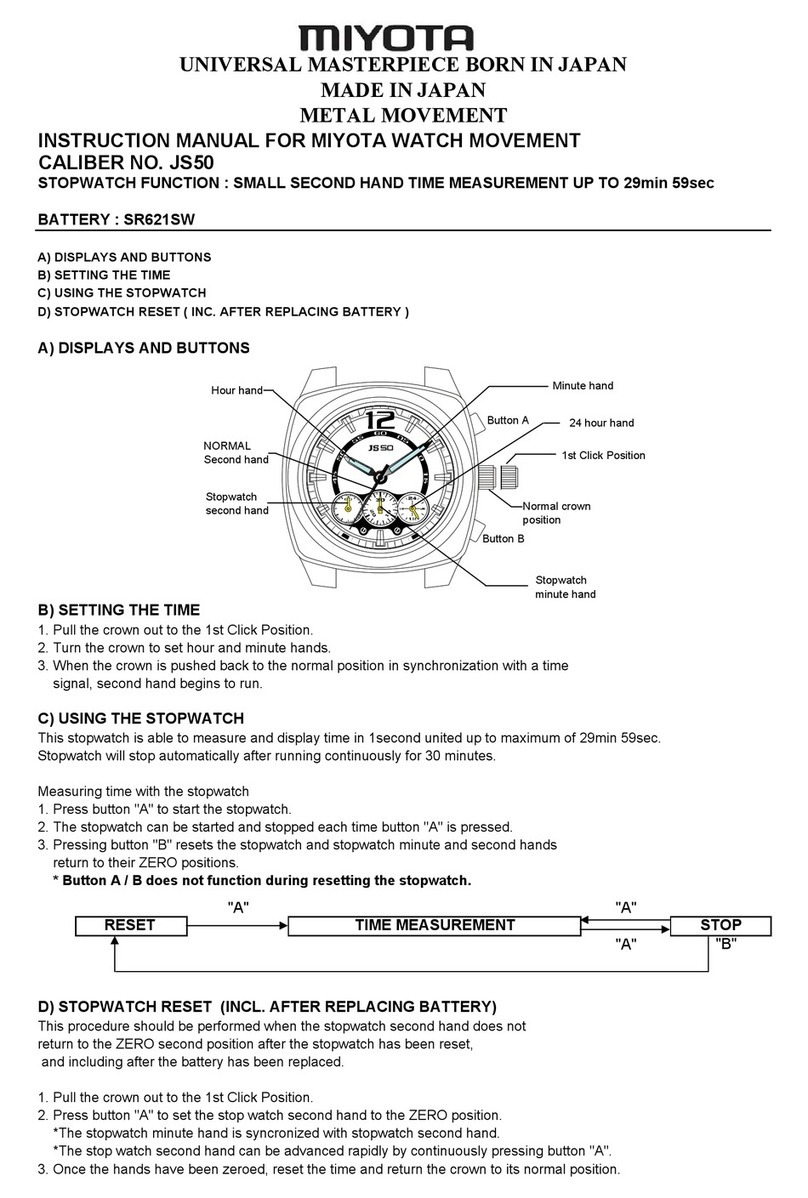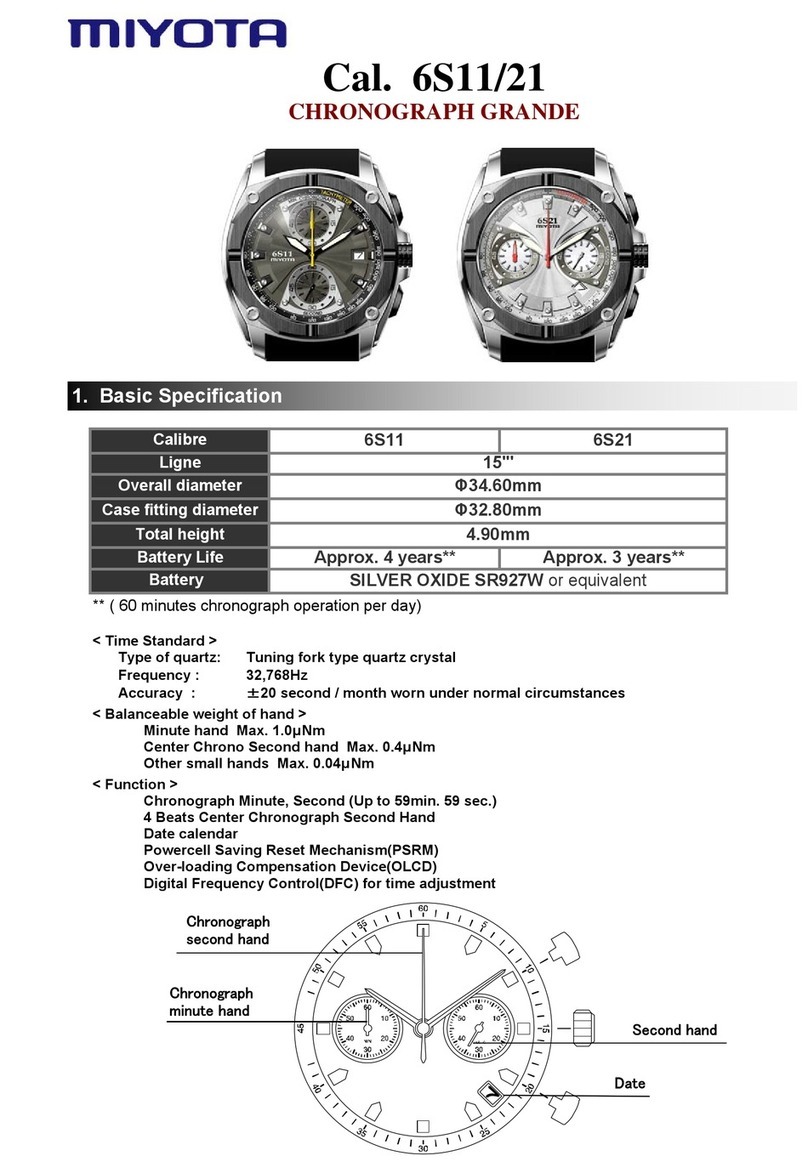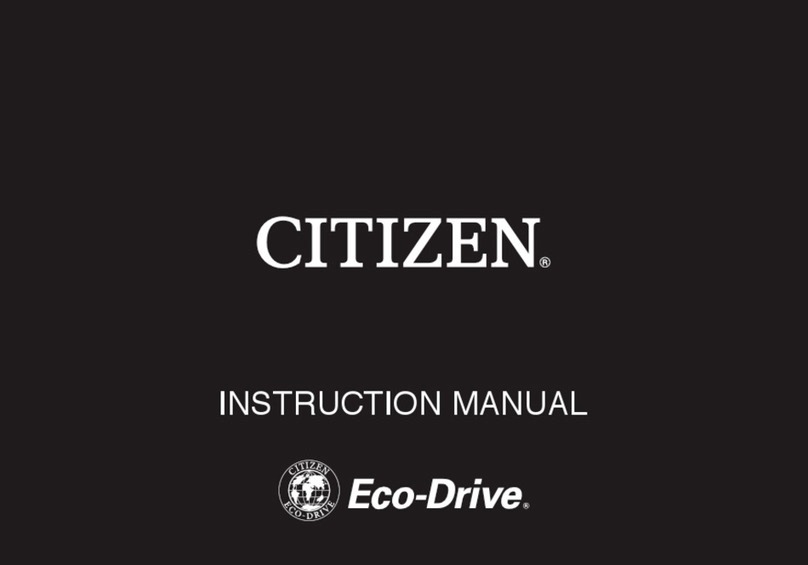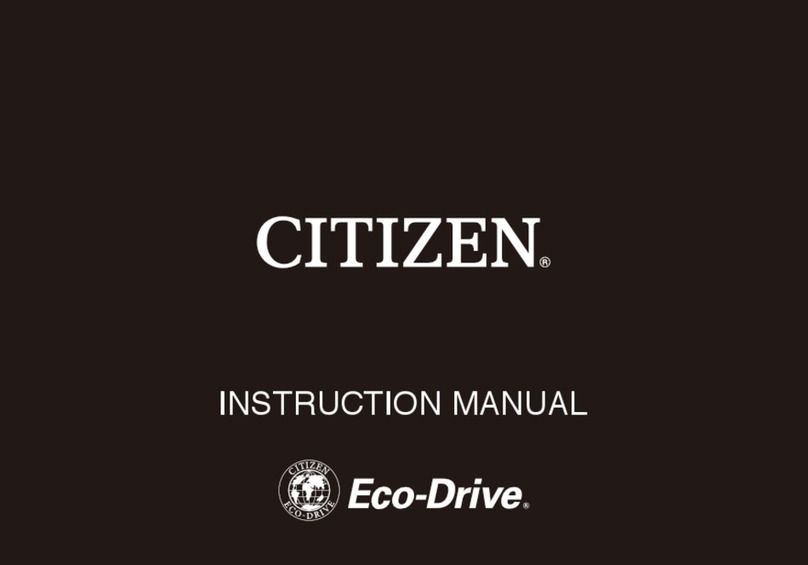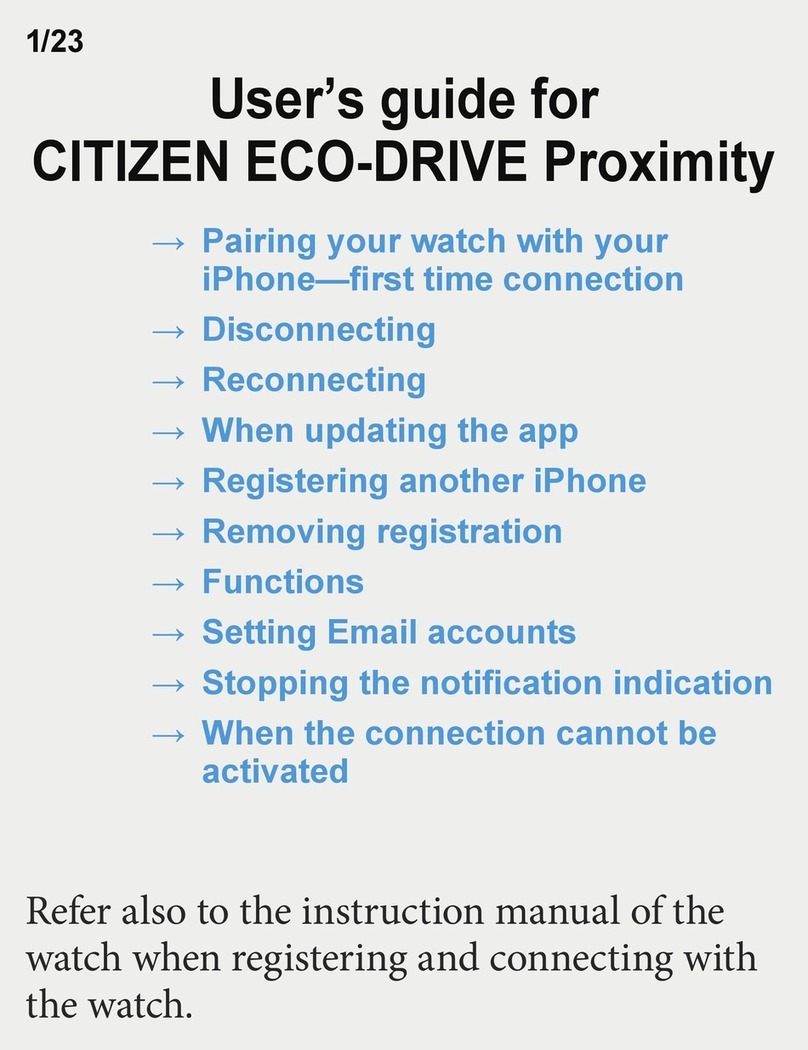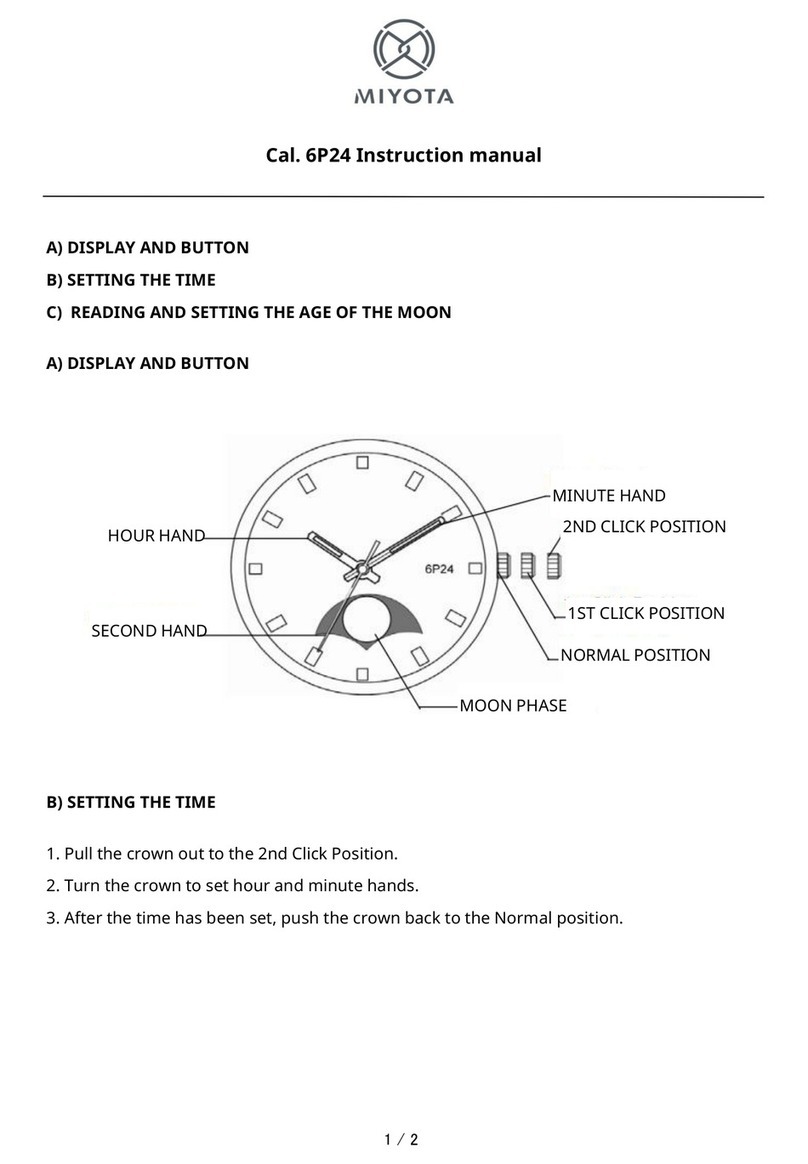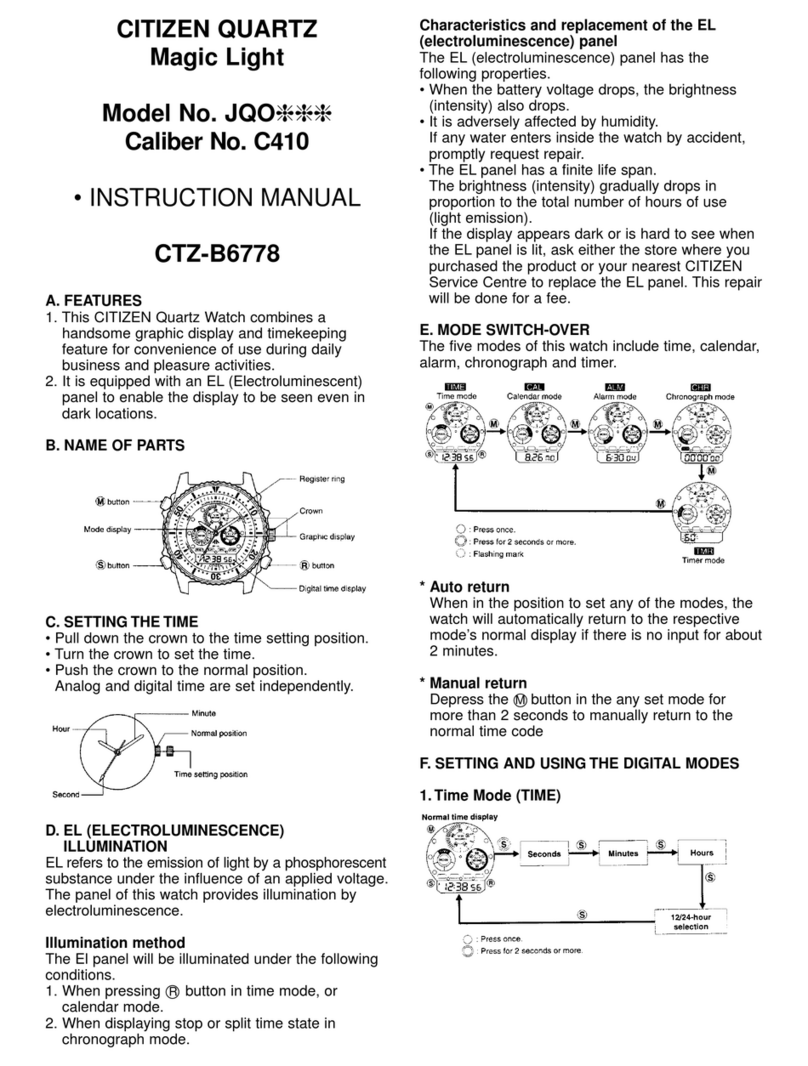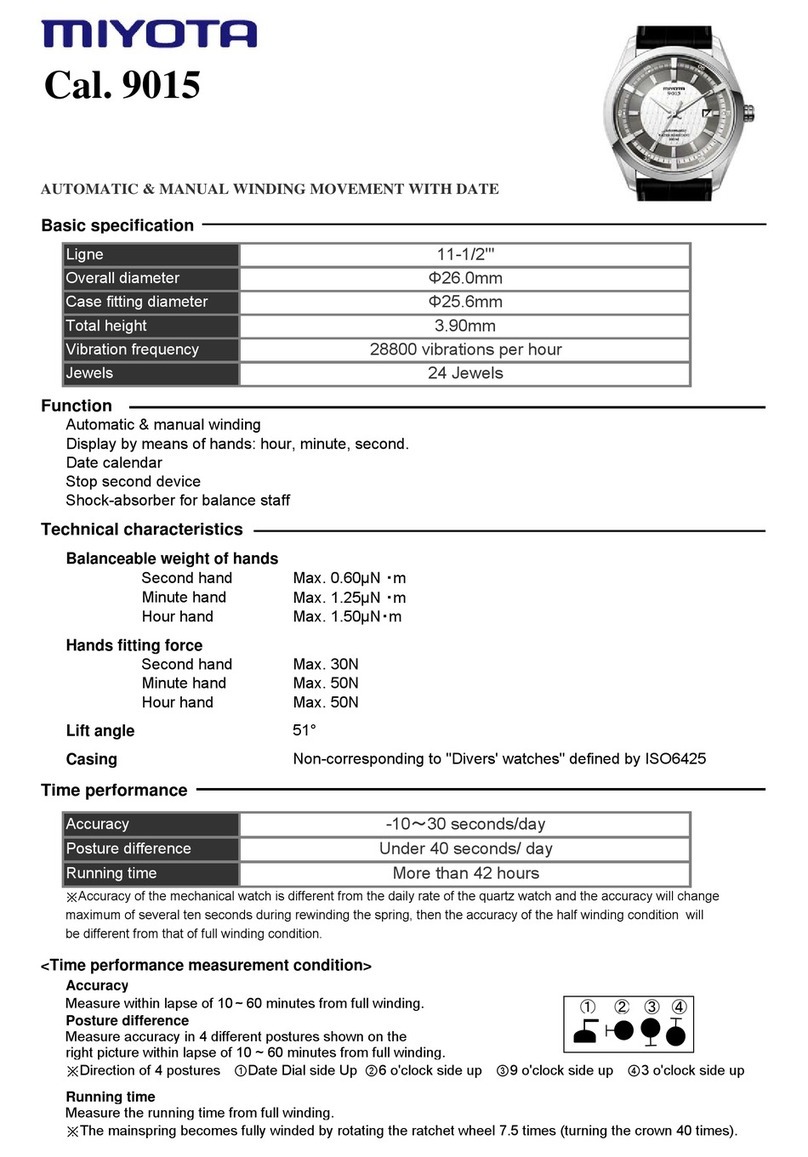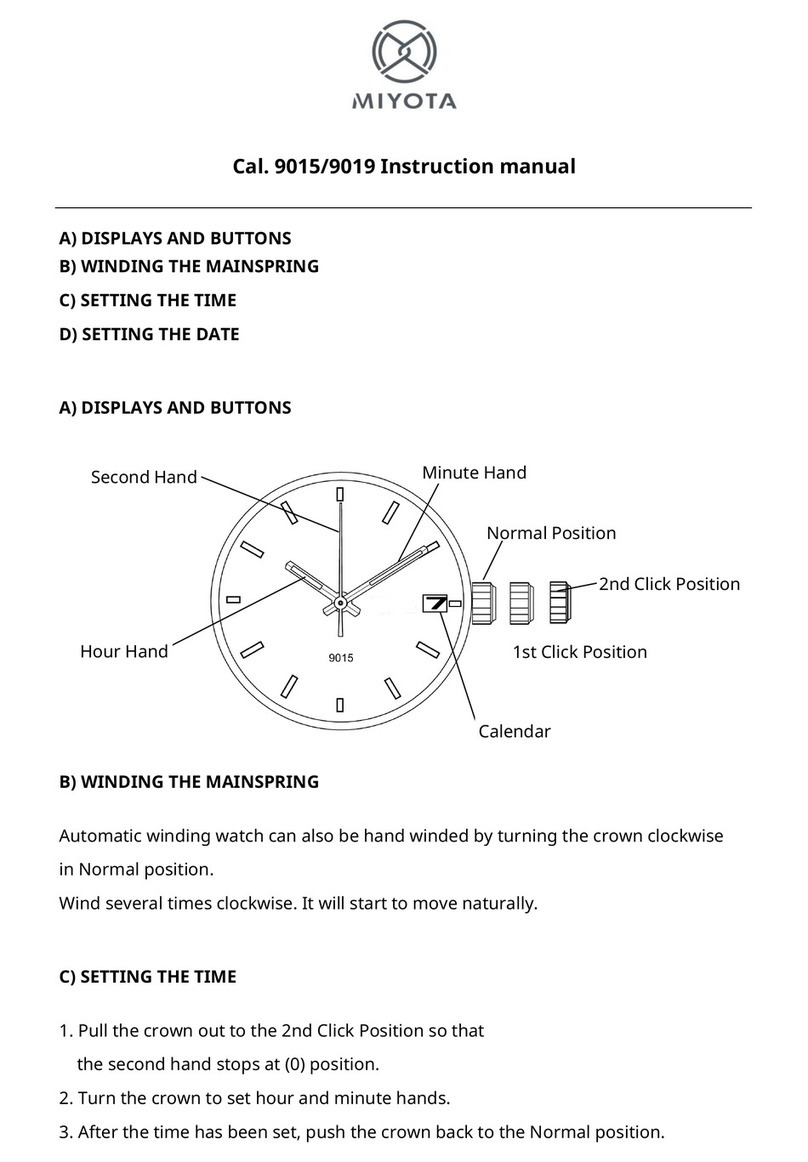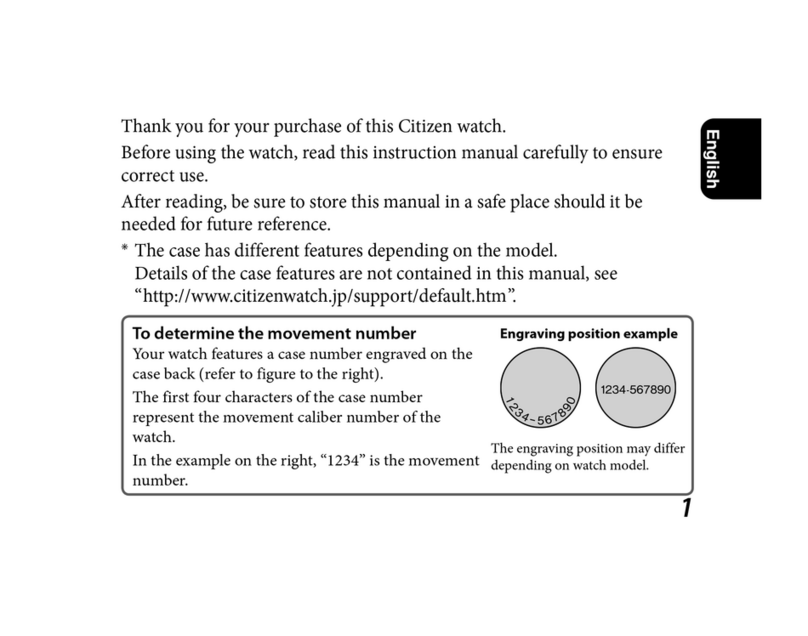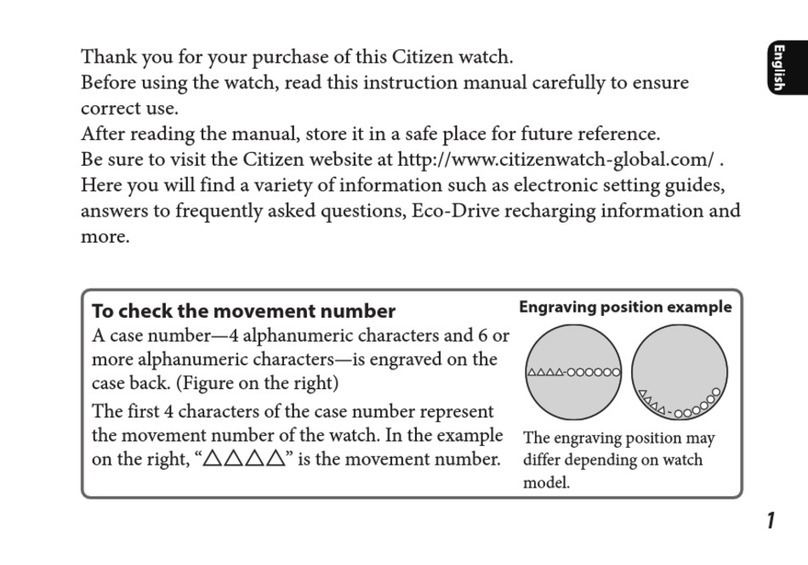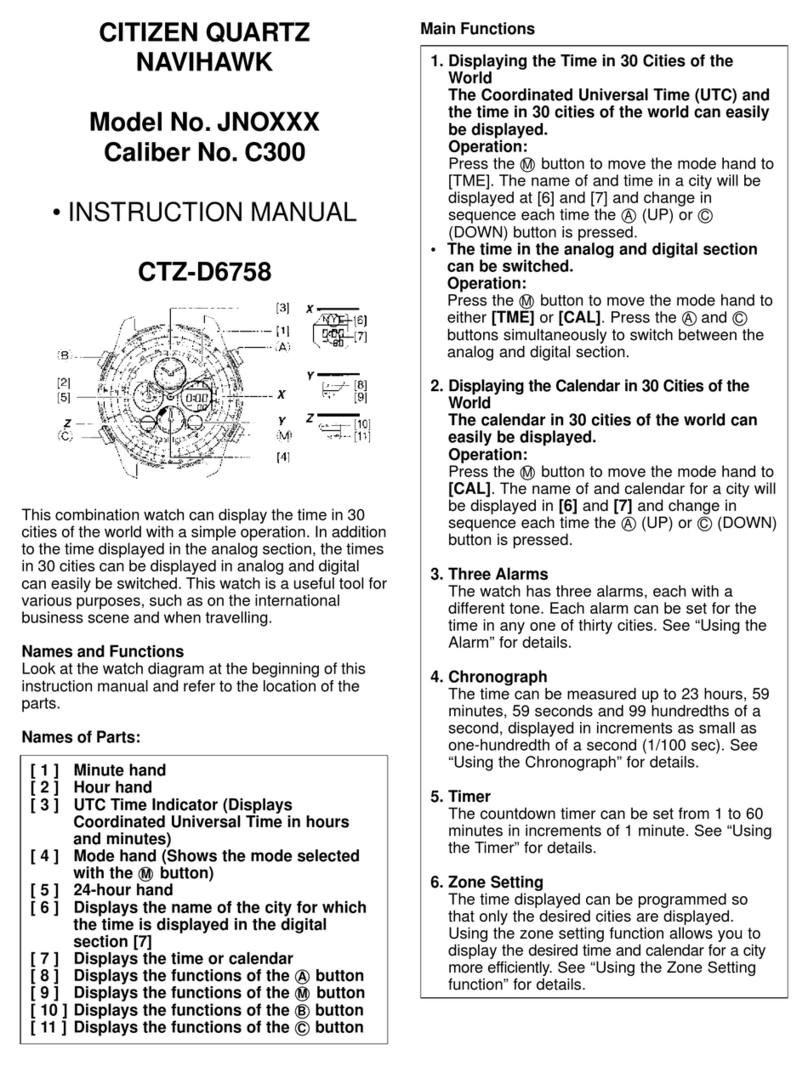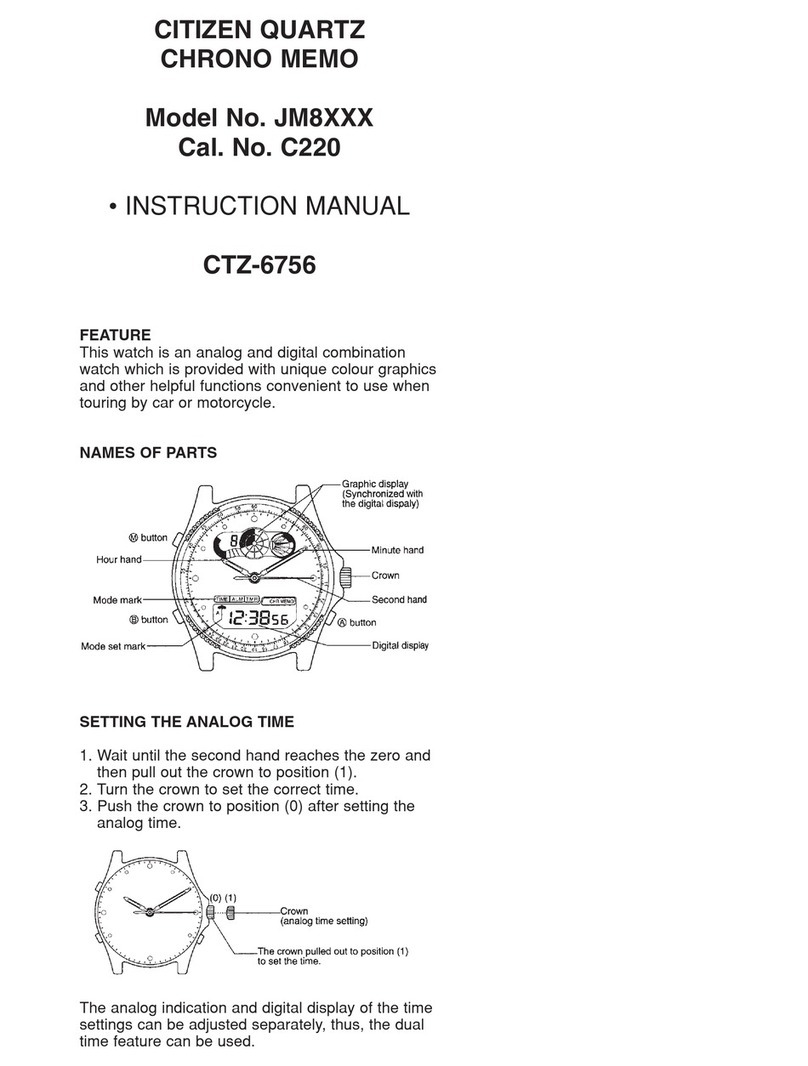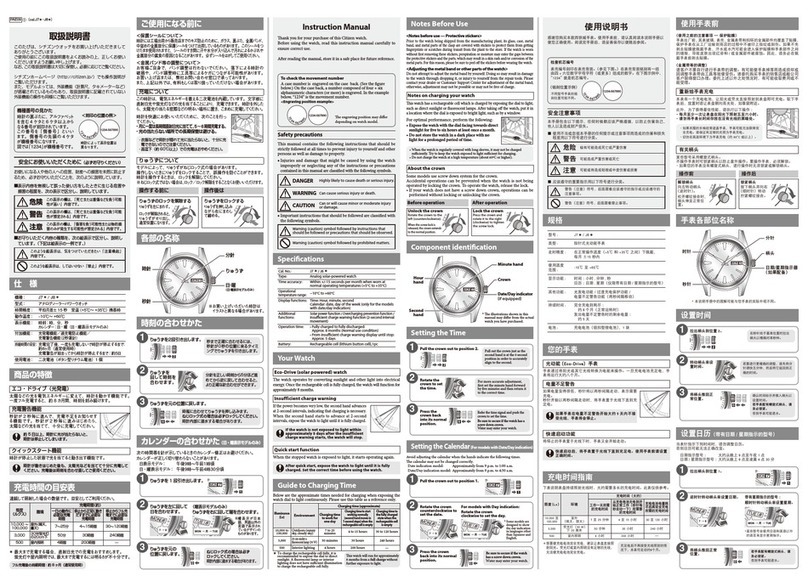110
MODELS – BL5*** PERPETUAL CHRONOGRAPH
Mvmt. Cal. No. E81*
Crown
FEATURES
Light Powered
Rechargeable Battery
Time
Calendar
Chronograph
Dual Time
Alarm
BENEFITS
Environmentally Clean Energy Source
No Battery Changes
Displays 12/24 Hour Systems
Programmed to Year 2100
1/20 Second Accuracy
Second Time Zone
Daily (24 Hour) Setting
IMPORTANT NOTE: If you suspect a malfunction, first check the
0-position of the hands by pulling the crown out two ‘clicks’. If the
hands and date do not move to their 0-position, it will be
necessary to set them for proper operation.
After a full recharge from complete power loss or if abnormal
operation is noted, an ALL RESET PROCEDURE and
0-POSITIONING CORRECTION will be needed.
The second hand on this watch moves in one-second step increments
to indicate that the charge level is sufficient for normal time keeping
operation. If the reserve power drops to a level where more charging
is needed, the second hand moves to the CHARGE position on the
dial as a reminder. When the watch is sufficiently charged, the
second hand will resume the single second step movement. Refer
to your Instruction Manual for a complete charging guide.
ALL RESET PROCEDURE
Turn the crown to set the Mode hand to the chronograph
(CHR) mode.
Pull the crown out two ‘clicks’ (0-position correction mode).
Each of the hands and date moves to their respective 0-positions
stored in memory and then stops.
Press the upper right (A) and lower right (B) buttons
simultaneously, then release. Following a confirmation tone, each
of the hands performs a demonstration movement in the order of
the Function, 24 Hour, Hour, Minute and Second hands to indicate
that the ALL RESET PROCEDURE is finished.
Continue with the 0-POSITIONING CORRECTION PROCEDURES.
0-POSITIONING CORRECTION OF
FUNCTION HAND AND DATE
Pull the crown out to one ‘click’ in the chronograph (CHR)
mode to correct the function hand and date.
Click (turn) the crown to the left to align the date.
Clicking the crown once causes the function hand to make four
revolutions and the date to be corrected by one day.
Turning the crown rapidly (‘clicking’ continuously two or more
times) causes the function hand to advance continuously. When
stopping the function hand, ‘click’ the crown once to the right or
left. When the function hand is not stopped manually, it stops
automatically after advancing 31 days.
The 12:00 position immediately after the date changes to the
‘1st’ in the 0-position of the function hand. After correcting the
date to the ‘31st’ by turning the crown, press the upper right button
(A) to finely correct the function hand so that the function hand is
aligned at the 0-position after the date changes to the ‘1st’.
0-POSITIONING CORRECTION OF
24 HOUR, HOUR, MINUTE AND SECOND HANDS
Turn the crown clockwise or counterclockwise to move the
Mode hand to the Chronograph (CHR) position.
Pull the crown out two ‘clicks’.
Pressing the upper right button (A) causes the second hand to
be corrected by one second at a time each time it is pressed.
Pressing and holding the upper right button (A) down causes the
second hand to advance rapidly.
Turning the crown allows correction of the 24 Hour and Minute
hands. Turning the crown once to the right causes the hour and
minute hands to move clockwise or turning the crown once
to the left causes the hour and minute hands to move counter-
clockwise. Turning the crown rapidly (‘clicking’ continuously two
or more times) causes the hands to advance rapidly. When
stopping the hands, turn the crown once to the right or left. When
the hands are not stopped manually, they stop automatically after
being corrected by 12 hours.
TO SET THE TIME
Turn the crown clockwise or counterclockwise to move the
Mode hand to the time (TME) position.
Pull the crown out two 'clicks'. The second hand moves
to the 0-position and stops. If the second hand stops at
any other position, you must perform an ALL RESET PROCEDURE
and 0-POSITIONING CORRECTION.
Turning the crown changes the position of the Hour, Minute
and 24 Hour hands electronically. Turning the crown clockwise
moves the hands forward or counterclockwise moves the hands
backward. Turning the crown quickly causes the hands to move in
a continuous or rapid set manner. Turning the crown one 'click' in
either direction while the hands are in the ‘rapid set’ mode will
cause the hands to stop.
Be sure to set time to correct AM/PM by referring to the 24 Hour
hand. After setting time, push the crown in to finalize time setting.
TO SET THE CALENDAR
The calendar is set while the Mode hand is in the time
(TME) position.
Pull the crown out one 'click'. The sweep second hand
becomes the month indicator and moves to an hour marker (1-12)
to indicate the month number.
Example: If the sweep second hand moves to hour marker 4, it
would indicate that the month is April. At the same time, the
function hand moves to a position on the upper right dial to
indicate whether the year is a leap year or 1, 2 or 3 years after a
leap year. The 0-position of the function hand indicates a leap year.
Leap years +1, +2 and +3 are indicated by the three markers
following the 0-position.
To correct the month number, press and release the lower right
button (B) until the sweep second hand indicates the correct
month (numeric). To correct the leap year indication, press and
release the upper right button (A). To change the date, turn the
crown counterclockwise one 'click' to move the date forward one
day at a time. Turning the crown counterclockwise quickly will
cause the date to 'rapid set' or change continuously. To stop the
advance, turn the crown forward or backward one 'click'.
Push the crown in to finalize the calendar setting. Once the
calendar is set correctly and the watch is kept charged up,
automatic operation of the month, date and leap year indication
will continue until the year 2100.
TO USE THE CHRONOGRAPH
Turn the crown to move the Mode hand to the chronograph
(CHR) mode.
Press the upper right button (A) to start or stop the chronograph.
A confirmation beep will signal when the upper right button (A) is
pressed. While measuring the elapsed time, sweep second hand
records seconds and function hand measures minutes. After the
chronograph is stopped, if the lower right button (B) is pressed,
the function hand will indicate 1/20 second total.
To return the chronograph hands to 12:00 after the chronograph
is stopped, press and hold down the upper right button (A).
The chronograph will measure up to a maximum of 59 minutes
and 59.99 seconds in 1/20 second increments and then stop at the
0-position.
TO SET THE LOCAL TIME
The local time (L-TM) function allows the time to be set and
displayed for a different time zone other than your own.
Turn the crown to set the Mode hand to local time (L-TM)
mode.
Pull the crown out two ‘clicks’ to the time setting position.
Turn the crown clockwise one 'click'. The Hour, Minute and
24 Hour hands move forward one hour (always refer to 24 Hour
hand to set AM/PM. correctly). Turning the crown counter-
clockwise one 'click' will cause the hands to move backward one
hour. If while changing the time to a different time zone in the
clockwise direction , 12:00 midnight is passed, date will advance
one day. If the time is changed in the counter clockwise direction
and 12:00 midnight is passed, the date will be corrected, but this
may take 2 or 3 minutes for the change to occur.
TO USE THE ALARM
The alarm time should be set while referring to the 24 Hour
clock to assure that AM/PM setting is correct. When set, it will
sound for 15 seconds at the alarm set time each day. The sounding
may be stopped at any time by pressing either the upper right (A)
or lower right (B) buttons.
The alarm can only be set according to the time set in the
normal (TME) mode.
Turn the crown to move the Mode hand to the alarm (ALM)
mode. The second hand will move to the ON or OFF position and
the Hour, Minute and 24 Hour hand will move to the previously set
alarm time.
Pull the crown out two ‘clicks’ to the time setting position. The
alarm will automatically be set to the ON position.
Set alarm time by turning the crown clockwise to move the
hands forward and counterclockwise to move the hands backward.
Be sure to refer to the 24 Hour hand so that correct AM/PM time
is set.
While in alarm mode with the crown still pulled out, you may
change alarm set to ON or OFF by pressing and releasing the
upper right button (A).
Push the crown in to finalize alarm setting. While the crown is
in the normal position in alarm mode, if the upper right button (A)
is pressed, alarm monitor tone will sound.
For additional features and instructions, please refer to the full
instruction manual or our website at www.citizenwatch.com.
24 Hour
Hand
Function Hand
Mode Hand
Second
Hand
Upper Right
Button (A)
Lower Right
Button (B)
Please view our interactive setting instructions @
www.citizenwatch.com