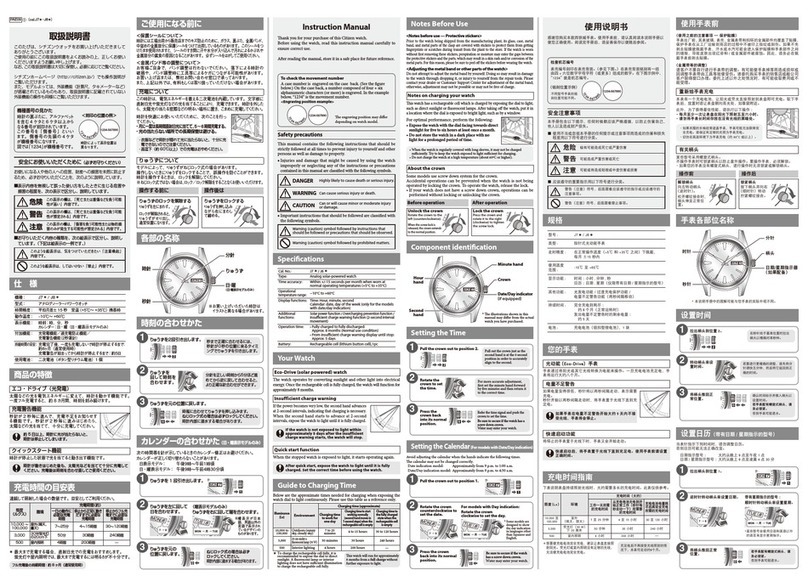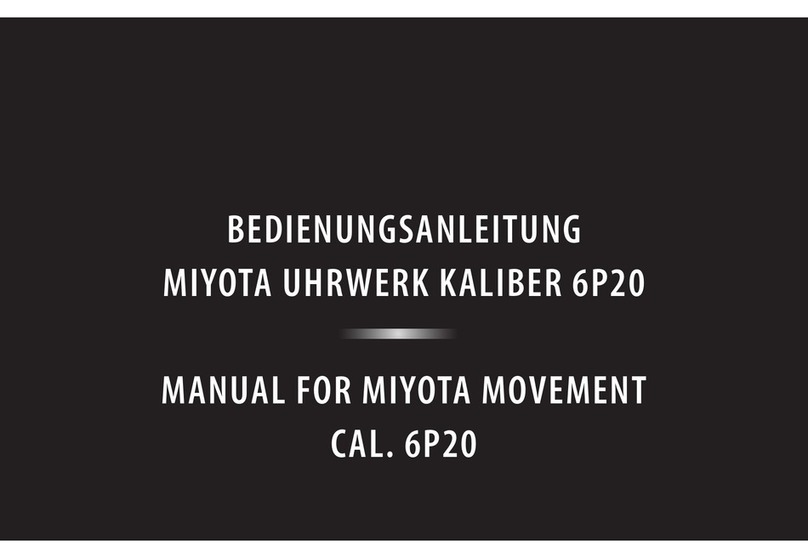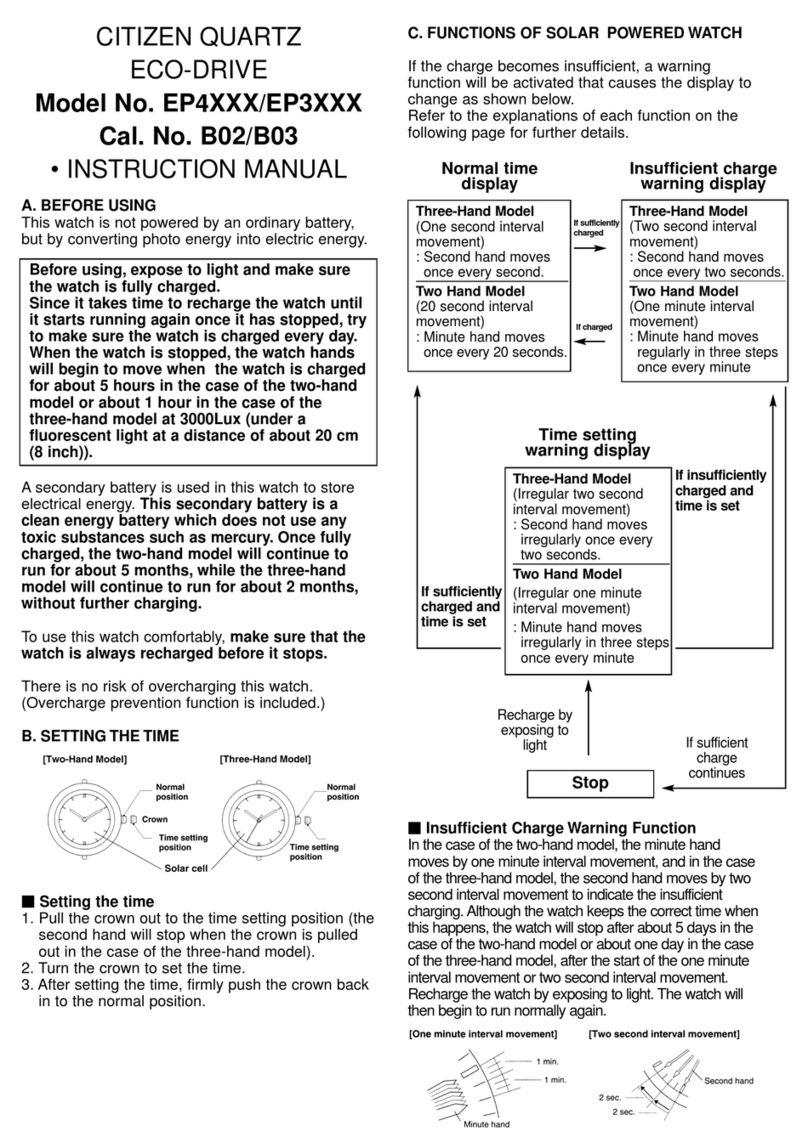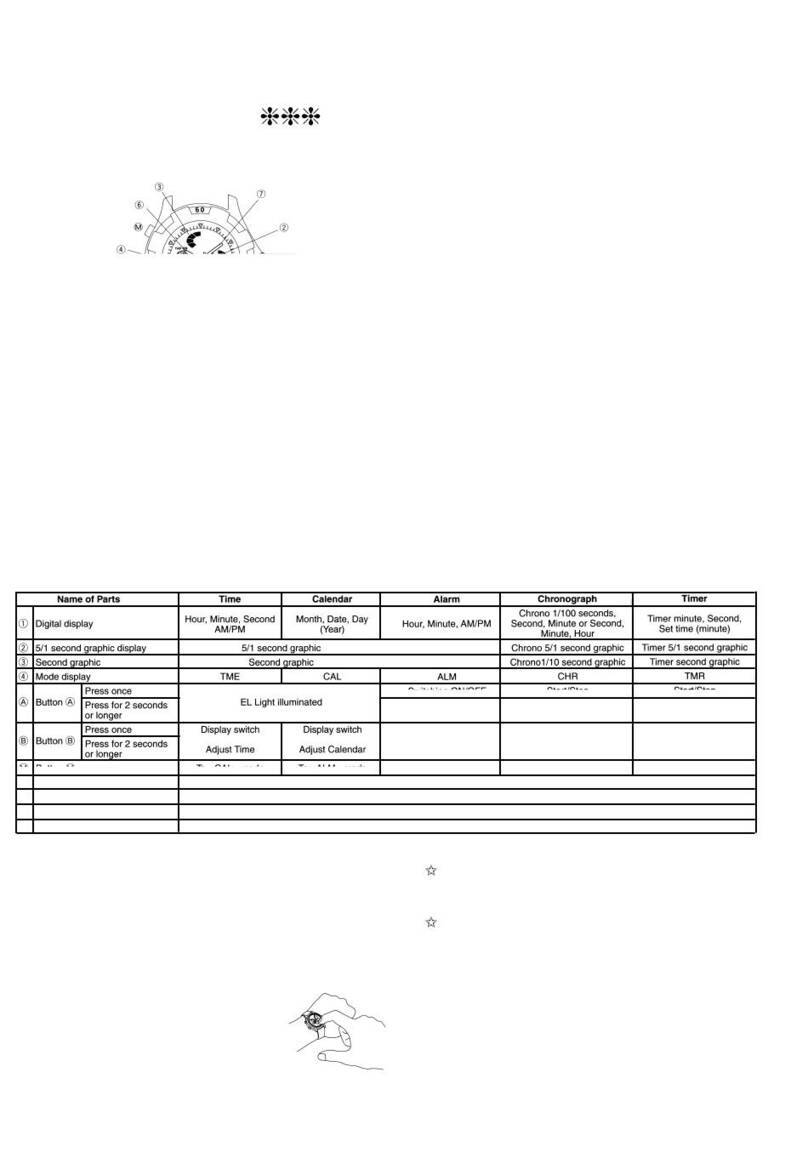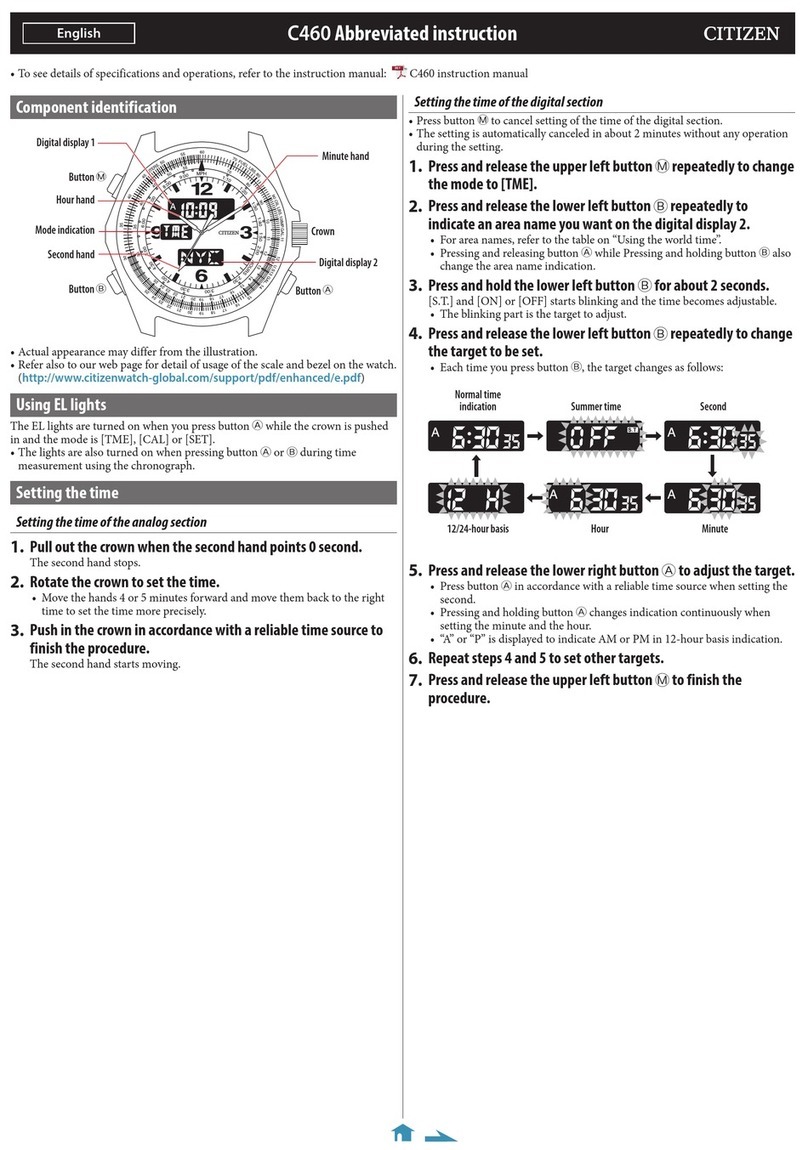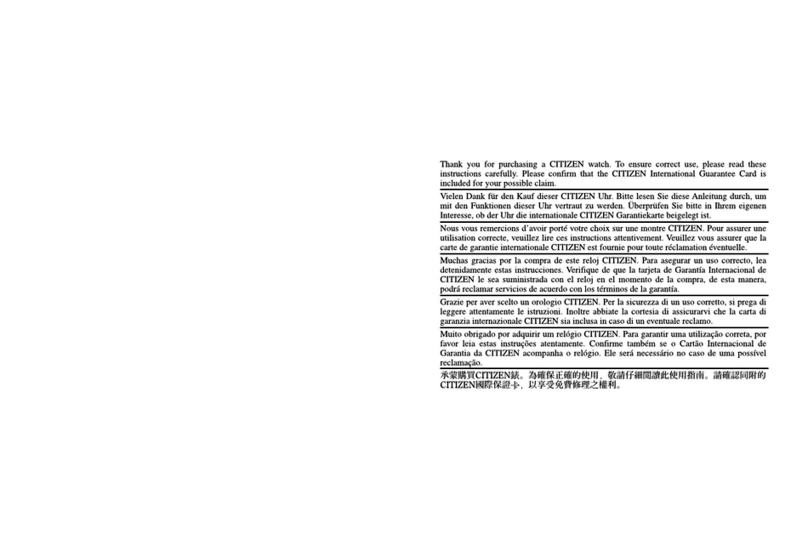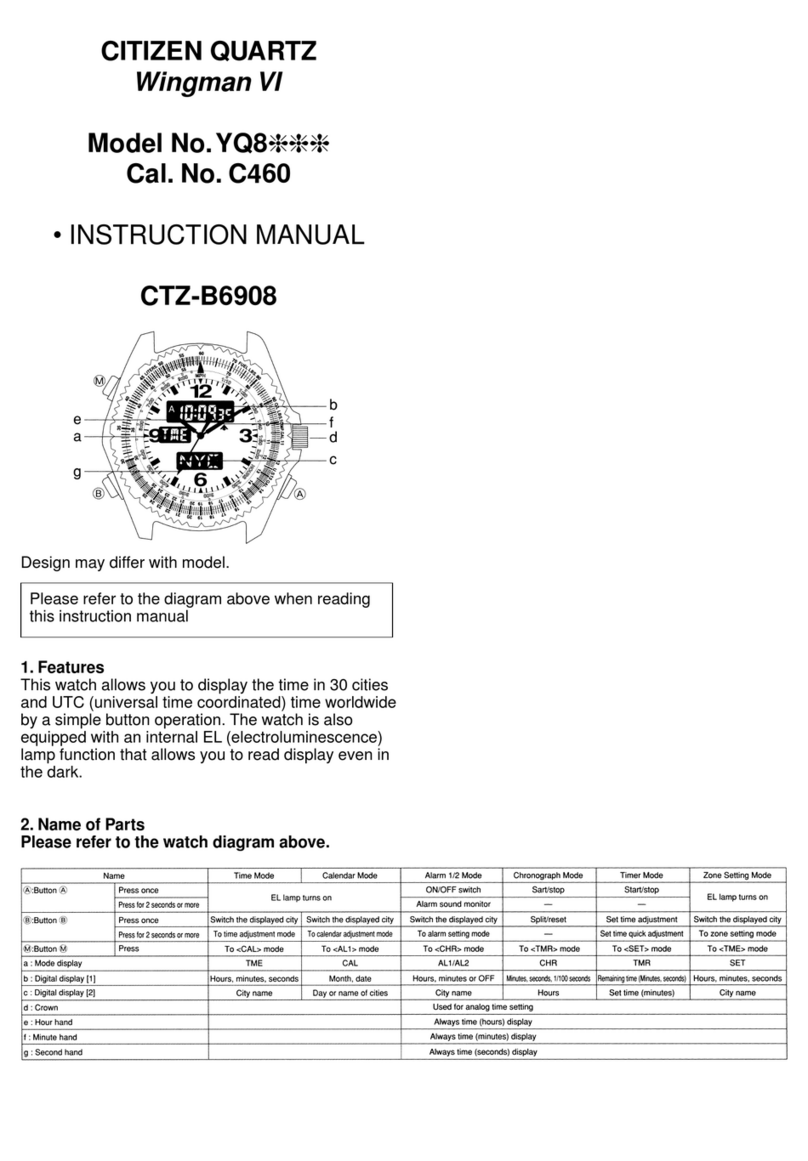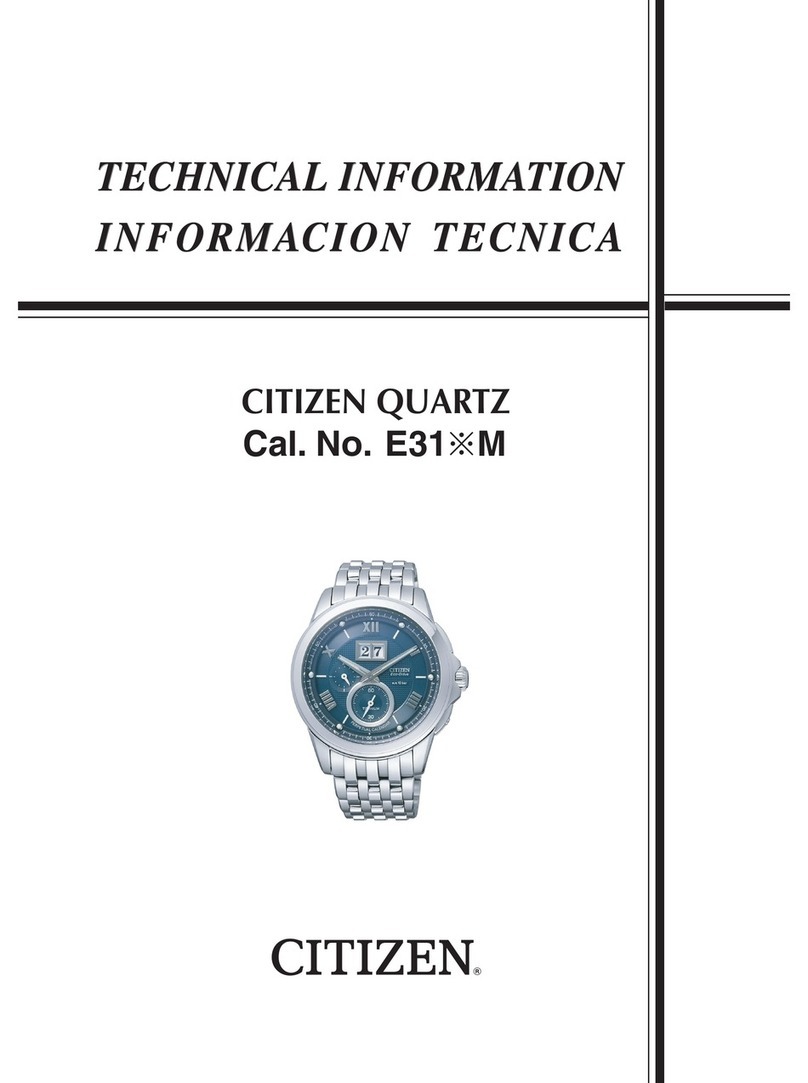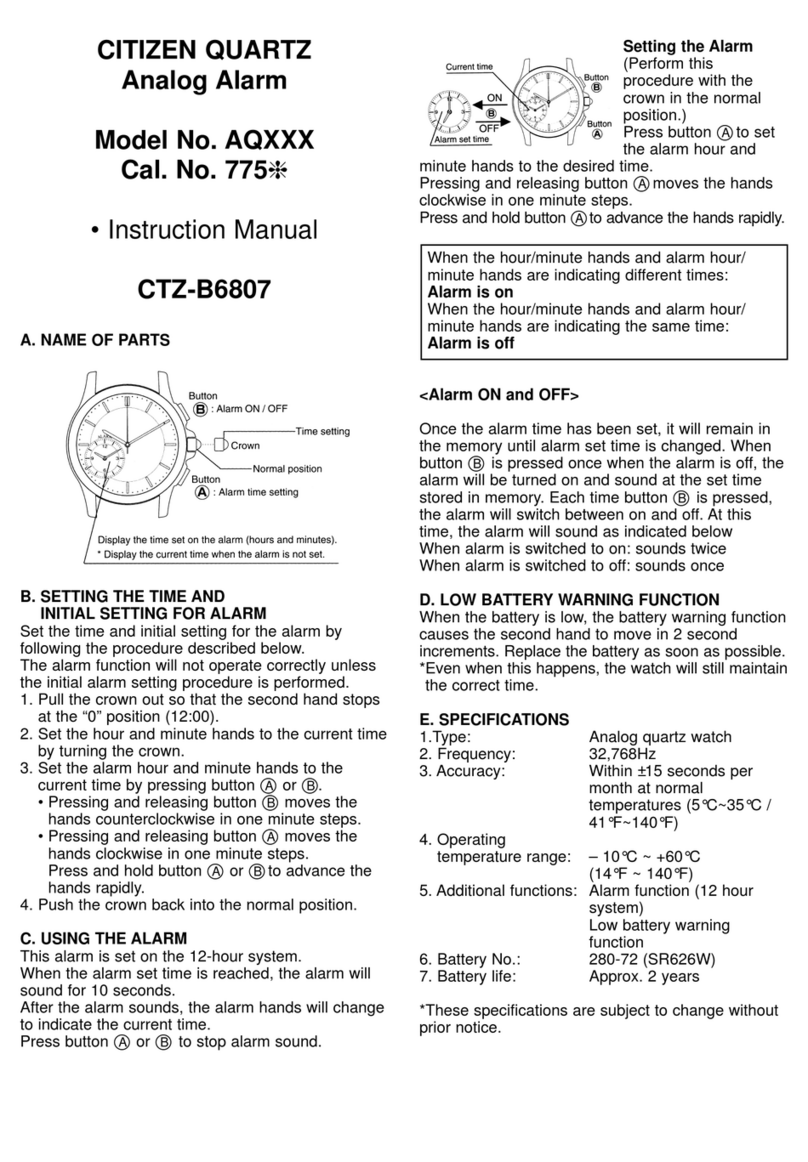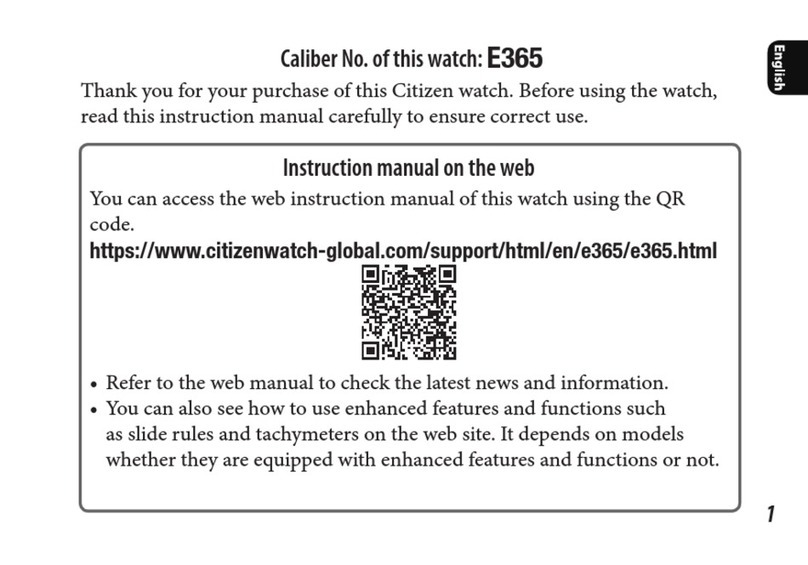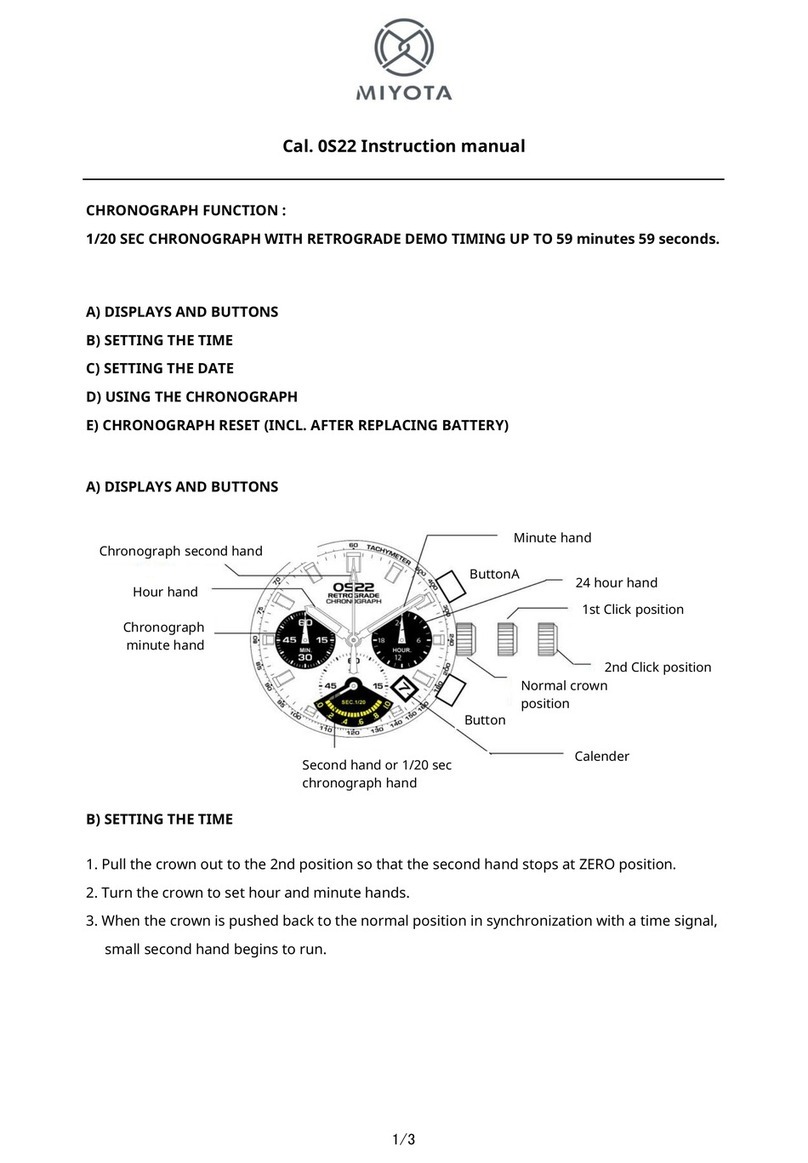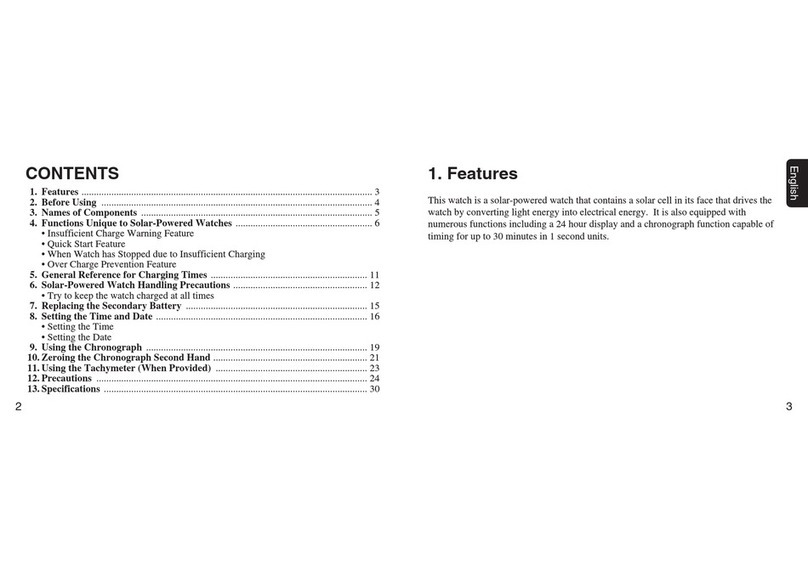2/3
H01*/H03*/H05* Abbreviated instruction
Adjusting the time and calendar manually
[H01*/H05*]
1.
Pull the crown out to position 2.
The second hand points 30 seconds.
2.
Press and release the lower right button Arepeatedly to
change the hand/indication to be corrected.
The second hand points 0 second.
• Each time you press the button, the target changes as follows:
Minute → hour/date → year/month →(back to the top)
3.
Rotate the crown to adjust the hand/indication.
• When you rotate the crown quickly a few times, the hand/indication will
move continuously. To stop the rapid movement, rotate the crown in either
direction.
• The hour hand and date indication move synchronously.
• Change of date indication shows it just became AM. Take care the time set
is AM or PM.
• Year and month are indicated with the second hand.
12
1
2
3
4
5
6
7
8
9
10
11
“Month” corresponds to one of
the 12 zones shown in the figure
below.
Each number means month.
“Year” corresponds to the years
since leap year and is indicated
with markers in the zone of each
month.
Years since leap year:
0
(Leap
year)
0
Years since leap year:
1
1
Years since leap year:
2
2
3
Years since leap year:
3
4.
Repeat steps 2 and 3.
5.
Push the crown in to position 0in accordance with a reliable
time source to finish the procedure.
[H03*]
1.
Pull the crown out to position 2.
The second hand points 30 seconds.
2.
Press and release the lower right button Arepeatedly to
change the hand/indication to be corrected.
The second hand points 0 second.
• Each time you press the button, the target switches between the minute
hand and the hour hand.
3.
Rotate the crown to adjust the hand.
• When you rotate the crown quickly a few times, the hand will move
continuously. To stop the rapid movement, rotate the crown in either
direction.
• When adjusting the hour hand, the second hand indicates whether the time
currently shown is AM or PM. The hand points 15 seconds when it is AM,
45 seconds when PM. Take care the time set is AM or PM.
AM PM
4.
Repeat steps 2 and 3.
5.
Push the crown in to position 0in accordance with a reliable
time source to finish the procedure.
Setting the time difference
You can indicate time in a different time zone without adjusting time by setting
time difference.
• You can set time difference in 1-hour increments in the range of ±27 hours.
1.
Pull the crown out to position 1.
The second hand shows the time difference currently set.
• Proceed to step 3 when using H01*.
2.
Press and release the lower right button A
The second hand moves slightly to show time difference becomes adjustable.
3.
Rotate the crown to set the time difference.
• The hour hand moves 1 hour as the second hand moves 1 step.
±0
–5 +5
–10 +10
–27 +27
4.
Push the crown in to position 0to finish the procedure.