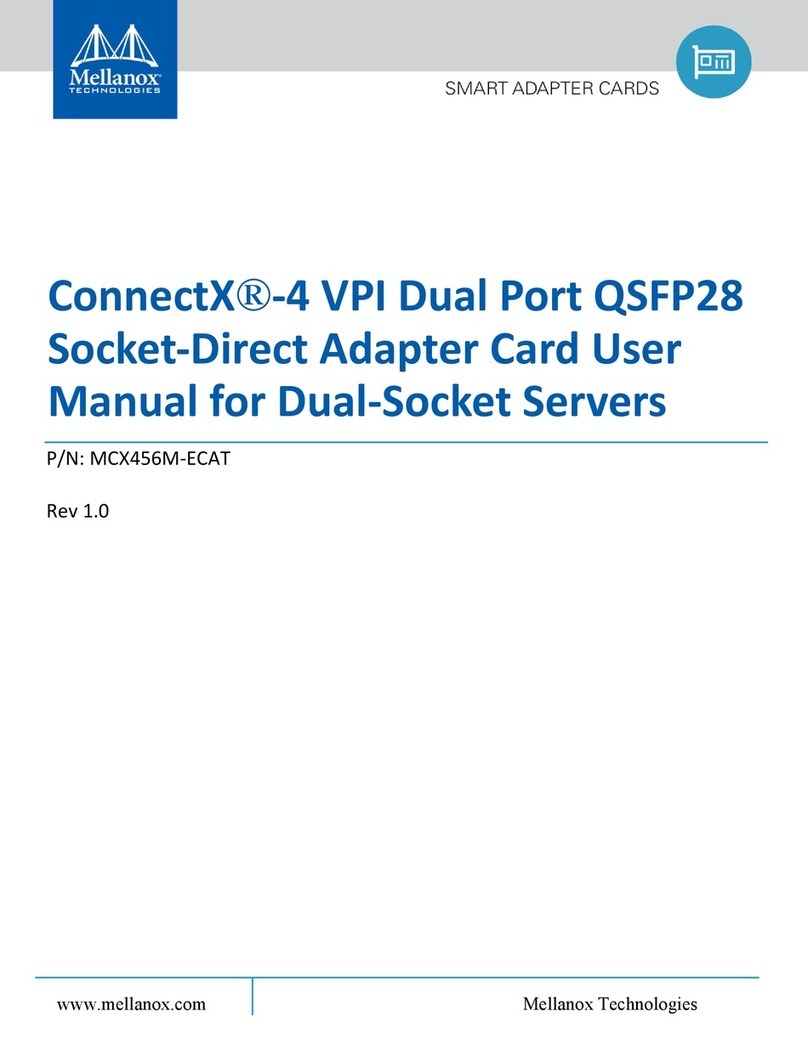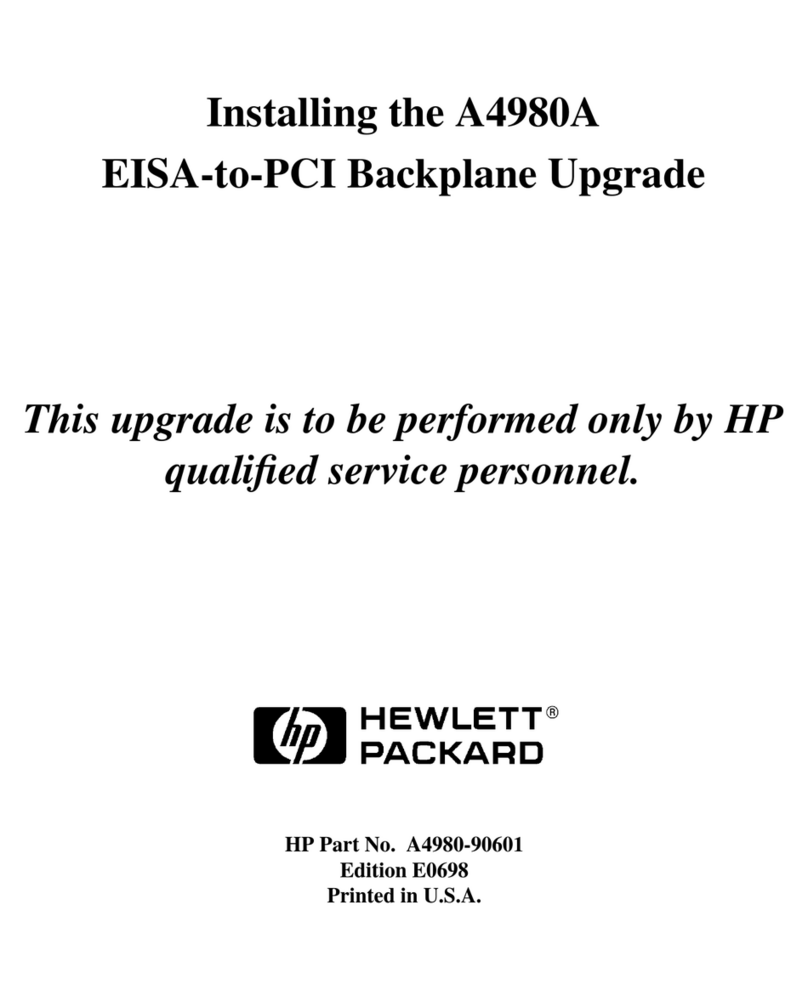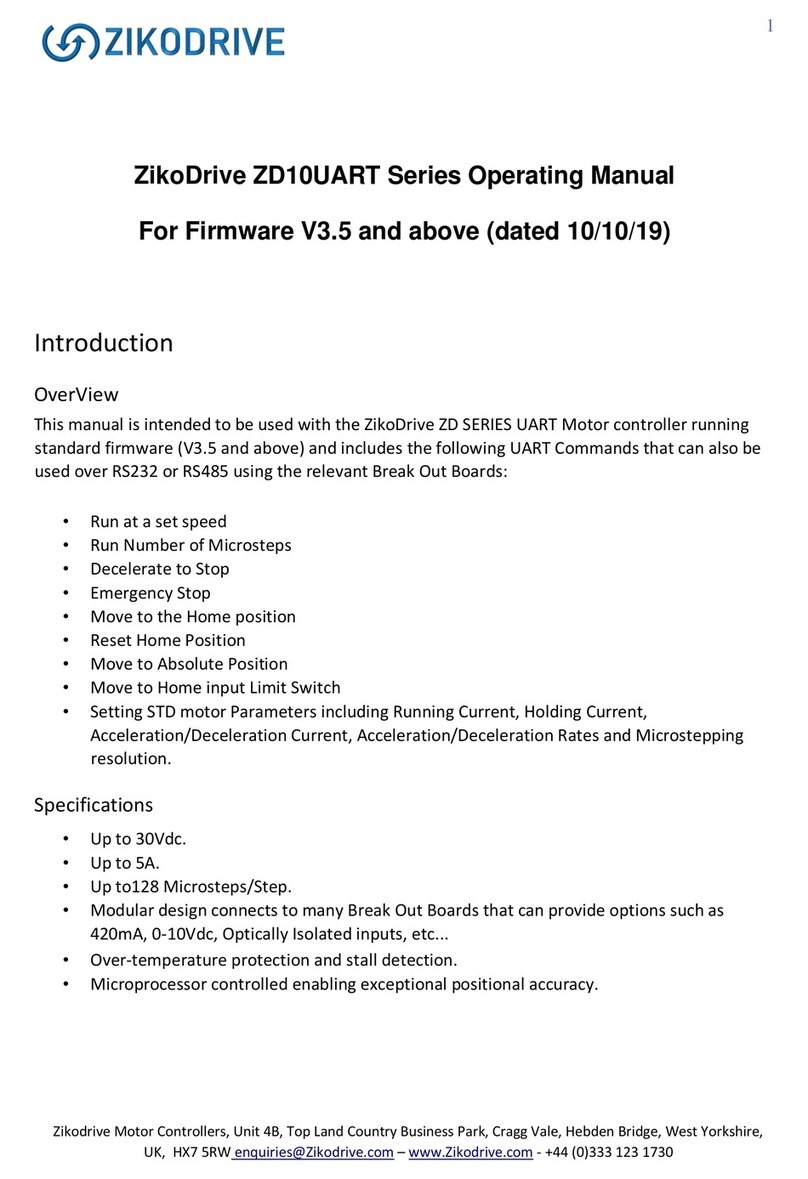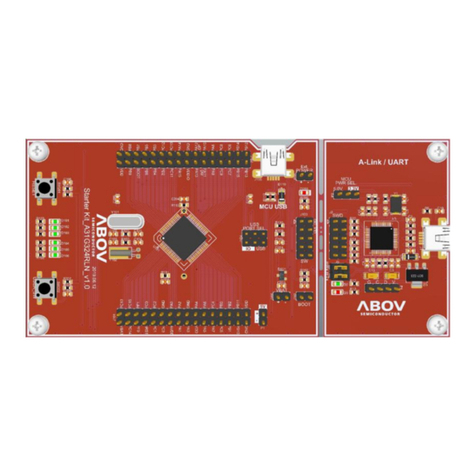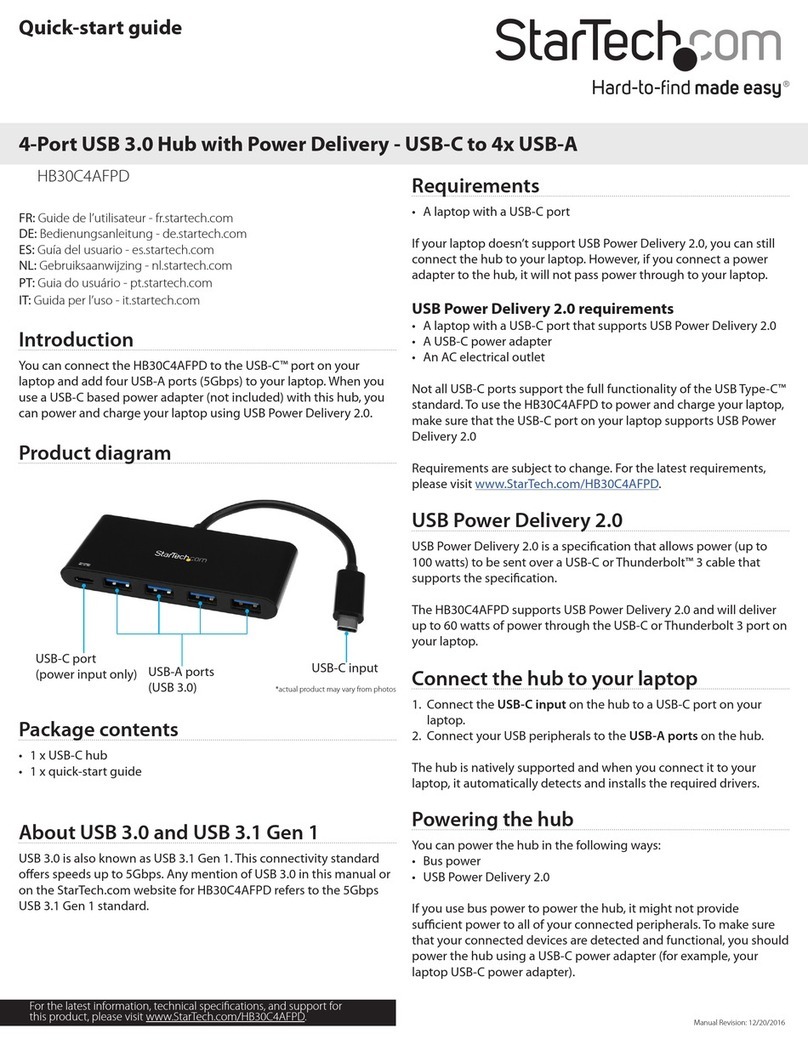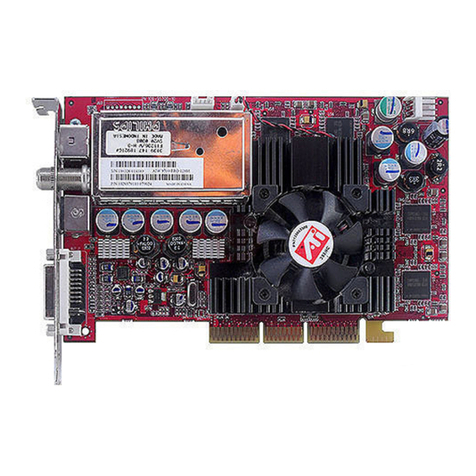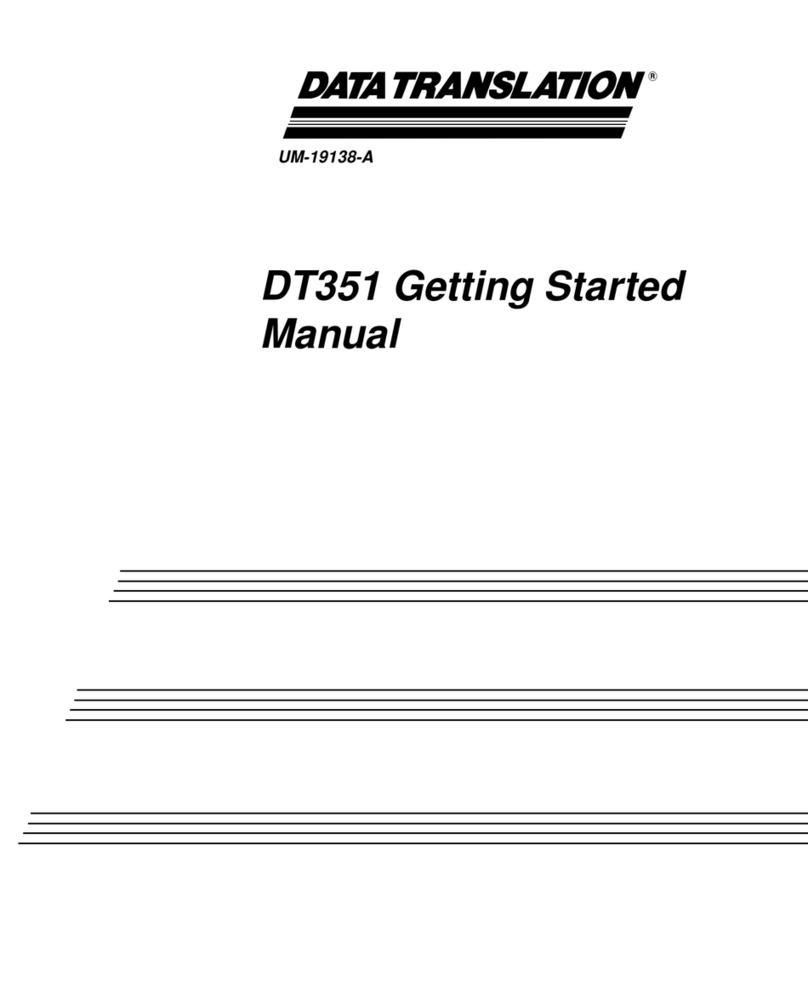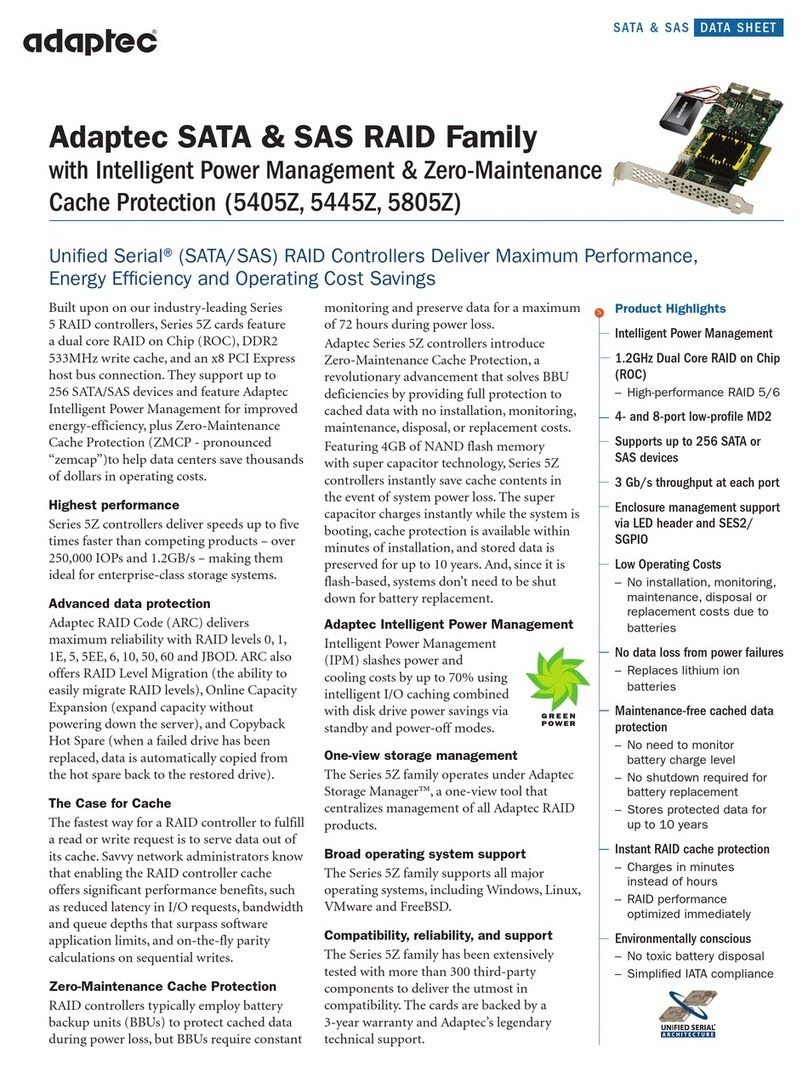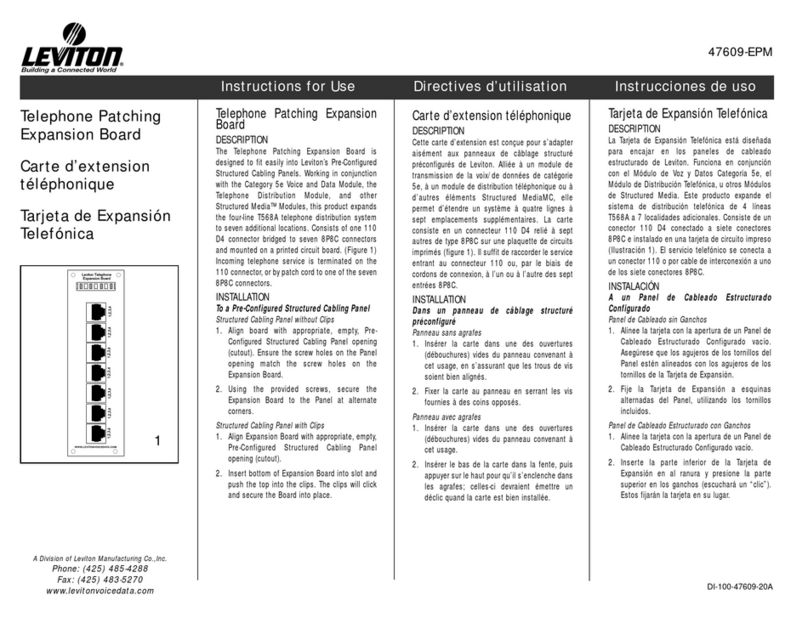Citrix SD-WAN Series User manual

Citrix SD-WAN Platforms
Citrix Product Documentation | docs.citrix.com March 15, 2021

Citrix SD-WAN Platforms
Contents
Product Datasheet 3
Platform Editions 3
WANOP 4
Citrix SD-WAN 800, 1000, 2000 and 3000 WANOP appliances 4
Citrix SD-WAN WANOP 800 5
Citrix SD-WAN WANOP 1000 7
Citrix SD-WAN WANOP 2000 11
Citrix SD-WAN WANOP 3000 12
Summary of Hardware Specifications 14
Citrix SD-WAN 800, 1000, 2000 and 3000 WANOP appliances 17
SD-WAN 1000 Appliance with Windows Server 18
SD-WAN 2000 Appliance with Windows Server 20
Ethernet Port Names 21
Supported Features 22
Summary of Hardware Specifications 23
Citrix SD-WAN 4100 and 5100 WANOP Appliances 25
Architecture 26
SD-WAN 4100 WANOP 30
SD-WAN 5100 WANOP 32
Summary of Hardware Specifications 33
Lights Out Management Port of the SD-WAN WANOP 4100/5100 Appliance 35
Troubleshooting Tips 38
Supported Features 43
© 1999-2021 Citrix Systems, Inc. All rights reserved. 2

Citrix SD-WAN Platforms
Standard Edition 44
Installing the hardware 44
Citrix SD-WAN 110 Standard Edition Appliances 50
Citrix SD-WAN 210 Standard Edition Appliances 67
Summary of hardware specifications 77
Citrix SD-WAN 400 and 410 Standard Edition Appliances 81
Citrix SD-WAN 400 SE 82
Citrix SD-WAN 410 SE 83
Summary of Hardware Specifications 85
Citrix SD-WAN 4000, 4100, and 5100 Standard Edition Appliances 87
Citrix SD-WAN 4000 SE 88
Citrix SD-WAN 4100 SE 89
Citrix SD-WAN 5100 SE 91
Summary of Hardware Specifications 92
Citrix SD-WAN 1000, 2000, and 2100 Standard Edition Appliances 94
Citrix SD-WAN 1000 SE 95
Citrix SD-WAN 2000 SE 99
Citrix SD-WAN 2100 SE 101
Summary of Hardware Specifications 103
6100 Standard Edition and Premium Edition appliance 105
Citrix SD-WAN 1100 Standard Edition and Premium Edition 109
Factory Reset 114
Premium (Enterprise) Edition 115
Citrix SD-WAN 1000, 2000, and 2100 Premium (Enterprise) Edition Appliances 116
© 1999-2021 Citrix Systems, Inc. All rights reserved. 3

Citrix SD-WAN Platforms
Citrix SD-WAN 2100 PE (EE) Appliance 116
SD-WAN 2000 PE (EE) Appliance 117
Citrix SD-WAN 1000 PE (EE) Appliance 119
Summary of Hardware Specifications 123
Ethernet Port Names 125
Installing the Appliance 126
Rack Mount the Appliance 126
Rack Mount the Appliance 127
Connecting the Cables 127
Switch on the Appliance 129
Initial Configuration 129
Prerequisites 130
Configuring the Appliance by Connecting a Computer to the Ethernet Port 130
Assigning a Management IP Address through the Serial Console 134
Setting up the SD-WAN Appliance 136
Citrix SD-WAN 5100 Premium (Enterprise) Edition Appliance 136
Citrix SD-WAN 5100 PE 136
Summary of Hardware Specifications 138
6100 Standard Edition and Premium Edition appliance 139
Citrix SD-WAN 1100 Standard Edition and Premium Edition 143
Factory Reset 148
VPX models 149
Citrix SD-WAN VPX Standard Edition 150
Prerequisites 151
© 1999-2021 Citrix Systems, Inc. All rights reserved. 4

Citrix SD-WAN Platforms
Checklist 153
Citrix SD-WAN VPX-SE Versus VPX-WANOP 154
Overview of VPX Installation and Deployment 156
Virtual Ethernet Ports Per VPX-SE/VPXL-SE Platforms 156
VPX Standard Edition on ESXi 157
Install Client 157
Deploy SD-WAN VPX 160
Configure Management IP 168
Connecting to the SD-WAN VPX and Testing the Deployment 180
SD-WAN VPX Usage Scenarios 182
System Requirements and Provisioning 186
Installing SD-WAN Virtual Appliances on XenServer 190
XenServer 6.5 Upgrade for SD-WAN Standard Edition Appliances 193
Installing SD-WAN Virtual Appliances on VMware ESX 194
SD-WAN Standard Edition Virtual Appliance (VPX) in Hypervisor on HyperV 2012 R2 and 2016202
Installing SD-WAN Appliances on the Microso Hyper-V Platform 214
Installing SD-WAN VPX on Microso Server 2008 R2 224
Installing SD-WAN VPX on the Microso Server 2012 226
Installing SD-WAN SE Virtual Appliances (VPX) in Linux-KVM Platform 228
Install Citrix SD-WAN SE VPX on Google Cloud Platform 236
Citrix SD-WAN on Oracle Cloud Infrastructure (Technical preview) 250
Installing SD-WAN VPX Standard Edition AMI on AWS 266
Deploy Citrix SD-WAN Standard Edition Instance on Azure - Release Version 10.2 and above 294
Citrix SD-WAN Standard Edition Virtual Appliance (VPX) high availability Support for AWS 306
© 1999-2021 Citrix Systems, Inc. All rights reserved. 5

Citrix SD-WAN Platforms
Deploy Citrix SD-WAN on AWS Outposts 321
Deploy SD-WAN Standard Edition instances in High Availability mode in Azure - Release
Version 10.2 and above 358
Deploy a Citrix SD-WAN VPX instance on a Citrix ADC SDX appliance 373
Standard Edition in AWS for Cloud watch Support 377
Citrix SD-WAN VPX WANOP 378
Installing SD-WAN WANOP Edition AMI on Amazon AWS 379
Disabling the Source/Destination Check Feature 385
Configuring SNMP Monitoring for the SD-WAN WANOP Edition AMI on AWS 385
Limitations and Usage Guidelines for the SD-WAN WANOP Edition AMI Instances on AWS 386
Deploy SD-WAN WANOP VPX on Microso Azure 387
Citrix SD-WAN VPXL 392
Common hardware components 395
Field Replaceable Units 403
Ports 407
Power Supply 408
Solid-State Drive 412
Hard Disk Drive 413
Install and Remove 1G SFP Transceivers 414
Install and Remove 10G SFP+ Transceivers 416
Regulatory compliance 417
Taiwan BSMI RoHS statement 418
© 1999-2021 Citrix Systems, Inc. All rights reserved. 6

Citrix SD-WAN Platforms
Product Datasheet
June 19, 2020
The Citrix SD-WAN product data sheet is available on www.citrix.com. Click Products, and in the Net-
working list, select Citrix SD-WAN. In Platforms, select SD-WAN
platforms to review the complete list of available SD-WAN platforms.
Platform Editions
July 24, 2020
The various Citrix SD-WAN hardware platforms oer a wide range of features, communication ports,
and processing capacities. All Citrix SD-WAN hardware platforms support the Citrix SD-WAN soware.
Important:
The NetScaler SD-WAN product is rebranded to Citrix SD-WAN. All references to the term
NetScaler SD-WAN are applicable to the new product term Citrix SD-WAN.
The Citrix SD-WAN Standard appliances include the following editions:
• SD-WAN Standard Edition 110, 210, 400 and 410
• SD-WAN Standard Edition 1000, 1100, 2000, and 2100
• SD-WAN Standard Edition 4000, 4100, 5100, and 6100
The Citrix SD-WAN WANOP appliances include the following editions:
• SD-WAN WANOP 800, 1000, 2000, 2100, and 3000
• SD-WAN WANOP 1000 WS and 2000 WS
• SD-WAN WANOP 4100 and 5100
The Citrix SD-WAN Premium (Enterprise) appliances include the following editions:
• SD-WAN Premium (Enterprise) Edition 1000, 1100, 2000, and 2100
• SD-WAN Premium (Enterprise) Edition 5100, and 6100
Update Password
From 10.2.6 release onwards, the appliance and LOM passwords are set to the Citrix serial number,
which is displayed on the rear of the appliance. Change the password on first time logon.
From 10.2.6 and 11.0.3 release onwards, it is mandatory to change the default admin user account
password while provisioning any SD-WAN appliance or deploying a new SD-WAN SE VPX. This change
is enforced using both CLI and UI.
© 1999-2021 Citrix Systems, Inc. All rights reserved. 7

Citrix SD-WAN Platforms
WANOP
April 8, 2020
Important
The NetScaler SD-WAN product is rebranded to Citrix SD-WAN. All references to the term
NetScaler SD-WAN is applicable to the new product term Citrix SD-WAN.
The Citrix SD-WAN WANOP appliances include the following editions:
•SD-WAN WANOP 800, 1000, 2000, and 3000
•SD-WAN WANOP 1000 WS and 2000 WS
•SD-WAN WANOP 4100 and 5100
Citrix SD-WAN 800, 1000, 2000 and 3000 WANOP appliances
June 19, 2020
The SD-WAN 800, 1000, 2000 and 3000 appliances are 1U accelerators for use in datacenters and larger
branch oices.
The SD-WAN 2000 can be thought of as a faster Repeater 8500 appliance with two accelerated bridges,
while the SD-WAN WANOP 3000 can be thought of as a faster Repeater 8800 with three accelerated
bridges. The configuration process, however, is not the same. Like the high-end Repeater SDX appli-
ance, SD-WAN 2000 and WANOP 3000 appliances use virtual machines for acceleration and manage-
ment, running under a XenServer hypervisor.
• SD-WAN 800 Series. A small 1U appliance suitable for medium-sized branch oices, the 800
Series has two accelerated bridges and supports WAN speed of up to 10 Mbps.
• SD-WAN 2000 Series. A full-sized 1U appliance suitable for large branch oices and smaller dat-
acenters, the 2000 Series has two accelerated bridges and supports WAN speed of 10-50 Mbps.
• SD-WAN 3000 Series. A full-sized 1U appliance suitable for the largest branch oices and
medium-sized datacenters, the 3000 Series has three accelerated bridges and supports WAN
speed of 50-155 Mbps.
The Citrix Compliance Regulatory Models are as follows:
• SD-WAN 800 WANOP: CB 504-2
• SD-WAN 1000 WANOP: CB 504-2
• SD-WAN 2000 WANOP: NS 6xCu
• SD-WAN 3000 WANOP: NS 6xCu 6xSFP
© 1999-2021 Citrix Systems, Inc. All rights reserved. 8

Citrix SD-WAN Platforms
All SD-WAN platforms have similar components and hardware platforms oer a wide range of features,
communication ports, and processing capacities. All platforms support the SD-WAN soware and
have multicore processors. These appliances have similar architectures, run the same release bina-
ries, and are fully supported with release 9.2.
Citrix SD-WAN WANOP 800
May 23, 2019
The Citrix SD-WAN WANOP 800 platform has a dual-core processor and 8 GB of memory. The platform
has a bandwidth of up to 6 Mbps and up to 10 Mbps, respectively.
The following figure shows the front panel of an SD-WAN WANOP 800 appliance.
Figure 1. Citrix SD-WAN 800, front panel
• The front panel of the SD-WAN 800 appliance has a power button and five LEDs.
• The power button switches main power (the power to the power supply) on or o.
• The reset button restarts the appliance.
The LEDs provide critical information about dierent parts of the appliance.
• Power Fail—Indicates that a power supply unit has failed.
• Information LED—Indicates the following:
Status Description
Continuously on and red The appliance is overheated. (This might be a
result of cable congestion.)
Blinking red (1 Hz) Fan failure.
Blinking red (0.25 Hz) Power failure.
Solid blue Local UID has been activated. Use this function
to locate the server in a rack mount
environment.
© 1999-2021 Citrix Systems, Inc. All rights reserved. 9

Citrix SD-WAN Platforms
Status Description
Blinking blue (300 m/s) Remote UID is on. Use this function to identify
the server from a remote location.
• NIC1 and NIC2—Indicate network activity on the LAN1 and WAN1 ports.
• HDD—Indicates the status of the hard disk drive.
• Power—When blinking, indicates that the power supply unit is receiving power and operating
normally.
The following figure shows the back panel of an SD-WAN 800 appliance.
Figure 2. Citrix SD-WAN 800 appliance, back panel
The following components are visible on the back panel of an SD-WAN 800 appliance:
• Cooling fan
• Single power supply, rated at 200 watts, 110–240 volts
• Accelerated pairs of Ethernet ports (apA and apB) which function as accelerated bridges. Indi-
vidual port assignments: LAN1 is apA.1, WAN1 is apA.2, LAN2 is apB.1, LAN2 is apB.2.
• RS-232 serial console port
• One Aux Ethernet port and one management port
• Two USB ports
• One Solid State Drive (SSD)
–SD-WAN 800 - 240 GB SSD
For initial configuration of a SD-WAN appliance, perform the following tasks::
• Configure the appliance for use on your site.
• Install the Citrix license.
• Enable acceleration.
• Enable traic shaping (inline mode only).
You can configure the appliance by connecting the appliance to your computer through either the
Ethernet port or the serial console. The following procedure enables you to configure the appliance
by connecting it to your computer through the Ethernet port.
© 1999-2021 Citrix Systems, Inc. All rights reserved. 10

Citrix SD-WAN Platforms
If you want to configure the appliance by connecting it to the computer through the serial console,
assign the management service IP address from your set up appliance by completing the Assigning a
Management IP Address through the Serial Console procedure.
Citrix SD-WAN WANOP 1000
June 19, 2020
The Citrix SD-WAN WANOP 1000 platform has 3 models: SD-WAN 1000-06, SD-WAN 1000-010, and SD-
WAN 1000-020, with bandwidths of 6Mbps, 10Mbps, and 20Mbps, respectively. Each model is a 1U
appliance with one quad-core processor and 24 gigabytes (GB) of memory.
The following figure shows the front panel of an SD-WAN 1000 appliance.
The front panel of the Citrix SD-WAN WANOP 1000 appliance has a power button and five LEDs.
• The power button switches main power (the power to the power supply) on or o.
• The reset button restarts the appliance.
• The LEDs provide critical information about dierent parts of the appliance.
Figure 1. Citrix SD-WAN WANOP 1000, front panel
The appliance has the following ports:
• An RS232 serial console port.
• A copper Ethernet (RJ45) management port. The management port is used to connect directly
to the appliance for system administration functions.
• Four 10/100/1000Base-T copper Ethernet ports numbered 1/1, 1/2, 1/3, and 1/4 from le to right.
The four ports form two accelerated pairs, which function as accelerated bridges. Ports 1/1 and
1/2 are accelerated pair A (apA), and 1/3 and 1/4 are accelerated pair B (apB).
The following figure shows the back panel of an SD-WAN 1000 appliance.
Figure 2. Citrix SD-WAN WANOP 1000 appliance, back panel
© 1999-2021 Citrix Systems, Inc. All rights reserved. 11

Citrix SD-WAN Platforms
The following components are visible on the back panel of the SD-WAN WANOP 1000 appliance:
• 600 GB removable solid-state drive, which stores the appliance’s soware and user data.
• USB port (reserved for a future release).
• Single power supply, rated at 300 watts, 100-240 volts.
Power on appliance aer a graceful shutdown
To power on the appliance aer a graceful shut down:
1. Connect a Serial console cable to the rear of the appliance and to the serial port on a manage-
ment laptop.
2. On the management laptop, restart a putty session using the following configuration settings:
• Serial line: COM1
• Speed: 9600
3. Power on the appliance and as it is booting, press the following key in the Putty session to enter
the BIOS configuration screen. Keypress: DEL
4. When in the BIOS, navigate to,
• Advanced Tab > Select
• Boot Feature > Enter
© 1999-2021 Citrix Systems, Inc. All rights reserved. 12

Citrix SD-WAN Platforms
5. When in the Boot Feature screen, change the value of the parameter Restore on AC Power Loss;
**from **Last State **> **Power ON.
6. Navigate to Save and Exit.
• Select Save changes and Reset
• Select Yes
Allow the system to restart. This takes approximately five minutes.
© 1999-2021 Citrix Systems, Inc. All rights reserved. 13

Citrix SD-WAN Platforms
7. Aer the appliance is powered on, login to the appliance management instance (SVM). The de-
fault IP address for the appliance is: 192.168.100.1, user name is: admin/password.
8. In the SD-WAN appliance GUI, navigate to Configuration >Maintenance >Reboot Appliance.
Allow the appliance to fully shut down. Ensure that there are no power lights on the appliance
when the shut down process has completed.
© 1999-2021 Citrix Systems, Inc. All rights reserved. 14

Citrix SD-WAN Platforms
9. Power on the appliance to confirm that the BIOS configuration change has been applied suc-
cessfully. This can be either done through the APC intelligent PDU Web Management console
or by physically pulling the power cable out of the shut down SD-WAN appliance, waiting for
10 seconds and then plugging it back in again. The appliance power ups automatically from all
shut down scenarios.
Citrix SD-WAN WANOP 2000
June 19, 2020
The Citrix SD-WAN WANOP 2000 platform has 3 models: SD-WAN 2000-010, SD-WAN 2000-020, and
SD-WAN 2000-050, with bandwidths of 10 Mbps, 20 Mbps, and 50 Mbps, respectively. Each model is a
1U appliance with 1 quad-core processor and 24 gigabytes (GB) of memory.
The following figure shows the front panel of the SD-WAN WANOP 2000 appliance.
Figure 1. Citrix SD-WAN WANOP 2000, front panel
The appliance has the following ports:
• An RS232 serial console port.
• A copper Ethernet (RJ45) Port called the Lights out Management (LOM) port. You can use this
port to remotely monitor and manage the appliance independently of the appliance’s soware.
• A copper Ethernet (RJ45) management port, numbered 0/1. The management port is used to
connect directly to the appliance for system administration functions.
© 1999-2021 Citrix Systems, Inc. All rights reserved. 15

Citrix SD-WAN Platforms
Note: The LOM port also operates as a management port.
• Four 10/100/1000Base-T copper Ethernet ports numbered 1/1, 1/2, 1/3, and 1/4 from le to right.
The four ports form two accelerated pairs, which function as accelerated bridges. Ports 1/1 and
1/2 are accelerated pair A (apA), and 1/3 and 1/4 are accelerated pair B (apB).
The following figure shows the back panel of the SD-WAN 2000 appliance.
Figure 2. Citrix SD-WAN WANOP 2000 appliance, back panel
The following components are visible on the back panel of the SD-WAN 2000 appliance:
• 600 GB removable solid-state drive, which stores the appliance’s soware and user data.
• Power switch, which turns o power to the appliance. Press the switch for five seconds to turn
o the power.
• USB port (reserved for a future release).
• Non-maskable interrupt (NMI) button, for use at the request of Technical Support to produce a
core dump. You must use a pen, pencil, or other pointed object to press this red button, which
is recessed to prevent unintentional activation.
• Single power supply, rated at 300 watts, 100–240 volts.
Citrix SD-WAN WANOP 3000
June 19, 2020
The Citrix SD-WAN WANOP 3000 platform has 3 models: SD-WAN 3000-050, SD-WAN 3000-100, and
SD-WAN 3000-155, with bandwidths of 50M bps, 100 Mbps, and 155 Mbps, respectively. Each model is
a 1U appliance with 1 quad-core processor and 32 gigabytes (GB) of memory.
The Citrix SD-WAN WANOP 3000 appliance is available in two port configurations:
• Six 10/100/1000 Base-T copper Ethernet ports
• Four 1G SX Fiber ports
The following figure shows the front panel of an SD-WAN 3000 with six 10/100/1000 Base-T copper
Ethernet ports.
© 1999-2021 Citrix Systems, Inc. All rights reserved. 16

Citrix SD-WAN Platforms
Figure 1. Citrix SD-WAN WANOP 3000 (6×10/100/1000 Base-T copper Ethernet ports), front panel
The following figure shows the front panel of an SD-WAN 3000 appliance with four 1G SX fiber ports.
Figure 2. Citrix SD-WAN WANOP 3000 (4×1G SX Fiber ports), front panel
The appliance has the following ports:
• An RS232 serial console port.
• A copper Ethernet (RJ45) Port called the Lights out Management (LOM) port. You can use this
port to remotely monitor and manage the appliance independently of the appliance’s soware.
• A copper Ethernet (RJ45) management port, numbered 0/1. The management port is used to
connect directly to the appliance for system administration functions.
Note: The LOM port also operates as a management port.
• Network Ports, in one of the following configurations:
–SD-WAN 3000 (6x10/100/1000 Base-T copper Ethernet ports). Six 10/100/1000 Base-T cop-
per Ethernet ports numbered 1/1, 1/2, 1/3, 1/4, 1/5, and 1/6 from le to right. The six ports
form three accelerated pairs, which function as accelerated bridges. Ports 1/1 and 1/2 are
accelerated pair A (apA), 1/3 and 1/4 are accelerated pair B (apB), and 1/5 and 1/6 are accel-
erated pair C (apC).
–SD-WAN 3000 (4x 1G SX Fiber ports). Four 1G SX fiber ports numbered 1/1, 1/2, 1/3, and 1/4
from le to right. The four ports form two accelerated pairs, which function as accelerated
bridges. Ports 1/1 and 1/2 are accelerated pair A (apA) and 1/3 and 1/4 are accelerated pair
B (apB).
© 1999-2021 Citrix Systems, Inc. All rights reserved. 17

Citrix SD-WAN Platforms
The following figure shows the back panel of the SD-WAN WANOP 3000 appliance.
Figure 3. Citrix SD-WAN WANOP 3000 appliance, back panel
The following components are visible on the back panel of the SD-WAN WANOP 3000 appliance:
• Four 600 GB removable solid-state drives. The top le solid-state drive stores both the appli-
ance’s soware and the user data. The other three store only user data.
• Power switch, which turns power to the appliance on or o. To turn o the power, press the
switch for five seconds.
• USB port (reserved for a future release).
• Non-maskable interrupt (NMI) button, for use at the request of Technical Support to produce a
core dump. You must use a pen, pencil, or other pointed object to press this red button, which
is recessed to prevent unintentional activation.
• Disable alarm button, which is nonfunctional unless you install a second power supply. In that
case, it disables the alarm that sounds if the appliance is plugged into only one power outlet or
one of the power supplies fails.
• Single power supply, rated at 450 watts, 100–240 volts.
Summary of Hardware Specifications
June 22, 2020
The following table summarizes the specifications of the Citrix SD-WAN WANOP 800, 1000, 2000, and
3000 hardware platforms.
Table 1. Citrix SD-WAN WANOP 800, 2000, 1000, and 3000 Platforms Summary
Platform Performance
© 1999-2021 Citrix Systems, Inc. All rights reserved. 18

Citrix SD-WAN Platforms
H/W Specifi-
cations
SD-WAN
WANOP 800
SD-WAN
WANOP 1000
SD-WAN
WANOP 2000
SD-WAN
WANOP 3000
Bandwidth Up to 6 Mbps Up to 10 Mbps Model
1000-006: 6
Mbps
Model
2000-010: 10
Mbps
Model
3000-050: 50
Mbps
Model
400-002:
2Mbps
Model
800-002:
2Mbps
Model
1000-010: 10
Mbps
Model
2000-020: 20
Mbps
Model
3000-100:
100 Mbps
Model
400-006: 6
Mbps
Model
800-006: 6
Mbps
Model
1000-020: 20
Mbps
Model
2000-050: 50
Mbps
Model
3000-155: 155
Mbps
Model
800-010: 10
Mbps
Maximum
HDX sessions
Up to 60 Up to 100 200 300 500
Total sessions 500 10,000 10,000 20,000 50,000
Acceleration
Plug-in CCUs
NA NA NA 750 1,000
Hardware Specifications
H/W Specifi-
cations
SD-WAN
WANOP 800
SD-WAN
WANOP 1000
SD-WAN
WANOP 2000
SD-WAN
WANOP 3000
Processor 2 Cores 2 Cores 2 Cores 4 Cores 4 Cores
Total disk
space
1 x 160 GB
SSD
1 x 240 GB
SSD
1 x 600 GB
SSD
4 x 600 GB
SSD
SSD
(dedicated
Compression
history)
40 GB 80 GB 275 GB 1.5 TB
RAM 8 GB 8 GB 24 GB 32 GB
© 1999-2021 Citrix Systems, Inc. All rights reserved. 19

Citrix SD-WAN Platforms
H/W Specifi-
cations
SD-WAN
WANOP 800
SD-WAN
WANOP 1000
SD-WAN
WANOP 2000
SD-WAN
WANOP 3000
Network
Interfaces
2 pair with
bypass
10/100/1000
2 pair with
bypass
10/100/1000
4 x
10/100/1000
Base-T
copper
Ethernet
6 x
10/100/1000
Base-T
copper
Ethernet
Transceiver
support
No No Yes Yes
Power
supplies
1111
Physical Dimensions
H/W Specifi-
cations
SD-WAN
WANOP 800
SD-WAN
WANOP 1000
SD-WAN
WANOP 2000
SD-WAN
WANOP 3000
Rack Units 1U 1U 1U 1U
System width EIA 310-D for
19-inch racks
EIA 310-D for
19-inch racks
EIA 310-D for
19-inch racks
EIA 310-D for
19-inch racks
System depth 10.5” (26.7
cm)
10.5” (26.7
cm)
25.4” (64.5
cm)
25.4” (64.5
cm)
System
weight
8 lbs (3.5 kg) 8 lbs (3.5 kg) 32 lbs (14.5
kg)
32 lbs (14.5
kg)
Shipping
dimensions
and weight
26L x 18.5W x
6.5” H; 14 lbs
26L x 18.5W x
6.5” H; 14 lbs
32L x 23.5W x
7.5” H; 39 lbs
32L x 23.5W x
7.5” H; 39 lbs
Environmental and Regulatory
H/W Specifi-
cations
SD-WAN
WANOP 800
SD-WAN
WANOP 1000
SD-WAN
WANOP 2000
SD-WAN
WANOP 3000
Voltage 100/240 VAC,
50-60 Hz
100/240 VAC,
50-60 Hz
100/240 VAC,
50-60 Hz
100/240 VAC,
50-60 Hz
Power
consumption
(Max.)
200W 200W 300 W 450 W
© 1999-2021 Citrix Systems, Inc. All rights reserved. 20
This manual suits for next models
40
Table of contents