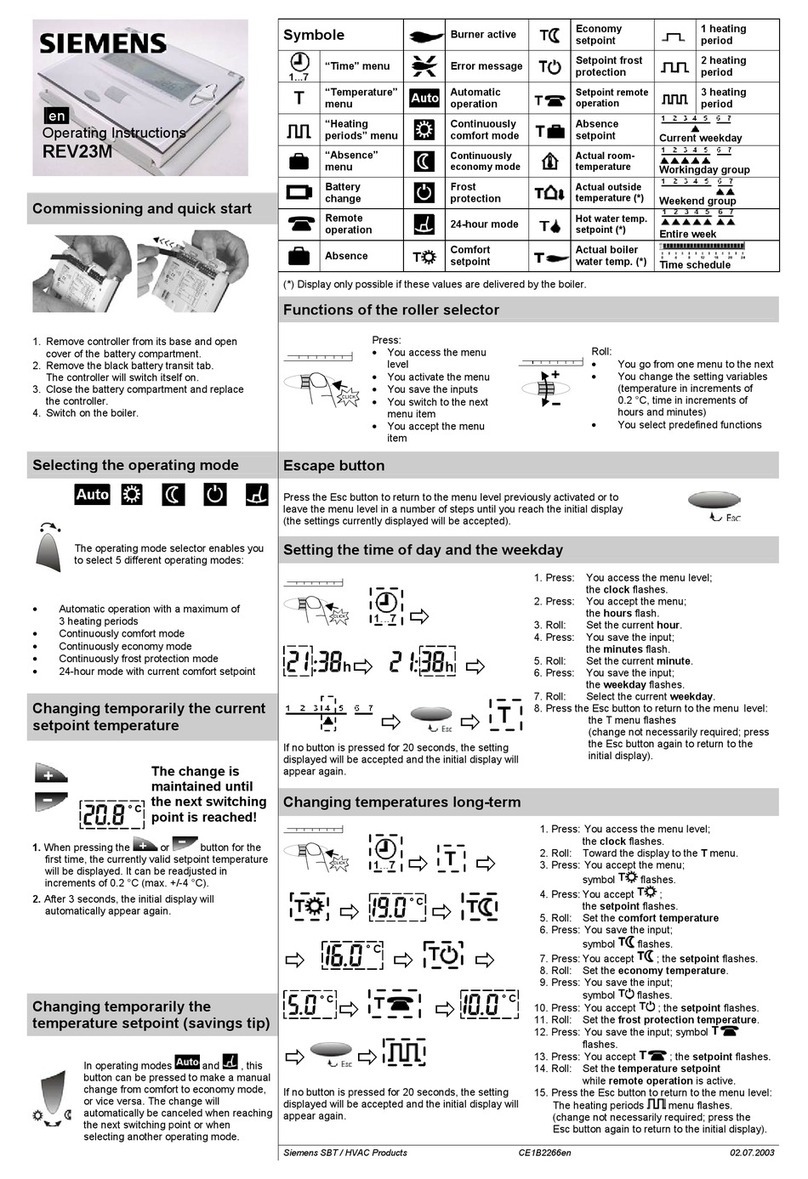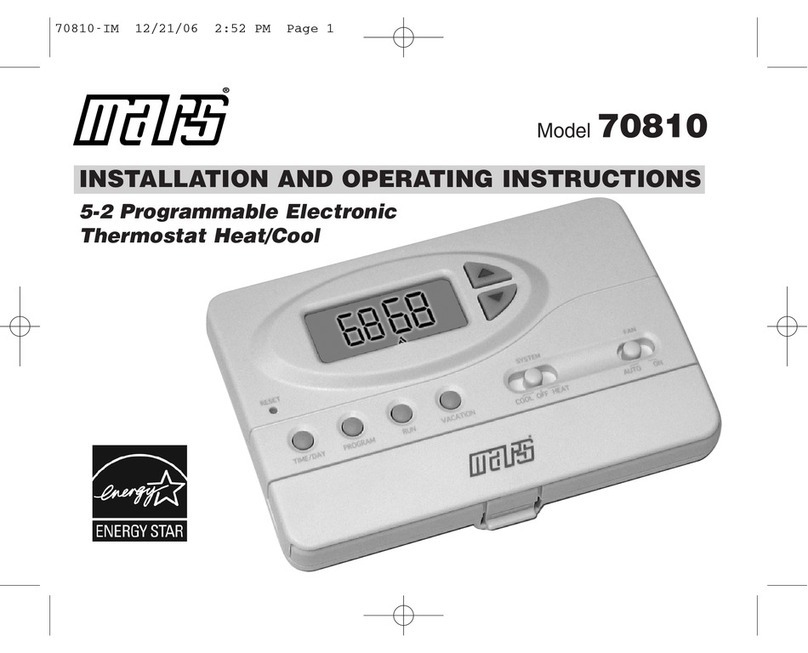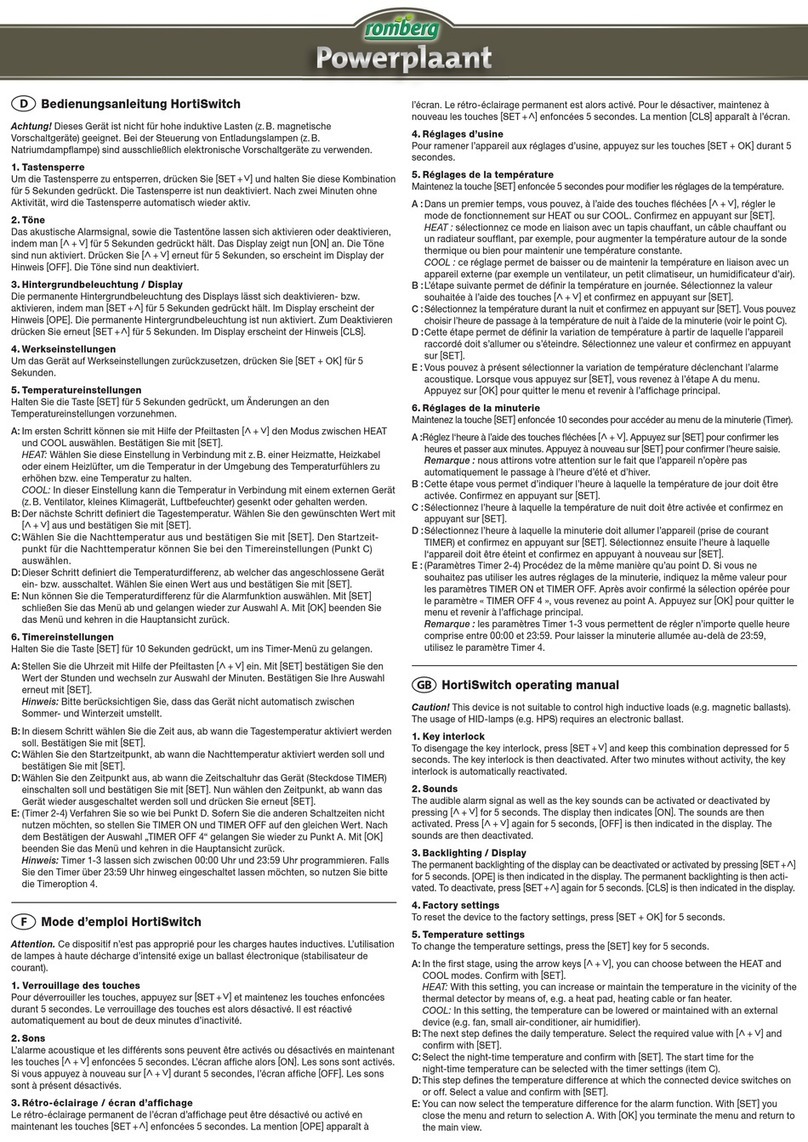Citron SC-KS1-1 Series User manual
Other Citron Thermostat manuals
Popular Thermostat manuals by other brands
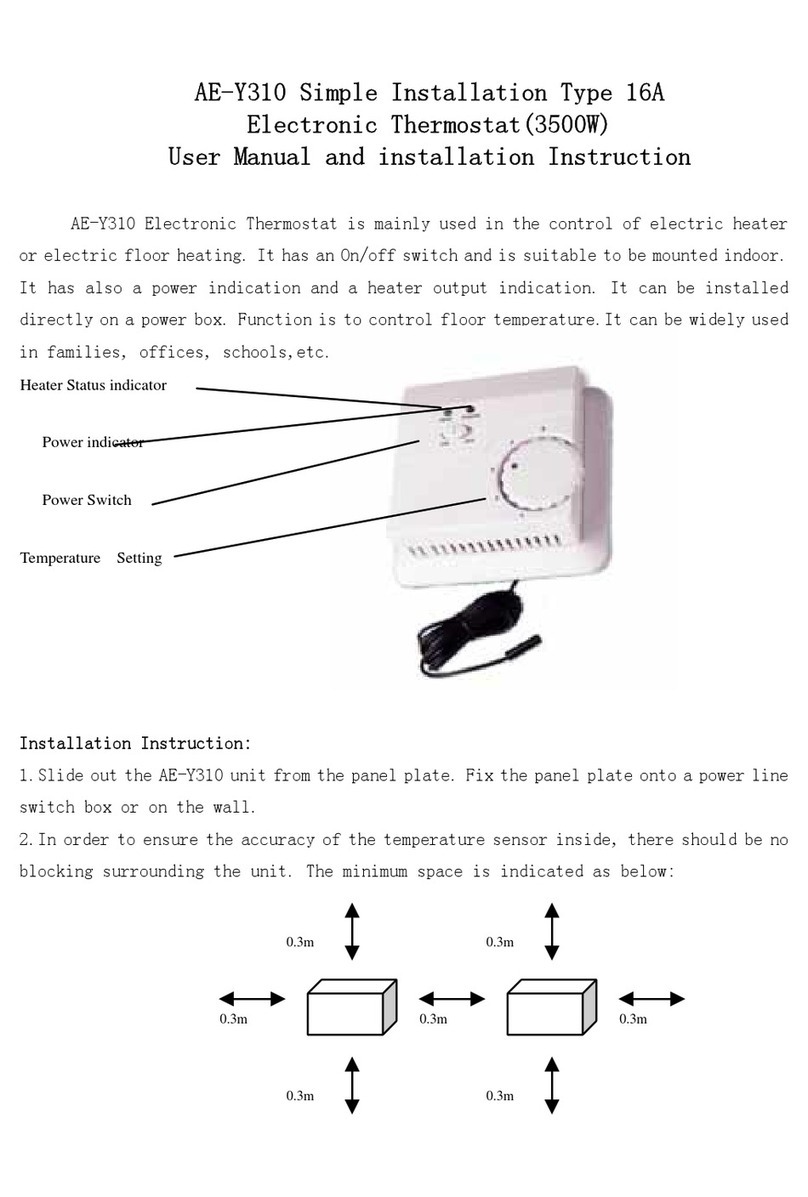
Nanjing Acmelec Electric
Nanjing Acmelec Electric AE-Y310 User manual and installation instructions

Bosch
Bosch BCC100 Settings guide
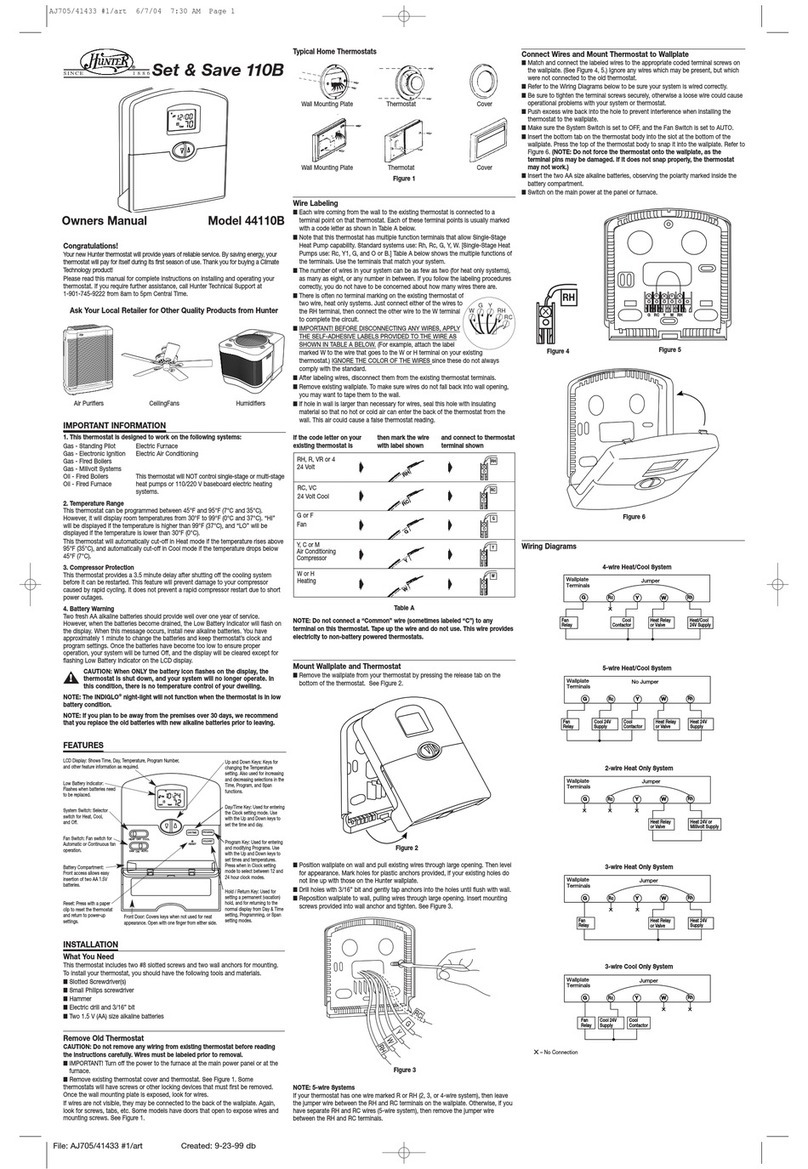
Hunter
Hunter 44110B owner's manual

meitav-tec
meitav-tec ETN-24-SUPER-SF Series Installation and operating instructions

HomeMatic
HomeMatic HmIP-eTRV-2-UK Mounting instruction and operating manual

thermotouch
thermotouch 4.3dC Installation & user guide

meitav-tec
meitav-tec ETN-12-P-3S owner's manual
Danfoss
Danfoss Icon Master Controller 24 V installation guide
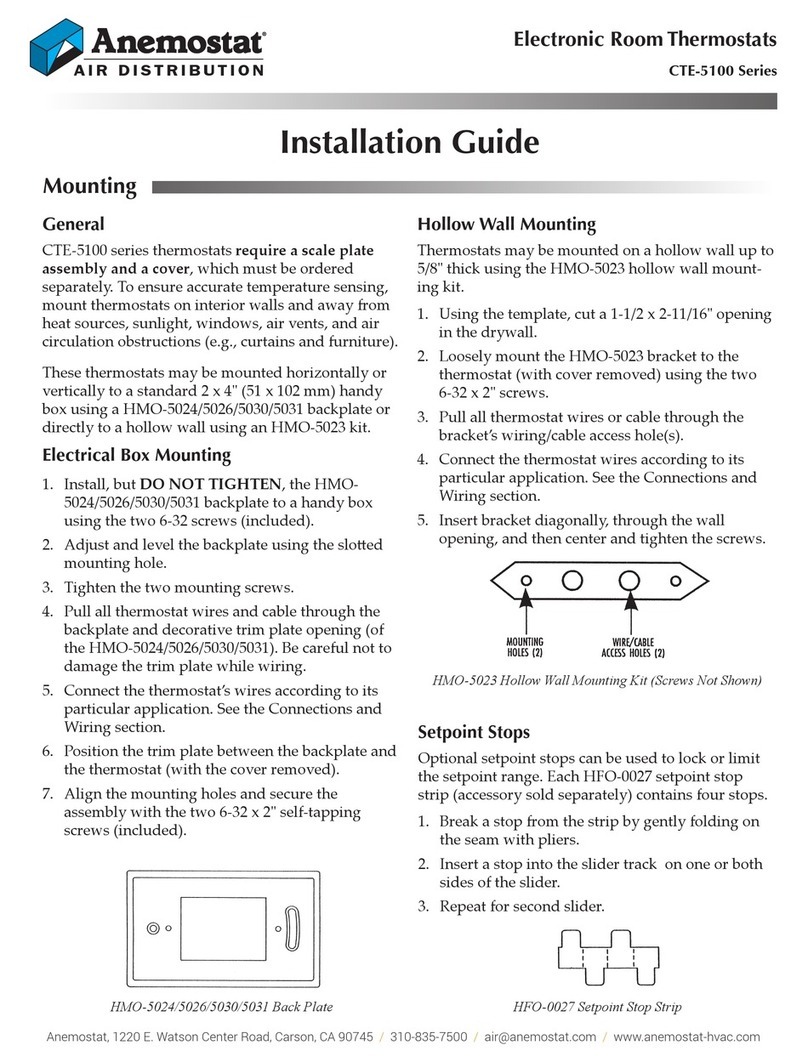
Anemostat
Anemostat CTE-5101 installation guide
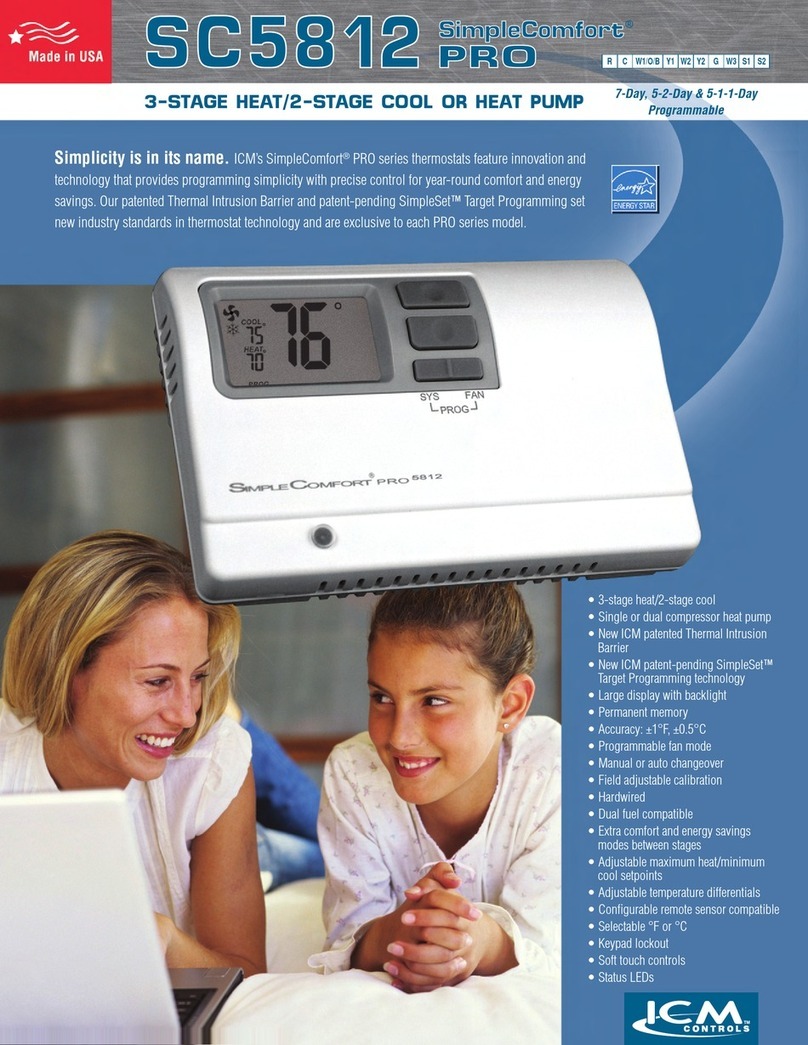
ICM Controls
ICM Controls SimpleComfort PRO SC5812 Specifications

Aube Technologies
Aube Technologies TH209 user guide
Danfoss
Danfoss Icon Master installation guide