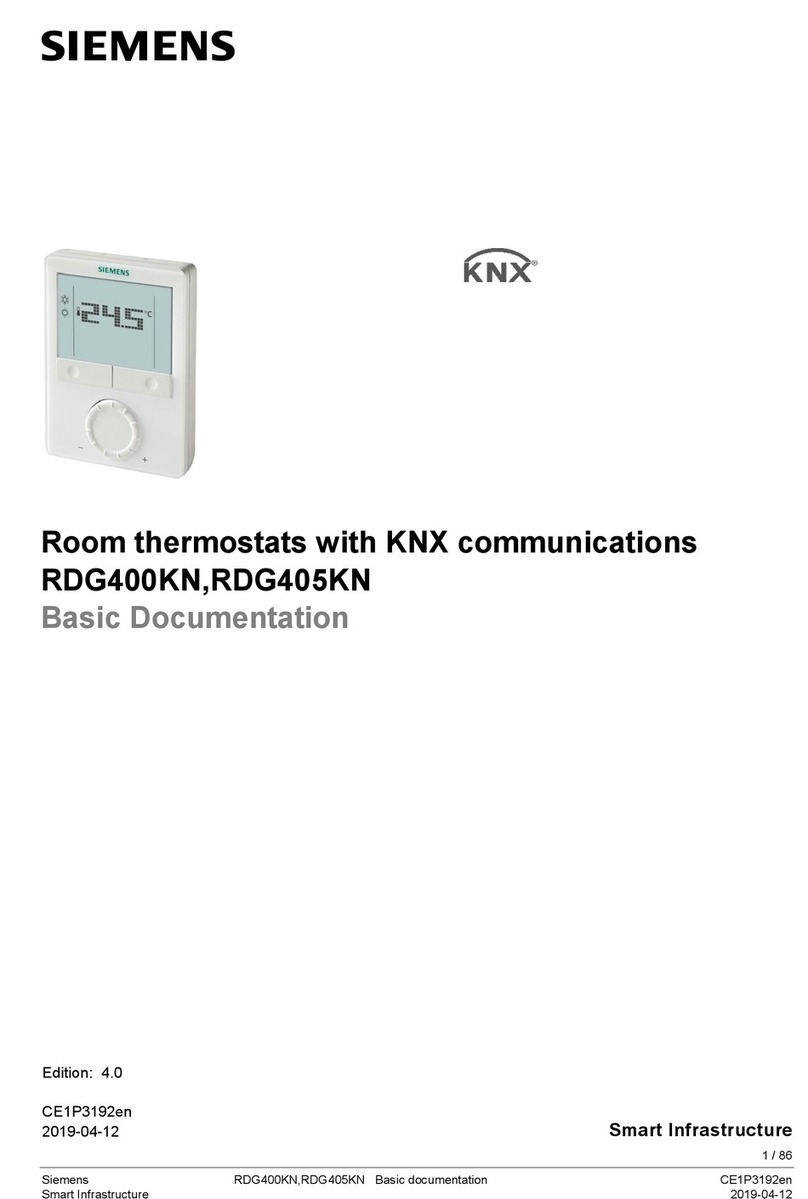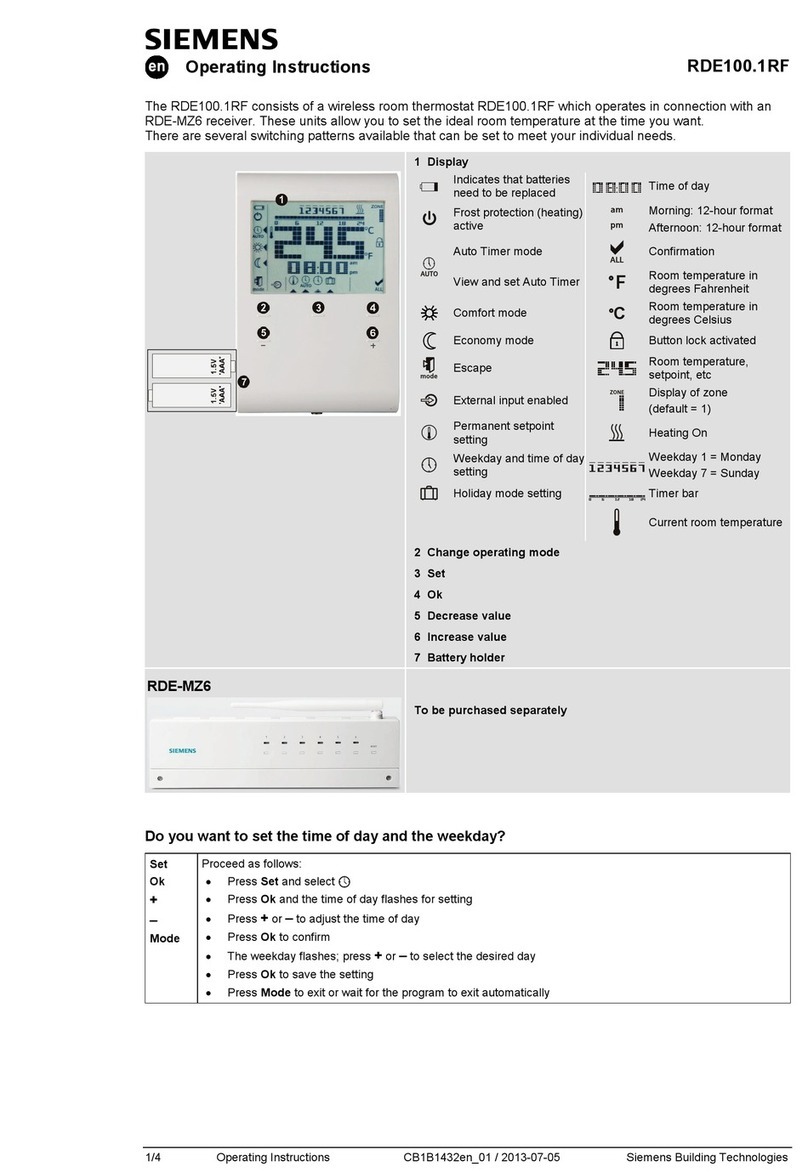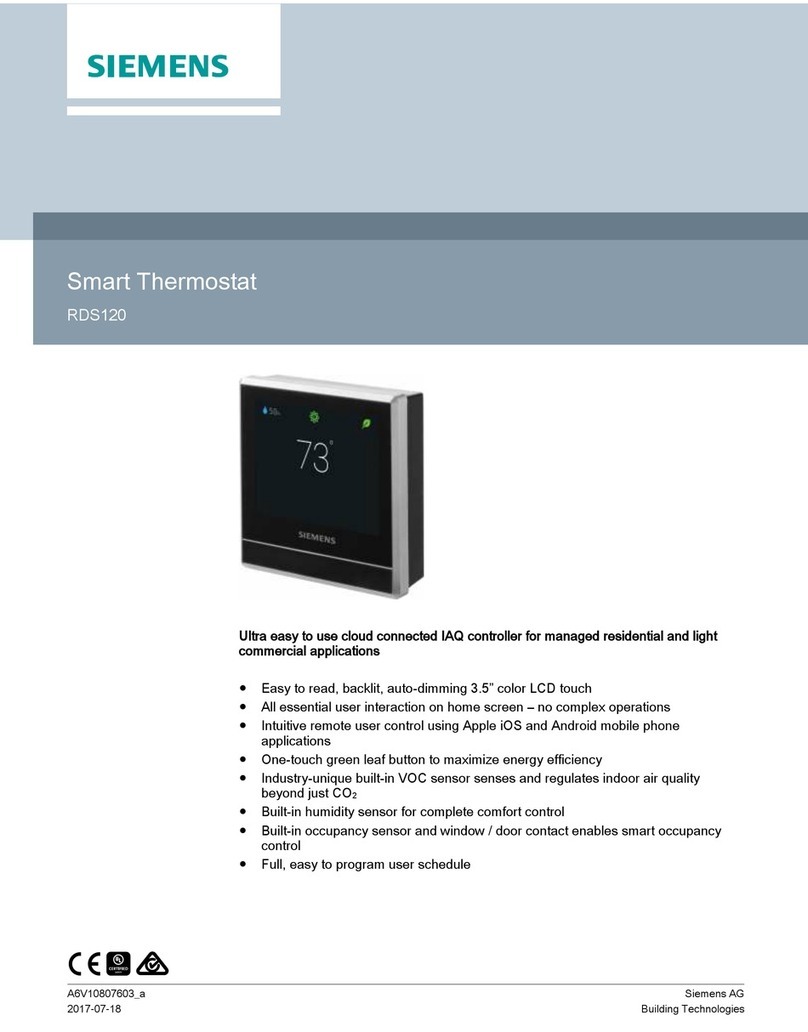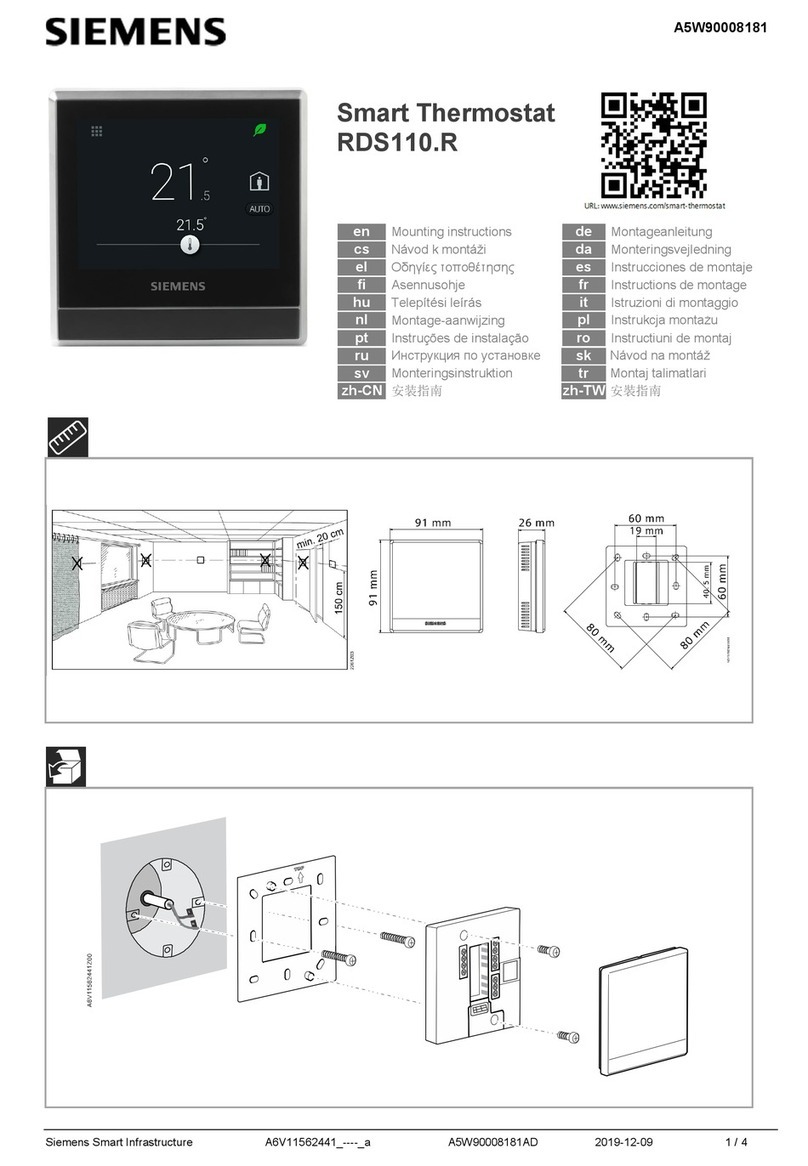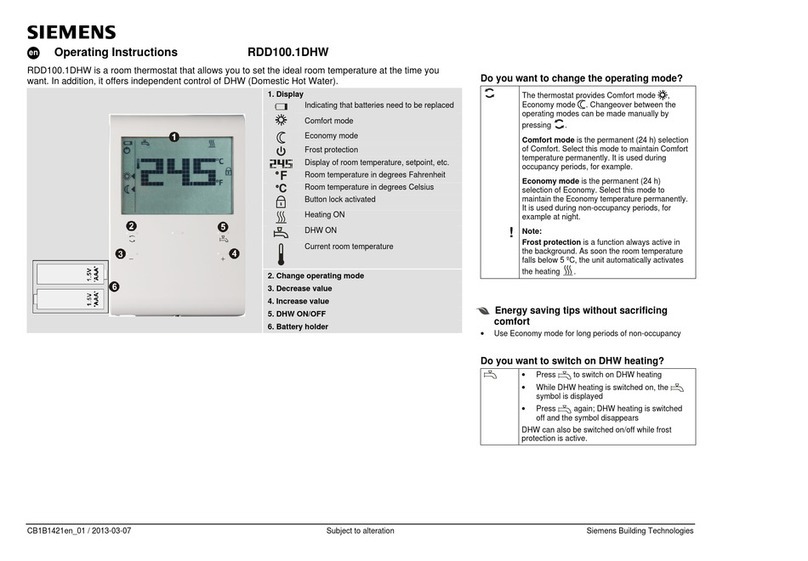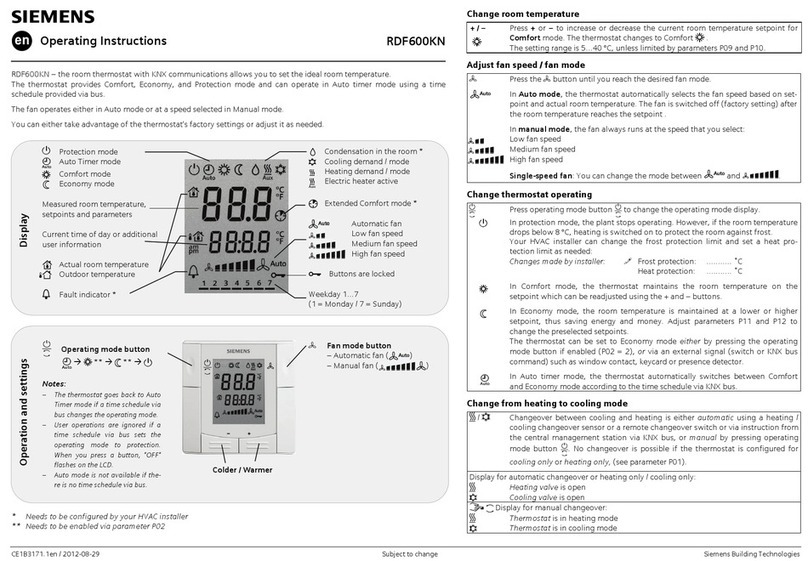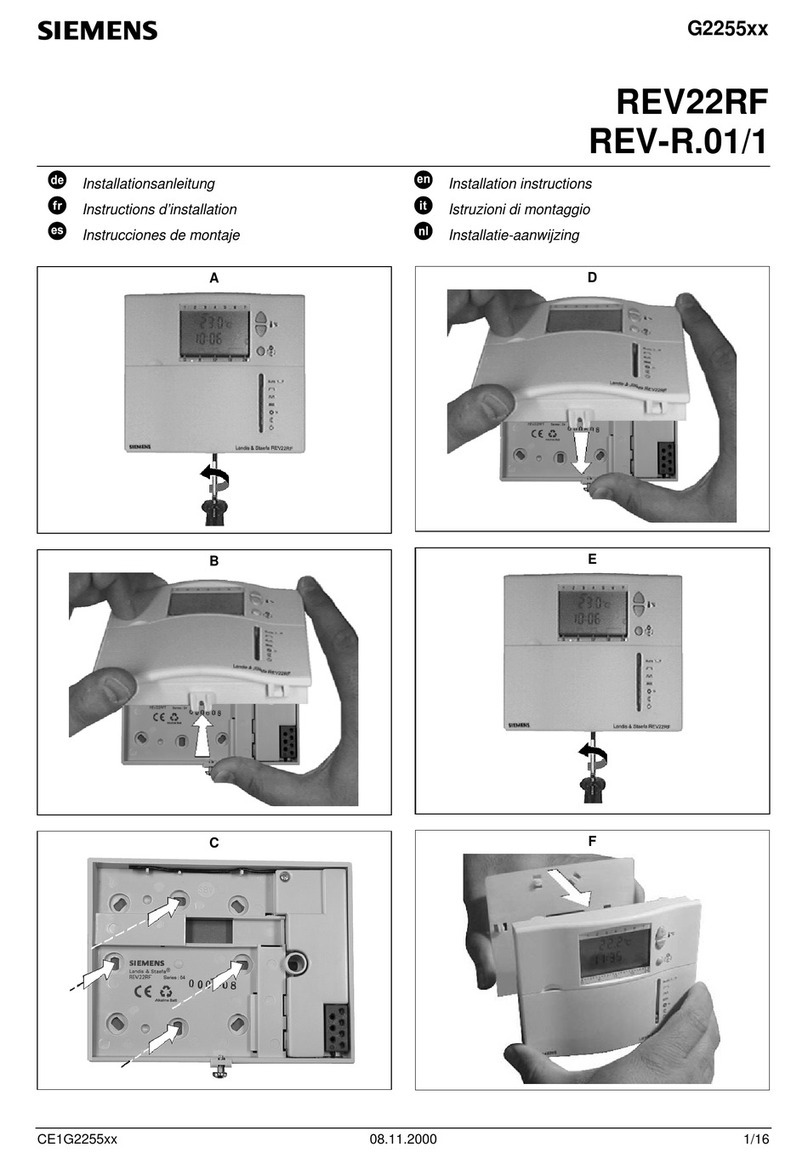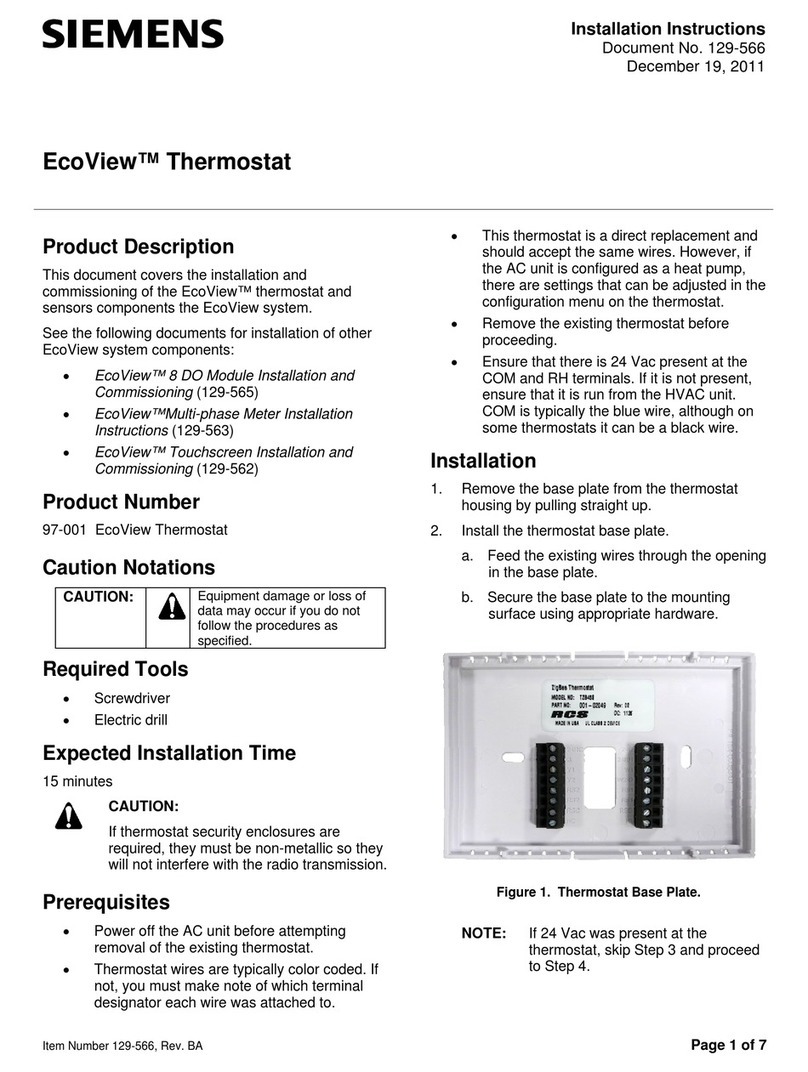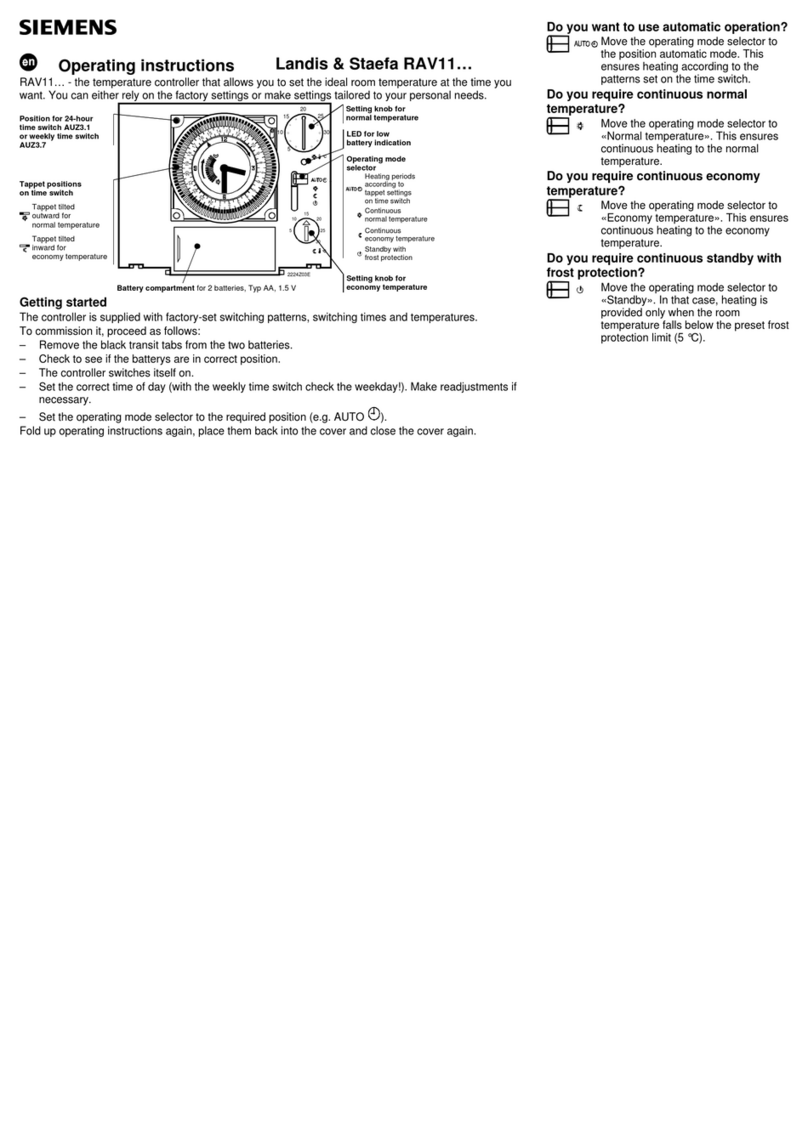Settings for automatic operation with 2 heating periods 24-hour operation
24-hour operation with only one heating period (the
heating period will automatically be generated from
the current 24-hour program).
Start of the first heating period, end of the last
heating period, plus the currently adjusted comfort
temperature setpoint.
Retrieving the default values
Press the button behind the small opening for at
least one second, thus resetting the user-specific
and the “Permanent-self-learning operating mode”
as well as display of flow temperature, outside
temperature and d.h.w. setpoint to their default
values (the heating engineer settings will not be
changed).
The clock starts at 12:00.
When making a reset, all display fields will light up.
Caution: If the controller is removed from its base
for more than 60 seconds, an error
message will appear on the display.
When sliding the controller back to its
base, the error message must disappear
after 2 minutes at the latest.
Without inserted batteries, reset
functions correctly for a maximum
of 15 seconds only after removing
REV23M from its base.
Default values
Factory settings for heating
Operating mode
Start of continuous operation 00:00 00:00 00:00
End of continuous operations 24:00 24:00 24:00
Setpoint of comfort mode 19 °C
Setpoint of economy mode 16 °C
Setpoint frost protection 5 °C
Setpoint
remote operation 10 °C
CLICK Ö
ÖÖ
ÖÖ
hÖ
hÖ
° C
Ö
Ö
hÖ
hÖ
° C Ö
ÖÖ
/Ö
If no button is pressed for 20 seconds, the setting
displayed will be accepted and the initial display
restored.
1. Press: You access the menu level;
the clock flashes.
2. Roll: Twice toward the display;
menu
flashes.
3. Press: You accept the menu;
the day selection symbol
flashes.
4. Roll: Select the days, the working days, the
weekend or the week.
5. Press: You save the selection made;
heating period flashes.
6. Press: Accept ; heating period 1 flashes.
7. Press: You accept heating period 1;
start time of heating period 1 flashes.
8. Roll: Set the start time of heating period 1.
9. Press: You save the input;
end time of heating period 1 flashes.
10. Roll: Set the end time of heating period 1.
11. Press: You save the input;
setpoint of heating period 1 flashes.
12. Roll: Set the setpoint of heating period 1.
13. Press: You save the input;
heating period 2 flashes.
14. Press: You accept heating period 2;
start time of heating period 2 flashes.
15. Roll: Set the start time of heating period 2.
16. Press: You save the input;
end time of heating period 2 flashes.
17. Roll: Set the end time of heating period 2.
18. Press: You save the input;
setpoint of heating period 2 flashes.
19. Roll: Set the setpoint of heating period 2.
20. Press the Esc button to return to the heating
periods menu:
Menu item heating periods
flashes.
21. Roll: Toward the display or away from it to
menu item;
or heating periods
(change not necessarily required; press
the Esc button several times to leave the
menu level in several steps, thus
returning to the initial display).
Setpoint
absence 12 °C
Operating mode
Selected periods
Settings for automatic operation with 1 or 3 heating periods Start of period 1 07:00 06:00 06:00
End of period 1 23:00 08:00 08:00
The procedure to be followed is the same as that for automatic operation with 2 heating periods the only
difference being that, in addition, a setpoint for heating period 3 can be entered (standard setting 21 °C). Start of period 2 17:00 11:00
End of period 2 22:00 13:00
Start of period 3 17:00
End of period 3
22:00
Absence / holidays Setpoint of period 1 19 °C 19 °C 19 °C
Setpoint of period 2 20 °C 20 °C
Setpoint of period 3 21 °C
Setpoints and See above
Changing the batteries
2 Alkaline batteries type AA 1.5 V
CLICK Ö
ÖÖ
Ö° C
ÖÖ
If no button is pressed for 20 seconds, the setting
displayed will be accepted and the initial display will
appear again.
1. Press: You access the menu level;
the clock flashes.
2. Roll: Away from the display,
menu flashes.
3. Press: Accept ;
symbol flashes.
4. Roll: Set the start (weekday) of your
absence.
5. Press: You save the input;
the number of days flash.
6. Roll: Set the duration of your absence;
number of days (max. 99)
7. Press: You save the input;
setpoint flashes.
8. Roll: Set the temperature.
9. Press the Esc button to return to the menu level;
the clock flashes.
(change not necessarily required; press
the Esc button again to return to the
initial display).
When this symbol appears, the batteries must be
replaced within 3 months.
1. Remove controller from its base.
2. Open battery compartment at the rear and
replace the batteries.
3. Close battery compartment and replace the
controller.
Note:
When changing the batteries, the current data are
maintained for a maximum of one minute.
Siemens SBT / HVAC Products CE1B2266en 02.07.2003