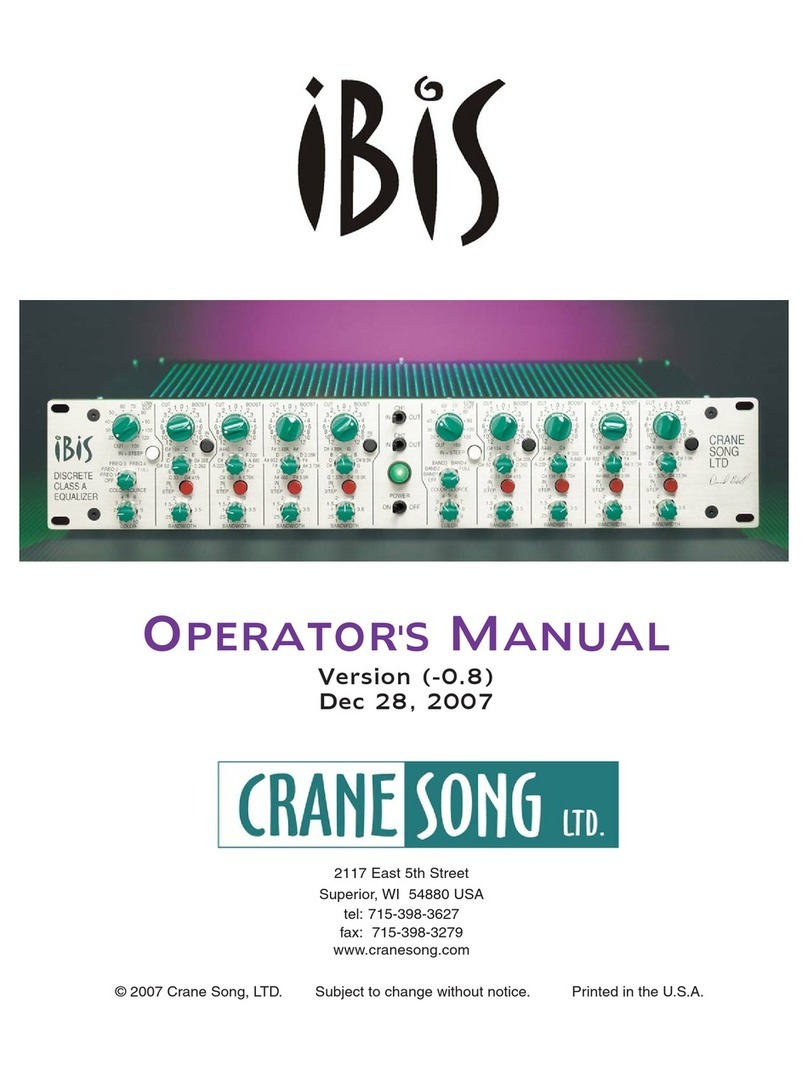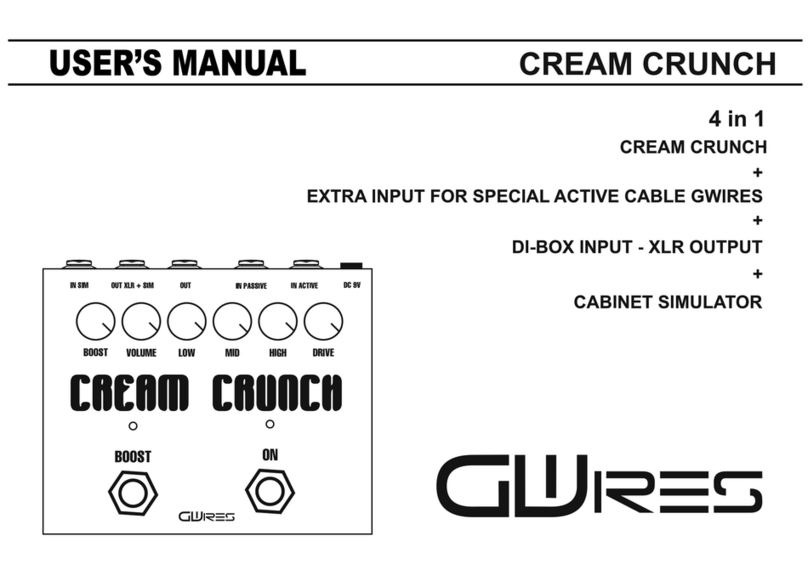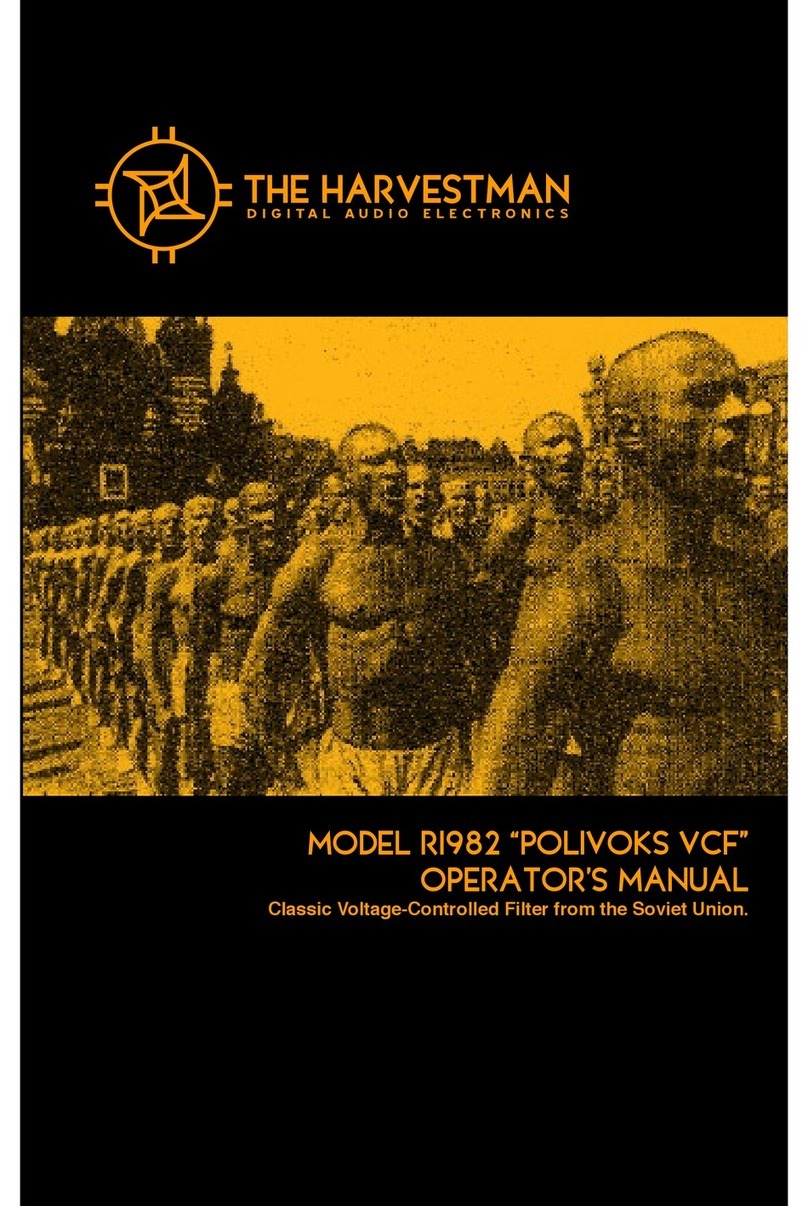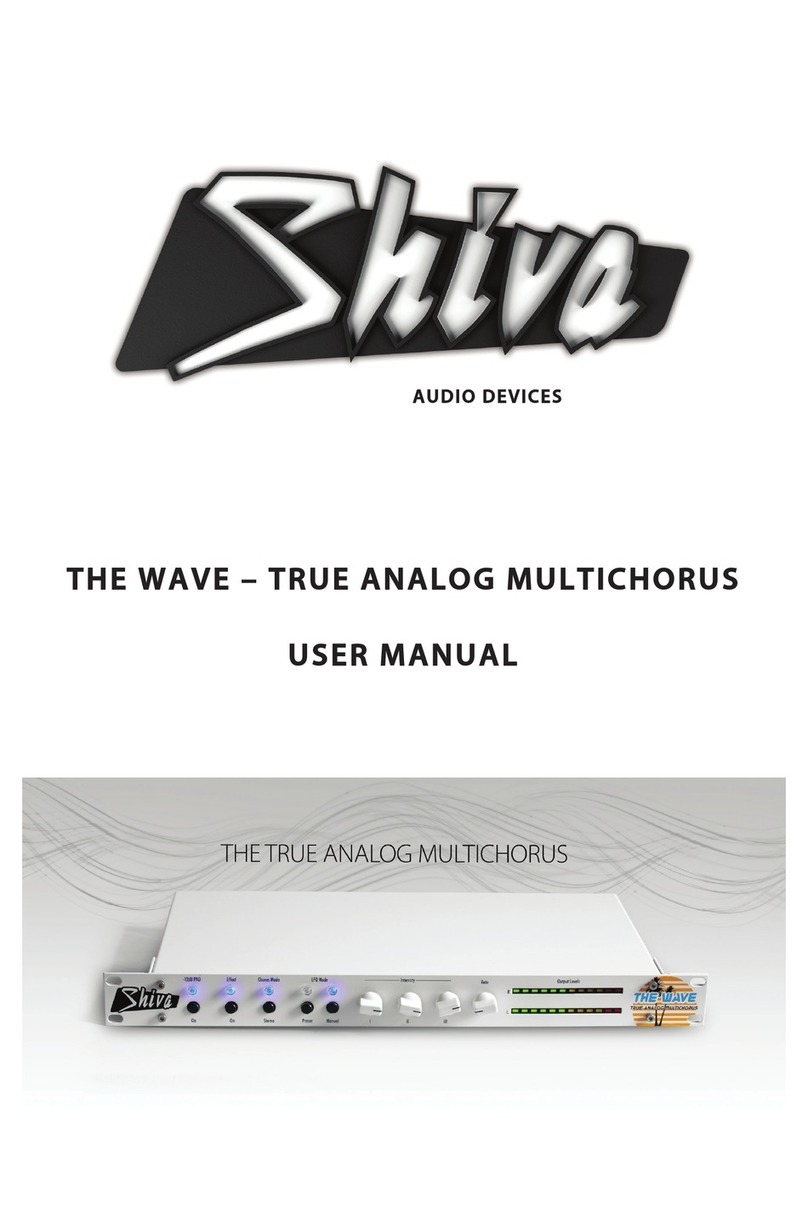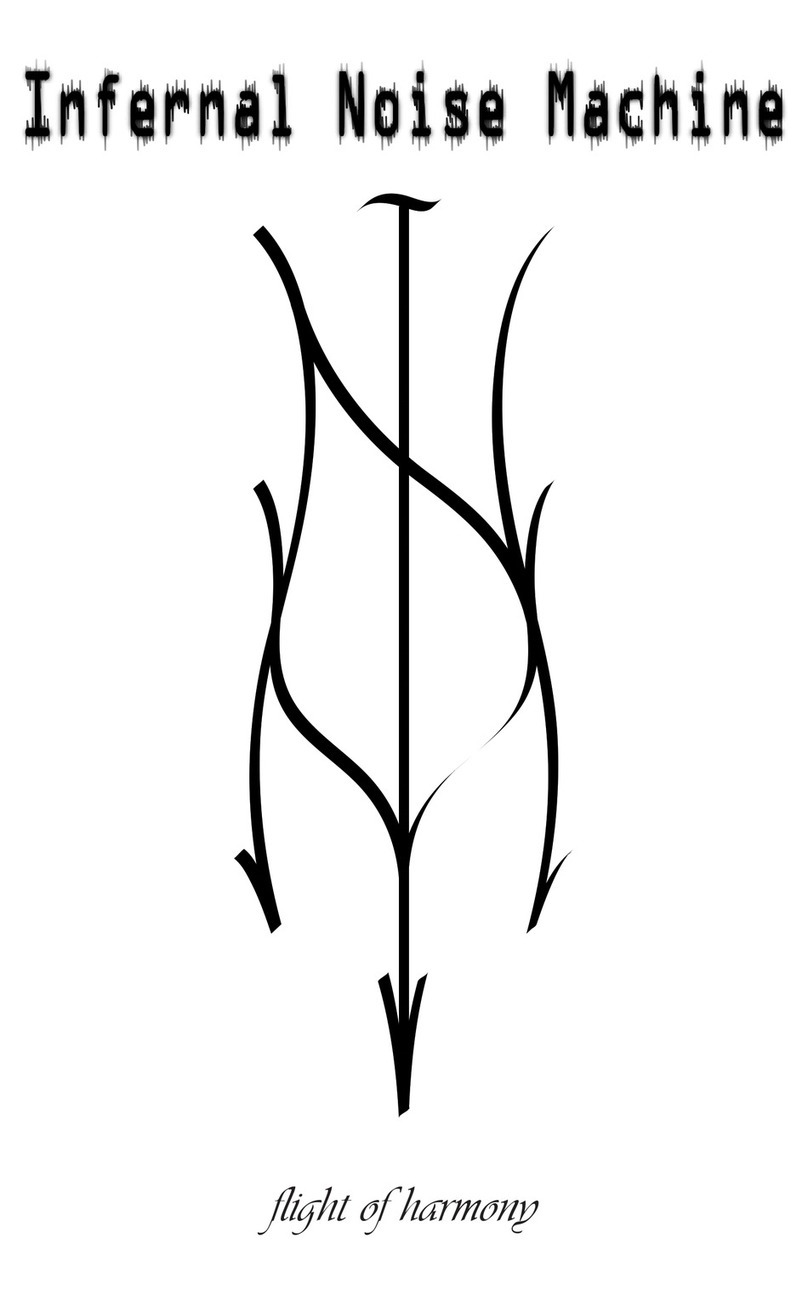Clank Chaos Instruction manual
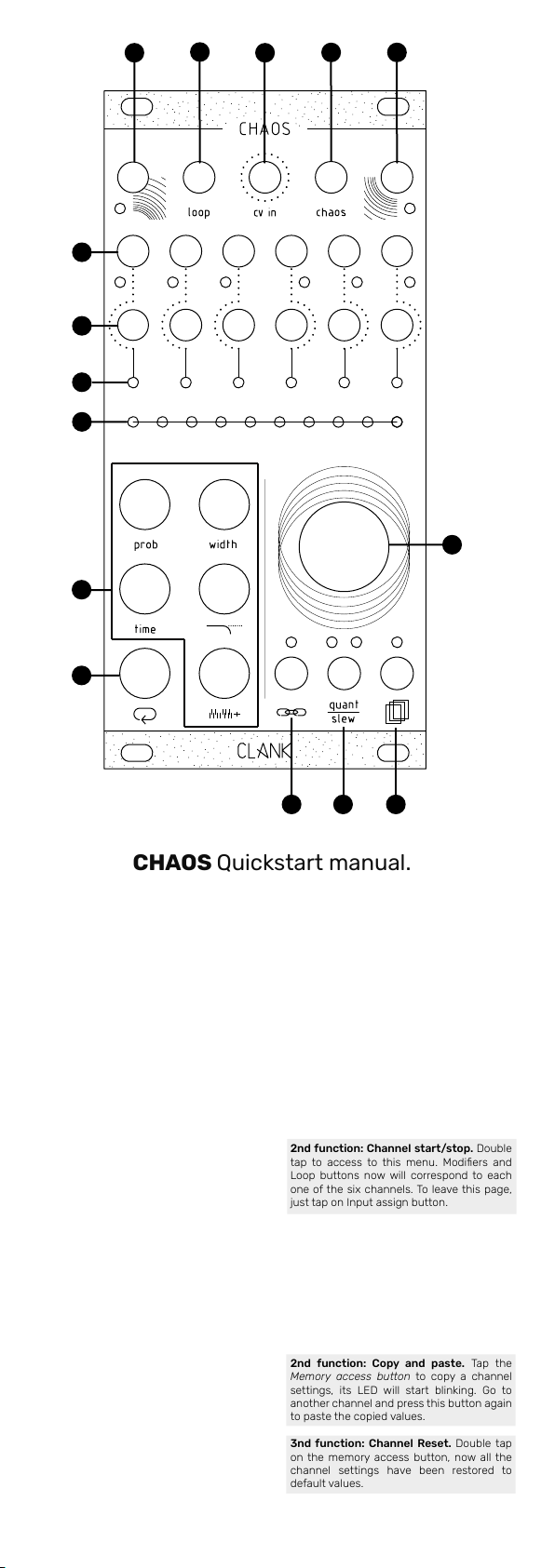
1234 5
6
7
9
8
11
12
13 14 15
Clock in (gate, 0/10v) [1]. If nothing is
patched, channel 1 will be the master clock.
Loop in (gate, trigger 0/10v) [2]. A gate or
a trigger will start looping, the successive
one will stop it.
External cv in (cv, 0/8v) [3]. Depending on
wich function it’s assigned to, an external
CV can be used to control some of Chaos
parameters.
Chaos in (gate, trigger 0/10v) [4]. A gate
or a trigger will randomize all the values of
every channel.
Clock out [5]. A 50% pwm gate output
reects the master clock time. (gate 0/8v)
Ch. Gate outs 1-6 [6]. (gate 0/8v)
Ch. Cv outs 1-6 [7]. (0/8v)
Channel bar [8]. LEDs will reect the output
intensity of each CV. Selected channel will
be highlighted in red.
Value bar [9]. By default it indicates the
CV value of the selected channel. When
a button is pressed it shows the function
value/setting.
Encoder [10]. Scroll to select channel from
1 to 6, the seventh position will select all the
channels togheter.
Press the encoder to re up the Chaos
function (4). Keep pressed while rotating to
edit the entropy value.
Modiers* [11]. Hold a button and turn the
encoder to change the modier value in the
selected channel.
Loop button [12]. Press it to start looping,
press again to stop it. Hold and turn the
encoder to change the loop lenght. Loop
modiers can be edited independetly from
random ones, just hold loop and one of
the modiers togheter. To return to default
looped values double tap on the loop button.
Input assign**[13]. Hold to visualize input
assign options for the selected channel.
The four leds corresponds to the four inputs
on the rst row. Green means [ON], white
means [OFF].
2nd function: Channel start/stop. Double
tap to access to this menu. Modiers and
Loop buttons now will correspond to each
one of the six channels. To leave this page,
just tap on Input assign button.
Quant/Slew [14]. Press for slewing the CV
out. Tap and hold to adjust the slewing
amount.Hold and turn the encoder to
change the quantizer scale***.
Save/recall [15]. Hold to enter in the save/
recall menu. Scroll the encoder to select one
slot. Release the button to recall or press the
encoder to save.
2nd function: Copy and paste. Tap the
Memory access button to copy a channel
settings, its LED will start blinking. Go to
another channel and press this button again
to paste the copied values.
3nd function: Channel Reset. Double tap
on the memory access button, now all the
channel settings have been restored to
default values.
10
CHAOS Quickstart manual.
Hi, thank you for purchasing CHAOS.
This sheet is intended to be a quick view of the module. For a more detailed guide
please refer to the online manual over the dedicated page at clank.eu

*Modiers
Probability. It’s a coin loss to decretate if the
channel gate will re or not. Changing the
probability value will reduce its possibility to
happen. If you’re using channel 1 as master
clock, changing its probability will aect its
gate output but not the master clock. Turn it
to zero to mute a channel.
Width. It’s the length of the gate in
percentage of the duty cycle. Range goes
from 0% (channel muted) to 100% (fully
open).
2nd function: Racheting. Tap and hold to
access Width second function.
Time. Pressing time and turning the
encoder CCW will result in a faster clock.
Rotate CW to make it slower. The value
reects the distance beetween two
consecutive gates in ms. When unsynced,
tap on the button to set its bpm on the y.
If the selected channel is synced to the
master clock the Time button will let you set
a multiplication or a division of the master
itself. Rotating the encoder CW multiplies it
(leds in white), CCW divides it (leds inorange).
The available multiplication and division are
from 1 to 8, then from 16 to 32.
2nd function: Time Swing. Tap and hold to
shift a channel by a fraction of the master
clock.
Voltage window. With this modicator you
can limit the number of values that the
generator can pick by reducing its maximum.
Ground transpose. Use this modicator
to shift the window of values that the
genetator can pick. Every encoder dent will
increase the ground by a semitone. When
quantized, turn until reaches the next note
of the selected scale.
2nd function: Root note. Tap and hold
ground transpose to access its second
function. Now the root note of the scale
can be changed. White dots indicate natural
notes, red dots represent the sharp ones.
***Quantizer scales
First set:
• Unquantized (Default)
• Chromatic
• Octave
• Major pentatonic
• Minor pentatonic
• Blues
• Arabic
• Pelog
• Hirajōshi
• Chinese
Second set:
• Ionian
• Dorian
• Phrygian
• Lydian
• Mixolydian
• Aeolian
• Locrian
Third set:
• Ascending melodic minor
• Dorian b2
• Lydian augmented
• Lydian dominant
• Mixolydian b6
• Locrian #2
• Super Locrian
**Input assign
• LED 1 ON (default): the channel is
synced to the master clock
• LED 1 OFF: the channel is unsynced
and has its own timing expressed in
millisecond between beats
• LED 2 ON (default): a gate sent in the
loop in will activate the loop in this
channel
• LED 2 OFF: sending a gate to loop in
will not eect the selected channel
• LED 3 OFF (default): the internal
random voltage generator will be
used to generate the new values
• LED 3 GREEN: All the new channel’s
cv values will be sampled from the
CV IN excluding the internal random
generator .
• LED 3 RED: Cv transpose is activated.
Internal random sequences will be
transposed by the incoming CV
signal.
• LED 3 ORANGE: Hold the encoder
untill the led turns to orange to
use a voltage into the CV IN to
move between the saved slots.
(0-8V). Hold again to go back.
VERY IMPORTANT: this last function
is global and not channel specic.
• Led 4 ON (default): chaos mode
can be activated by a gate on the
chaos input. The input assing led will
quickly blink in violet
• Led 4 OFF led: gate signals on chaos
input won’t have any eects on the
selected channel
Other manuals for Chaos
2
Other Clank Music Equipment manuals