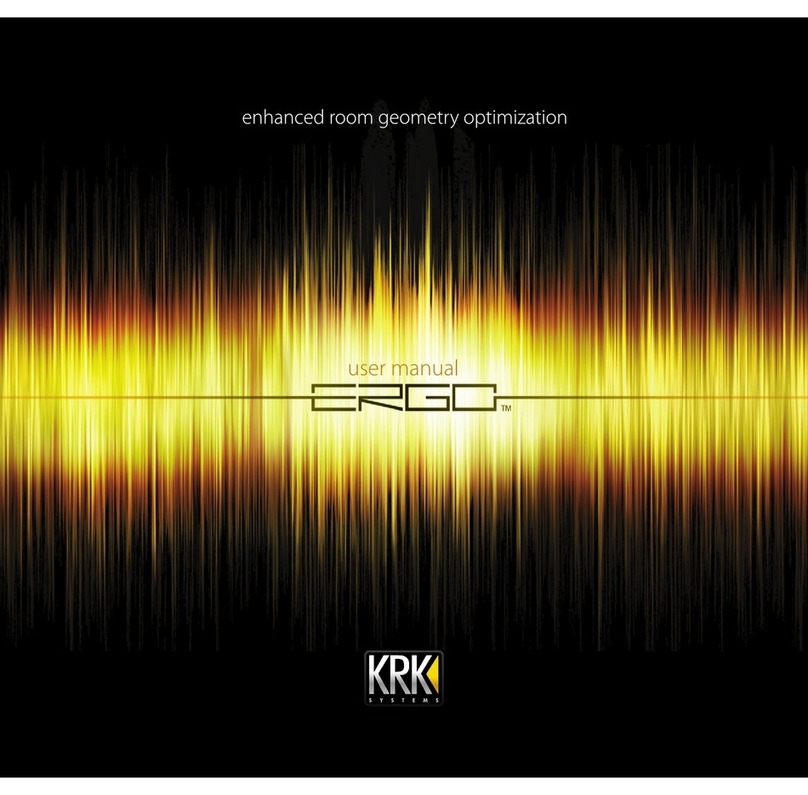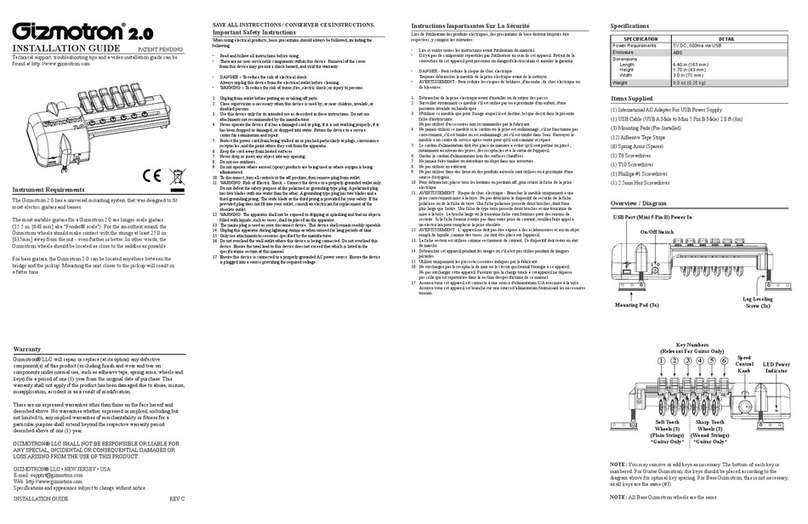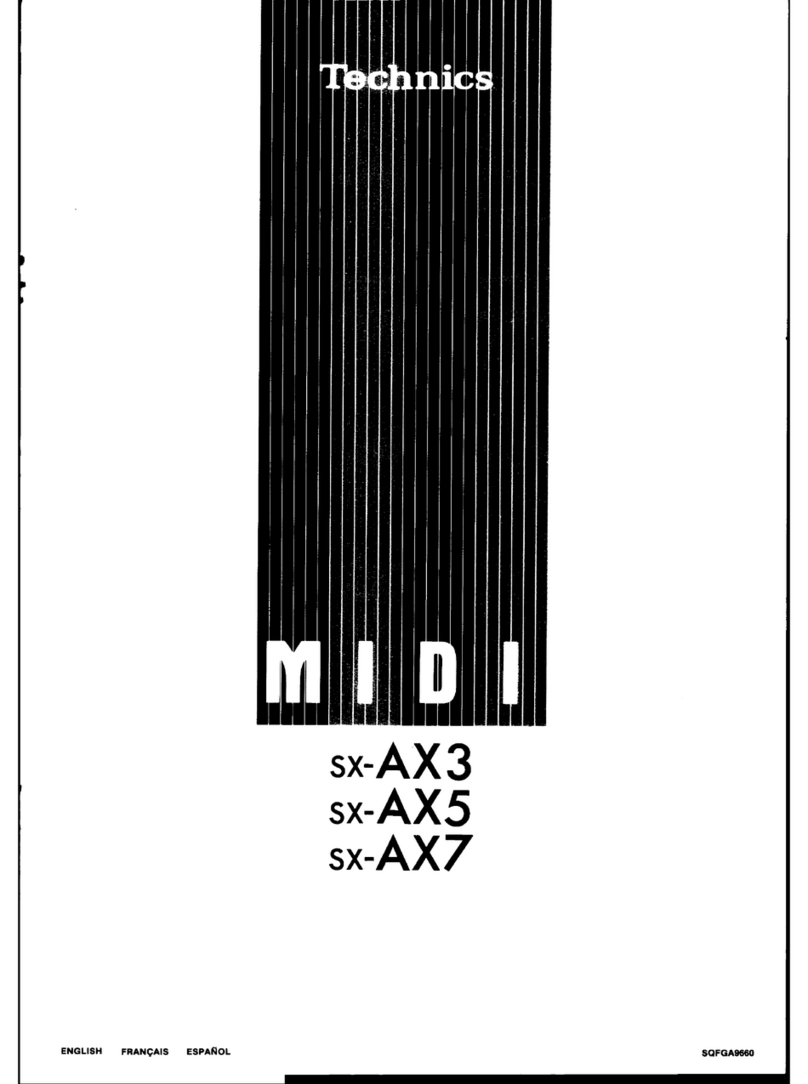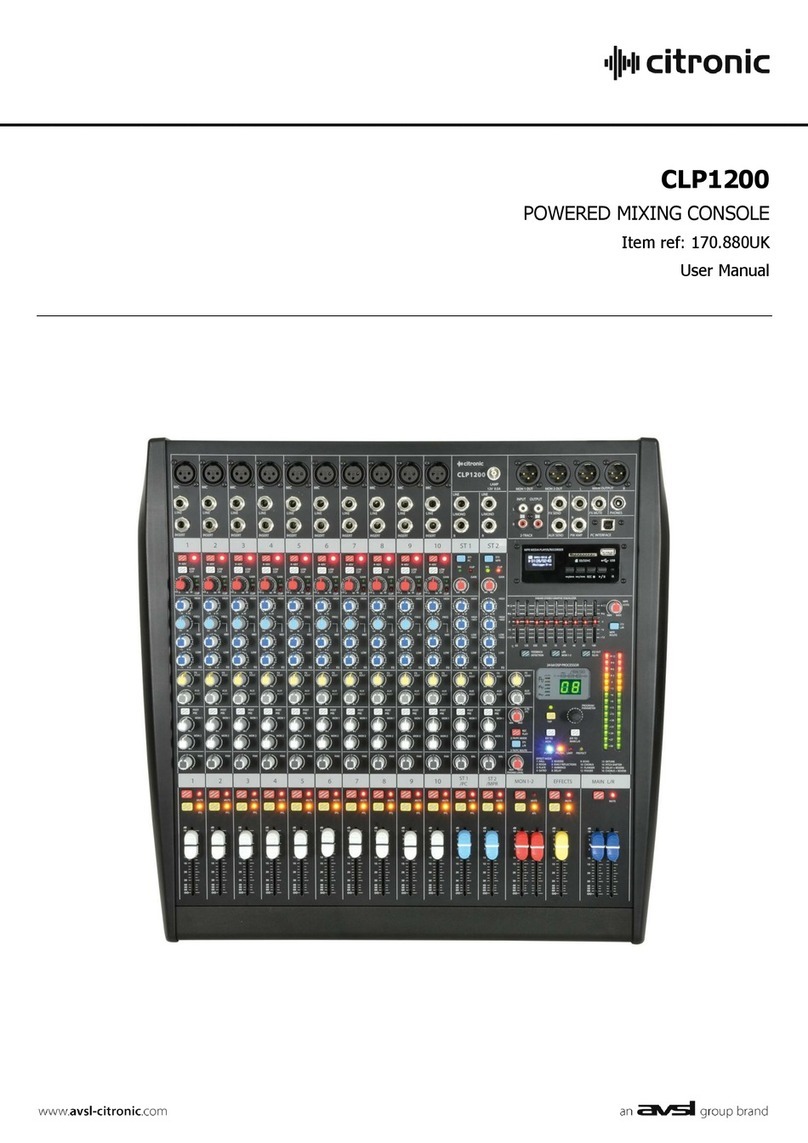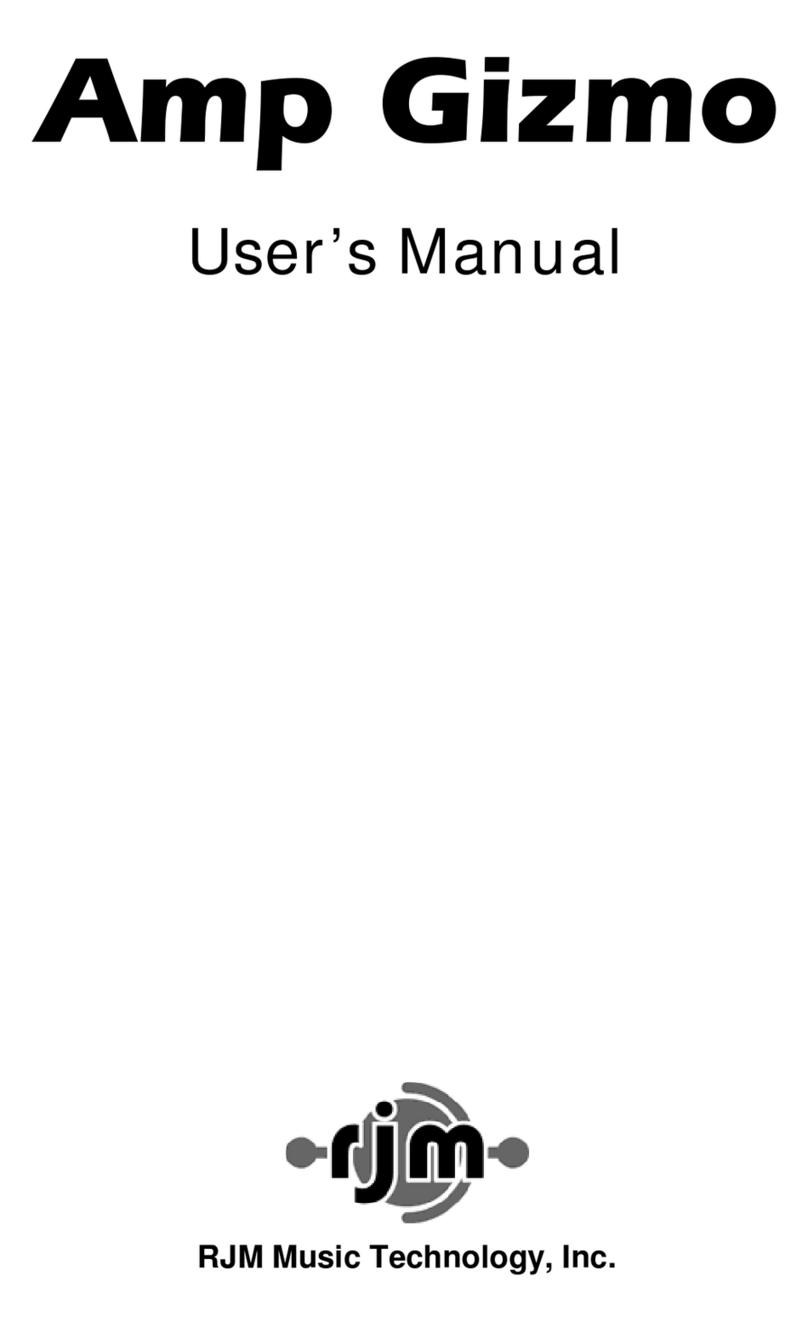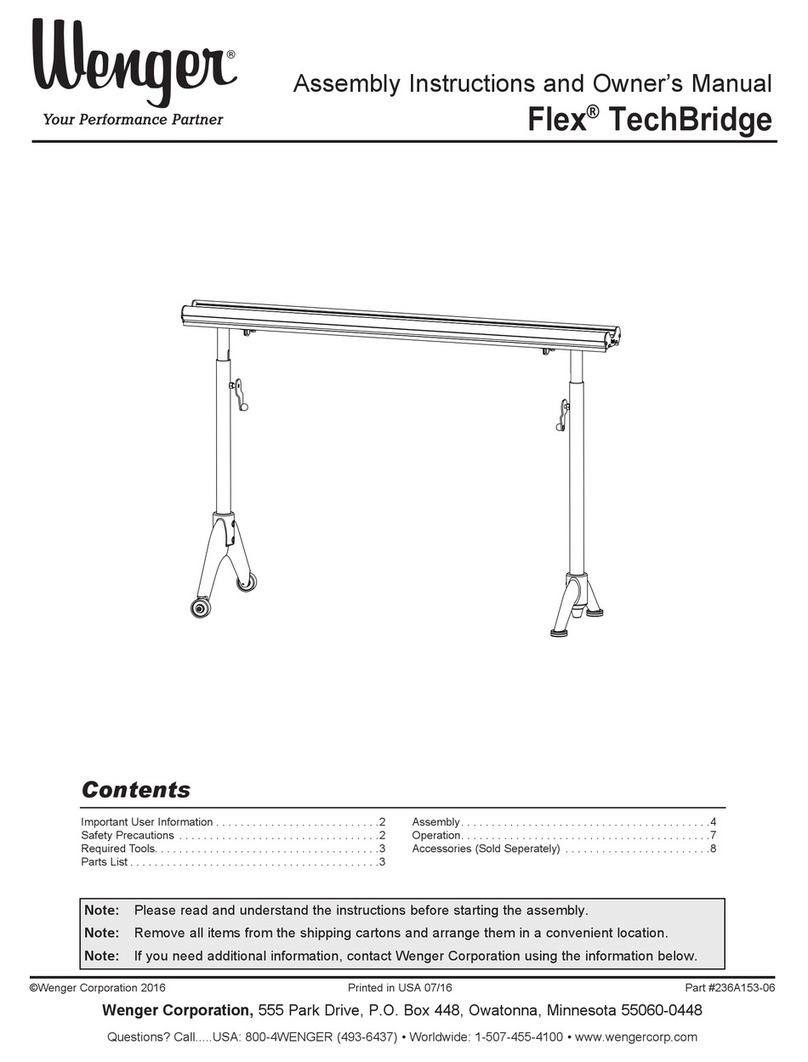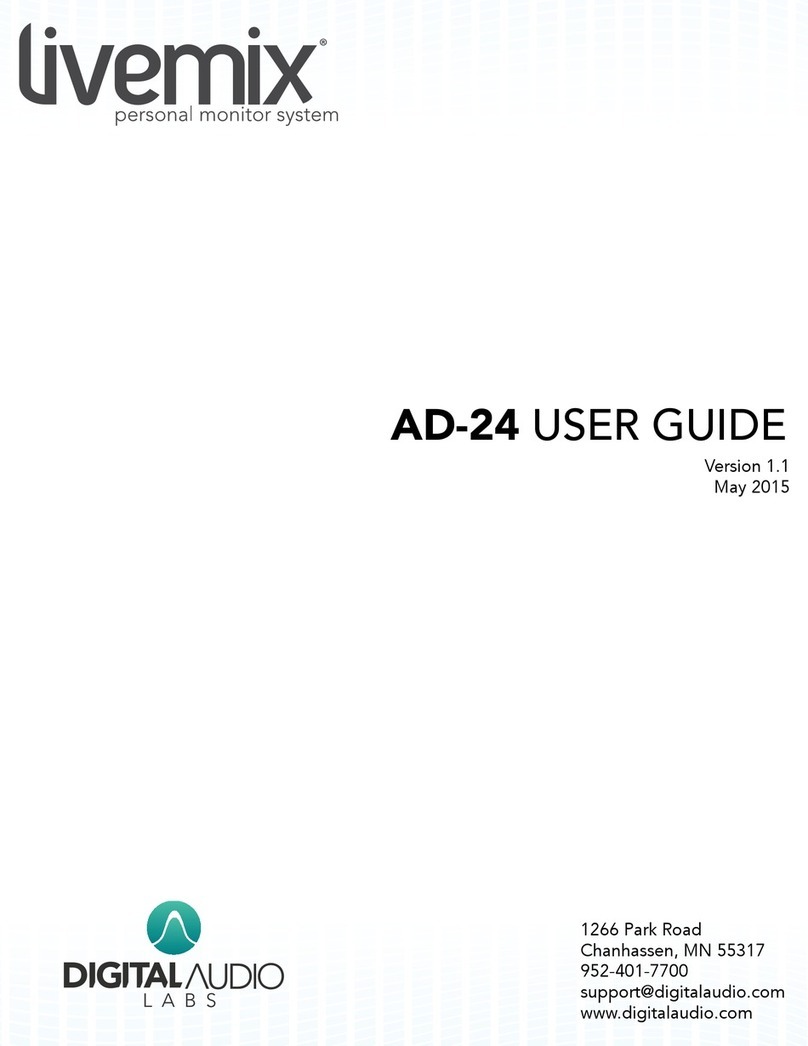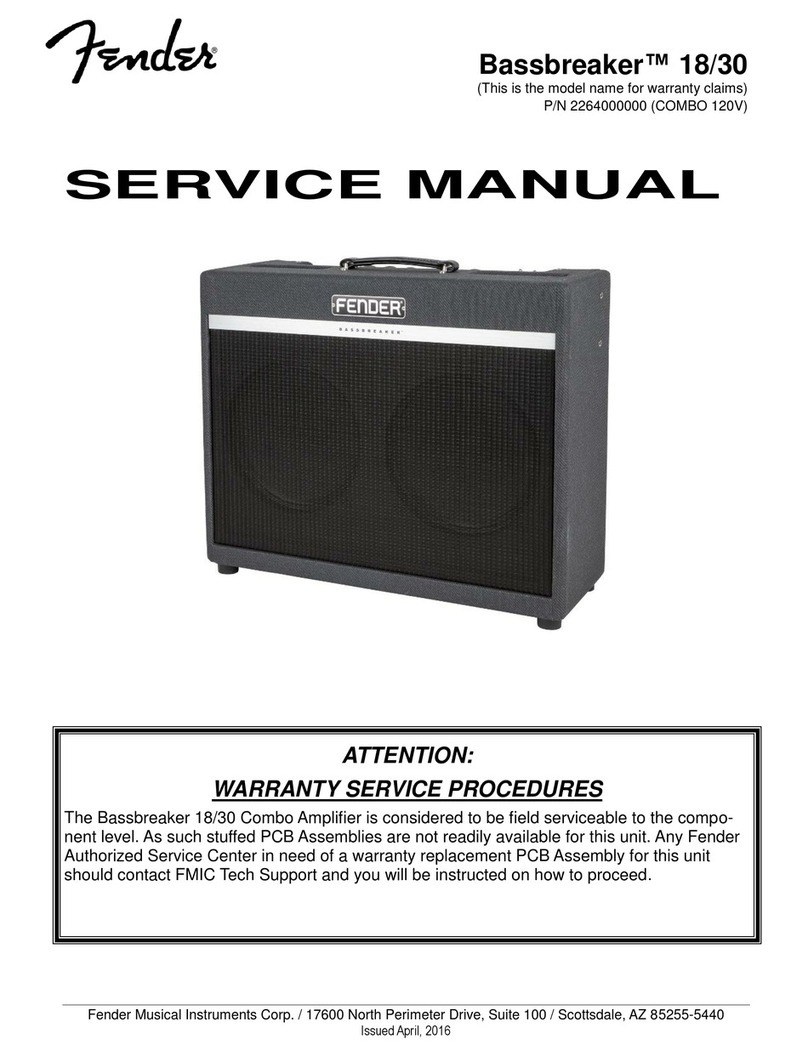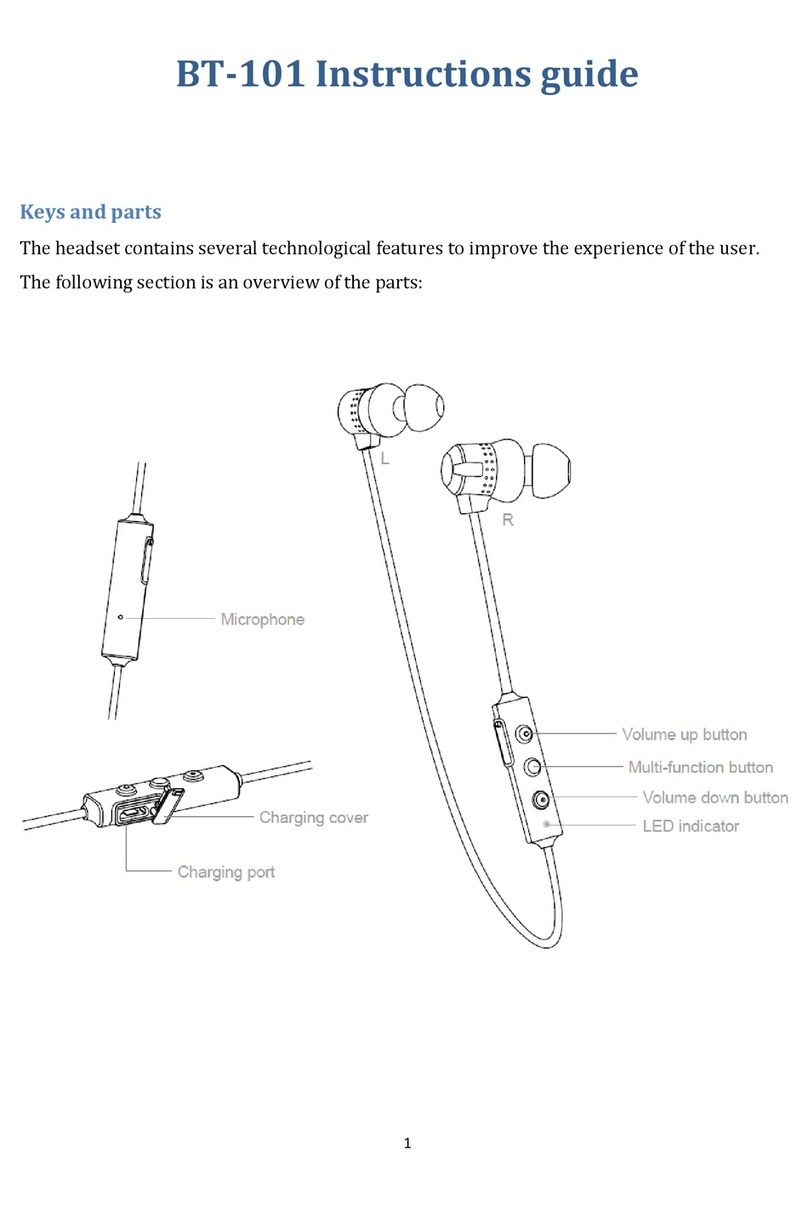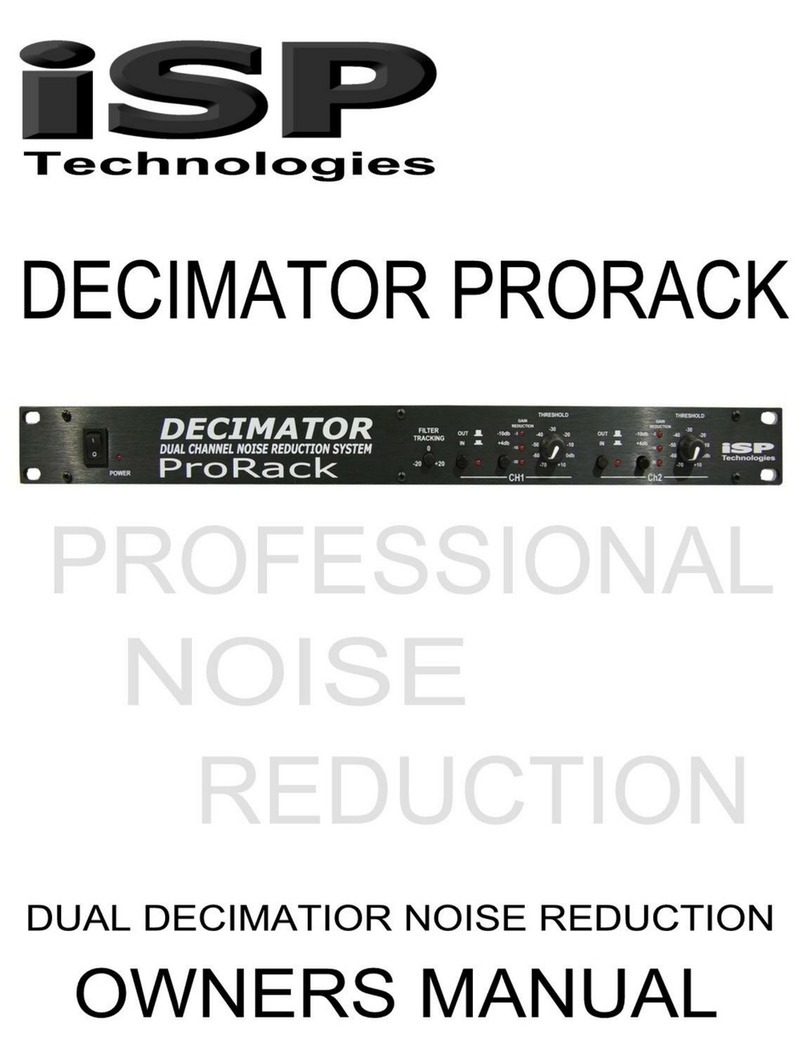Clank Chaos User manual
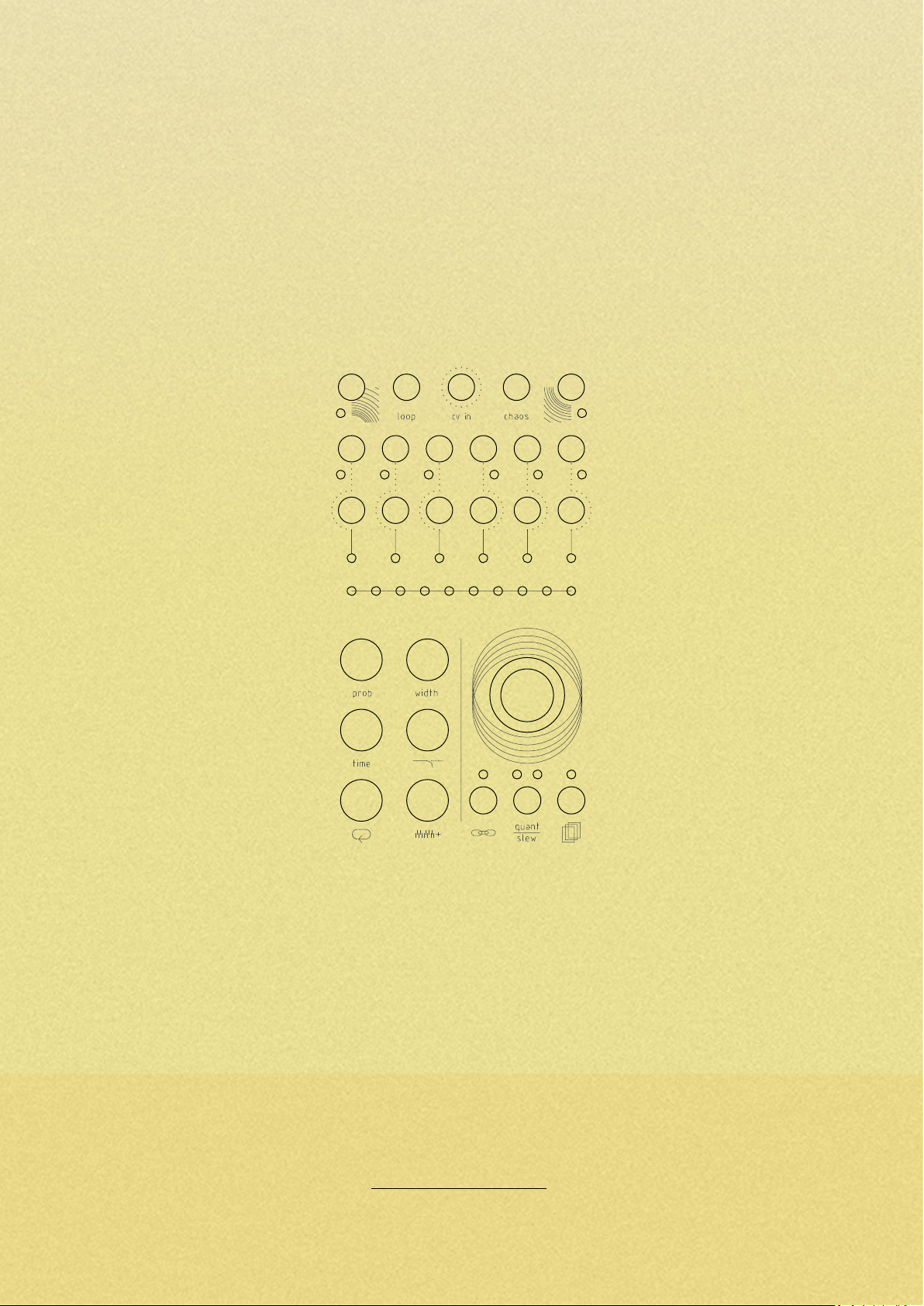
Chaos manual // v1.0
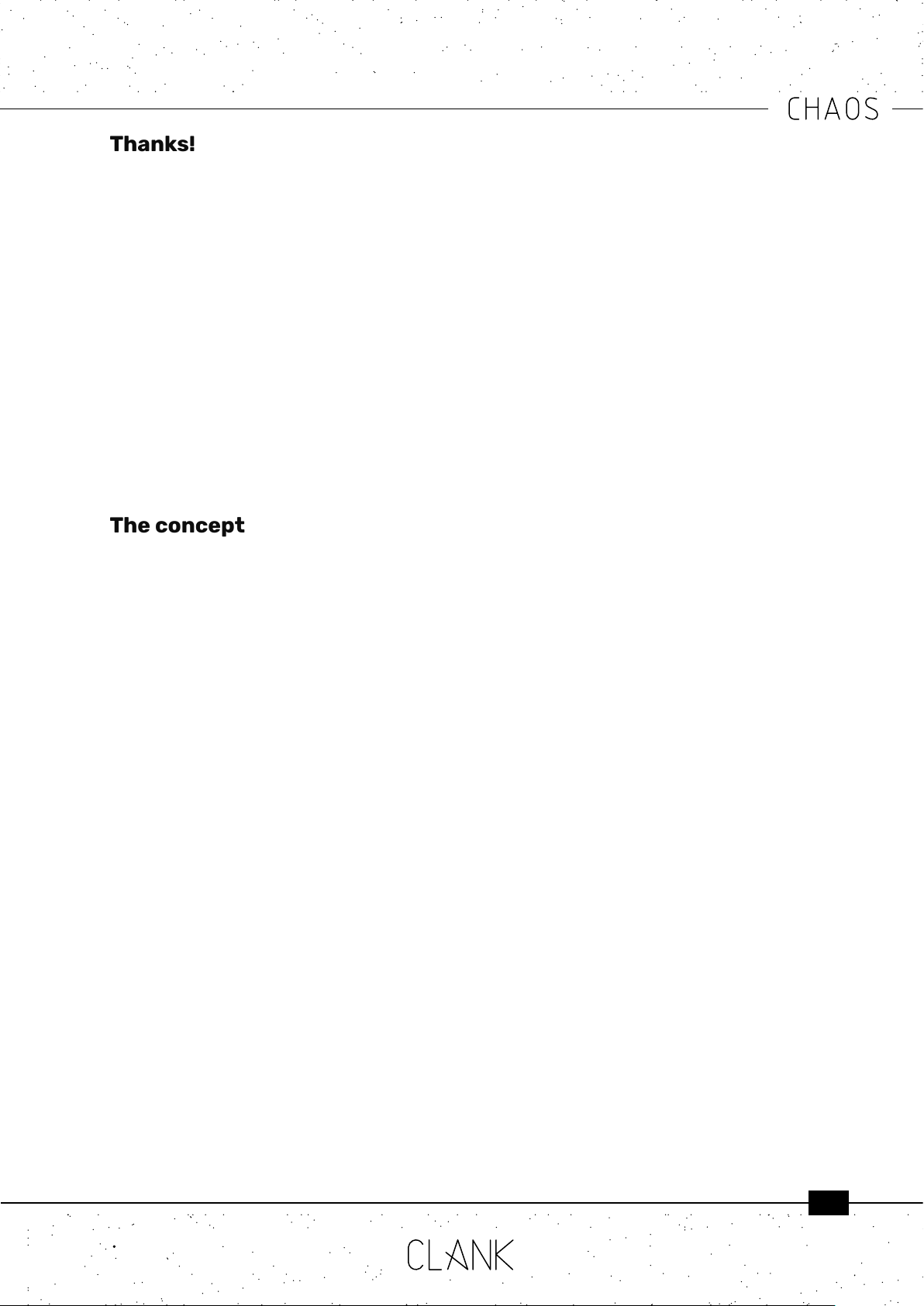
2
The concept
What is Chaos for real? Chaos is the hidden force that moves everything around us. It’s a random stream of
events, whose correlation is impossible to understand. Nonetheless , as a living paradox in our life we are used
to inuence chaos in a very deterministic way by setting the limits of its dynamic behaviour: in this way we can
preview events and make them possible.
We can set steady points, enclose them into cycling loops and then make them work for us as laws. That’s exactly
what our Chaos does. A continuos stream of gates and voltages is produced by a sosticated random engine
controlled by a series of parameters that can be set to dene its acting behaviour. Chaos is a six-channel-
aleatoric brain where a random generator helps you to quickly nalize your idea, starting from an extremely
chaotic mood to a really controllable and determinated one with one-click distance. It’s like shaping a block of
stone.
Features
Chaos is tought to be the fulcrum of your system providing:
• An extremely wide range (10ms/10s) and stable master clock
• 6 gate outputs with indipendent probability, width and time control (synced or completely independent from
the master clock)
• 6 voltage outputs with indipendent quantization, slew, random voltage windows selection and ground
• transpose
• For each channel the option of using the internal random generator or sampling an external incoming voltage
• Individual channel looping capability
• Save and recall (also under cv control) 10 slots with no lag
• The ability to randomize all the parameters of all the selected channels with enthropy control setting
• External cv control for looping, chaos, slot recalling and random voltage cv in
With all these functions combined together Chaos is pretty exible and can be easily used as a really powerful
multi channel turing machine, drum sequencer, modulation generator, clock source, voltage recorder and many
many other duties.
Besides we’re in a pure digital domain, the random generation taste and the design are pretty analog. Chaos has
been designed with playability on mind: all parameters are always readable and immediately available with no
menu or hidden things to be remembered.
Thank you for purchasing Chaos, our rst “real” module. It was not so far away from our daily business since we
were builing guitar eects and cabinets so it represents a big step ahead from both a technical and intellectual
point of view. We have always had a clear vision of how this module should be, even before acquiring the skills
needed to realize it. No matter how dicult it could have been, nothing stopped us from studying and working
on it all the time. Even during this hard Covid time. Every aspect was not left to chance, from ergonomics to
every technical aspect. That’s why we hope you’ll enjoy it and could spend at least the same time as we did to
experiment and have fun with it.
A special thanks goes to: Our families , partners and friends for the support, Samuele Nigro (a.k.a. Fluize), Dan
Sanfufano ( whose real name is yet to be known), Luca Romanelli (a.k.a. Mastrovalvola Pedals), Alessio Bianchi
(AB elettronica) and Enrico Corsi.
Ciao, Andrea and Emanuele
Thanks!

3
Getting Started
Make sure your system is turned o then connect
the module to the power bus using the ten to
sixteen IDC cable provided. Red line on the cable
corresponds to the the -12V power rail. On the back
of the module a thick white line indicates where
the -12V rail is located on the IDC connector.
Before powering up make sure to have completely
installed the module by using thefour panel screws
provided. Devices must stay rm inside their case.
Make sure the back is not touching other objects
inside the case. The exposed electronics may
cause shortcuts when pressed to other surfaces
or objects.
Dimensions
12Hp
Power Consumption
+12V: 115mA
-12V: 0mA
+5V: 0mA
Warranty Policy
Clank oers a two years period of warranty on
each product purchased from our site. During
this period all defecting or malfunctioning devices
will be repaired or even substituted with a new
unit. Shipping costs will be refundend by Clank.
This service will be applied unless an external
damage is proven. Only Clank is allowed to repair
its own products. Any external attempts of repair/
modding will void the warranty. In case of out of
warranty damages, devices could also be sent
for servicing. In this case shipping costs must be
covered by the owner. Requests must be sent by
mail at the address: info@clank.eu
DO NOT FORGET:
• The purchase invoice has always to be
demonstrated and then included inside the
shipped box
• Only units shipped with their own packaging
will be serviced/repaired
• The packaging provided is not meant to be a
shipping box itself. When shipping back, put
everything inside a larger shipping enclosure.
Remember toll the gaps inside with some
shock absorbing foam/paper
• We are not responsible for improper boxing
and shipping damages
Safety Instructions
• Do not power on before it’s completely
installed
• Never use or power it with the back of the
panelexposed
• If you ever see or smell bad smokes when
turned on, please turn othe power supply
immediately. Exposion to erroneus voltages,
currents,orshortcutscandamagethedevice
inafewseconds
• Neverturnonifthereiswaterinsideorover
thecase
• Neverturnonifsomeexternaltoolsorobjects
arefalleninsidethecase
• Never use it with temperatures below 0° or
over50°degrees.Incaseoflongexposition
to unwanted temperatures let the device
rest in a proper climate for a while before
poweringon
• The front panel can get warmed with the
usage.Upto30°iscompletelynormal.

4
Panel overview
On Chaos rst row , counting from left to right,
there are four inputs (clock-in, loop, cv-in and
“chaos”) and one output (clock out). In the
middle row there are six gate outputs, one for
each channel. A dedicated led blinks everytime a
gate signal is sent. Under those you have the six
corresponding cv outputs.
There are two led bars on the module, one with
six leds and the other one with ten. The rst
one is the channel bar, it indicates the selected
channel in red and reects its real time cv
intensity by changing led luminosity. The ten led
bar is the value bar and it is mainly thought for
editing purpose. Press any button to show up the
parameter value. By default, If anything is pressed
it will display the current channel cv output value.
This led system is meant to be a minimal yet
eectivewaytocontrolwhatishappeningonall
the cvs and gates of each channel. Everything is
under your control and ready for action.
To change the selected channel, simply rotate the
encoder without pressing any button. When you
reach the limit on the right all the leds will become
red meaning you have selected all the channels
togheter. In this way you can easily loop or change
a modier or conguration at the same time for all
the channels.
The white button is used to enter the loop mode.
(p.8)
The ve black buttons on the left are the
modiers. (p.6-7)
They can be used to access and change the
parameters of the random generator or the loop
depending on the mode you’re into:
If you’re in loop mode they will work on the
recorded sequence, otherwise they will modify the
random generator parameters.
Hold one to see the corresponding value, rotate
the encoder to change it and release the button
when you are done. Access and modify the loop
parameters works the same, just hold also the
loop button while pressing a modier.
Keep in mind that random generator parameters
and the loop ones are independent one from the
other.
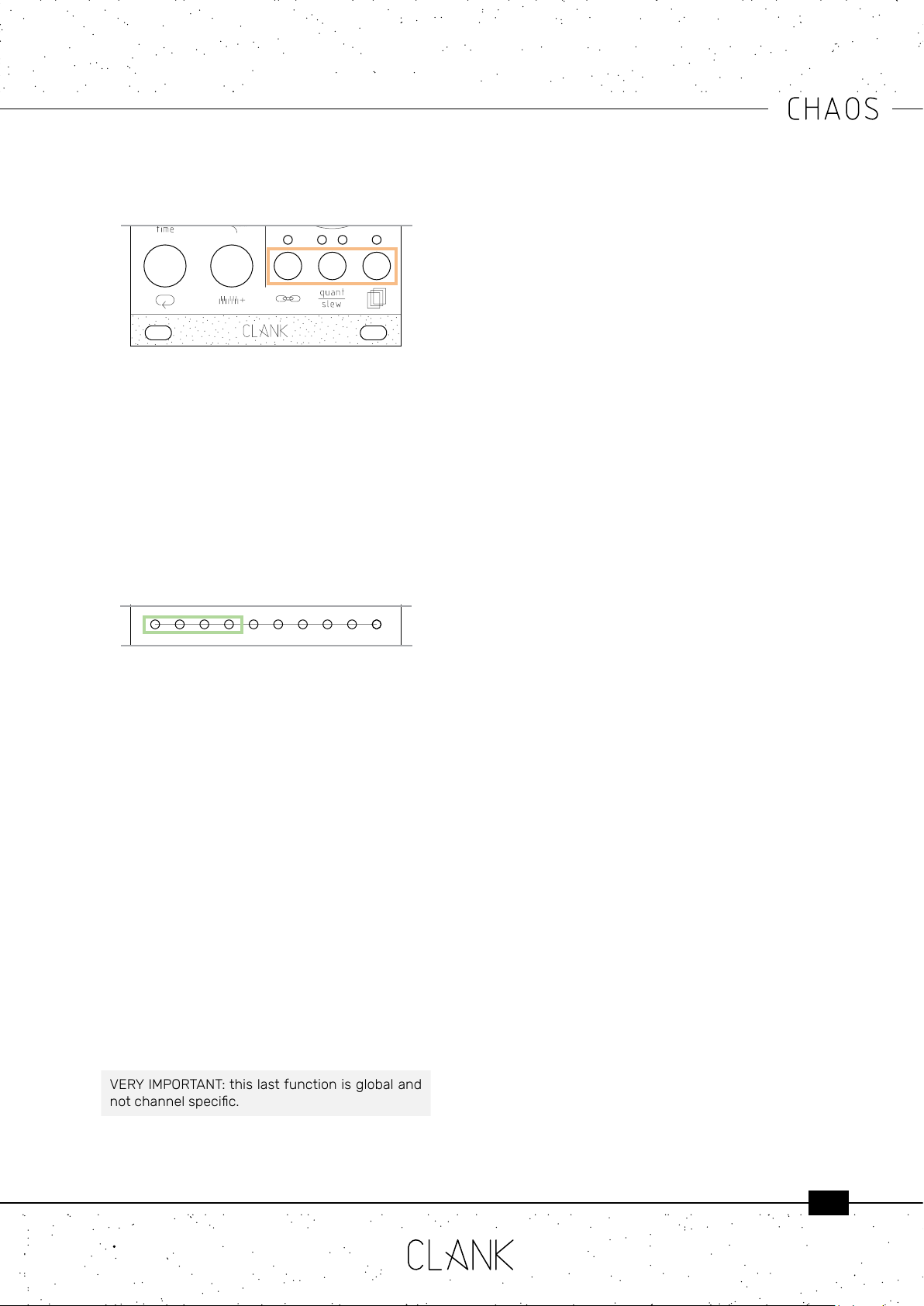
5
The three small buttons placed under the
encoder correspond to the channel conguration:
• input assign
• scale quantization/slewing
• save/recall ability
Input assign
Input assign could be used for self patching or let
the rest of the world communicate with Chaos.
Every channel has its own conguration. To
change that, hold the input assign button: those
four leds reect the four inputs at the top of the
module and their status. Rotate the encoder to
select one and press it to ip the status.
Green led means ON, white led means OFF
• Led 1 ON (default): the channel is synced to
the master clock
• Led 1 OFF: the channel is unsynced and has
its own timing expressed in millisecond
between consecutive beats
• Led 2 ON (default): a gate sent in the loop in
will activate the loop in this channel
• Led 2 OFF: sending a gate to loop in will not
eect the selected channel
• Led 3 ON: All the new channel’s cv values
will be sampled from the CV IN excluding the
internal random generator
• Keep in mind that modiers will still have
eect on the sampled voltage!
• Led 3 OFF (default): the internal random
voltage generator will be used to generate the
new values
• Led 3 orange: Hold the encoder untill the led
turns to orange. Now you can use a external
voltage patched into CV in to move between
the saved slots. (0-8V). Hold it again to go
back to its normal functionality.
VERY IMPORTANT: this last function is global and
not channel specic.
• Led 4 ON (default): chaos mode can be
activated by a gate on the chaos input. The
input assing led will quickly blink in violet
• Led 4 OFF led: gate signals on chaos input
won’t have any eects on the selected
channel
Scale quantization/slewing
A single press on the quant/slew button will slew
the selected channel. The led on the right will light
up in white to indicate that.
Hold the button and turn the encoder to scroll
between the possible quantization modes:
• unquantizated
• semitones
• octave
• major
• major harmonic
• minor
• minor harmonic
• hexatonal
• blues
• locrian.
to select a scale simply release the button. The
left led will stay on with current scale color.
Save/recall
Save and recall is extremely simple and fast.
Hold down the button, the white leds on the
value bar will now indicate the avalaible saved
slots. Select the slot you prefer with the encoder,
release the save/recall button to simply load one
of the ten slots.
Press the encoder to save or overwrite the exact
sequence and values you’re listening to. Recalling
an empty slot will not have any eects on your
session.
When saving an exact picture of what is happening
at the moment will be taken: If a channel is looped,
the sequence with all its modifers will be recorded
giving you the ability to use Chaos to write parts
that could be recalled later. Save and recall non-
looped channels is really useful for modulation
duty orthe recreation of a mood with a non precise
recorded sequence.
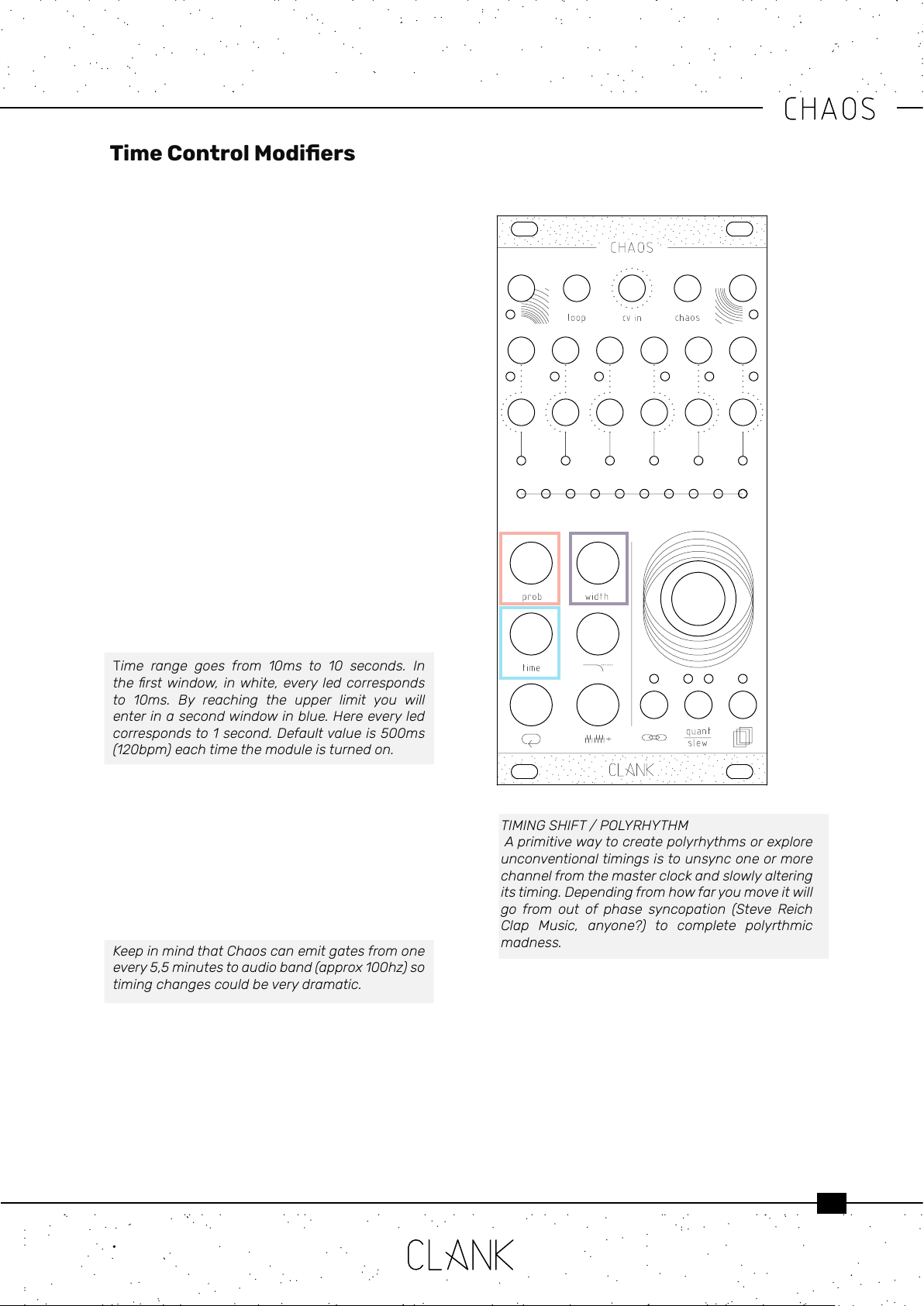
6
At its core Chaos is composed of six channels of
clock generators, if no signal is applied at the clock
input, channel one will be the master by default.
All the channels can be individually synced to the
master clock or be completely time independent
(refer to Input Assing section for more information).
Probability it’s a sort of coin loss to decretate
if a gate of the selected channel will re or not.
Changing the probability value will reduce or
increase its possibility to happen. The range of
value is from 0% to 100% .If you’re using channel 1
as master clock, changing its probability will aect
its gate output but not the master clock data
stream. Turn it to zero to mute a channel.
Width It’s the length of the gate in percentage of
the duty cycle. Range is from 0% (channel muted)
to 100% (fully open).
Time if the selected channel is the master clock
or if it’s not synced to it, time will be expressed in
millisecond between two consecutive gates. You
can easily change it by pressing time and turning
the encoder. Rotating it CCW will result in a faster
clock. Rotate CW to make it slower.
Time range goes from 10ms to 10 seconds. In
therstwindow, inwhite,every led corresponds
to 10ms. By reaching the upper limit you will
enter in a second window in blue. Here every led
corresponds to 1 second. Default value is 500ms
(120bpm) each time the module is turned on.
If the selected channel is synced to the master
clock the Time button will work dierently letting
you set a multiplication or division of the master
itself. The pulse of the two central led on the main
bar means that the channel is at the same rate
of the master clock. Rotating the encoder CW
multiplies it (leds in white), CCW divides it (leds in
orange). The available multiplication and division
are from 1 to 8, then from 16 to 32.
Keep in mind that Chaos can emit gates from one
every 5,5 minutes to audio band (approx 100hz) so
timing changes could be very dramatic.
Time Control Modiers
TIMING SHIFT / POLYRHYTHM
A primitive way to create polyrhythms or explore
unconventional timings is to unsync one or more
channel from the master clock and slowly altering
its timing. Depending from how far you move it will
go from out of phase syncopation (Steve Reich
Clap Music, anyone?) to complete polyrthmic
madness.

7
Every time a gate rises up a new random voltage
from 0 to 8v will be available on the cv output of
that channel.
With the voltage window modicator you can
limit the number of values that the generator can
pick by reducing its maximum.
With the ground transpose you can shift the
window of values that the generator can pick.
Every encoder dent will increase the ground by a
semitone.
Without limiting the ouput with the voltage window
modicator, Chaoshasan extremelywiderange
of span: 0 to 8v means 8 octave of extension, it
could result pretty wild and exprimental.
To achieve more “classic and melodic” sequences,
besides activate the quantization on the channel,
we suggest you to reduce the voltage window to
focus on a specic range of notes. Most of the
time a span of 3 octaves is more than enough.
Obviously it’s all about your taste and what are
you after.
Shifting it with ground transpose gives you the
possibility to pass from a register to another.
Those two modiers, combined with the timing
function, let you change quickly from a bassline
to a lead sequence.
Inthiswayyoucannelytunethevoltagestream
to replicate what you have in mind pretty very
accurately. Playing live with those two parameters
can add a lot of variation to your sequence, which
can be also recoderd later.
If you’re after a modulation most of the times
slew the channel result in a more uid eect.
POLYPHONY, ANALOG SHIFT REGISTER & OTHER
COOL FRIENDS
Chaos could be used also for polyphony up to six
voices.
There are two ways of perform that, depending on
what you prefer to use as a source. If you would
like to create polyphony with an external source
as a root, patch it to the CV IN. Abilitate then CV IN
from the input assing in every channel you need.
Since encoder dents correspond to one semitone
of shiting in the ground voltages modiers,
Voltage control Modiers
setting it dierently on every channel will give
you polyphony as a result. You can self patch a
channel CV out to the CV IN to drive the others.
Settingdierenttimemodiersoneverychannel
will change the moment at which every one
will update to the new note. This function
transforms Chaos also in analog shift register
module. Combining those two functions together
can create many voices that share the same
sequencebutatdierenttranspostition,timeand
characteristics.
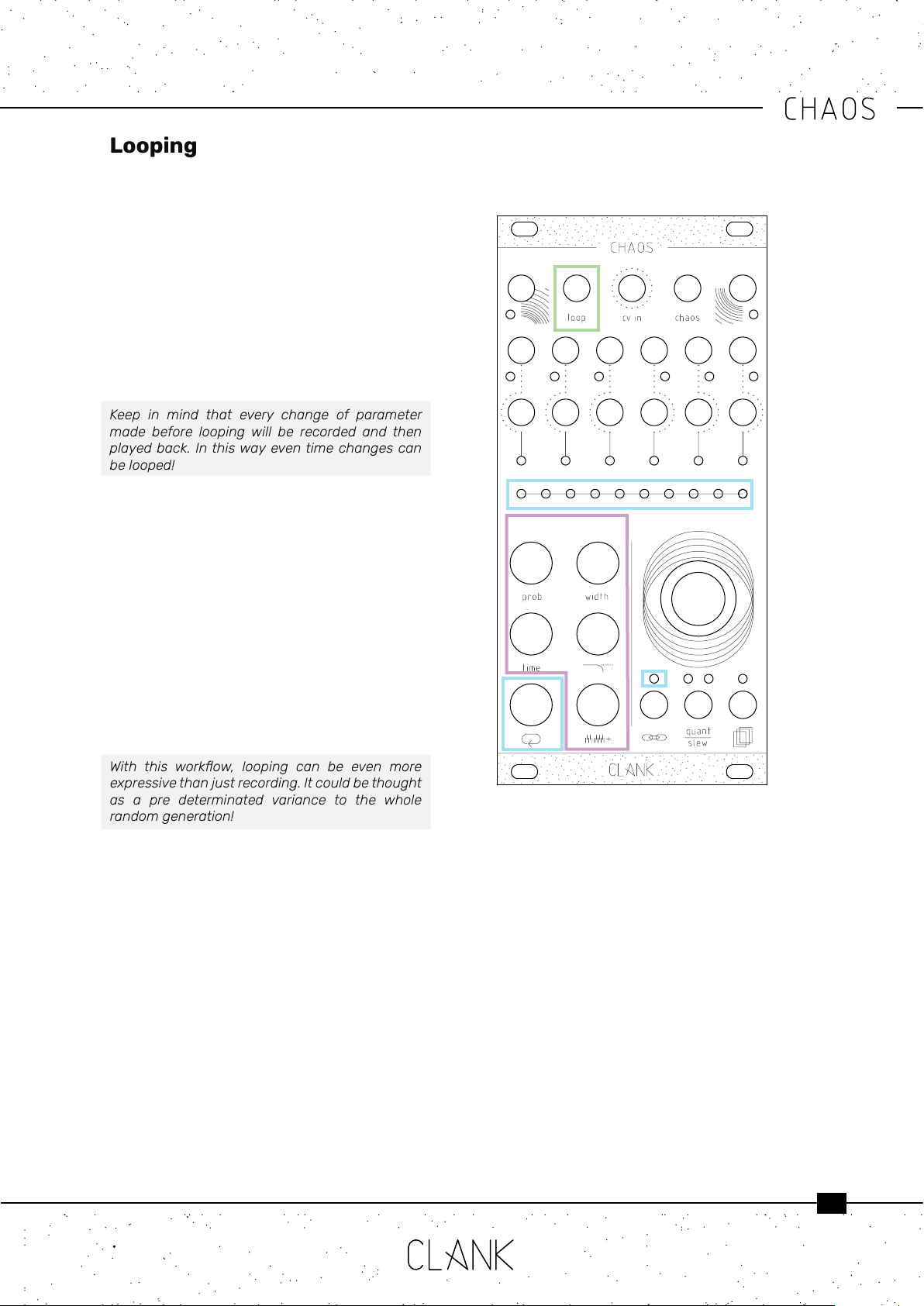
8
All the six channels have an independent looping
capability.
To start a loop press once the white button. The
value bar and the input assign led will turn to
blue. Chaos is now stucked in a loop that reects
everything happened in the last steps.
The loop lenght can be changed by holding the
loop button and rotating the encoder to select
from 1 to 8, 16 or 32 steps. Press the white button
again to exit from this mode.
Keep in mind that every change of parameter
made before looping will be recorded and then
played back. In this way even time changes can
be looped!
When chaos is in loop mode the recorded sequence
can be altered just holding the loop button
together with one of the ve modiers buttons.
Looping modiers are totally independent from
random ones except for time and width. When
on this mode the rst will work as a mult/div of
the random value while the second could only
be reset to the initial value. In this way you can
easily transpose a loop or modicate its timing and
return to the initial loop in a moment.
Loop mode can also be activated by sending a
gate to its dedicated input. In this case, on the
input assign menu the second led has to be green.
With this workow, looping can be even more
expressive than just recording. It could be thought
as a pre determinated variance to the whole
random generation!
Looping
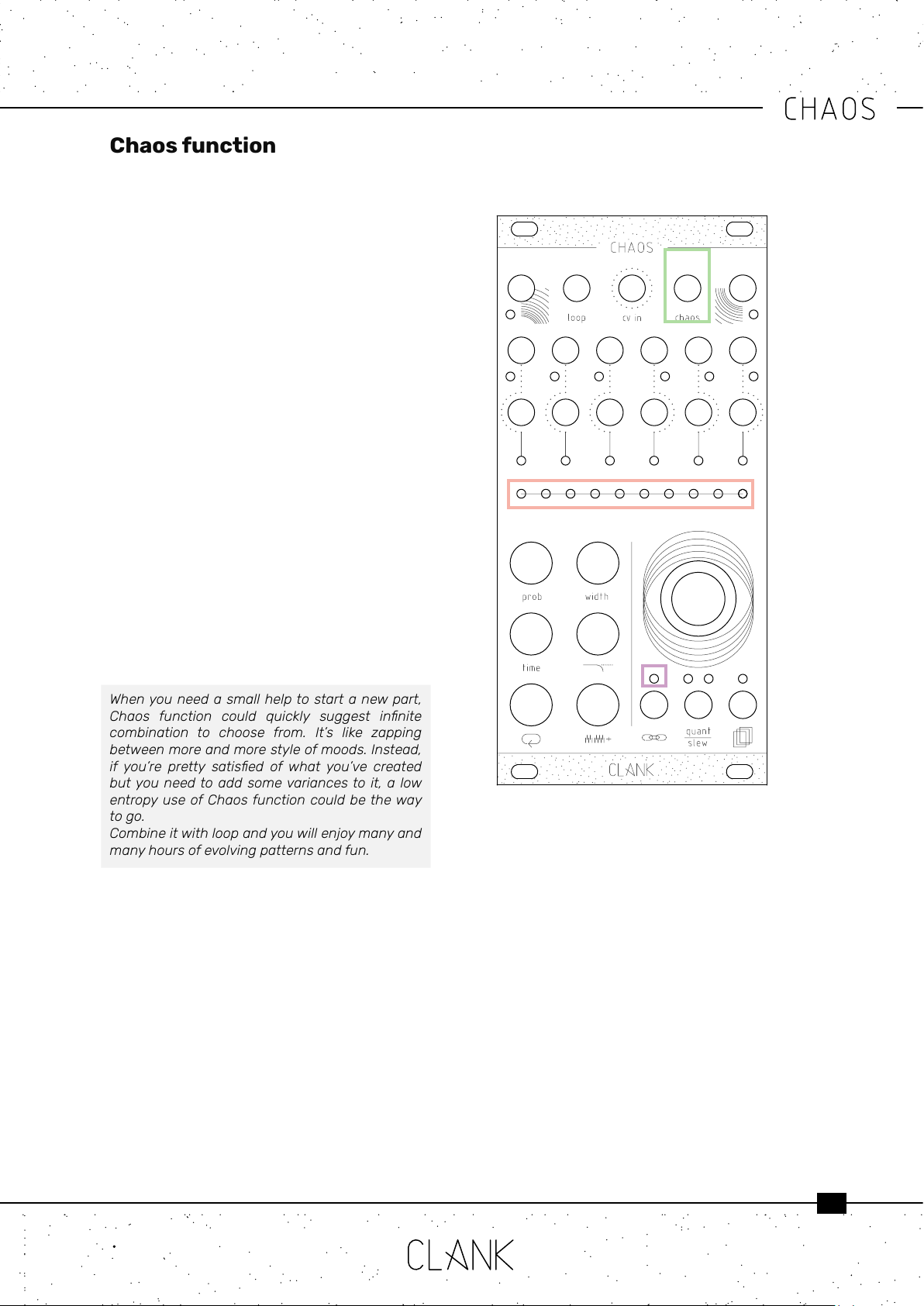
9
Every time you send a gate into the Chaos In or
press the encoder, Chaos will re up and the input
assign led will blink in purple.
Each time every modcators value will be
randomized creating a new mood.
Since Chaos limits are very vast, changes could be
quite dramatic.
That’s why entropy factor is pretty useful: a
percentage of how much the new value could
be distant from the current one, from subtle
dierences to complete ignote.
This could be set indipendently on each channel:
to change it, hold down and rotate the encoder
CCW to reduce entropy, turn it CW to increase it.
The entropy percentage could be visualized on
the value bar.
Chaos function could be used in many dierent
ways, self-patching a gate out to the Chaos cv in
will bring you instantanely into the magic world
of self-generating music. Limiting the variance
with the entropy on some channels and set the
modiers to the preferred position will create a
pseudo controlled random where you set the
starting point, you set the limits and chaos do the
rest.
When you need a small help to start a new part,
Chaos function could quickly suggest innite
combination to choose from. It’s like zapping
between more and more style of moods. Instead,
if you’re pretty satised of what you’ve created
but you need to add some variances to it, a low
entropy use of Chaos function could be the way
to go.
Combine it with loop and you will enjoy many and
many hours of evolving patterns and fun.
Chaos function

10
Calibration
Chaos CV outs are already calibrated by factory. If, someway, internal DACs scaling needs to be adjusted, that can
be done by following thisprocedure:
• Hold down the encoder while powering up the
• module.
• After the initial led transition they all will turn to purple.
• Now you can release the encoder
• and the rst channel led will be selected.
• Connect the channel CV output to a multimeter-
• Turn the encoder untill you read a steady 8V voltage.
• When the rst channel is calibrated, press the encoder and it will skip to the next channel. Repeat that for
every channel and when the last one is setted.
• Chaos will go back to standard operation mode.
Other manuals for Chaos
2
Table of contents
Other Clank Music Equipment manuals