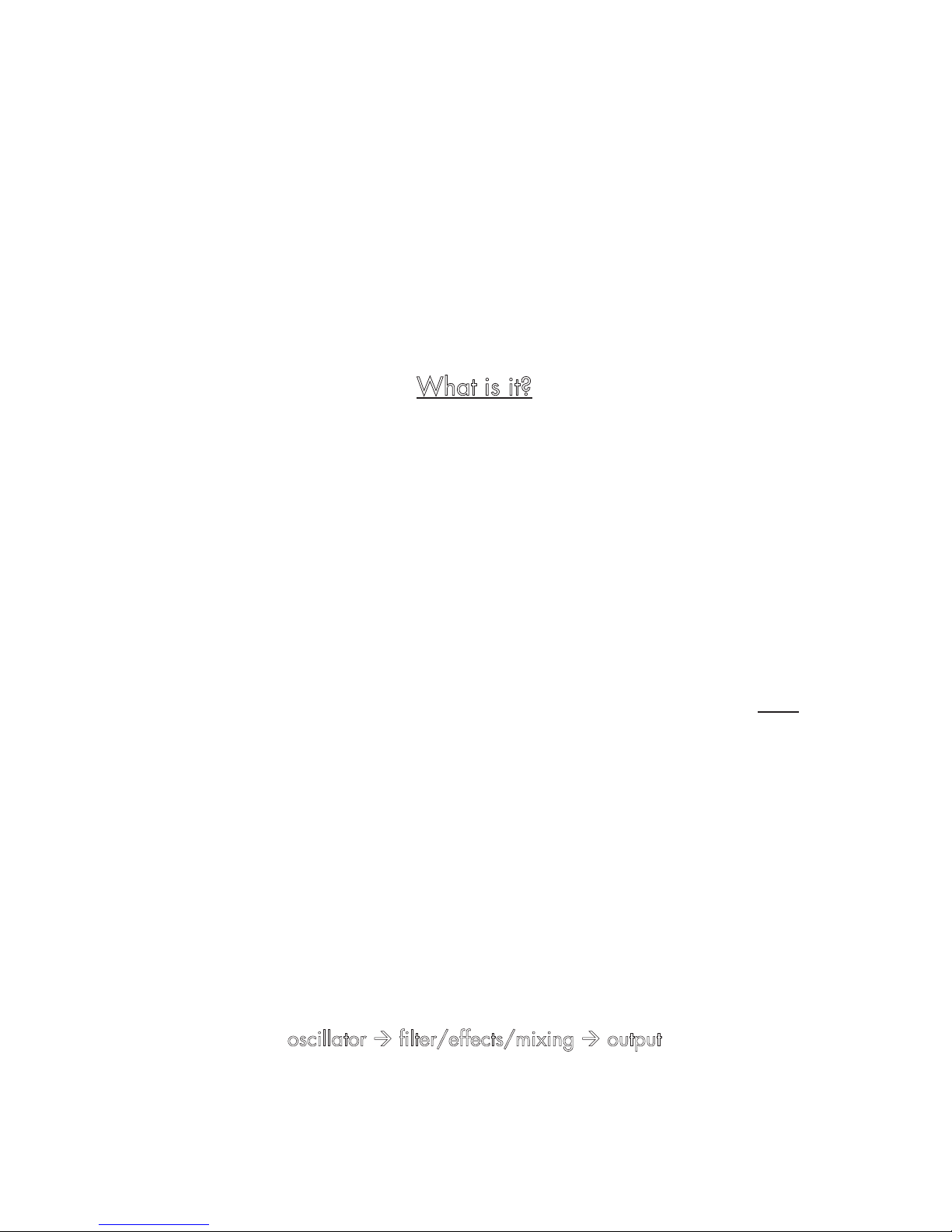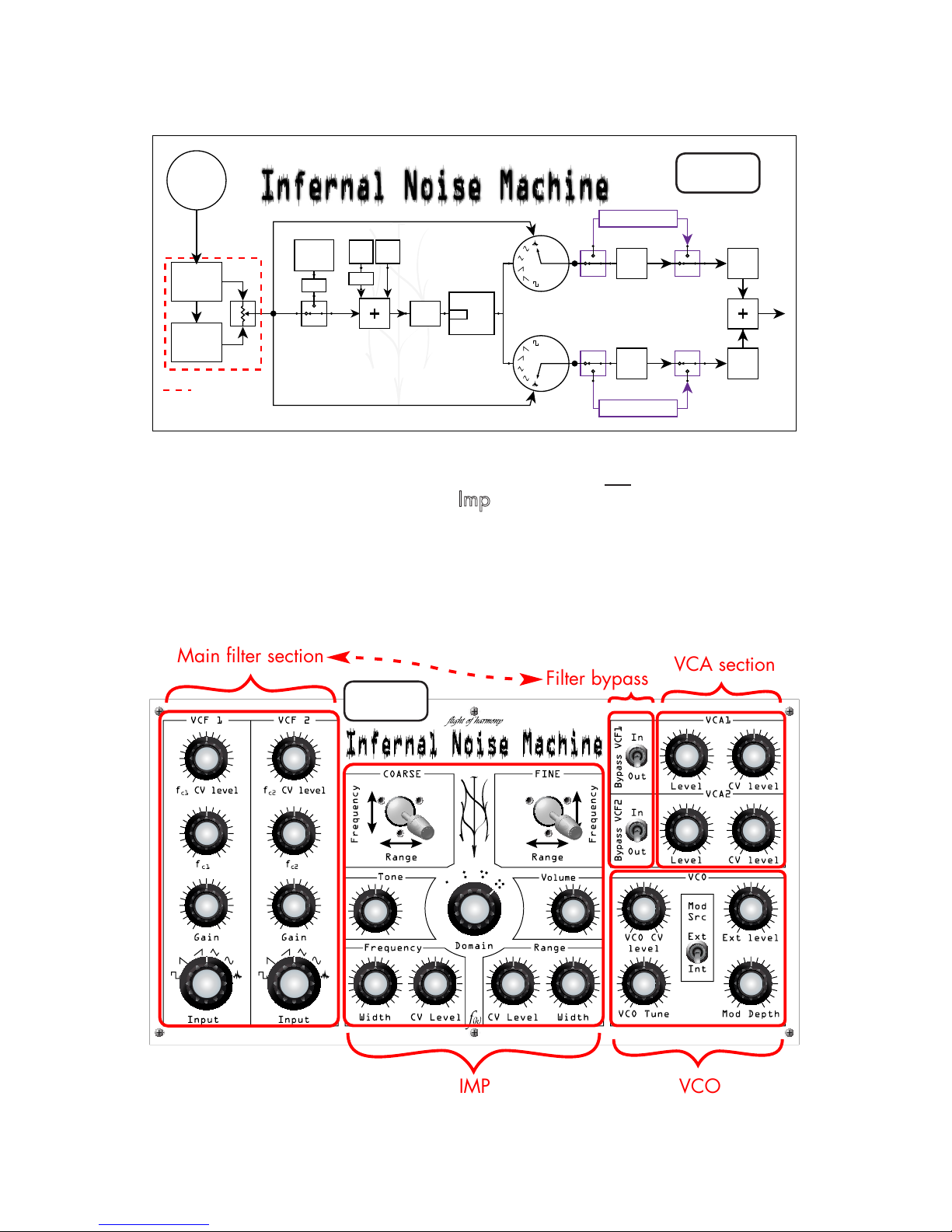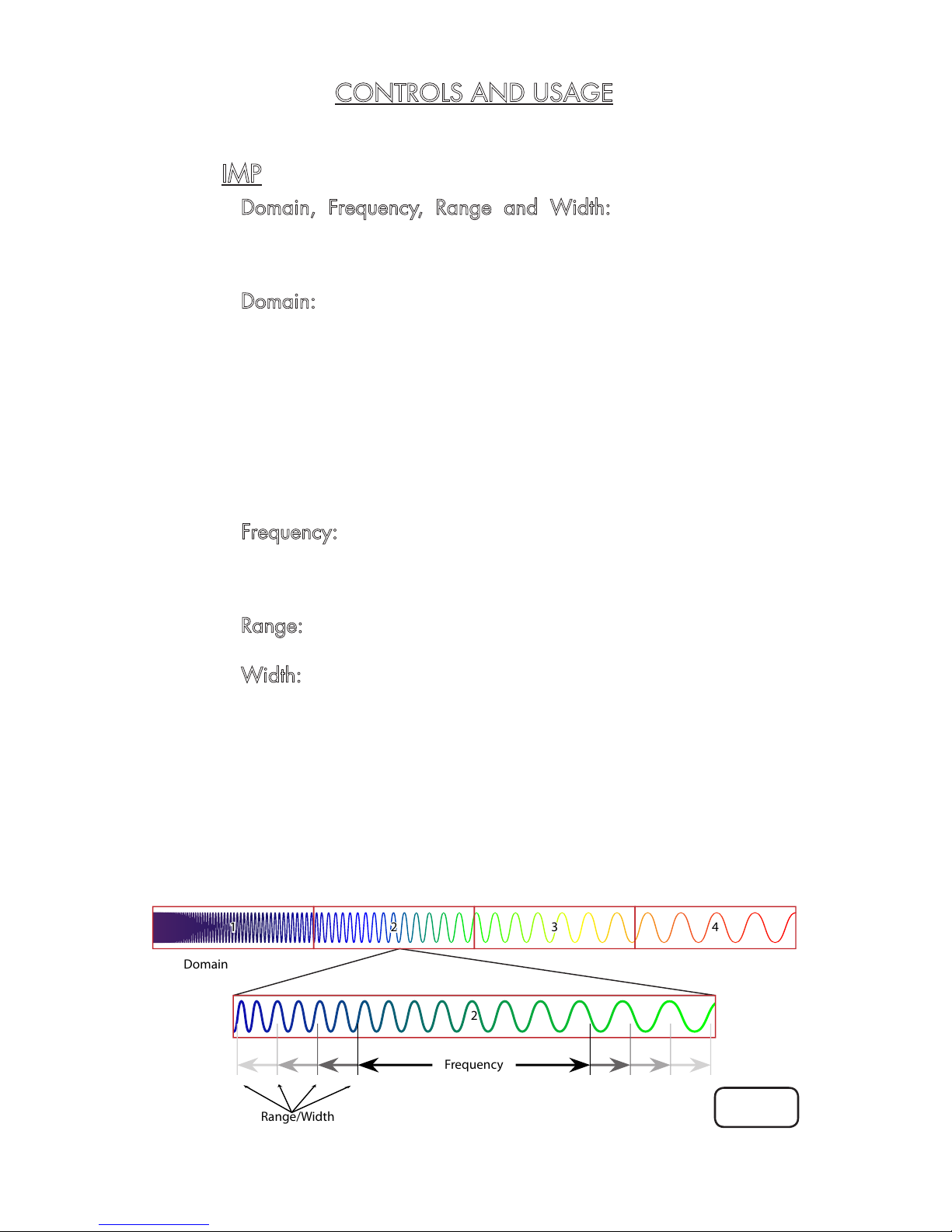6/9
CV Level:
The CV inputs have attenuators to adjust the level of
external signals. Fully clockwise is the actual CV level, fully counter-clockwise
is full attenuation.
Tone:
The Noise generator has two output ampliers - a boost/
buffer and a low-pass lter (LPF), the Tone knob controls the mix between
these two outputs. The phase relationship between these two outputs varies
depending on the Noise frequency; sometimes in phase, sometimes 90°,
sometimes 180°, and everything in between.
VCO
CV Level:
Controls the attenuation of the external CV signal.
VCO Tune:
Tuning control to adjust the frequency of the VCO.
Mod Src:
Selects which signal is used to modulate the frequency of
the VCO.
Int
selects the Imp,
Ext
selects the
Ext In
input. The switch should
be to the
Int
position when no external source is connected.
Ext Level:
Controls the attenuation of the
Ext In
signal.
Mod Depth:
Controls how “deeply” the selected frequency
modulation (FM) source affects the VCO. Turn fully clockwise for maximum
modulation, fully counter-clockwise for zero modulation.
Main Filter Section:
After the VCO, the signal is routed the lter section, where it is split
into two paths to feed into the two VC bandpass lters.
Input:
These switches select one of the available waveforms to send
to the lter. The rst ve are supplied by the VCO - Square, Ramp, Saw,
Triangle, and Sine, while the sixth connects the lter input directly to the
output of the
IMP
–
think
of it as a VCO bypass.
Filter Bypass
Here we take a quick jump up by the VCA section, to the
Bypass
VCF1
and
Bypass VCF2
switches. These two switches allow you to bypass
the voltage-controlled lters (VCF) and send the selected signal (selected
with the
Input
rotary switches) directly to its voltage-controlled amplier
(VCA) with no ltering. Now back to the lters:
Gain:
Controls the gain of the lter. Fully counter-clockwise is
(almost) full attenuation, fully clockwise is maximum gain. The gain is similar
to “depth”, but also greatly varies the lter character. Actual quantitative
gain is dependent on the input frequency, so it’s all over the place.
fc1 & fc2:
These should be read as: “center frequency of lter 1 &
center frequency of lter 2”. These controls are used to change the fcof the
lter, changing what frequency band is emphasized and the overall tone
of the signal.
CV Level:
Controls the attenuation of the external CV signal. For the
VCBPF, the CV varies the center frequency.