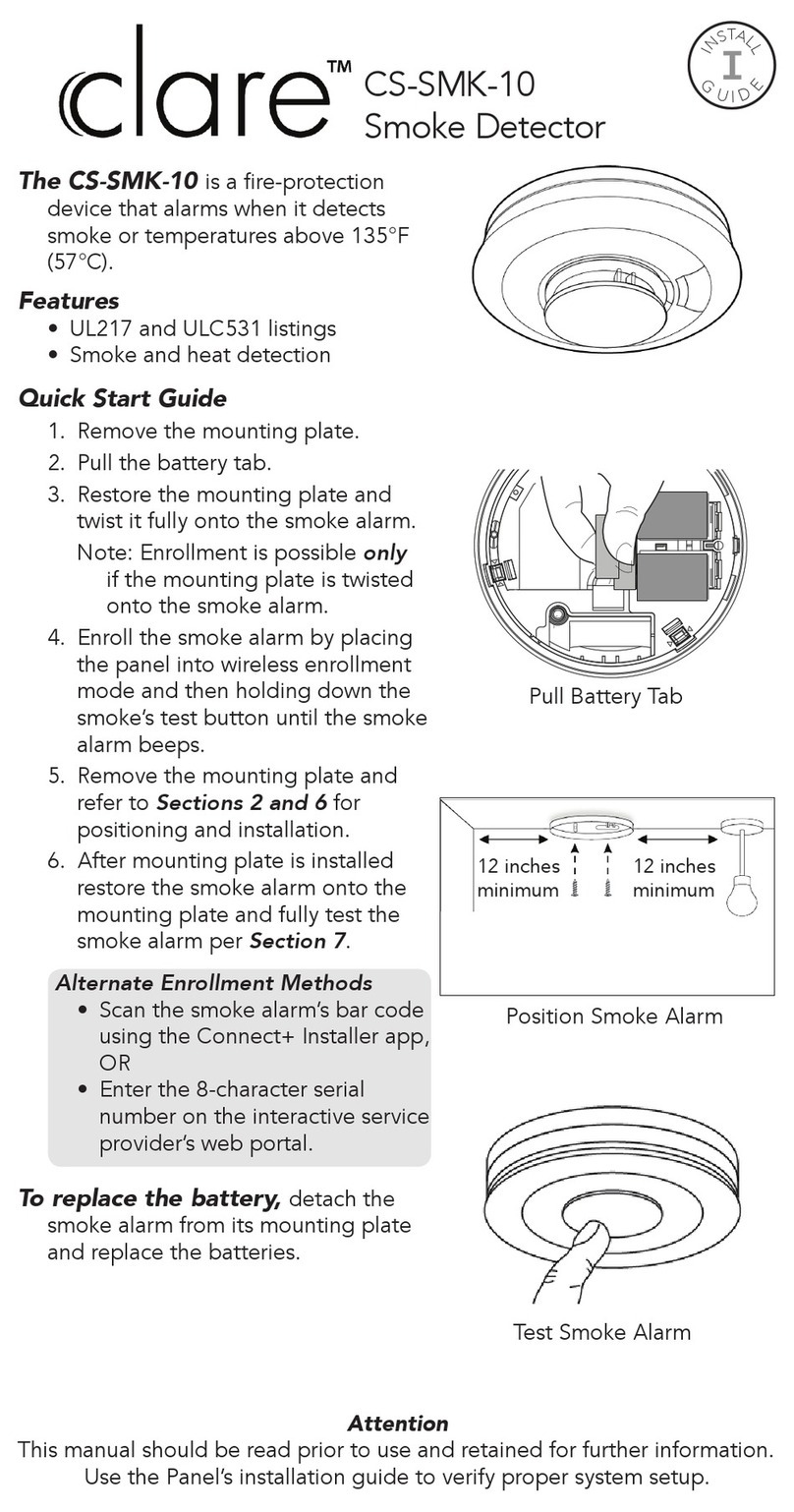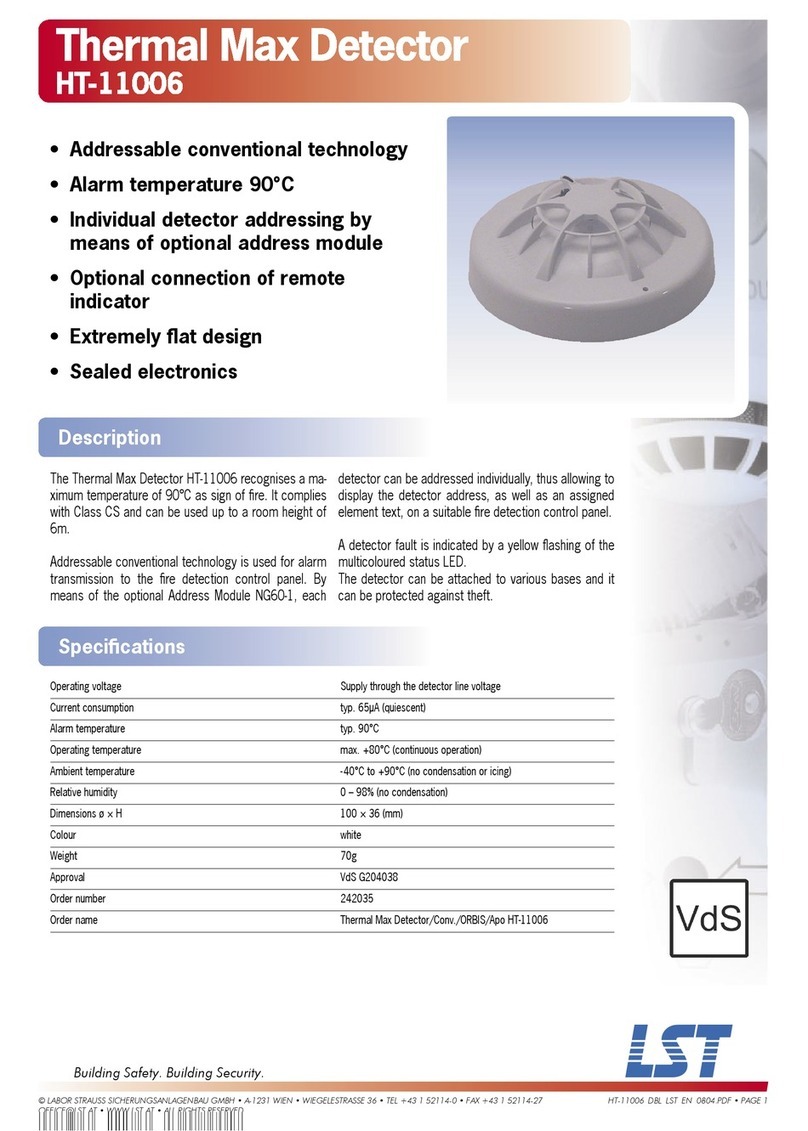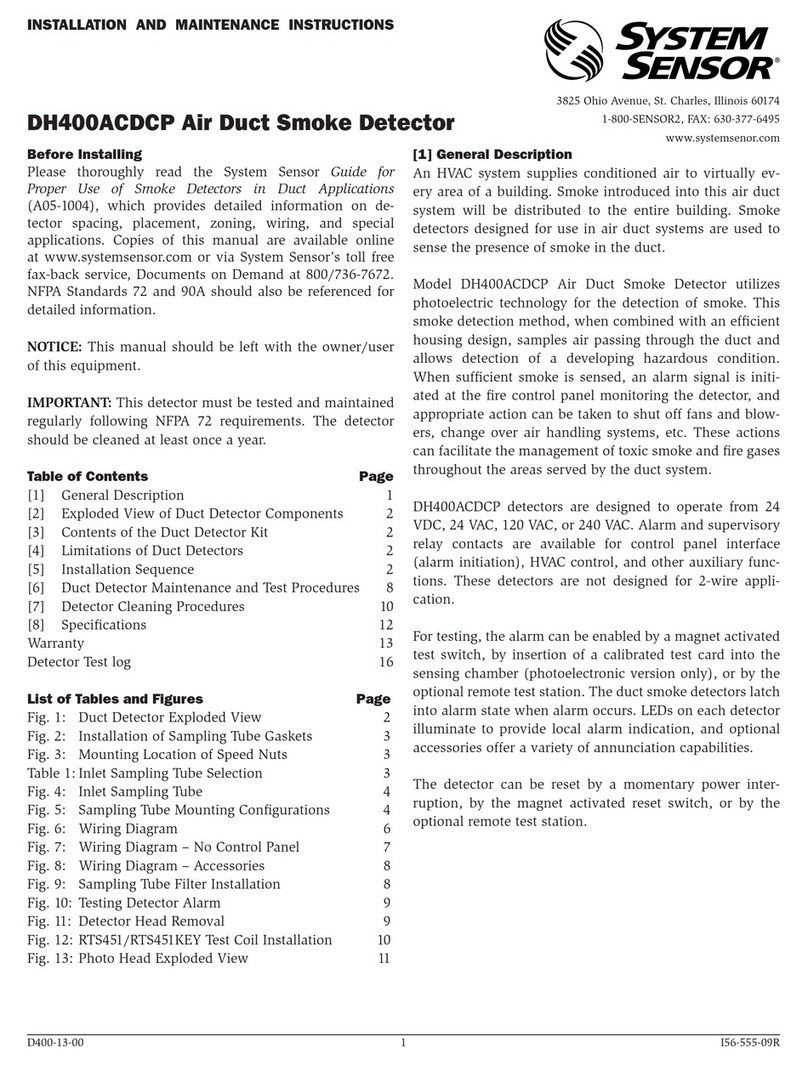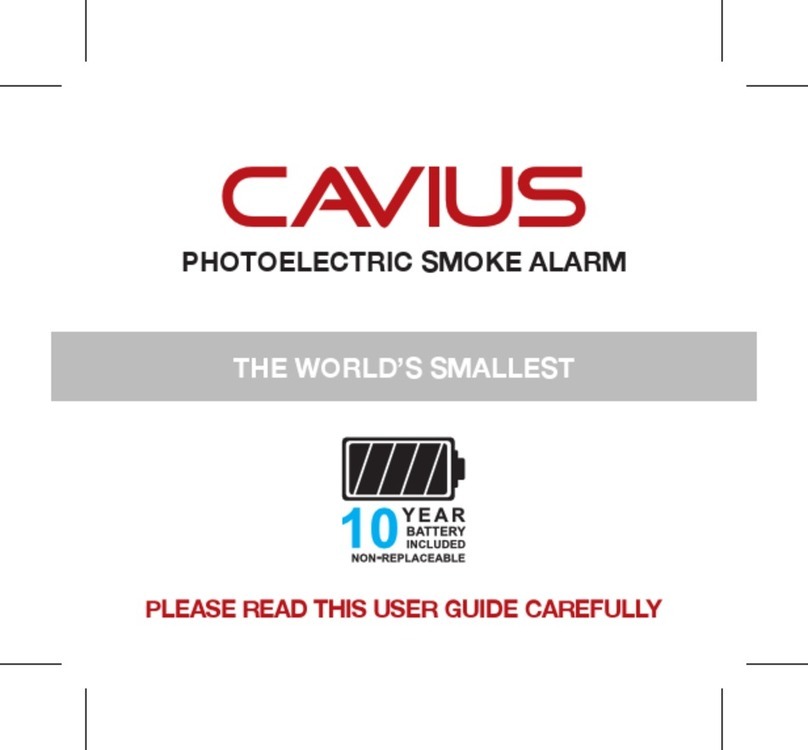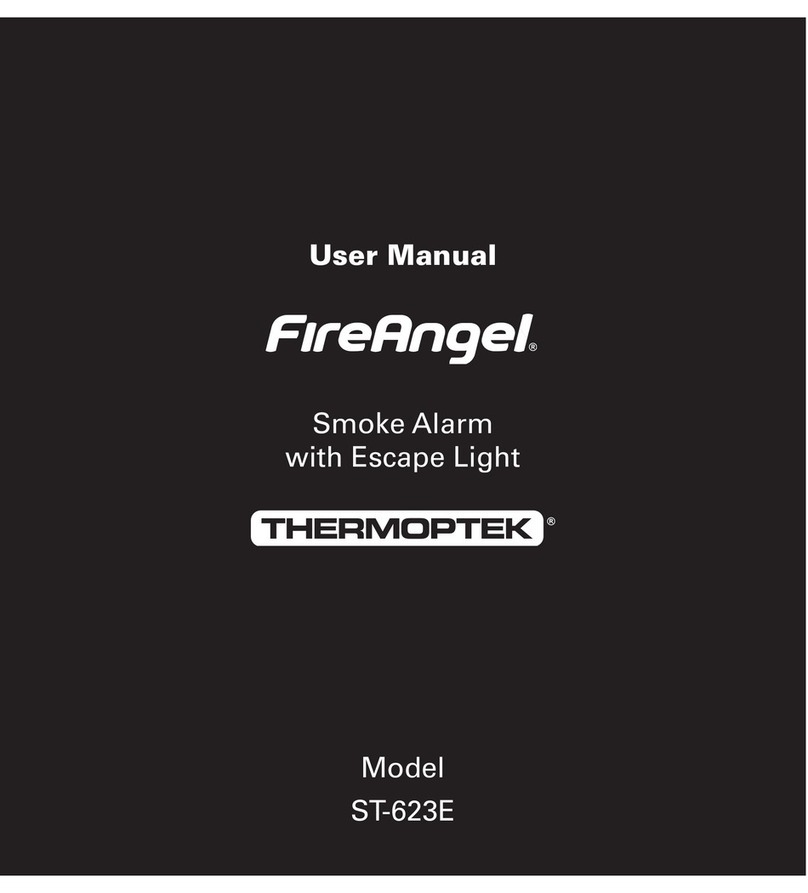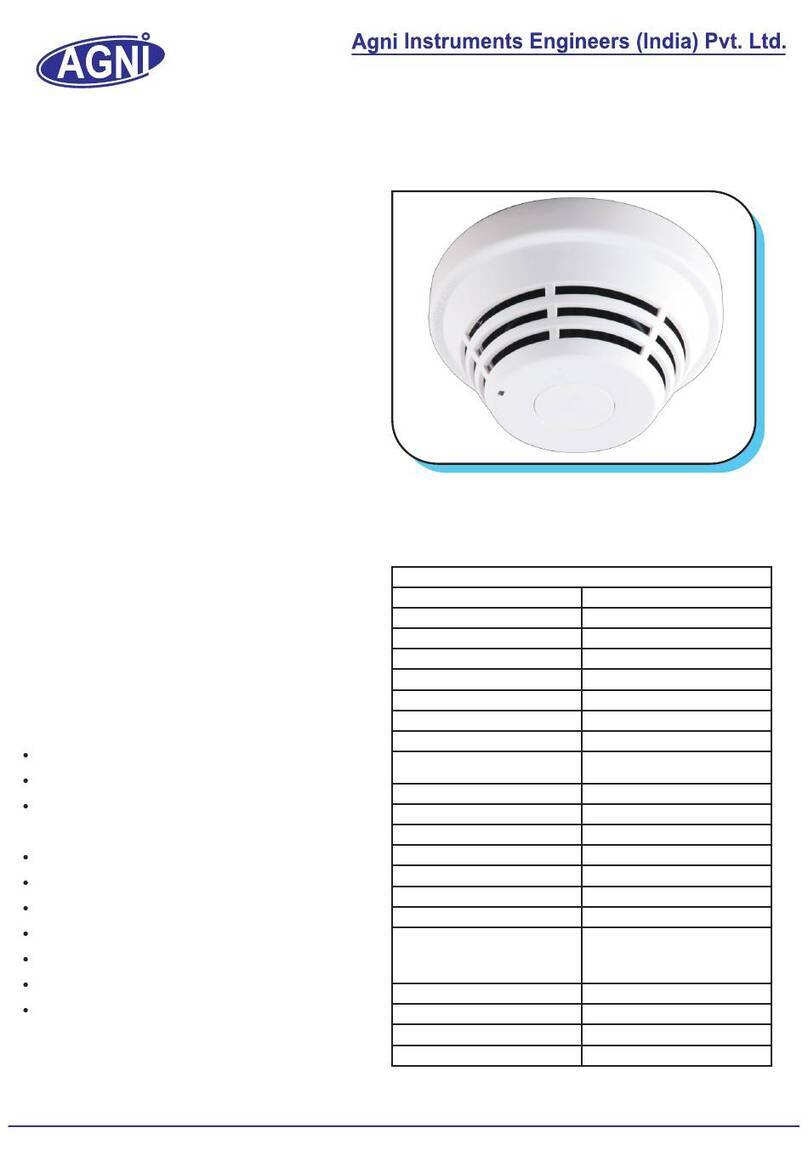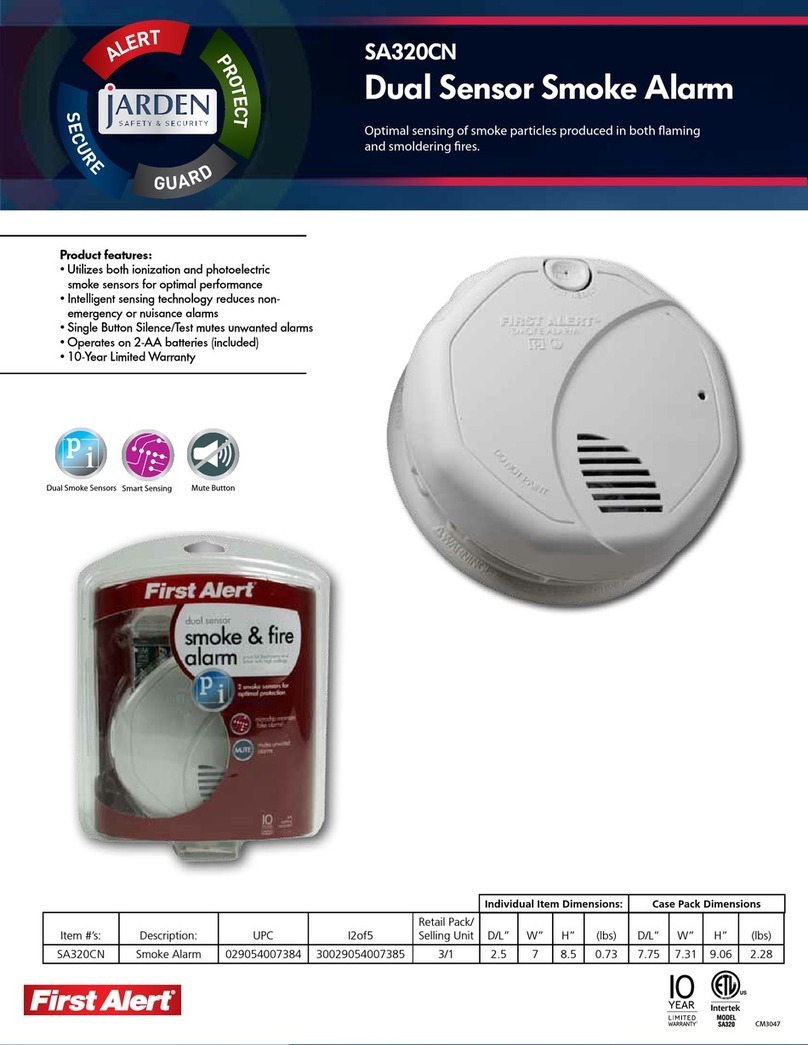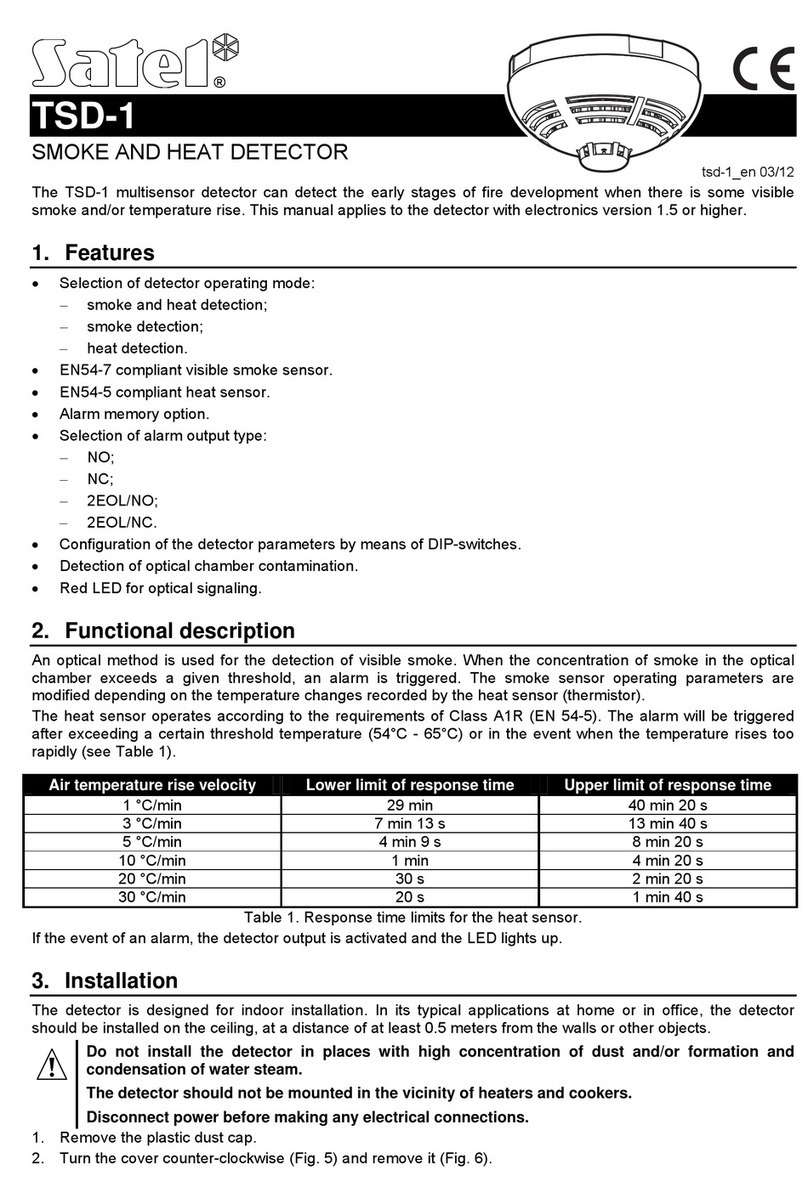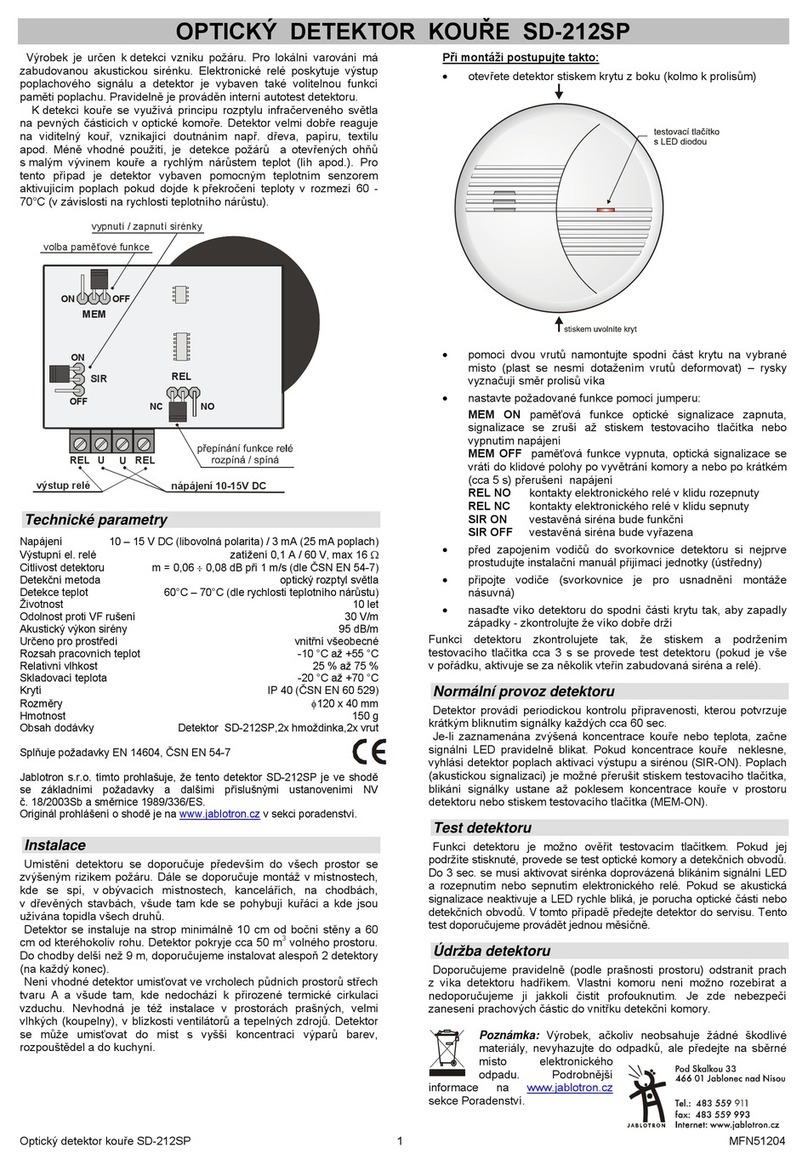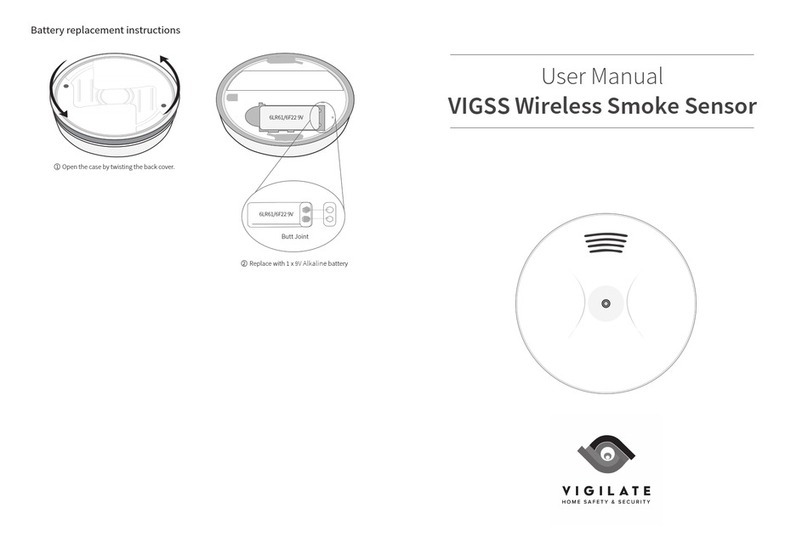clare ClareOne CLR-C1-SMK Assembly instructions

© 28MAY20 Clare Controls, LLC. 1 / 12 DOC ID –1941 • Rev 03
ClareOne Smoke detector Installation Sheet
Last modified: 05/28/20
Model Number: CLR-C1-SMK
Instructions
Read and retain this manual for as long as the product is
being used. It contains vital information on the operation and
installation of your alarm. The manual should be regarded as
part of the product.
If you are only installing the unit, the booklet must be given to
the property owner. Upon change of ownership, this booklet
shouldbegiventoanysubsequent propertyowner.
This is a 2-part manual, thefirst part being a quick start section.
Quick-start guide
1. Locate the correct siting point, and then affix the baseplate
to the ceiling.
Note: The detector should be a minimum or 12 inches
away from walls and lighting fixtures.
2. Connect the batteries.
3. Place the alarm and twist on to the base.
4. Test the alarm by pressing the TEST button.
Note: Test the alarm weekly.

2 / 12 DOC ID –1941 • Rev 03
Table 1: Smoke detector operation
Normal Operation
Action
Red
LED
Yellow
LED
Sounder
Power up
insert
battery
1 flash
1 flash
off
Standby by
off
off
off
Sensing fire
rapid
flashing
off
full
sound
Test mode
Action
Red
LED
Yellow
LED
Sounder
Test detector
press
button
rapid
flashing
off
full
sound
Alarm hush
Action
Red
LED
Yellow
LED
Sounder
Silence sounding
alarm
press and
release
button
1 flash
every 8
sec
Off
off for 10
mins
Silence low battery
press and
release
button
off
off for 12
hours
off for 12
hours
Silence faulty sensor
(only possible once)
press and
release
button
off
2 flashes
every 48
seconds
off for 12
hours
Silence end of life
indication (up to 30
days)
press and
release
button
off
off for 72
hours
off for 72
hours
Fault mode
Action
Red
LED
Yellow
LED
Sounder
Low battery
Off
1 flash
every 48
seconds
1 beep
with 1
flash
Faulty smoke sensor
off
2 flashes
every 48
seconds
2 beeps
with 2
flashes
Faulty heat sensor
off
2 flashes
every 48
seconds
2 beeps
with 2
flashes
End of life
off
3 flashes
every 48
seconds
3 beeps
with 3
flashes
Contaminated
chamber
off
4 flashes
every 48
seconds
Off
Diagnostic mode
Action
Red
LED
Yellow
LED
Sounder
Alarm OK
Press and
hold button
rapid
flashing
Off
full
sound
Low battery
Press and
hold button
off
1 flash
then rapid
flashing
1 beep
then full
sound
Fault sensor
Press and
hold button
off
2 flashes
then rapid
flashing
2 beeps
only
End of life
Press and
hold button
off
3 flashes
then rapid
flashing
3 beeps
then full
sound
Contaminated
chamber
Press and
hold button
off
4 flashes
then rapid
flashing
4 beeps
then full
sound
Alarm memory
Action
Red
LED
Yellow
LED
Sounder
24-hour memory
2 flashes
every 48
seconds
for 24
hours
off
off
Long term memory
press and
hold button
rapid
flashing
off
rapid
chirping
Smoke detector operation
Basic smoke detector operations explained below.
Power up
Turn the detector on.
To power up the detector:
1. Twist the detector off the mounting plate.
2. Remove the battery tab to power the detector.
The red LED flashes once followed by one flash of the
yellow LED, indicating that the alarm has beenpowered
successfully and is in standbymode.
Standby
Note: In standby mode, there are no active visible or audible
indications to the occupant.
To confirm that the detector is in Standby mode: Perform a
weekly button test.
Weekly button test
The smoke detector should be tested weekly. Failure to test
the smoke detector may result in a safety risk.
To perform a weekly button test:
1. Press and hold the TEST button.
2. Verify that the red LED flashes rapidly and the audible
alarm ramps up to its full sound.
Sensing fire
As soon as the detector senses smoke, it enters alarm (along
withanyinterconnectedalarms).TheredLEDonthedetector
flashes rapidly.
For evacuation, follow the instructions in “Fire safety advice”,
on page 6.
Test mode
Pressing the TEST button checks the alarm functions and
results in a ramp-up to full sound and rapid flashing of the red
LED under normal conditions.

DOC ID - 1941 • Rev 03 3 / 12
Alarm hush
Silence False/Nuisance Alarm
Occasionally smoke detectors are activated by phenomena other
than fire, such as dust, insects, cooking smoke, and shower
steam. Verify the alarm cause is not a fire or other real issue.
Silence the alarm once to ensure that it is a nuisance alarm.
To silence a nuisance alarm:
1. Press the large TEST button.
Notes
•Pressing the TEST button silences the alarm for 10
minutes –the red LED will then flash every 8 seconds
for 10 minutes.
•Pressing the TEST button makes the unit less
sensitive, but if a large amount of smoke/steam/dust is
observed the unit will remain inalarm.
Nuisance alarm in an interconnected system
In the case of a real fire, the occupants of the dwelling should
proceed to evacuate as per instructions in “Fire safety advice,”
on page 6. However,if the system is responding to a recurring
nuisance alarm it is very important that the detector at fault is
identified so the problem can beeliminated by
cleaning/replacingthe Alarm.
To locate the detector at fault:
1. Thedetectoratfault can be identified by a rapidly flashing
red LED.
2. Press the TEST button.
Low battery silence
A detector with a low battery sounds with low battery fault
chirps and yellow LED flashes (1 beep and 1 flash every 48
seconds).
To silence a low battery:
1. Press the TEST button.
2. The alarm is silenced for a period of 12 hours.
Notes
•The detector’s alarm sounds/functions as normal
within that period should it detect fire.
•The fault chirps return 12 hours later. This process
can be repeated as required, but we suggest
replacing the battery/batteries as soon as possible.
Sensor fault silence
A detector with a faulted sensor sounds with chirps and yellow
LED flashes (2 beeps 2 flash every 48 seconds).
CAUTION: The fault chirps return 12 hours later. The sensor
fault silence can only be activated once. The alarm should be
replaced immediately.
To silence a faulted sensor:
1. Press the TEST button.
2. The alarm is silenced for a period of 12 hours.
The yellow LED continues to flash during this period.
End of Life silence
A detector nearing the end of life gives end of life chirps and
yellow LED flashes (3 beeps and 3 flashes every 48 seconds).
The detector must be replaced within 30 days, we recommend
replacing it immediately.
To silence a low battery:
1. Press the TEST button.
2. The alarm is silenced for a period of 72 hours.
Low battery
The detector emits a short beep and yellow LED flash when it
becomes partially depleted. Check the date the detector should
be replaced, on the sidewall of the alarm. When electronic self-
testing indicates that the battery is becoming low the detector
beeps and the yellow LED flashes at the same time (about
every 48 seconds) to warn the user. This indicates that the
battery or batteries must be replaced.
Faulty smoke chamber
In the unlikely event of the smoke sensing chamber becoming
defective, the detector gives 2 short beeps accompanied by 2
yellow LED flashes every 48 seconds. The detector must then
be replaced.
Note: If it is not convenient to replace the detector
immediately, pressing the TEST button silences the beeps for
12 hours. The yellow LED continues to flash during this period.
Contaminated chamber
If the yellow LED flashes 4 times every 48 seconds, then the
detector chamber is contaminated. Refer to “Testing and
maintenance”on page 9, for cleaning instructions.
End of Life
When the sensor has reached its End of Life the detector
beeps and flashes the yellow light 3 times every minute. The
alarm must be replaced.
Alarm memory
The alarm memory feature informs a homeowner that the
device has detected fire and has been in alarm. This is useful
for when the home is unoccupied. The device which has
alarmed flashes the red LED twice every 48 seconds for the
next 24 hours.
In addition, the next TEST button event after the alarm
condition gives a “chirping sound pattern” and rapidly flashes
the red LED indicating that the device has previously alarmed.
To reset the alarm memory: Press the TEST button.

4 / 12 DOC ID –1941 • Rev 03
Introduction
You can easily install these detectors on each level of the
property, in hallways/corridors outside any sleeping area, in
eachbedroom, and inother rooms throughout the property to
give warning of fire.
Location and positioning
Heat alarms can be installed in kitchens, garages and other
areas where detectors are unsuitable.
NATIONAL FIRE PROTECTION ASSOCIATION REQUIRED
PROTECTION
Smoke detection. Where required by applicable laws, codes,
or standards for the specified occupancy, approved single- and
multiple-station detectors shall be installed as follows:
1. In all sleeping rooms and guest rooms
2. Outside of each separate dwelling unit sleeping area
within 21 ft of any door to a sleeping room, the distance
measured along a path of travel
3. On every level of a dwelling unit, including basements
4. On every level of a residential board and care occupancy
(small facility), including basements and excluding crawl
spaces and unfinished attics
5. In the living area(s) of a guest suite
6. In the living area(s) of a residential board and care
occupancy (small facility)
Is it better to have more detectors? The required number of
detectors might not provide reliable early warning protection for
those areas separated by a door from the areas protected by
the required detectors. For this reason, it is recommended that
the occupant consider the use of additional detectors for those
areas for increased protection. The additional areas include the
basement, bedrooms, dining room, furnace room, utility room,
and hallways not protected by code mandated detectors. The
installation of detectors in bathrooms/shower rooms, kitchens,
attics (finished or unfinished), or garages is not normally
recommended, as these locations occasionally experience
conditions that can result in improper operation.
The equipment should be installed using wiring methods in
accordance with the National Fire Protection Association’s
Standard 72, Chapter 11. (National Fire Protection Association,
Batterymarch Park, Quincy, MA 02269).
IMPORTANT: Specific requirements for detector installation
vary from state tostate and from region to region. Check with
your local Fire Department for current requirements in your
area.
Sufficient smoke must enter your detector before it will
respond. Your detector needs to be within20 ft of the fire to
respond quickly. detectors also need to be in positions where
they can be heard throughout the property, sothey can wake
you and your family in time for everyone to escape. A single
detector will give some protection if it is properly installed, but
most homes will require at least two or more (preferably
interconnected) to ensure that a reliable early warning is given.
For recommended protection, you should installindividual
detectorsinallroomswhereafireismost likely to break out
(apart from the kitchen and bathroom).
Multi-level dwellings
If your home has more than one floor, at least one detector
should be fitted on each level (see Figure 1). Preferably the
detectors should be interconnected (if the feature is present on
the unit) so as to give sufficient warning throughout the
property.
Figure 1 illustrates where smoke and heat alarms should be
located in a typical two-story house. Note the spacings in
“Protection Levels” which ensure the early detection of fire and
that the warning will be heard.
Place heat alarms in rooms adjoining escape routes - kitchens,
garages, furnace rooms, etc. where detectors are unsuitable.
Single story dwelling
If the dwelling is a single story, the first detector should be
placed in a corridor or hallway between the sleeping and living
areas. Place it as near to the living area as possible, but make
sure that it can be heard loudly enough in the bedroom to wake
someone. See Figure 2 for placement example.
In houses with more than one sleeping area, detectors should
be placed between each sleeping area and the living area and
it is recommended that heat alarms should be placed in the
kitchen and garage.
Figure 1: Detector placement multi-level

DOC ID - 1941 • Rev 03 5 / 12
Figure 2: Detector placement single level
For minimum protection
•Detector on each level
•In each sleeping area
•Every 2 1ft of hallways and rooms
•Within 10 ft of all bedroom doors
•All units interconnected (where the feature is present)
For recommended protection (in addition to the minimum)
•Detectors in every room (except kitchens and
bathrooms)
•Heat Alarms located in kitchens, garages etc. within 17
ft of potential fire sources
Recommended Protection
Check to verify the alarms can be heard
With the detectors sounding in their intended locations check
to make sure that the alarm can be heard in each bedroom
with the door closed, above the sound of any TV/audio
systems. The TV/audio systems should be set to a reasonably
loud conversation level. If you cannot hear the alarm over the
sound of the TV/audio system, the chances are it would not
wake you. Interconnecting the detectors helps ensure that the
alarm notification is heard throughout the property.
Positioning
Position the smoke detector appropriately.
Ceiling mounting
Hot smoke rises and spreads out, so a central ceiling position
is the recommended location. The air is “dead” and does not
move in corners, therefore detectors must be mounted away
from corners.
Keep at least 12 inches from walls and corners, see Figure 3.
Additionally, mount the unit at least 12 inches from any light
fixture or decorative object that might prevent smoke from
entering the detector.
Figure 3: Detector ceiling placement
Wall mounting
If ceiling mounting is impractical, detectors may be mounted on
a wall, provided that:
•The top of the detector is between 6 and 12 inches below
the ceiling
•The bottom of the detector is above the level of any door
openings
Wall mounting should only be considered where closely
spaced beams or similar obstructions may preclude ceiling
mounting. It is the responsibility of the installer/client to
determine if the presence of asbestos in the ceiling material
would make ceiling mounting ‘impractical’.
On a sloping ceiling
With a sloping or peaked ceiling, install a detector within 24
inches of the peak (measured vertically). If this height is less
than 24 inches the ceiling is regarded as being flat, see Figure
4.
Figure 4: Detector on a sloped ceiling

6 / 12 DOC ID –1941 • Rev 03
Do not place detectors in any of the following areas:
•Bathrooms, kitchens, shower rooms, garages, or other
rooms where the detector may be triggered by steam,
condensation, cooking smoke, etc. Keep at least 20 ft
away from potential sources of cooking smoke, fireplaces,
etc.
•Place away from very dusty or dirty areas as dust build-up
in the chamber can impair performance. It can also block
the insect screen mesh and prevent smoke from entering
the detector chamber.
•Do not place in insect-infested areas. Small insects getting
into the detector chamber can cause intermittent alarms.
•Places where the normal temperature can exceed 100°F
or be below 40°F such as attics, furnace rooms, directly
above ovens or cooktops, bathrooms, etc., as mounting in
such locations could cause nuisance alarms.
•Near a decorative object, door, light fixtures, window
molding etc., that may prevent smoke from entering the
alarm.
•Surfaces that are normally warmer or colder than the rest
of the room (e.g. attic access). Temperature differences
might stop smoke from reaching the alarm.
•Next to or directly above heaters or air conditioning vents,
windows, wall vents etc. that can change the direction of
airflow.
•In very high or confined areas (e.g. over stairwells) where
it may be difficult to reach the alarm (for testing, hushing
or battery replacement).
•Place the alarm at least 3 ft from dimmer controlled lights
and wiring as some dimmers can cause interference.
•Place alarm at least 5 ft and route wiring at least 3 ft away
from fluorescent light fixtures as electrical “noise” and/or
flickering may affect the unit.
Fire safety advice
When using household protective devices, basic safety
precautions should always be followed, including those listed
below:
•Read all instructions.
•Rehearse emergency escape plans so everyone at home
knows what to do in case the alarm sounds.
•Use the alarm TEST button to familiarize your family with
the alarm sound and to practice fire drills regularly with all
family members.
•Draw up a floor plan that will show each member at least
two escape routes from each room in the house. Children
tend to hide when they don’t know what to do.
•Teach children how to escape, open windows, and use
roll-up fire ladders and stools without adult help. Make
sure they know what to do if the alarm goes off.
•Constant exposures to high or low temperatures or high
humidity may reduce battery life.
•Nuisance alarms can be quickly silenced by fanning
vigorously with a newspaper, by removing the detector
from its base or pressing the Test/Hush button.
•Do not attempt to recharge, or burn the battery, as it may
explode.
•In the event that the batteries may have leaked or
corroded, handle carefully to avoid possible eye damage
or skin irritation.
•To maintain sensitivity to smoke, do not paint or cover the
alarm in any manner; do not permit the accumulation of
cobwebs, dust, or grease.
•If alarm has been damaged in any way or does not
function properly, do not attempt a repair.
•Detectors must be mounted following the instructions
provided in this manual.
•Detectors are not a substitute for insurance. The supplier
or manufacturer is not your insurer.
Fire safety hints
Store fuel and other flammable materials in proper containers.
Discard oily or flammable rags.
Always use a metal fireplace screen and have chimneys
cleaned regularly.
Replace worn or damaged sockets, switches, home wiring and
cracked or frayed electrical cords and plugs.
Do not overload electrical circuits. Keep matches away from
children.
Never smoke in bed. In rooms where you do smoke, always
check under cushions for smoldering cigarettes and ashes. Be
sure all electrical appliances and tools have a recognized
approval label. detectors are not to be used with alarm guards
unless the combination has been evaluated and found suitable
for that purpose.
This device cannot protect all persons at all times. It may not
protect against the three most common causes of fatal fires:
•Smoking in bed
•Leaving children at home alone
•Improper use of flammable liquids
Further information can be obtained from the Fire Department.
What to do in the event of a fire:
1. Check room doors for heat or smoke. Do not open a hot
door. Use an alternate escape route. Close doors behind
you as you leave.

DOC ID - 1941 • Rev 03 7 / 12
2. If smoke is heavy, crawl out, staying close to the floor.
Take short breaths, if possible, through a wet cloth or hold
your breath. More people die from smoke inhalation than
flames.
3. Get out as fast as you can. Have a prearranged meeting
place outside for all family members. Check to make sure
everyone is accounted for.
4. Call the Fire Department from a neighbor’s house or a
mobile phone. Remember to give your name and address.
5. NEVER re-enter a burning house.
Alarm limitations
Limitations of detectors
While detectors are extremely effective, independent
authorities have stated that under some circumstances they
may become ineffective. There are a number of reasons for
this:
•Detectors will not work if the batteries are depleted or if
they are not correctly installed. Replace the batteries if
necessary. Also, check the replace by date on the side of
the alarm.
•detectors will only work when sufficient smoke reaches the
alarm. Smoke may be prevented from reaching the alarm
if the fire is too far away, for example, if the fire is on
another floor, behind a closed door, in a chimney, in a wall
cavity, or if the prevailing air drafts carry the smoke or heat
away. Installing detectors on both sides of closed doors
and installing more than one alarm as recommended by
code, may significantly improve the probability of early
detection.
•Detectors may not be heard due to other loud noise,
hearing impairment, etc.
•A detector may not wake a person who has taken drugs or
alcohol.
•Certain types of fires may be difficult to detect in time to
provide sufficient early warning. Examples include; fires
caused by smoking in bed, gas leaks, explosions, poor
storage of flammable rags and/or liquids, for example,
fuels, paint, paint thinner, etc., overloaded electrical
circuits, or children playing with matches.
•Current studies have shown that detectors may not
awaken all sleeping individuals. It is the responsibility of
individuals in the household who are capable of assisting
others, to provide assistance to those who may not be
awakened by the alarm sound, or to those who may be
incapable of safely escaping the area unassisted.
Limitations of heat alarms
There are various situations where a heat alarm may not be
effective:
•Fires where the victim is directly exposed to flame for
example, clothes catching fire while cooking.
•Fires where the heat is prevented from reaching the Heat
alarm due to a closed door or other obstruction.
•Incendiary fires where the fire grows so rapidly that an
occupant’s egress is blocked even with properly located
heat alarms.
Getting started with your alarm service
If your alarm fails to work after you have read the sections on
“Installation” and “Testing and Maintenance”, contact your
installation dealer.
Programming
To add the alarm to your panel and for detailed programming
instructions, refer to the ClareOne Wireless Security and Smart
Home Panel User Manual (DOC ID 1871).
To add the alarm:
1. Put the ClareOne panel in “add mode” and follow the
displayed instructions for adding the sensor.
2. Press the Test button.
–Or –
Twist the alarm’s body away from the base.
3. Exit “add mode.”

8 / 12 DOC ID –1941 • Rev 03
Installation
Install the detector according to the following instructions.
To install the alarm:
1. Select a location complying with the advice in “Location
and positioning”on page 4.
2. Lift off the mounting plate from the detector and discard
the cardboard insert.
3. Place the mounting plate on the ceiling exactly where you
want to mount the alarm.
4. Mark the location of the two screw holes.
5. Taking care to avoid any electrical wiring in the ceiling, drill
holes using a 3/16 in drill bit through the center of the
marked locations.
6. Push the plastic screw anchors provided into the drilled
holes.
7. Screw the mounting plate to the ceiling.
If using RF Modules, then all alarms should be mounted
with antennas in the same orientation. This means picking
a part of the building, say the front wall of the building and
then installing all mounting plates in the same orientation
with respect to this.
8. Power on the alarm, carefully place your thumb over the
battery/batteries and remove the pull tab to activate the
power.
If there are no battery/batteries in place, only fit the
designated battery type/model and ensure the orientation
is correct.
9. Carefully line up the alarm on to the mounting plate, gently
press to the base and twist clockwise.
Install all the other alarms similarly.
10. Press the TEST button on each detector to ensure that the
alarm works.
Install all the other alarms similarly.
Tamper proofing the alarms
The alarm can be made tamper-proof to prevent unauthorized
removal of the alarm.
To tamper proof the alarm:
1. Break off the small pillar on the base.
2. Use a small screwdriver to release the catch (push catch
towards the ceiling), and then twist off the alarm.

DOC ID - 1941 • Rev 03 9 / 12
Note: If necessary, it is possible to further secure the
alarm by using a 1/8 diameter x 1/4 in long self-tapping
screw (not supplied) to firmly lock the alarm and its’
mounting plate together.
3. Attach the alarm to the mounting plate.
4. Line up the screw (not supplied) on the “U” shaped
recessed area and install screw until fully secured.
5. To remove the alarm from the ceiling, remove the screw
first, and then twist off counterclockwise.
Testing and maintenance
Your alarm is a life-saving device and should be checked
periodically.
Manually testing your alarms
It is recommended that you test your alarms after installation
and then at least weekly to ensure the units are working. It will
also help you and your family to become familiar with the
sound of the alarms.
•Press and hold the TEST button until the alarm sounds
and the red LED flashes. The alarm will stop sounding
shortly after the button is released.
•Repeat this procedure for all other alarms in the system.
WARNING: Do not test with flame.
This can set fire to the alarm and damage the house. We do
not recommend testing with smoke as the results can be
misleading unless special apparatus is used.
When you press the TEST button it simulates the effect of
smoke in a detector which it could experience in a real fire.
TEST/Silence button to control nuisance alarms
The detectors have a combined TEST/Silence button to help
you control nuisance/false alarms.
When the alarm sounds if there is no sign of smoke or noise to
indicate that there is a fire, it should be assumed that it is due
to an actual fire, the dwelling should be evacuated immediately
and contact the local Fire Department.
It is possible that cooking smoke, steam, etc., may be the
source of nuisance alarms.
If there are frequent nuisance/false alarms, it may be
necessary to relocate the detector away from the source
(cooking smoke, shower steam, etc.)
Cancelling a false alarm
To cancel a false alarm from a detector (which has its red
light flashing rapidly): Press the TEST/Silence button and the
detector will automatically switch to a reduced sensitivity
condition.
The detectors will be silenced for a period of approximately
10 minutes. The red light on the cover of the detector will flash
every 8 seconds to indicate that the unit has been silenced.
The detector will reset to normal sensitivity at the end of the
10-minute silenced period. If additional silenced time is
required, simply push the TEST/Silence button again.
If kitchen usage/layout is such that there is an unacceptable
level of nuisance alarms, re-locate the detector further away
from where it will be less affected by cooking smoke, steam,
etc.
We recommend the use of a heat alarm in the kitchen area to
avoid such nuisance alarms.
What to do when a detector is beeping:
A detector is beeping about every 48 seconds with the yellow
light flashing at the same time: Replace the battery/batteries.

10 / 12 DOC ID –1941 • Rev 03
Battery replacement
When the battery power is low, and replacement is necessary,
the detector beeps and the yellow LED flashes at the same
time, once every 48 seconds for at least 30 days. The battery
must then be replaced.
Note: The battery should also be replaced when the TEST
Button is pressed.
To replace the battery:
1. Remove the alarm from the mounting plate.
2. Remove the battery cover, and then remove the current
batteries. Note the battery polarity.
3. Insert new batteries, noting the polarity.
Note: Use only Panasonic CR123A batteries (from a local
retailer).
4. Replace the battery cover.
Dispose of used battery promptly. Keep away from children.
Do not disassemble and do not dispose of in fire
Prolonged periods of alarm also reduce battery life.
WARNING: CONSTANT EXPOSURES TO HIGH OR LOW
TEMPERATURES OR HIGH HUMIDITY MAY REDUCE
BATTERY LIFE.
Use only specified batteries. Use of a different battery may
have a detrimental effect on alarm operation.
These batteries are intended for use at ordinary temperatures
where anticipated high temperatures are not expected to
exceed 212°F.
CAUTION: The batteries used in this device may present a fire
or chemical burn hazard if mishandled. Do not recharge,
disassemble, expose to heat above 212°F or dispose of in fire.
Replace batteries with Panasonic CR123A, use of other
batteries may present a risk of fire or explosion.
Cleaning your Alarm
Clean your Alarm regularly. Use a soft bristle brush or the
brush attachment of your vacuum cleaner to remove dust and
cobwebs from the side slots where the smoke enters.
Clean the cover, wipe with a damp cloth and dry thoroughly.
WARNING: Do not paint your alarm.
Other than the maintenance and cleaning described in this
manual, no other customer servicing of this product is required.
Repairs, when needed, must be performed by the
manufacturer.
All alarms are prone to dust and insect ingress, which can
cause false alarms or failure to alarm. In certain
circumstances, even with regular cleaning, contamination can
build up in the smoke sensing chamber causing the alarm to
sound or fail. Contamination is beyond our control; it is totally
unpredictable and is considered normal wear and tear. For this
reason, contamination is not covered by the guarantee.
Detector automatic self-test
The smoke chamber in the detector automatically tests itself
every 16 seconds. If the chamber is degraded it will beep twice
every 48 seconds with 2 yellow LED flashing at the same time.
If this happens, replace the alarm. If the alarm is within
warranty, return the unit for service.
Dust and Insect Contamination
All detectors and particularly the photoelectric type are prone
to dust and insect ingress which can cause false alarms.
The latest design, materials, and manufacturing techniques
have been used in the construction of Clare Controls alarms to
minimize the effects of contamination. However, it is
impossible to eliminate the effect of dust and insect
contamination, and therefore, to prolong the life of the alarm
you must ensure that it is kept clean so that excess dust does
not build up. Any insects or cobwebs in the vicinity of the
detector should be promptly removed.
Excessive dust may cause the unit to fault with 4 yellow
flashes every 48 seconds and 4 chirps with 4 flashes on test
button press.
In certain circumstances even with regular cleaning,
contamination can build up in the smoke sensing chamber
causing the alarm to sound. If this happens the detector must
be returned for service or replacement. Contamination is
beyond our control; it is totally unpredictable and is considered
normal wear and tear. For this reason, contamination is not
covered by the warranty.
End of life
The entire alarm must be replaced if the unit has been installed
for over 10 years (check the “replace by” date marked on the
side of the unit).
Before the alarm is safely discarded, remove from the
mounting plate and disconnect the batteries.

DOC ID - 1941 • Rev 03 11 / 12
Do not put the alarm into a fire.
The alarm should be disposed of in a safe and environmentally
sound manner at your local recycling center.
Troubleshooting
Alarms sound for no apparent reason
•House Code or enrolling your alarms - see relevant RF
module instructions. If the alarms are in the default factory
settings, neighboring units may cause them to alarm.
•Check for smoke, steam, etc. from the kitchen or
bathroom. Paint and other fumes can cause nuisance
alarms.
•Check for any sign of contamination such as cobwebs or
dust. Clean the alarm.
•Press the TEST/Silence button on the detector causing
the alarm (this can be identified as the alarm with the red
LED flashing rapidly) –this will silence the detector for
10 minutes (and also silence all other interconnected
alarms in the system).
The alarm fails to sound when the TEST button is pressed
•Check the age of the unit - see the “replace by” label on
side of the unit.
•If necessary, replace the battery or batteries with
Panasonic CR123A.
Specifications
Compatible panel
ClareOne (CLR-C1-PNL1)
Transmitter frequency
433 MHz
Encrypted
Yes
Transmitted indications
Tamper and low battery
Supervisory keep-alive
60 to 70 minutes
Alarm type
Multi-criteria
Test/Hush button
Check horn circuit, silences alarm for 10
minutes
Audible alarm
>85 dB at 3 m
Current drain
Typical 9μA standby
Temperature detection
135º F rate of rise ± 4ºF
Heat rate of rise
detection
15º F per minute when over 104ºF
LED indicators
RED: power up, button test in alarm, in hush,
memory
YELLOW: Power up, low battery, sensor
fault, end of life
Battery type
(2x) CR123A
Battery life
Should be changed annually (extreme
temperatures affect battery life).
Expected life span
10 years
Operating environment
Temperature
Relative humidity
40 to 100°F (04.5 to 38°C)
15 to 95% noncondensing
Dimensions (W × D)
4.53 x 2.17 in (115 x 55 mm)
Certifications
FCC: 15.109 Class B 15.231, Industry
Canada: ICES-003, RSS-210, conforms to
UL-217, ULC-S531
Regulatory information
Manufacturer
Clare Controls, LLC.
7519 Pennsylvania Ave, Suite 104
Sarasota, FL 34243
UL rating
Conforms to UL-217, ULC-S531
FCC compliance
This equipment has been tested and found to
comply with the limits for a Class B digital device,
pursuant to Part 15 of the FCC Rules. These
limits are designed to provide reasonable
protection against harmful interference in a
residential installation.
This equipment generates, uses and can radiate
radio frequency energy and, if not installed and
used in accordance with the instructions, may
cause harmful interference to radio
communications. However, there is no guarantee
that interference will not occur in a particular
installation.
If this equipment does cause harmful interference
to radio or television reception, which can be
determined by turning the equipment off and on,
the user is encouraged to try to correct the
interference by one or more of the following
measures:
•Reorient or relocate the receiving antenna.
•Increase the separation between the
equipment and receiver.
•Connect the equipment into an outlet on a
circuit different from that to which the receiver is
connected.
•Consult the dealer or an experienced
radio/TV technician for help.
This device complies with Industry Canada
license-exempt RSS standard(s). Operation is
subject to the following two conditions: (1) this
device may not cause interference, and (2) this
device must accept any interference, including
interference that may cause undesired operation
of the device.
Cet appareil est conforme avec Industrie Canada
exempts de licence standard RSS (s). Son
fonctionnement est soumis aux deux conditions
suivantes: (1) cet appareil ne doit pas provoquer
d'interférences et (2) cet appareil doit accepter
toute interférence, y compris celles pouvant
causer un mauvais fonctionnement de l'appareil.
In accordance with FCC requirements of human
exposure to radio frequency fields, the radiating
element shall be installed such that a minimum
separation distance of 20 cm is maintained from
the general population.
FCC: 2ABBZ-RF-UTSMK-433
IC: 11817A-RFUTSMK433
This Class B digital apparatus complies with

12 / 12 DOC ID –1941 • Rev 03
Canadian ICES-3B.
Cet appareil numérique de la classe B est
conforme à la norme NMB-003 du Canada.
MANUFACTURER HEREBY DISCLAIMS ALL
WARRANTIES AND REPRESENTATIONS,
WHETHER EXPRESS, IMPLIED, STATUTORY
OR OTHERWISE INCLUDING (BUT NOT
LIMITED TO) ANY WARRANTIES OF
MERCHANTABILITY OR FITNESS FOR A
PARTICULAR PURPOSE WITH RESPECT TO
THESE PRODUCTS AND ANY RELATED
SOFTWARE. MANUFACTURER FURTHER
DISCLAIMS ANY OTHER IMPLIED WARRANTY
UNDER THE UNIFORM COMPUTER
INFORMATION TRANSACTIONS ACT OR
SIMILAR LAW AS ENACTED BY ANY STATE.
(USA only) SOME STATES DO NOT ALLOW
THE EXCLUSION OF IMPLIED WARRANTIES,
SO THE ABOVE EXCLUSION MAY NOT APPLY
TO YOU. THIS WARRANTY GIVES YOU
SPECIFIC LEGAL RIGHTS AND YOU MAY
ALSO HAVE OTHER LEGAL RIGHTS THAT
VARY FROM STATE TO STATE.
MANUFACTURER MAKES NO
REPRESENTATION, WARRANTY, COVENANT
OR PROMISE THAT ITS ALARM PRODUCTS
AND/OR RELATED SOFTWARE (I) WILL NOT
BE HACKED, COMPROMISED AND/OR
CIRCUMVENTED; (II) WILL PREVENT, OR
PROVIDE ADEQUATE WARNING OR
PROTECTION FROM, BREAK-INS,
BURGLARY, ROBBERY, FIRE; OR (III) WILL
WORK PROPERLY IN ALL
Environmental
class
UL: Indoor dry
IEC: 3K5
EU compliance
EN 54
EN 54-00:0000
European Union
directives
1999/5/EC (R&TTE directive): Hereby, Clare
Controls declares that this device is in
compliance with the essential requirements and
other relevant provisions of Directive 1999/5/EC.
2002/96/EC (WEEE directive): Products marked
with this symbol cannot be disposed of as
unsorted municipal waste in the European Union.
For proper recycling, return this product to your
local supplier upon the purchase of equivalent
new equipment, or dispose of it at designated
collection points. For more information see:
www.recyclethis.info.
2006/66/EC (battery directive): This product
contains a battery that cannot be disposed of as
unsorted municipal waste in the European Union.
See the product documentation for specific
battery information. The battery is marked with
this symbol, which may include lettering to
indicate cadmium (Cd), lead (Pb), or mercury
(Hg). For proper recycling, return the battery to
your supplier or to a designated collection point.
For more information see: www.recyclethis.info.
Warranty information
Clare Controls offers a two (2) year limited warranty on original
Clare Controls components, from the date of shipment from
Clare Controls.
Contact information
Clare Controls, LLC.
7519 Pennsylvania Ave, Suite 104
Sarasota, FL 34243
General: 941.328.3991
Fax: 941.870.9646
www.clarecontrols.com
Integrator/Dealer Support: 941.404.1072
Homeowner Support (ClareCare): 941.315.2273 (CARE)
Table of contents
Other clare Smoke Alarm manuals