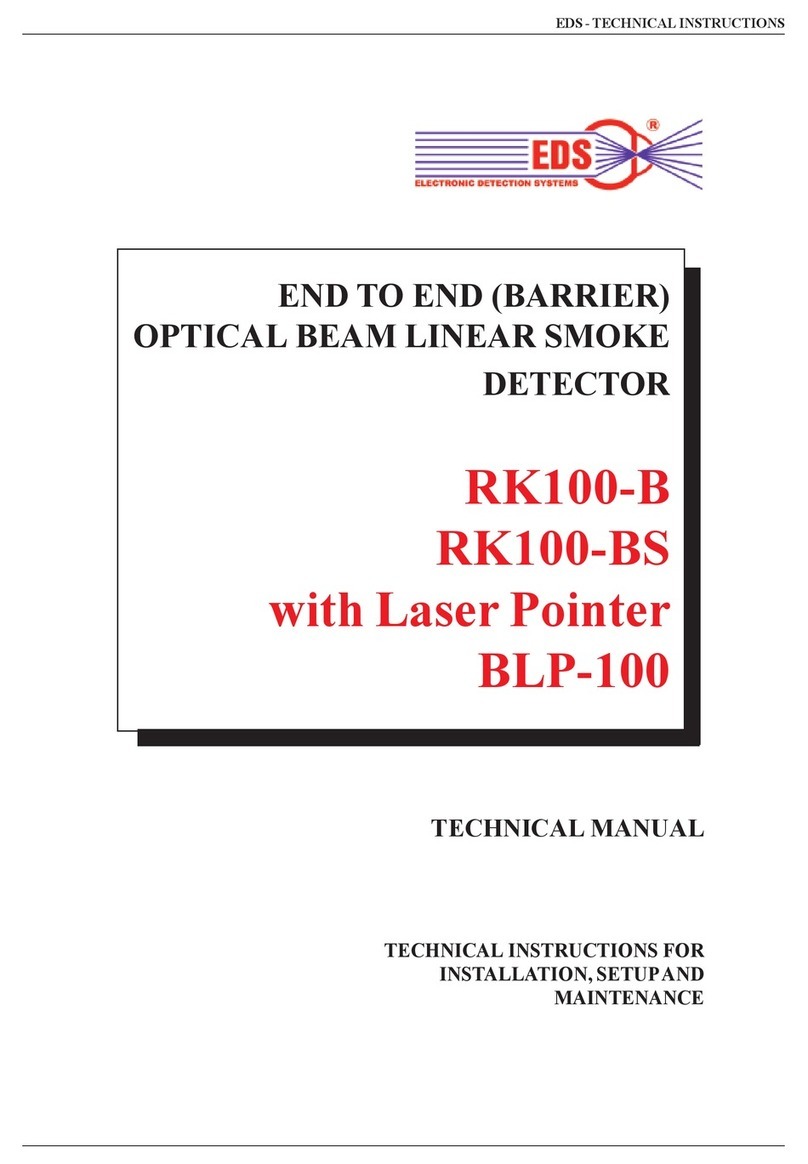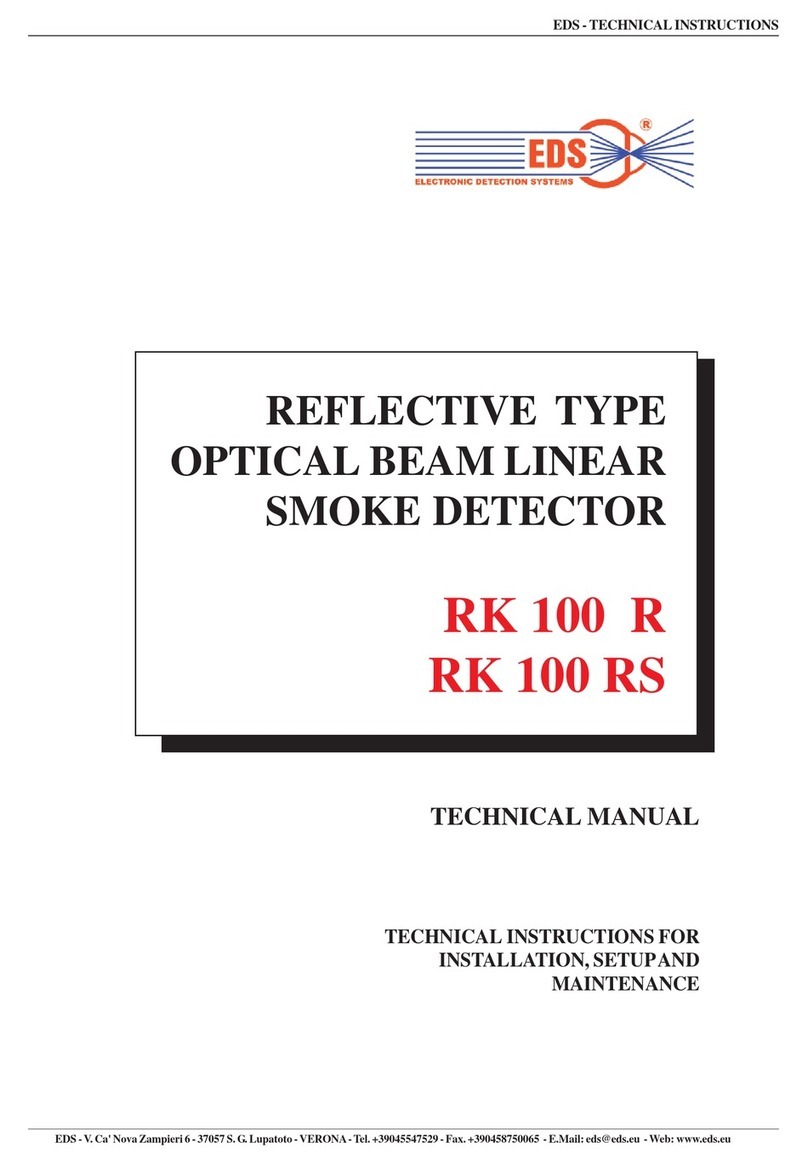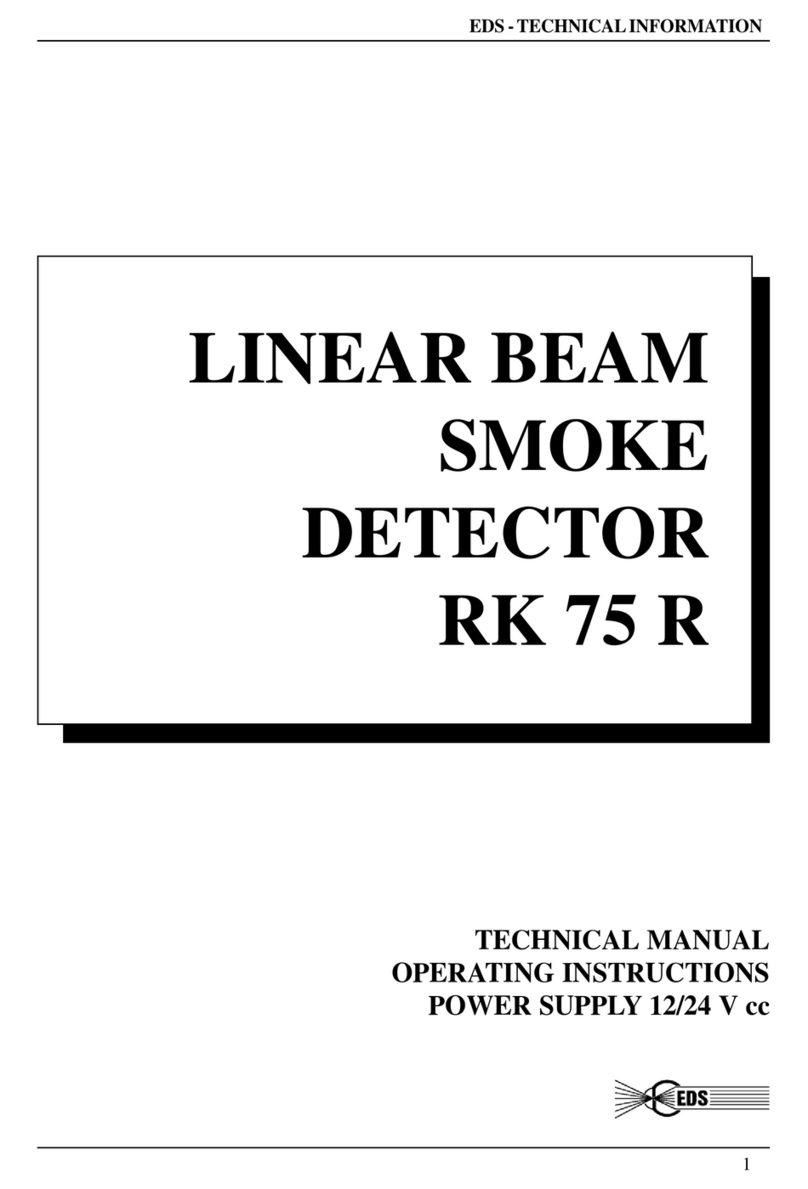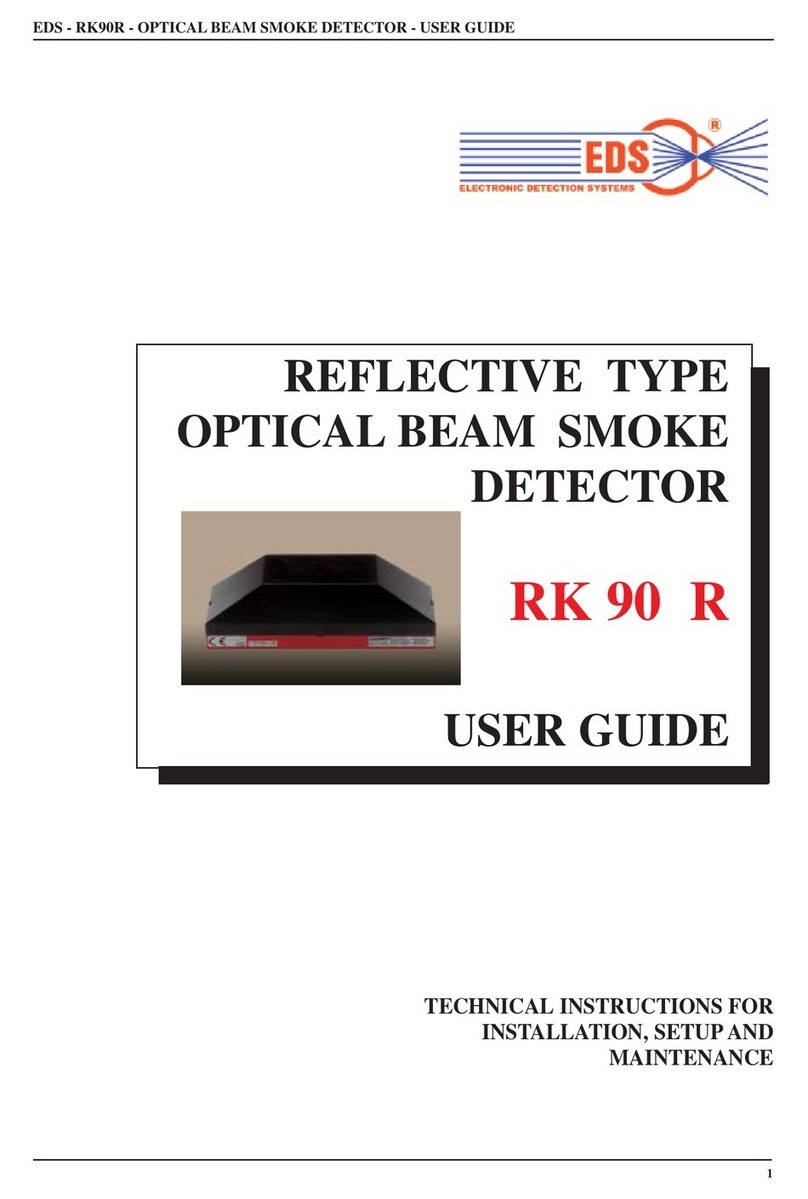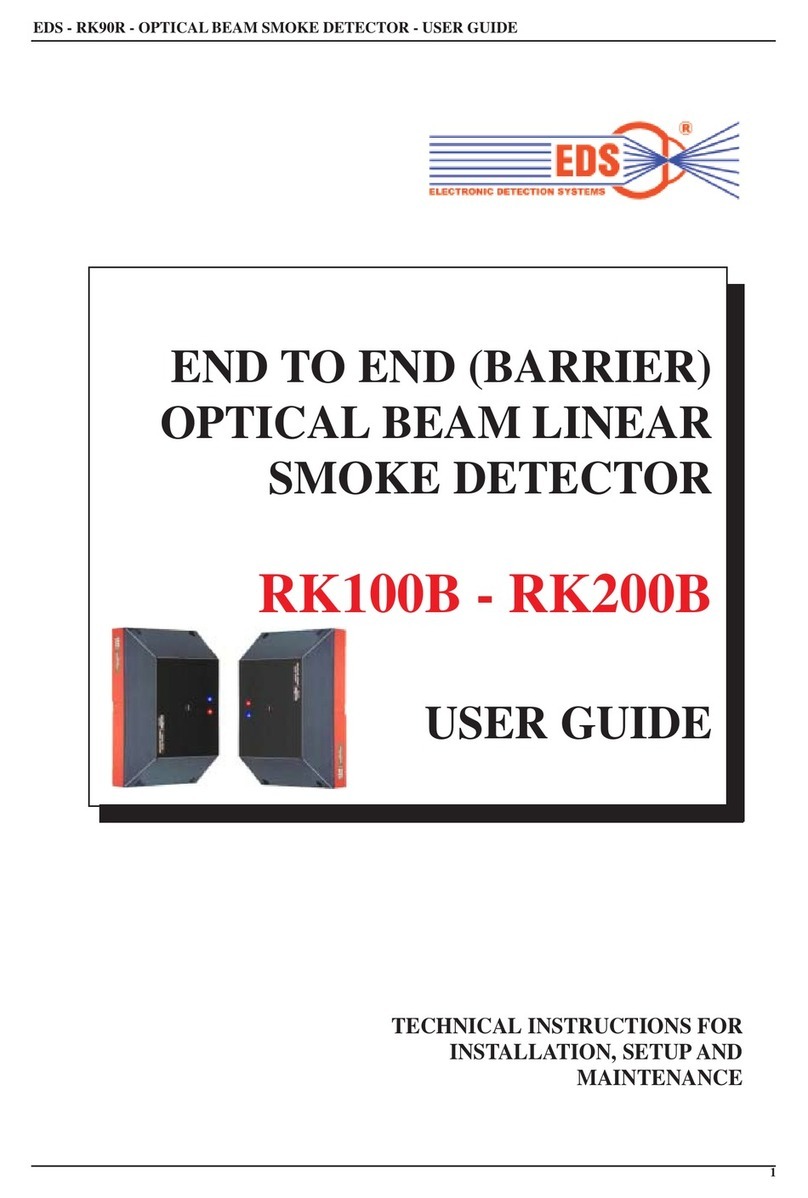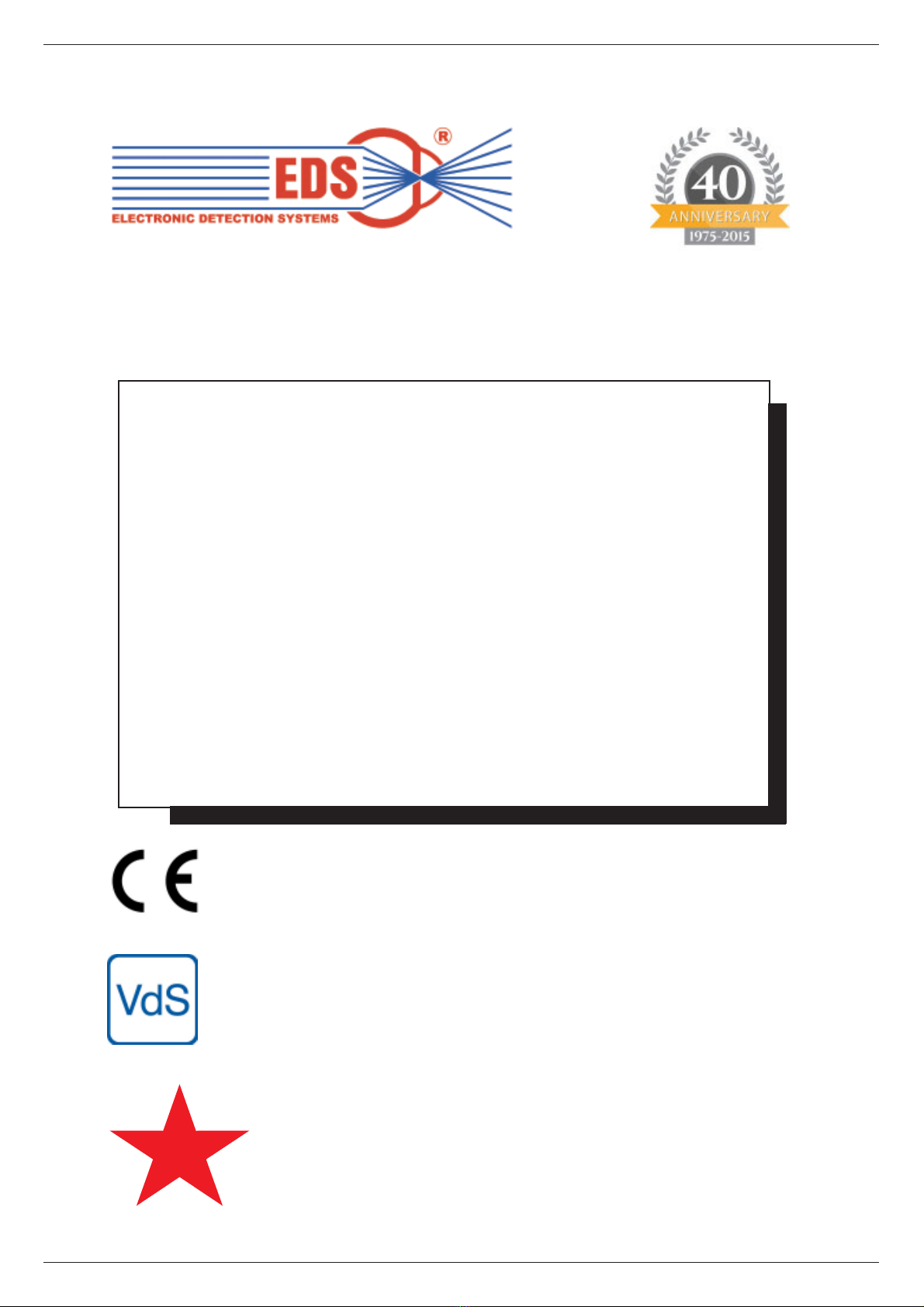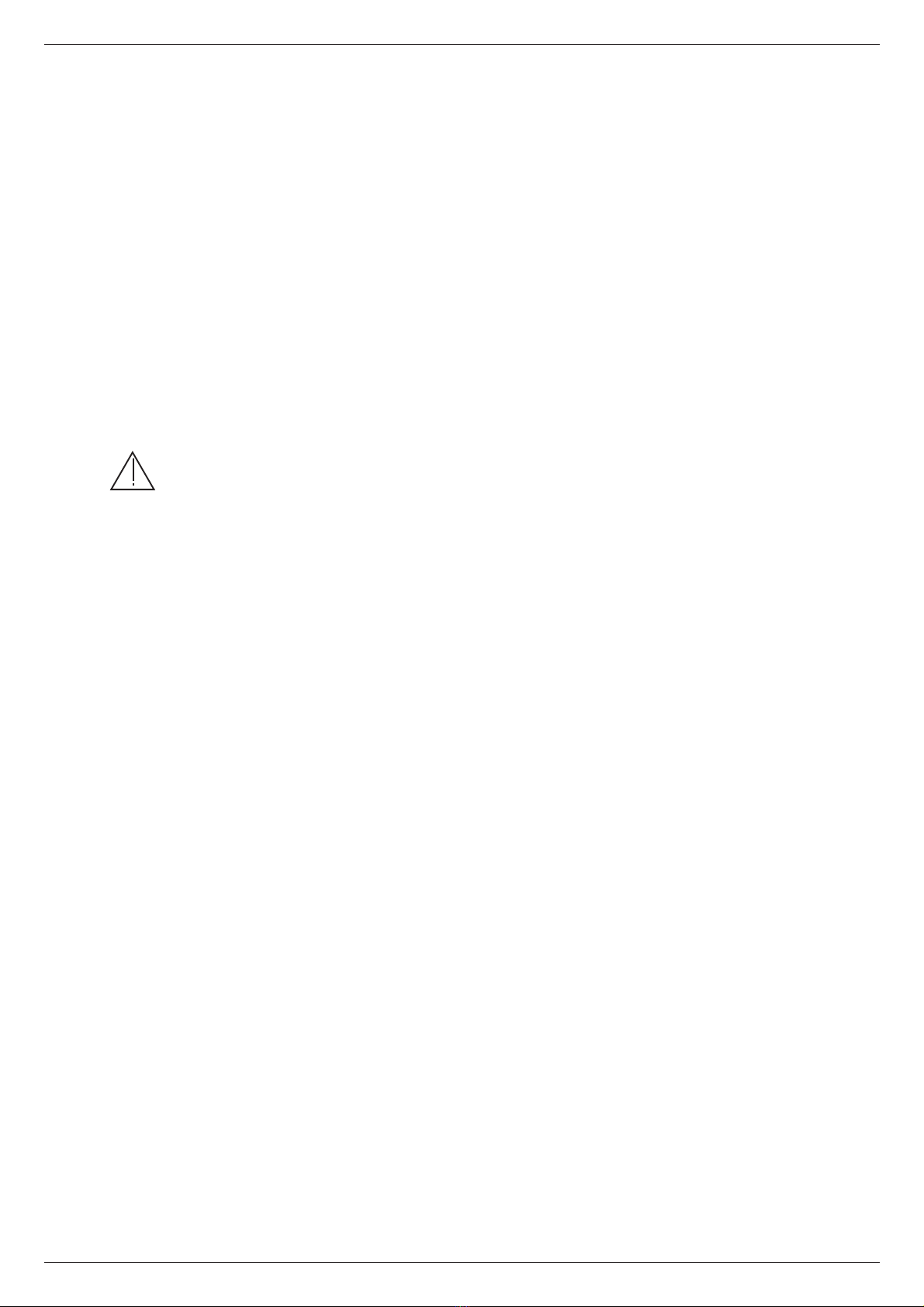EDS - INFORMAZIONI TECNICHE
2
INDEX OF CHAPTERS
1 - reference standards
2 - safety instructions
3 - validity
4 - precautions before installation
5 - authorized personnel
6 - installation
7 - connection cables
8 - electrical connections
9 - operation
10 - optical alignment with BLP100
11 - TX setting
12 - RX setting
13 - self-compensation
14 - exit of Fault
15 - alarm and data memory
16 - total dimming option
17 - activation of the detector
18 - functional verification
19 - indication of the front LEDs
20 - change of sensitivity
21 - maintenance
22 - technical data
QUICK INSTALLATION
The following rules apply to experienced
personnel with previous experience in installing
EDK detectors model RK100BS-EX.
If you do not have this experience, the
operations indicated in the following manual
must be carried out carefully.
1 - Install the RK100BS-EX (TX + RX) detector
on the wall
2 - Connect the cables
3 - Go to the TX and perform the optical
alignment with the BLP-100 Laser pointer
(chap.11)
4 - Set the SW3 selector on the TX in relation to
the TX-RX distance and close the cover
(porthole)
5 - Set the jumpers on the RX JP2-JP3-JP4-JP5-
JP7 (v.cap.12)
6 - Place the JP1 jumper in position 2-3 on the
RX (Alignment ON) to activate the calibration
procedure
7 - Optimize the RX signal using:
• the adjustment screws of the V1-V2-V3
optical crew
• the P1 trimmer for adjusting the signal level
• observing the indication of the blue and red
LEDs (table on page 6) through the porthole
8 - On the RX with trimmer P1, adjust the signal
between 4 and 4.8V. This adjustment is not
critical. It is sufficient that the blue LED is
flashing or on steady. Avoid turning on the red
LED indicating saturation (see chap.12)
9 - Set the sensitivity using the SW2 selector
for the desired sensitivity 40-50-60-70% of
obscuration
10 - Position the jumper JP1 in position 1-2 (OFF
ALI) to end the calibration phase and activate
normal operation
11- Close the RX cover (porthole) within 5
minutes
12 - Wait at least 5 minutes for the detector to
become operational
13 - Perform functional tests by obscuring the
TX or RX
INITIAL SUPPLY CONDITIONS
• SW2 - in position 1 (minimun obscuration
sensitivity )
• SW3 - in position 4 (maximum power
transmitter)
• JP1 - in position 2-3 (optical alignment
inserted)
• JP2-JP3 - in position 2-3 (relay contacts
normally closed NC)
• JP4 - in position 1-2 to have the contact
closed NC because the fault relay is normally
energized
• JP5 - in position 1-2 (memory not inserted)
• JP7 - not inserted (normally de-energized
alarm relay)
• P1 - 1/2 stroke adjustment trimmer