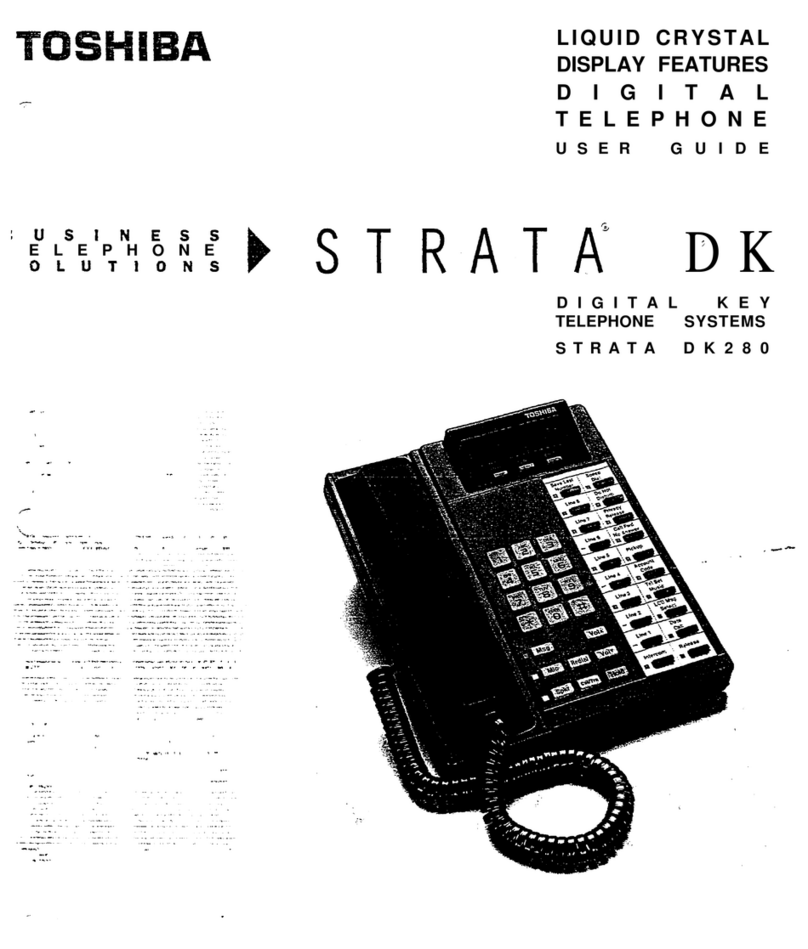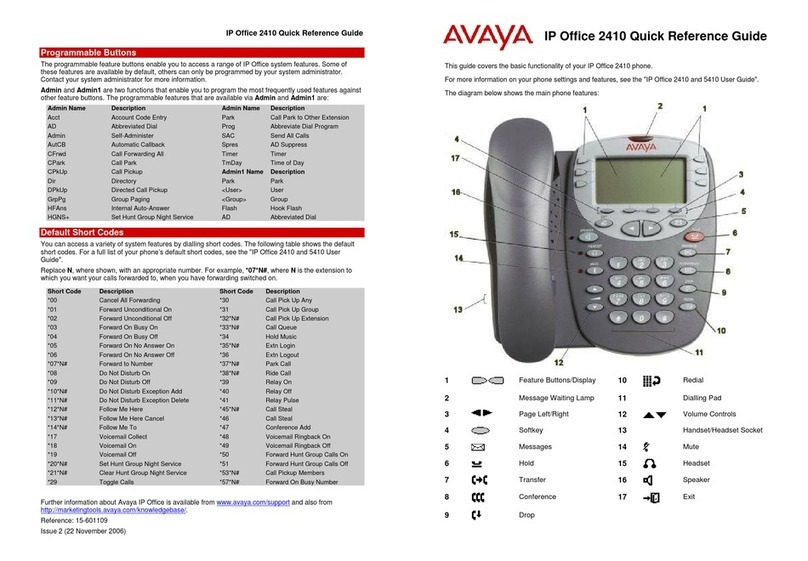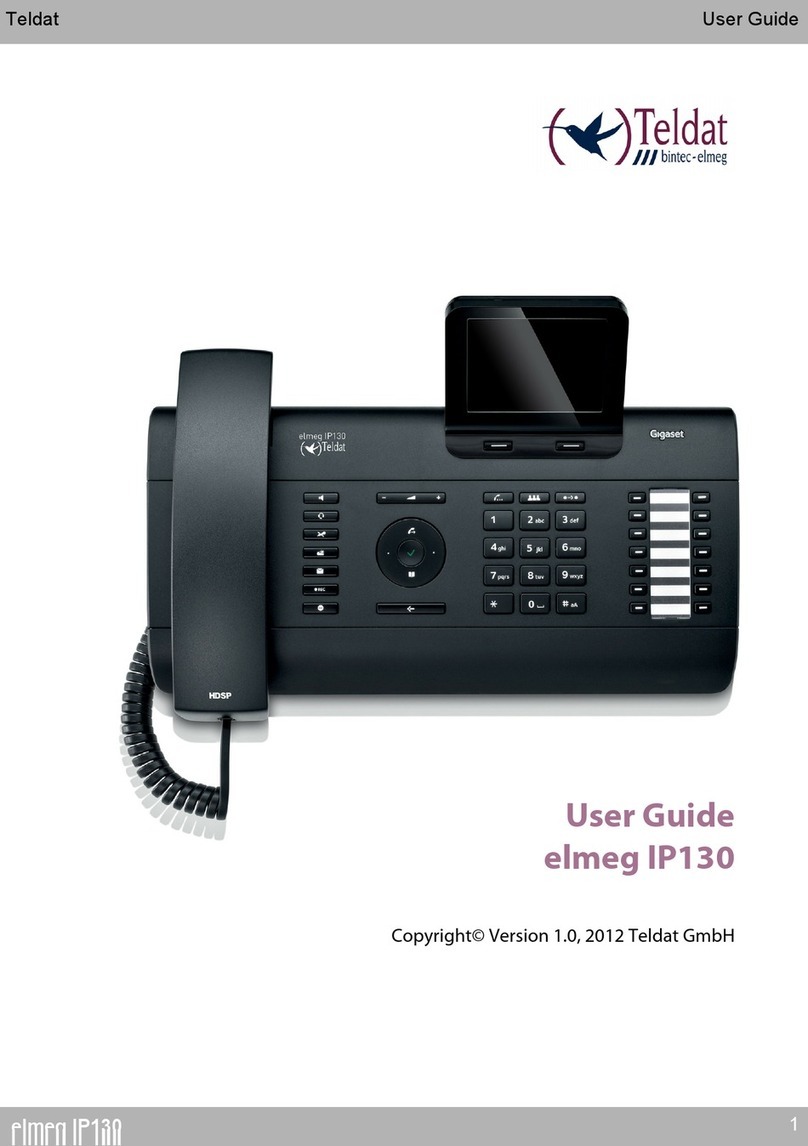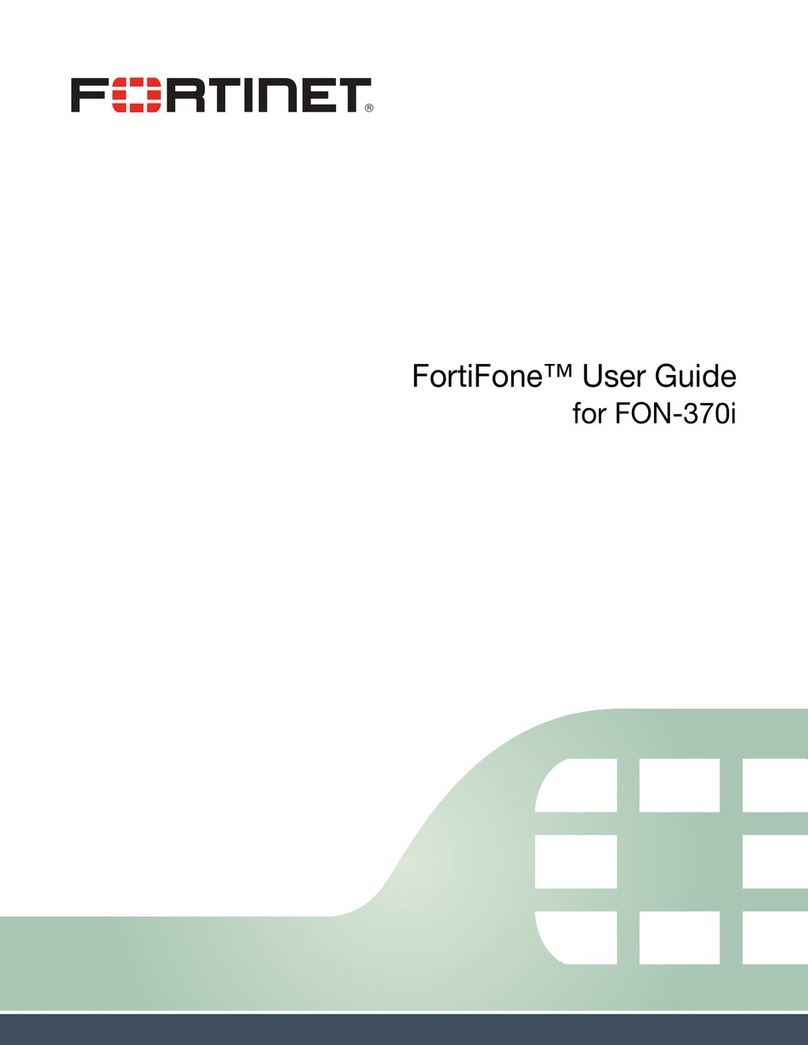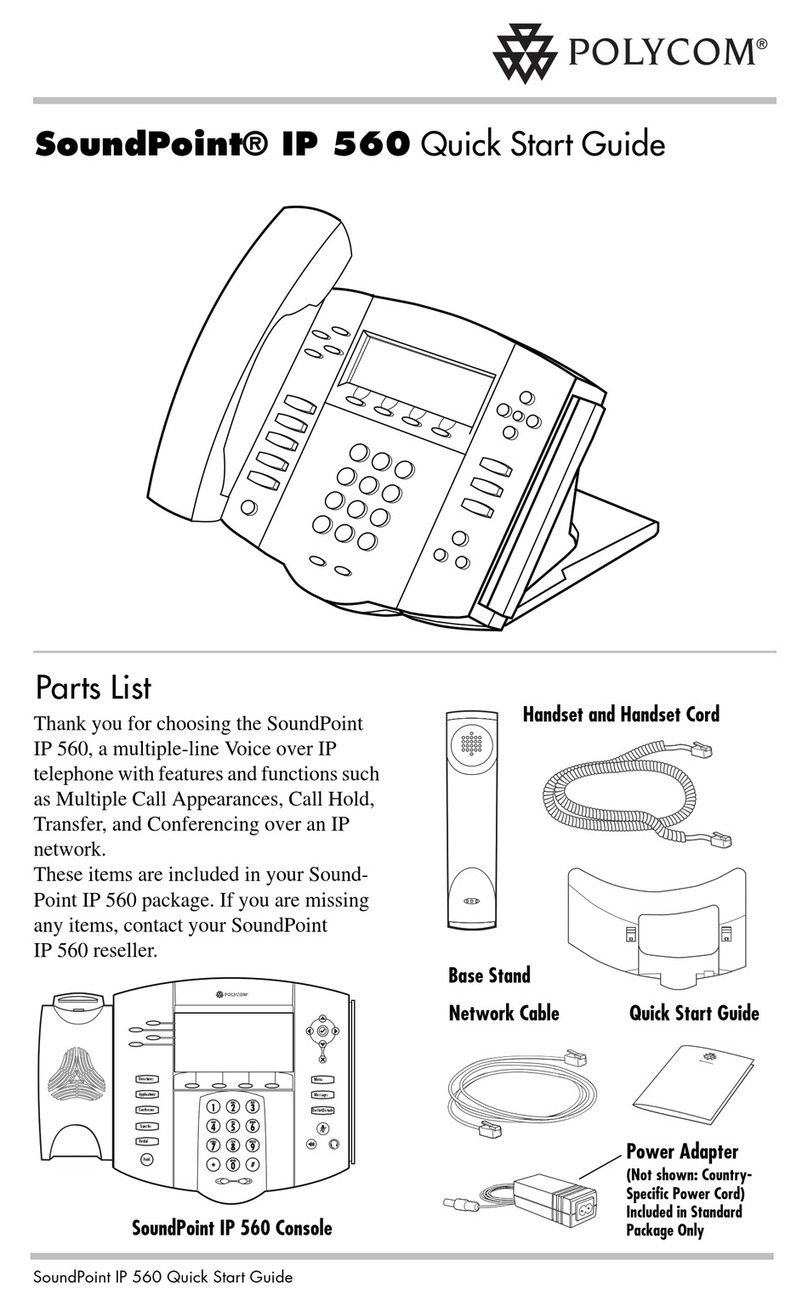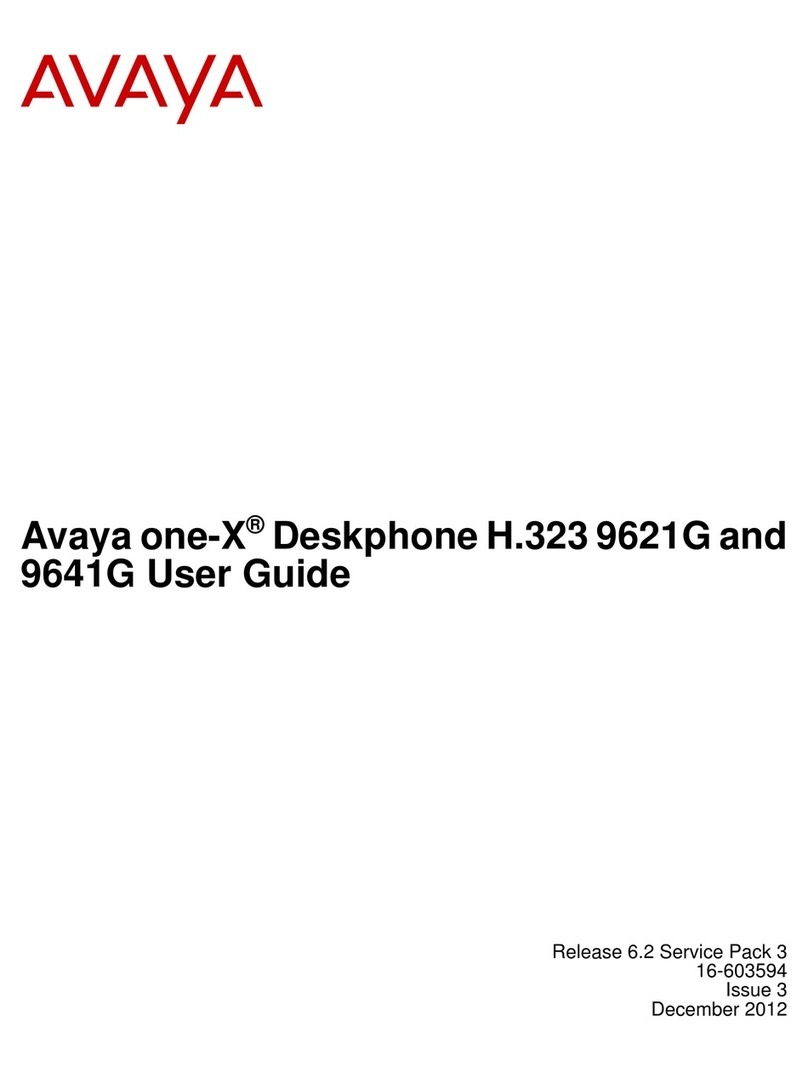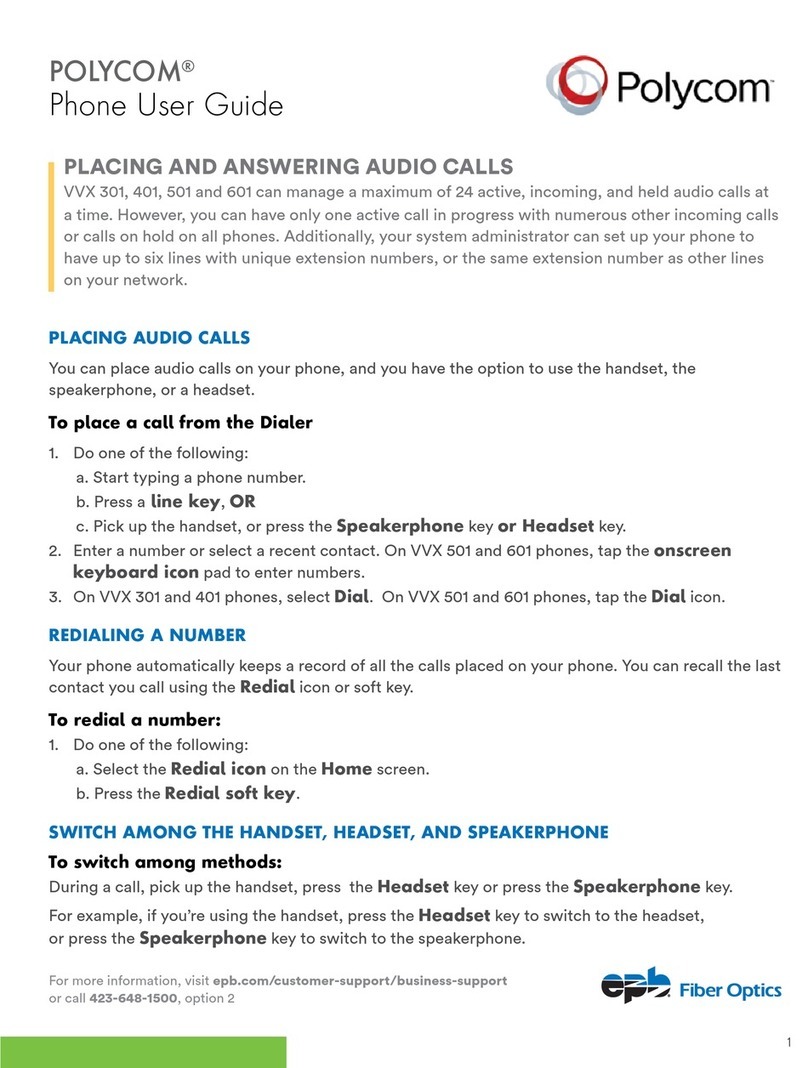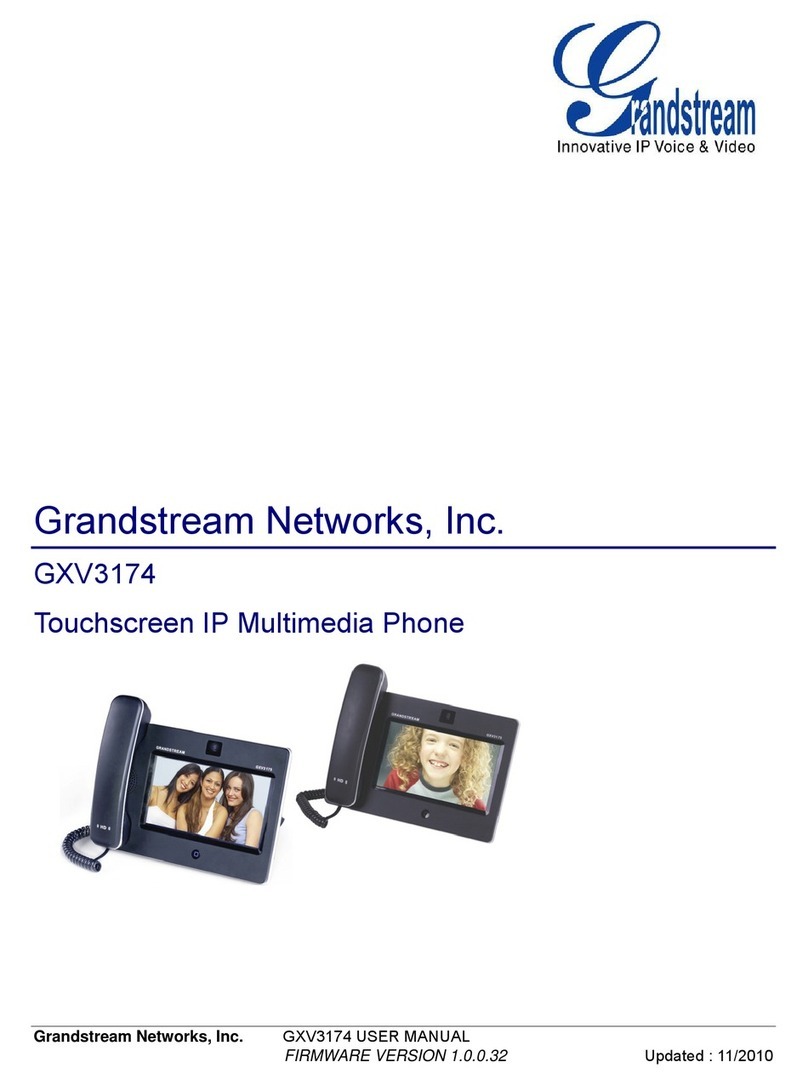Clarifone CIP 100 User manual

USER GUIDE MANUAL
VoIP

Caution : Changes or modifications not expressly approved by the party respon-sible
for
compliance could void the user's authority to operate the equipment.
NOTE: This equipment has been tested and found to comply with the limits for a Class B
digital device, pursuant to part 15 of the FCC
Rules. These limits are designed to provide
reasonable protection against harmful
interference in a residential installation.
This equipment generates, uses and can radiate radio frequency energy and, if not installed
and used in accordance with the instructions,
may cause harmful interference to radio communications. However, there is no guarantee that
interference will not occur in a particular installation. If this equipment does cause harmful
interference to radio or television reception, which can be determined by turning the equipment
off and
on, the user is encouraged to try to correct the interference by one or more of the following
measures:
-Reorient or relocate the receiving antenna.
-Increase the separation between the equipment and receiver.
-Connect the equipment into an outlet on a circuit different from that to which the receiver is
connected.
-Consult the dealer or an experienced radio/TV technician for help.

Thank you for purchasing VoIP’s Internet phone.
Please read this manual carefully before using the product. Then, it becomes much
more convenient to use.
If you have any questions while using this product, please contact the head office or the
sole agent.
Table of Contents
1. Product Introduction
2. Features
3. Main Function
4. Notice Articles)
5. Components of CLARIFONE)
6. Setup of CLARIFONE)
7. Installation of CLARIFONE S/W)
8. Exp[anation of Main Window]
9. Usage of CLARIFONE)
9.1 Adding to Phonebook
9.2 Use of Hot key
9.3 Calling CLARIFONE to Phone
9.4 Calling CLARIFONE to CLARIFONE
10. System Specification
11. FAQ
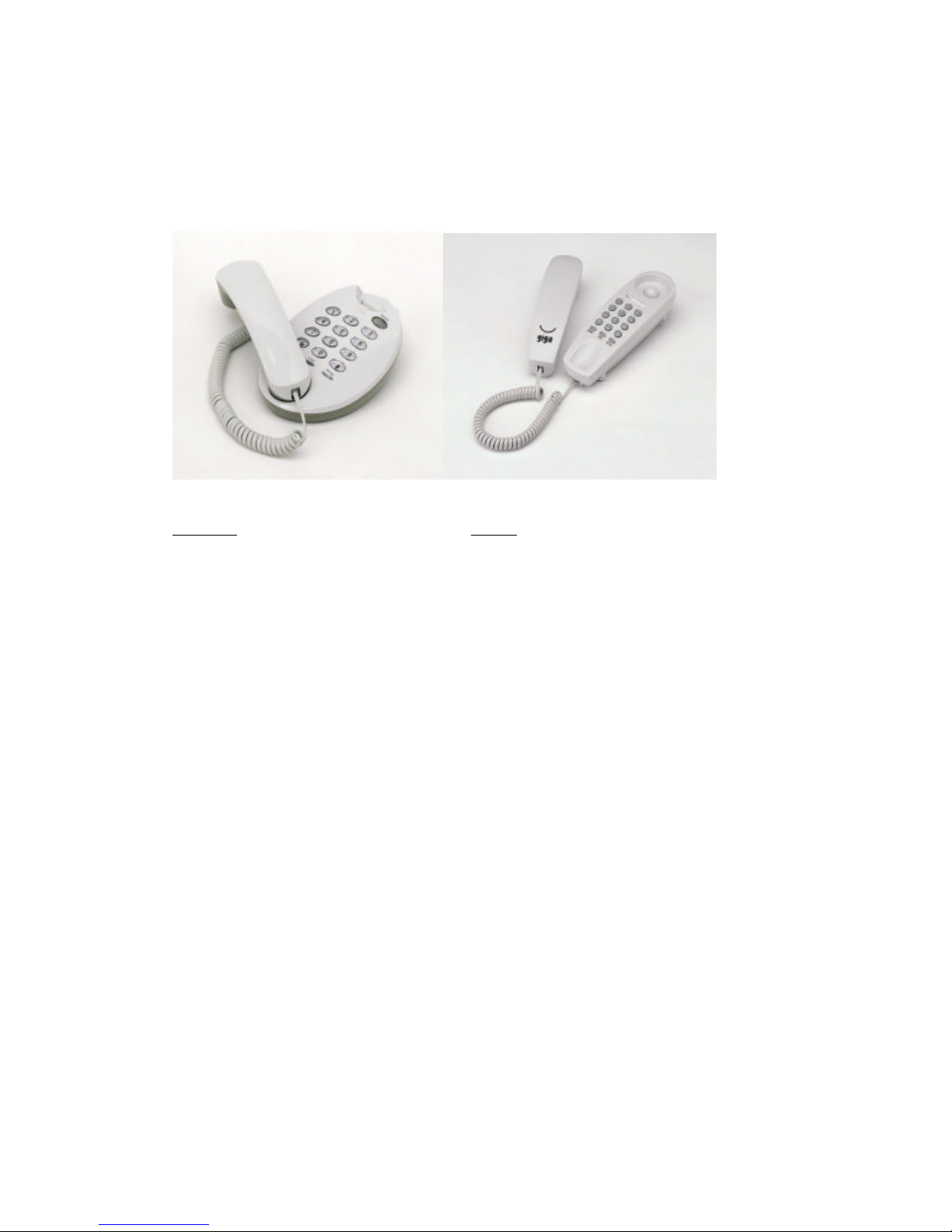
1. Product Introduction
CIP 100 CIP 200
PC Interface : Serial or USB Port
Feature : Phone Book, Direct WEB Access
Component : Phone Unit,Integrated Connection Cable
2. Features
Is this really an Internet Phone?
Unanimous voice. This is the exclamatory question made in expressing the surprise
at the crystal-clear sound quality of CLARIFONE’s telephone communication. As it
is a digital telephone for exclusive Internet use which has adopted the digital
signal processing technology, CLARIFONE provides excellent sound quality.
Install at once without a soundcard and use like ordinary phones
As it does not use any soundcard made to be appropriate for enjoying games or music,
if you connect it to your computer’s serial port or USB port and install just the
software, you can use CLARIFONE more conveniently than ordinary phones without
making a connection to any web site.

Do you still have to see advertisements in order to make a phone call?
Only by paying the charges for connecting to inside-city telephones from the
Internet, you can use out-side city telephones and international telephones like
inside-city telephones. Of course, telephone calls between CLARIFONE users are
free-of-charge.
3.Main Functions
lYou can make telephone calls just by picking up the phone without having to
connect to the Internet and logging in your ID.
lBy using the number system PIN(CLARIFONE Identification Number), which is the
same as ordinary phones, the same user environment as ordinary phones is
provided.
lAs it follows the international Internet phone standard H.323 V2, it is
compatible with other types of machines.
lTelephone directory, quick dialing, and redialing functions
lDWA (Direct Web Access) button function
lVoice-recognition telephoning (planned)
4. Notice Articles
-
The use of this telephone is possible only when the connected computer is in normal
operation.
When there is a power outage, you cannot use it.
-When you install the CLARIFONE telephone, be sure to turn off the computer.
-Do not expose it to heat or give any shock. There are damage and fire
dangers.
-Avoid installing it in places where there is a lot of vapor or humidity.
It can become a cause of a break down or the life spans of the components
can be shortened. .
-Do not disassemble on your own discretion. It can become the cause of a break
down.
-Do not spray water directly and do not clean it with benzene, thinner, of alcohol.
There is a danger of receiving electric shock or catching fire.
-Do not use any other cables than the cable provided.
It can become a cause of a break down or a fire.
-If there is any strange sound, smell, or smoking coming out of the product, turn of
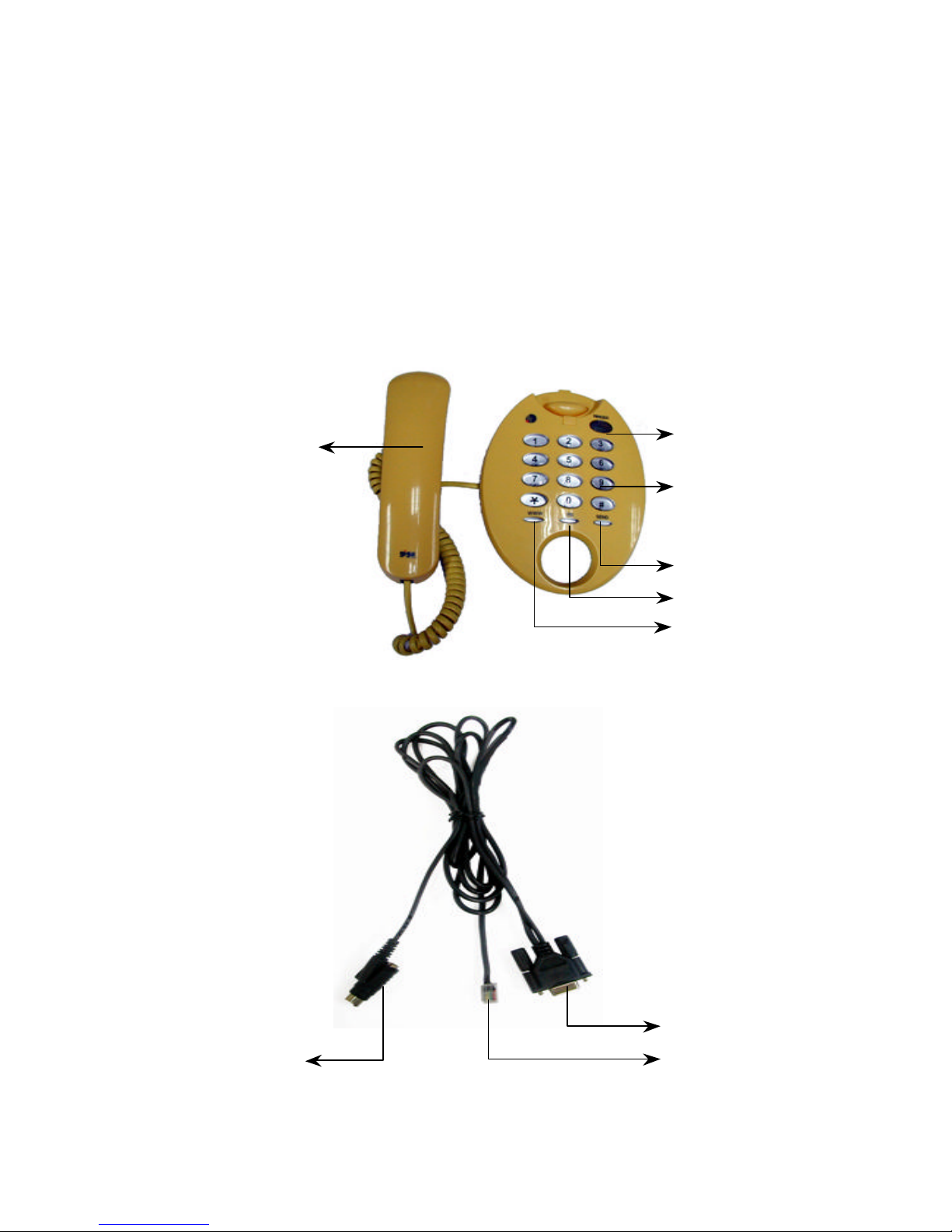
the PC immediately and contact the service center. There is a danger of receiving
electric shock or catching fire.
-If the weather has extreme falling of lightning, stop using and separate it from the PC.
-
CAUTION For use only with UL Listed PC.
5.
Components
Hot Key of
Internet
Body
Hand Set
PB Button
SEND
Key Button
PS-2 Connector Phone Connector
Serial Connector

♦SEND button : Used when making a telephone call or when redialing.
♦PB button : Used when putting in the period (.) of the IP-address in
case of searching the number stored in the telephone directory or when making a
telephone call to an Internet phone of which you know only the IP-address.
♦Direct web access (WWW) button: Move to the Internet home page (URL) set up by
the user.
6. Setup of CLARIFONE
1) Shutdown the window and start the setup of CLARIFONE
2) Setup CLARIFONE as follows
Warning! Keep the order as follows
.
Keyboard Port
Mouse Port
COM2 Port
COM1 Port
Components of Computer Port
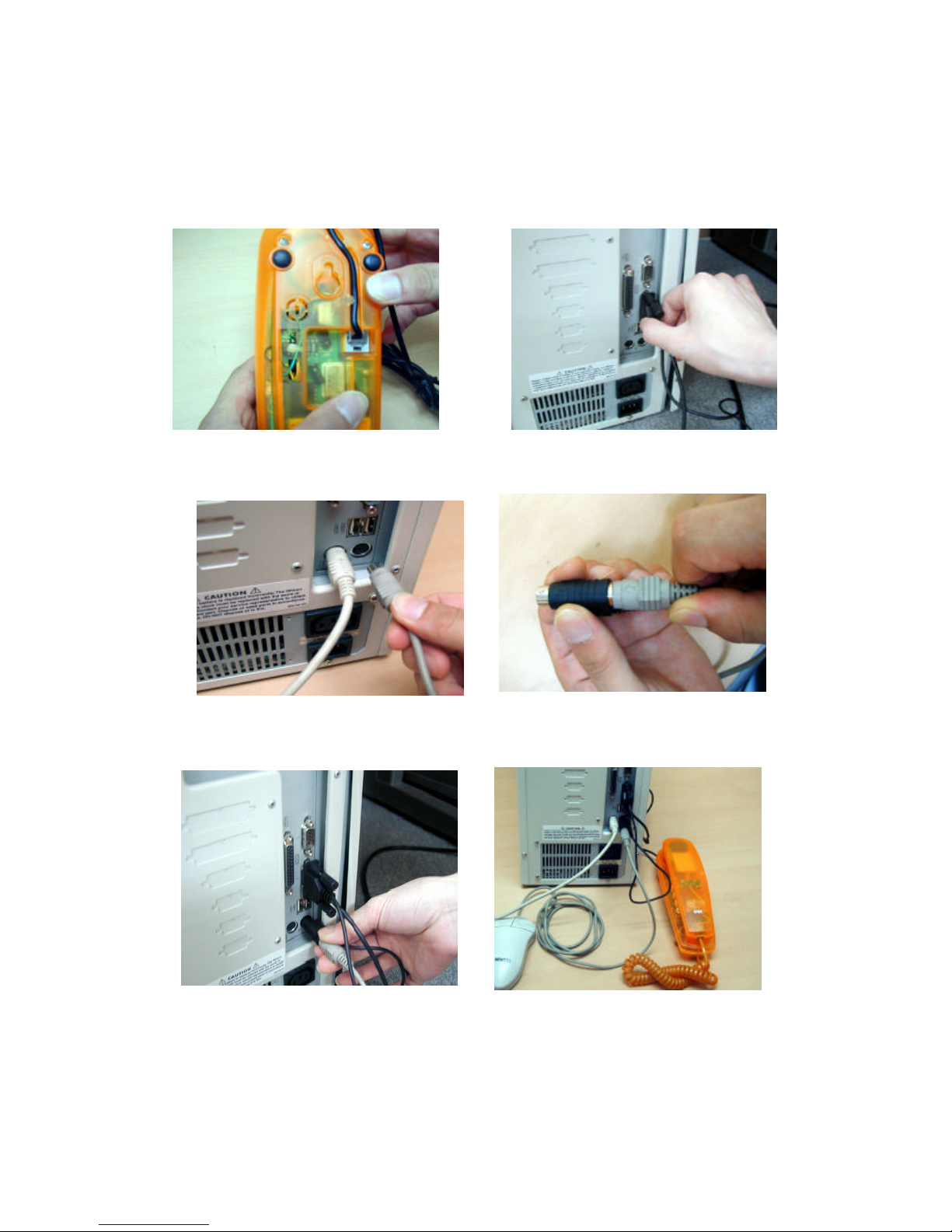
wPull Out Mouse Connector in
Mouse
Port xConnect PS/2 Connector with
Mouse
Connector
.
y
Connect PS/2 Connector in
Mouse
Port
z
The setup of CLARIFONE is
finished
u
Connect Phone Connector in
CLARIFONE CLARIFONE vConnect Serial Connector in
COM1 Port

{The installation method to a notebook PC is the same as that for desk
-
tops, and the appearance after completing the installation is in the photo
This manual suits for next models
1
Table of contents