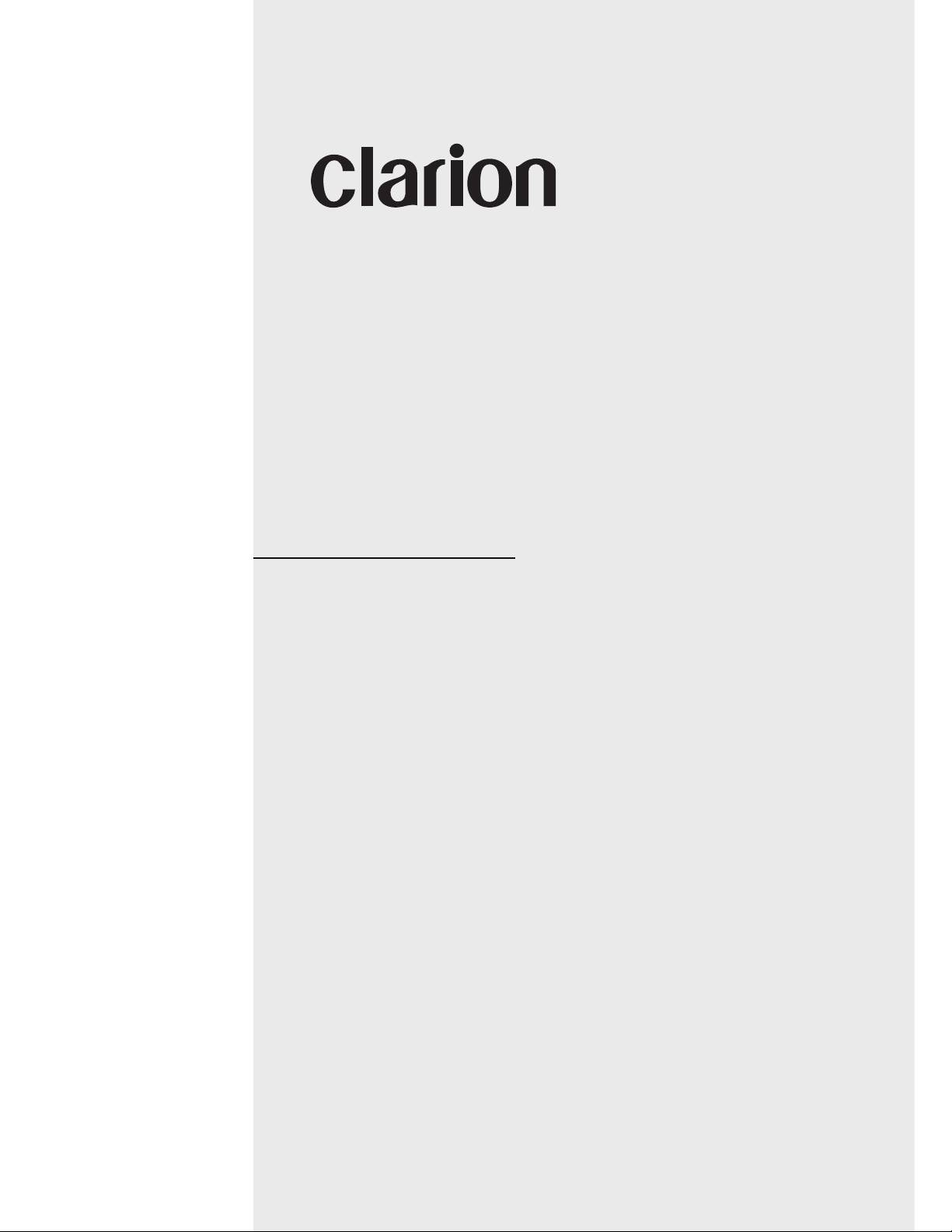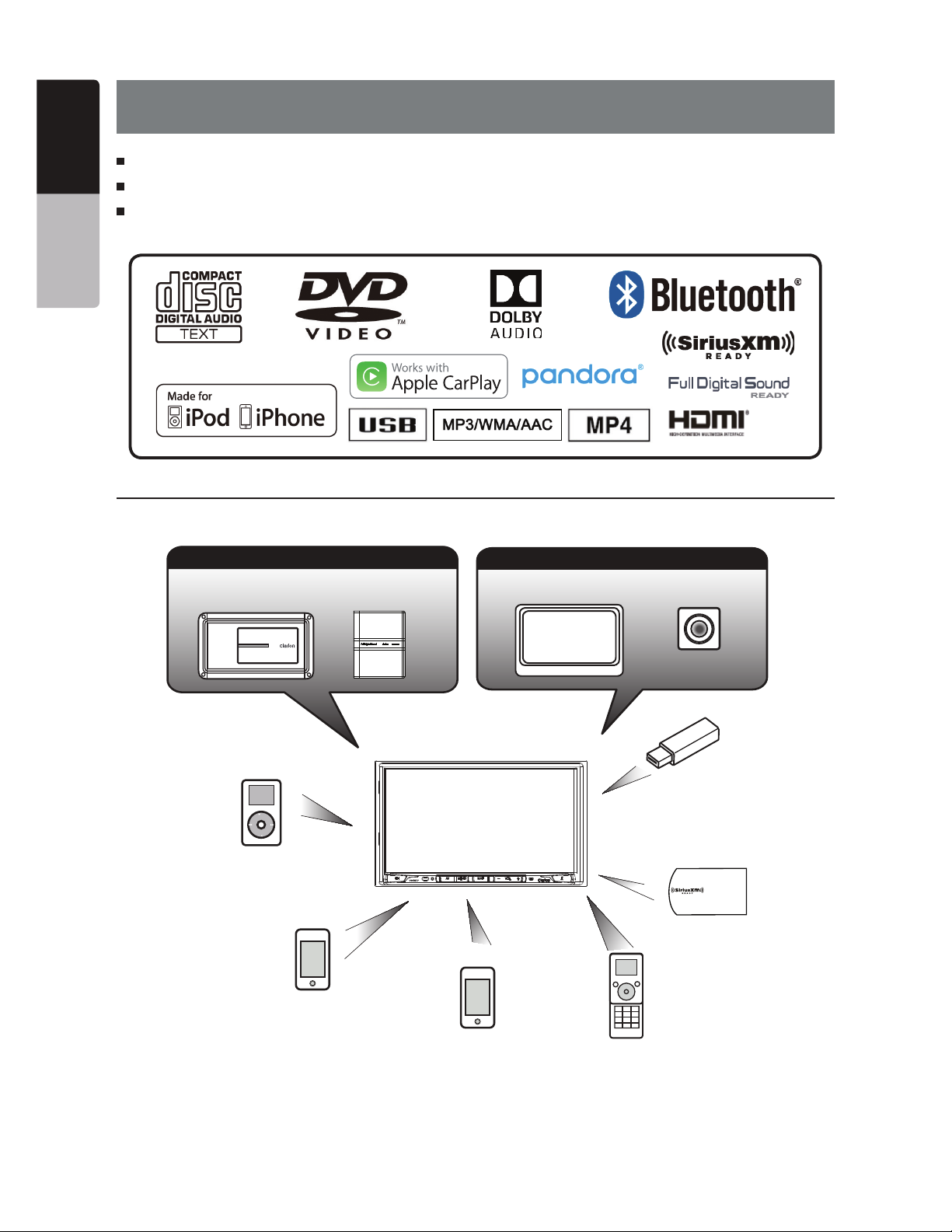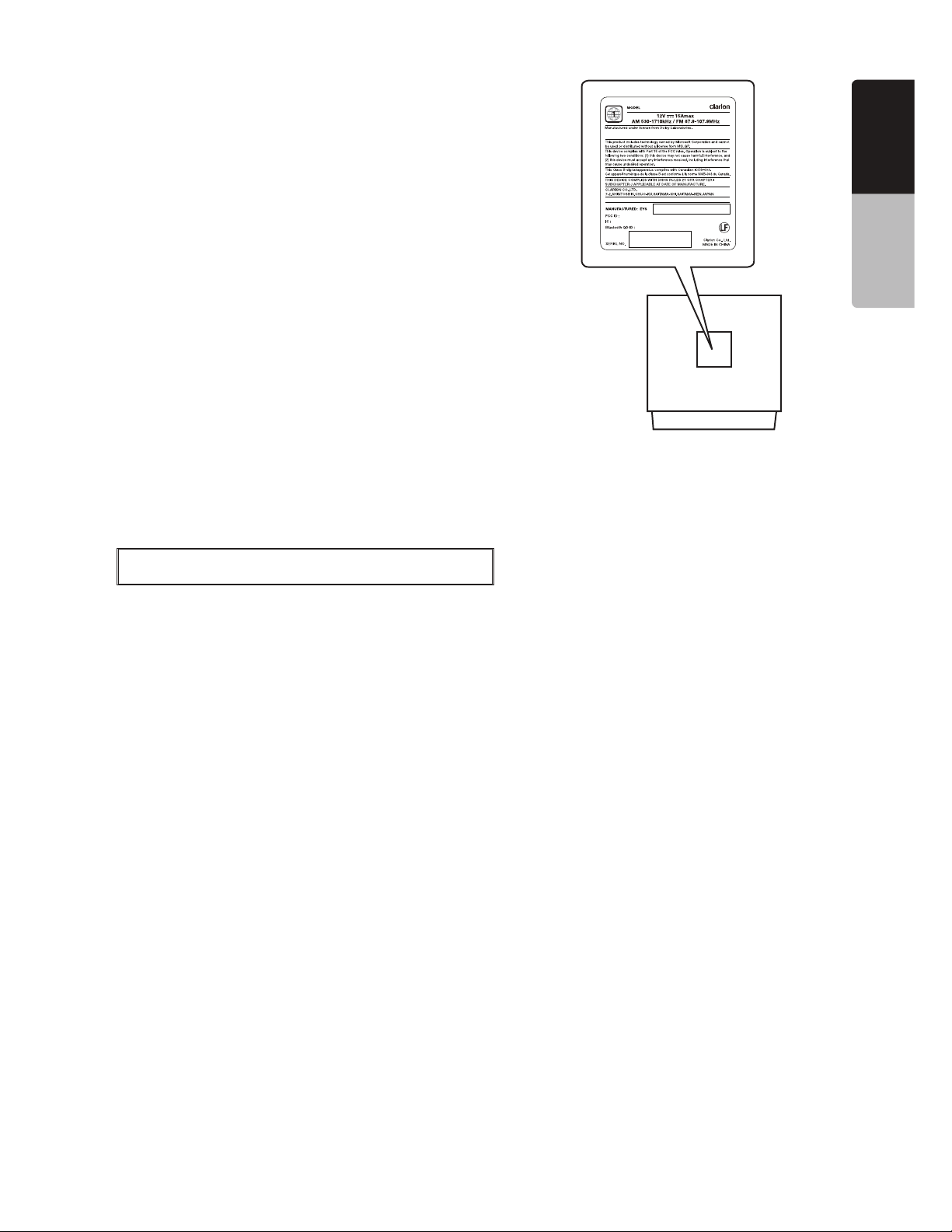3
VX807
English
English Owner’s Manual
Select the BT Phone Mode.................................................................................35
Bluetooth Telephone Settings ............................................................................35
Registering Your Phone (Pairing)........................................................................36
Select the Phone.................................................................................................36
Get the Phone Book Data...................................................................................36
Telephone Operations ........................................................................................36
15. TUNER OPERATIONS.....................................................................................38
16. SiriusXM
®
Satellite Radio OPERATIONS ....................................................39
Activating Your SiriusXM Subscription...............................................................39
Selecting a Satellite Radio Mode........................................................................39
Displaying the SiriusXM Radio ID .......................................................................39
Channel Selection by Up/Down Button..............................................................40
Channel Selection by Channel Number..............................................................40
Tuning to Channels from the Channel List .........................................................40
Tuning to Channels from the Preset Channel List ..............................................40
Tuning to Channels from the Category List........................................................40
Parental Control Lock / Unlock...........................................................................40
Setting the Password..........................................................................................40
Replay.................................................................................................................41
SmartFavorites....................................................................................................41
TuneStart™.........................................................................................................41
TuneMix™...........................................................................................................41
17. HDMI MODE ....................................................................................................42
Wire Connection of HDMI Mode.........................................................................42
Select HDMI Source ..........................................................................................43
18. Apple CarPlay™..............................................................................................43
To start Apple CarPlay........................................................................................43
To go to Apple CarPlay screen ..........................................................................44
To move to Apple CarPlay screen .....................................................................44
To return to original screen ................................................................................45
19. AUX .................................................................................................................46
20. CAMERA INPUT OPERATIONS .....................................................................46
21. REAR SOURCE OPERATIONS.......................................................................47
DVD Video in Rear ..............................................................................................47
DVD Video Rear Source Control Info Mode. ......................................................47
DVD Video Rear Source Control Direct Mode. ..................................................47
AUX Video in Rear...............................................................................................48
22. FULL DIGITAL SOUND SYSTEM....................................................................48
23. SETTING OPERATIONS..................................................................................49
General Setup Menu...........................................................................................49
Video Setup Menu ..............................................................................................50
Audio Setup Menu ..............................................................................................50
Others Setup Menu.............................................................................................50
Set the Anti-Theft Code......................................................................................51
24. TROUBLESHOOTING .....................................................................................52
General................................................................................................................52
DVD Player..........................................................................................................52
USB Device.........................................................................................................53
Bluetooth ............................................................................................................53
SiriusXM Advisory Messages..............................................................................54
TFT Screen..........................................................................................................55
25. ERROR DISPLAY.............................................................................................56
DVD/CD Player ...................................................................................................56
26. SPECIFICATIONS............................................................................................57
27. WIRE CONNECTION GUIDE...........................................................................59