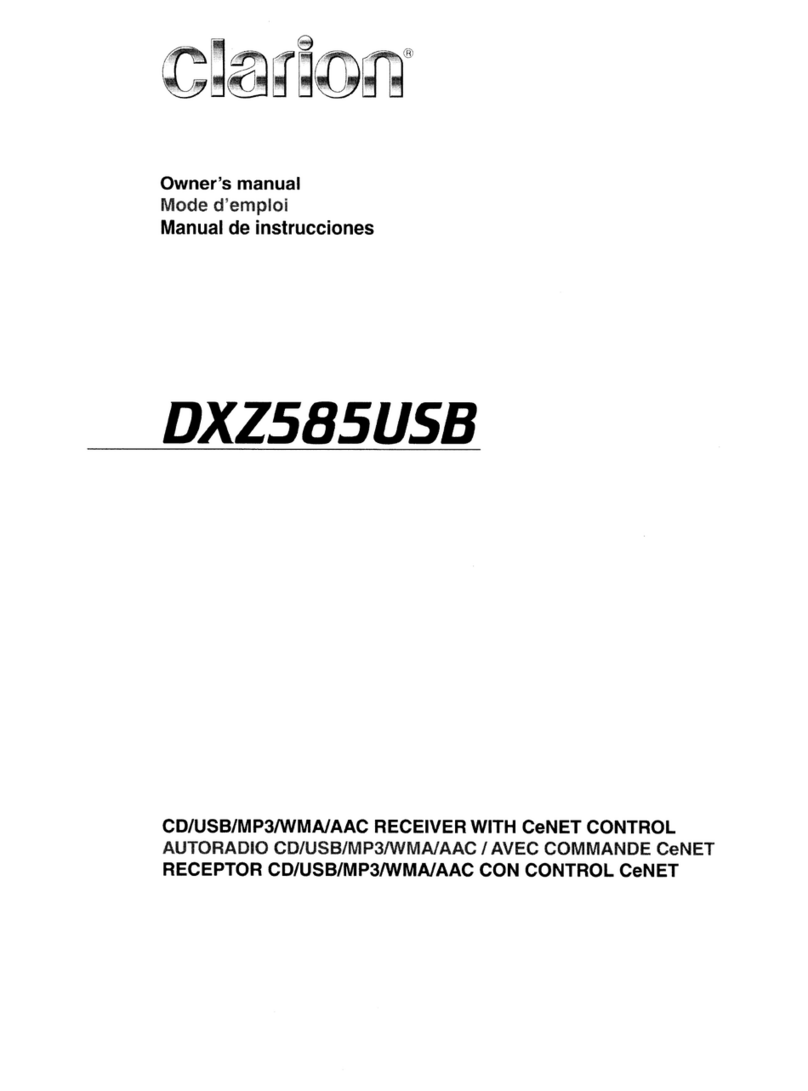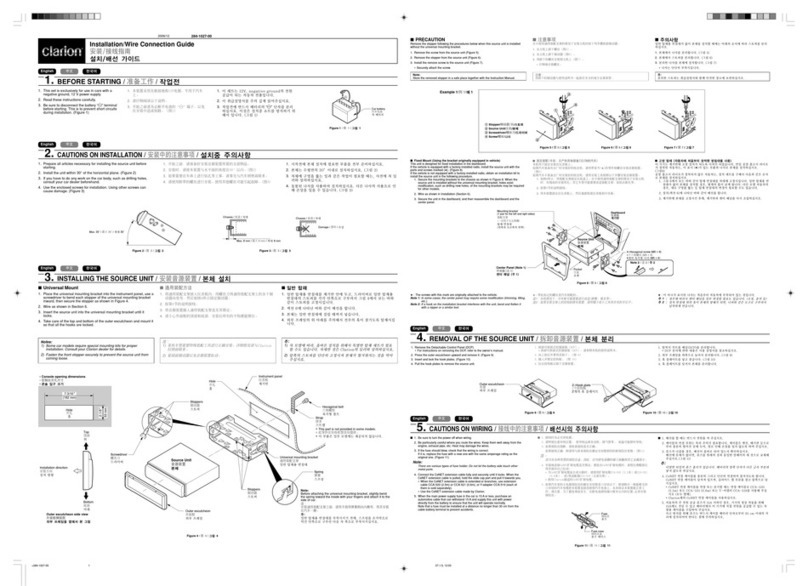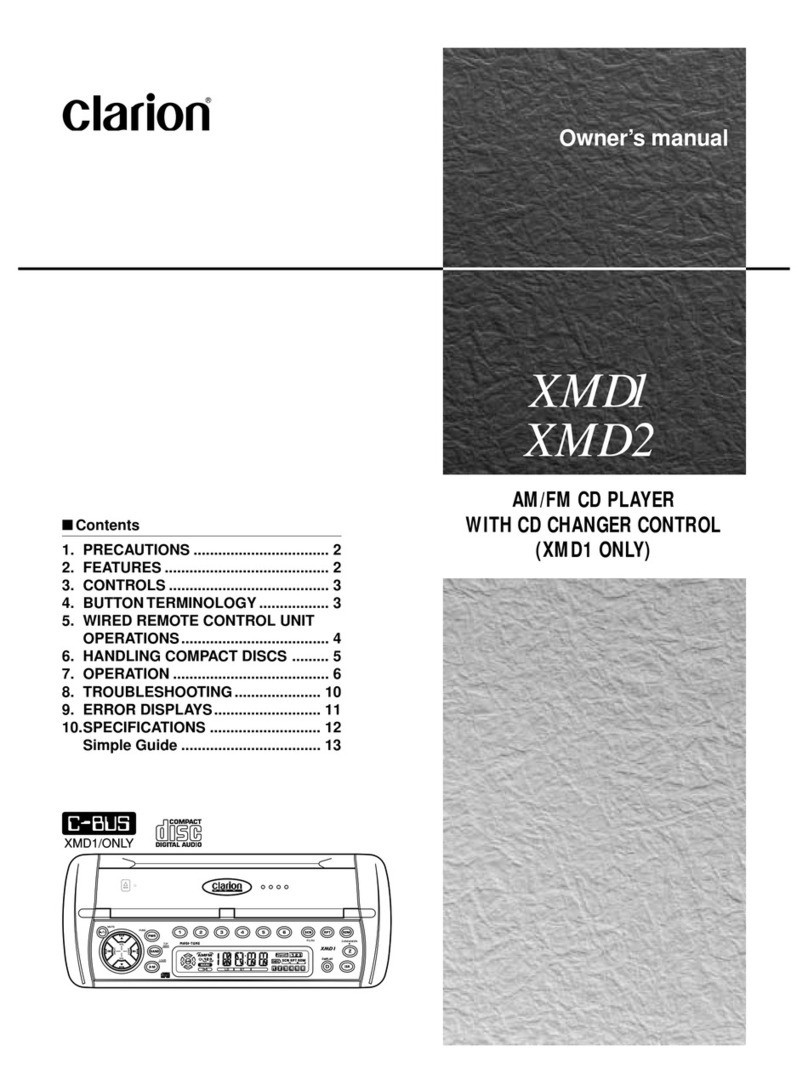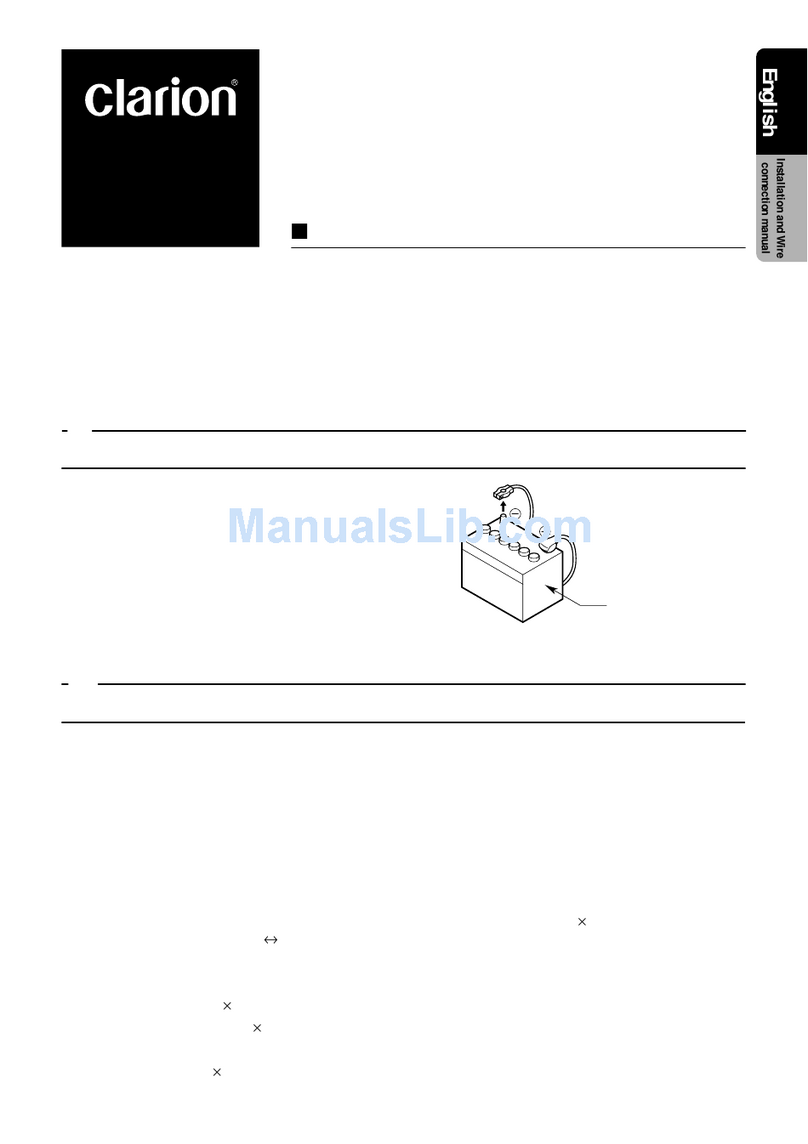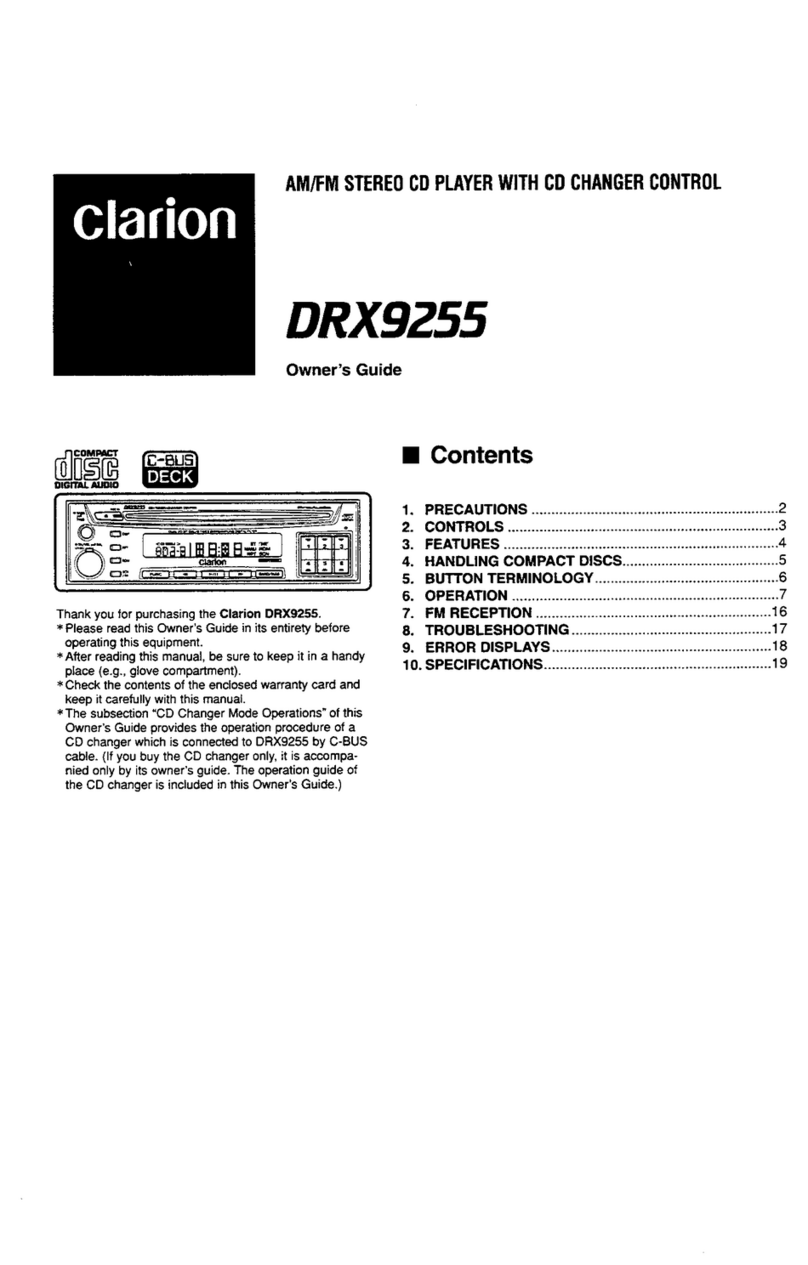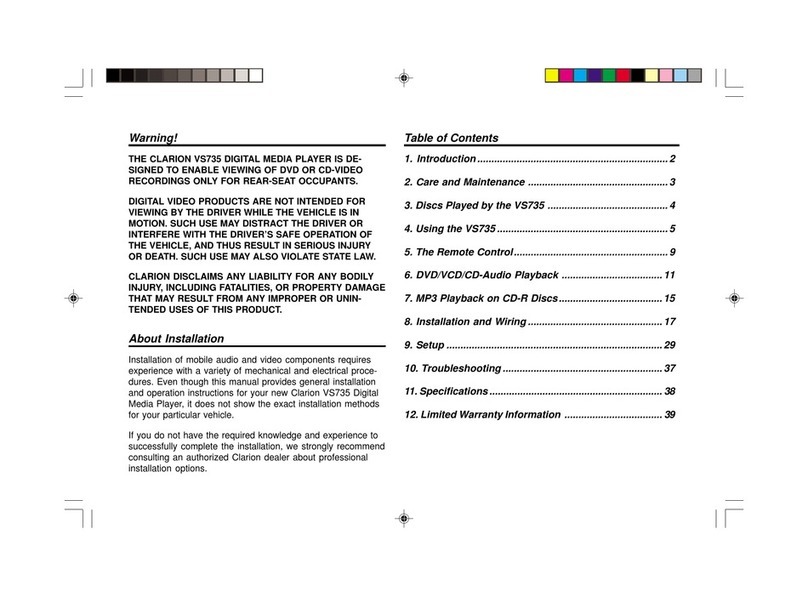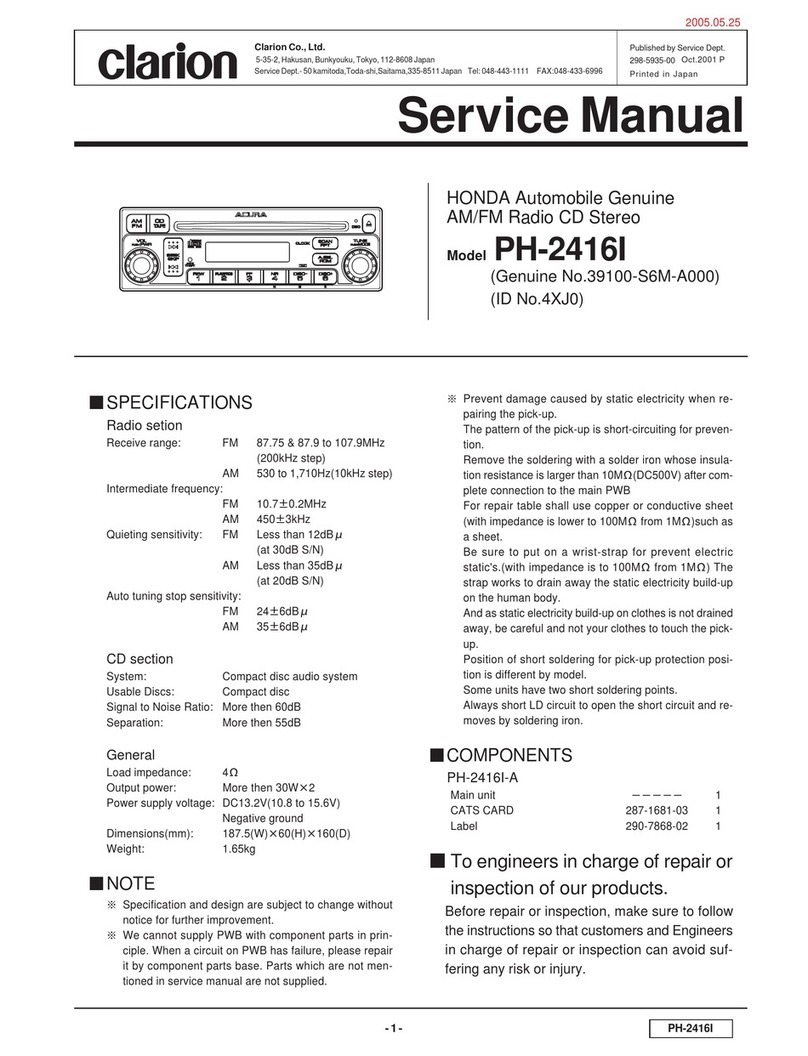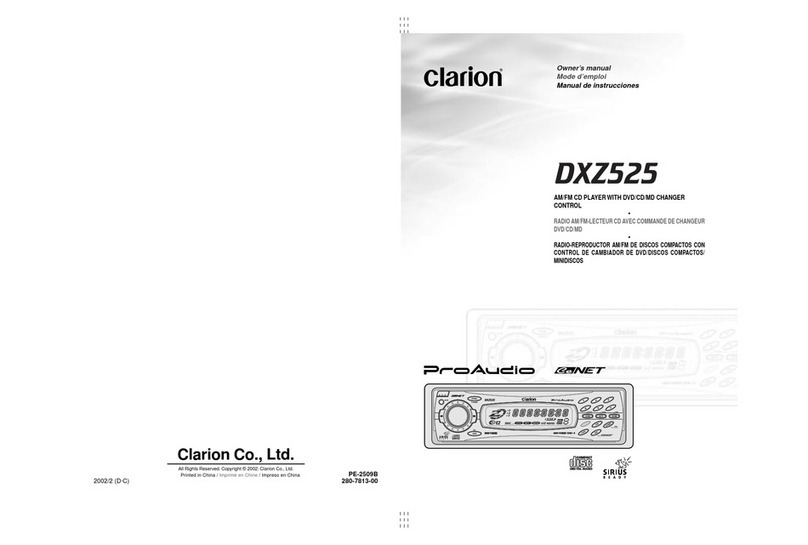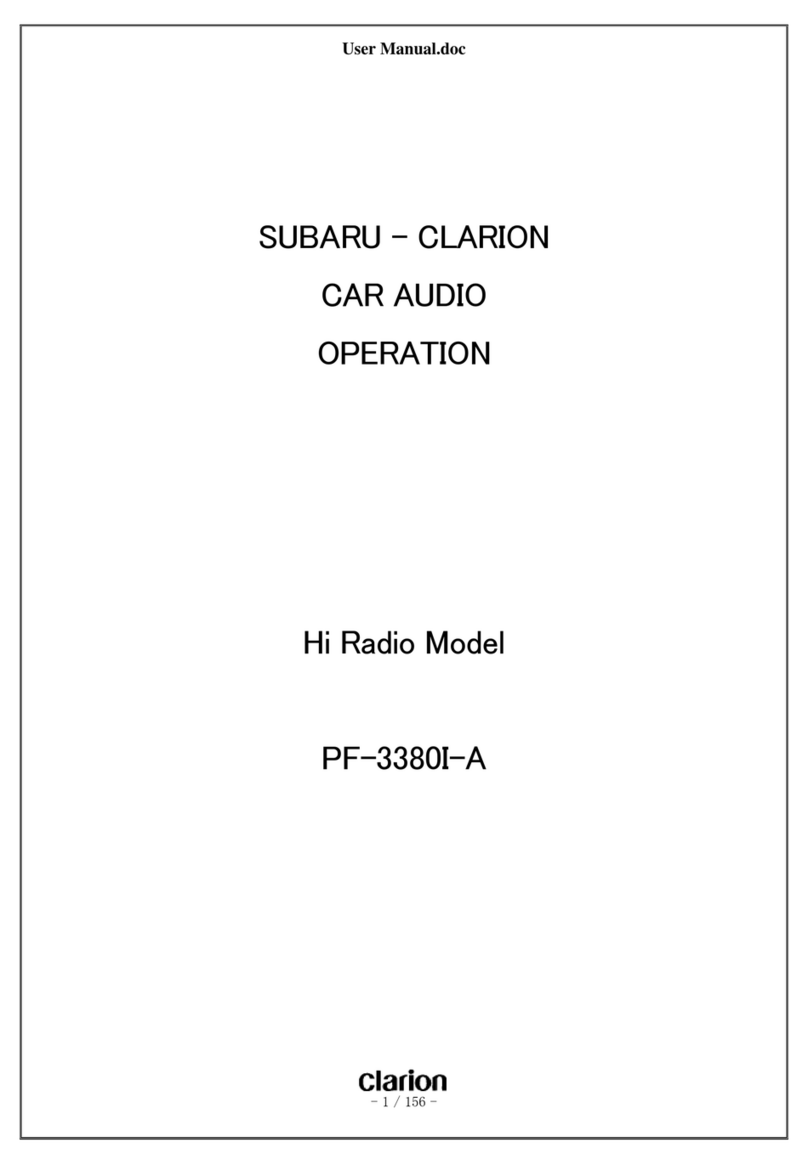PERFORMANCE AUTO & SOUND – PASMAG.COM
38
CLARION NX501
AMPLIFIER
CEA-2006A Power per channel (all channels
driven,@ 4 ohms) 18.6 watts/ch x 4
A Wtd S/N Ratio (ref to 2V/1W @ 4 ohms)
Amplified output -81.1dBA (CD)
THD+N @ 2V/1W @ 4 ohms 1kHz 0.03%
Frequency Response (-3.0dB) 20Hz – 20kHz
PREAMP SECTION
Max Usable RCA Output Voltage 4.5Vrms Frt/Rear/Sub
A Wtd S/N Ratio ref to full output voltage -88.0dBA
Output Impedance 152 ohms
Frequency Response (-3.0dB) 20Hz – 20kHz
MEASURED SPECIFICATIONS
compatible with all iPhones, iTouchs, iPod Nanos and Classics as well. Simple Control is
a selectable feature that lets your passenger play DJ, and control the tunes via the iPod
while the track and album art is still displayed on the unit. Even better, when connected
via the USB cable, the DAC in your iPod is bypassed, and that task is taken over by the
NX501’s built-in 24Bit D/A converter for maximum fidelity. If you use something other
than an Apple product, no worries, the included Aux inputs and USB port will allow you
to easily connect virtually any storage device or player.
Dual zone controls provide the ability to have different audio and video signals play-
ing at the same time, an excellent feature when you want to listen to music, and the
kids want to watch a movie via an overhead or headrest monitor. The feature list goes
on, but by now I think you get the idea!
CONTROLS AND ERGONOMICS
Okay, for me the controls and ergonomics are what makes or breaks a source unit.
Regardless of how many features it has or how great the specifications are, if it’s a pain
to use, I won’t even consider it.
When it comes to ease of use, the Clarion scores quite well, with large intuitive
icons and controls and an excellently designed rotary volume control. The touch
screen does require a firmer touch than I’m used to, but once I became used to how
hard I needed to press, it worked very well. I could access all the sources, and make
all the setup and adjustments without needing to continually refer to the manual,
which I appreciated.
When watching a DVD, the video clarity was excellent, and the picture is adjustable
for brightness. There is also a selection of wallpapers to choose from, and the option
of being able to import your own photo from a USB drive, but when I attempted to
do that, the unit would not recognize my photos on the drive. The resolution of the
pictures I happened to have handy were simply too high – they need to be formatted
to 800x480 pixels.
While making the initial setup adjustments,
I noted that the internal amplifier can be
turned off for installations using all external
amplifiers, which provides maximum perfor-
mance from the pre-amp outputs.
To help get your system tuned, the NX501
comes with built in low and high pass cross-
overs, at frequencies of 62, 95, and 135Hz.
The low pass filter affects the subwoofer
outputs and the high pass filter controls the
front and rear outputs as well as the output
of the internal amplifier.
A built in DSP controlled three-band EQ
is included for further tuning, and comes
with three preset curves, or if you prefer you
can customize your own tuning. The equal-
izer provides adjustment for one of three
frequencies in each of the bass, mid and
treble bands. The filter Q is also adjustable,
in four steps. A feature Clarion calls “Magna
Bass EX” emphasizes the very lowest couple
of octaves, and really pumps up the very deep
bass. The effect of this circuit is controlled by
volume settings and reduces as the volume
is increased for a better balanced system re-
sponse. If you have a car with factory steering
wheel controls, an optional wired interface
will plug into the NX501 and enable retention
of the factory controls.
Check out more exclusive
content at www.pasmag.com