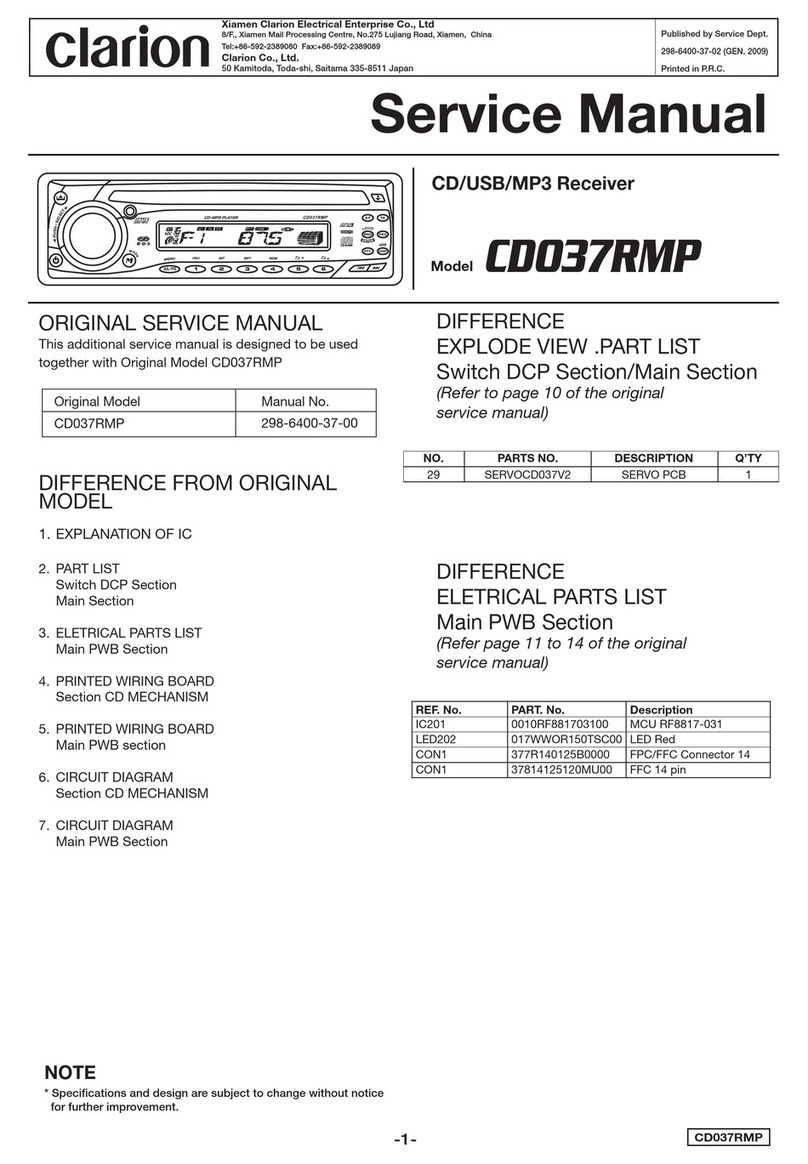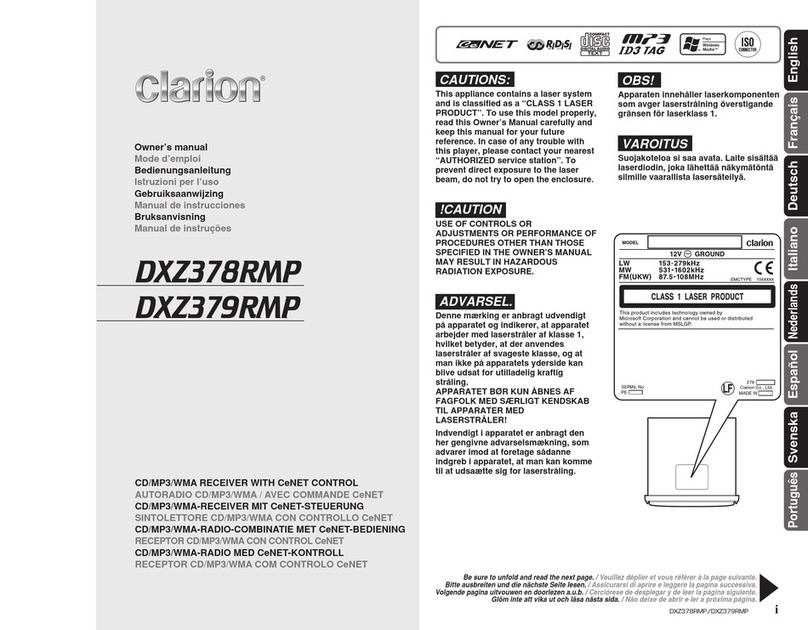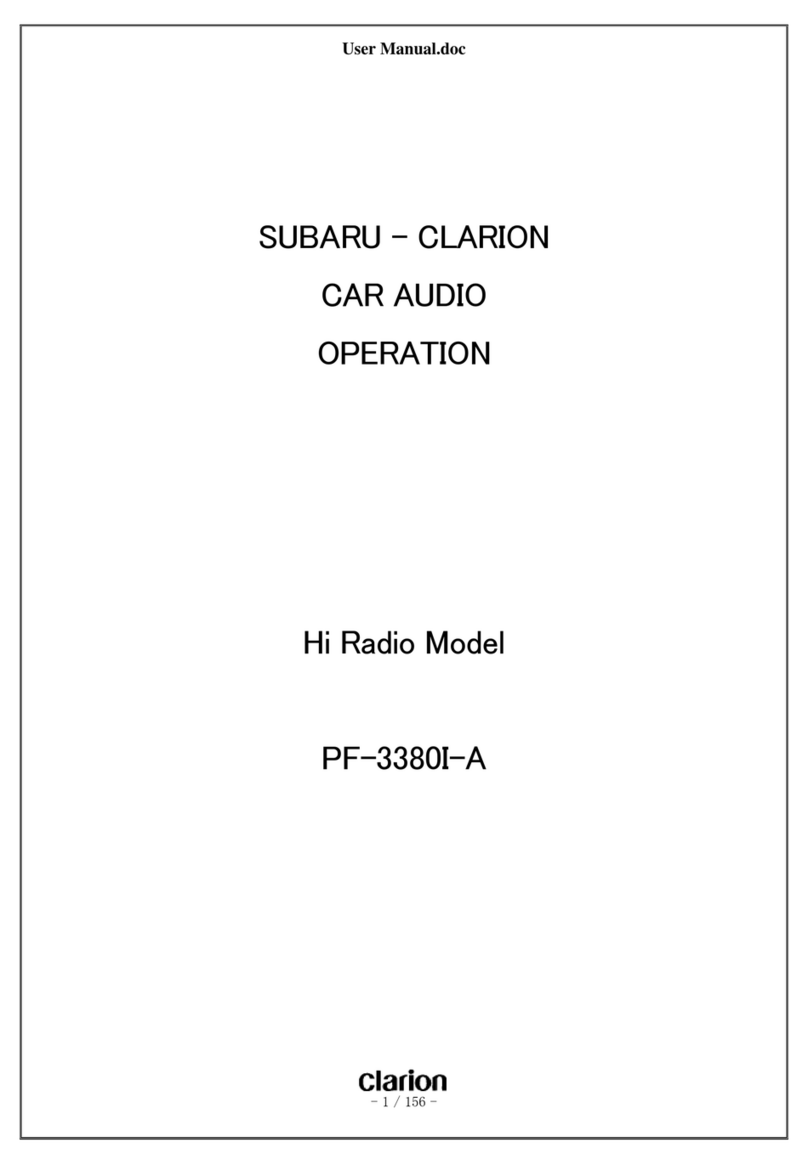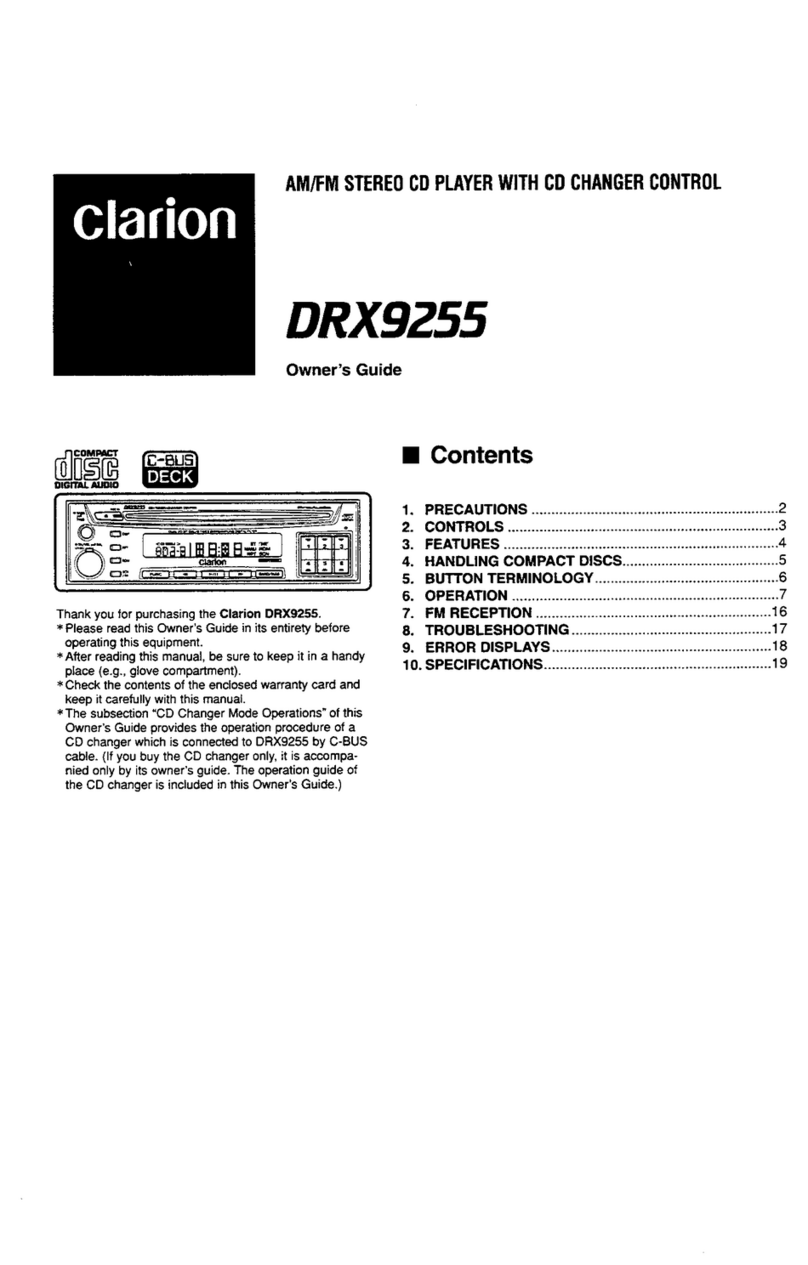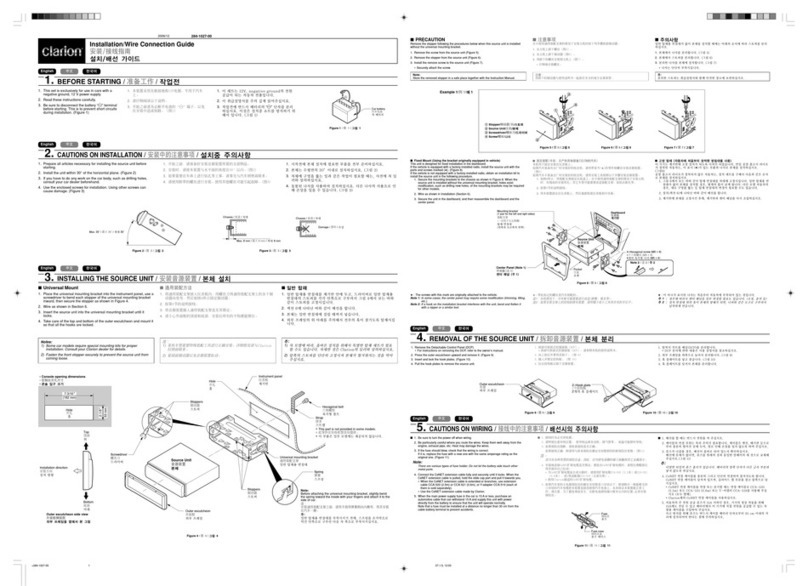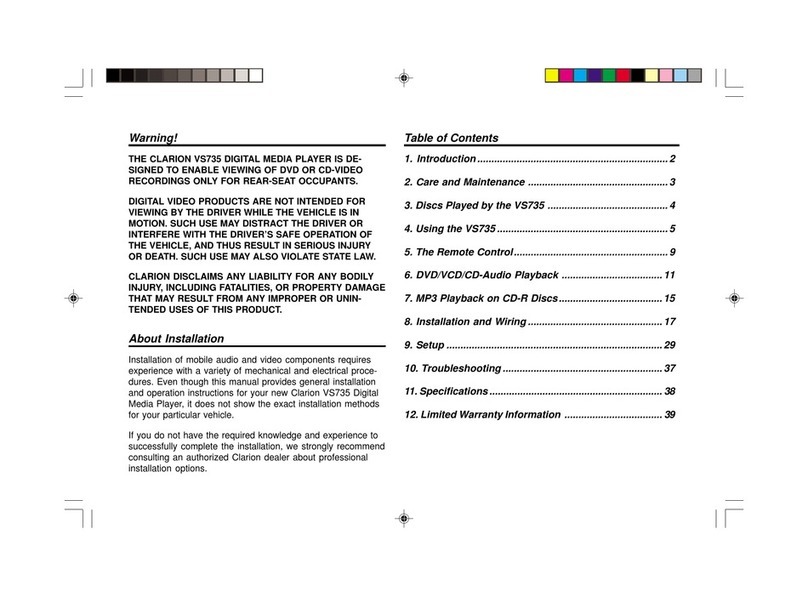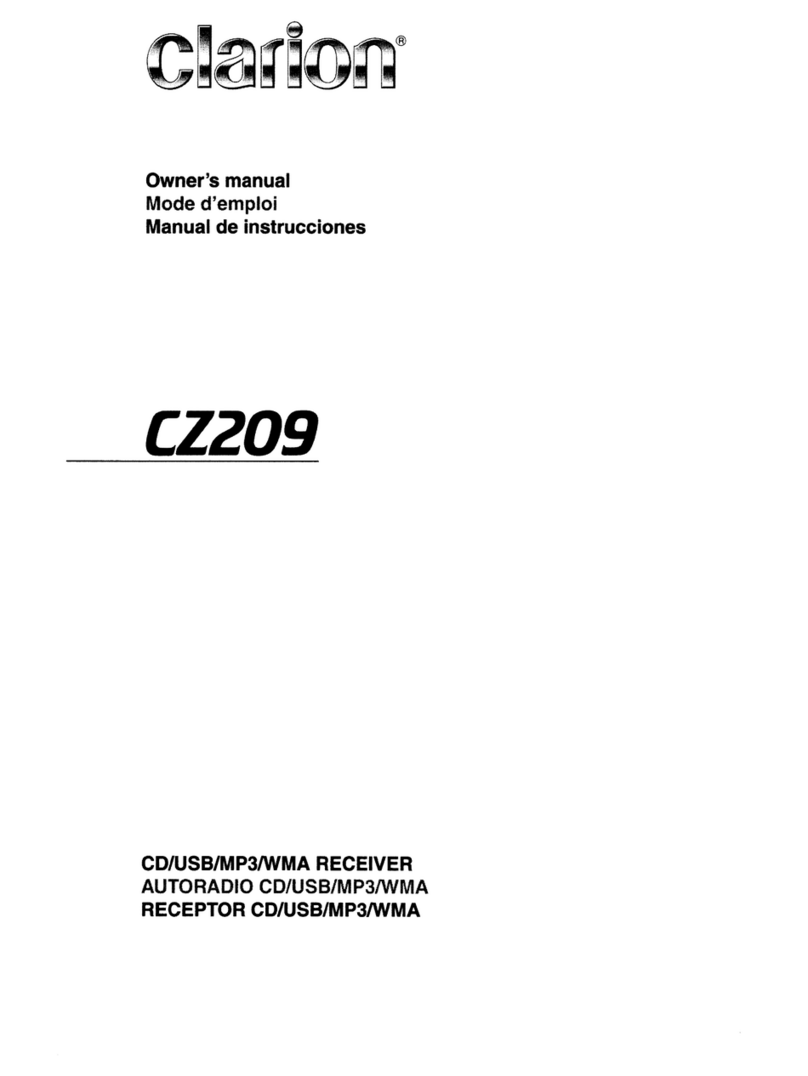1
English
NX302E
This guide is intended to guide you through the basic functions of the unit.
Contents
Precautions...........................................................................................................................2
Operational Panel.................................................................................................................3
Turning the Power On..........................................................................................................4
Selecting a Source ...............................................................................................................4
Source Media Modes............................................................................................................5
MP3/WMA Playback..........................................................................................................5
USB Video Operations......................................................................................................5
iPod ®Audio Playback.......................................................................................................6
iPod video playback ..........................................................................................................6
Radio mode.......................................................................................................................7
Bluetooth Operations...........................................................................................................8
Pairing...............................................................................................................................8
Bluetooth Telephone menu...............................................................................................8
Making a call .....................................................................................................................8
Bluetooth Audio Playback .................................................................................................8
Start using Clarion Mobile Map...........................................................................................9
Selecting the destination of a route...................................................................................9
Map screen......................................................................................................................10
Quick menu.....................................................................................................................10
Installation Guide ...............................................................................................................11
Before Starting ................................................................................................................11
Package Contents...........................................................................................................11
Cautions On Installation..................................................................................................11
Installing The Main Unit...................................................................................................12
Cautions On Wiring.........................................................................................................13
Installing The GPS Antenna............................................................................................14
Wire Connection..............................................................................................................15
Notes
• Fordetailsoffunctionsandoperationofthisproduct,referto“Owner’smanual”.
• Thescreensshownintheexamplesmaydifferfromactualscreens.Actualscreensmaybe
changedwithoutnoticeforperformanceandfunctionimprovements.