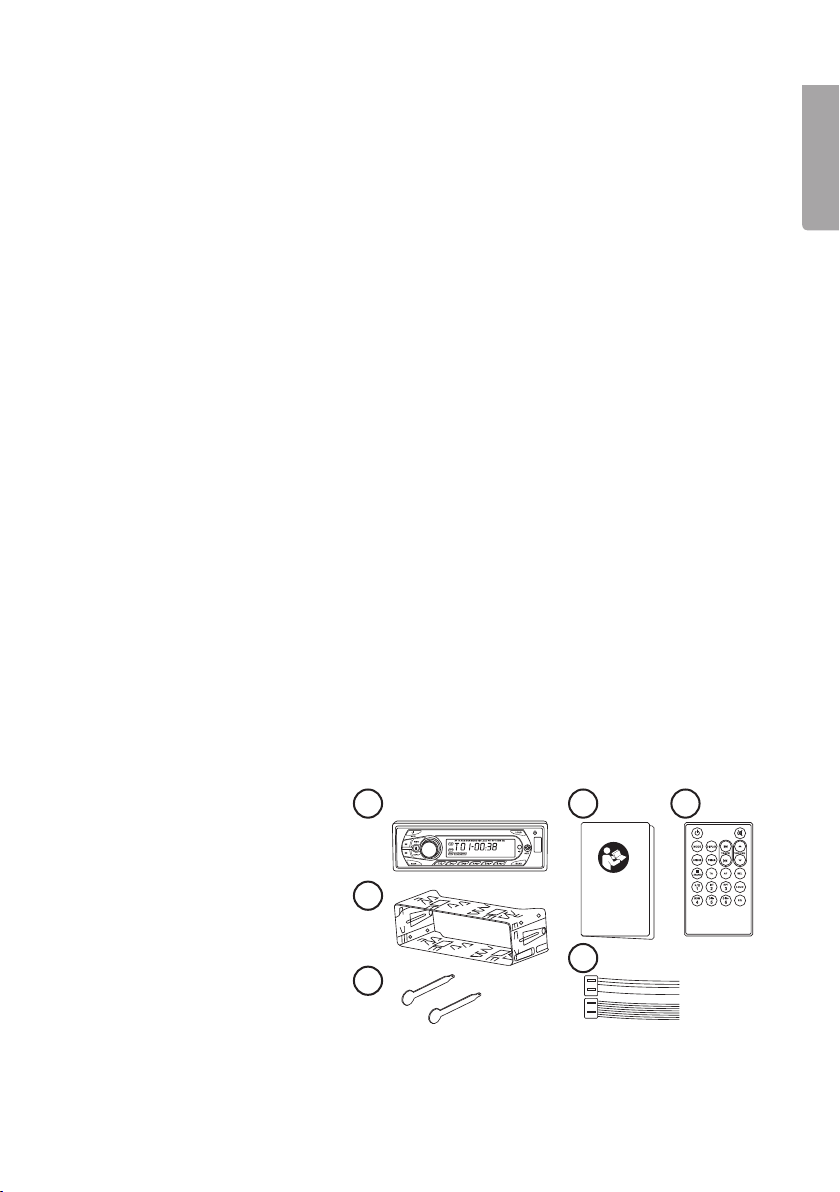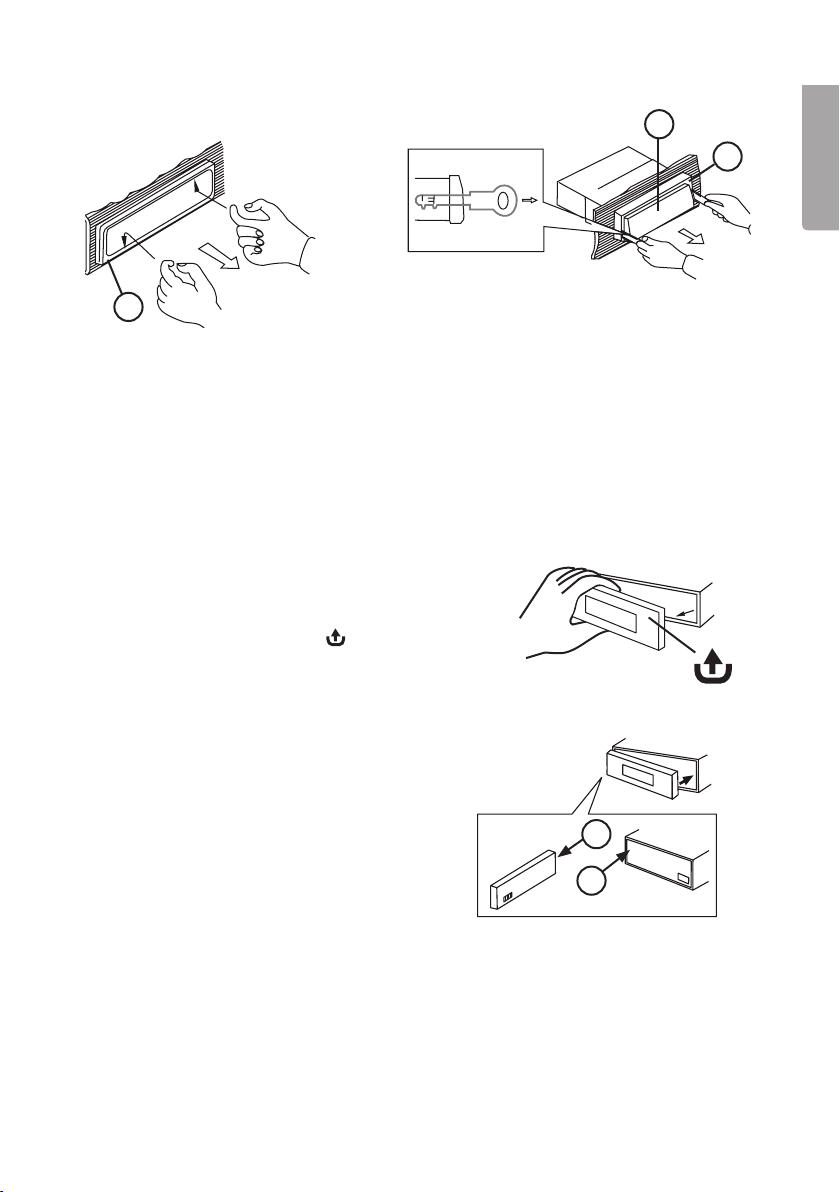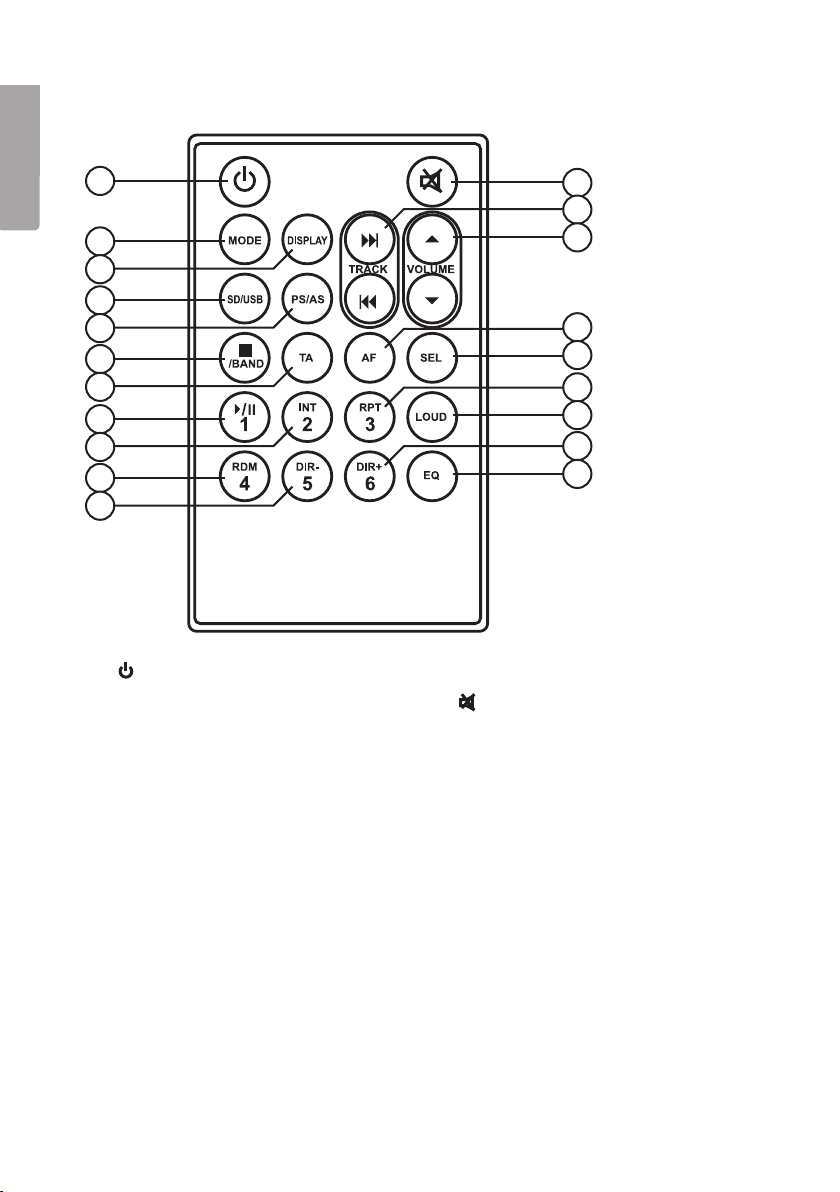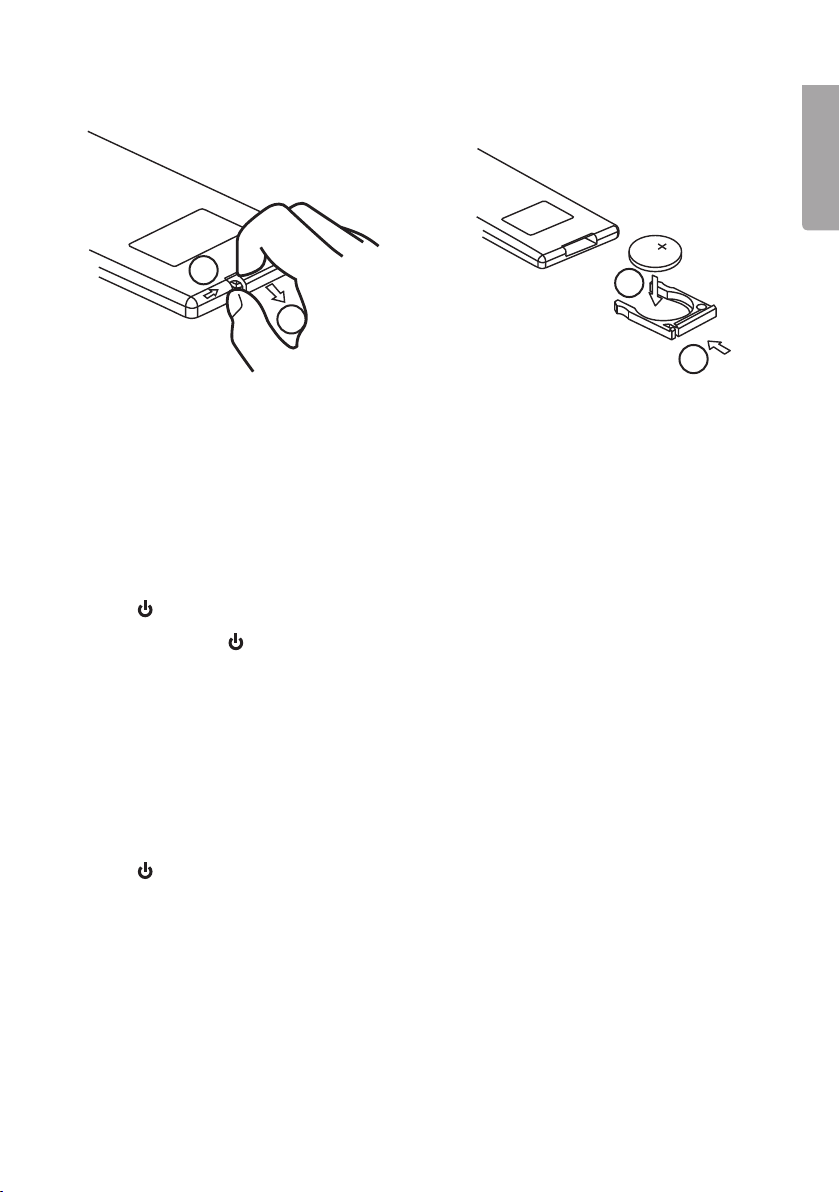10
English
Sound settings
To change the audio settings, use VOL on the front panel or SEL on the remote control.
• BAS Adjust the bass
• TRE Adjust the treble
• BAL Adjust the balance of the speakers
• FAD Adjust the balance of the volume between front and rear speakers
Clock
1. Press DSP/AF to display the time.
2. Press in and turn the volume knob to adjust the hours.
3. Press in and turn the volume knob again to adjust the minutes.
4. Press VOL to finish.
Radio
Press MODE to select either radio, USB/SD or AUX IN.
Select frequency band
Select either FM or AM. Press BAND to change.
Traffic announcement
To activate or deactivate the traffic announcement function, press and hold in EQ/TA.
Alternative frequency (AF)
If you are listening to an RDS station (Radio Data System) that broadcasts on more than
one frequency, the stereo will automatically search for the strongest broadcast signal.
The AF function is automatically activated. In certain areas with weak signals, the search
might take some time in which case, you can turn off the AF function manually.
Press and hold in DSP/AF to turn it off.