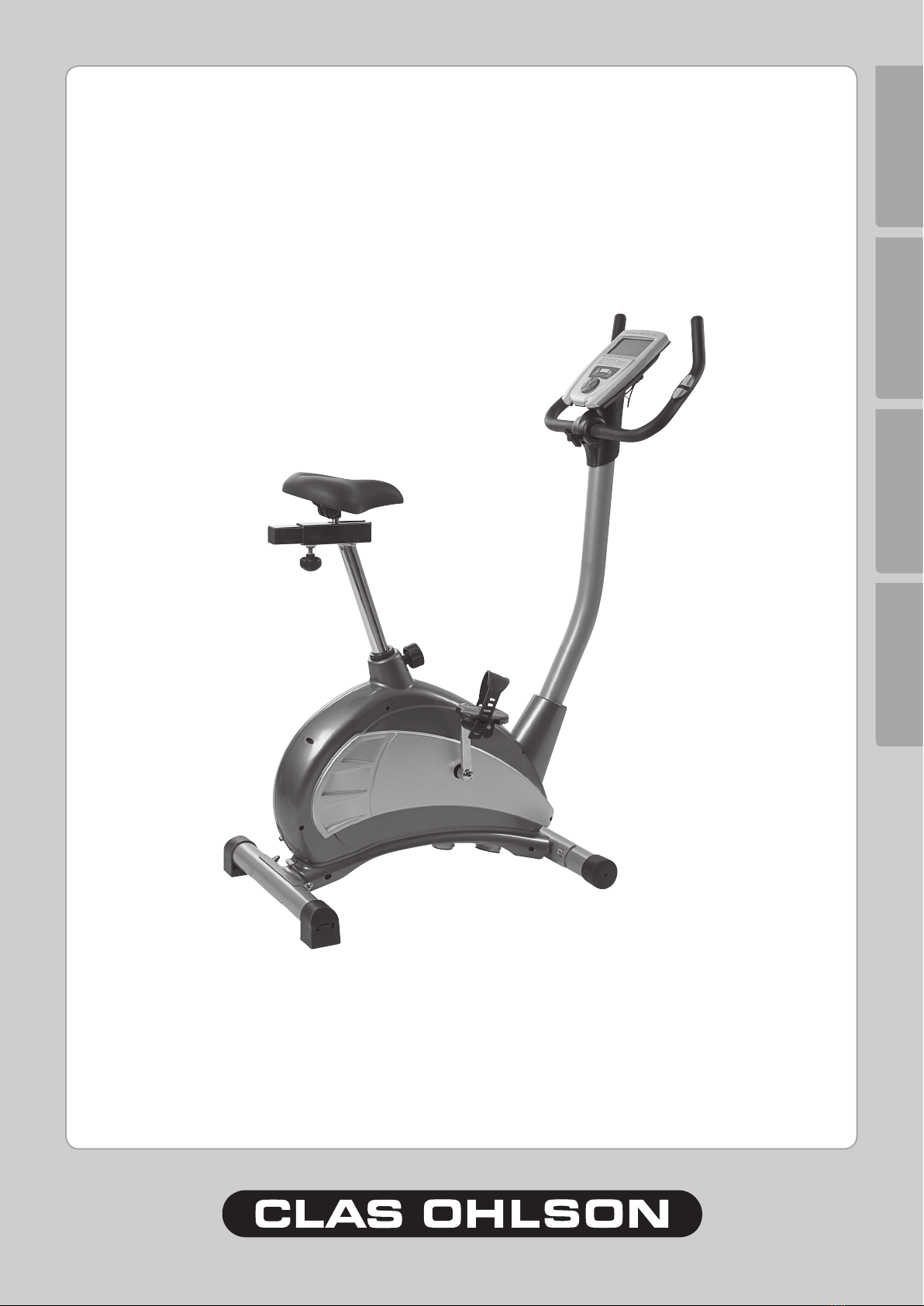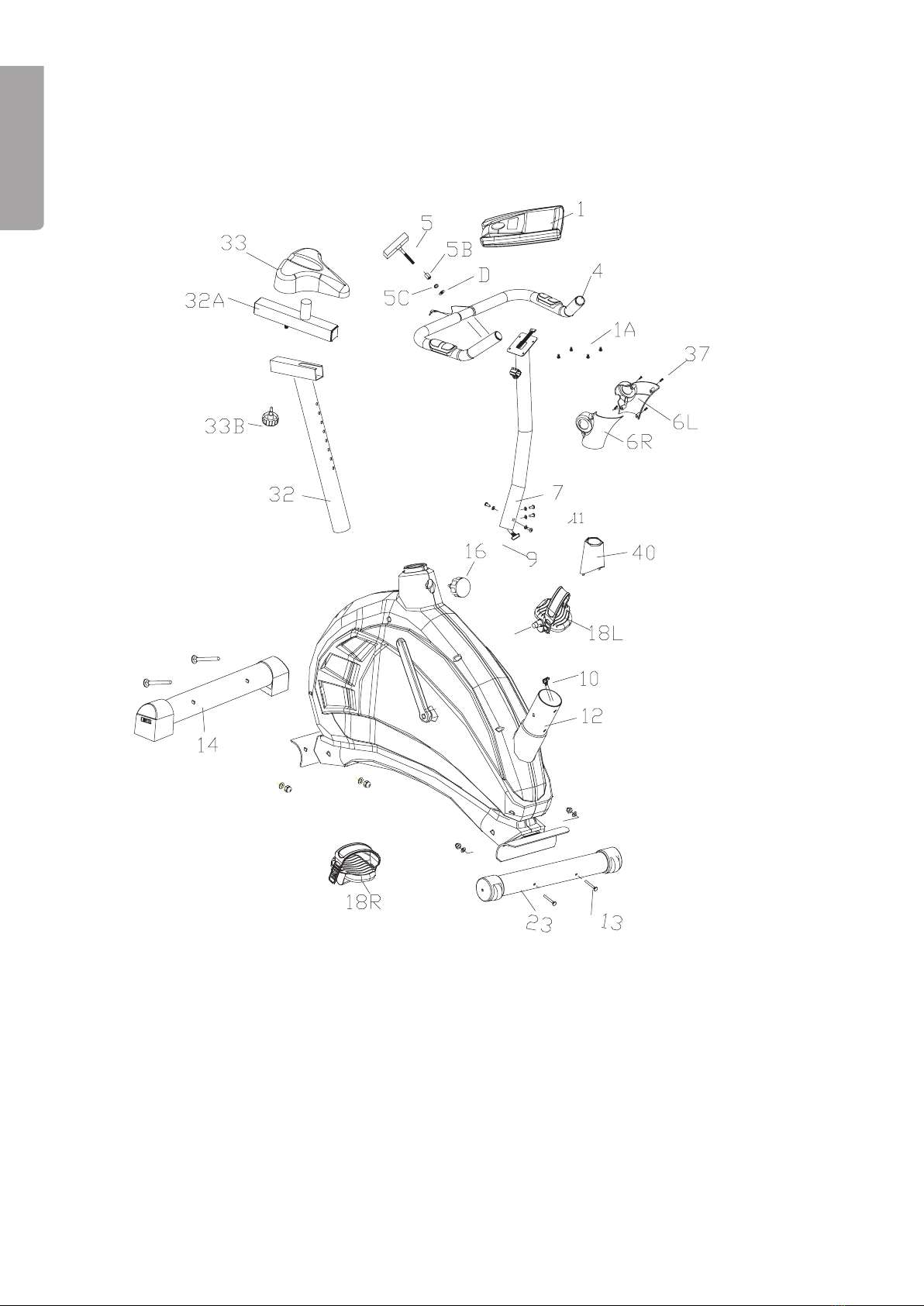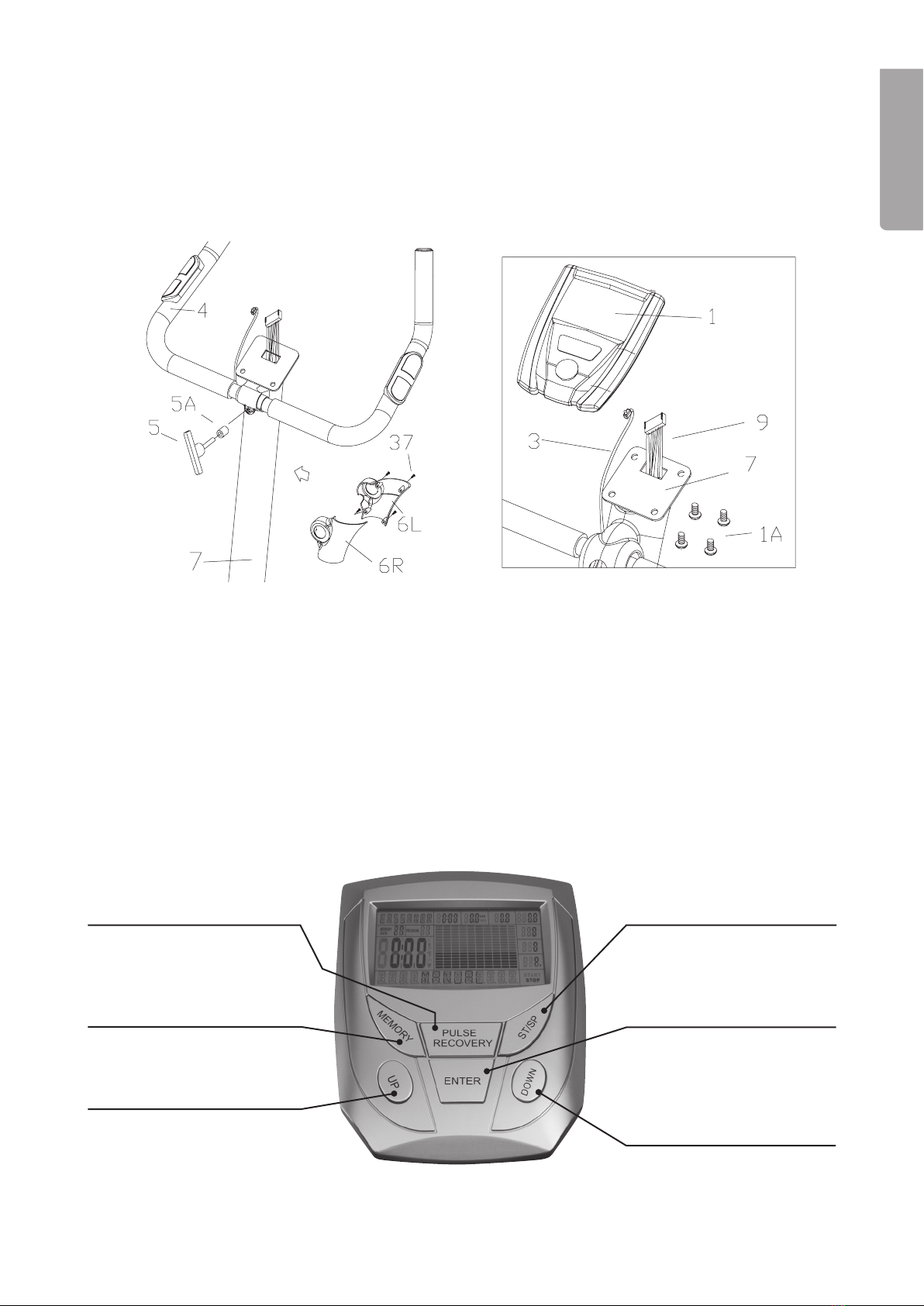4
ENGLISH
1. Product Description
• Exercise bike with computer and various magnetically operated resistance .
• Display for speed, distance, calories burnt & pulse.
• Max load 100 kg
Note! This product is not an ergometer since some of the measuring units are steered by actual speed.
2. Safety
The product is tested according to these safety standards: EN975-1+A1 and EN975-5/HC.
Warning: Always consult with a physician before you start to exercise if you suffer from an illness or other
complaints that can worsen by physical exercise. Stop the exercise immediately if you feel dizzy.
Check that all bolts, nuts and other parts are securely tightened on the exercise bike.
Place the exercise bike in a spacious area with at least 1 metre in all directions.
Read the entire instruction manual before you start the exercise. Save it for future use.
• The exercise bike is made for home use only and tested up to a maximum body weight of 100 kg.
• Follow the steps of the assembly instructions carefully.
• Use only the original parts as delivered.
• Check that all parts are complete in the package before you start to assemble the exercise bike.
(See “Contents of package”).
• For assembly, use only suitable tools and ask for assistance if needed.
• Place the exercise bike on an even, non-slip surface. Because of possible corrosion, use of the exercise
bike in damp conditions is not recommended.
• Before rst use, and again every other month, check that all bolts and nuts are securely tightened and
undamaged on the exercise bike. Replace possible worn out parts immediately and do not use the
exercise bike before they are changed.
• For repairs, use only original spare parts.
• Never use strong solvents/detergents when cleaning the bike.
• Only use the exercise bike if it is correctly assembled, inspect it before use.
• For all adjustable parts be aware of the maximum positions to which they can be adjusted/tightened to.
Pay special attention to the minimum insertion depth of the seat post.
• The exercise bike is designed for adults. Children should not use the bike without supervision of an adult.
• Ensure that those using the exercise bike are aware of possible hazards, e.g. movable parts during
training.
• Consult your physician before starting with any exercise programme. He can advise you about suitable
kinds and levels of training. Warning! Incorrect/excessive training can cause health injuries.
• Follow the advice for correct training as detailed in the training instructions.
• The load/work can be adjusted from the computer.