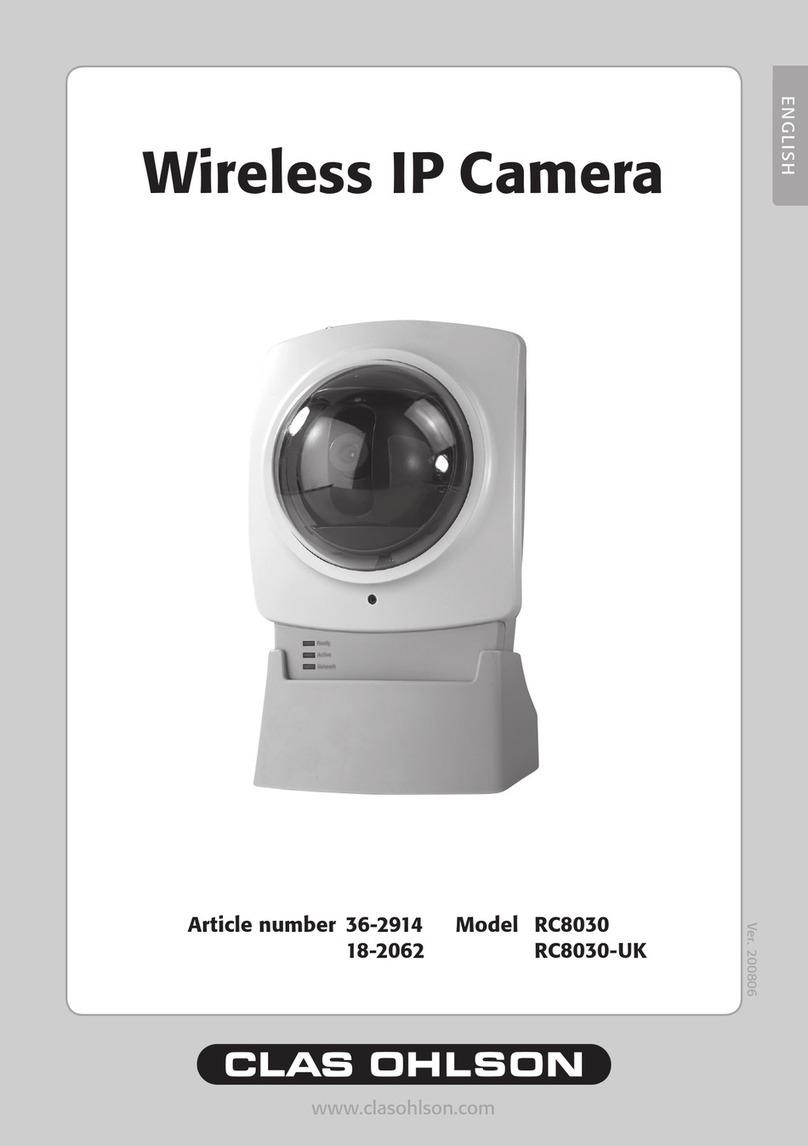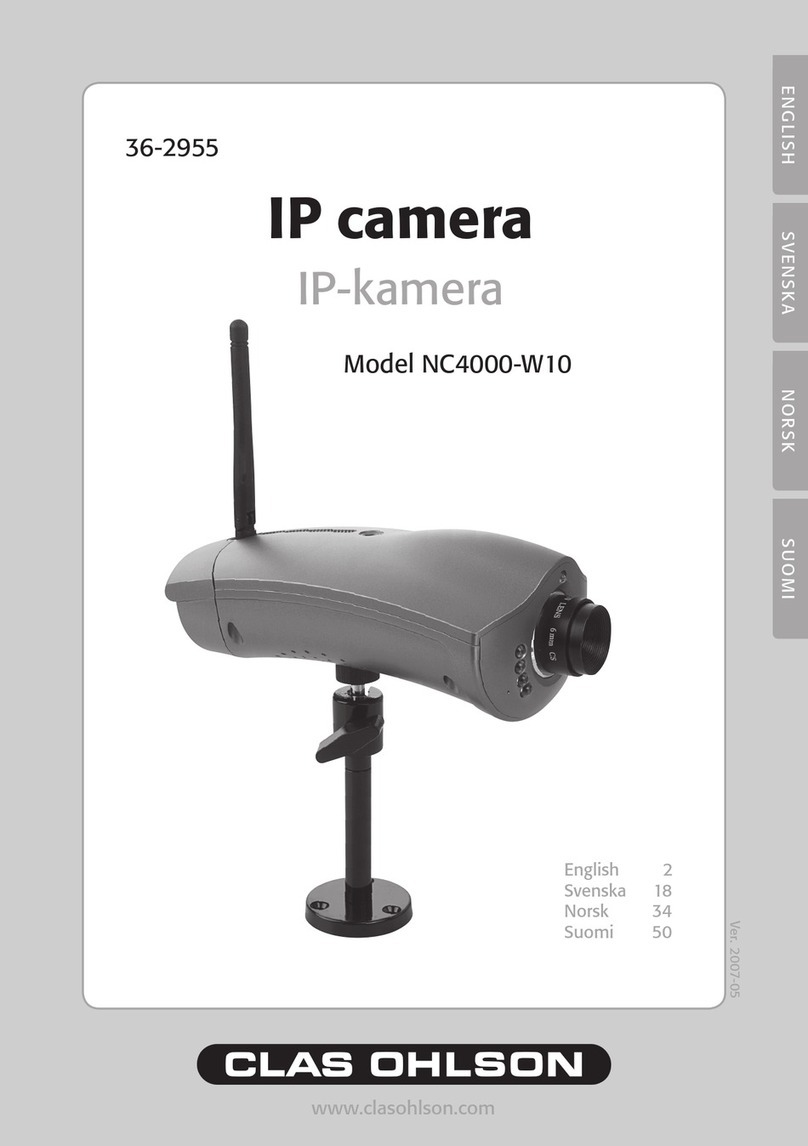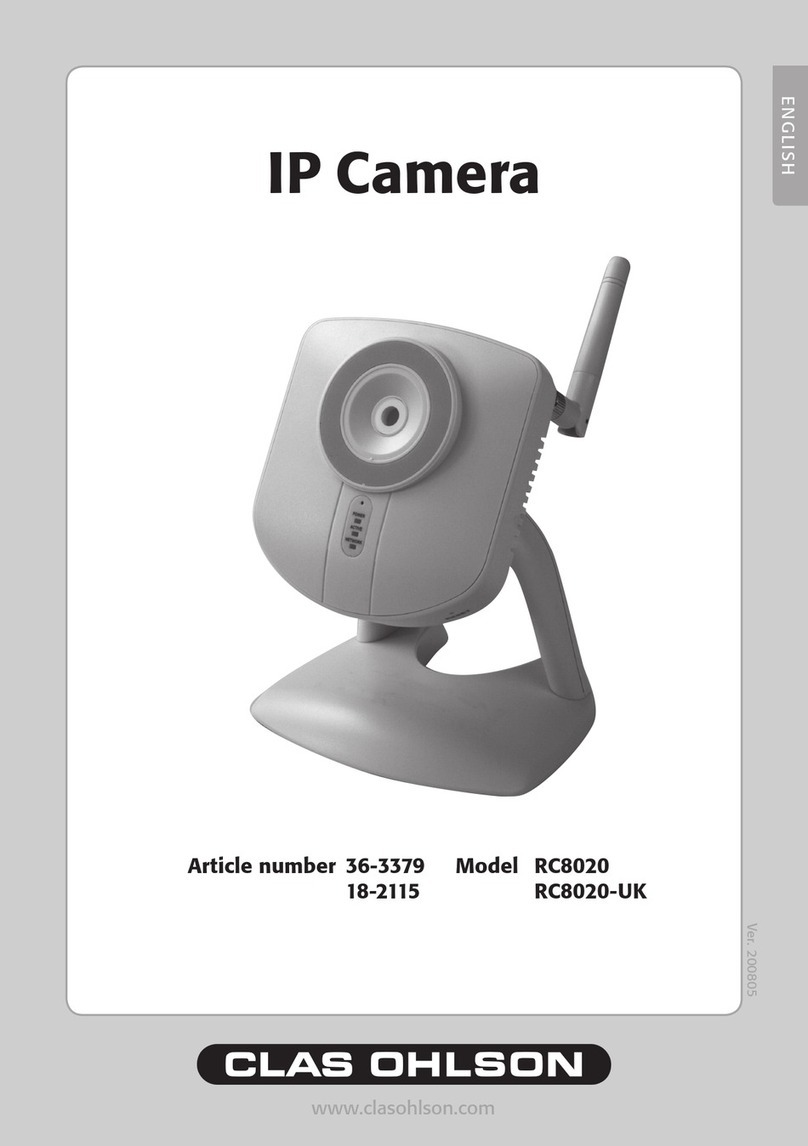Clas Ohlson NC802APT User manual

ENGLISH SVENSKA NORSK SUOMI
36-2914/18-2062
IP camera
Model/Modell/Malli:NC802APT

2
ENGLISH
Quick guide – IP Camera
Art. No 36-2914/18-2062, model NC802APT
Please read the entire instruction manual before using and save it for future use.
We apologise for any text or photo errors and any changes of technical data.
If you have any questions concerning technical problems please contact our
Customer Service Department (see address on reverse.)
Note! This is only a quick guide so that you can quickly get started with the
product. A complete operator's manual in English is found on the supplied CD.
Safety
• The camera is for indoor use only.
• Use only the supplied or recommended power adaptor (5V DC).
• Never expose the camera to moisture or humidity.
• Always disconnect the camera from the electricity network before cleaning.
• Never dismantle the camera. Dangerous current exists unprotected in certain
components within the product casing. Contact with this can give electrical
shock.
System demands
• Network connection PC with Windows 2000 or XP
• Microsoft Internet Explorer 5.x or later
Product Description
Wireless IP camera with motor for possibility to control the camera from another
computer.
• 126° (horizontal) + 64° (vertical) panorama angle.
• Motion detector and built-in microphone.

3
ENGLISH
Buttons and Functions
Front view of camera
Camera lens The camera lens can be adjusted. However make sure that
it is clean from dirt and dust to obtain the best image.
Microphone The built-in microphone is place in the front of the camera.
There is also a socket on the back of the camera for
an extra microphone. When an external microphone is
connected the internal microphone is disconnected.
Power LEDs light up with steady shine when the camera is
turned on.
When the camera starts the LEDs blink for 15-20 seconds.
Active When the LEDs blink, the camera image is transferred in
real time to one or several users.
Network LEDs light up with steady shine when the camera is
connected to a network.
The LEDs blink when the data is transferred to the network.

4
ENGLISH
Back view of camera
Power Input Connection for the supplied power adaptor.
MIC IN Connection (3.5 mm) for external microphone (e.g. a regular
microphone for pc). The camera’s built-in microphone is
automatically disconnected when an external microphone is
connected.
LAN Connect a standard network cable to connect the camera to
your network switch or router.
Note!
• When a network cable is connected the wireless network
(WLAN) is automatically disconnected.
• The power adaptor must always be disconnected before
you connect or disconnect the network cable for the
camera to be able to change between LAN or WLAN.
Reset The reset button has two functions:
• A quick press restores the camera to a DHCP client (the
camera obtains IP address from e.g. a router. A personal
congured IP address is taken away).
• A long press (press and hold in for 3 seconds)
restores the IP address, administrator’s name and the
administrator’s password. The LED (Power) blinks three
times when the camera is restored.
• IP address: DHCP
• Administrator’s name: administrator
• Administrator’s password: (no password)

ENGLISH
Mounting & Installation
1. Mounting of antenna
Attach the supplied antenna to the bracket on the top of the camera. The
antenna can be angled for the best possible reception. The best reception is
obtained with the antenna angled vertically.
2. Camera assembly
Mount the camera in the supplied table stand or mount it on the ceiling or wall
next to the bracket hole on the back of the camera.
3. Connection of network cable
Connect a standard network cable to the LAN connection to connect the
camera to your network switch or router.
When a network cable is connected the wireless network (WLAN) is
automatically disconnected.
• For conguration it is recommended that the camera is connected through the
network cable.
4. Starting the camera
Connect the supplied power adaptor to the input marked POWER. The camera
starts automatically up. Use only the included or recommended adaptor.
. Indicator lights
POWER When started the light is lit a short while before it changes to a
blinking light for 15-20 seconds. Thereafter the light shines
steadily.
ACTIVE The LEDs blink only when the camera image is transferred in
real time to one or several users.
NETWORK Lights when the camera is connected to the network.

6
ENGLISH
Install the configuration program
The following installation instructions apply for Windows XP with Service pack 2
installed.
1. Insert the supplied CD into the computer’s CD-ROM drive. The installation
guide automatically starts and the start image is displayed. If the installation
does not start automatically, use a le explorer setup.exe application found
directly under the root folder on the CD-ROM.
2. When the installation program has started a welcome image is displayed.
Click on Setup Camera to start the installation.
3. The installation program searches for the camera on the network and then
displays the camera in the list to the left.
• Mark the camera and click “►” next.
• In the next dialogue you enter the user name and password for the camera.
Click “►” next.
The preset user name and password are:
• User name: Administrator
• Password: (no password)
4. Select if the camera is to use a xed IP address (Fixed IP address) or to
automatically obtain an IP address (Dynamic IP address) from e.g. a router
with DHCP function. Select your choice and click “►” next.

ENGLISH
5. If you have chosen to give the camera a xed IP address in the earlier step
TCP/IP Settings appears in the dialogue box.
– Enter a free IP address, Subnet Mask and Default Gateway for your network.
– Fill in Primary DNS and Secondary DNS if you wish to use the email and DNS
functions. See information from your broadband supplier.
Click “►” next to continue.

8
ENGLISH
6. Enter the network adjustments in the following dialogue box if the camera is to
be used with the wireless:
Mode – Select Infrastructure if you have an Access Point.
If you use a wireless router select AD-hoc.
ESSID – Enter your wireless network’s SSID
Domain – Select your region in the list.
Channel – If you chose Ad-hoc select the same channel that your wireless
network uses. See the instructions for wireless equipment.
Click “►” next to continue.
7. Select the same security level that your wireless network uses and click
"►” next to continue.

9
ENGLISH
8. If you chose WEP as a security screen in the above step the following dialogue
box is shown above.
– Enter the same security settings as your wireless network.
See the instructions for wireless equipment.
Click “►” next to continue.
9. If you chose WPA-PSK as a security screen in the above step the following
dialogue box is shown above.
– Enter the same security settings as your wireless network.
See the instructions for wireless equipment.
Click “►” next to continue.

10
ENGLISH
10. Enter the camera description as well as time, date and time zone.
Click “►” next to continue.
11. The following dialogue box shows the settings you have just entered.
Click “►” next to save or backward “◄” to change the settings.
12. Click Install Utility when the dialogue box Successful! Appears. The
installation of the video program begins.
13. Follow the installation instructions on the screen to nish the installation.
Table of contents
Languages:
Other Clas Ohlson IP Camera manuals