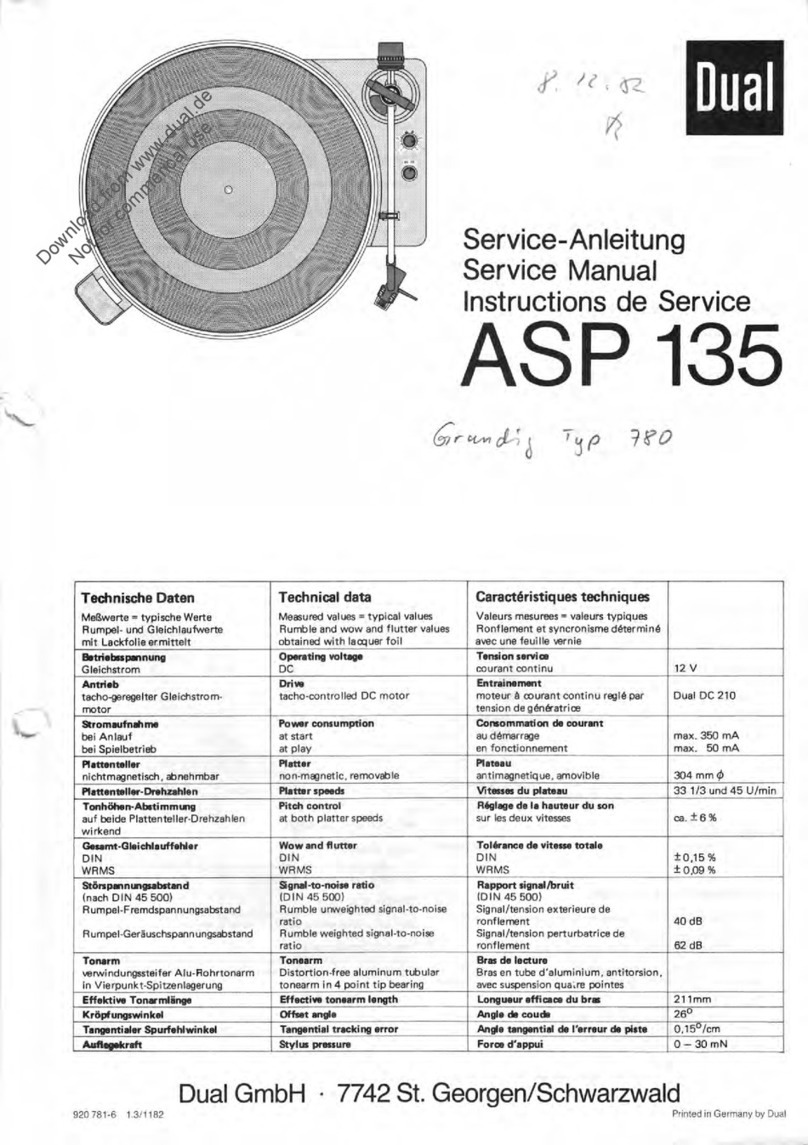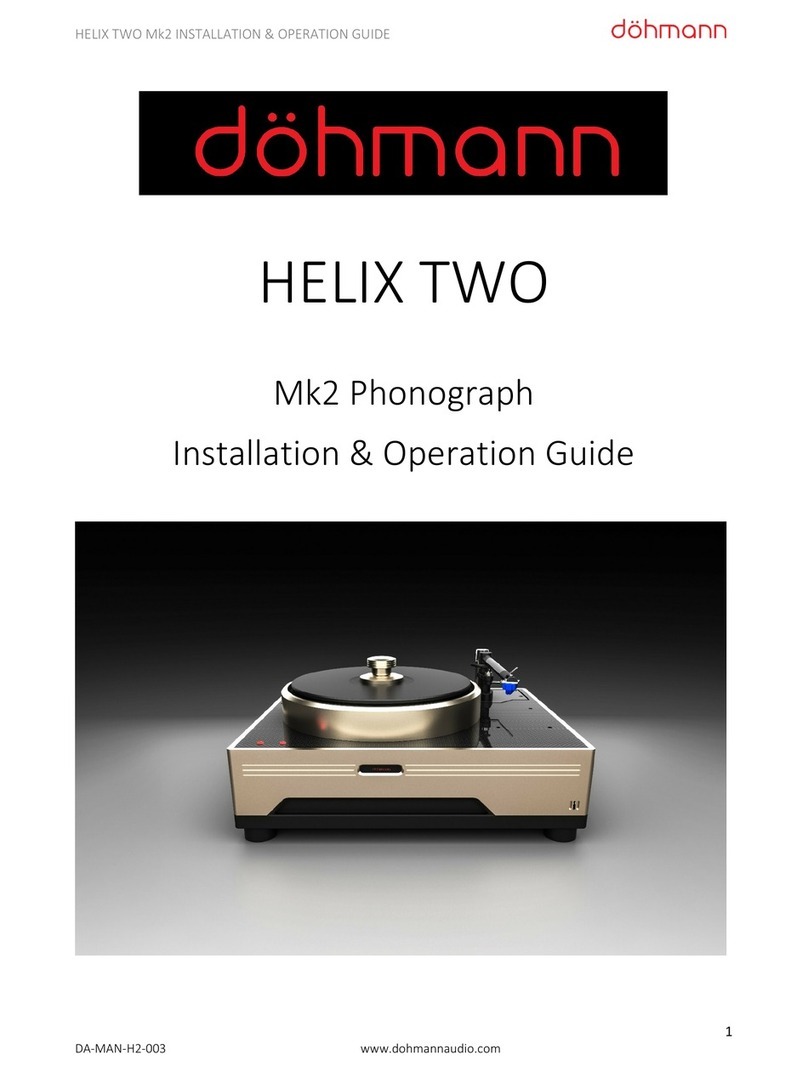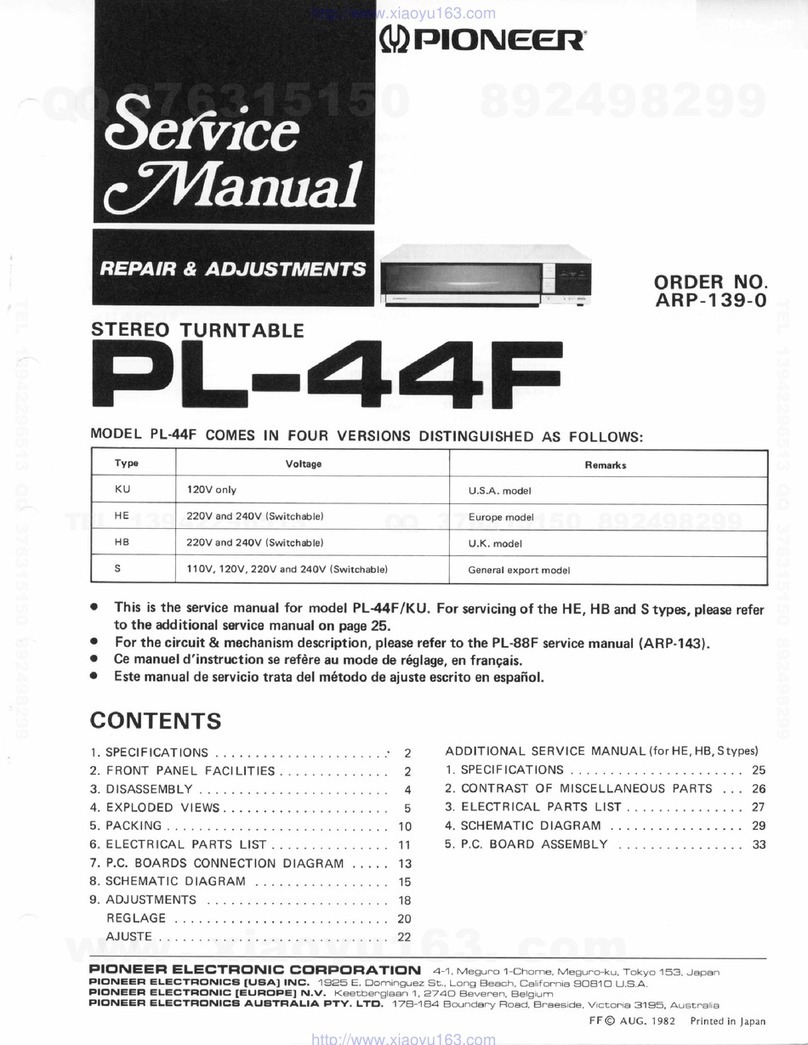Clauss Rodeon User manual

First Steps 12/01/13

List of Contents
1 Introduction and intended purpose ..........................................................3
1.1 Notes on safety ...................................................................................3
2 Device definition ......................................................................................4
3 Getting started .........................................................................................4
3.1 Hand ing the RODEON Turntab e ....................................................4
3.2 Contro e ements at the transceiver ....................................................5
4 Insta ation of the contro ing software .....................................................6
4.1 Insta ation of the contro ing software on a PDA .............................6
4.2 Insta ation of the contro ing software on a Windows-PC.................8
5 Technica data ..........................................................................................9
6 Guarantee ................................................................................................10
7 Manufactured by......................................................................................13
8 Copyright.................................................................................................13
9 Questions about RODEON Turntab e ? .................................................14

First Steps RODEON TurnTab e
1 Introduction and intended purpose
Many thanks, that you have decided for the RODEON modu ar manufactured by our
company. We are sure that you wi have ong joy with this purchase, if you read
through and fo ow these instructions first.
The RODEON Turntab e is an automatic object-positioning tab e for segmented ob-
ject photography of items with a permissib e maximum mass unti 20 kg, especia y
for recording scans, object movies and mu ti-angu ar perspectives.
The specified working orientation is in princip e standing on a horizonta , stab e base.
The Turntab e is on y designed for working under norma studio conditions and is not
permitted to use under the inf uence of rain, high humidity, dusty or other aggressive
environmenta inf uences.
1.1 Notes on safety:
During the operation there are mass-shiftings and acceleration-strengths neces-
sitated by the function. It is to be guaranteed therefore, that the installation on a
sufficiently stable base is always steady and non-s id and without possible colli-
sion of the rotating objects with the device itself or in interaction with other ob-
jects , e.g. camera, cables or lamps.
If cables are part of the scope of delivery, only these cables have to be used. Us-
ing different cables may be followed by immense damages.
For damages, also secondary damages, which are caused by non-observance of
these tips at the Turntable, other objects or persons, the manufacturer does not
ta e over any liability.
3

First Steps RODEON TurnTab e
2 Device definition
The components
➢Turntab e with horizonta drive, transceiver modu e and turntab e mounted com-
p ete y as a unit. (In case of RS-232/USB version: additiona data cab e and USB
adapter)
➢P ug-in power supp y unit
➢Camera-extension cab e
➢User-software and operation manua on CD
➢PDA or Netbook inc . origina accessories (optiona )
3 Getting started
3.1 Handling the RODEON Turntable
•Put the Turntab e on a horizonta stab e base.
•Insta the remote-contro -connection between your camera and the RODEON
Turntab e. For doing so, connect the remote-contro -cab e that is suitab e for your
camera by using the supp ied camera extension cab e at the sidewise mini-DIN-
connector of the transceiver and to the remote-contro -connector of your camera.
By aying the cab e, p ease ensure that the turntab e is ab e to move with the ob-
jects p aced on it.
Please note: For some cameras, the remote-contro -connector must be activated
by the camera-menu.
•For using the device with a wired data interface (RS-232, USB), p ease connect
your Turntab e and PC with the data cab e. Power supp y is rea ised with this
cab e by connecting the p ug-in power supp y unit PC-sided with the data cab e.
4

First Steps RODEON TurnTab e
•For using the Turntab e via B uetooth, p ease connect the p ug-in power supp y
unit direct y at the transceiver.
•Switch on your turntab e by moving the s ide switch at the transceiver to 'SUP'.
Afterwards, p ease start the contro ing software on the PDA or Windows
PC/Laptop.
•After setting up the data connection (p ease see the manua ), the Turntab e is now
ready for work.
3.2 Control elements at the transceiver
BAT/SUP: For switching the device between Battery and externa
power supp y. As the Turntab e does not have a battery
mounting p ate, the device is off in the switch position
'BAT'. P ease quit the user-software (PDA, PC, Laptop)
before switching off the device. In case of onger breaks,
the device shou d be switched off.
BUS: Contro indicator data bus
B ue LED: Status B uetooth
Ye ow LED: Status RS232 via Mini-DIN-connector
Green LED: Status externa data bus (e.g. USB-Hub
modu e)
f ashing ight.....................ready indication/ waiting for
data connection
constant f ashing ight .......data connection successfu
Mini-DIN 4-pin: - RS232-Data bus
- Power Supp y (9V..15V DC)
Mini-DIN 6-pin: - 2 potentia -free re ay contacts (NO)
- Exit 5V DC
5

First Steps RODEON TurnTab e
4 Installation of the controlling software
4.1. Installation of the controlling software on a PDA (Handheld)
Requirements:
• Hardware: We recommend types of PDA that we tested ourse ves. You can
purchase them from us with a ready insta ed software.
- B uetooth C ass 1 or 2
- Aspect ratio 4:3 (Touchscreen)
- Type of processor: ARM V.4 or ARM V.5
- 2MByte free F ash storage
• Software: Windows Mobi e 2003 / 5 / 6.x
With the contro ing software „RODEONmodu ar“ contained in the
scope of de ivery you can contro the Turntab e just ike using a re-
mote contro or by programming comp ete motions with camera
shutter re eases. Free updates are avai ab e at our down oad center
at http://www.dr-c auss.de .
Caution: The functiona ity can not be guaranteed for a PDA systems.
You can get more information about using the PDA in the corresponding opera-
tion manual that is included in the provided product-CD. It is pointed out in-
sistently, that using the PDA is much different to using a PC with MS-Windows.
The current y offered Pocket-PC's/ PDA's are partia y very much different in their
storage management. Often, a hardware reset or remova of the accumu ator is caus-
ing the ost of a data that was not exp icit y copied into the ROM of the device. The
ROM (read on y memory) is understood as the storage that keeps it's data even
without power supp y. In this case we recommend to copy the insta ation fi es into
the ROM in order to be ab e to have access to them in every situation.
6

First Steps RODEON TurnTab e
P ease fo ow the further instructions to insta the contro ing software „RODEON-
modu ar“:
1. Switch on the PDA and, if necessary, proceed the usua procedure (e.g. adjust
ing the touchscreen etc.).
2. Start the fi e exp orer and change into the directory with the insta ation fi es
(if needed, change to „My Device“ and „ROM Storage“ or „Recovery“).
3. Open insta ation fi es in this order:
„CLAUSS_RootCA.cab“ (not avai ab e in Windows Mobi e 2003)
„RodeonAPI.cab“
„RODEONmodu ar_GUI.cab“
and fo ow the instructions
The contro ing software is now insta ed and ready to use.
Please note: Some types of PDA a ow inking the programs by quick buttons.
If this function is not supported, such a inking can be p aced on the desktop
for achieving a faster operating princip e.
4. Activate the B uetooth interface of the PDA (often by c icking on the b ue
B uetooth symbo in the ower right corner of the screen).
5. By using the B uetooth manager, search for new devices in the surrounding
(often by using the menu item „New“ and „search for B uetooth device“). The
RODEON modu ar must be switched on with the insta ed antenna in order to
find it as B uetooth device.
6. After the device was found, a symbo with the designation „RODEONmodu-
ar“ appears. P ease choose this symbo by c icking on it and type in the pass
word CLAUSS (in capita s!) and confirm with Enter/Return.
7. P ease activate „Generic Seria “ and, if necessary, assign port (e.g. COM 9).
8. Confirm with „ready“ and c ose the B uetooth manager. The insta ation is
now comp eted.
7

First Steps RODEON TurnTab e
After the start of the contro ing software the PA automatica y connects with
the RODEON Turntab e and work can be started.
4. 2. Installation of the controlling software on a Windows-PC
System requirements: - Windows 2000/XP/Vista
- Desktop-PC/Laptop
- B uetooth C ass 1 or 2 (wire ess connection)
- RS232-/USB-interface (wired connection)
- CD-ROM drive
You can find the program „RODEONmodu ar“ on the supp ied CD in the directory
„Software“. This program is used for remote-contro ing the TurnTab e and for auto-
mation of comp ete object motions.
For creating object movies, a demo version of the software Object2VR can be found
on the product-CD in the subfo der „Uti ities“.
Please note our hints for:
•insta ation of the contro ing software on a PC
•insta ation of an optiona B uetooth modu e on a PC (examp e)
•maintenance and care of the Turntab e and the accumu ator
•optiona accessories
•fau t tracing
in the operation manua on CD.
8

First Steps RODEON TurnTab e
5 Technical Data
Dimensions (without objects) 300 x 305 x 95
Weight approx. 2 kg
Range of motion 0°...360°
Addressed angular steps 0,015° (24000 steps/360°)
Max. Drive torque > 4000 mNm
Payload < 20 kg
Power Supply - P ug-in power supp y unit 100..240 V
- Low vo tage 12 V (2 A)
Camera-triggering - Pre-trigger (pressure point)/ Trigger
- 2 independent ga vanica y uncoup ed switching
outputs (norma y open contact)
- Cab e-connection to specia camera-p ug, e.g.
Nikon, Canon, Hasse b ad, Panasonic, Leica,
Sony, O ympus... (Cab e is not part of the
standard scope of de ivery)
9

First Steps RODEON TurnTab e
6 Guarantee
Guarantee terms, scope and conditions
If a product manufactured by Dr. C auss Bi d- und Datentechnik GmbH (CLAUSS)
turns out to be defective within 24 months after the purchase date at the trader or dir-
ect y at the manufacturer (p ease present the origina invoice or sa es receipt),
CLAUSS provides and honors this guarantee against the first fina user wor dwide.
During this guarantee period, a defects that affect the practica va ue of the device
and resu t from materia or manufacturing defects or processing errors wi be
remedied at the cost of the manufacturer with own discretion by repair or rep acement
fo owing the terms and imitations be ow. Optica deficiencies are exc uded from
these guarantee terms. A products and parts of products that were rep aced become
property of CLAUSS. Repair and partia y rep acement does not pro ong the origin-
a y warranty period.
For repair or rep acement, the product has to be send in to the manufacturer in suffi-
cient packing. The costs occurring for a safe transport to the manufacturer and back
to the customer has to be payed by the customer. Customers bear the transportation
risk. Therefore, we recommend to take out a suitab e and sufficient transportation in-
surance. Furthermore, the returned products have to be immediate y checked if they
are intact and free of defects after receiving in order to observe existing dead ines for
indication and comp aint. Removab e media and potentia accessories have to be re-
moved before submitting the product for exercising the warranty c aim in order to
avoid their oss and data oss. Insta ed software, fi es and programs have to be se-
cured before repair, backuped and re-insta ed after the repair again. Purchased parts
and components by other manufacturers are exc uded from guarantee by CLAUSS. In
these cases, the requirements of the particu ar manufacturers app y.
10

First Steps RODEON TurnTab e
Limitations and Exclusions
Interventions into the device by unauthorized third parties, impermissib e adaptions
or changes imp emented at the product as we as changing, de eting, removing or de-
facement of the seria number resu t in the termination of this warranty c aim.
Besides the above-named cases, there is no guarantee accepted for qua ity, precision,
and performance as we as fitness for purpose, re iabi ity, or further product charac-
teristics or characteristics of the associated software (not exp icit y, not imp icit, not
ega y, not otherwise). This guarantee does not cover the periodic maintenance and
inspection of the product, repair or parts rep acement due to fair wear and tear, dam-
ages or defects, that are caused by use, running or treatment of the product and which
do not correspond to norma , common and intended use, as we as damages respect-
ive y product changes by inappropriate use inc uding damages caused by:
–Non-observance of the insta ation instructions and care and service in-
structions
–physica treatment, that is causing surface or cosmetic damages or dam-
age to iquid crysta disp ays
–insta ation or product use for another purpose than intended
–use of the product with other systems, devices or spare parts than
CLAUSS-products which are not designed for or approved for using it
with the product
–product insta ation against technica standards or safety aws in the
country where it is insta ed or used
–product upgrades, that resu t in features or specifications described in
the instruction manua becoming void
–Software, that was not inc uded in the scope of de ivery or software that
was insta ed inappropriate
–force majeure and other circumstances that are not open to the manufac-
turer's inf uence
11

First Steps RODEON TurnTab e
Guarantee furthermore exc udes
–adjustment work and reca ibration of the device
–damages at resp. oss of software programs or removab e media or con-
sequences of a virus attack
–further materia / immateria osses or consequentia damages ike oss of
image, oss of order, oss of orders or earnings, absence from duty,
profit setback, data oss, unavai abi ity or function fai ure of the product
resp. associated components
If these ega disc aimers shou d be comp ete y or part y contradicting the app icab e
aw , the guarantee terms and iabi ity are restricted to the extend as the app icab e
aw a ows. The iabi ity within the scope of this guarantee is heightwise restricted to
the purchase price of the product. If the app icab e aw provides on y for higher iab-
i ity imits, these higher imitations of iabi ity app y. There is no right of further
c aims.
Customer's legal rights are reserved
Fo owing nationa aws re ated to the sa e of customer products, customers may have
ega rights. This guarantee is not imiting the ega c aims you may have resu ting
from the sa e contract nor rights against the person from whom you purchased the
product.
Data privacy
The Dr. C auss Bi d- und Datentechnik GmbH (CLAUSS) is saving and using a cus-
tomer data for processing and administration of the warranty case and is a owed to
pass on to authorities these data if ega y necessary.
CLAUSS is a owed to pass on a customer data to agencies and associated enter-
prises for customer service and marketing purposes. Beyond that, there wi be no
pass on of these data to third parties.
If you shou d not agree or disagree with using your data by CLAUSS, their agencies
and their associated enterprises, p ease contact us in written form at our manufac-
turer's address.
12

First Steps RODEON TurnTab e
7 Manufactured by:
Dr. Clauss Bild- und Datentechni GmbH
Turnha enweg 5A
D-08297 Zwoenitz
Internet: www.dr-c auss.de
E-Mai : mai @dr-c auss.de
8 Copyright
Most of the used terms, names and ogos in this pub ication are registered trademarks
for hard- and software. Company's product names or trademarks are used herein for
identification purpose on y and be ong to their respective companies.
A rights reserved. No part of this pub ication may be reproduced, stored in a retriev-
a system or transmitted, in any form or by any means, e ectronic, mechanica , photo-
copy, recording or otherwise, without the prior written permission of Dr. C auss Bi d-
und Datentechnik GmbH.
13
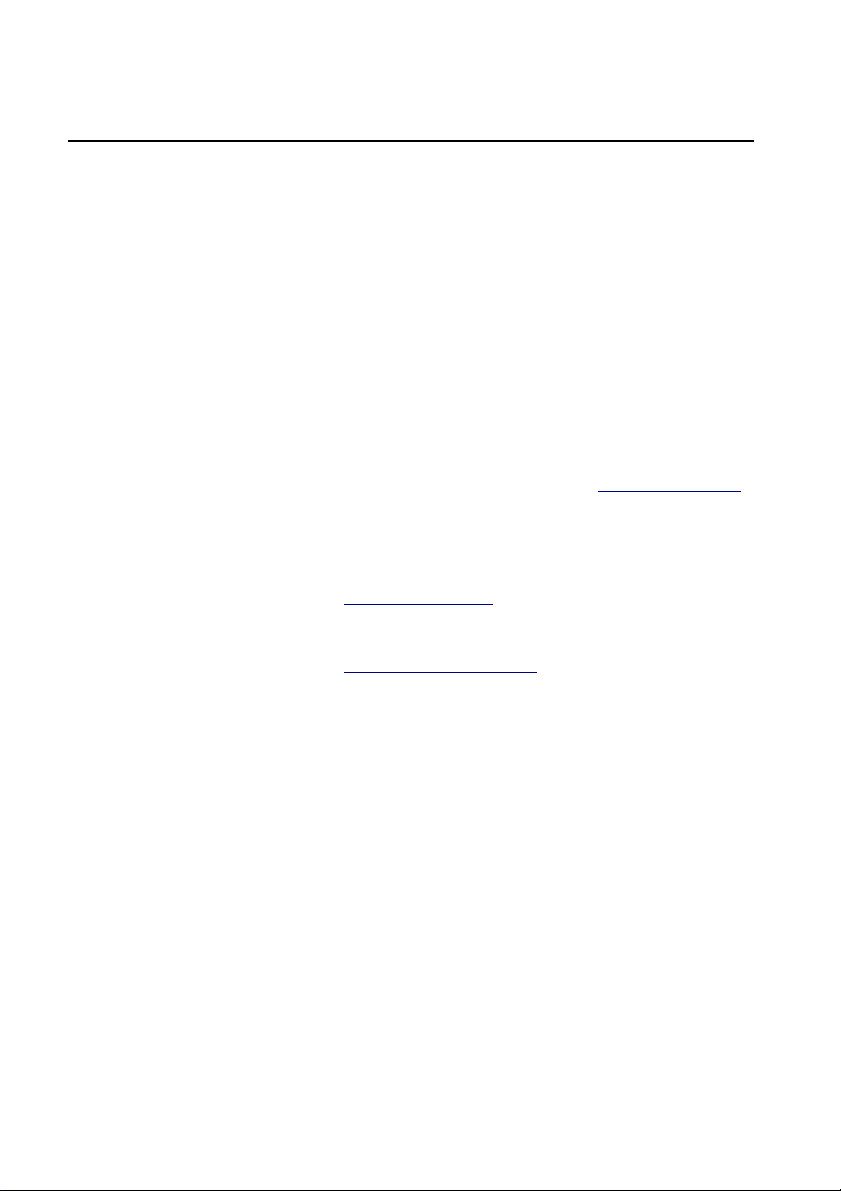
First Steps RODEON TurnTab e
9 Questions about RODEON Turntable?
P ease use the fo owing possibi ities, idea y in this order:
- operation manua on CD In most cases, a supposed ma function turns out to
be an operating error. P ease read the operation
manua on CD first to get more information for
fundamenta understanding!
(p ease a so see chapter 13 „Hints for fau t
tracing“)
- Internet Having a ook at our website www.dr-c auss.de,
you' find current changes and additions that were
perhaps not yet considered in your manua .
- E-Mai genera You can contact us with genera questions:
mai @dr-c auss.de
- E-Mai Service You can contact our service at:
service-vr@dr-c auss.de In case of technica ques
tions, p ease te us the seria number of your devi
ce and describe the error as precise as possib e.
- Fax +49 37754 507 28 In case of technica questions,
p ease te us the seria number of your device and
describe the error as precise as possib e.
Technica changes and errors excepted.
14
Other manuals for Rodeon
1
Table of contents
Other Clauss Turntable manuals