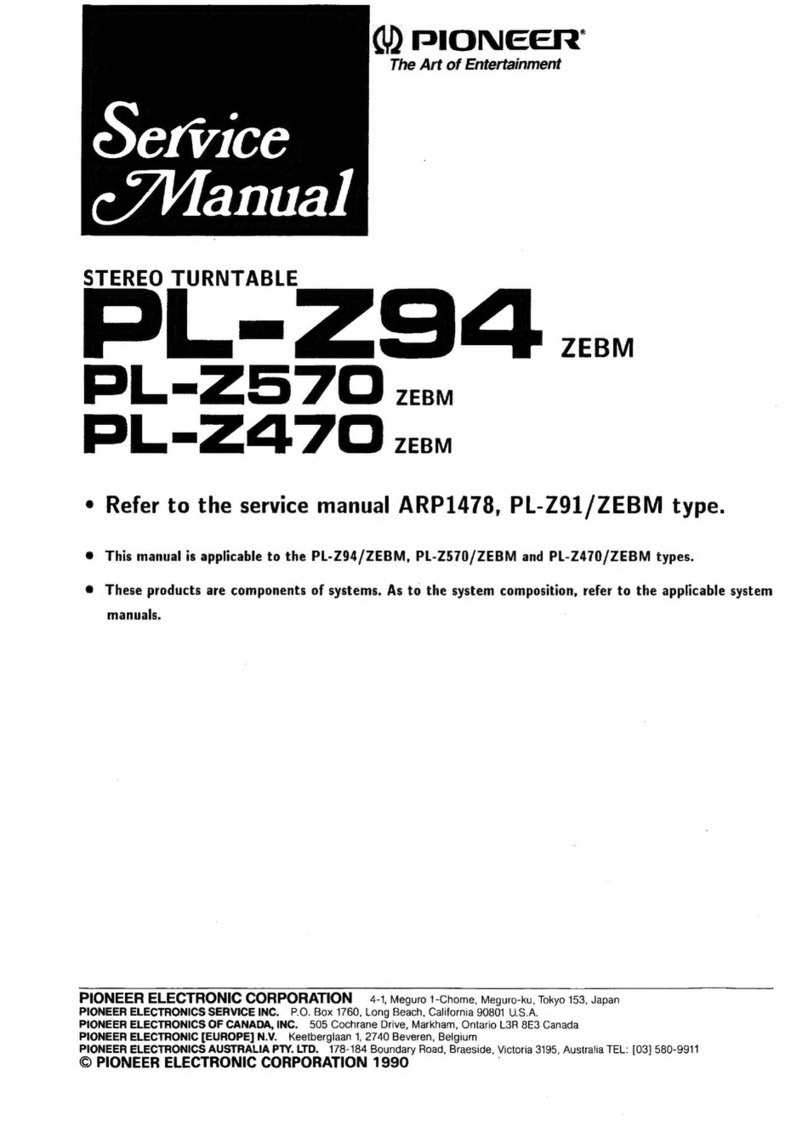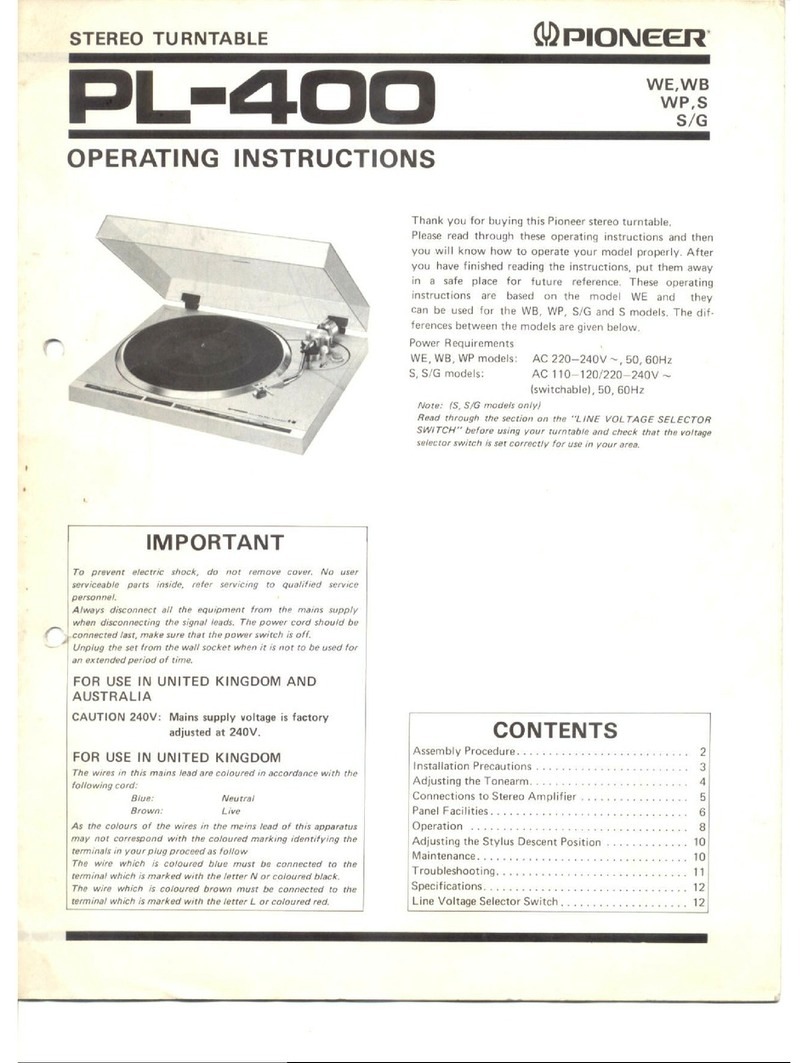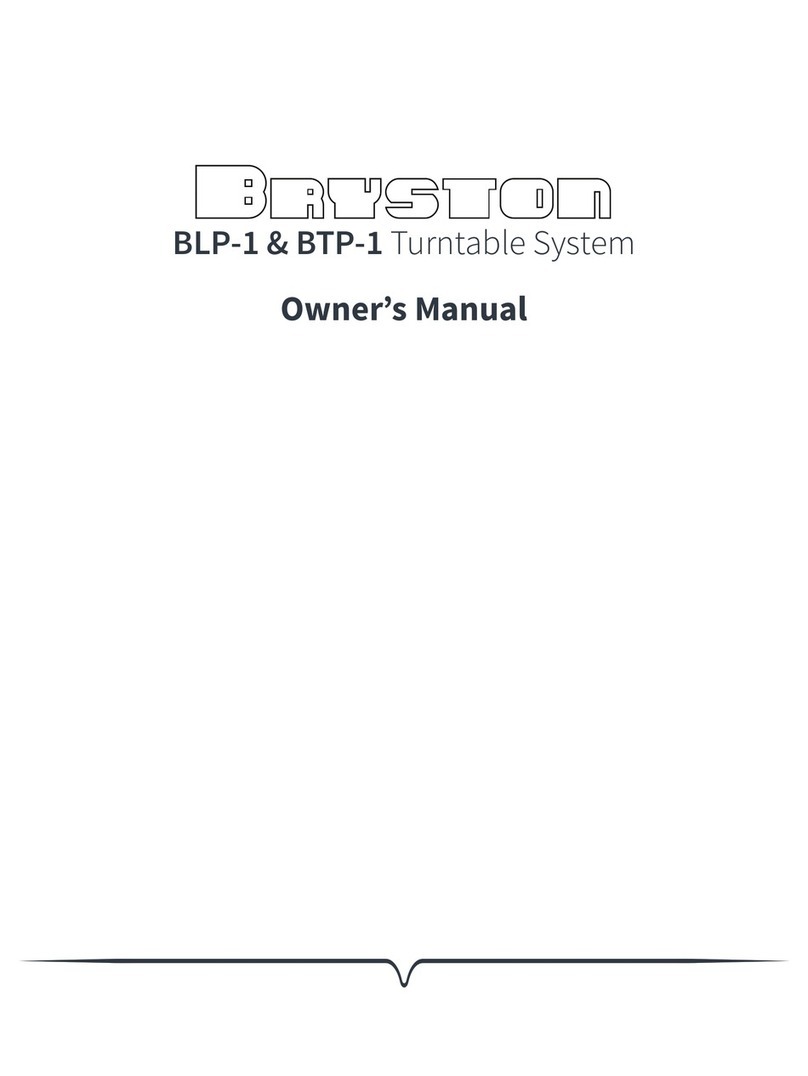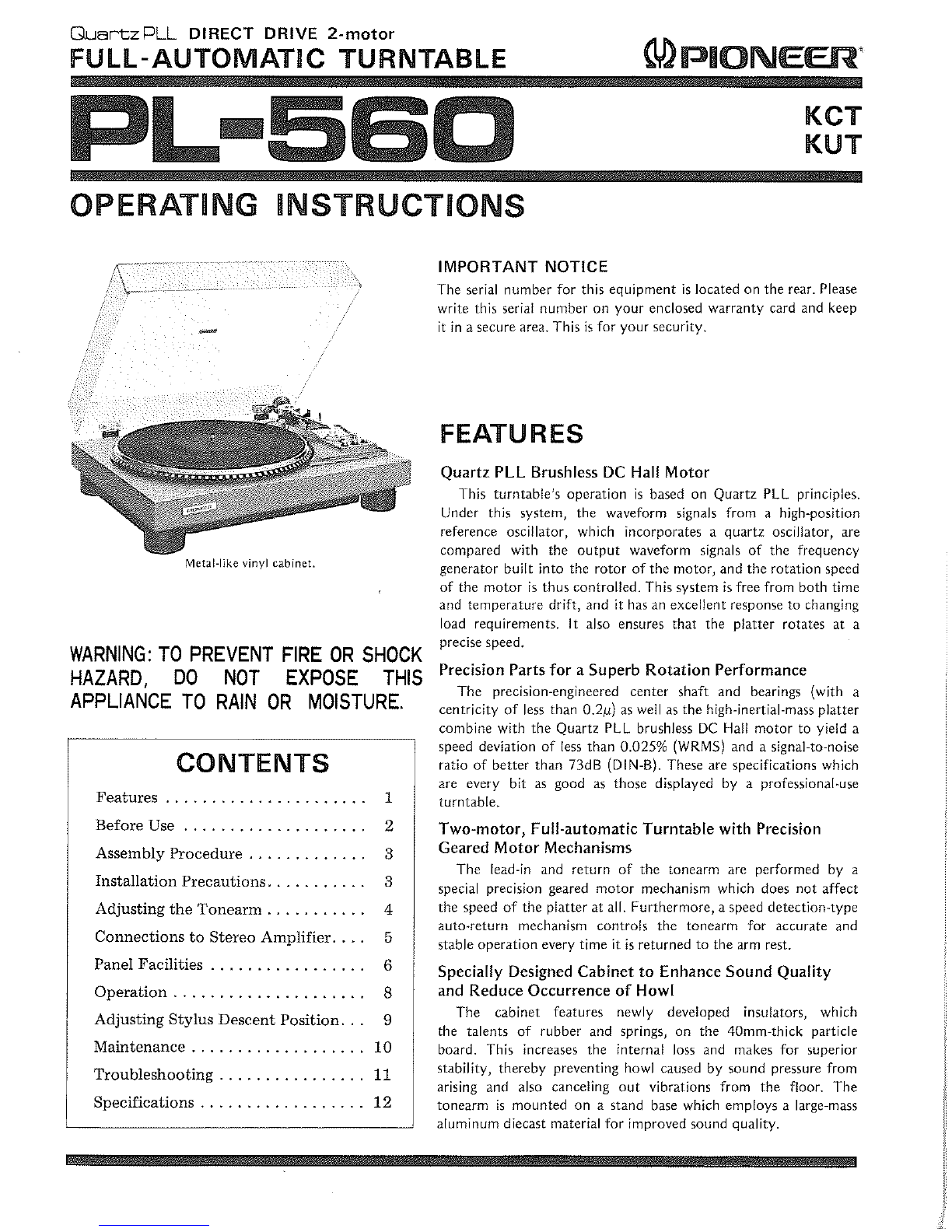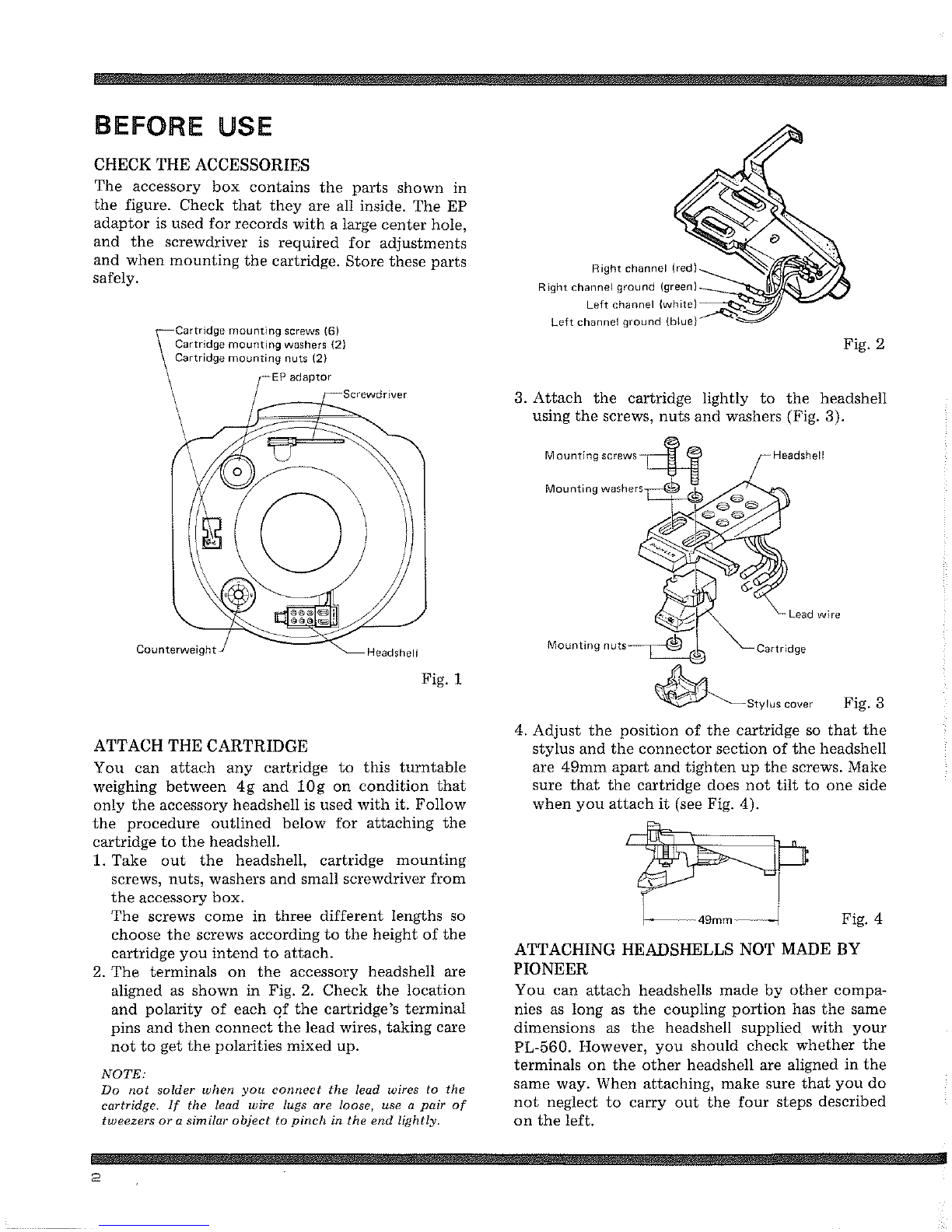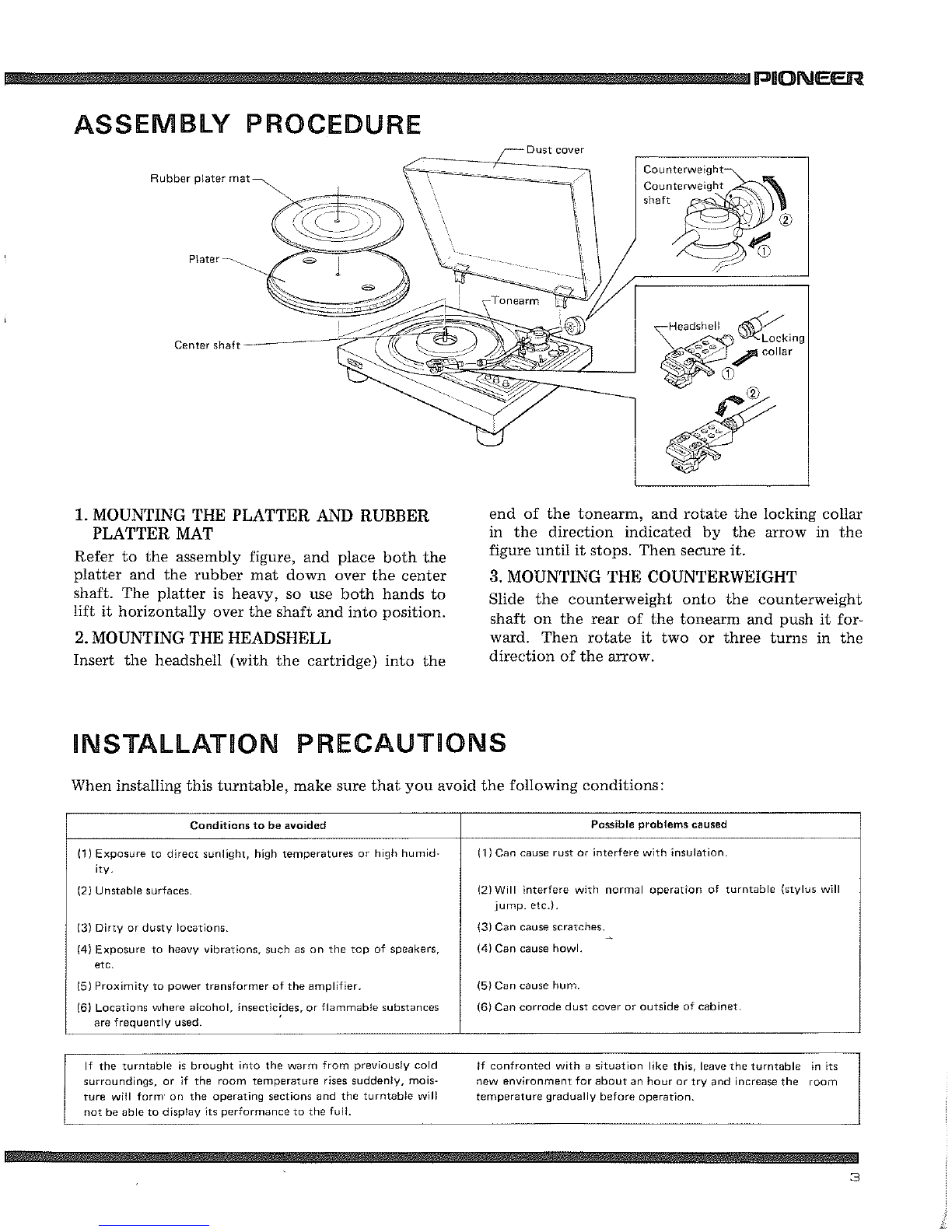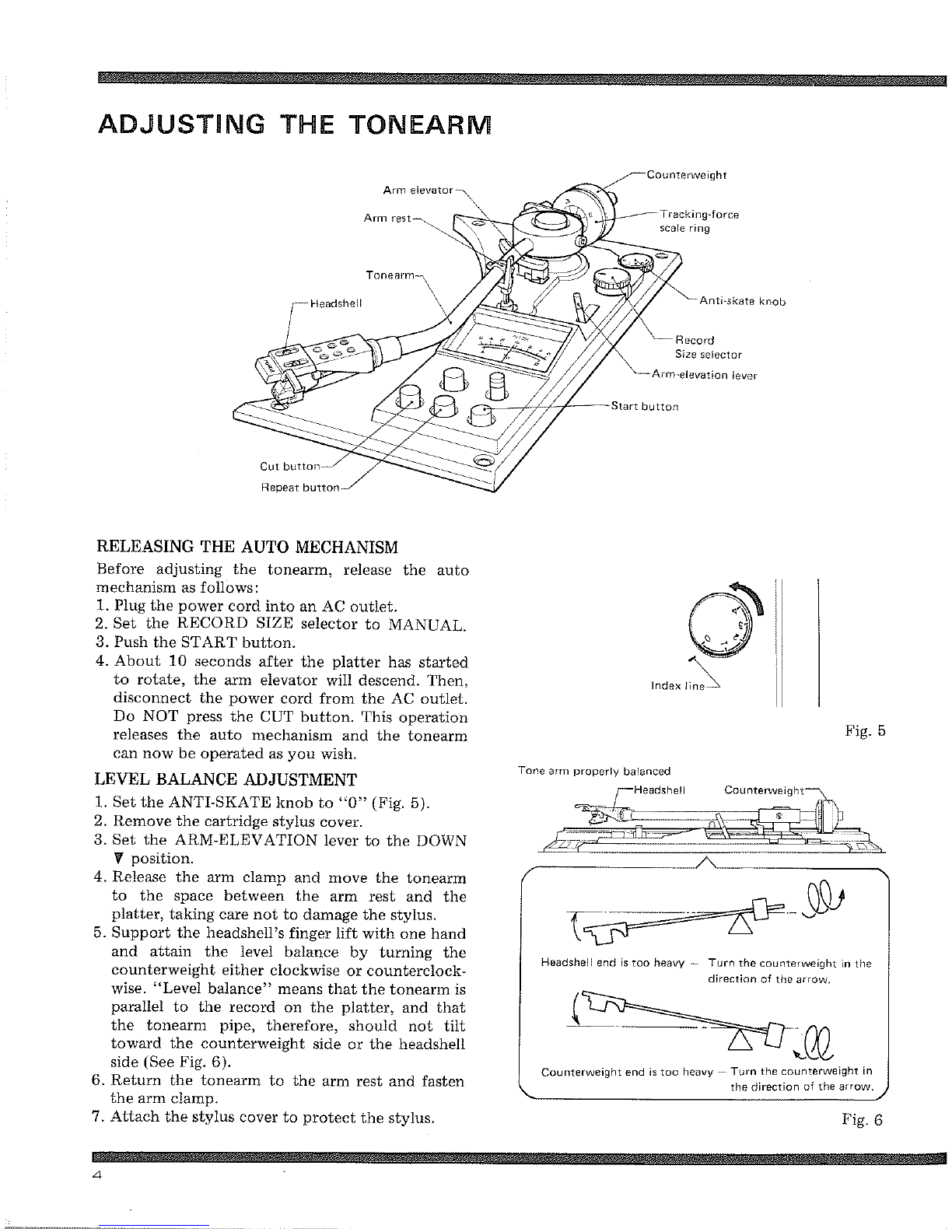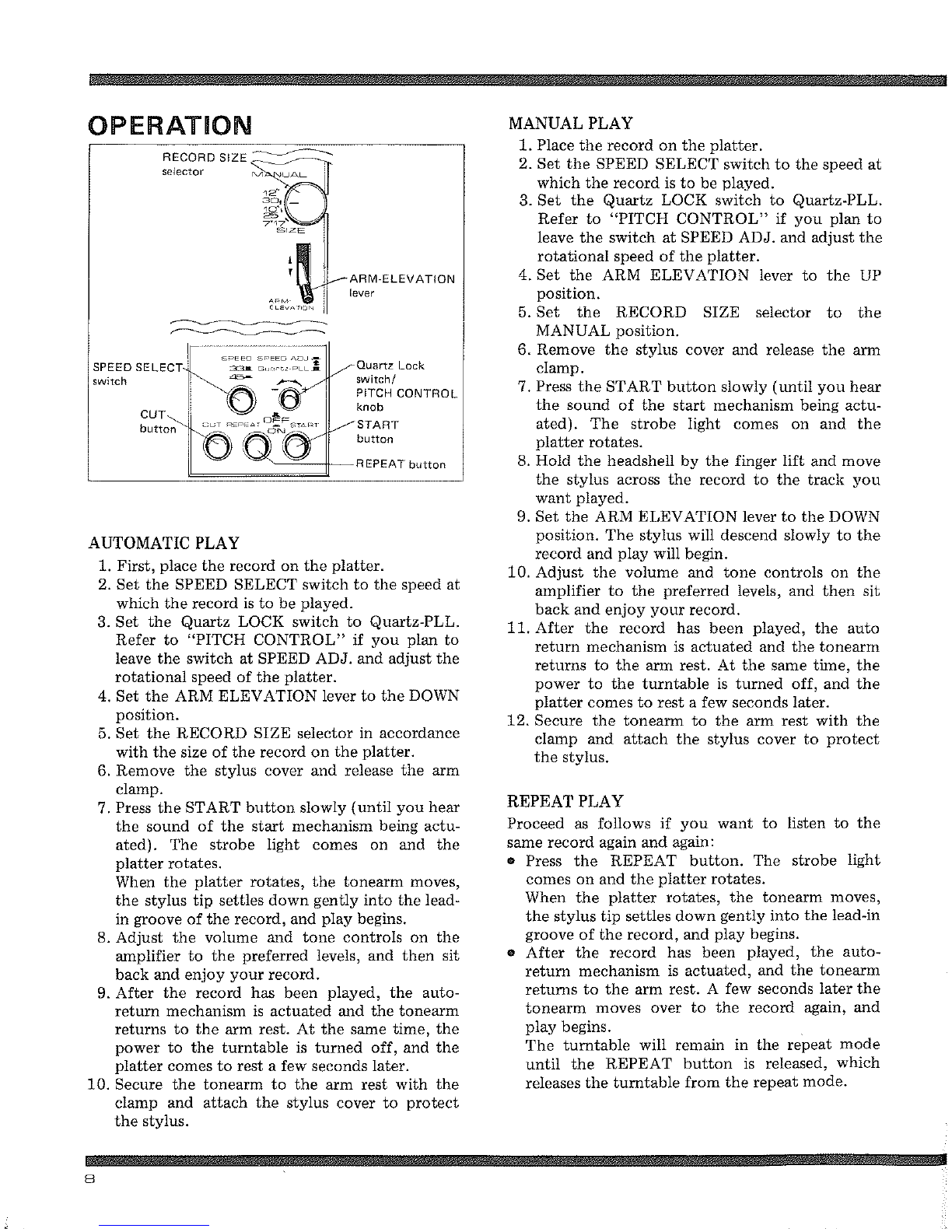Pioneer PL-560 User manual
Other Pioneer Turntable manuals

Pioneer
Pioneer PL-3000/HB User manual

Pioneer
Pioneer PL-50 User manual

Pioneer
Pioneer DC-Z93 User manual

Pioneer
Pioneer PL-55X User manual
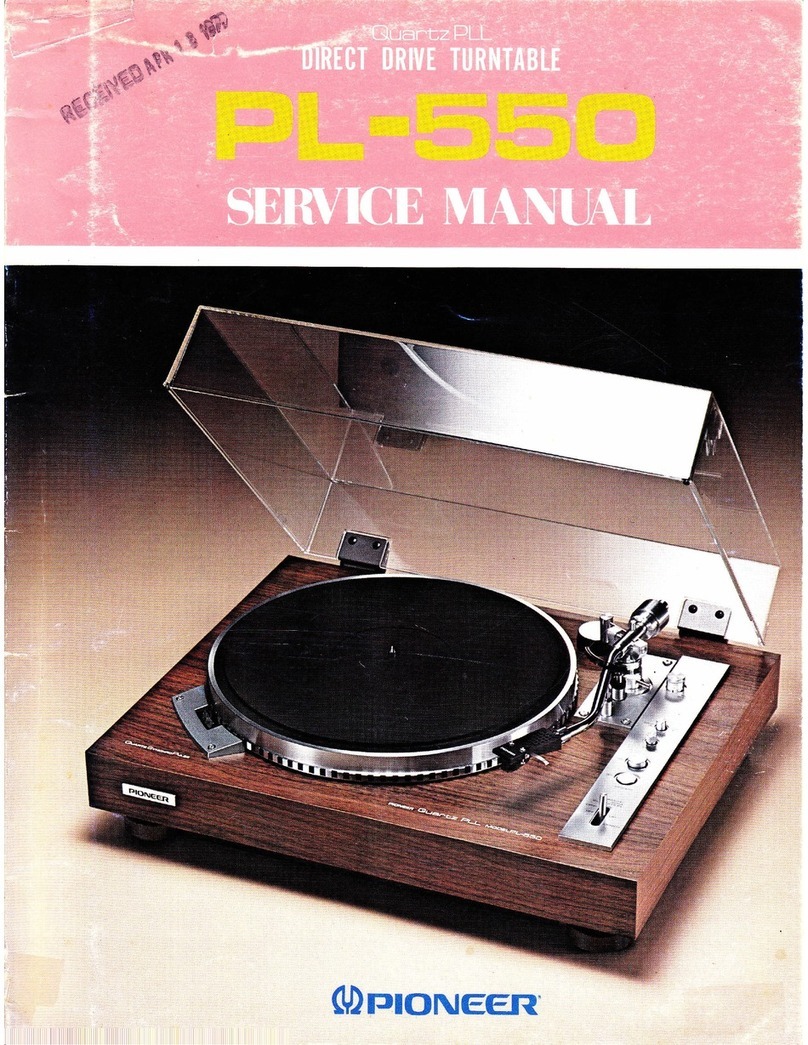
Pioneer
Pioneer PL-550 User manual
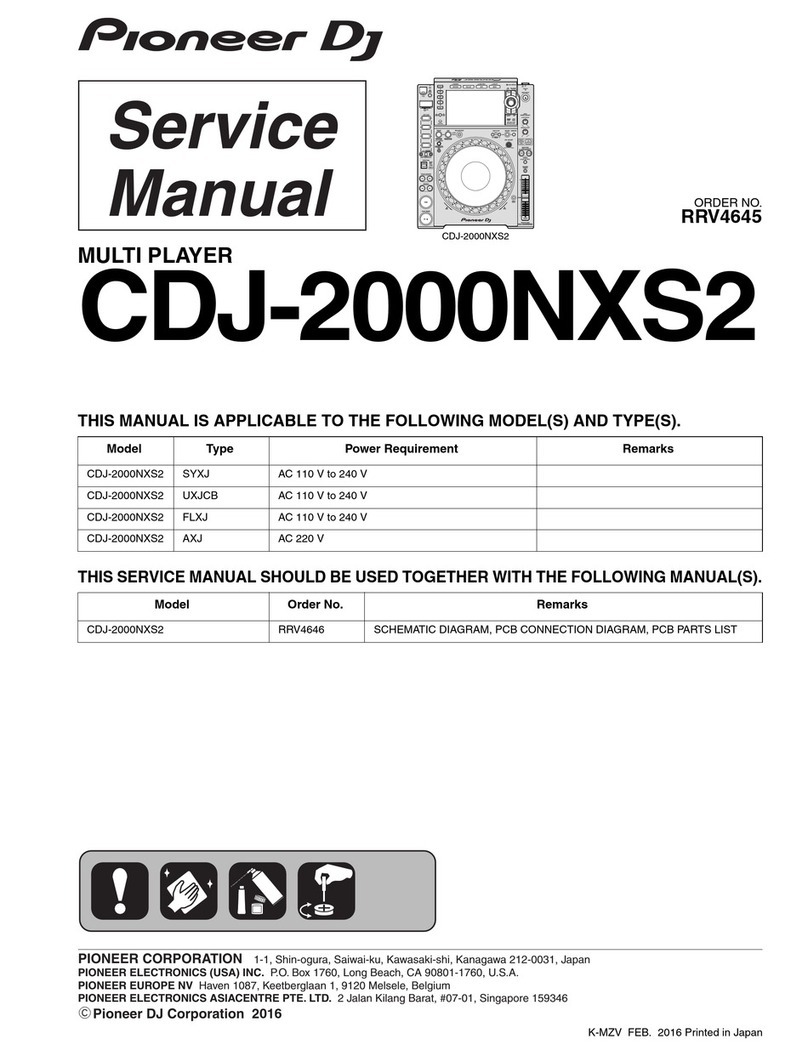
Pioneer
Pioneer CDJ-2000NXS2 User manual

Pioneer
Pioneer PL-600 User manual
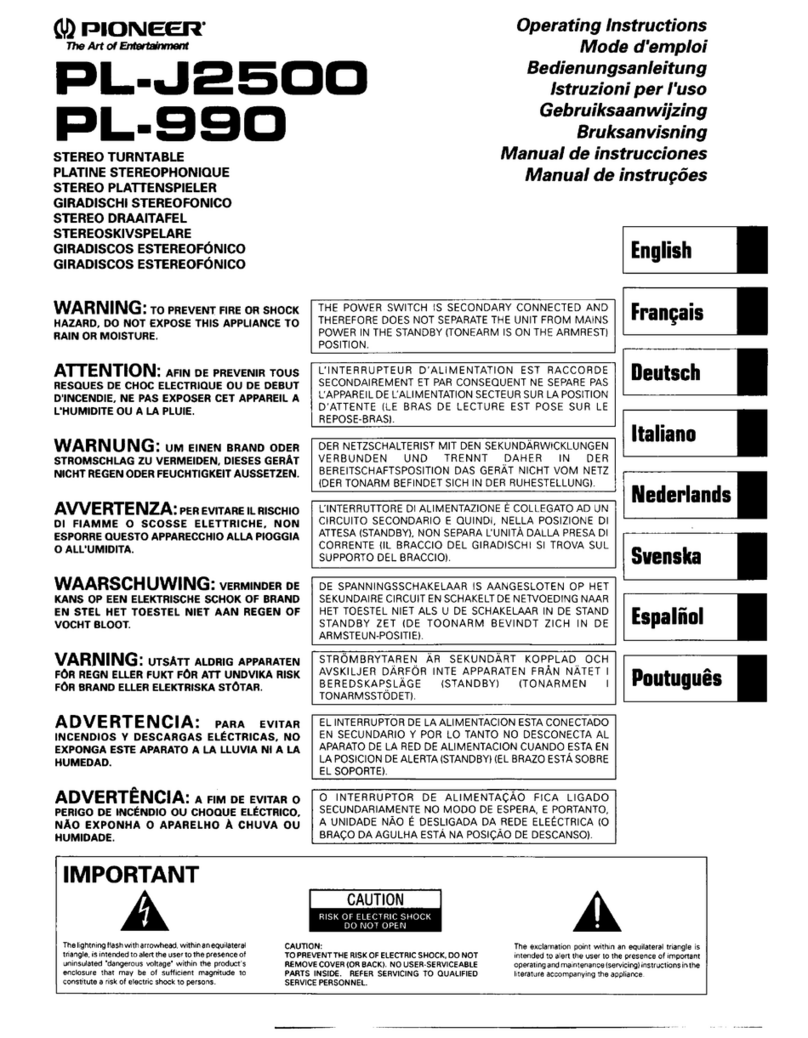
Pioneer
Pioneer PL-J2500 User manual
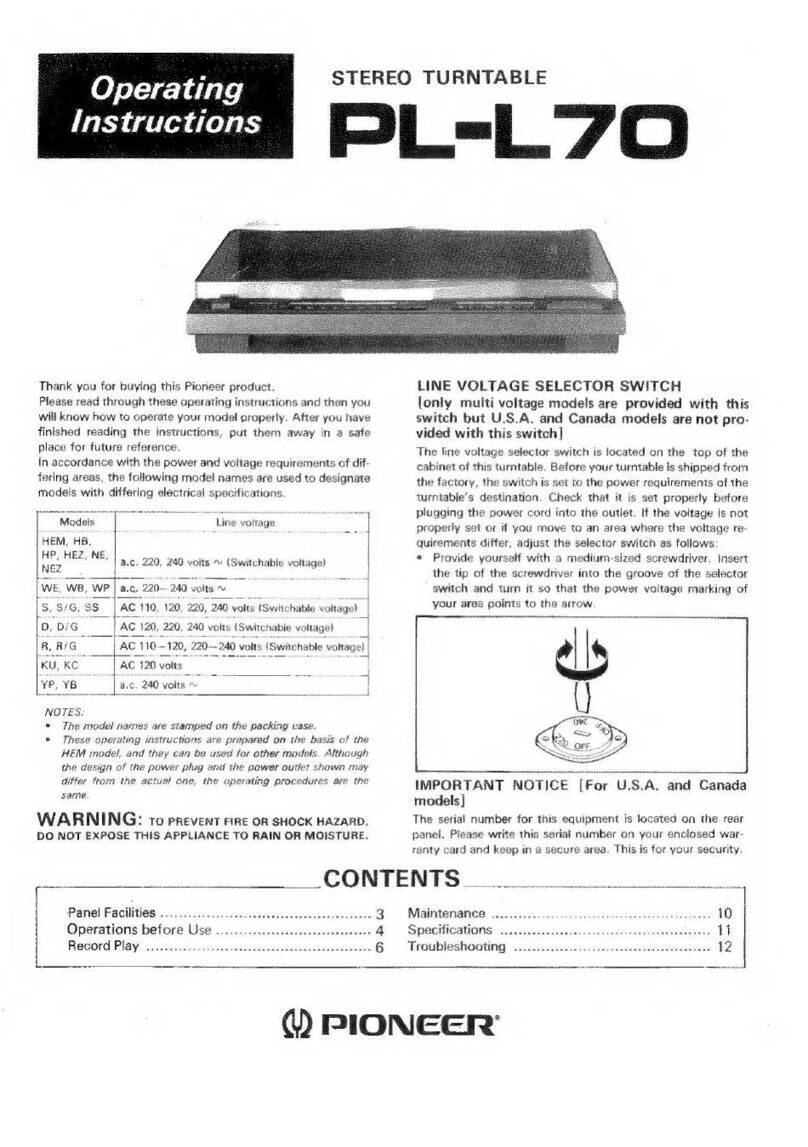
Pioneer
Pioneer PL-L70 User manual

Pioneer
Pioneer PL-L1000 User manual
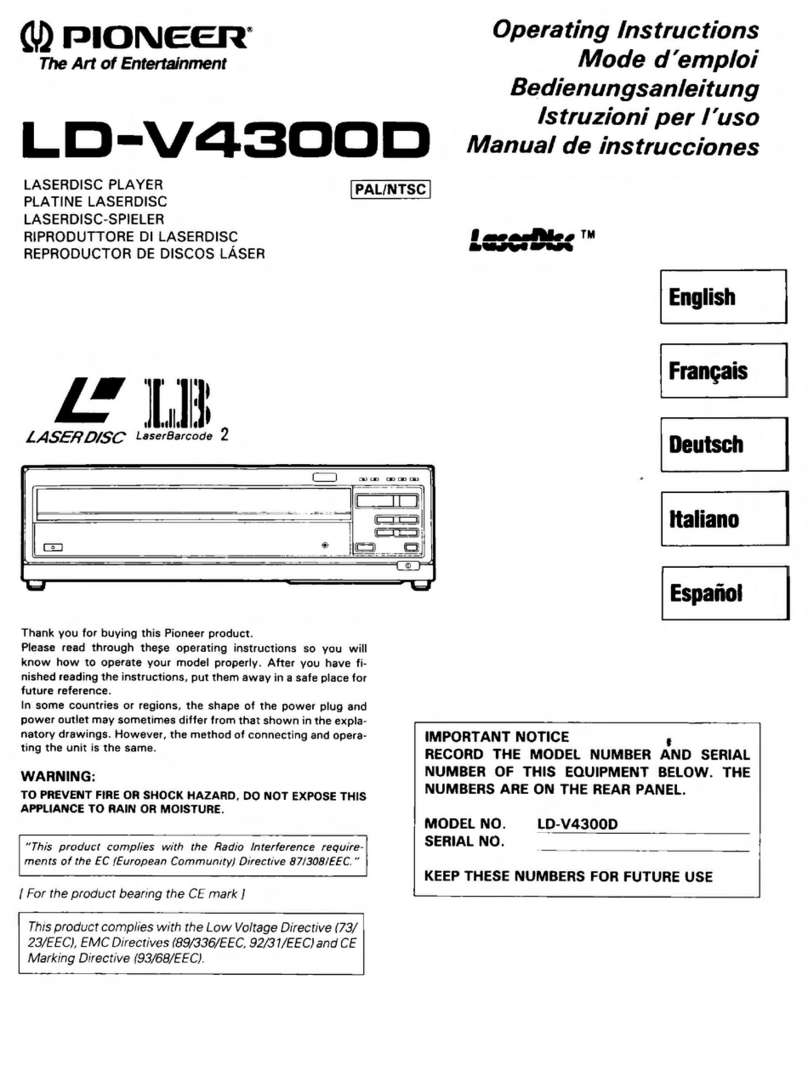
Pioneer
Pioneer LD-V4300D User manual

Pioneer
Pioneer PL-15D-II User manual

Pioneer
Pioneer PL-707 User manual

Pioneer
Pioneer PL-516 KCT User manual
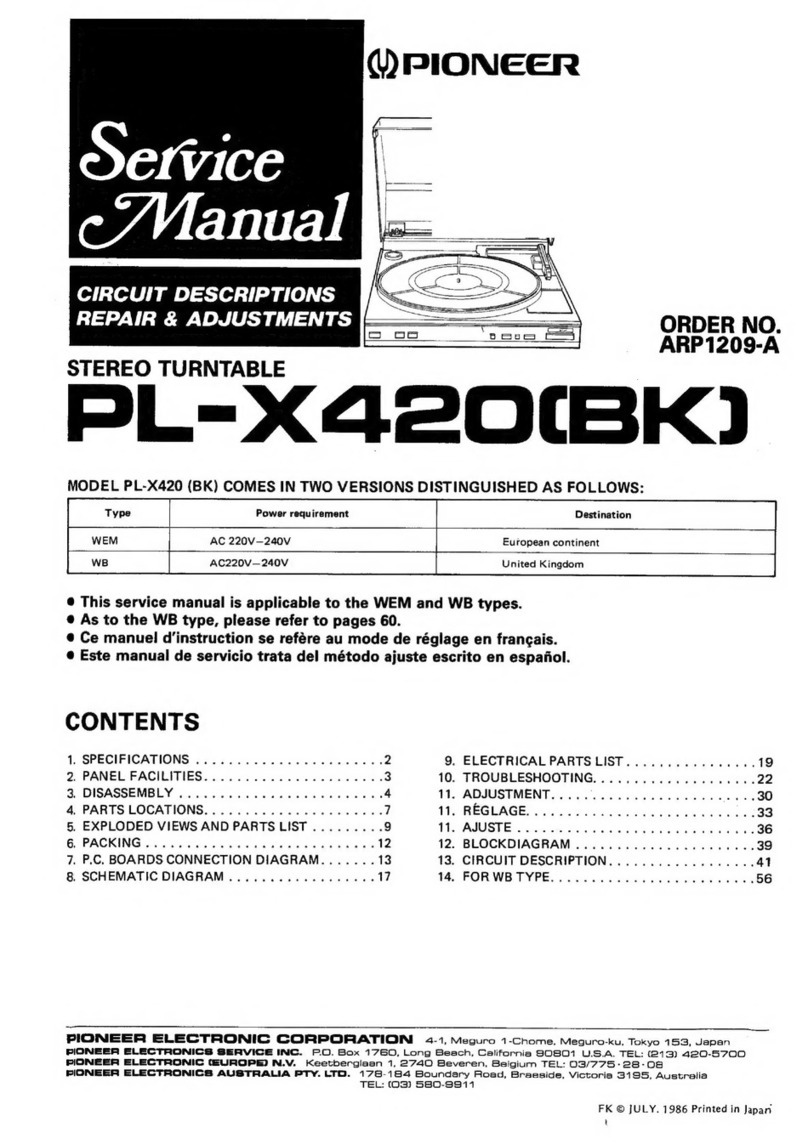
Pioneer
Pioneer PL-X420 User manual

Pioneer
Pioneer PL-550 User manual

Pioneer
Pioneer PL-430 WE User manual
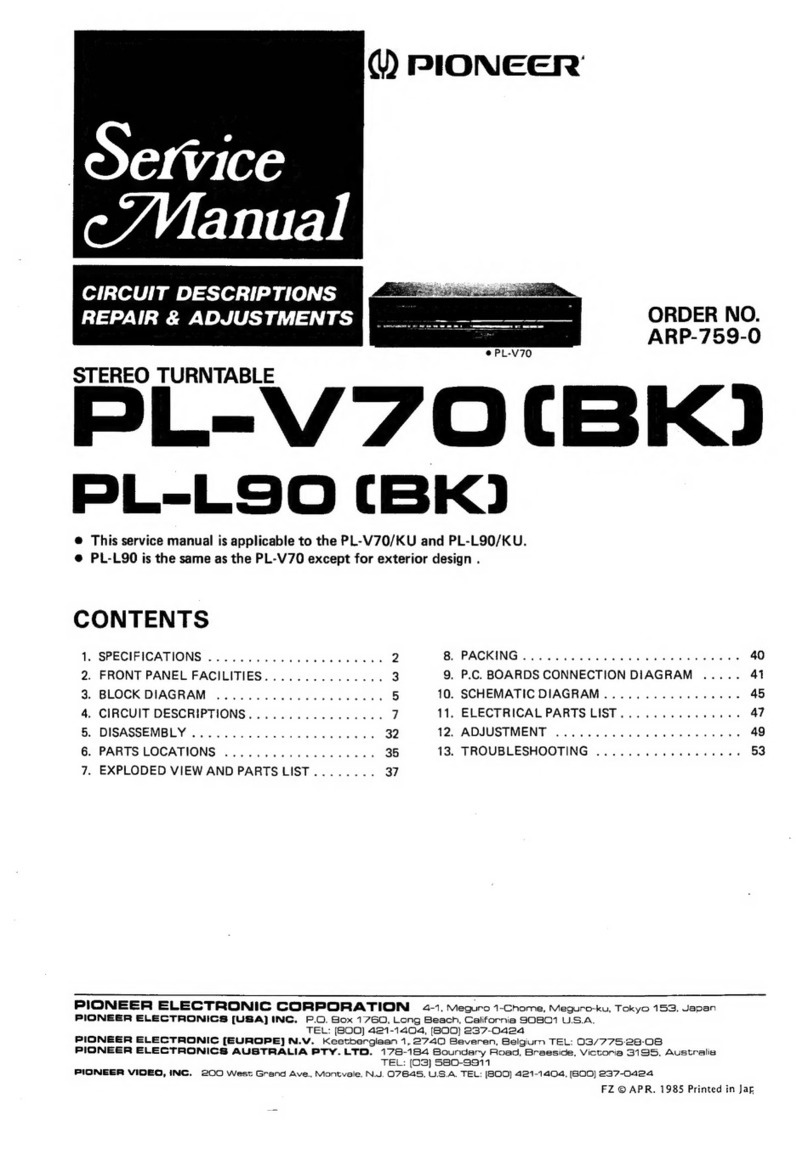
Pioneer
Pioneer PL-V70 User manual
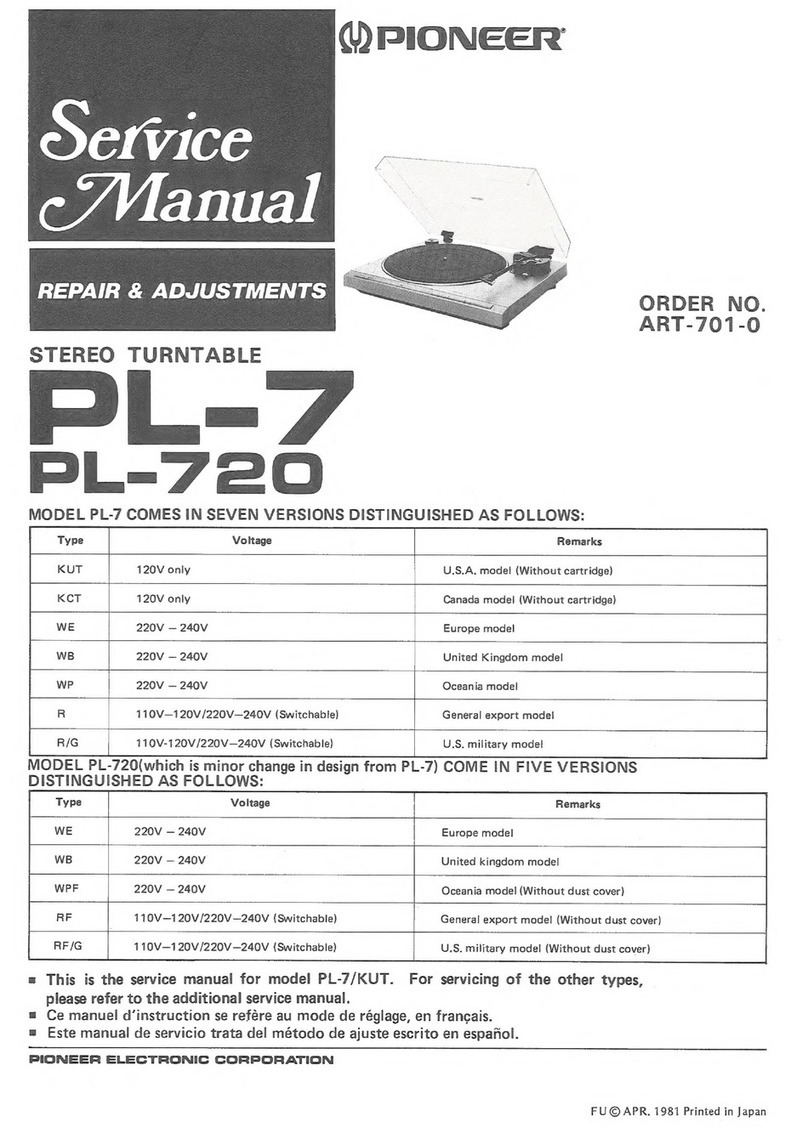
Pioneer
Pioneer PL-7 User manual

Pioneer
Pioneer PL-5 User manual