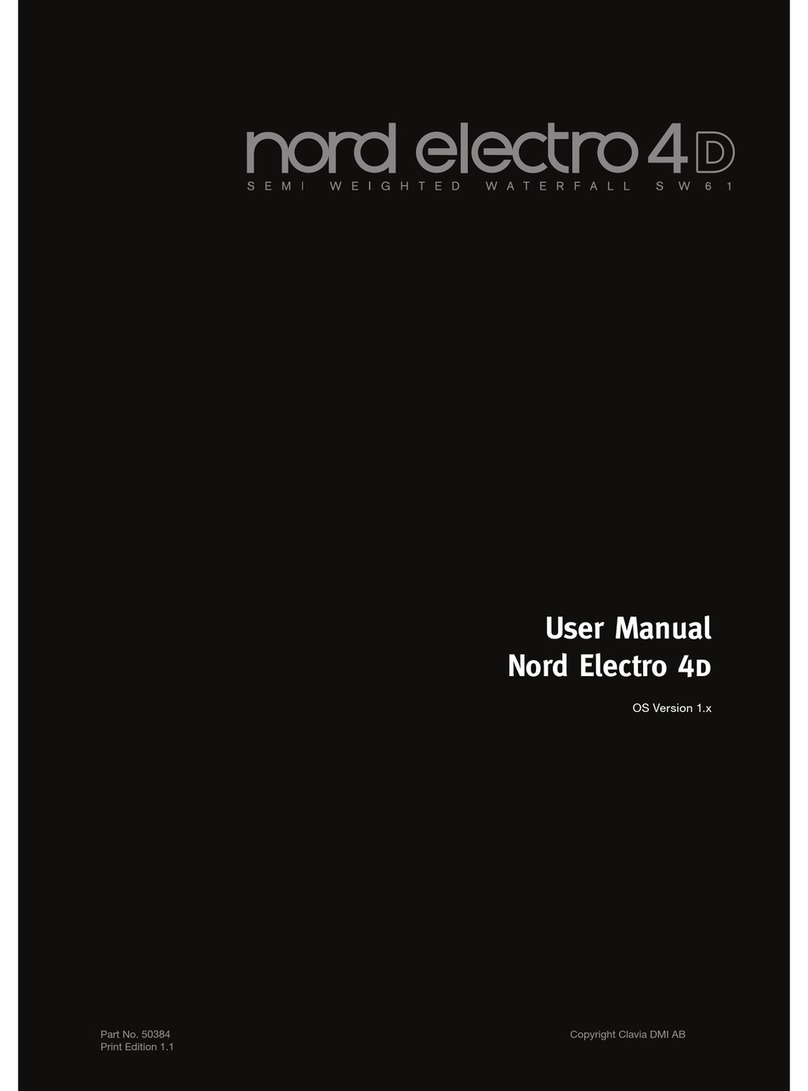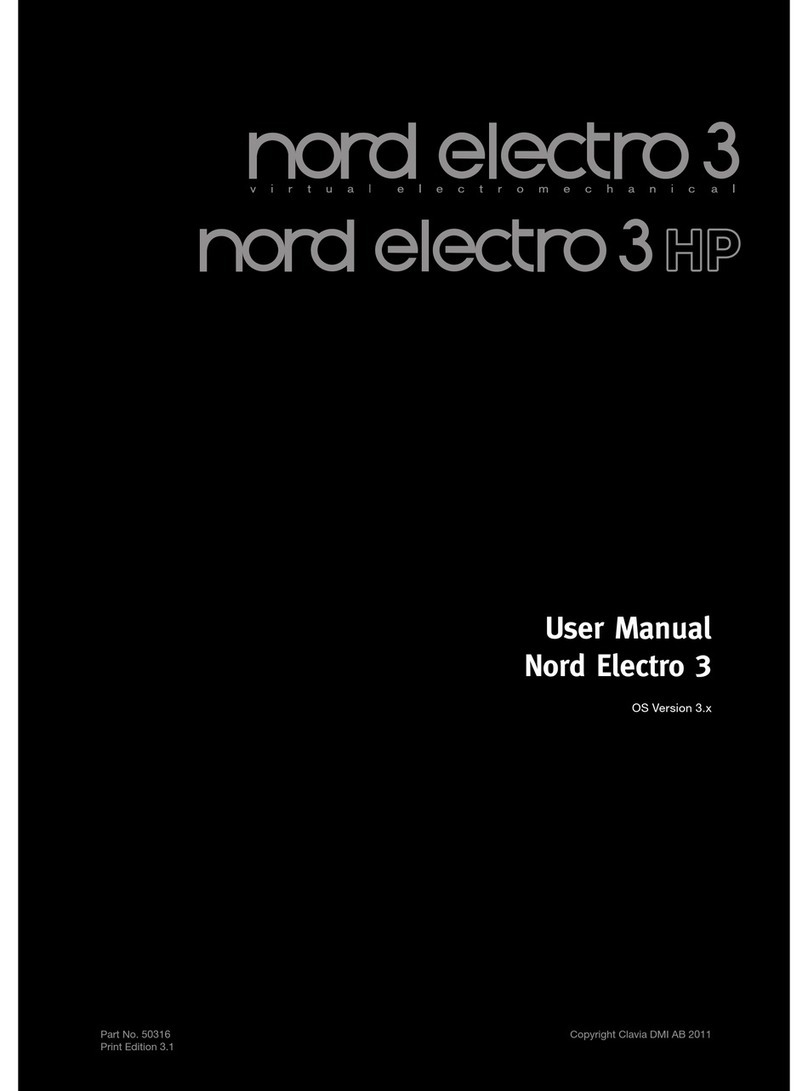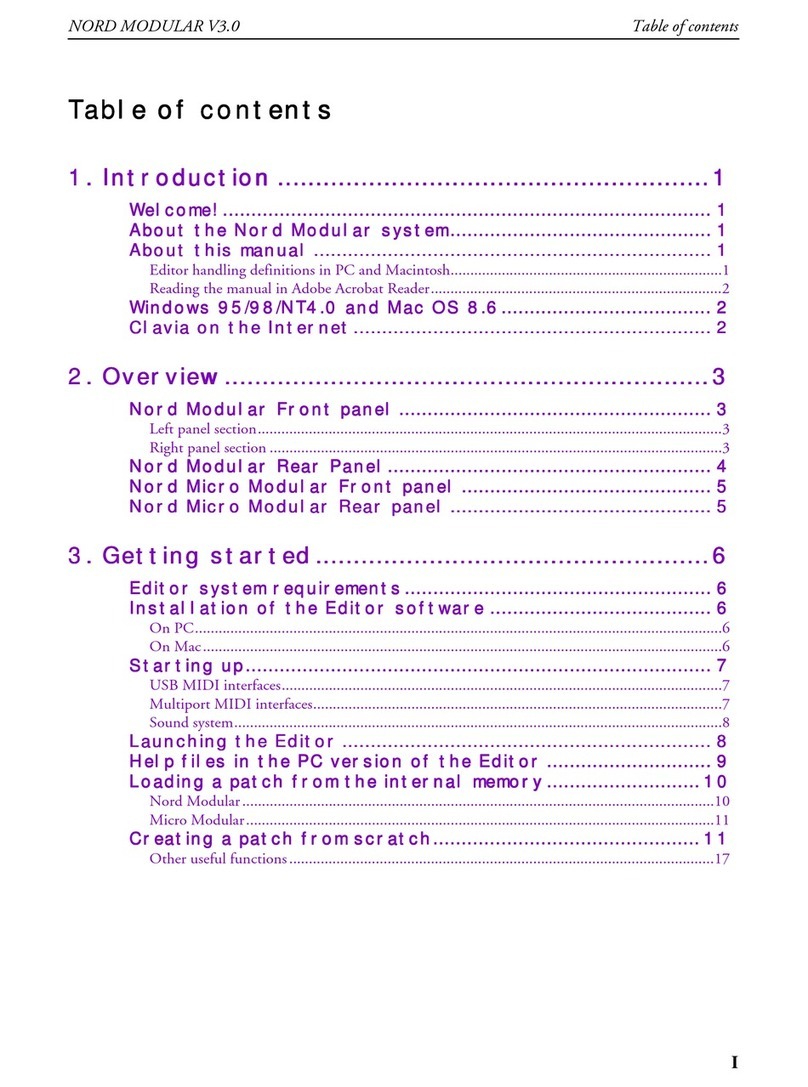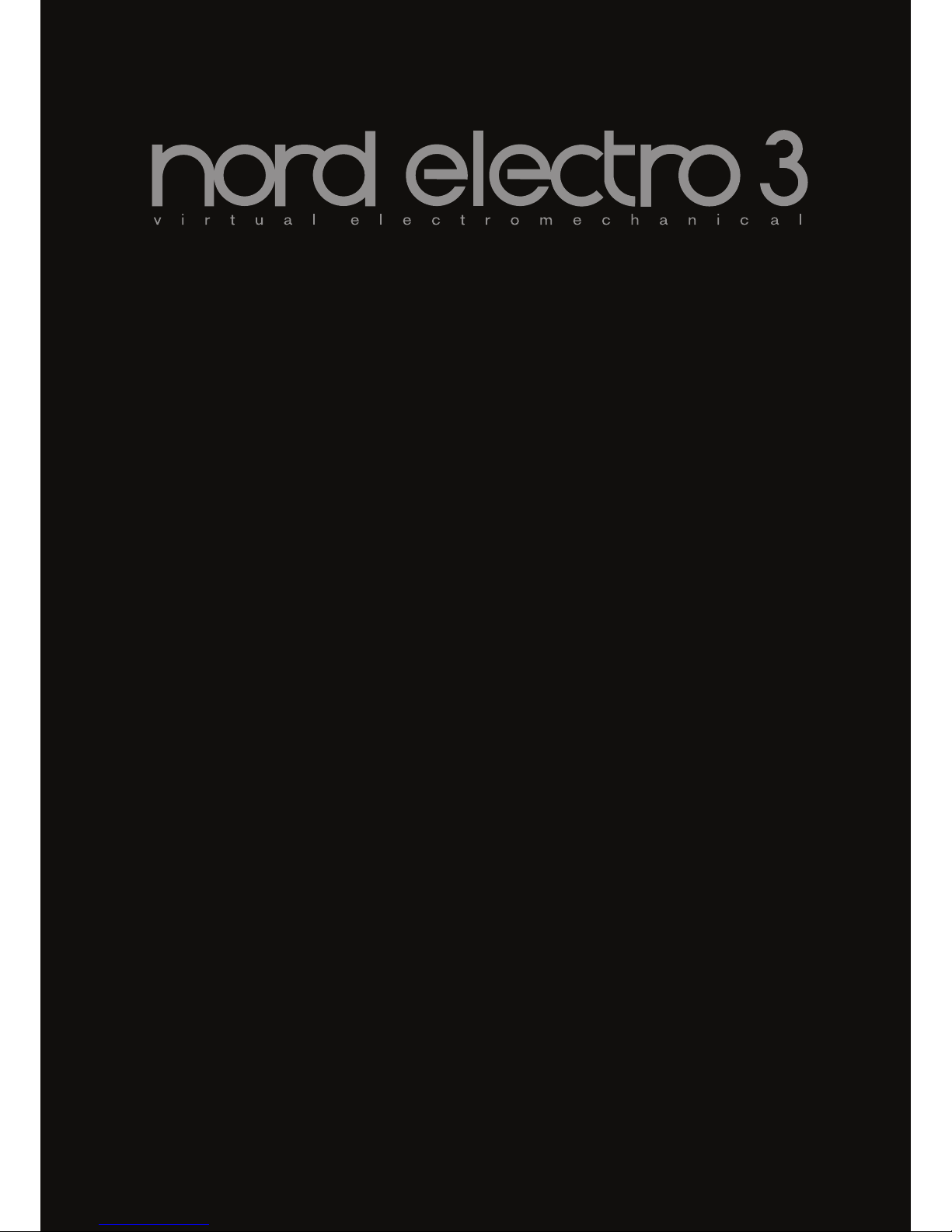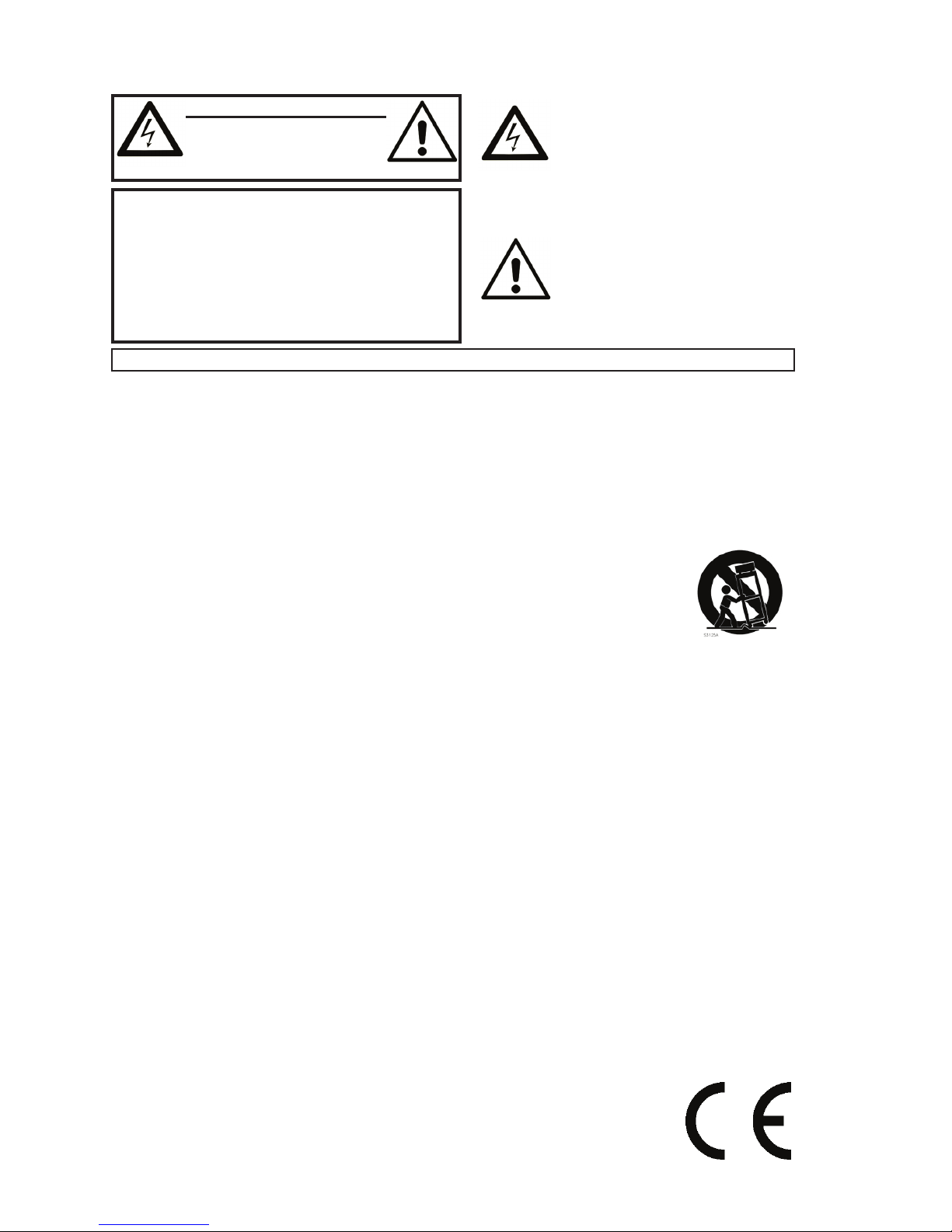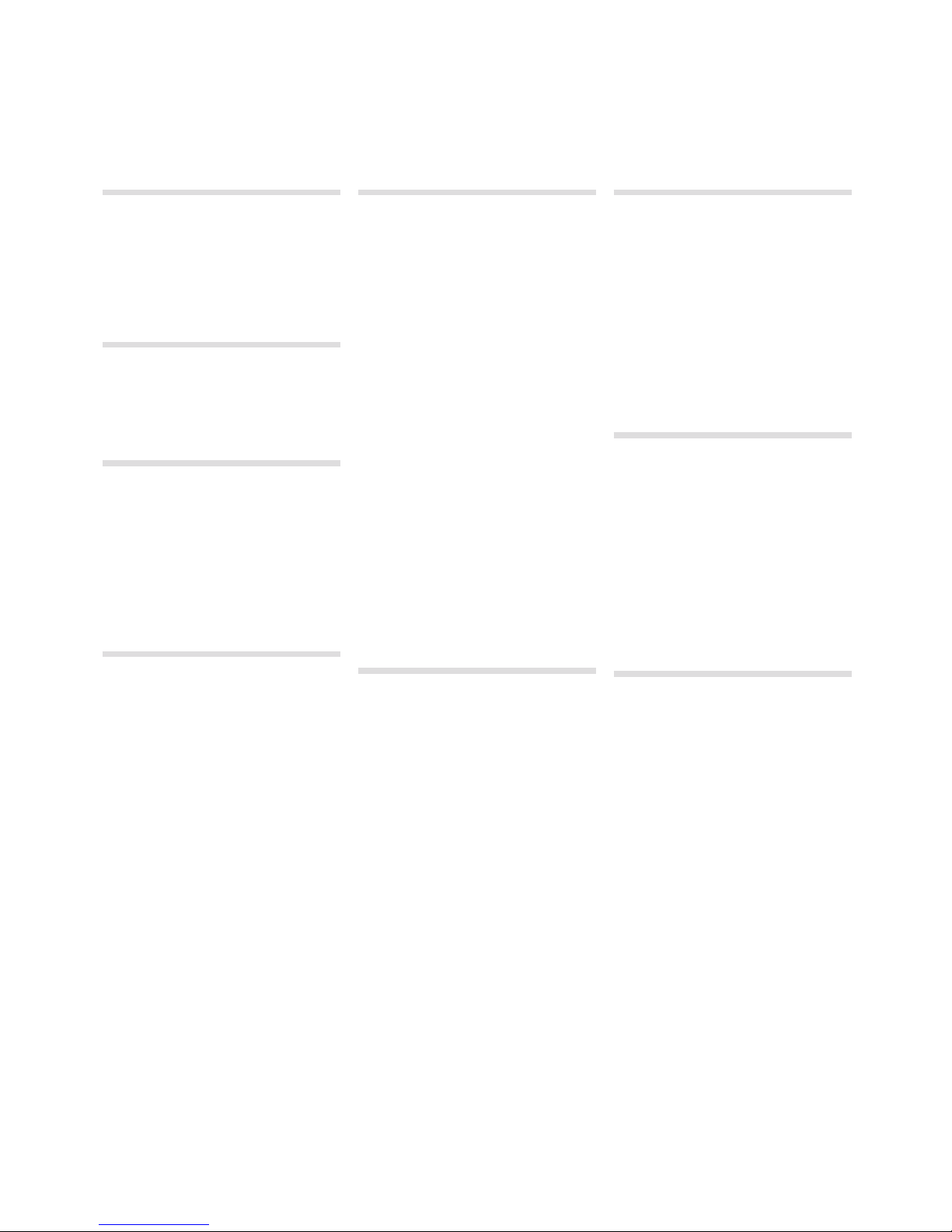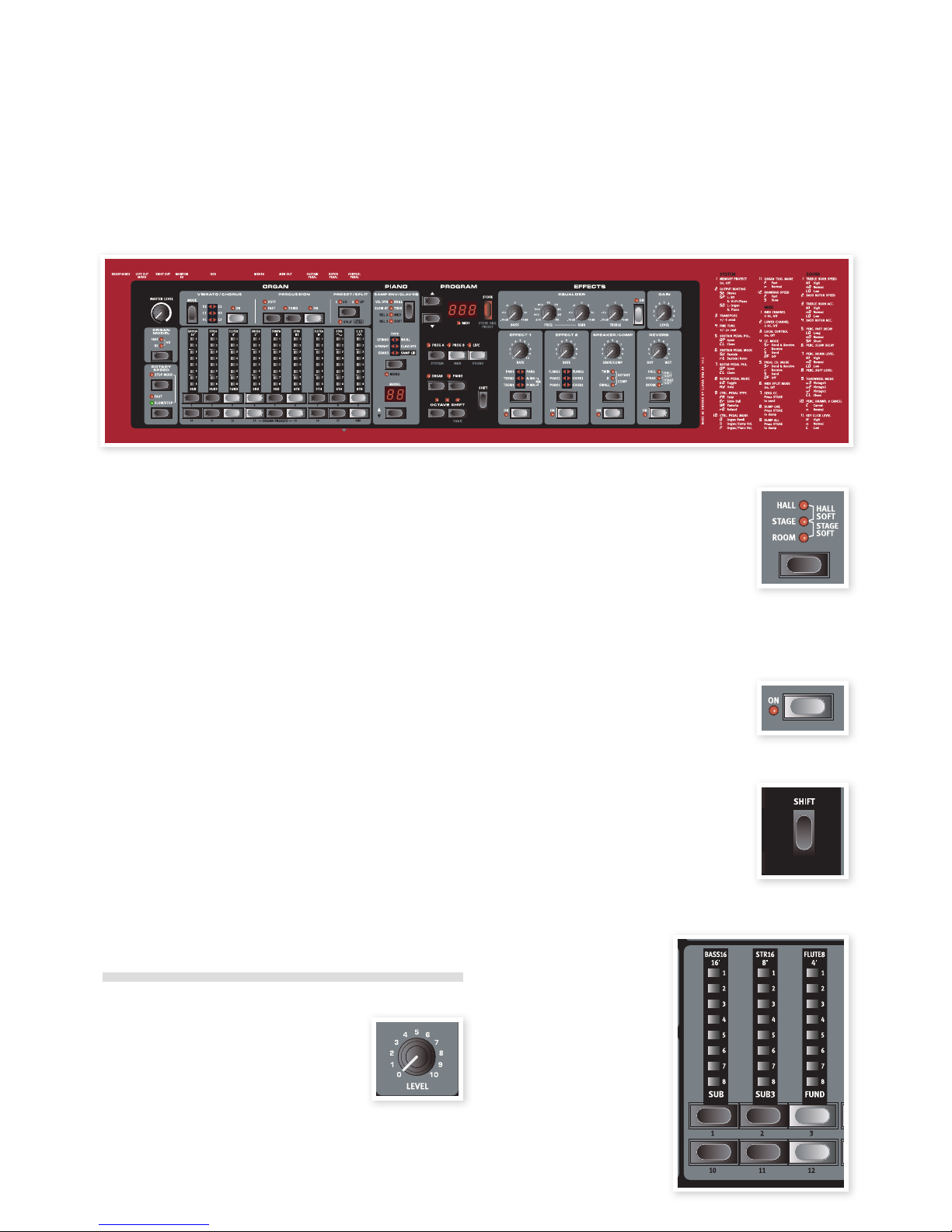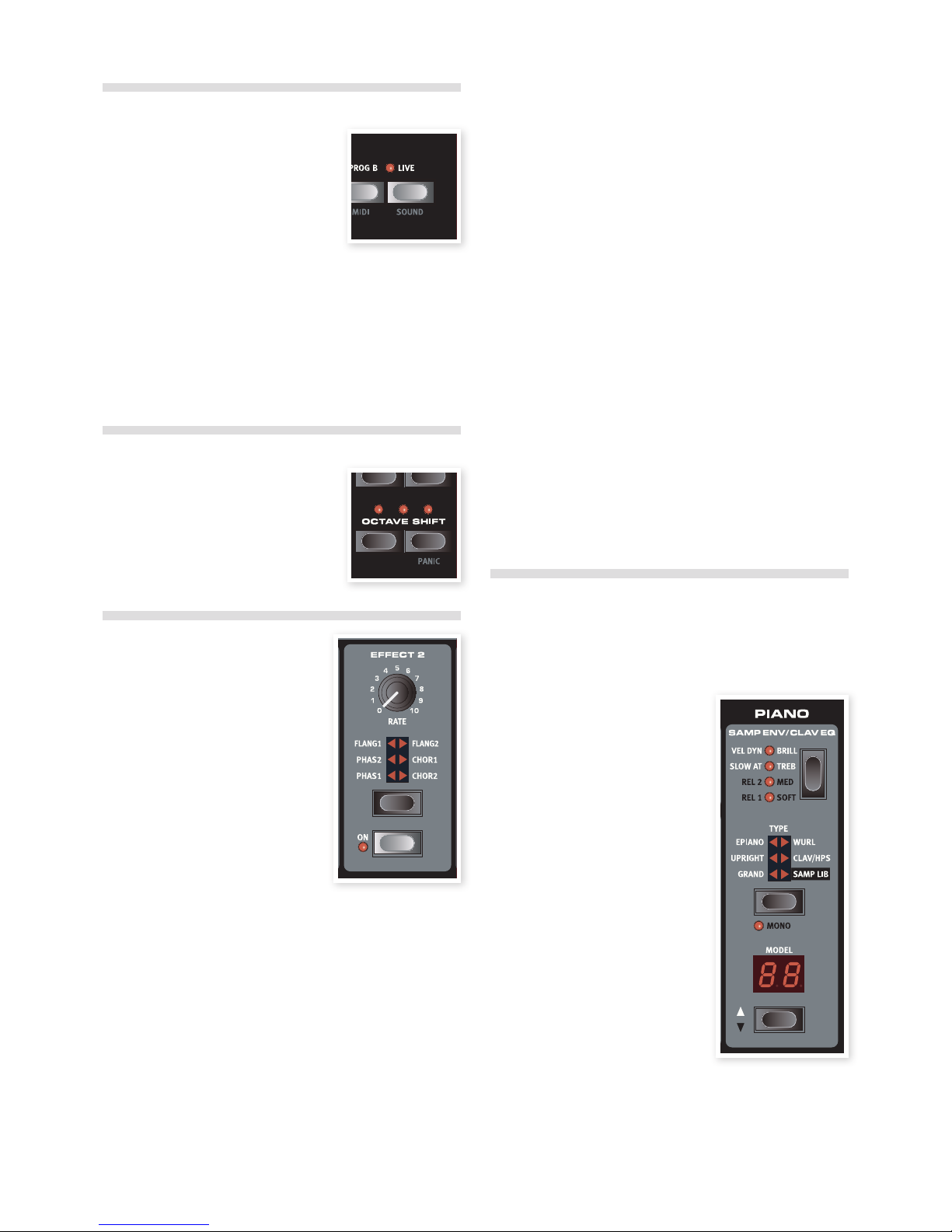| 3
1Introduction
Thank you! .................... 4
About this manual............. 4
Disclaimer ..................... 4
OS and internal memory ...... 4
Factory presets ................ 4
Restoring the factory presets ........ 4
OS upgrades .................. 4
2Overview and Connections
Knobs & buttons .............. 5
Knobs .......................... 5
Selector buttons .................. 5
On/Off buttons ................... 5
Shift button ...................... 5
Drawbars........................ 5
3Connections
Audio connections............. 6
Headphones . . . . . . . . . . . . . . . . . . . . . 6
Left Out and Right Out ............. 6
Monitor In ....................... 6
USB Connection .................. 6
MIDI Connections.............. 6
MIDI Out ........................ 6
MIDI In .......................... 6
Pedal Connections............. 7
Sustain Pedal .................... 7
Rotor Pedal ...................... 7
Control Pedal .................... 7
4Getting Started
About the programs........... 8
Select a program .............. 8
Edit a program ................ 8
Storing a program............. 8
The Live buffer ................ 9
Octave Shift ................... 9
Adding effects................. 9
Let’s try the wah effect ............. 9
Activate an amplifier emulation ....... 9
Selecting a piano or a sample 9
Using the Organ...............10
The Rotary effect ..............10
5Nord Electro 3 Reference
Master level knob .................11
Organ section .................11
Organ Model button ...............11
The B3 model ....................11
The VX model ....................11
The Farf model ...................11
Rotary Speed ....................12
Vibrato/Chorus ...................12
Percussion ......................12
Preset/Split ......................12
Using an additional MIDI keyboard ....12
The drawbars ....................13
Organ Presets ...................13
Store your own organ preset.........13
Piano section ..................13
Clavinet sound ...................13
Pick-up type .....................13
Pick-up Type Description ...........13
Clav EQ .........................14
Samp Env .......................14
Piano Type.......................14
Mono...........................14
Model ..........................14
Program section ..............14
Up/Down buttons .................14
Display..........................14
Store/Store Org. Preset ............14
Prog A - Prog B ...................15
Live ............................15
Instrument selectors ...............15
Shift............................15
Octave Shift......................15
Effects .........................15
EQ .............................15
Effect 1 .........................15
Effect 2 .........................16
Speaker/Comp ...................16
Reverb..........................16
Gain............................16
6The Menus
System Menu ..................17
Memory Protect – On, Off ...........17
Output Routing ...................17
Transpose .......................17
Fine Tune........................17
Sustain Pedal Polarity ..............17
Sustain Pedal Configuration .........17
Rotor Pedal Polarity ...............17
Rotor Pedal Mode .................17
Ctrl Pedal Type ...................17
Ctrl Pedal Mode ..................18
Organ Trig Mode ..................18
Drawbar Speed ...................18
MIDI Menu.....................18
MIDI Channel.....................18
Lower Channel ...................18
Local Control.....................18
Control Change (CC) Mode..........18
Program Change Mode.............18
MIDI Split Mode...................18
Send CC ........................18
Dump One.......................18
Dump All ........................18
Sound Menu ...................19
Treble Horn Speed ................19
Treble Horn Acceleration............19
Bass Rotor Speed .................19
Bass Rotor Acceleration ............19
Perc. Slow Decay .................19
Perc. Norm Level..................19
Perc. Soft Level ...................19
Tonewheel Mode..................19
Perc Drawbar 9 Cancel.............19
Key Click Level ...................19
7Nord Sound Manager
System requirements ............. 20
Overview ..................... 20
The Toolbar ..................... 20
The Tabs . . . . . . . . . . . . . . . . . . . . . . . 20
Partition Memory Indicator ......... 20
File Formats......................21
The Quick Tour ................21
Transfer pianos to the Electro ........21
Deleting a piano ..................21
Download a new sound ............21
Upload sounds from the Electro 3 ....21
Upload to a hard drive............. 22
Download sounds to the Electro 3 ... 22
Organize the program partition ...... 22
Search Box ..................... 22
Updates and samples ............. 22
Nord Sample Editor........... 22
8MIDI functions
About the MIDI implementation ..... 23
Keyboard velocity ................ 23
Program change ................. 23
MIDI Sysex (System Exclusive) ...... 23
Use the Electro 3 with a seq. 23
Connections .................... 23
Local On/Off .................... 23
MIDI Channel.................... 23
Program Change................. 23
Controllers...................... 23
About controllers and “chasing” ..... 23
Program & Controller dumps..24
Sending program dumps ...........24
Sending MIDI Controller dumps ......24
Receive MIDI SysEx dumps .........24
MIDI Controller list.................24
MIDI Implementation Chart ......... 25
9Index
Index .......................... 26
Nord Electro 3 User Manual