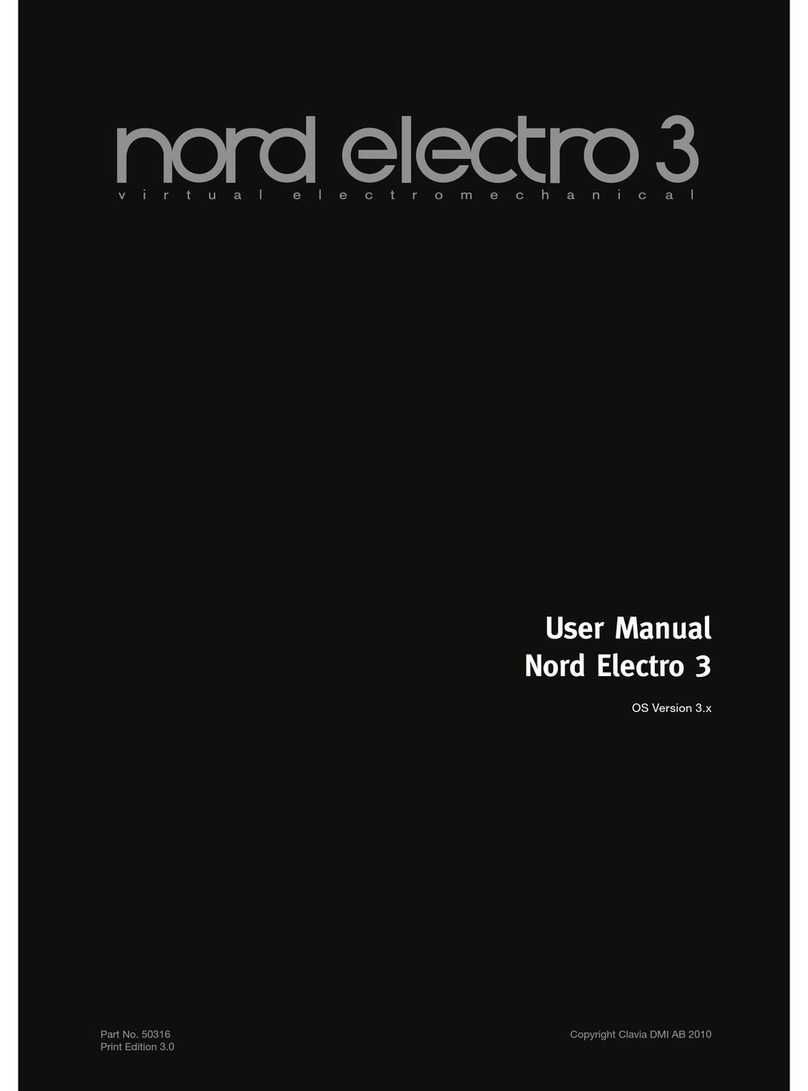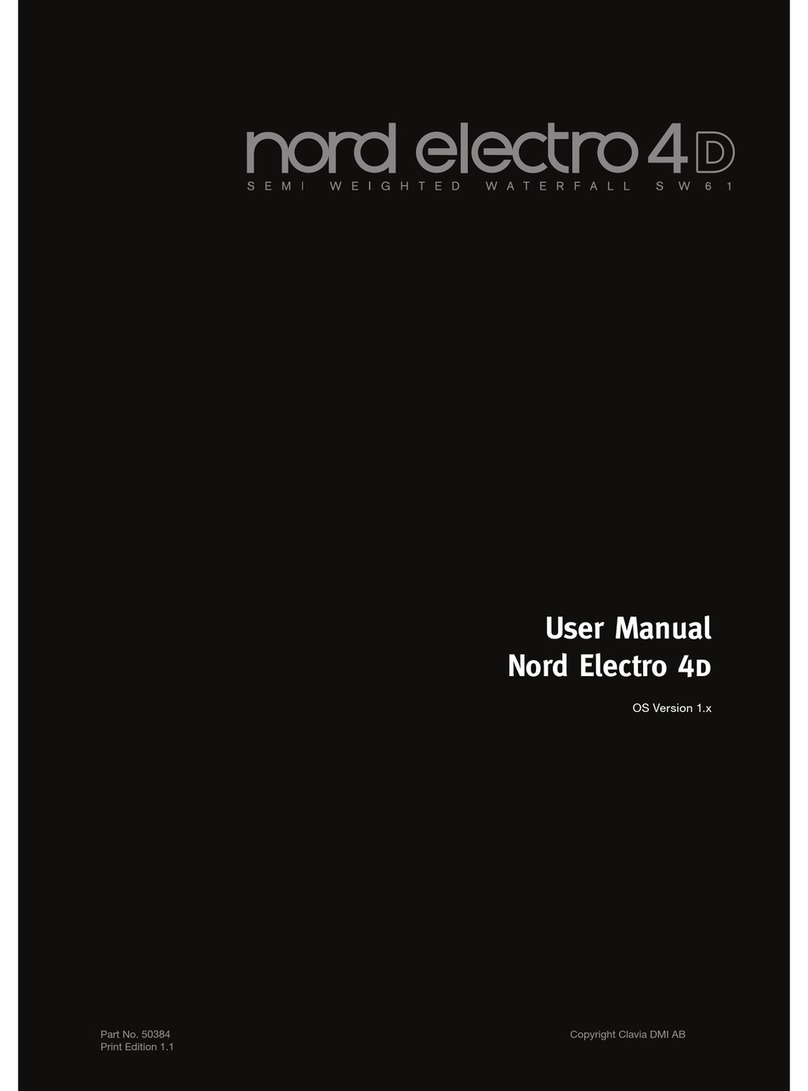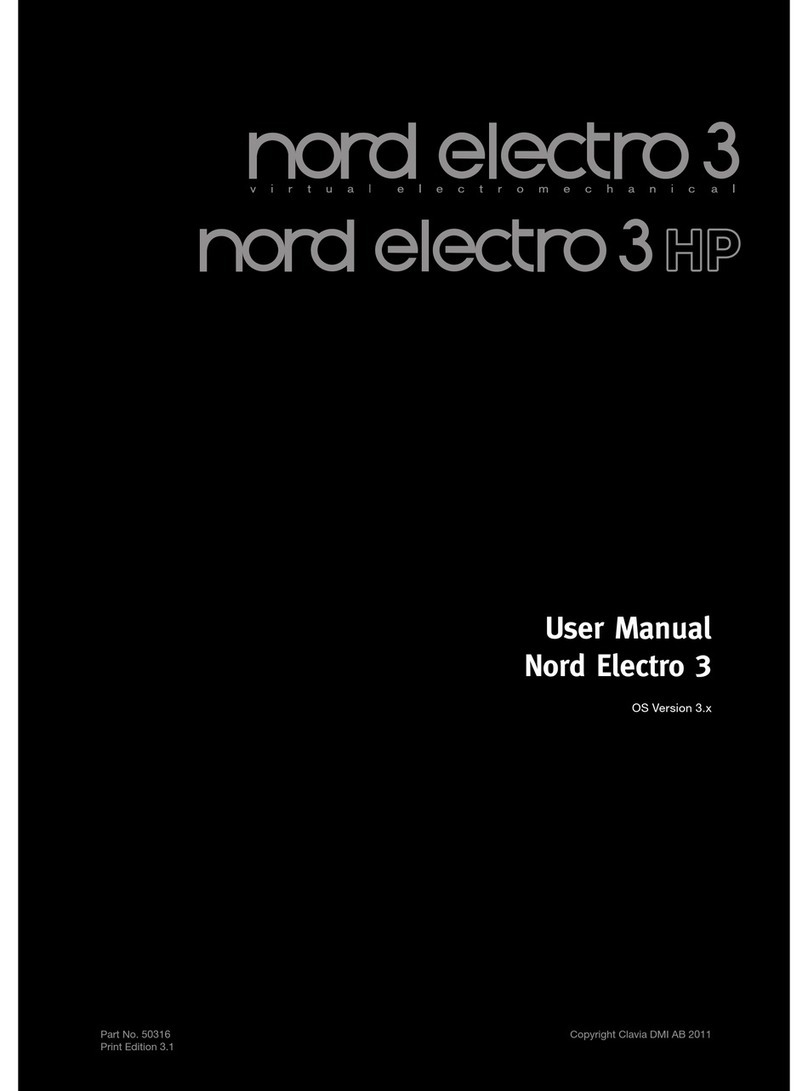NORD MODULAR V3.0 Table of contents
I
Table of contents
Table of contentsTable of contents
Table of contents
1.
1.1.
1. Introduction
IntroductionIntroduction
Introduction .........................................................
..................................................................................................................
.........................................................1
11
1
Welcome!
Welcome!Welcome!
Welcome! ......................................................................................
............................................................................................................................................................................
...................................................................................... 1
11
1
About the Nord Modular system
About the Nord Modular systemAbout the Nord Modular system
About the Nord Modular system..............................................
............................................................................................
.............................................. 1
11
1
About this manual
About this manualAbout this manual
About this manual ......................................................................
............................................................................................................................................
...................................................................... 1
11
1
Editor handling definitions in PC and Macintosh.....................................................................1
Reading the manual in Adobe Acrobat Reader..........................................................................2
Windows 95/98/NT4.0 and Mac OS 8.6
Windows 95/98/NT4.0 and Mac OS 8.6Windows 95/98/NT4.0 and Mac OS 8.6
Windows 95/98/NT4.0 and Mac OS 8.6.....................................
..........................................................................
..................................... 2
22
2
Clavia on the Internet
Clavia on the InternetClavia on the Internet
Clavia on the Internet...............................................................
..............................................................................................................................
............................................................... 2
22
2
2.
2.2.
2. Overview
OverviewOverview
Overview ................................................................
................................................................................................................................
................................................................3
33
3
Nord Modular Front panel
Nord Modular Front panelNord Modular Front panel
Nord Modular Front panel .......................................................
..............................................................................................................
....................................................... 3
33
3
Left panel section......................................................................................................................3
Right panel section ...................................................................................................................3
Nord Modular Rear Panel
Nord Modular Rear PanelNord Modular Rear Panel
Nord Modular Rear Panel.........................................................
..................................................................................................................
......................................................... 4
44
4
Nord Micro Modular Front panel
Nord Micro Modular Front panelNord Micro Modular Front panel
Nord Micro Modular Front panel ............................................
........................................................................................
............................................ 5
55
5
Nord Micro Modular Rear panel
Nord Micro Modular Rear panelNord Micro Modular Rear panel
Nord Micro Modular Rear panel ..............................................
............................................................................................
.............................................. 5
55
5
3.
3.3.
3. Getting started
Getting startedGetting started
Getting started....................................................
........................................................................................................
....................................................6
66
6
Editor system requirements
Editor system requirementsEditor system requirements
Editor system requirements......................................................
............................................................................................................
...................................................... 6
66
6
Installation of the Editor software
Installation of the Editor softwareInstallation of the Editor software
Installation of the Editor software .......................................
..............................................................................
....................................... 6
66
6
On PC......................................................................................................................................6
On Mac....................................................................................................................................6
Starting up
Starting upStarting up
Starting up..................................................................................
....................................................................................................................................................................
.................................................................................. 7
77
7
USB MIDI interfaces................................................................................................................7
Multiport MIDI interfaces........................................................................................................7
Sound system............................................................................................................................8
Launching the Editor
Launching the EditorLaunching the Editor
Launching the Editor .................................................................
..................................................................................................................................
................................................................. 8
88
8
Help files in the PC version of the Editor
Help files in the PC version of the EditorHelp files in the PC version of the Editor
Help files in the PC version of the Editor .............................
..........................................................
............................. 9
99
9
Loading a patch from the internal memory
Loading a patch from the internal memoryLoading a patch from the internal memory
Loading a patch from the internal memory ...........................
......................................................
........................... 10
1010
10
Nord Modular ........................................................................................................................10
Micro Modular.......................................................................................................................11
Creating a patch from scratch
Creating a patch from scratchCreating a patch from scratch
Creating a patch from scratch...............................................
..............................................................................................
............................................... 11
1111
11
Other useful functions ............................................................................................................17