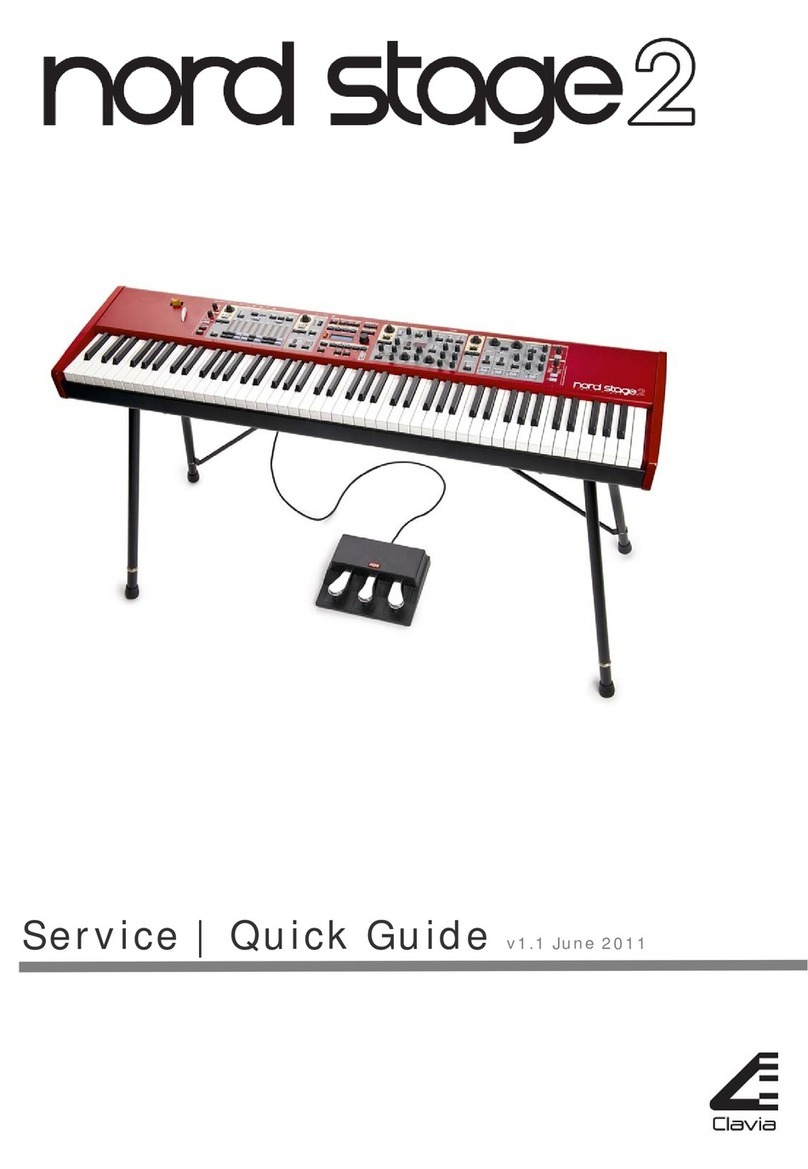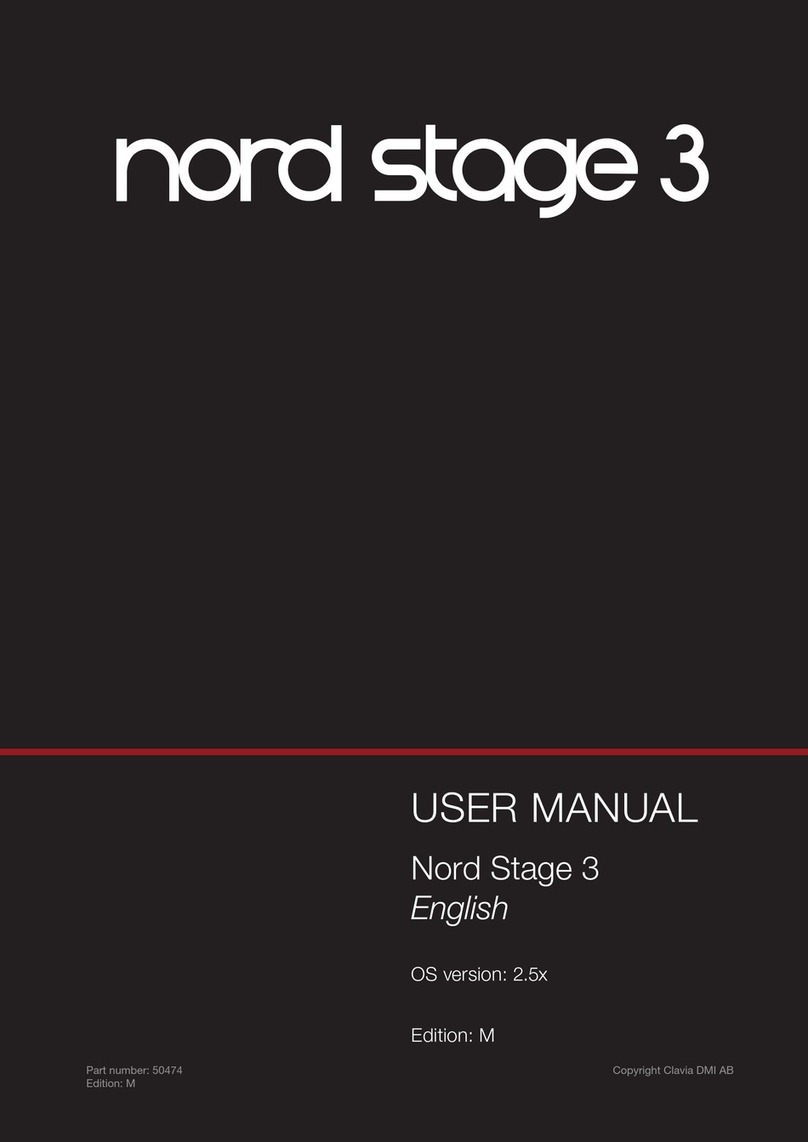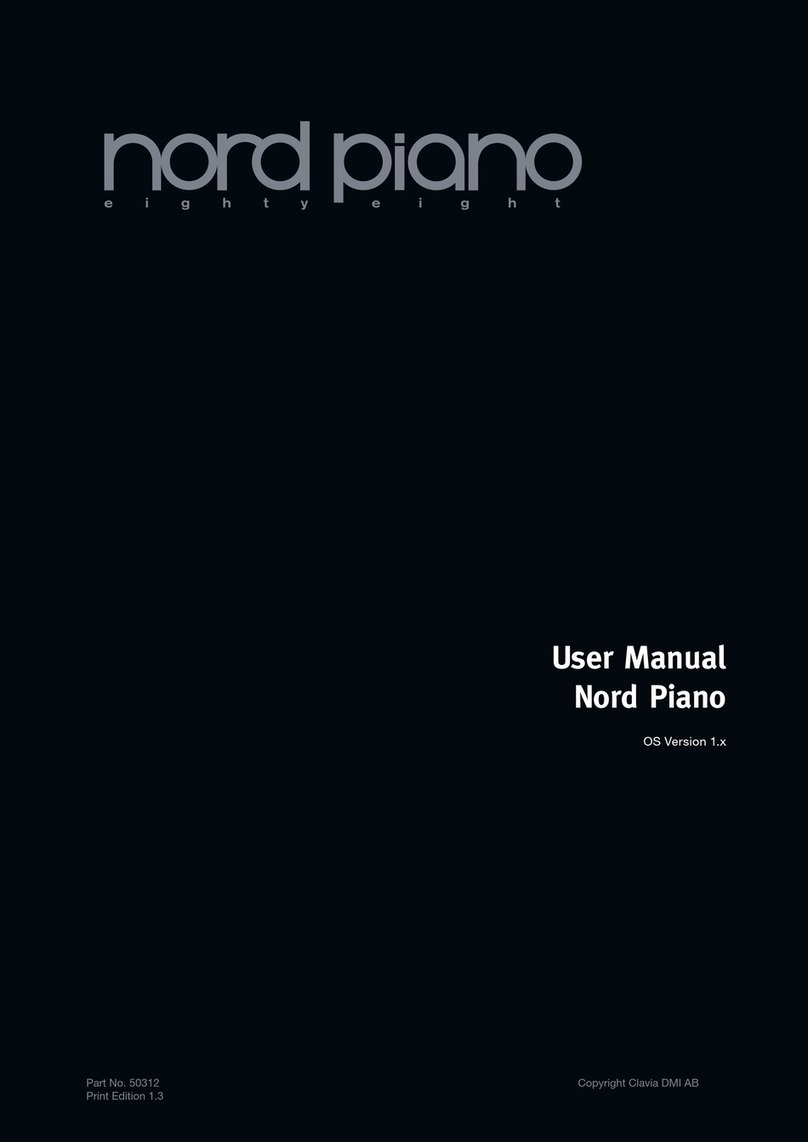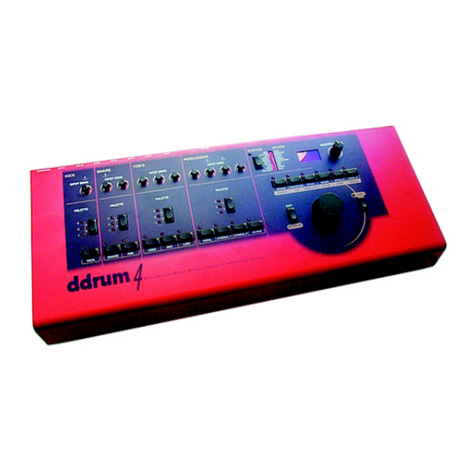Rev. 1.0
2005-06-10
Page 5/5
Updating the software
The software version is briefly shown in the dis lay when you ower on the Nord Electro/Electro 2. For
more information on how to u date the software, visit htt ://www.clavia.se.
Known or common errors
Many of the errors that occur can be related to the im ro er use of the synthesizer. Before it can be
established that a hardware error has occurred, check the manual and the FAQ on www.clavia.se for
information. In some cases an error can be cured by u dating the software. See www.clavia.se for more
information on how to u date the software. If the ossibility of a software error can be excluded, check
the following:
- Is the fuse blown? Many times the roblem can be as sim le as that. Also check the ower rating on the
back anel to make sure that it com lies with your country.
- Does all voltages a ear on the ower su ly unit/main board? For information on where to measure
the different voltages, see the schematic.
- Is there a bad connection? Check all ribbon cables and connectors to see that they are fixed in their
res ective ositions.
- Is there a bad solder joint? A bad solder joint might be difficult to discover on surface mount
com onents, but should be easy to find on hole mount com onents like jacks and connectors.
- Are all com onents and connectors in good condition? Ins ect the card to see if the roblem can be
detected visually.
- In general, some ty es of errors that are hard to trace might be cured by cleaning the board with an
electronic cleaning solvent. Sometimes this can remove conductive debris that shorts out tightly s aced
com onent ins. It might also hel to gently scratch the surface between com onent ins with a scal el
or a similar fine ti ed instrument in order to remove debris.
The above list is by no means com lete, but it can give an indication on where the roblem might be
located.
Input or output jacks not working
The Nord Electro is built with high quality com onents and the circuit boards are well rotected in a steel
chassis to withstand hysical strain. However, in ut and out ut jacks are ex osed to ossible damage, for
exam le when dro ing the synth. If a jack is not working, check the EMI-filter for that jack too see that it
conducts. Use a multimeter or other a ro riate equi ment to measure conductance. Measure at the outer
ends of the EMI-filter. See the schematic for details on where to find the EMI-filter for each jack. Also
check for bad solder joints or cracks in the PCB.
Display shows ’E7’
This error code indicates that there are errors on the software in FLASH. The roblem can be cured by
u dating the software to the latest version. The software is u loaded via MIDI with an u date rogram
that can be downloaded at www.clavia.se. Follow the instructions as dis layed by the rogram. In some
cases, this might not cure the roblem.
So e keys not working or one key trigs several notes
This roblem is most likely to occur if circuits U5, U12 and U29 on the main board are faulty. Ins ect
them visually to see if any of them seem to be in bad condition.