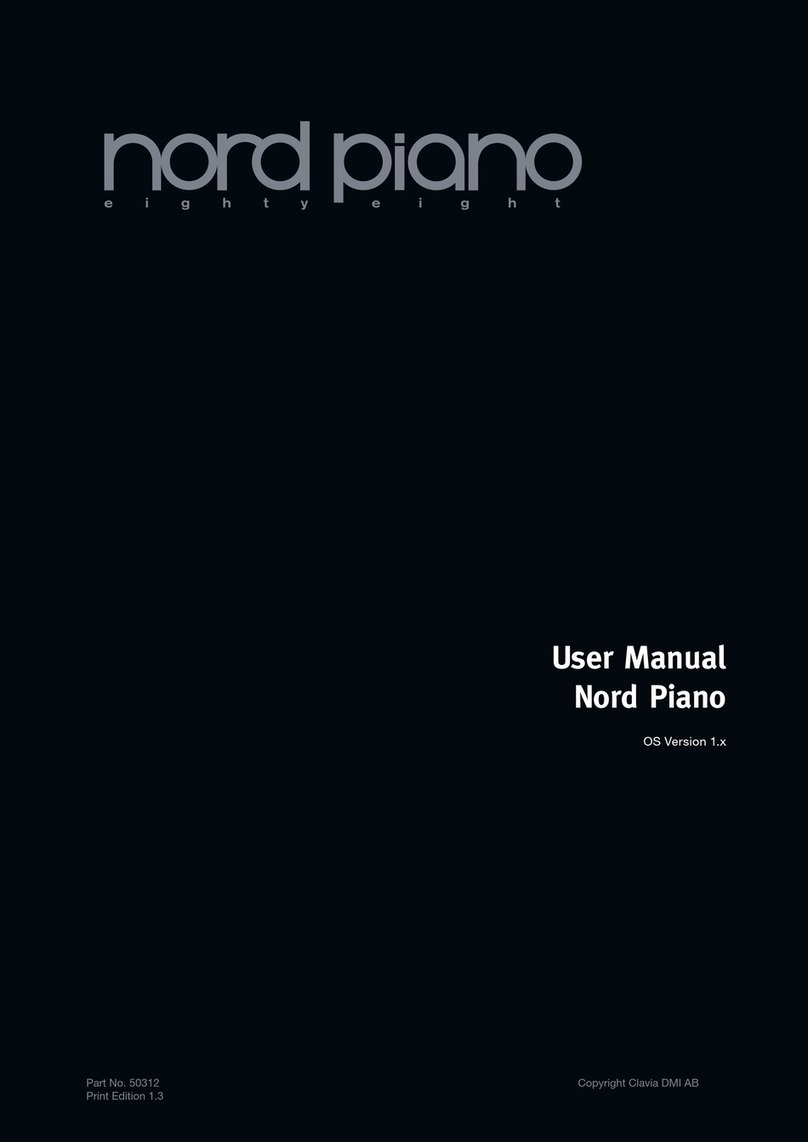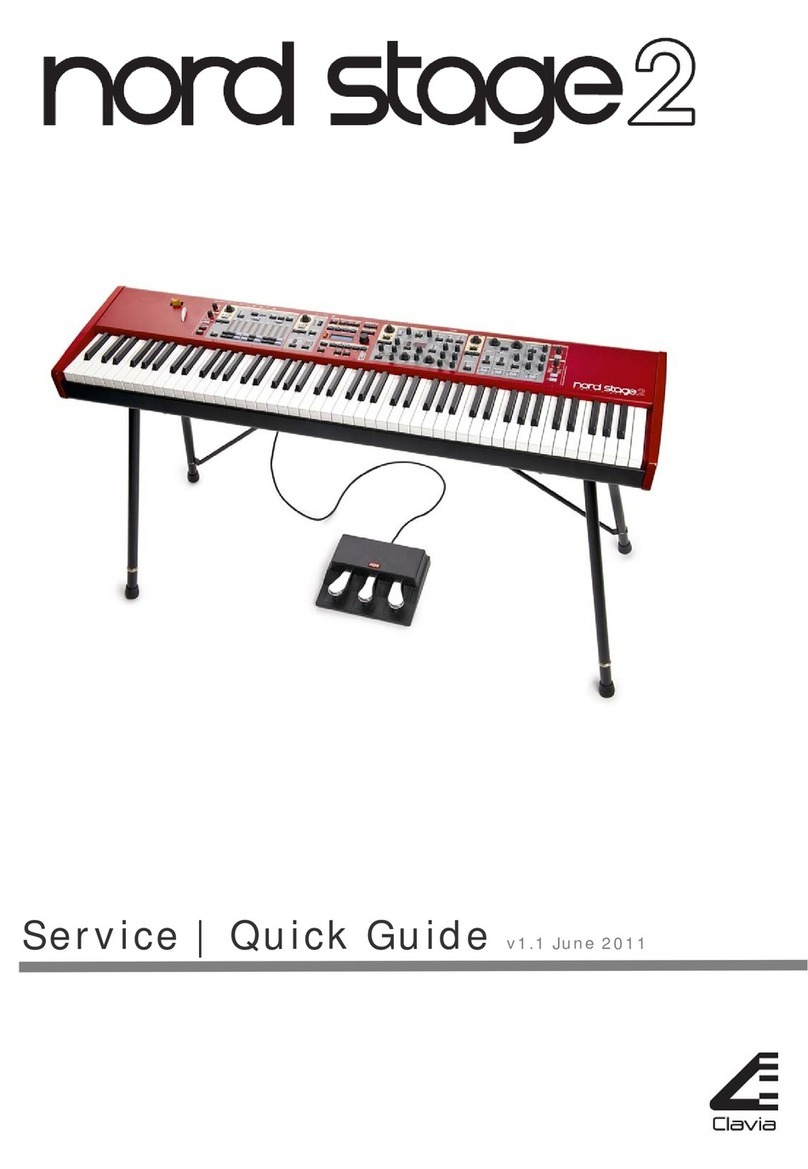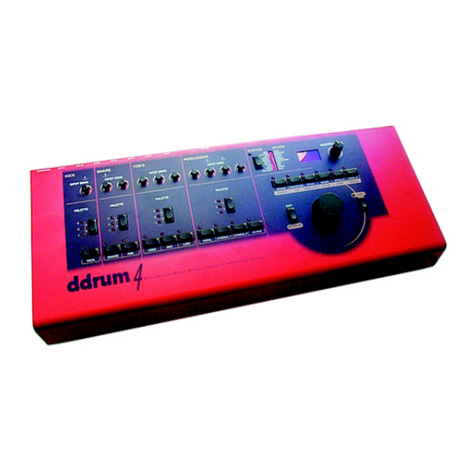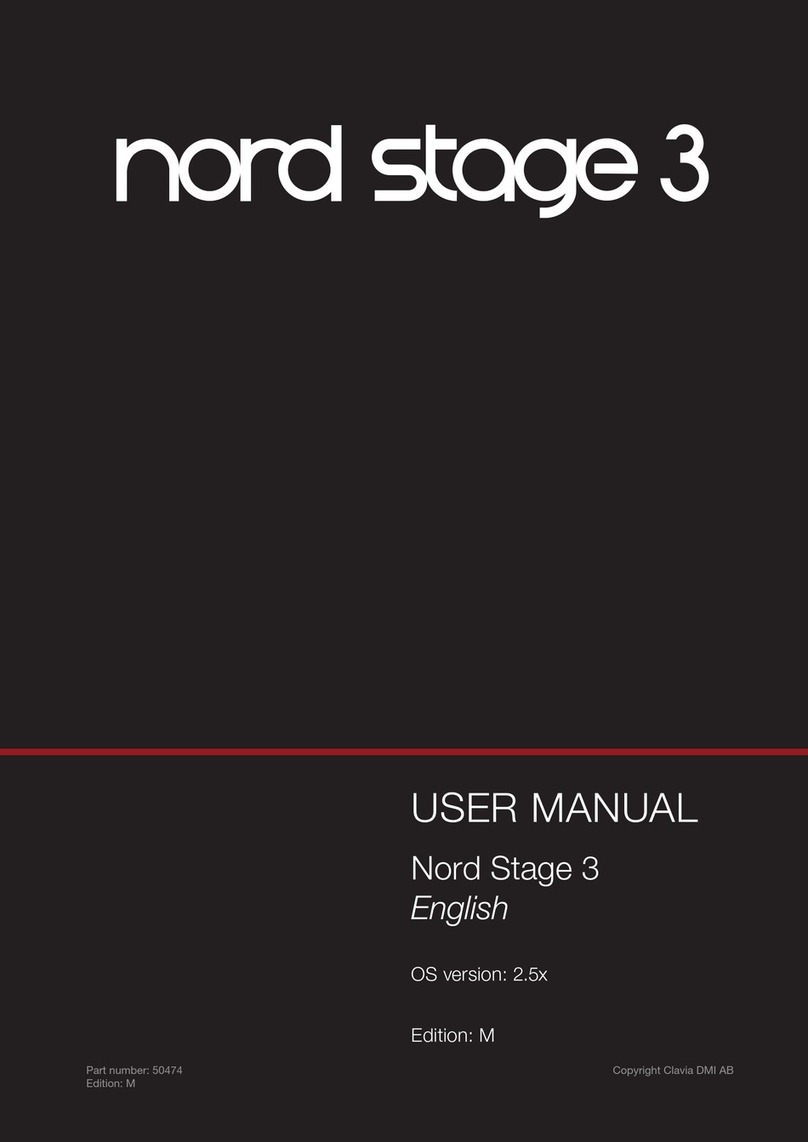1. INTRODUCTION | 3
TABLE OF CONTENTS
1INTRODUCTION .......................................................................... 5
Thank you! ........................................................................................................5
Features .............................................................................................................5
Nord Online ......................................................................................................5
About the User Manual ..............................................................................5
Reading the manual in PDF Format ...................................................................5
Restoring the factory presets.............................................................................5
OS upgrades.....................................................................................................5
Free sounds ......................................................................................................5
Disclaimer..........................................................................................................5
2OVERVIEW......................................................................................... 6
Performance section ...................................................................................6
Program section ............................................................................................6
Synth ...................................................................................................................6
Layer Control...................................................................................................6
Effects section ................................................................................................7
3GETTING STARTED................................................................. 8
Hooking it up...................................................................................................8
Panel controls .................................................................................................8
Dials and knobs ................................................................................................8
Buttons .............................................................................................................8
The Shift button.................................................................................................8
Programs...........................................................................................................8
Select a program...............................................................................................8
Prog View..........................................................................................................9
List view .............................................................................................................9
Edit a program................................................................................................9
Select a different sample ...................................................................................9
Turn off Memory Protection......................................................................9
Store a program.............................................................................................9
Live Mode .......................................................................................................10
Layers................................................................................................................10
Using the Layer Enable button ....................................................................10
Using the Layer A-D buttons.......................................................................10
Create a split ...................................................................................................10
A basic analog sound ...............................................................................10
Activate effects.............................................................................................11
Group ................................................................................................................11
Morphs .............................................................................................................11
The Arpeggiator/Gate ...............................................................................12
4PANEL REFERENCE ............................................................13
Master Level ..................................................................................................13
Store ..................................................................................................................13
Storing and naming a program ........................................................................13
Store As .....................................................................................................13
Transpose........................................................................................................13
Prog view ........................................................................................................13
Mst Clk .............................................................................................................14
External Sync ..................................................................................................14
(KBS) Keyboard Sync......................................................................................14
Num Pad .........................................................................................................14
Program Level...............................................................................................14
Page buttons.................................................................................................14
Value dial..........................................................................................................14
List options......................................................................................................15
Numeric......................................................................................................15
Abc.............................................................................................................15
Category.....................................................................................................15
Live Mode .......................................................................................................15
Layer Init..........................................................................................................15
Layer Swap .....................................................................................................15
Program Buttons.........................................................................................15
What is a program?.........................................................................................15
System, Sound, MIDI Menus ...........................................................................15
Organize...........................................................................................................16
Enter the Organize view ..............................................................................16
Swap two programs ...................................................................................16
Move a program .........................................................................................16
MIDI LED indicator......................................................................................16
Monitor / Copy / Paste.............................................................................16
Morph................................................................................................................16
Impulse Morph ................................................................................................17
Vibrato...............................................................................................................17
Vibrato Rate and Depth ...................................................................................17
Voice Mode ....................................................................................................17
Glide................................................................................................................17
Arpeggiator/Gate.........................................................................................17
Arp (Arpeggiator) .............................................................................................18
Poly (Polyphonic Arpeggiator)..........................................................................18
Gate (Rhythmic Gate) ......................................................................................18
Direction..........................................................................................................18
Zig Zag .......................................................................................................18
Range / Env ....................................................................................................18
KB Sync .....................................................................................................18
Arpeggiator Tempo..........................................................................................18
Arpeggiator Master Clock................................................................................18
Pattern ..............................................................................................................18
Pattern Presets and Steps...............................................................................18
Pattern Edit ....................................................................................................18
LFO.....................................................................................................................19
Rate ................................................................................................................19
Destination ......................................................................................................19
LFO Master Clock (Mst Clk) ............................................................................19
LFO Waveform Selector...................................................................................19
Osc Mod Env.................................................................................................19
Oscillators .......................................................................................................20
Selector button................................................................................................20
Unison / Raw Samp / Skip Atk ........................................................................20
Osc Ctrl...........................................................................................................20
Analog.............................................................................................................20
Basic ..........................................................................................................20
Shape.........................................................................................................20
Shape Sine.................................................................................................20
Multi ...........................................................................................................21
Sync...........................................................................................................21
Bell .............................................................................................................21
Noise..........................................................................................................21
Wavetable .......................................................................................................21
FM...................................................................................................................21
Harmonic....................................................................................................21
Inharmonic..................................................................................................22
Sample............................................................................................................22
Sample Presets and Raw Samp .................................................................22
Skip Attack .................................................................................................22
Layer Control.................................................................................................22
LED Faders .....................................................................................................22
Pan.............................................................................................................22
Layer A-D buttons ...........................................................................................22
Using the Layer Enable button ....................................................................22
Using the Layer A-D buttons.......................................................................22
Lock................................................................................................................23
Group..............................................................................................................23
Solo.................................................................................................................23
Multi Edit ....................................................................................................23
KB Split...........................................................................................................23