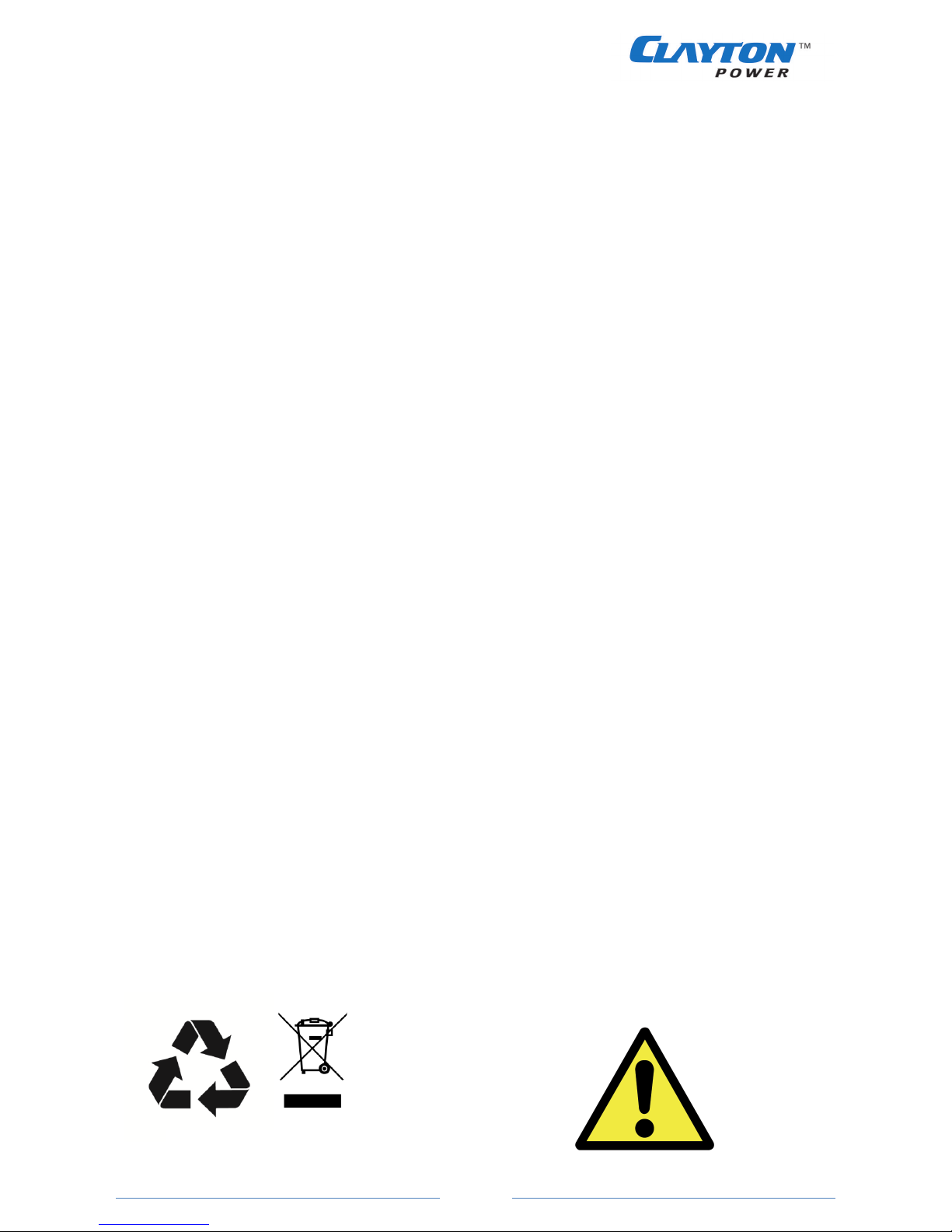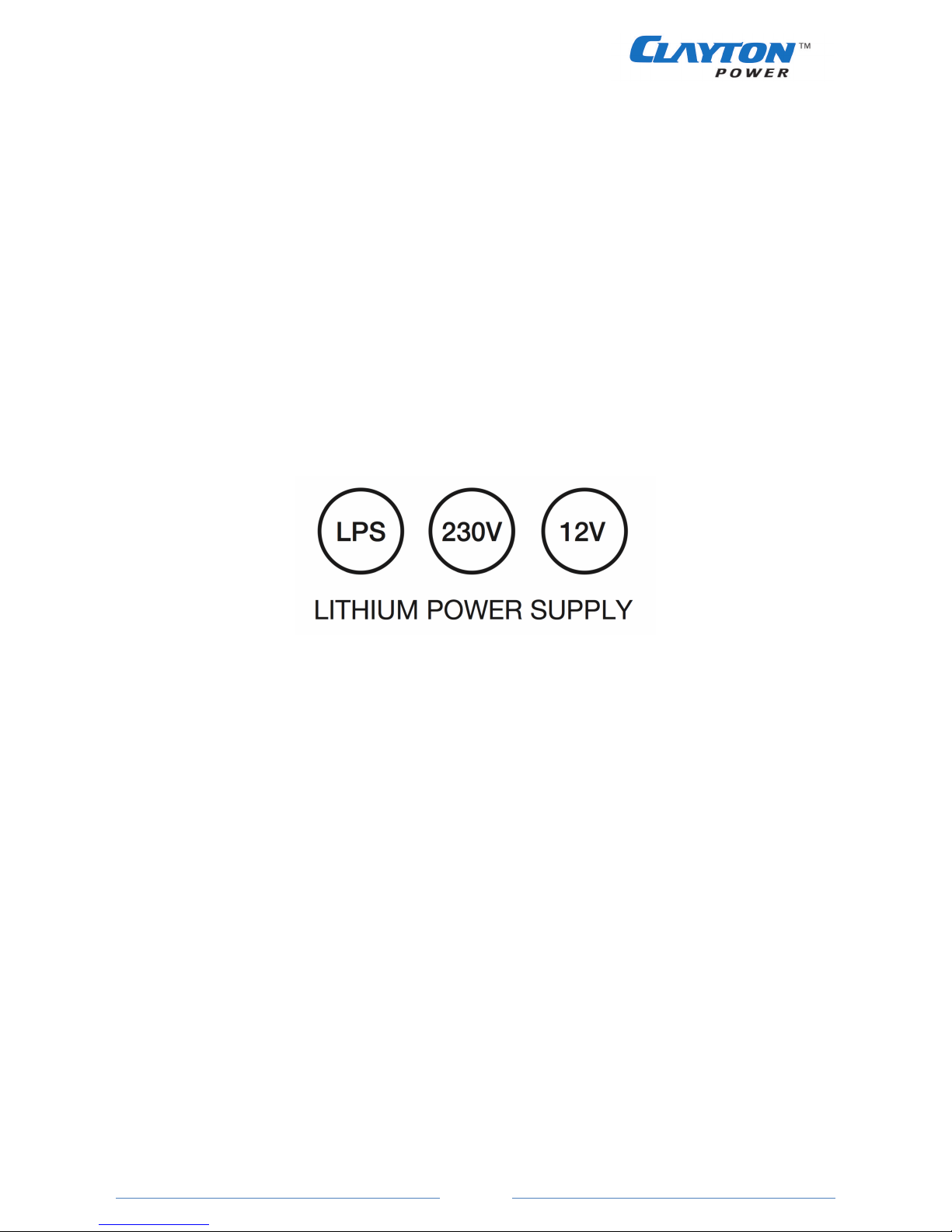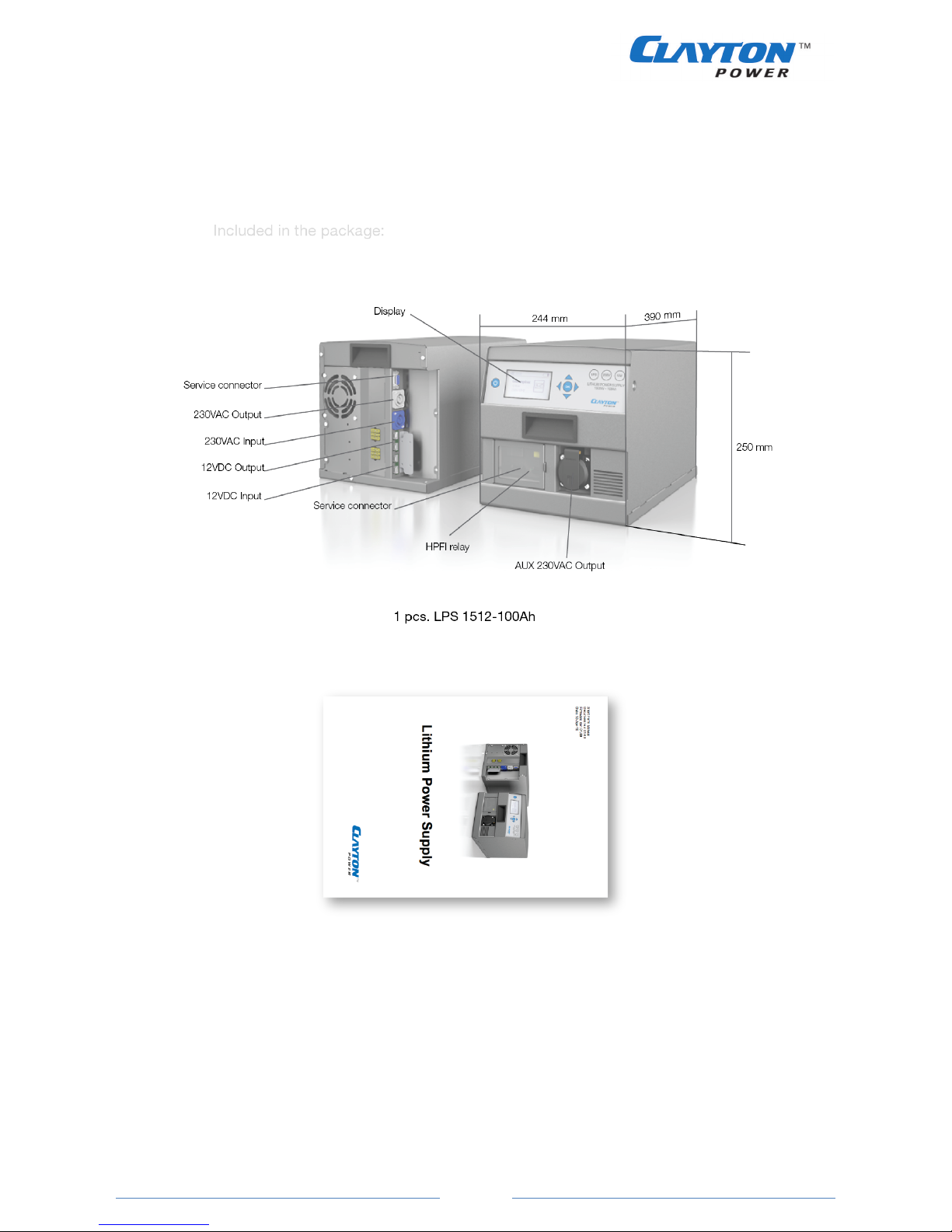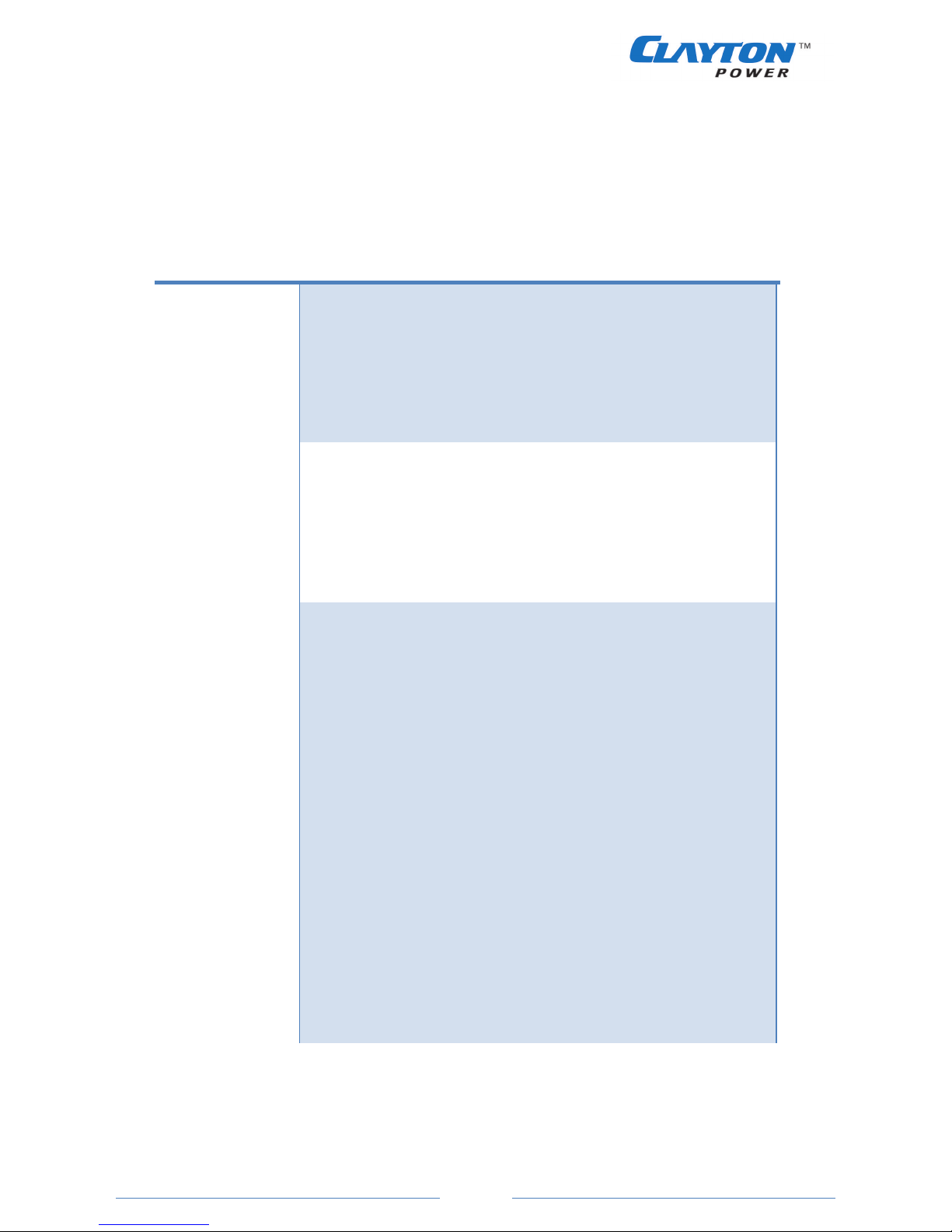Table of Contents
1.#Safety#Instructions#...................................................................................................................#2!
2.#General#information#................................................................................................................#5!
2.1.#Transport#........................................................................................................................................#5!
2.2.#Disposal#..........................................................................................................................................#5!
3.#LPS1512=100Ah#Box#.................................................................................................................#6!
4.#Lithium#Power#Supply#=#General#parameters#............................................................................#8!
5.#Physical#dimensions#and#mounting#overview#.........................................................................#10!
6.#General#Instructions#..............................................................................................................#12!
6.1.#Installation#/#Use#of#230VAC#Input#................................................................................................#12!
6.2.#Installation#/#Use#of#230VAC#Output#..............................................................................................#13!
6.3.#Neutrik#connector#assembly#(230VAC#In/Out)#...............................................................................#14!
6.4.#Use#of#12VDC#Input#.......................................................................................................................#15!
6.5.#Use#of#12VDC#Output#....................................................................................................................#16!
6.6.#Anderson#connector#assembly#(12VDC#In/Out)#..............................................................................#16!
6.7.#Use#of#starter#help#(extra)#.............................................................................................................#17!
6.8.#Data#connector#details#..................................................................................................................#18!
7.#Operations#............................................................................................................................#19!
7.1.#Power#On/Off#...............................................................................................................................#19!
7.2.#Icon#description#............................................................................................................................#20!
7.3.#Menu#overview#.............................................................................................................................#21!
7.4.#Functionality#/#Menu#description#..................................................................................................#22!
7.5.#230VAC#Output#.............................................................................................................................#22!
7.6.#230VAC#Charging#...........................................................................................................................#24!
7.7.#12VDC#Output#...............................................................................................................................#25!
7.8.#12VDC#Charging#............................................................................................................................#26!
7.9.#General#.........................................................................................................................................#26!
8.#Failure#description#.................................................................................................................#28!
9.#Additional#information#..........................................................................................................#30!
10.#Warranty#.............................................................................................................................#31!