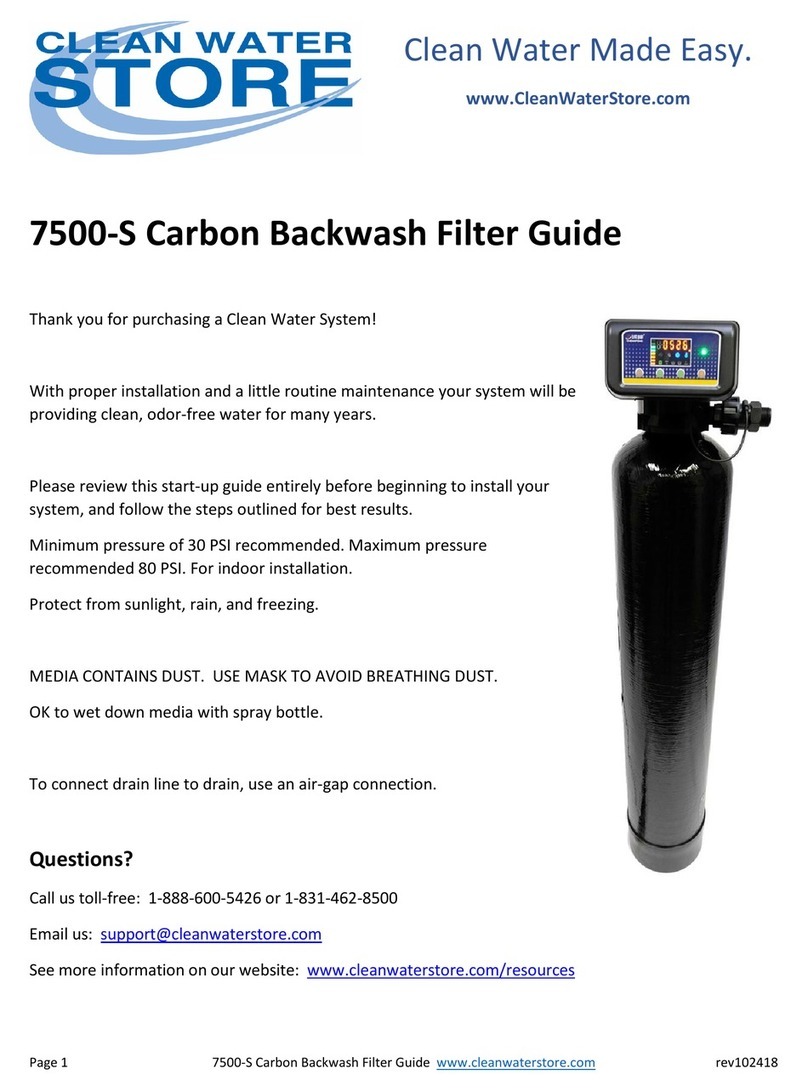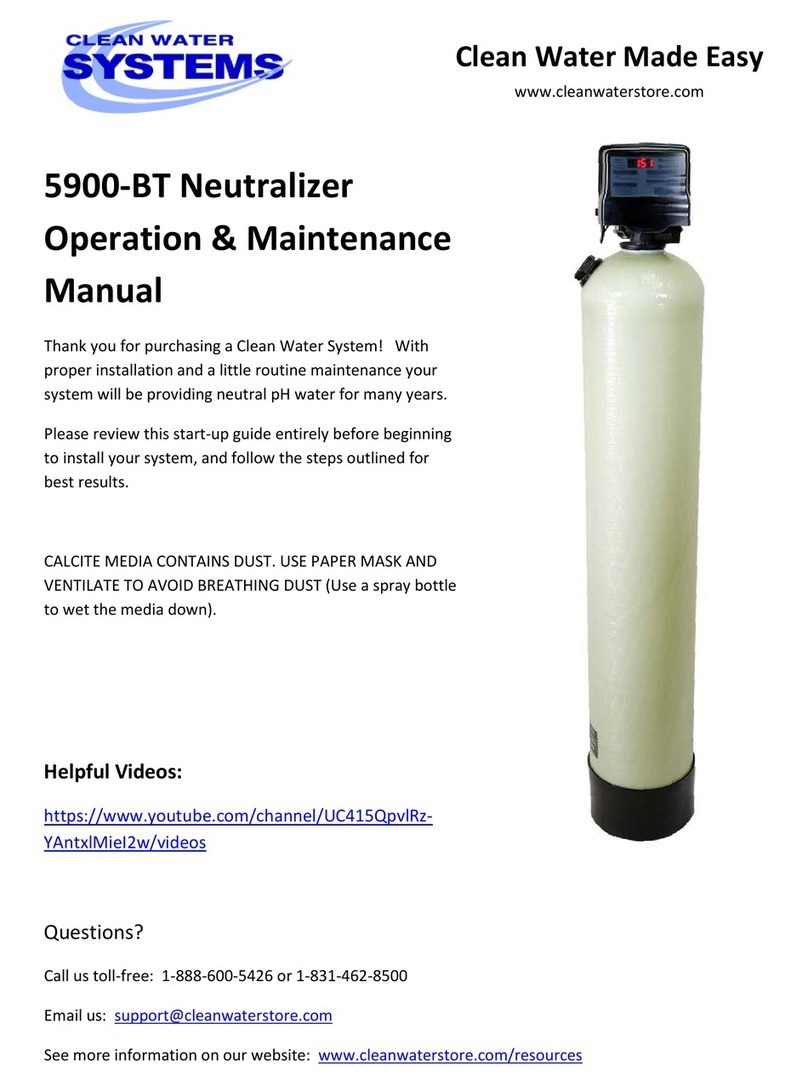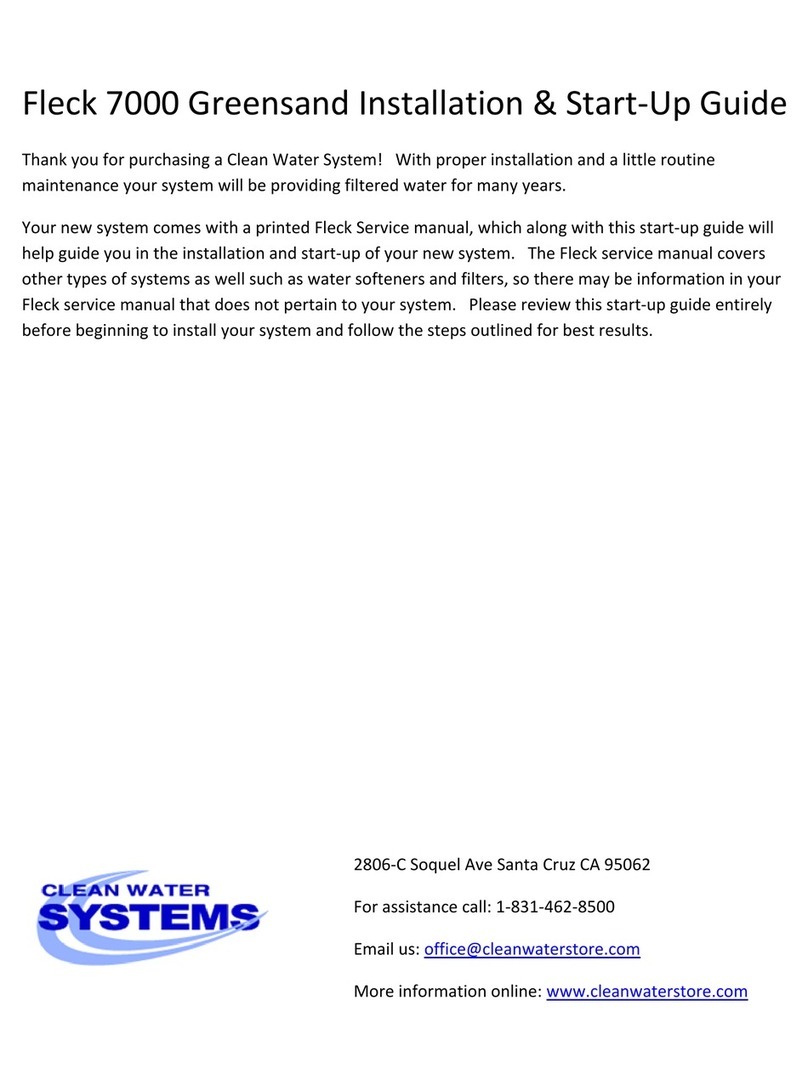CWS Plus Birm Filter Installation & Startup Guide
Page 10 www.cleanwaterstore.com Rev 101813
8. See how the CWS by-pass is connected. Note that Items 2 in Fig 3 below are the pipe
connectors and the other end is what gets attached to the control valve. Items 3 are the red
clips that hold the pipe connectors to the by-pass valve. Your CWS is usually shipped in the by-
pass position, as in Figure 4.
Fig 5 CWS 165 By-Pass and Pipe Connectors
9. Lubricate the by-pass valve o-rings with some vegetable oil or silicone grease and connect the
bypass assembly to the CWS Plus control by sliding the bypass valve firmly into the body of the
valve. Once the bypass is in far enough, you will be able to insert the red connector clips.
10. Next lubricate the end-connectors (#2 in Fig 3) with some silicone grease or vegetable cooking
oil and insert them into the bypass valve and then insert the red clips (#3).
11. Note that the CWS is usually shipped in the bypass position. There is a bypass valve knob on
both the inlet and the outlet (Fig 3 #1). You can easily tell if it is in bypass because the two
knobs will be in line with each other (Fig 4). If the valve is in the Service position (Fig 5) the
knobs will be parallel to each other. Make sure both sides are in the by-pass position.
12. Do NOT remove the red clips in order to put the bypass valve in either bypass or service, it is not
necessary nor desired to remove the red clips on the bypass valve hand knobs (see Fig 3 item 1,
which are the knobs you will turn to move the bypass valves).
13. Now install your water pipes to the CWS165 bypass end connectors. Make sure inlet is installed
to the 'In" pipe connector on the bypass valve and outlet is on the “Out” connector.
14. Connect some flexible tubing from the drain connection on the CWS Plus control valve to a
suitable drain such as a septic tank or drain to a sewer. It is OK to run the drain line up and over
the CWS Plus Birm Filter up to 4 feet above the top of the tank. If the drain line will be more
than 20 feet, use larger diameter tubing such as ¾” or 1”. Note that it is desirable to be able to
run the drain line into a bucket in order to test the backwash flow rate in the future. This is why
Bypass Knobs
(service position)