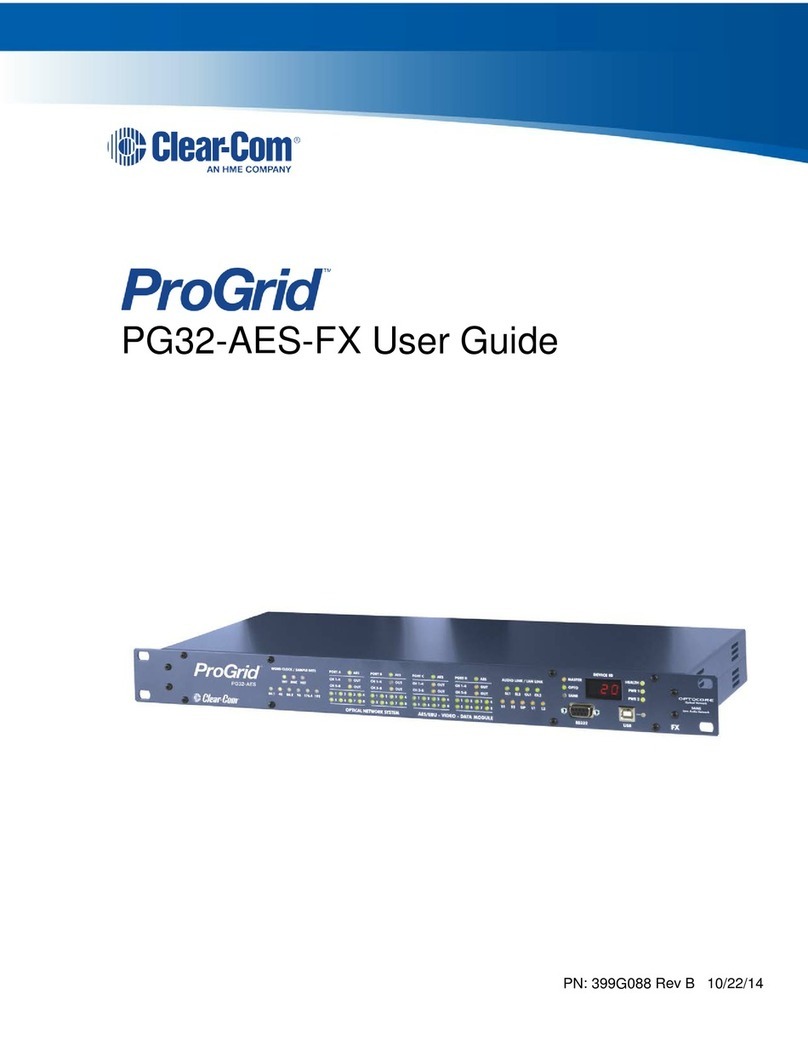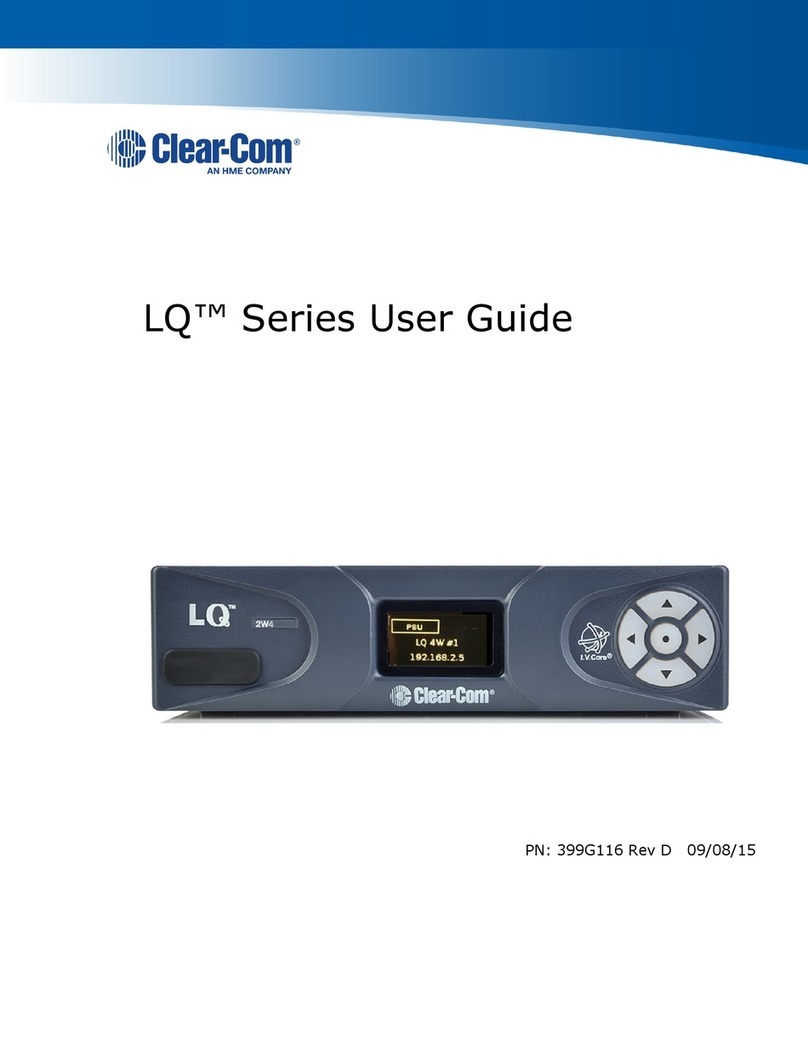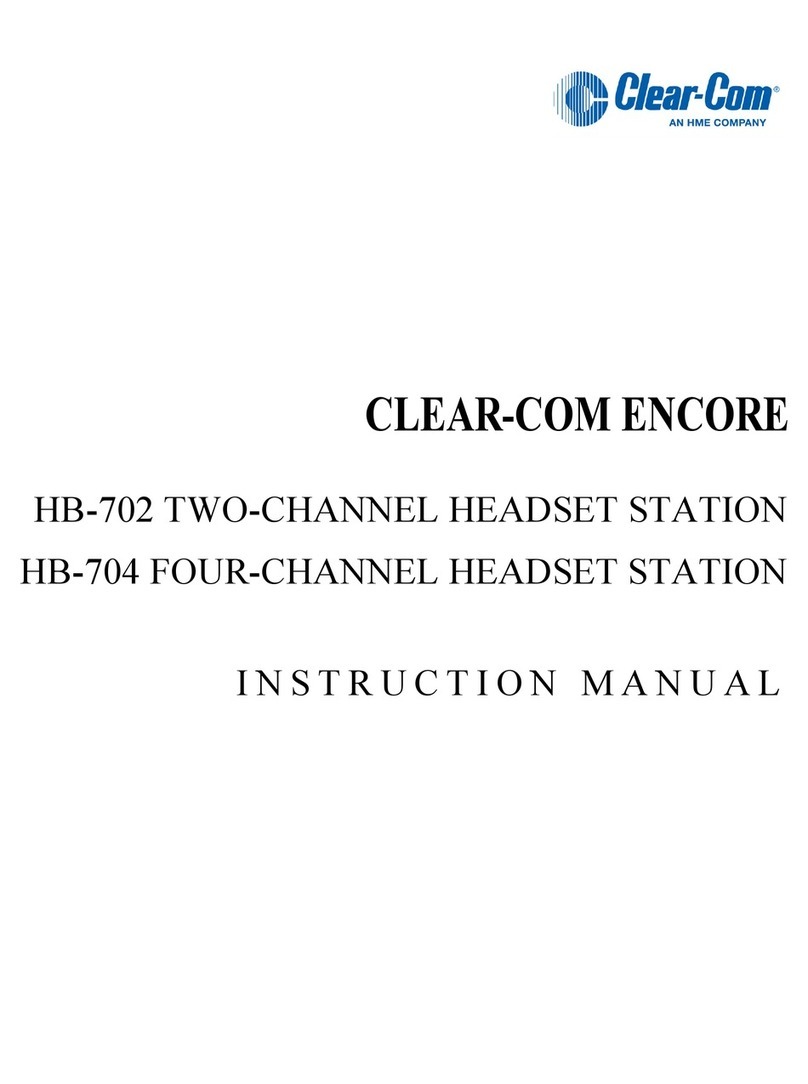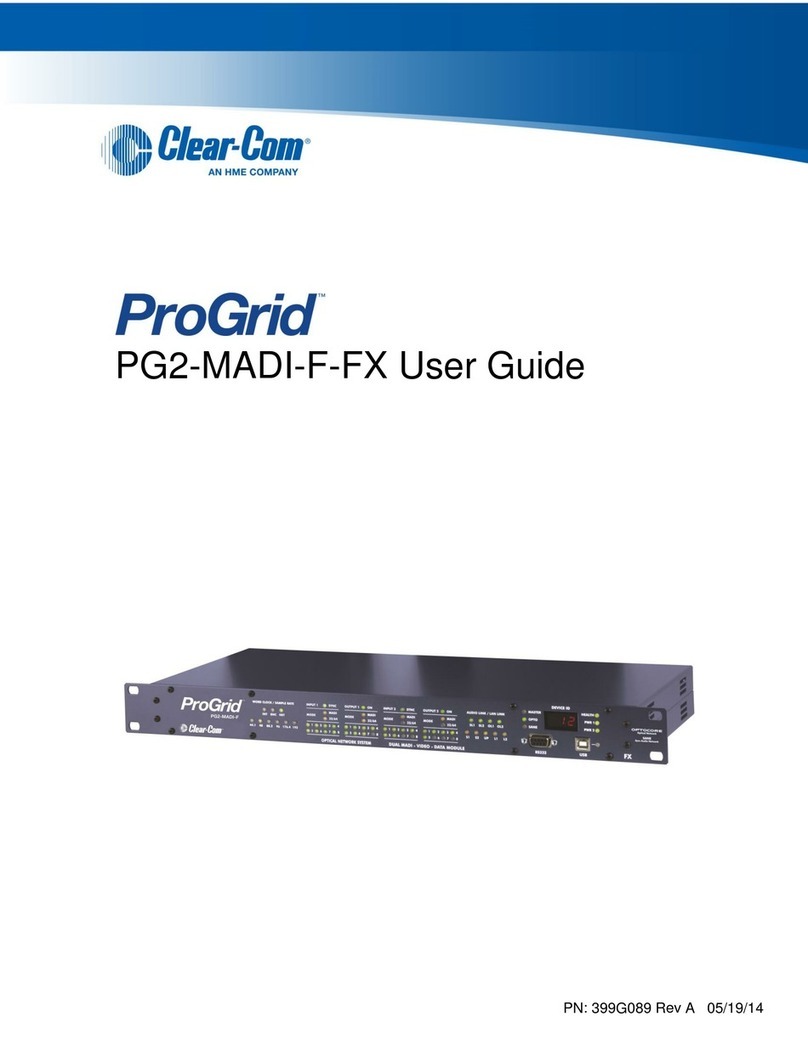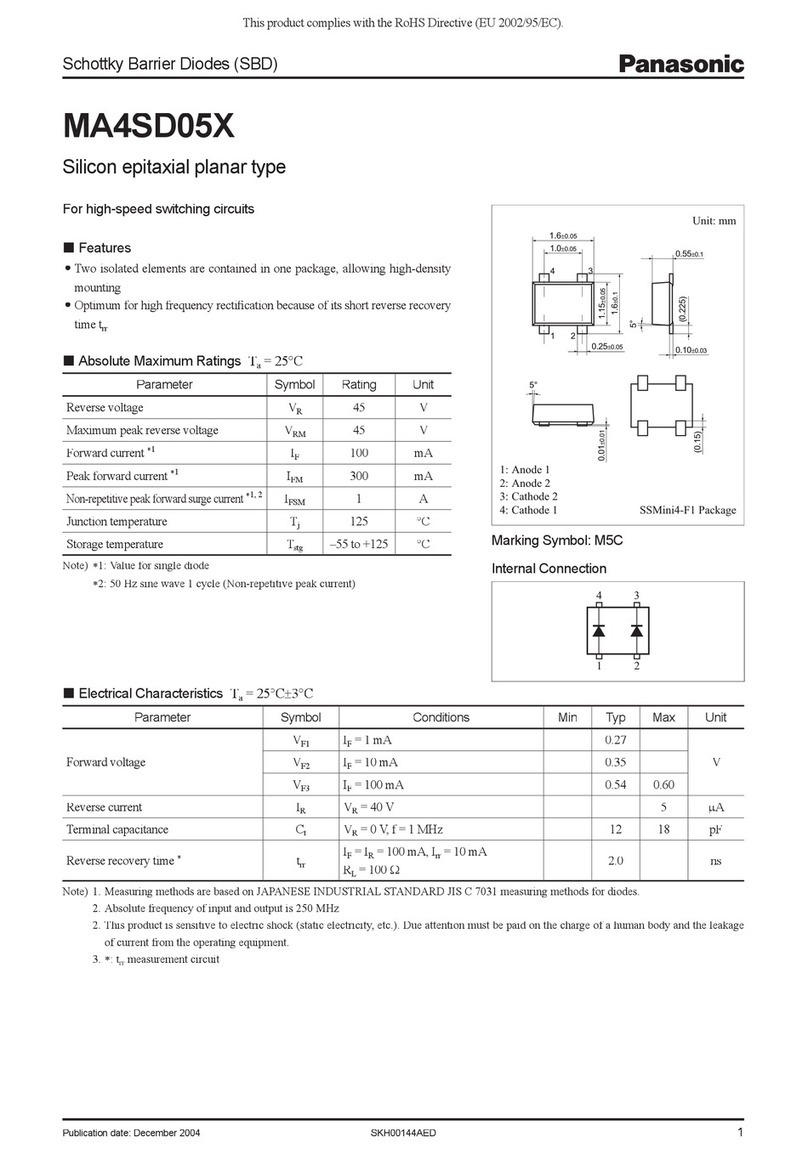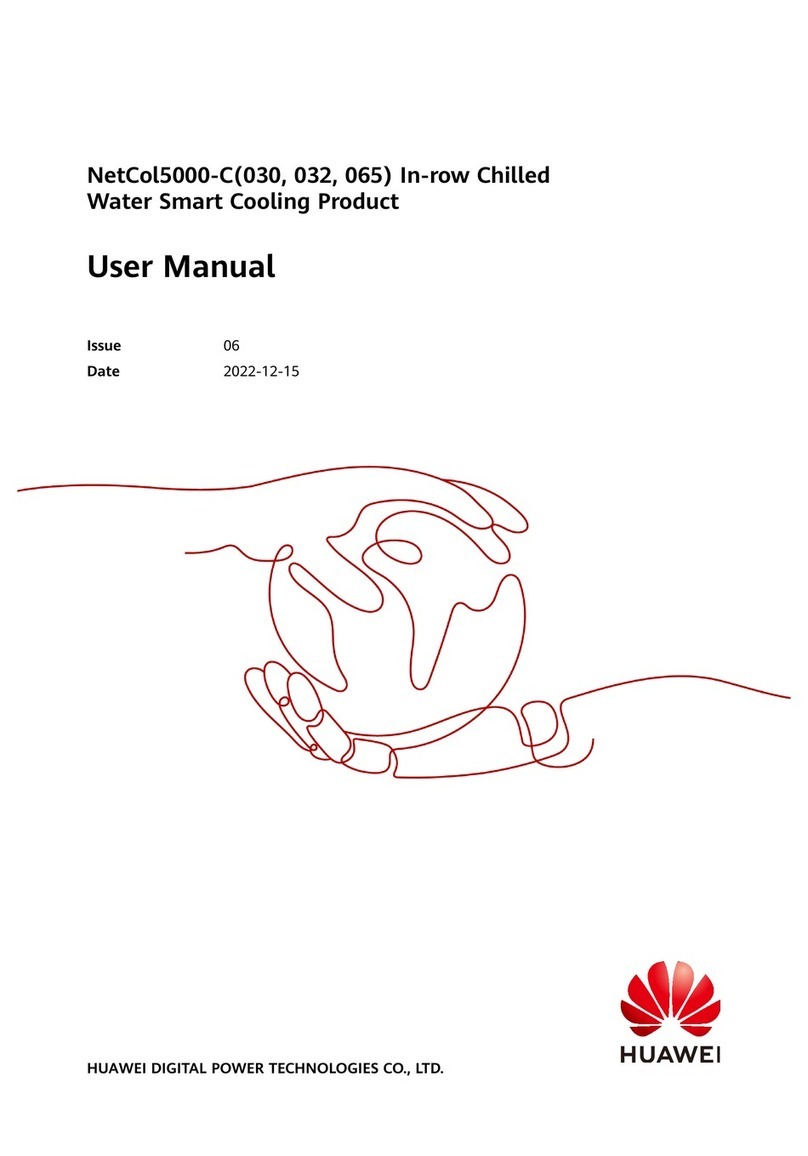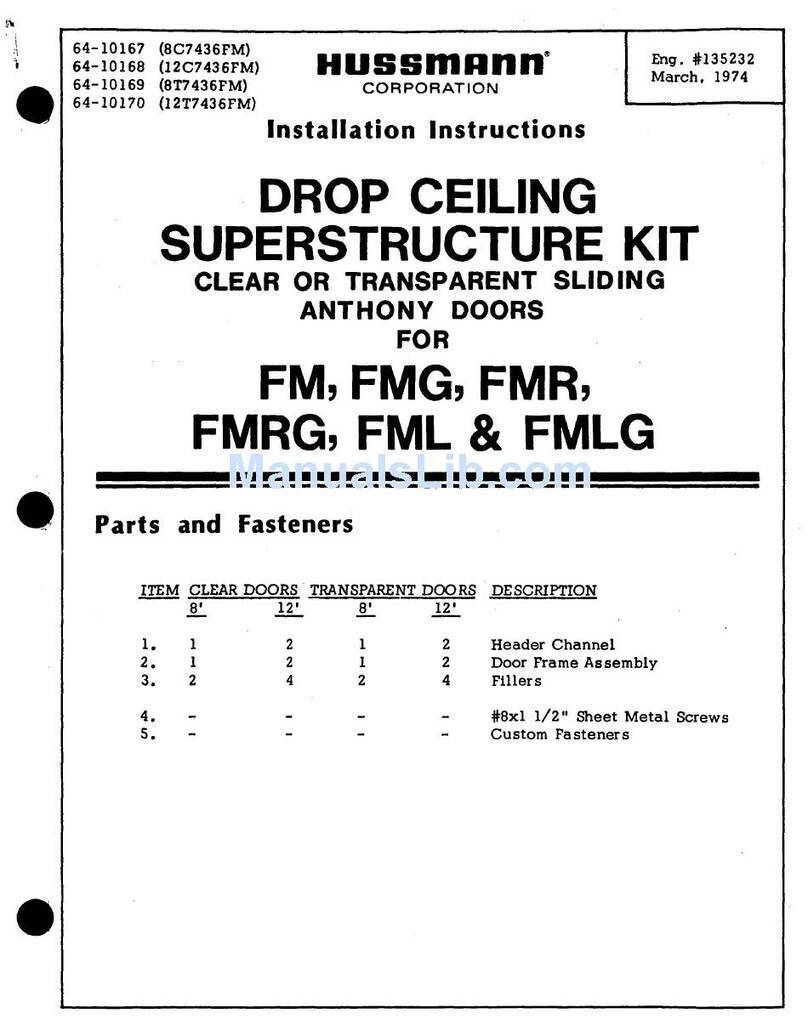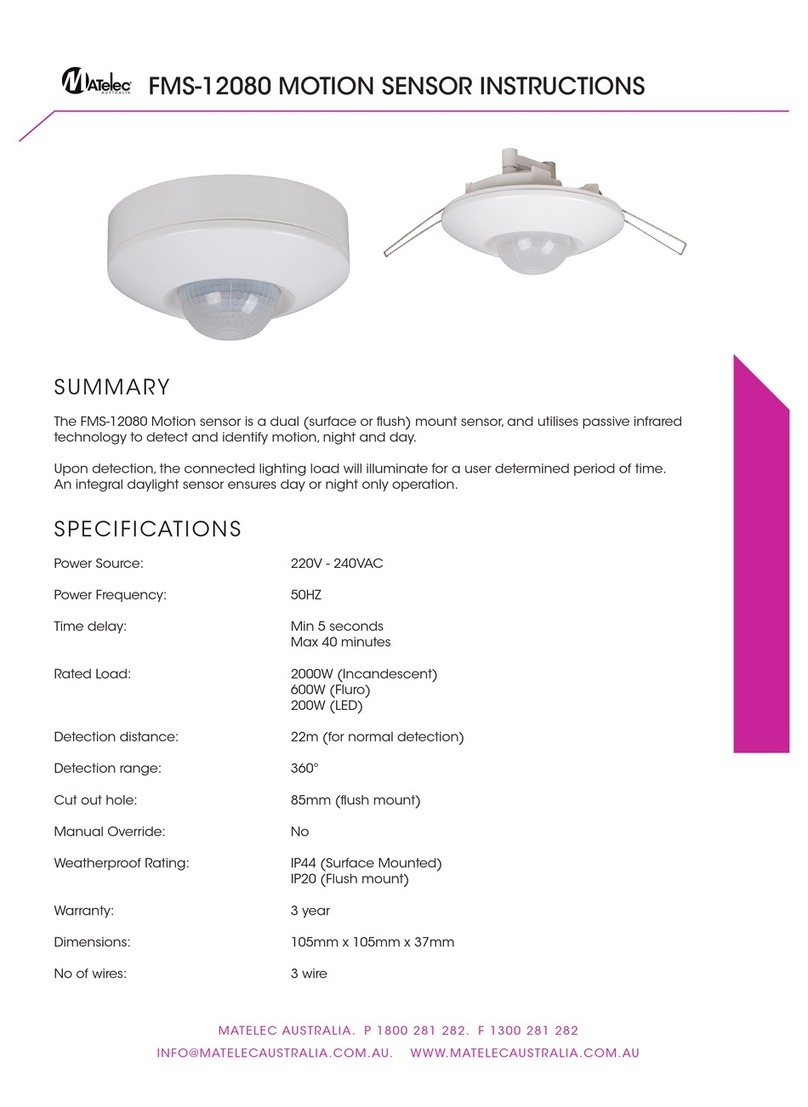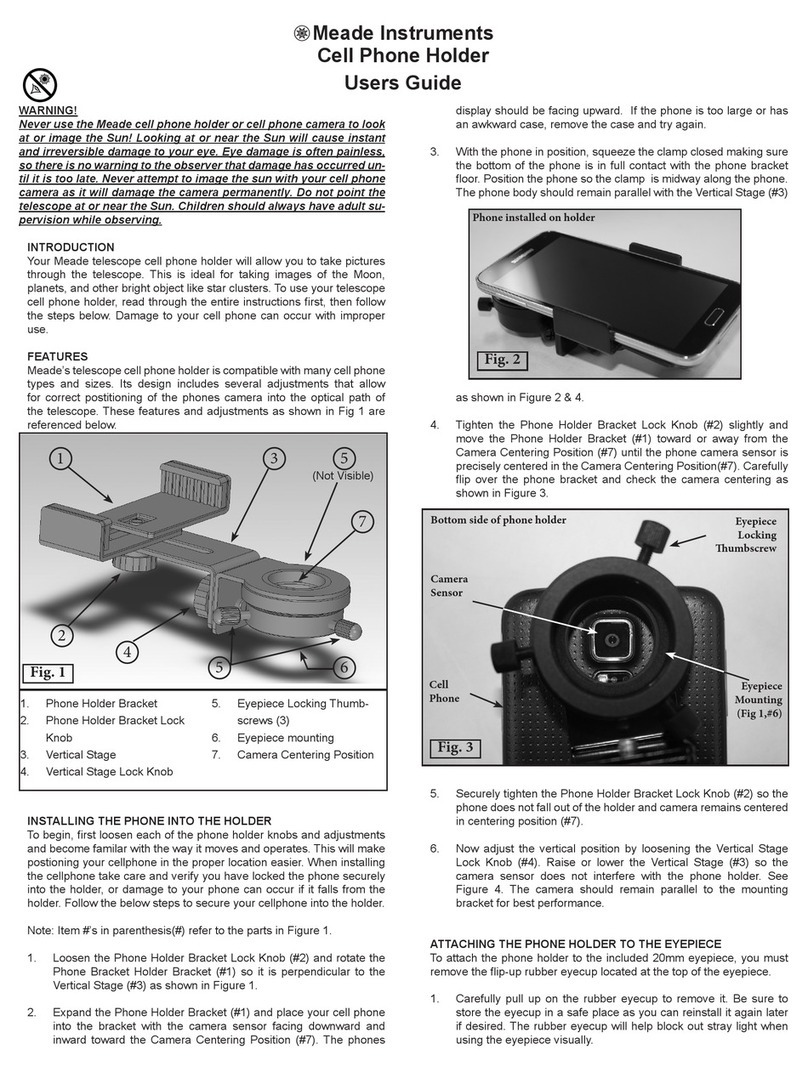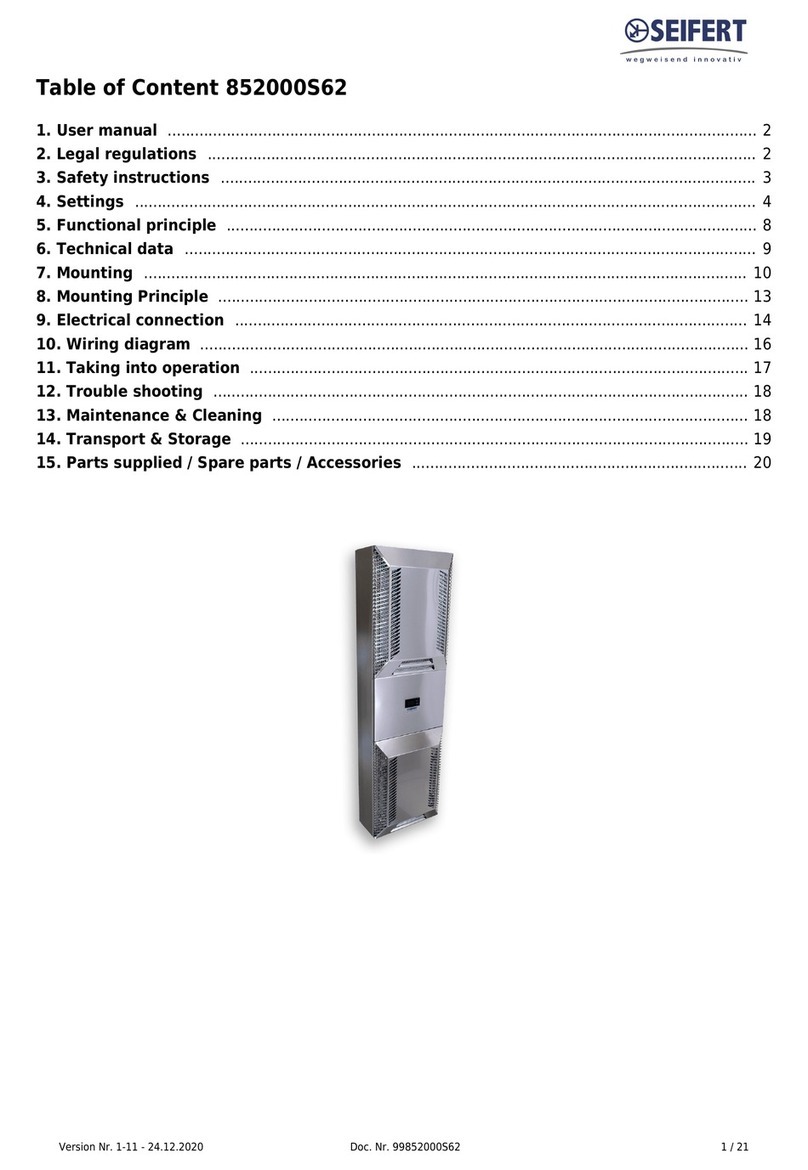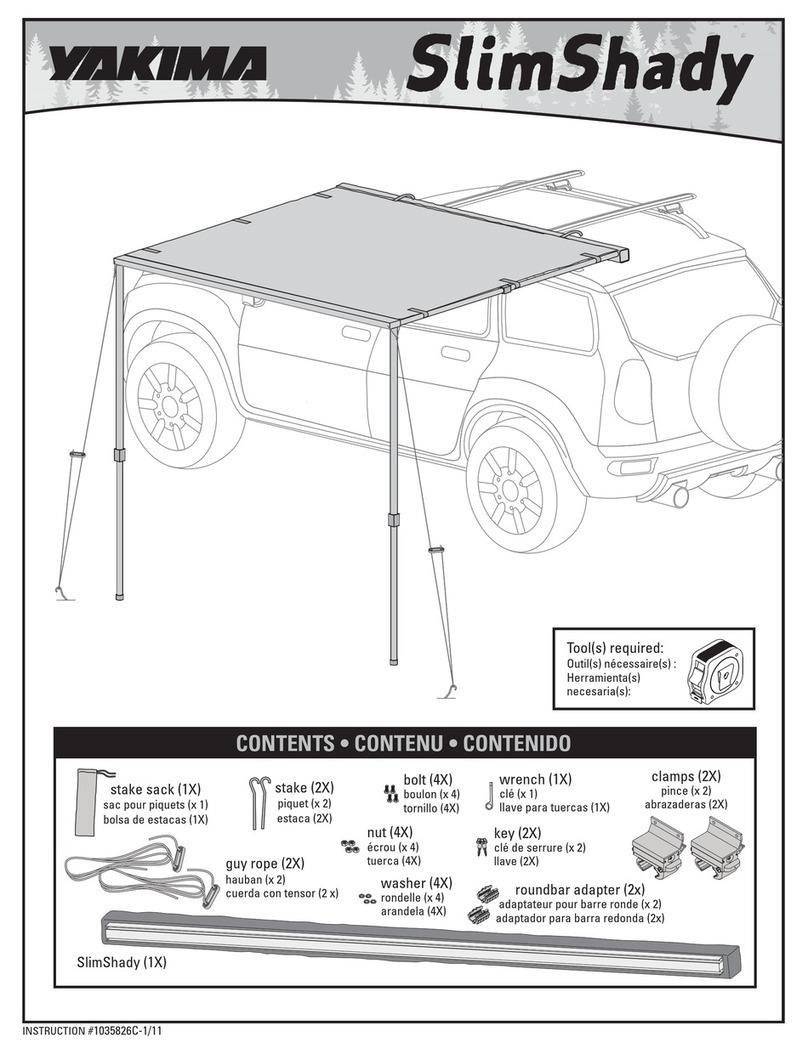Clear-Com CELLCOM 10 User manual

INSTRUCTION MANUAL
CELLCOM 10
DIGITAL WIRELESS
Version 1.5.7

CellCom 10 Instruction Manual
© 2007 Vitec Group Communications Ltd. All rights reserved.
Part Number 810335Z Rev. 6
Vitec Group Communications LLC
850 Marina Village Parkway
Alameda, CA 94501
U.S.A
Vitec Group Communications Ltd
7400 Beach Drive
Cambridge Research Park
Cambridgeshire
United Kingdom
CB25 9TP
Vitec Group Communications
Room 1806, Hua Bin Building
No. 8 Yong An Dong Li
Jian Guo Men Wai Ave
Chao Yang District
Beijing, P.R. China 100022
® Clear-Com, CellCom/FreeSpeak and the Clear-Com Communication Systems logo are registered trademarks of The Vitec
Group plc
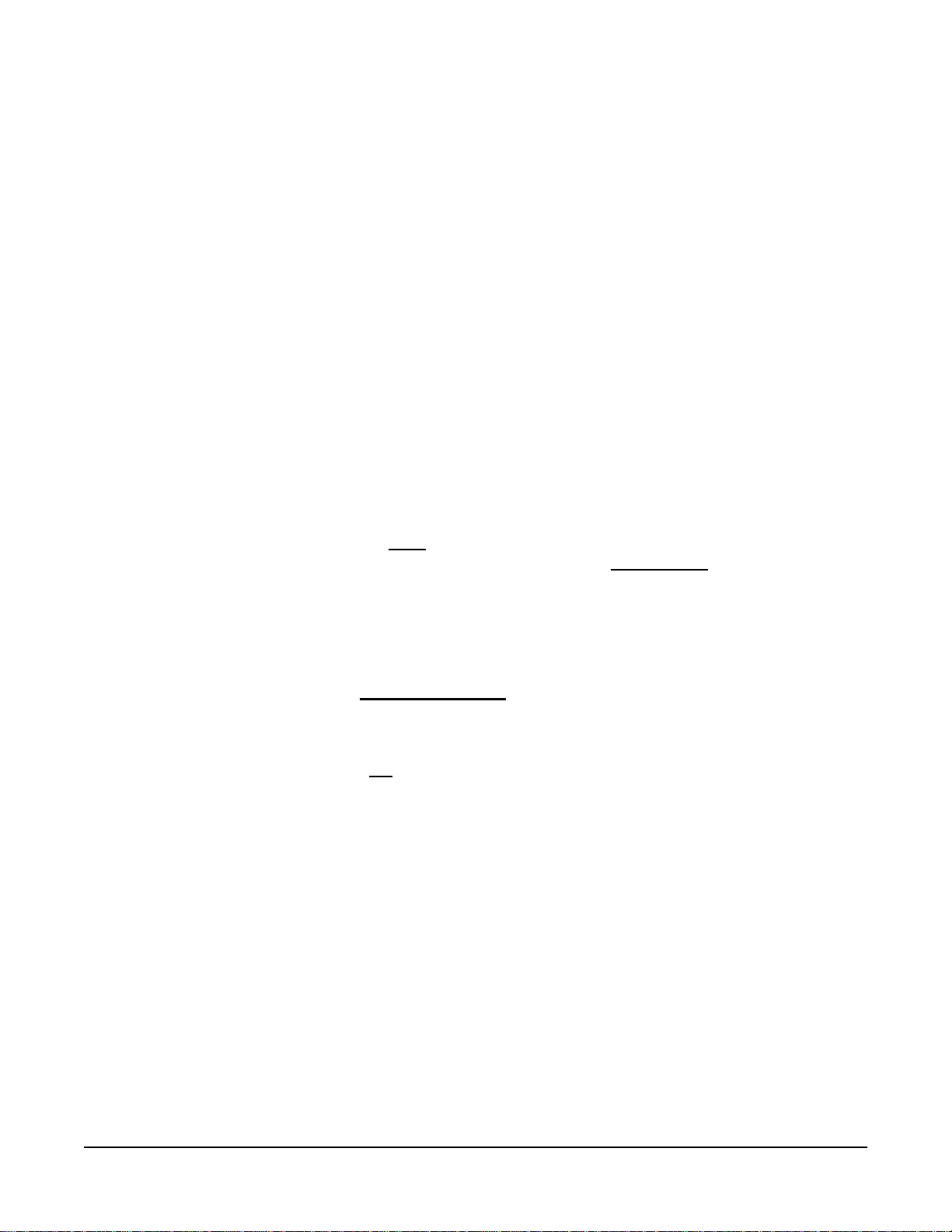
Vitec Group Communications
CellCom-10 Instruction Manual i
Vitec Group Communications
SOFTWARE LICENSE
IMPORTANT: CAREFULLY READ THE FOLLOWING BEFORE
USING THIS SOFTWARE. USING THE SOFTWARE INDICATES
YOUR ACKNOWLEDGMENT THAT YOU HAVE READ THE
FOLLOWING AND AGREE TO ITS TERMS.
IF YOU DO NOT AGREE, RETURN THE SOFTWARE COMPLETE
TO VITEC GROUP COMMUNICATIONS LIMITED OR CANCEL THE
INSTALLATION.
THIS IS YOUR PROOF THAT YOU HAVE A VALID LICENSE.
PLEASE TREAT IT AS VALUABLE PROPERTY.
VITEC GROUP COMMUNICATIONS LIMITED OR VITEC GROUP
COMMUNICATIONS, INC., as the case may be (hereinafter referred
to as “VGC”), offers you this storage media containing a
computer program and files (the “SOFTWARE”) and offers to
grant to you a non-exclusive and non-transferable License to use
the Software on the following terms. Any new revision or update
of the Software provided by VGC to Customer under this License
shall be governed by the terms and conditions of this License.
1. APPLICATION
a. These terms supersede all prior agreements representations
and understandings between you the Customer and VGC and their
authorised representatives relating to the subject matter hereof
(i.e., the Software) but shall otherwise be subject to Vitec Group
Communications Terms and Conditions, as amended from time to
time. For the avoidance of doubt, in the event of conflict, these
terms shall prevail.
b. No variation to these terms, nor any other terms or conditions
proposed by you, shall be of any effect unless recorded in a written
document signed by VGC. You confirm that any statement made to
the contrary by you or on your behalf shall not apply to this
License.
c. You confirm that you are not relying on any statement made by
or on behalf of VGC, other than statements recorded in a written
document signed by VGC.
d. VGC and its licensors reserve all rights not expressly granted to
you. VGC's licensors are intended third party beneficiaries of this
Agreement and have the express right to rely upon and directly
enforce the terms set forth herein.
e. You agree that the Software belongs to VGC and its licensors.
You agree that you neither own nor hereby acquire any claim or
right of ownership to the Software or to any related patents,
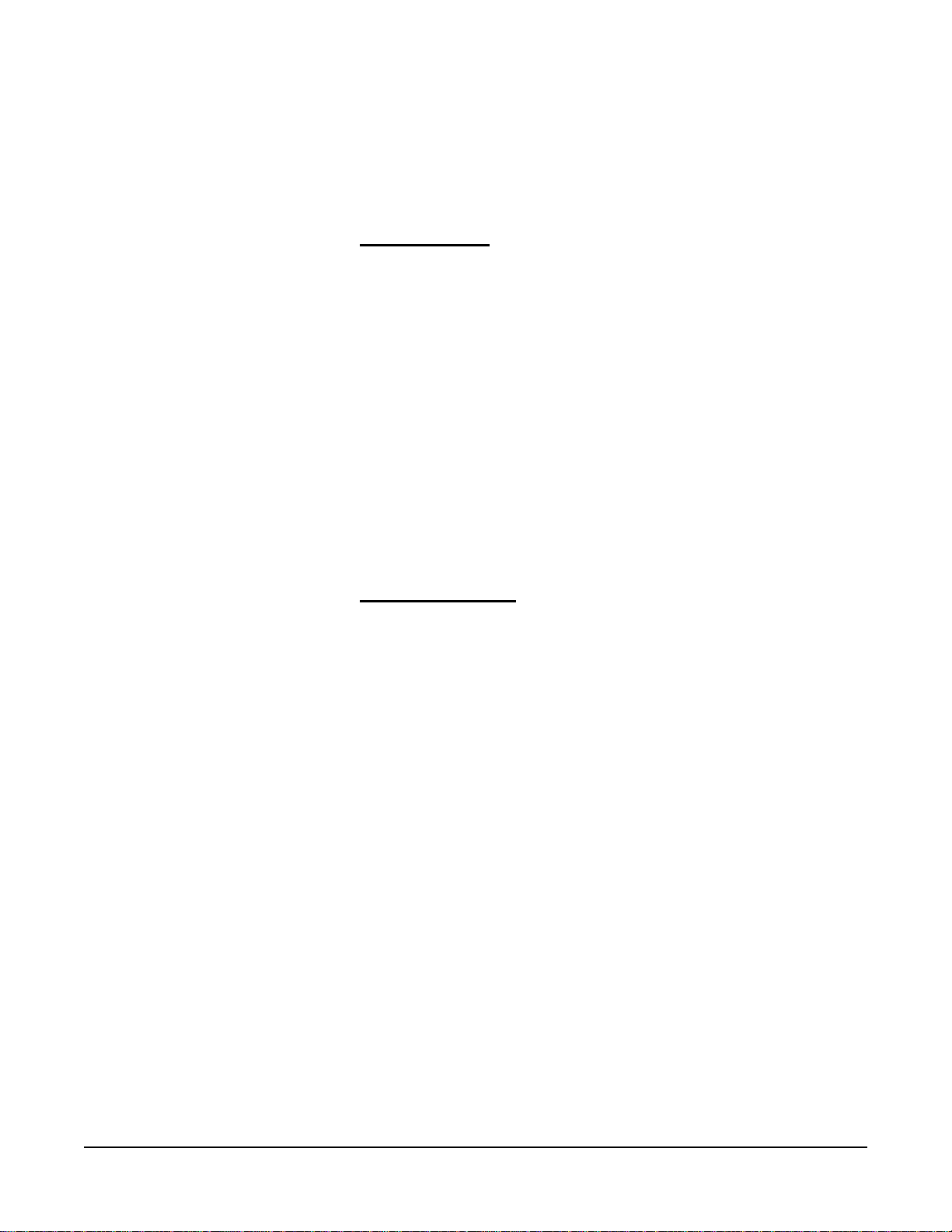
Vitec Group Communications
CellCom-10 Instruction Manual
ii
copyrights, trademarks or other intellectual property. VGC and its
licensors retain all right, title and interest in and to the Software and
all copies thereof at all times, regardless of the form or media in or
on which the original or other copies may subsequently exist. This
license is not a sale of the original or any subsequent copy.
2. COPYRIGHT
a. The copyright and all other rights in the Software produced by
VGC shall remain with VGC or its suppliers. You must reproduce
any copyright or other notice marked on the Software on any
copies that you make.
3. YOU MAY:
a. Use the Software only at a single site location. If you wish to use
the Software at more than one site you must contact VGC and if
required purchase further Licenses;
b. Make one copy of the Software for archival or back-up purposes,
and;
c. Transfer the Software to an end user of a VGC product, only if
you have made it clear to VGC that you are not the end user and
you assign all of your rights under this License and make no use of
the Software yourself.
4. YOU MAY NOT:
a. Use the Software or make copies of it except as permitted in this
License;
b. Publish or distribute the computer images, sound files or fonts
included with the Software as computer images, sound files or
fonts;
c. Translate, reverse engineer, decompile or disassemble the
Software, except to the extent the foregoing restriction is expressly
prohibited by applicable law;
d. Rent, lease, assign or transfer the Software except as set out
above; or
e. Modify the Software or merge all or any part of the Software in
another program.
5. TERM:
a. This License shall continue for as long as you use the Software.
However, it will terminate if you fail to comply with any of its terms
or conditions. You agree, upon termination, to destroy all copies of
the Software. The Limitations of Warranties and Liability set out
below shall continue in force even after any termination.
6. LIMITED WARRANTY:
a. VGC warrants that the storage media in this Software will be free
from defects in materials and workmanship for 90 days from the
date you acquire it. If such a defect occurs, return it to us at the
address below and we will replace it free. This remedy is your
exclusive remedy for breach of this warranty.

Vitec Group Communications
CellCom-10 Instruction Manual iii
b. After the initial 90 days, THE SOFTWARE IS PROVIDED "AS
IS" WITHOUT WARRANTY OF ANY KIND EITHER EXPRESS,
IMPLIED OR STATUTORY, INCLUDING BUT NOT LIMITED TO
THE IMPLIED WARRANTIES OF MERCHANTABILITY, FITNESS
FOR A PARTICULAR PURPOSE, PERFORMANCE, ACCURACY,
RELIABILITY, OR NON-INFRINGEMENT OF THIRD-PARTY
INTELLECTUAL PROPERTY RIGHTS. This constitutes an
essential part of this License.
7. LIMITATION OF LIABILITY:
a. For the avoidance of doubt, all conditions imposed by law
covering matters such as fitness for purpose, compliance to
description, negligence and quality are expressly excluded from
this agreement and you agree to accept the foregoing warranty in
lieu of all such items.
b. IN NO EVENT SHALL VGC BE LIABLE FOR ANY LOSS OF
PROFITS, LOSS OF BUSINESS, LOSS OF DATA OR USE OF
DATA, INTERRUPTION OF BUSINESS, OR FOR INDIRECT,
SPECIAL, INCIDENTAL, EXEMPLARY, MULTIPLE, PUNITIVE OR
CONSEQUENTIAL DAMAGES OF ANY KIND, WHETHER
BASED ON CONTRACT, TORT (INCLUDING WITHOUT
LIMITATION, NEGLIGENCE), WARRANTY, GUARANTEE OR
ANY OTHER LEGAL OR EQUITABLE GROUNDS, EVEN IF VGC
HAS BEEN ADVISED OF THE POSSIBILITY OF SUCH
DAMAGES.
c. The warranty is personal to you (or end user if you have made it
clear that you are not the end user) and may not be transferred
(except as permitted expressly above).
d. VGC shall not be a liable for failure to perform any obligation to
you where such failure is due to circumstances beyond VGC’s
reasonable control.
e. VGC offers extended warranties and, if you are not satisfied
with the above, you should consider such warranties or
consider separate insurance.
8. RESTRICTED RIGHTS:
If this Software is acquired by or for the U.S. Government then it is pro-
vided with Restricted Rights. Use, duplication, or disclosure by the U.S.
Government is subject to restrictions as set forth in subparagraph
(c)(1)(ii) of The Rights in Technical Data and ComputerSoftware clause
at DFARS 252.227-7013, or subparagraphs (c)(1) and (2) of the Com-
mercial Computer Software - Restricted Rights at 48 CFR 52.227-19,or
clause 18-52.227-86(d) of the NASA Supplement to the FAR, as appli-
cable. Contractor/manufacturer: Vitec Group Communications Limited,
7400 Beach Drive, Cambridge, England CB25 9TP or Vitec Group
Communications, LLC, 850 Marina Village Parkway, Alameda, CA
94501.
9. OTHER ISSUES:
a. Any failure by VGC to insist on its strict rights under this
Agreement shall not be deemed to be a waiver of those (or any

Vitec Group Communications
CellCom-10 Instruction Manual
iv
other rights) and only a duly executed written release shall
constitute such a waiver.
b. If any of these conditions is deemed invalid or unenforceable the
remainder shall be unaffected.
c. VGC's dealings with you shall be governed by English law if you
are resident in the EMEA region and California law if you are
resident elsewhere. The federal and state courts of California for
Non-EMEA Customers and English Courts for EMEA Customers
shall have exclusive jurisdiction to adjudicate any dispute arising
out of this Agreement.
d. If any document is written in more than one language the
English text shall prevail.
e. Capitalized terms not defined herein shall have the meanings
set forth in Vitec Group Communications' Terms and Conditions, as
amended from time to time.
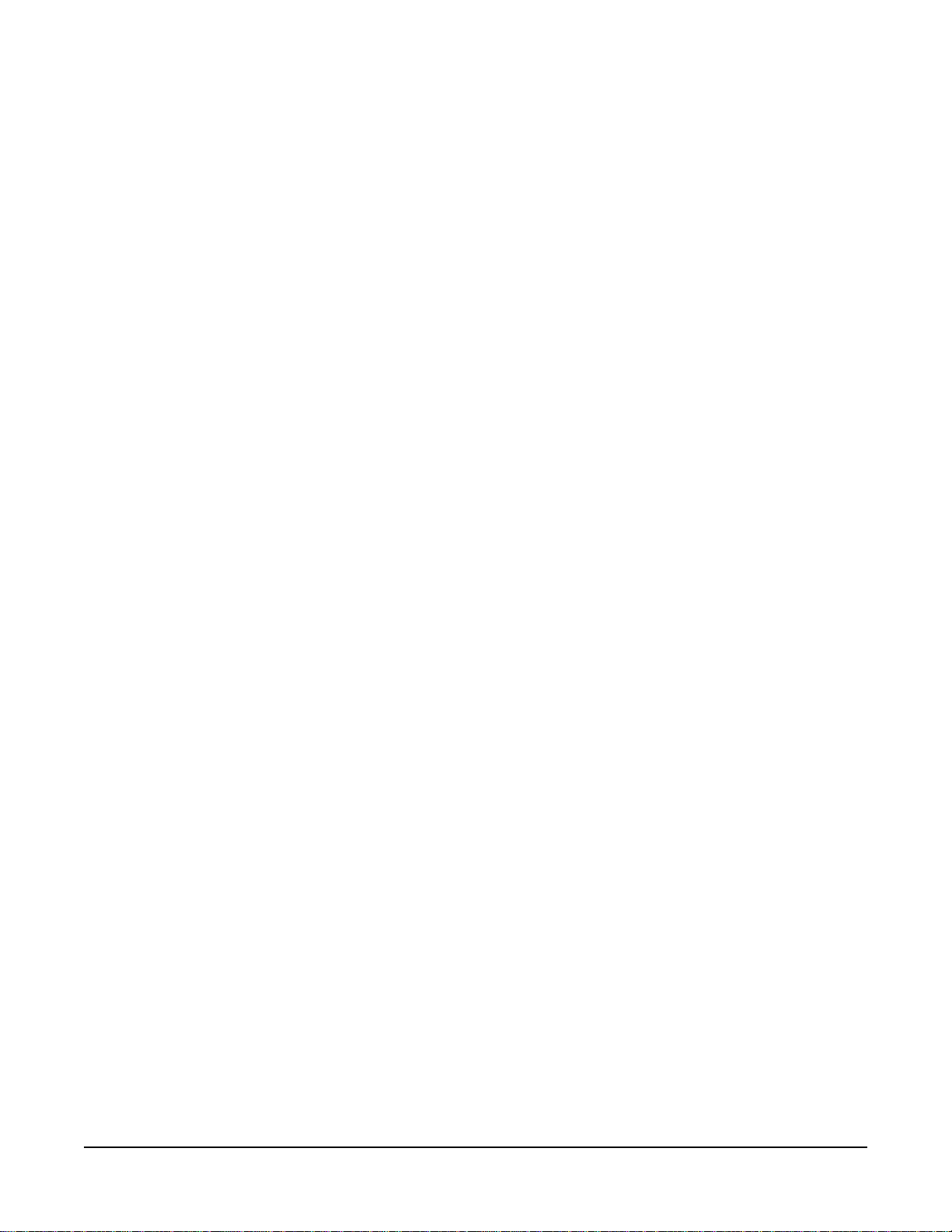
Vitec Group Communications
CellCom-10 Instruction Manual i
CONTENTS
GETTING STARTED: AN INTRODUCTION TO
CELLCOM 10. . . . . . . . . . . . . . . . . . . . . . . . . . . . . . 1-1
CellCom 10 Features . . . . . . . . . . . . . . . . . . . . . . . . . . . . . . . . . . . .1-2
A CellCom 10 Communication System. . . . . . . . . . . . . . . . . . . . . . .1-3
QUICK START. . . . . . . . . . . . . . . . . . . . . . . . . . . . . 2-1
Connecting the Base Station . . . . . . . . . . . . . . . . . . . . . . . . . . . . . .2-1
Overview of Beltpack Operation . . . . . . . . . . . . . . . . . . . . . . . . . . . .2-4
Assigning Labels to the CellCom BeltPacks. . . . . . . . . . . . . . . . . . .2-4
Creating a Group . . . . . . . . . . . . . . . . . . . . . . . . . . . . . . . . . . . . . . .2-5
Assigning the Group Label to CellCom Beltpack Keys. . . . . . . . . . .2-5
Calling the Group from the Wireless Beltpacks . . . . . . . . . . . . . . . .2-6
Calling the Group from the 4-Wire Audio Device . . . . . . . . . . . . . . .2-7
Calling the Group from the Wired Party-Line Beltpack. . . . . . . . . . .2-7
OPERATING THE CELLCOM 10 BASE STATION. 3-1
Introduction. . . . . . . . . . . . . . . . . . . . . . . . . . . . . . . . . . . . . . . . . . . .3-1
Understanding Front-Panel Operation . . . . . . . . . . . . . . . . . . . . . . .3-1
CONNECTING THE CELLCOM 10 BASE STATION . .
4-1
Understanding the Back-Panel Connectors . . . . . . . . . . . . . . . . . . .4-1
Connecting to Party-Line Intercom Systems . . . . . . . . . . . . . . . . . .4-4
Connecting to 4-Wire and Digital Matrix Intercom . . . . . . . . . . . . . .4-7
Connecting to a Program Audio Source. . . . . . . . . . . . . . . . . . . . .4-10
Connecting to the Stage Announce Output . . . . . . . . . . . . . . . . . .4-11
Connecting to a PC. . . . . . . . . . . . . . . . . . . . . . . . . . . . . . . . . . . . .4-12
Linking Two Base Stations to Form Larger Systems . . . . . . . . . . .4-13
Connecting to Transceiver/Antennas (CEL-TA) . . . . . . . . . . . . . . .4-14
PROGRAMMING A SYSTEM FROM THE BASE STA-
TION . . . . . . . . . . . . . . . . . . . . . . . . . . . . . . . . . . . . 5-1
A Note About Terminology . . . . . . . . . . . . . . . . . . . . . . . . . . . . . . . .5-1
Using the Base Station’s Programming Menus . . . . . . . . . . . . . . . .5-2
Saving Changes . . . . . . . . . . . . . . . . . . . . . . . . . . . . . . . . . . . . . . . .5-2
Changing Beltpack Labels . . . . . . . . . . . . . . . . . . . . . . . . . . . . . . . .5-2
Setting and Changing Port Labels . . . . . . . . . . . . . . . . . . . . . . . . . .5-4
Creating Group Labels . . . . . . . . . . . . . . . . . . . . . . . . . . . . . . . . . . .5-6

Vitec Group Communications
CellCom-10 Instruction Manual
ii
Adding Group Members . . . . . . . . . . . . . . . . . . . . . . . . . . . . . . . . . .5-7
Assigning Labels to Beltpacks Keys. . . . . . . . . . . . . . . . . . . . . . . . .5-8
Setting Input and Output Audio Levels. . . . . . . . . . . . . . . . . . . . . .5-11
Selecting Party Line Type. . . . . . . . . . . . . . . . . . . . . . . . . . . . . . . .5-12
Base Station SYSTEM Menu . . . . . . . . . . . . . . . . . . . . . . . . . . . . .5-12
OPERATING THE CELLCOM 10 WIRELESS BELT-
PACK. . . . . . . . . . . . . . . . . . . . . . . . . . . . . . . . . . . . 6-1
Overview of the Wireless Belpack . . . . . . . . . . . . . . . . . . . . . . . . . .6-1
Beltpack Batteries. . . . . . . . . . . . . . . . . . . . . . . . . . . . . . . . . . . . . . .6-5
Accessing the Talk/Listen Paths on the CellCom 10 Beltpack . . . .6-10
Beltpack Menu Options. . . . . . . . . . . . . . . . . . . . . . . . . . . . . . . . . .6-13
PROGRAMMING AT THE BELTPACK . . . . . . . . . . 7-1
Introduction to Programming on the Beltpack. . . . . . . . . . . . . . . . . .7-1
Beltpack Programming - Menu Structure . . . . . . . . . . . . . . . . . . . . .7-1
Main Programming Menu . . . . . . . . . . . . . . . . . . . . . . . . . . . . . . . . .7-1
The Key Options Menu. . . . . . . . . . . . . . . . . . . . . . . . . . . . . . . . . . .7-3
The Alarm Options Menu . . . . . . . . . . . . . . . . . . . . . . . . . . . . . . . . .7-4
The Headphone Menu . . . . . . . . . . . . . . . . . . . . . . . . . . . . . . . . . . .7-7
The Microphone Menu . . . . . . . . . . . . . . . . . . . . . . . . . . . . . . . . . . .7-8
The Status (Information) Menu. . . . . . . . . . . . . . . . . . . . . . . . . . . . .7-9
Assign Route . . . . . . . . . . . . . . . . . . . . . . . . . . . . . . . . . . . . . . . . .7-12
Latch Latch. . . . . . . . . . . . . . . . . . . . . . . . . . . . . . . . . . . . . . . . . . .7-13
Talk/Listen Menu. . . . . . . . . . . . . . . . . . . . . . . . . . . . . . . . . . . . . . .7-14
Page Selection . . . . . . . . . . . . . . . . . . . . . . . . . . . . . . . . . . . . . . . .7-15
Adjust Contrast. . . . . . . . . . . . . . . . . . . . . . . . . . . . . . . . . . . . . . . .7-16
Set Factory Defaults. . . . . . . . . . . . . . . . . . . . . . . . . . . . . . . . . . . .7-16
Tap Latch . . . . . . . . . . . . . . . . . . . . . . . . . . . . . . . . . . . . . . . . . . . .7-17
Keylock. . . . . . . . . . . . . . . . . . . . . . . . . . . . . . . . . . . . . . . . . . . . . .7-17
PTT Configuration. . . . . . . . . . . . . . . . . . . . . . . . . . . . . . . . . . . . . .7-18
Master Volume Control. . . . . . . . . . . . . . . . . . . . . . . . . . . . . . . . . .7-18
OPERATING THE CELLCOM 10 TRANS-
CEIVER/ANTENNA . . . . . . . . . . . . . . . . . . . . . . . . . 8-1
Transceiver/Antenna (CEL-TA). . . . . . . . . . . . . . . . . . . . . . . . . . . . .8-1
Transceiver/Antenna Splitter (CEL-SP) . . . . . . . . . . . . . . . . . . . . . .8-5
INSTALLING A SYSTEM. . . . . . . . . . . . . . . . . . . . . 9-1
Placing the Base Station. . . . . . . . . . . . . . . . . . . . . . . . . . . . . . . . . .9-1
Placing the Antennas and Splitters. . . . . . . . . . . . . . . . . . . . . . . . . .9-1

Vitec Group Communications
CellCom-10 Instruction Manual iii
Doing a Site Survey to Determine Coverage Areas . . . . . . . . . . . . .9-3
CELLCOM 10 CONFIGURATION EDITOR. . . . . . 10-1
Introduction . . . . . . . . . . . . . . . . . . . . . . . . . . . . . . . . . . . . . . . . . .10-1
Loading and Saving Configurations . . . . . . . . . . . . . . . . . . . . . . . .10-1
Beltpacks tab . . . . . . . . . . . . . . . . . . . . . . . . . . . . . . . . . . . . . . . . .10-4
Ports tab . . . . . . . . . . . . . . . . . . . . . . . . . . . . . . . . . . . . . . . . . . . .10-8
Groups tab . . . . . . . . . . . . . . . . . . . . . . . . . . . . . . . . . . . . . . . . . . .10-9
Antennas tab . . . . . . . . . . . . . . . . . . . . . . . . . . . . . . . . . . . . . . . .10-10
System Tab. . . . . . . . . . . . . . . . . . . . . . . . . . . . . . . . . . . . . . . . . .10-10
CELLCOM TOOLKIT . . . . . . . . . . . . . . . . . . . . . . . 11-1
Introduction . . . . . . . . . . . . . . . . . . . . . . . . . . . . . . . . . . . . . . . . . . 11-1
Toolkit Installation . . . . . . . . . . . . . . . . . . . . . . . . . . . . . . . . . . . . . .11-1
Beltpack Registration . . . . . . . . . . . . . . . . . . . . . . . . . . . . . . . . . . . 11-5
Cellcom Configuration Controller . . . . . . . . . . . . . . . . . . . . . . . . . . 11-7
Serial Upgrader . . . . . . . . . . . . . . . . . . . . . . . . . . . . . . . . . . . . . .11-10
Ethernet Upgrader . . . . . . . . . . . . . . . . . . . . . . . . . . . . . . . . . . . . 11-12
Base Station Programming Serial Cable Pinout . . . . . . . . . . . . .11-15
Beltpack Programming Serial Cable Pinout . . . . . . . . . . . . . . . . .11-15
SPECIFICATIONS. . . . . . . . . . . . . . . . . . . . . . . . . 12-1
APPENDIX A: DECT CARRIER FREQUENCY CHART
A-1
APPENDIX B: PROGRAMMING MENUS . . . . . . . . B-1
LIMITED WARRANTY . . . . . . . . . . . . . . . . . . . . . . . W-I
Warranty Period . . . . . . . . . . . . . . . . . . . . . . . . . . . . . . . . . . . . . . . .W-i
Technical Support. . . . . . . . . . . . . . . . . . . . . . . . . . . . . . . . . . . . . . .W-i
Warranty Repairs and Returns . . . . . . . . . . . . . . . . . . . . . . . . . . . . W-ii
Non-Warranty Repairs and Returns . . . . . . . . . . . . . . . . . . . . . . . . W-ii
Extended Warranty. . . . . . . . . . . . . . . . . . . . . . . . . . . . . . . . . . . . .W-iii
Liability . . . . . . . . . . . . . . . . . . . . . . . . . . . . . . . . . . . . . . . . . . . . . .W-iii

Vitec Group Communications
CellCom-10 Instruction Manual
iv

Vitec Group Communications
CellCom-10 Instruction Manual i
FIGURES
Figure 1-1 A CellCom 10 Antenna, Beltpack, and Base Station...... 1-1
Figure 1-2 A CellCom 10 Digital Wireless Communication System 1-3
Figure 1-3 Configurations for a Studio and Large-Scale Broadcast Fa-
cility.................................................................................................. 1-4
Figure 2-1 Connect the CellCom Base Station to the Wired Devices....
2-2
Figure 2-2 Clear the Base Station’s Memory and Enable the Party Line
2-3
Figure 2-3 Overview of Beltpack Operation..................................... 2-4
Figure 3-1 CellCom 10 Base Station Front Panel............................ 3-1
Figure 4-1 CellCom 10 Base Station Back Panel............................ 4-1
Figure 4-2 4-Wire RJ-45 Pinout....................................................... 4-8
Figure 4-3 Powering an Antenna Splitter....................................... 4-17
Figure 5-1 From the MAIN menu, select BELTPACKS ................... 5-2
Figure 5-2 From the AVAILABLE BELTPACKS menu, select a beltpack
5-3
Figure 5-3 Select LABEL from the PROGRAMMING OPTIONS menu.
5-3
Figure 5-4 Editing a Beltpack’s Label.............................................. 5-3
Figure 5-5 Select “Ports” from the Main Menu................................. 5-4
Figure 5-6 Select a port from the AVAILABLE AUDIO PORTS menu...
5-4
Figure 5-7 Select LABEL from the PROGRAMMING OPTIONS menu.
5-5
Figure 5-8 Editing a Port’s Label ..................................................... 5-5
Figure 5-9 Select a group label from the AVAILABLE GROUPS menu
5-6
Figure 5-10 Select Label from the Menu ......................................... 5-6
Figure 5-11 A menu for editing the selected group appears............ 5-7
Figure 5-12 Select MEMBERS from the PROGRAMMING OPTIONS
menu................................................................................................ 5-8
Figure 5-13 Adding Members to a Group........................................ 5-8
Figure 5-14 Assign communication routes (“labels”) to a beltpack key.
5-9
Figure 5-15 How a Beltpack Displays its Six Communication Routes
(“Labels”) ....................................................................................... 5-10
Figure 5-16 Select the source/destination to assign to that beltpack key
5-10
Figure 5-17 Key Type Menu.......................................................... 5-11
Figure 5-18 System Menu 1 .......................................................... 5-12
Figure 5-19 System Info Menu ...................................................... 5-13
Figure 5-20 Restore Defaults Menu............................................... 5-13
Figure 5-21 GAIN Setup Menu...................................................... 5-13
Figure 5-22 ANTNS menu............................................................. 5-14
Figure 5-23 IP Address Menu........................................................ 5-15
Figure 5-24 System Menu 2 .......................................................... 5-15

Vitec Group Communications
CellCom-10 Instruction Manual
ii
Figure 5-25 Lock Enable Menu...................................................... 5-15
Figure 5-26 Temote MIC Kill Menu............................................... 5-16
Figure 5-27 Battery Level Menu ................................................... 5-16
Figure 6-1 Overview of Beltpack Functions..................................... 6-1
Figure 6-2 View of Top of Beltpack.................................................. 6-2
Figure 6-3 View of Front of Beltpack ............................................... 6-4
Figure 6-4 View of Back of Beltpack................................................ 6-5
Figure 6-5 View of Bottom of Beltpack ............................................ 6-6
Figure 6-6 Battery Discharge Characteristics.................................. 6-8
Figure 6-7 How the beltpack displays its six communication routes......
6-11
Figure 7-1 Connection Information Display ................................... 7-11
Figure 8-1 CellCom 10 Transceiver/Antenna .................................. 8-1
Figure 8-2 CellCom 10 Transceiver/Antenna Bottom/Control Panel 8-2
Figure 8-3 CellCom 10 Splitter Front Connector Panel ................... 8-5
Figure 8-4 CellCom 10 Splitter Rear Connector Panel.................... 8-6
Figure 9-1 A Beltpack’s Site Survey Screen.................................... 9-4
Figure 9-2 Mapping overlapping coverage zones............................ 9-5
Figure 9-3 ANTNS menu................................................................. 9-6
Figure 10-1 Configuration Editor Initial Screen.............................. 10-1
Figure 10-2 Map Select Screen..................................................... 10-2
Figure 10-3 Configuration Editor Timeout...................................... 10-3
Figure 10-4 Configuration Setup.................................................... 10-3
Figure 10-5 Beltpacks Tab............................................................. 10-4
Figure 10-6 Beltpack Label............................................................ 10-4
Figure 10-7 Beltpack Overview...................................................... 10-5
Figure 10-8 Registering a Beltpack ............................................... 10-7
Figure 10-9 Beltpack Serial Number.............................................. 10-8
Figure 10-10 Ports Tab.................................................................. 10-8
Figure 10-11 Groups Tab .............................................................. 10-9
Figure 10-12 Antennas Tab......................................................... 10-10
Figure 10-13 System Tab............................................................ 10-11
Figure 11-1 Toolkit Install Startup.................................................. 11-2
Figure 11-2 Toolkit Installer Names............................................... 11-2
Figure 11-3 Toolkit Installation Path.............................................. 11-3
Figure 11-4 Toolkit Start Menu Setup............................................ 11-3
Figure 11-5 Toolkit Install Confirm................................................. 11-4
Figure 11-6 Installation Completion Display.................................. 11-4
Figure 11-7 Base Station ID .......................................................... 11-6
Figure 11-8 Communication Failure .............................................. 11-6
Figure 11-9 Select PC COM Port .................................................. 11-7
Figure 11-10 Configuration Backup............................................... 11-8
Figure 11-11 Communication Timeout .......................................... 11-8
Figure 11-12 Saving the Configuration File................................... 11-8
Figure 11-13 Restoring a Configuration File.................................. 11-9
Figure 11-14 Confirm New Configuration...................................... 11-9
Figure 11-15 Save New Configuration......................................... 11-10
Figure 11-16 Upgrading Base Unit Firmware.............................. 11-10
Figure 11-17 Select Firmware File............................................... 11-11
Figure 11-18 Firmware Download ............................................... 11-11

Vitec Group Communications
CellCom-10 Instruction Manual iii
Figure 11-19 Download Timeout ................................................. 11-12
Figure 11-20 Ethernet Firmware Upgrader.................................. 11-13
Figure 11-21 Firmware Upgrade Over Ethernet.......................... 11-13
Figure 11-22 Browse to Firmware File......................................... 11-14
Figure 11-23 Firmware Download ............................................... 11-14
Figure B-1 Base Station Programming Menus................................ B-1

Vitec Group Communications
CellCom-10 Instruction Manual
iv
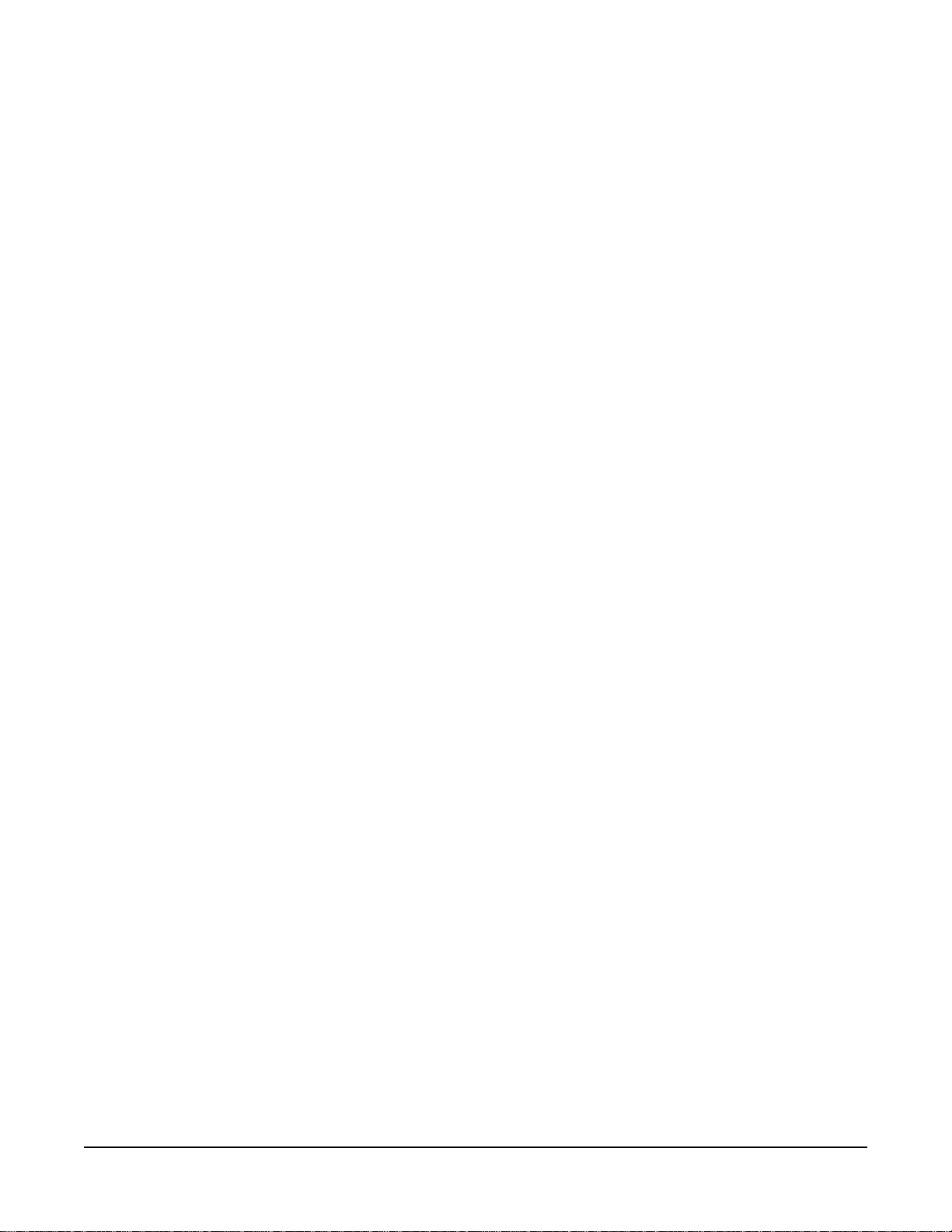
Vitec Group Communications
CellCom-10 Instruction Manual i
TABLES
Table 4-1 Party Line Pinout............................................................. 4-5
Table 4-2 Pinouts for Connecting to Other Digital Matrix Intercom Sys-
tems............................................................................................... 4-10
Table 4-3 Pin Assignments for Stage Announce Connector ......... 4-12
Table 4-4 Pinout for Cable to Upgrade Base Station Firmware..... 4-12
Table 4-5 Pinout for Cable to Upgrade Beltpack Firmware........... 4-13
Table 4-6 Pin Assignments for Base Loop Connectors................. 4-14
Table 7-1 Connection Information ................................................. 7-11
Table 9-1 How antennas are numbered.......................................... 9-6
Table 11-1 Null-Modem Cable Pinout.......................................... 11-15
Table 11-2 Beltpack Programming Serial Cable Pinout .............. 11-15
Table A-1 DECT Carrier Frequency Chart....................................... A-1

Vitec Group Communications
CellCom-10 Instruction Manual
ii

Vitec Group Communications
CellCom-10 Instruction Manual i
IMPORTANT SAFETY
INSTRUCTIONS
Please read and follow these instructions before operating a CellCom 10 wireless
communication system. Keep these instructions for future reference.
(1) WARNING: To reduce the risk of fire or electric shock, do not
expose this apparatus to rain or moisture.
(2) Do not use the apparatus near water.
(3) Clean only with a dry cloth.
(4) Do not block any ventilation openings. Install in accordance
with the manufacturer’s instructions. Install the CellCom 10
wireless communication system according to the directions in
the Installation Chapter of this manual.
(5) Do not install near any heat sources such as radiators, heat
registers, stoves, or other apparatus (including amplifiers) that
produce heat. Do not place naked flame sources such as candles
on or near the matrix.
(6) Do not defeat the safety purpose of the polarized plug or
grounding-type plug. A polarized plug has two blades with one
wider than the other. A grounding-type plug has two blades and a
third grounding prong. The wide blade or the third prong are
provided for your safety. If the provided plug does not fit into your
outlet, consult an electrician for replacement of the obsolete
outlet.
(7) Protect power leads from being walked on or pinched
particularly at plugs, at convenience receptacles, and at the point
where they exit from the apparatus.
Note: A “convenience receptacle” is an extra AC power outlet
located on the back of a piece of equipment, intended to allow
you to power other equipment.
(8) Only use attachments/accessories specified by the
manufacturer.
(9) Use only with the cart, stand, tripod, bracket, or table specified
by the manufacturer, or sold with the apparatus. When a cart is
used, use caution when moving the cart/apparatus combination
to avoid injury from tip-over.
(10) Unplug the apparatus during lightning storms or when
unused for long periods of time.
(11) Refer all servicing to qualified service personnel. Servicing is
required when the apparatus has been damaged in any way, such
Please read and follow these
instructions before operating
a CellCom 10 wireless
communication system.

Vitec Group Communications
CellCom-10 Instruction Manual
ii
as a power-supply cord or plug is damaged, liquid has been
spilled or objects have fallen into the apparatus, the apparatus
has been exposed to rain or moisture, does not operate normally,
or has been dropped.
(12) The CellCom 10 wireless communication system contains a
non-user serviceable battery.
CAUTION: Danger of explosion if battery is incorrectly replaced.
Replace only with the same or equivalent type.
Lithium batteries can overheat or explode if they are shorted.
When you handle the CPU card or a loose battery, DO NOT touch
any external electrical conductors to the battery’s terminals or to
the circuits that the terminals are connected to.
Please familiarize yourself with the safety symbols in Figure 1.
When you see these symbols on a CellCom 10 wireless
communication system, they warn you of the potential danger of
electric shock if the system is used improperly. They also refer
you to important operating and maintenance instructions in the
manual.
Safety Symbols
EMC AND SAFETY
The CellCom-10 wireless communication system meets all
relevant CE, FCC, UL, and CSA specifications set out below:
EN55103-1 Electromagnetic compatibility. Product family
standard for audio, video, audio-visual, and entertainment
lighting control apparatus for professional use. Part 1:
Emissions.
CAUTION
RISK OF ELECTRIC SHOCK
DO NOT OPEN
This symbol alerts you to the presence of uninsulated dangerous
voltage within the product’s enclosure that might be of sufficient
magnitude to constitute a risk of electric shock. Do not open
the product’s case.
This symbol informs you that important operating and main-
tenance instructions are included in the literature accompanying
this product.

Vitec Group Communications
CellCom-10 Instruction Manual iii
EN55103-2 Electromagnetic compatibility. Product family
standard for audio, video, audio-visual, and entertainment
lighting control apparatus for professional use. Part 2: Immunity.
UL 60065-7, CAN/CSA-C22.2 No.60065-3, IEC 60065-7 Safety
requirements.
And thereby compliance with the requirement of Electromagnetic
Compatibility Directive 2004/108/EC and Low Voltage Directive
2006/95/EC
This device complies with Part 15 of the FCC Rules. Operation is
subject to the following two conditions: (1) this device may not
cause harmful interference, and (2) this device must accept any
interference received, including interference that may cause
undesired operation.

Vitec Group Communications
CellCom-10 Instruction Manual
iv
Table of contents
Other Clear-Com Accessories manuals