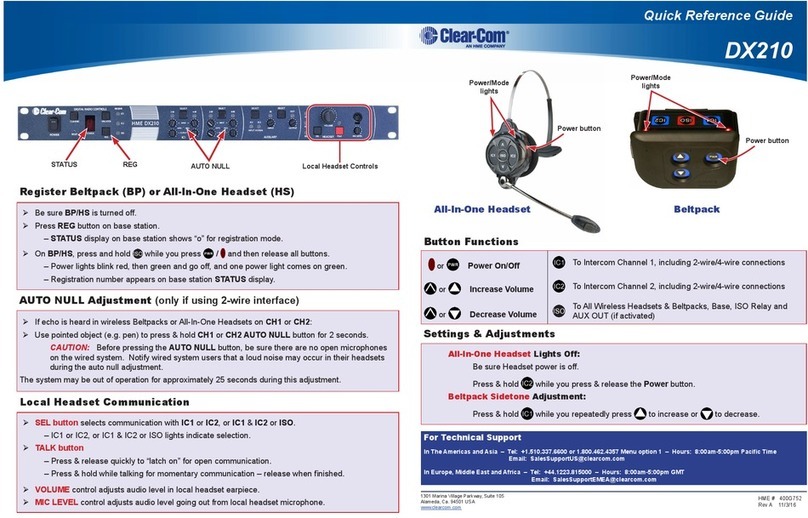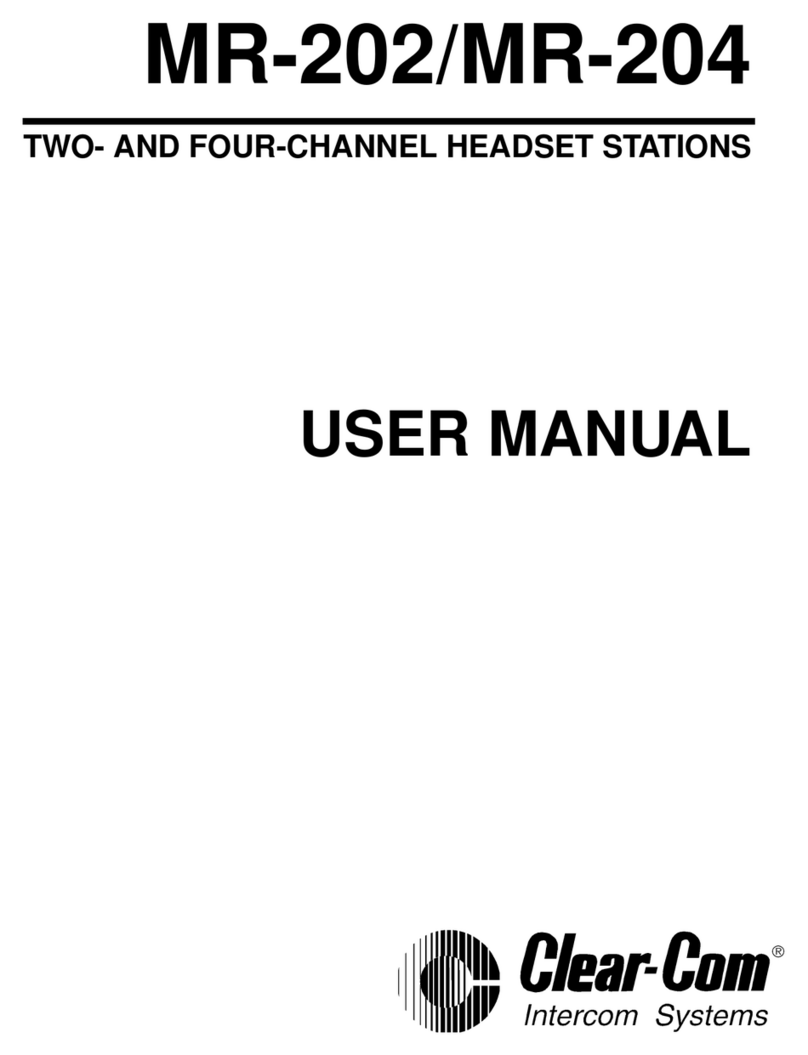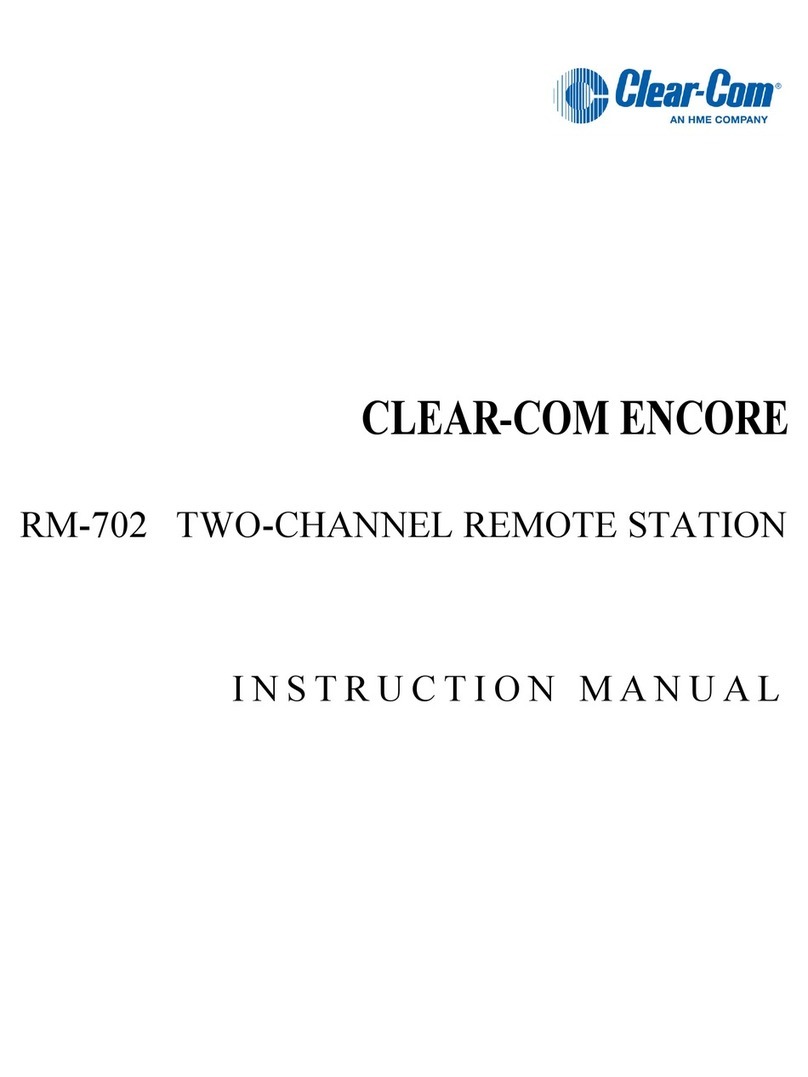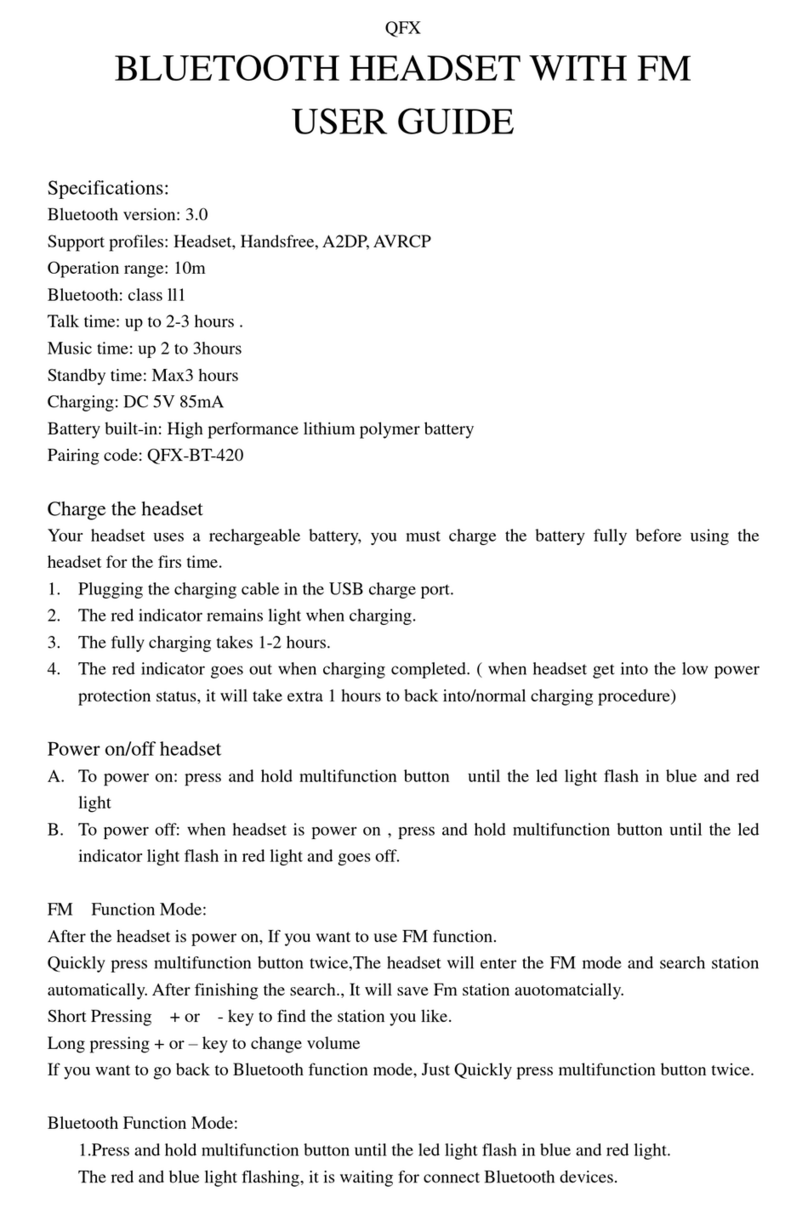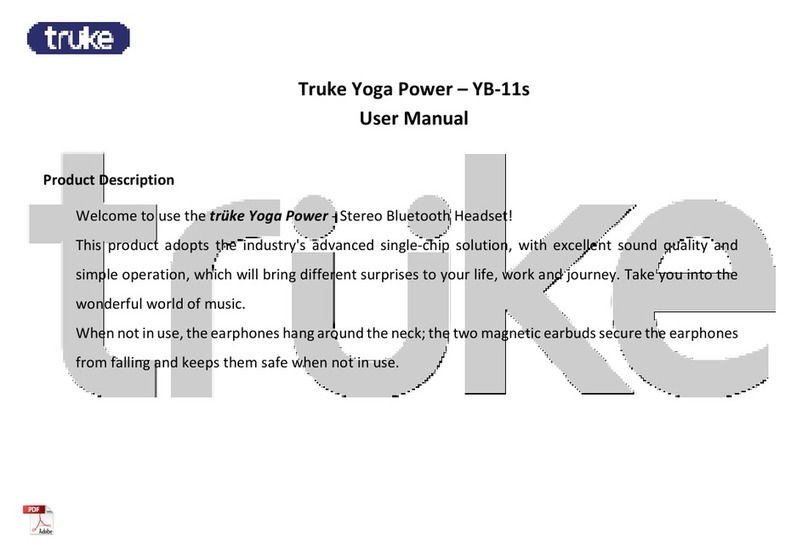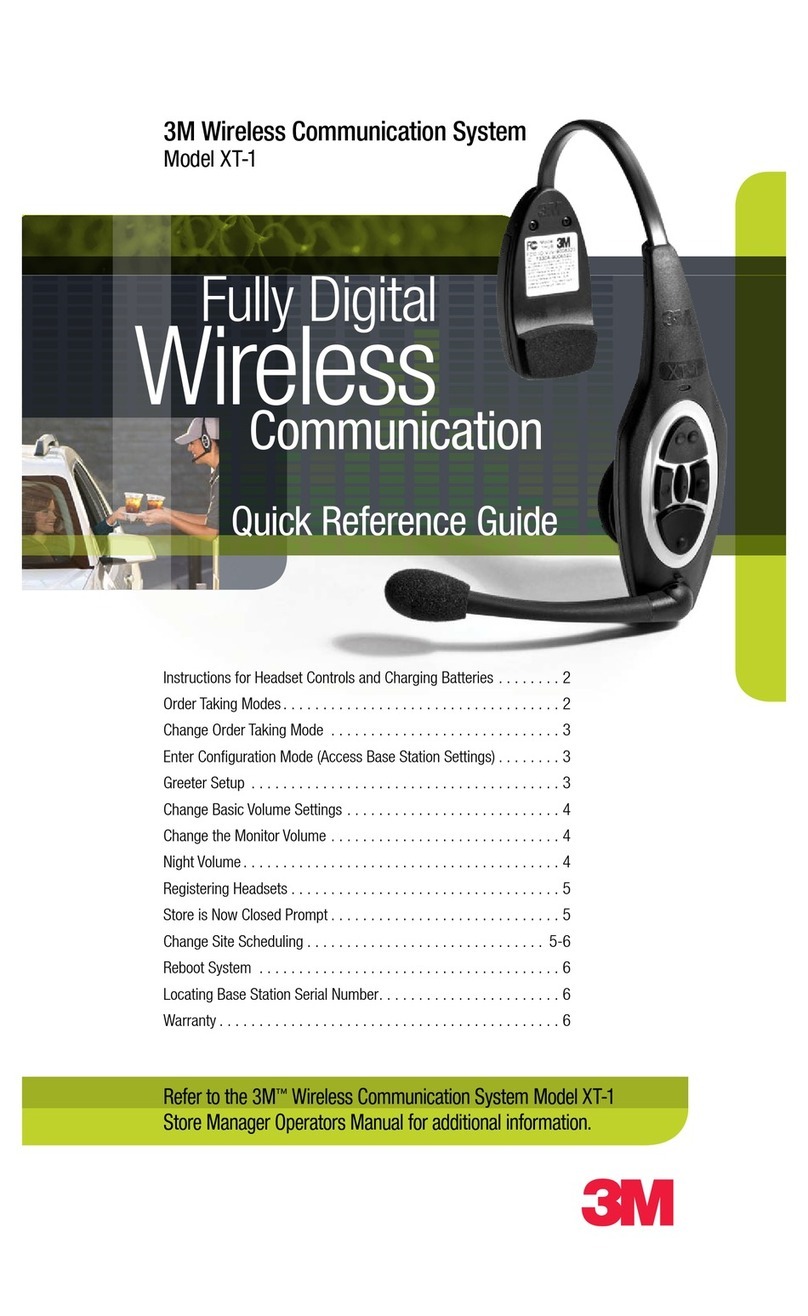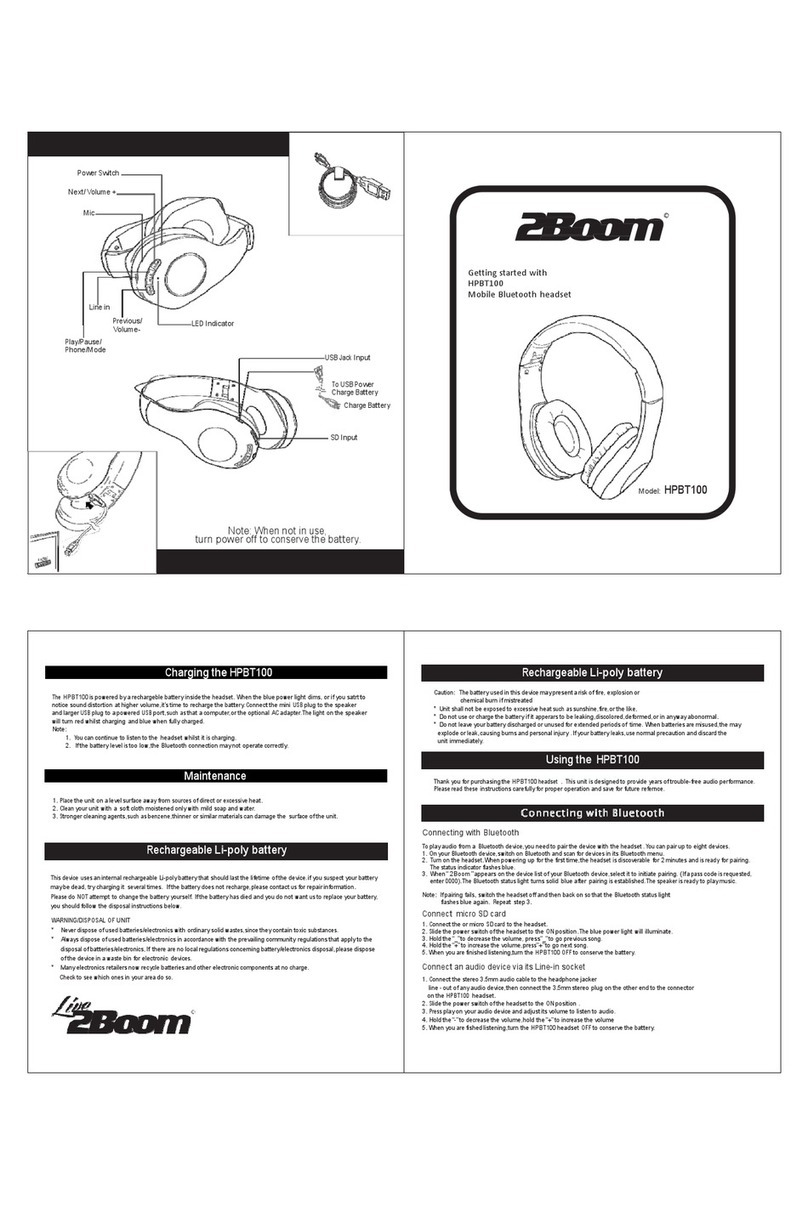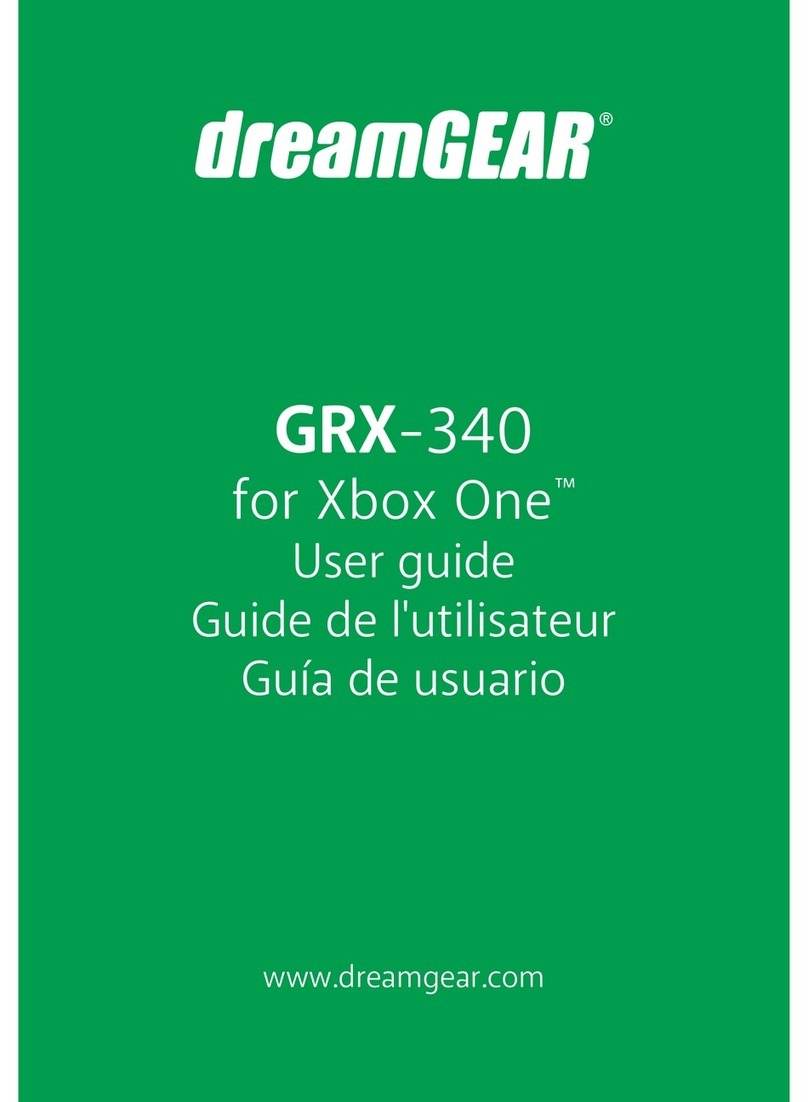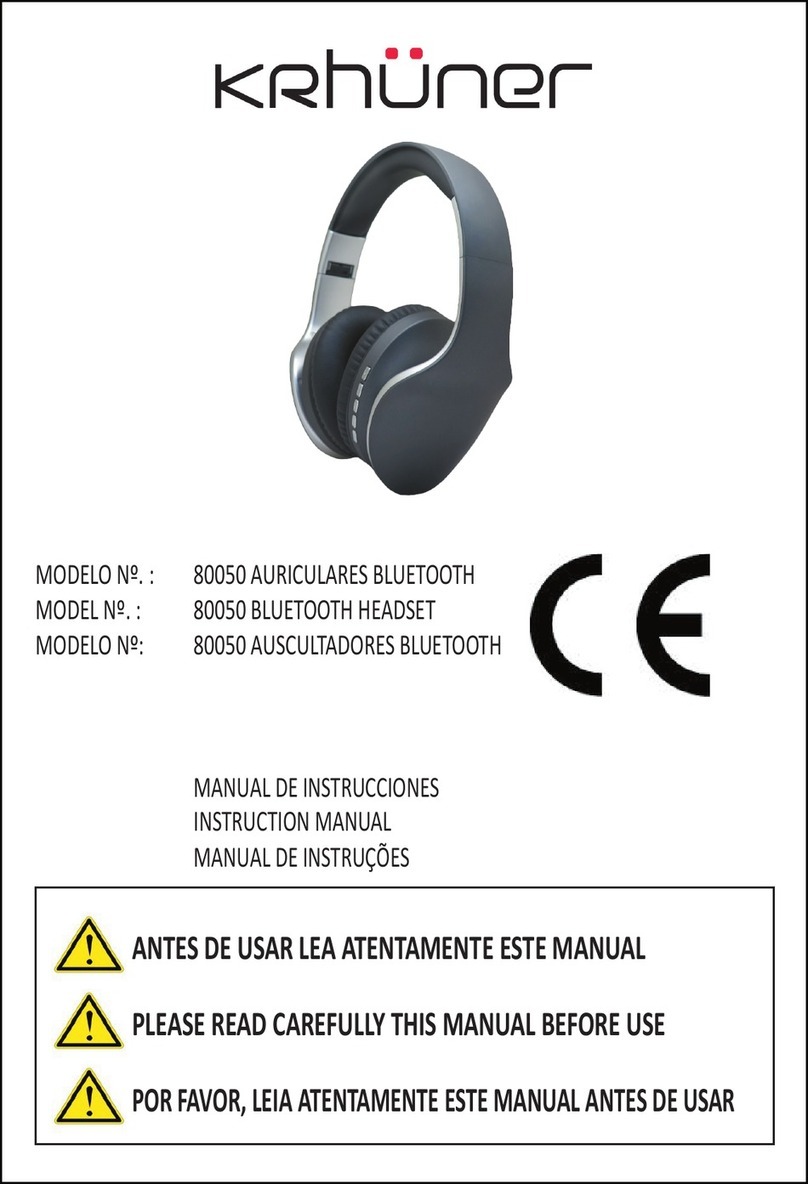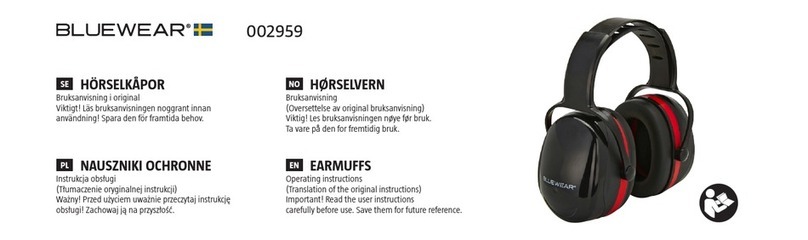Clear-Com ICS-24 User manual

HEADSET STATION
INSTRUCTION MANUAL
ICS-24

Matrix Plus 3 System Instruction Manual
2000 Clear-Com Intercom Systems
All Rights Reserved
Part Number 810265 Rev. A
Clear-Com Intercom Systems
4065 Hollis Street
Emeryville, CA 94608-3505
U.S.A
Clear-Com is a registered trademark of Clear-Com Intercom Systems.
The Clear-Com Logo is a registered trademark of Clear-Com Intercom Systems.
Matrix Plus is a registered trademark of Clear-Com Intercom Systems.
IBM is a registered trademark of International Business Machines Corp.
MS-DOS is a registered trademark of Microsoft Corp.
Windows and Windows NT are registered trademarks of Microsoft Corp.

ICS-24 HEATSET STATION i
CONTENTS
OPERATION 1-1
Description 1-1
Operation 1-1
Front Panel 1-1
Talk Button and Light 1-2
Answer-Back Facility 1-3
Tone Alerts 1-4
Intercom-Level Control 1-4
Sidetone Control 1-4
Talk/Listen Switch 1-4
Headset Connector 1-5
Internal Adjustments and Connections 1-6
Option Jumpers (1) 1-6
Power Connection (2) 1-6
Matrix Connector (3) 1-7
QUICK START 2-1
INSTALLATION 3-1
MAINTENANCE 4-1
Troubleshooting Tips 4-1
Technical Reference 4-3
Component Layouts/Bills of Materials/Schematics
ICS-24 Main PCB and Chassis 4-4
Matrix Option PCB 4-8
SPECIFICATIONS 5-1
CLEAR-COM LIMITED WARRANTY 6-1
Factory Service 6-1
Warranty Repair 6-2
Non-Warranty Repair 6-2

ICS-24 HEATSET STATION

ICS-24 HEATSET STATION 1-1
OPERATION
DESCRIPTION
The Clear-Com ICS-24 headset stations are ideal for use in theatres, live
performances, industrial environments, and small television facilities. They
feature excellent speech intelligibility in all noise levels and can be customized
through their programmable options.
Selectable talking and/or listening allows the operator to communicate on one of
four talk/listen paths. The dual-action talk button operates in electronic
momentary or latching mode. The ICS-24 offers visible call and answer-back
signaling to attract the attention of operators.
The ICS-24 station accepts dynamic headsets, such as the Clear-Com PL-Pro™
or the HS-6 Telephone Headset Series. A sidetone control allows the operator to
vary the level of his voice heard in the headset.
The ICS-24 mounts in a standard two-gang electrical outlet box. The extra-thick
front panel and compact, surface-mounted circuitry results in a small size and
lighter weight package that maintains Clear-Com ruggedness. The ICS-24
connects to the Matrix frame with an RJ-45 connector.
The ICS-24 must be powered locally. In permanent wall installations, a 16-VAC
doorbell transformer will provide a convenient source of power. In other
installations, a 14- to 18-VAC wall-mounted transformer will suffice. The
connections to this transformer are made to the circuit board’s two-terminal,
plug-on connector.
OPERATION
Normal operation of the ICS-24 headset station only requires the front-panel
controls. For intercom operation, set the intercom-level control to the desired
level and press the talk button when talking. Set the sidetone control for the
desired amount of sidetone in the earphone.
FRONT PANEL
The controls, indicators, and connectors found on the ICS-24 front panel are
shown in Figure 1 on page 1-2 and are described in the text that follows.
• The ICS-24 offers
selectable, talking and/or
listening paths.
• The station must be
powered locally.
1

ICS-24 HEATSET STATION
1-2
Figure 1: Front Panel
Talk Button and Light
The talk button transmits the headset microphone audio to the selected talk/
listen path. The button has a dual action (momentary or latching) depending
upon how the button is pressed. If desired, the latching function can be defeated
in the Matrix configuration program. The following describes the various
functions of this button:
• Momentary—Press and hold the talk button while speaking. Release it when
finished.
• Latching—Press and release the button quickly to latch the talk function. Press
and release the button again to turn off the talk function.
• Talk Indication—The associated talk lamp will illuminate green when the talk
function is activated.
Answer-Back Facility
The answer-back facility answers calls from stations or interfaces that the station
has not currently selected.
Intercom Level
Talk/Listen Select
B
A
Answer Back
Talk
Sidetone
C
D
Call Waiting
• Appropriately setting the
sidetone level decreases
confusion, especially in
loud environments.
• The talk button has two
functions.

ICS-24 HEATSET STATION 1-3
Call-Waiting Light
This dual-function light:
• is steadily lit when a call signal is received.
• flashes to indicate a call-waiting signal, which has priority over a call signal.
Answer-Back Button
This three-function button:
• sends a call signal to the selected, programmed label when the call-waiting
light is off.
• directs audio to the longest-waiting call in the call-waiting stack when the
call-waiting light is flashing.
• ends the current conversation from the call-waiting stack when the
call-waiting light is steadily on.
Answer-Back Stack
The answer-back stack tracks incoming calls from any label that is not assigned
to the station. These calls are available in the order they were received. The
length of time the calls are available before they are automatically removed is set
in the configuration program.
Note: The label programmed to and selected by the station will never appear in
the answer-back stack and duplicate labels are never added.
Answering a Call from the Answer-Back Stack
To answer a call from the answer-back stack:
1. Press and release the answer-back button to select the longest-waiting call.
2. Press the answer-back button while responding. The call-waiting light will be
on steadily.
Terminating Calls Answered with the Answer-Back Button
To terminate the call answered with the answer-back button, turn off the
call-waiting light, and recover the previous call:
• The receiving station can terminate the call by pressing and releasing the
answer-back button.
• The calling station can terminate the call.
Answering Another Call from the Answer-Back Stack
To answer another call from the answer-back stack:
• If the calling station disconnected the call, the call-waiting light will flash.
• If the receiving station disconnected the call, a call from another unselected
label will be activated when the answer-back button is released.
•Note: The call-waiting
light does not light when
a call is received from a
programmed label.
• Thestation’sanswer-back
feature offers a number
of functions.
• A tone alert is provided to
ensure call signals are
noticed.

ICS-24 HEATSET STATION
1-4
Sending a Call Signal
The answer-back button can send call signals to a station or interface currently
on the selected talk/listen path when the call-waiting light is not on. The light
will turn on when the button is pressed and turn off when it is released.
Receiving a Call Signal
The call-waiting light turns on when another station sends a call signal and
remains on during the call.
Tone Alerts
Tone alerts are set through the configuration program. The station has the
following three tones:
Table 1: Tone Alerts
Intercom-Level Control
Turn this control to set the listen level required on the headset.
Sidetone Control
Sidetone is the level of the operator’s voice heard while talking on the intercom.
Setting a comfortable level of sidetone will ensure that the intercom line sounds
alive and also helps modulate the operator’s voice relative to other voices on the
line.
Talk/Listen Switch
This switch selects the intercom label (A, B, C, or D) on which the ICS-24
station is active.
TONE MEANING
Four rapid beeps Call signal
Two beeps Label change
Single beep Monitoring
•Note: The configuration
program can be set to
also send an audible
signal through the
speaker, which can only
be heard if the intercom
level is turned up.
• A number of controls are
available to adjust the
station’s audio levels.
•Note: Do not force the
trimpot past its stop
points. This will damage
it.

ICS-24 HEATSET STATION 1-5
Headset Connector
The headset connector is located on the front panel. All Clear-Com headsets are
recommended for use with the ICS-24. The Clear-Com PT-4 Push-to-Talk
Microphone or the HS-6 Telephone Handset will also plug into the headset
connector. The following is a description of the characteristics of a suitable
headset:
• Mic Type—Dynamic; 150 to 400 ohms impedance; -55 dB output level.
• Headphone—Dynamic; 50 to 2000 ohms impedance.
The wiring of the headset is to be as follows:
Table 2: Headset Wiring
The microphone and headphone wiring in the headset cord must be individually
shielded.
PIN NUMBER FUNCTION
1 Microphone ground
2Microphonehot
3Headphoneground
4 Headphone hot
•Note: Do not connect
Pins 1 and 3 together.
Headset extension cords
or headset “Y” cables are
not recommended
because they may
increase crosstalk
between channels.

ICS-24 HEATSET STATION
1-6
INTERNAL ADJUSTMENTS AND CONNECTIONS
The connectors found inside the ICS-24 are shown in the following figure and
described by the following text.
Figure 2: Internal Adjustments and Connections
Option Jumpers (1)
The option jumpers in the ICS-24 are not used. Options are configured in the
Matrix.
Power Connection (2)
The station requires local power, which can come from various sources,
including:
16-VAC Doorbell Transformer
A doorbell transformer can be attached to a separate box containing the
power-line connection and the low-voltage 16-VAC secondary can be routed to
the connector on the circuit board. This connection is especially useful if the
headset station is installed in a wall.
VIEW FROM TOP
OF ICS-24
FRONT PANEL
1
32
MATRIX CONNECTOR POWER CONNECTION
OPTION JUMPERS
• Three power sources are
available for the station.
•Note: Both 10-VAC and
16-VAC doorbell
transformers are
commonly available at
hardware stores, but only
the 16-VAC transformers
are suitable in this case.

ICS-24 HEATSET STATION 1-7
14-VAC Wall-Mounted Power Supply
A Clear-Com wall-mounted power supply(part number 400008)canbe used for
powering the station from 120 VAC. (Use part number 400011 for 220 VAC
power.) This connection isa better choice if the headsetstation is mounted in an
enclosure, which is not located on a wall.
24- to 28-VDC Source
The headset station can be powered from a DC source, such as batteries.
To connect the selected power supply:
1. Connect the two wires from the power source to the two-position, plug-on
terminal strip.
2. Plug this connector onto the circuit board as shown in Figure 2 on page 1-6.
Matrix Connector (3)
The eight-wire modular jack (RJ-45) on the ICS-24 provides an audio and
communications link to the Matrix.

ICS-24 HEATSET STATION
1-8

ICS-24 HEADSET STATION 2-1
QUICK START
1. Unpack the unit and inspect for any damage that may have occurred during
shipping.
2. Connect the RJ-45 connector to the Matrix frame. Connect the 14- to
18-VAC power to the two-terminal, plug-on connector.
3. Install the ICS-24 into the two-gang outlet box.
4. Connect the appropriate headset or handset.
5. Set listen levels and sidetones. (Figure 1 on page 1-2)
6. The headset station should now be operating properly.
7. Read the rest of this manual for further information.
• Users can use the “Quick
Start” approach to get
their stations up and
running in minutes.
•Note: When the station
is initially powered, the
call-waiting lamp will
blink slowly indicating the
station is attempting to
communicate with the
Matrix frame. Once
communication is
established, the blinking
will stop.
2

ICS-24 HEADSET STATION

ICS-24 HEADSET STATION 3-1
INSTALLATION
1. Connect the 14- to 18-VAC power to the two-position terminal strip. Plug the
terminal strip onto the P2 as shown in Figure 2 on page 1-6.
2. Connect the eight-wire, modular RJ-45 connector to J1 as shown in Figure 2
on page 1-6.
3. If the RJ-45 Matrix connector should need to be unplugged, use the following
procedure:
1. Remove power from the station.
2. Using long-nosed pliers, grasp the top and bottom of the plug so that the
retaining clip will be depressed. Pull the plug out with the pliers.
• The ICS-24 runs on 14-
to 18-VAC power.
• Removing the RJ-45
Matrixconnectorrequires
two steps.
3

ICS-24 HEADSET STATION

ICS-24 HEADSET STATION 4-1
MAINTENANCE
TROUBLESHOOTING TIPS
Listed below are some of the more common problems the station may
experience, their possible causes, and suggested solutions.
SYMPTOM CAUSE SOLUTION
System does not operate
and the talk light does
not turn on when talk
button is pressed.
1. The station is not
receiving 14- to
16-VAC power.
2. The station has an
has an internal failure.
1. Check the circuit
powering the station
and make sure all plug
connections are secure.
2. The station requires
servicing.
System does not operate
and the call-waiting
light blinks slowly.
Communication with
the system is lost. Make sure each
eight-wire, modular
connector is securely
plugged in, check the
wiring, and ensure that
the Matrix system is
turned on.
System does not operate
and the call-waiting
light blinks quickly.
An incompatibility
problem with the
Matrix system.
Contact the dealer or
Clear-Com’s technical
service.
Headset does not
operate, but the talk
lightcomesonwhenthe
talk button is pressed.
1. The headset is
unplugged, the
intercom-level knob is
turned all the way
down, or the talk/listen
select switch is set to
unused label.
2. Defective headset.
1. Adjust controls
appropriately.
2. Test with another
headset.
• Sometimes when the talk
light doesn’t work it’s
because the station isn’t
receiving power.
• When the system doesn’t
operate, make sure there
isn’t an incompatibility
problem.
4

ICS-24 HEADSET STATION
4-2
Hum or buzz in system. Inductivepickupcaused
by close proximity of
this headset station or
connected stations to
power lines or
transformers.
Relocate the offending
unit or wiring.
System feedback
(acoustical). 1. The intercom-level
control at this station or
anotherstationissettoo
high.
2. The sidetone control
at the station or another
station is incorrectly
adjusted.
3. A headset extension
cord was used.
1. Adjust.
2. Adjust (see Figure 1
on page 1-2).
3. Remove the
extension cord because
its use is not
recommended.
Rapid clicking noise. 1. Defective wiring or
connectors.
2. Defective IC1 on
710533 assembly.
1. Repair/replace wiring
or connectors.
2. Replace IC1.
SYMPTOM CAUSE SOLUTION
• Close proximity of the
station to power lines or
transformers can cause a
hum or buzz.
• System feedback can
have three different
causes.

ICS-24 HEADSET STATION 4-3
TECHNICAL REFERENCE
Figure 3: ICS-24 Block Diagram
EQ/
LIM
Headset
Mic
Sidetone
Null
Call
Waiting
Light
Intercom
Volume
Talk/Listen
Select Switch
A
B
Call Send &
Receive
Headset
Output
Mic
Mute
Matrix
Connector
Rectifier
16 VAC
Power
Matrix
Interface
Talk
RMK
Microprocessor
Talk
Answer
Back
Microprocessor
C
D

ICS-24 HEADSET STATION
4-4
Figure 4: Main PCB Component Layout
BILL OF MATERIALS
ICS-24 Main PCB and Chassis
CAPACITORS
Value Type Volts Tol. Part # Designator
.01 uF Ceramic Disc 1.4KV 20% 150029 C6
4.7 uF Aluminum NP 50V 150087 C10
.047 uF Metal Film 100V 2% 150123 C19
100 uF Aluminum 35V 150136 C27
22 uF Aluminum 35V 20% 150152 C23
22 uF Tantalum 16V 150032 C24
22 pF Ceramic Disc SMD50V 5% 151116 C11 C20
47 pF Ceramic Disc SMD50V 5% 151120 C2 C16
220 pF Ceramic Disc SMD50V 5% 151128 C22
470 pF Ceramic Disc SMD50V 5% 151132 C4 C7
.0022uF Ceramic Disc SMD50V 10% 151152 C14
.0047uF Ceramic Disc SMD50V 10% 151156 C5 C17
.01 uF Ceramic Disc SMD50V 10% 151160 C28 C32 C33
.047 uF Ceramic Disc SMD50V 10% 151168 C15
.1 uF Ceramic Disc SMD50V 10% 151172 C9 C21 C26
.22 uF Ceramic Disc SMD50V 10% 151176 C12 C18
.47 uF Tantalum SMD 35V 10% 151184 C31 C34
1 uF Tantalum SMD 16V 10% 151185 C3 C13 C30
4.7 uF Tantalum SMD 16V 10% 151189 C8
10 uF Tantalum SMD 25V 10% 151192 C29
RESISTORS
Value Power Type Tol. Part # Designator
390 OHM 1/4 Carbon Film 5% 410005 R34
1.3K OHM 1/2 Carbon Film 5% 410075 R9
IC4
C2
C22
C27
C28
C9
P2
R20
R26
R28
J1
J3
D10 D11 R31 R4
S3
C8
R19
P6
C6
R10
P4
S2
R35
C13
C3
D3
IC1
R2
C23
C7
D1
W2
W3
W4
W1
C21
R25
R29
IC3
R36
R22
R16
C20
Q3
C11 D6
R18
C19
C18
C24
Q1
C5
C12
C4
R14
R11
R12
R13 R24
R27
C15
R7
R30
C29 IC5
Q2
R9
R34
R5
D12
C26
C30
Q4
R33
C33
S1
C32
D8
C10
R15
C31
D4
D5
D7
Q5
Q6
R1
R8
IC2
C14
R21
R17
R32
R3
C17
R23
C16
D9
P1
P3
C34
R37
Z13
D13
R38 JB2
R6
JB1
Z3
P5
CLEAR-COM
ASSY #710500
COPYRIGHT (C) 1999
POT BRACKET
FOR 710500
1
1
JUMP TO DISABLE
TALK LATCH
JUMP FOR
LONG LINE
Table of contents
Other Clear-Com Headset manuals