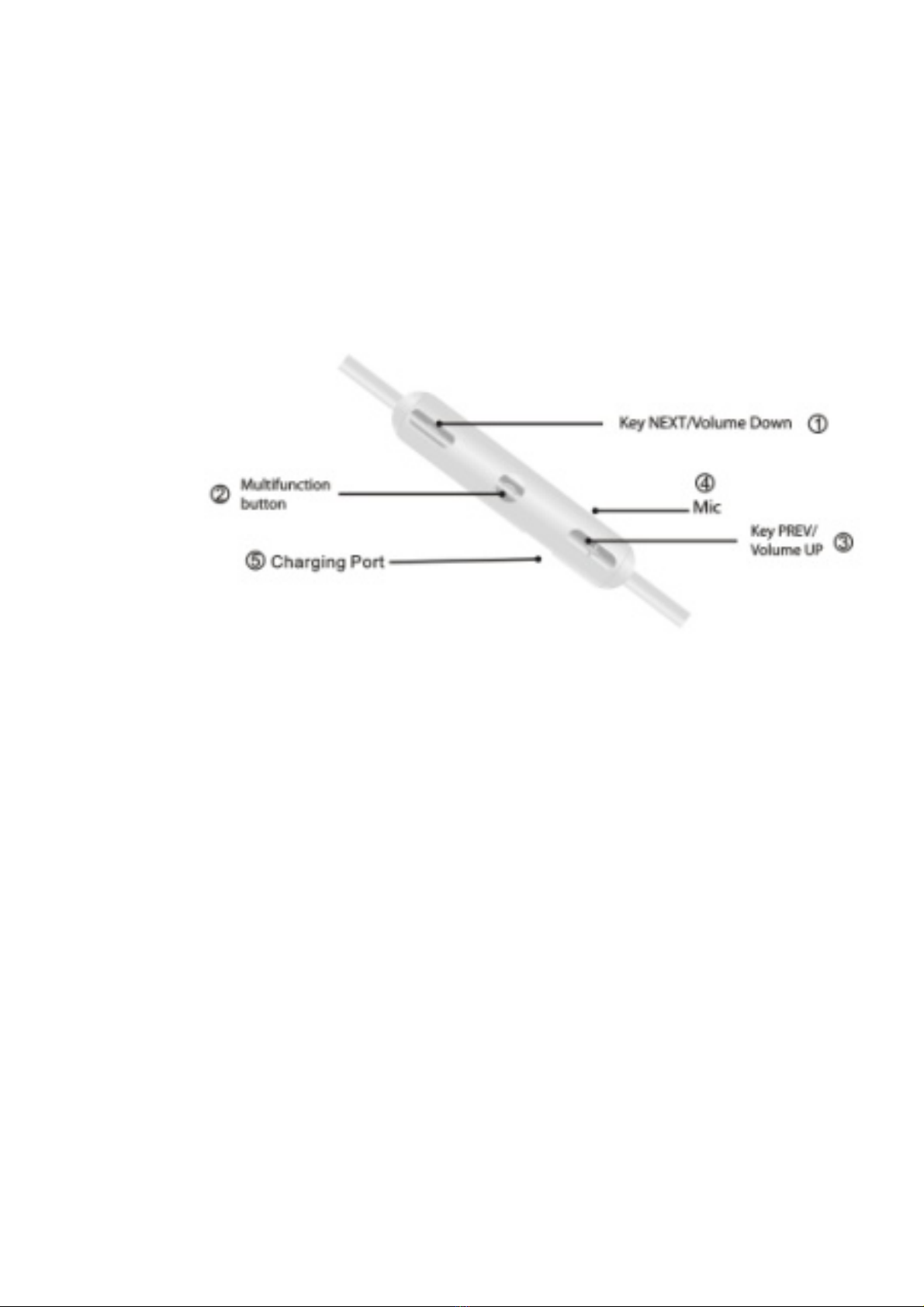PlayingMusic
You can listen to the music fromPCormobile phone.
Correctdisposalofthis product
(Waste Electrical&Electronic Equipment)
Thismarking shownon the productoritsliterature, indicatesthatit shouldnotbe disposed with
otherhousehold wastesatthe end ofitsworking life.
Topreventpossibleharm tothe environmentorhuan healthfromuncontrolled wastedisposal,
pleaseseparatethisfromothertypesofwastesand recycleit responsiblytopromotethe
sustainablereuseofmaterialresources.Householdusershouldcontacteitherthe retailerwhere
theypurchased thisproduct,ortheir localgovernmentoffice, fordetailsofwhereand howthey
can take thisitemforenvironmentallysafe recycling.
Business users shouldcontacttheir supplierandcheck the termsand conditionsofthe purchase
contract.Thisproductshould notbe mixed with othercommercialwastesfordisposal.
FCC Statement
Thisequipment hasbeentested andfoundtocomplywiththelimitsforaClass Bdigitaldevice,
pursuant to Part 15 ofthe FCC Rules. These limitsare designed to providereasonable
protection against harmfulinterference in a residentialinstallation. Thisequipment generates
usesand can radiate radiofrequencyenergyand, ifnot installed and used inaccordancewith
the instructions, maycauseharmfulinterference to radio communications. However, thereis
no guarantee thatinterferencewill not occurina particularinstallation. Ifthisequipment does
causeharmfulinterferenceto radioortelevisionreception, whichcanbedetermined byturning
the equipment off and on, the userisencouraged totryto correct the interference byoneor
more ofthe following measures:
-- Reorient orrelocate the receiving antenna.
-- Increase the separation between the equipment and receiver.
-- Connect the equipment into an outlet on a circuit different fromthat to which the receiveris
connected.
-- Consultthe dealeroran experienced radio/TVtechnicianforhelp.
Thisdevice complieswith part 15 ofthe FCC Rules. Operation issubject tothefollowing two
conditions:(1)Thisdevice maynotcauseharmfulinterference, and (2)thisdevicemustaccept
anyinterference received, includinginterference that maycause undesired operation.
Changesormodificationsnot expresslyapproved bythe partyresponsibleforcompliance
couldvoidthe user'sauthorityto operate the equipment.