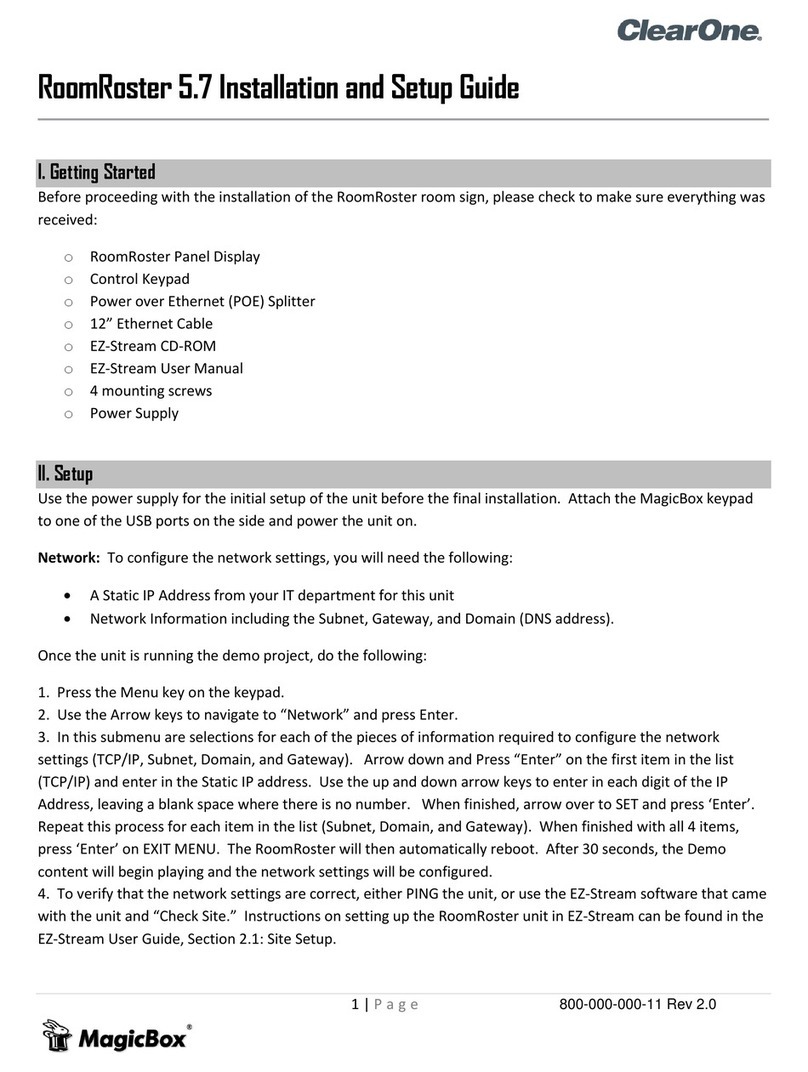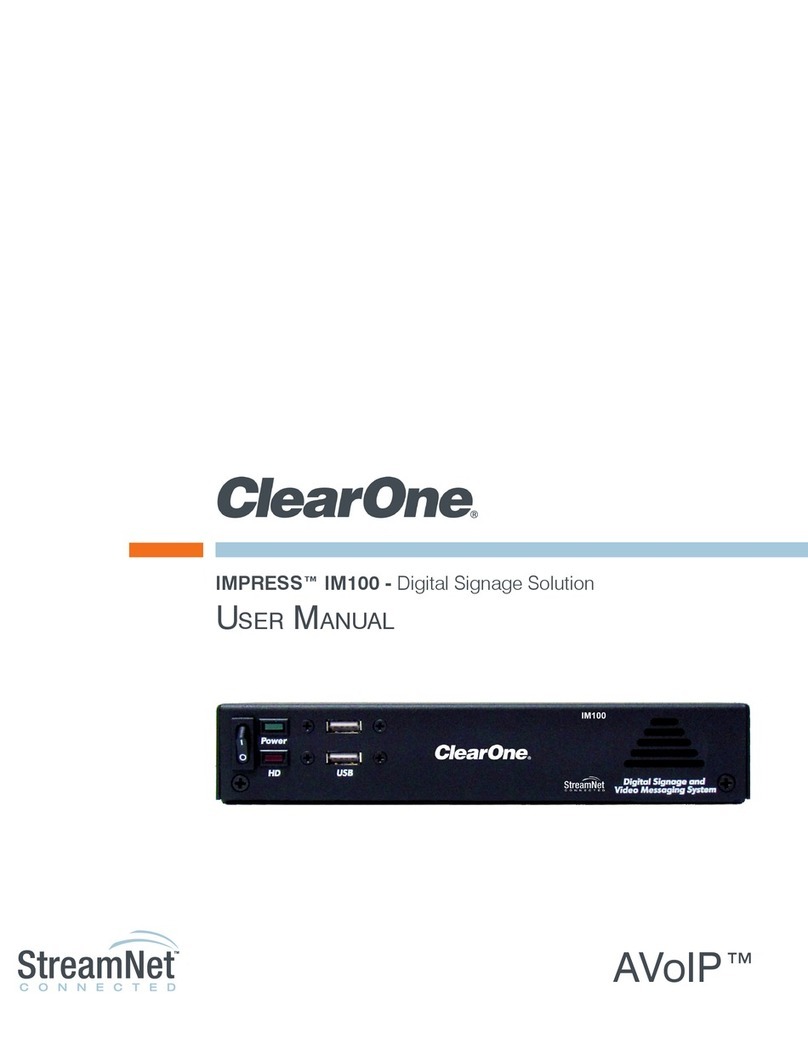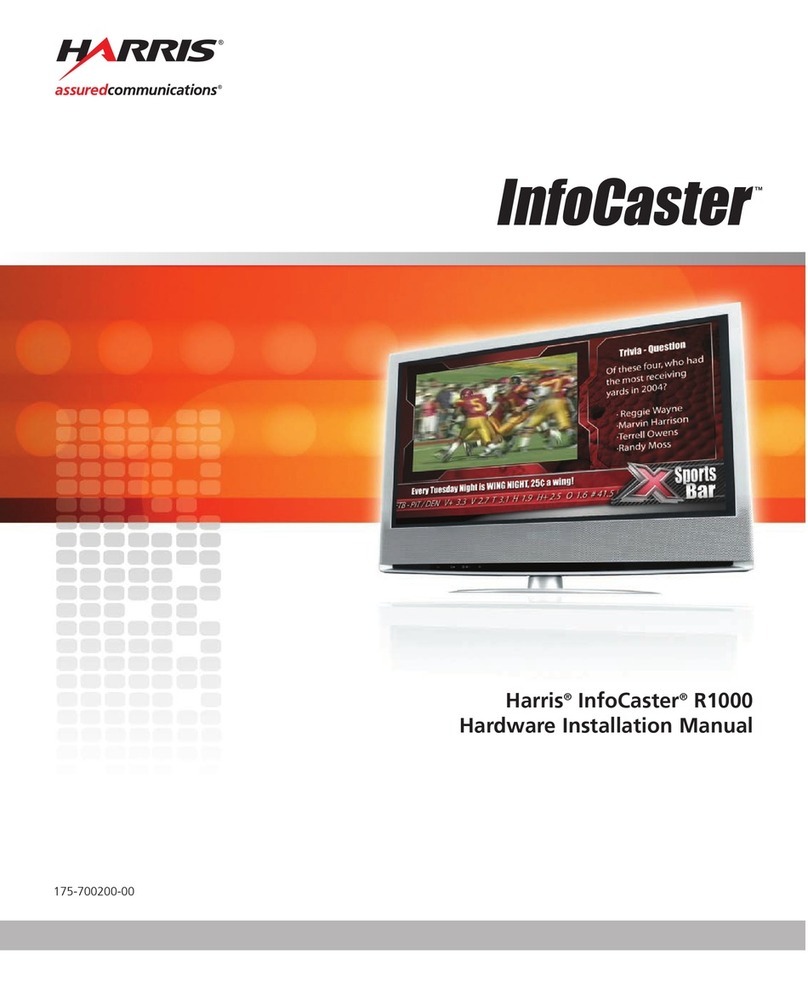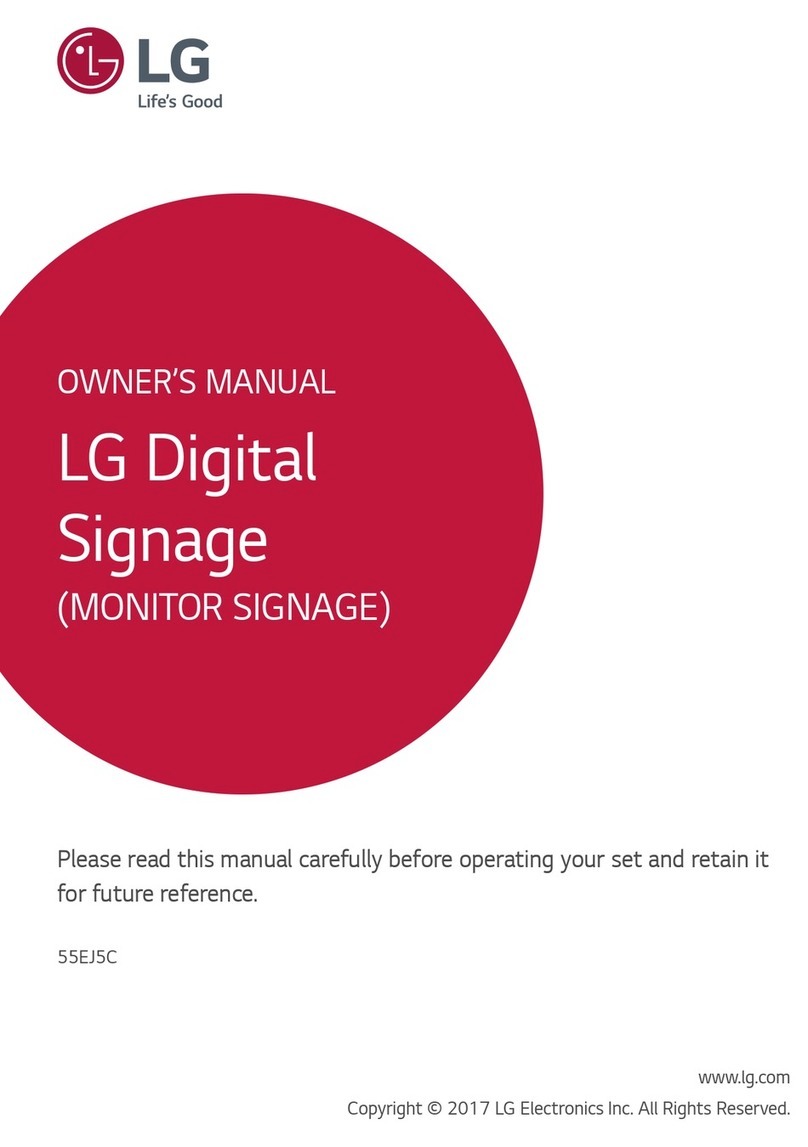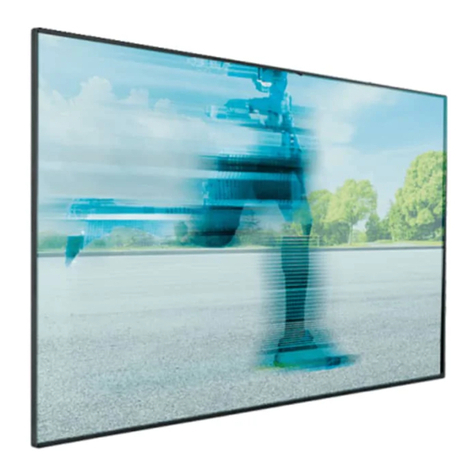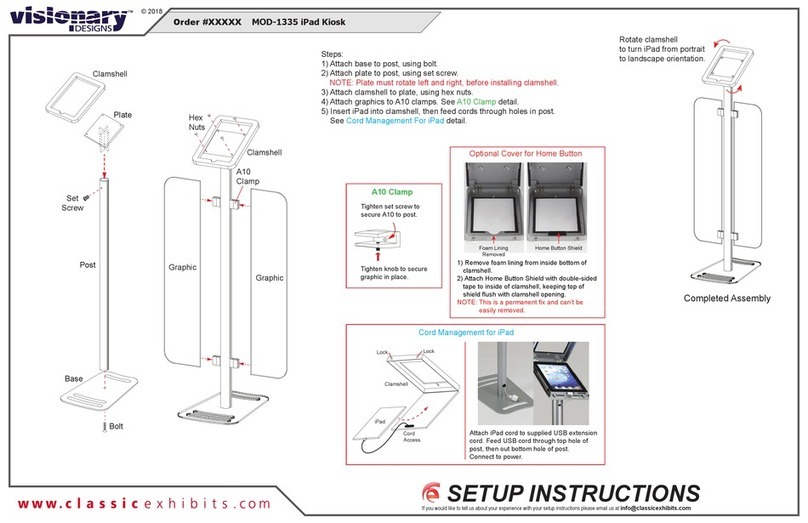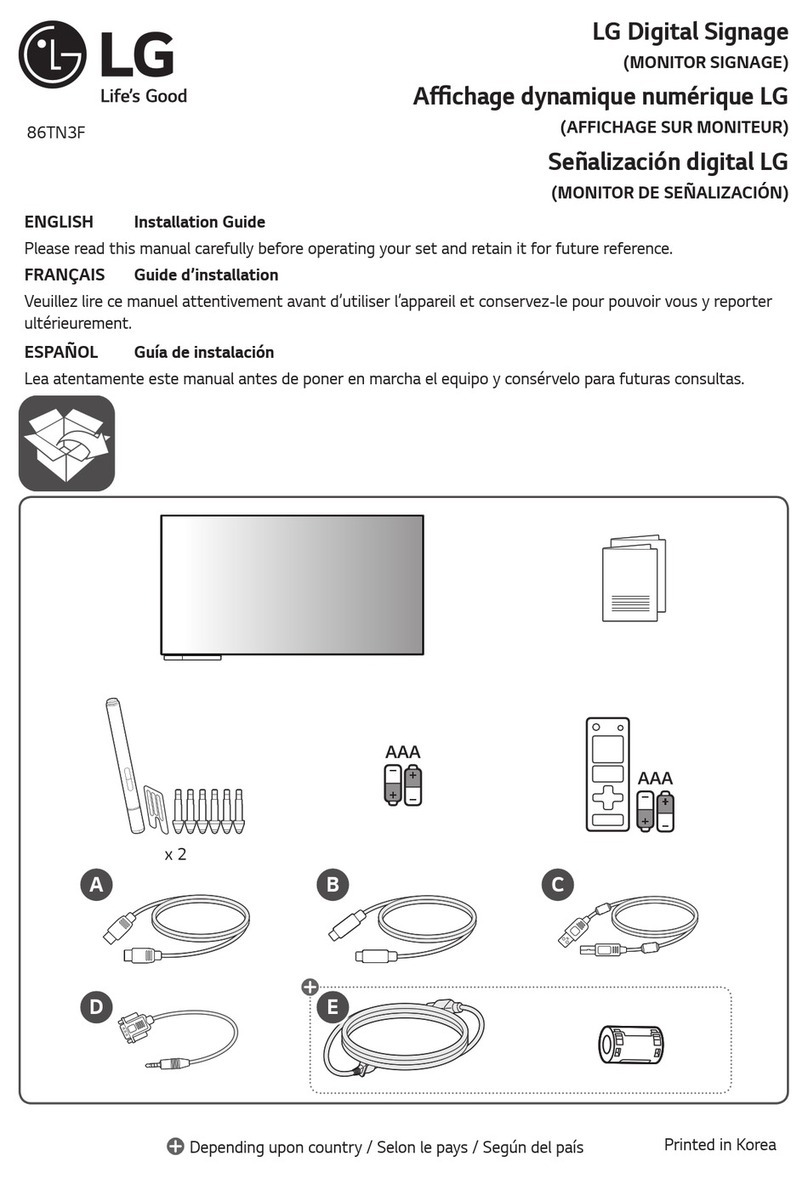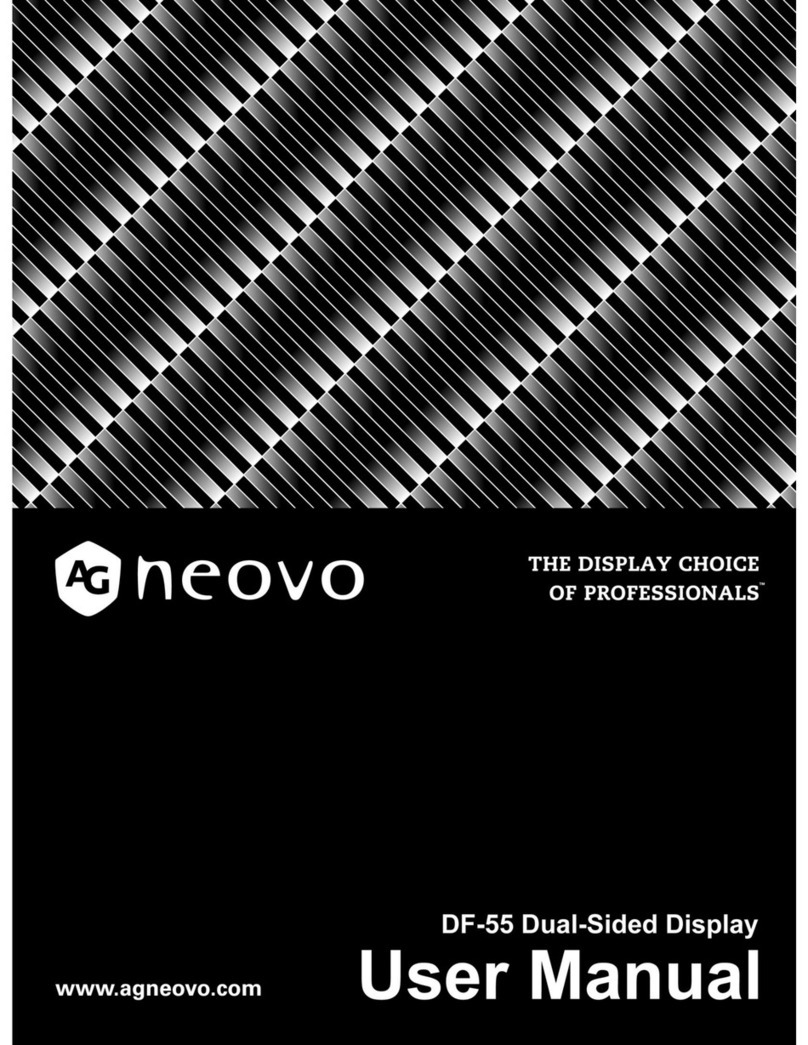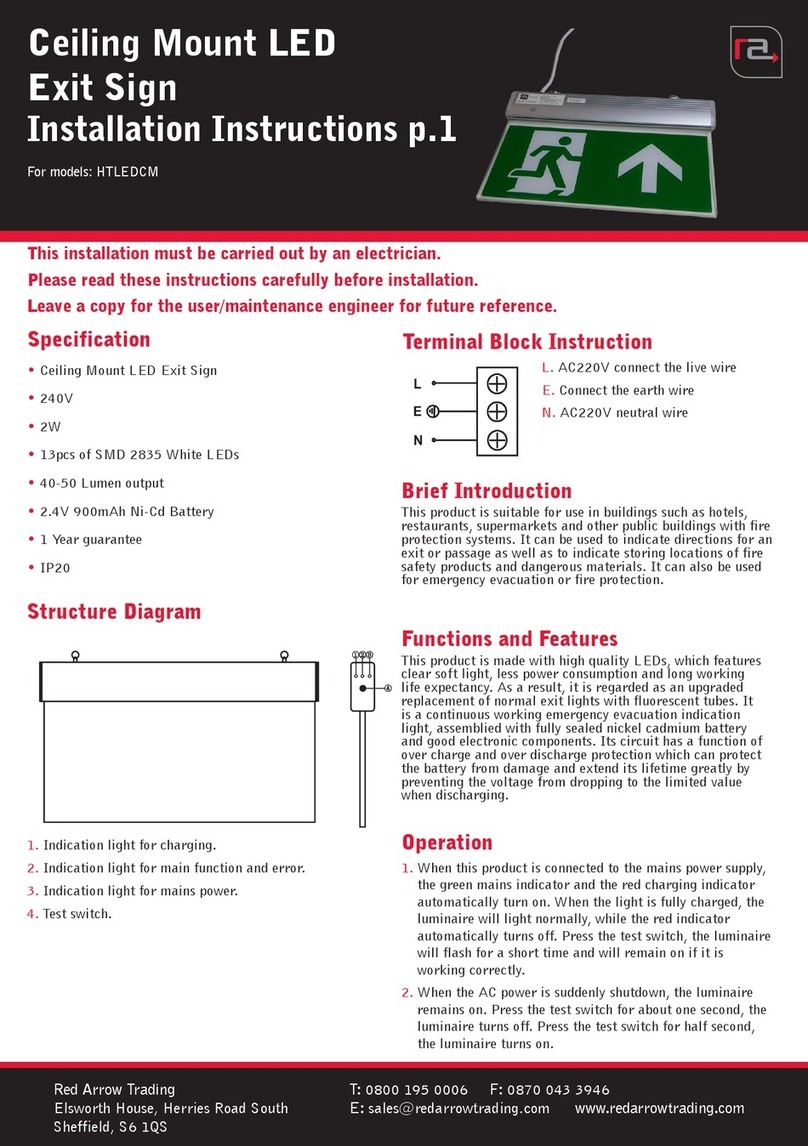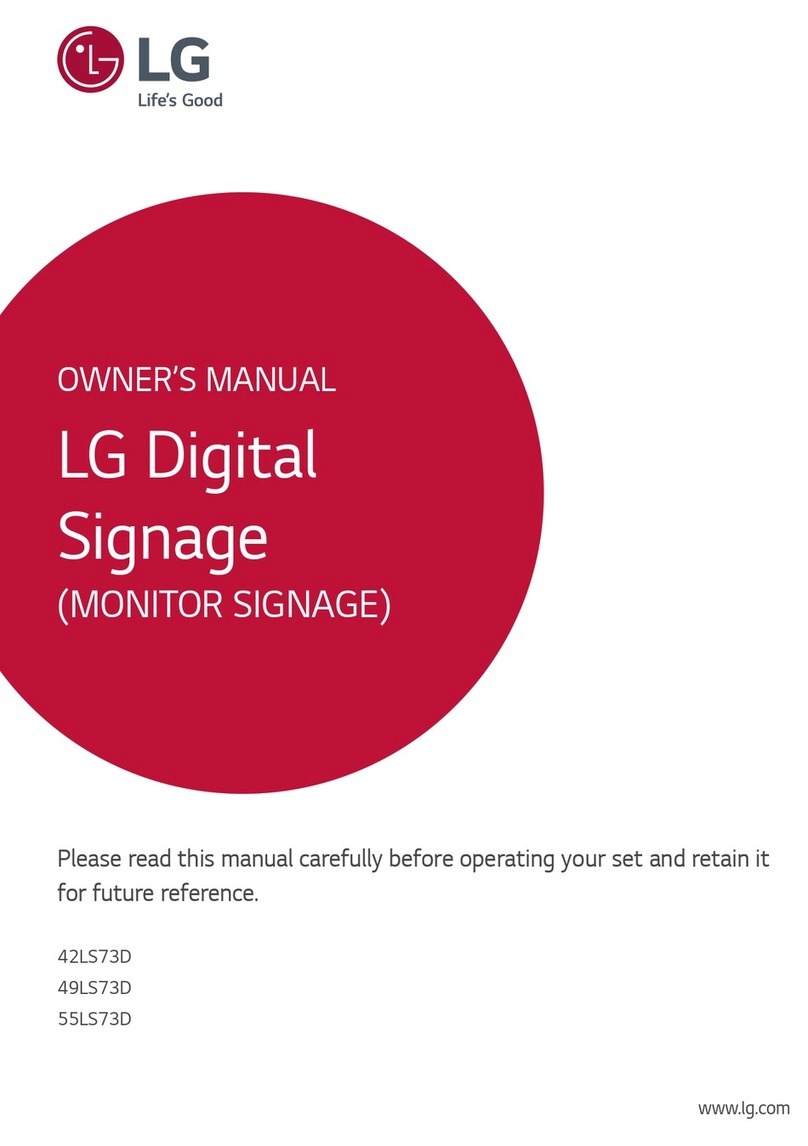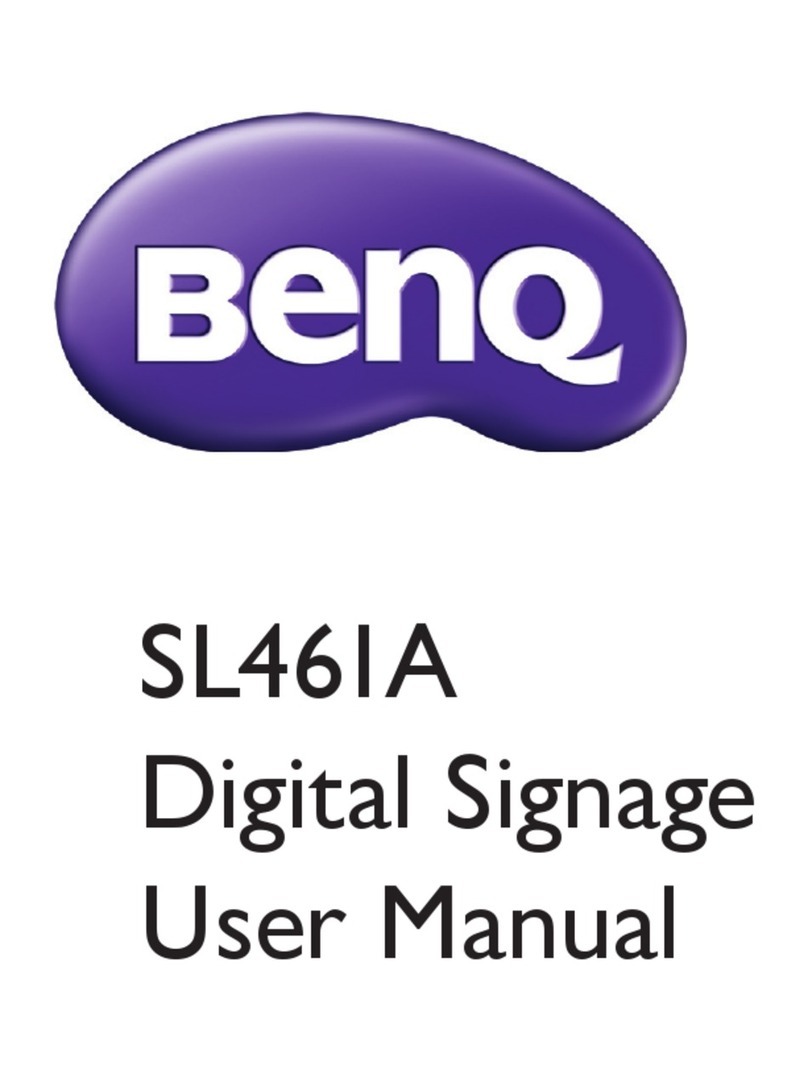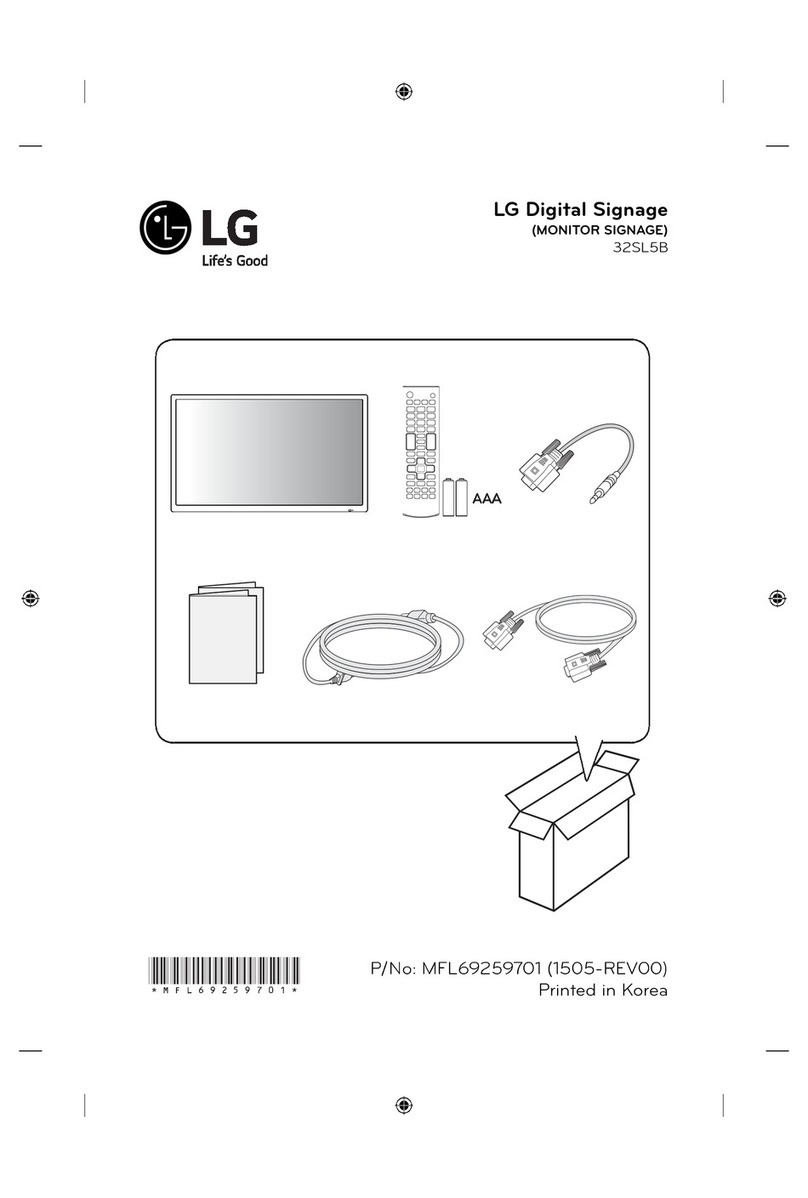Clear One IMPRESS IM100 User manual

IMPRESS™ IM100 - Digital Signage
Quick Start Guide

Getting Started......................................................................................................................................... 1
Connecting the IMPRESS IM100 Player .............................................................................................. 1
Configuring the IMPRESS IM100 Player.............................................................................................. 2
Date and Time Setup......................................................................................................................... 2
Network Settings ............................................................................................................................... 2
IMPRESS Composer Installation and Setup............................................................................................ 3
Site Setup ............................................................................................................................................ 3
Service and Support ................................................................................................................................ 4
Table of Contents
IMPRESS™ IM100 Quick Start Guide
ClearOne Document
800-000-000-06-01 - December 19, 2013 (Rev. 1.11
© 2013 ClearOne All rights reserved. No part of this document
may be reproduced in any form or by any means without written
permission from ClearOne. ClearOne reserves specific privileges.
Information in this document is subject to change without notice.

IMPRESS QUICK START GUIDE 21 Technical Support: 800.283.5936
Getting Started
Before proceeding with the installation of the player unit, please check to make sure everything was received:
• IMPRESS IM100 Main Player Unit
• Control Keypad
• Power Cord
• IMPRESS Composer CD-ROM
• 1/8” Audio Cable
• Warranty/Registration Card
It is important to note that this product is meant for high definition, widescreen displays. For best performance,
please make sure your display has a native 720p resolution mode or a native 1080p resolution mode.
CONNECTING THE IMPRESS IM100 PLAYER
Prior to turning on your IMPRESS IM100 player for the first time, please do the following:
1. Mount the IMPRESS player in a suitable location for connecting it to your network and your encoder
or display. (Download the IMPRESS User Manual available on the ClearOne website for details on
mounting).
2. Connect the video cable to a StreamNet™ network connected MediaLinX™ encoder. (DVI or VGA video
connection)
3. Connect the IMPRESS IM100 to your network using a standard Cat5 Ethernet cable
4. Connect the keypad that came with the system to a USB port in the front or in the back.
5. Connect the power cable (the unit might come on automatically).
6. If the unit does not come on automatically, push the power switch on the front.
After 30 seconds to 1 minute, you should see the Demo Project that comes with the player on your
display that is showing the encoder output on the network. If you do not see this, then connect the
IMPRESS IM100 directly to your display and push the power switch to restart the IMPRESS IM100.
CONFIGURING THE IMPRESS IM100 PLAYER
You will need to set the Date and Time of the player and configure the network settings before you can use full
capabilities of the IMPRESS IM100. To configure any settings on the IMPRESS IM100 player you must plug in
the USB keypad and power up the unit.
Note: There are two cosmetically different versions of the keypad with identical functionality. You may receive
either one with your system with no difference in operation.
Date anD time Setup
It is important to set up your IMPRESS IM100 with the correct date and time for your location so that content
will play when scheduled:
1. Press the Menu key on the keypad.
2. Use the arrow keys to navigate down to Set Date and Time
3. Use the arrow keys to change each field in the date and press Enter when finished.
4. Repeat for time.
5. Set the Time Zone for where your content is being displayed and press Enter.
6. Select Set and press Enter. Then select Close.
7. Now reset the IMPRESS by selecting System and press Enter.
8. Then select Restart and press Enter.
network SettingS
Follow these steps to set up the network connection on the IMPRESS IM100:
1. Press the Menu key on the keypad.
2. Use the arrow keys to navigate down to Network Settings and press Enter.
3. Give the IMPRESS IM100 a static IP address that no other device on your network is using.
Consult your IT representative to receive this information. If you are connecting to the IMPRESS IM100
with a PC via a cross-over cable, then you need to assign an IP address that is one number higher
than the PC. For example, if my PC’s address were 192.168.10.1, then I would make the IMPRESS’s
IP address 192.168.10.2.
Then set the Gateway, Domain, and Subnet to the same as the PC.
4. Navigate to Set and press Enter.
5. Arrow over to Close and press Enter.
The network connection is now set up on your IMPRESS IM100. The best network configuration for the
IMPRESS IM100, is to have it connect to a network switch or router, and from there connect to the rest of the
network or to the computer(s) that are involved with managing content.
Sample Connection Diagram

IMPRESS QUICK START GUIDE 43 Technical Support: 800.283.5936
IMPRESS Composer Installation and Setup
Now that your IMPRESS IM100 player is set up and ready for use, you need to install the IMPRESS Composer
software which allows you to create, schedule and push content to the player. IMPRESS Composer can be
installed on a PC running Windows XP, Vista, or Windows 7.
To install, insert the CD into your PC and follow the on-screen instruction.
When you run IMPRESS Composer for the first time, you will be prompted for a CD key which can be found
on the CD insert that comes with your IMPRESS Composer CD.
SITE SETUP
Before you start creating content in IMPRESS Composer, it is important to set up a site so that the program
will know how to publish content updates to your Player. For a network site, do the following:
1. At the main title screen, click on Setup.
2. Click on the tab labeled Sites.
3. Click on Add.
4. Give the site a name that helps you remember where it is or what it is used for (example “Front Lobby”).
5. Click on the Connection Method tab.
6. Select TCP/IP for a network connection.
7. Enter the IP address that was assigned to your IMPRESS IM100 player.
8. Push the Tab button on your keyboard and click Apply.
9. Click OK and return to the previous screen.
10. Click on Test Connection.
IMPRESS Composer will attempt to connect to the IMPRESS IM100 player. Please make sure that all is
well. If not, verify that the IP address you have entered into IMPRESS Composer is the same address
that was entered into the Network Settings on the Player. Also verify that the IMPRESS IM100 player
and your computer are connected to the same network.
11. Once finished, click OK.
You are now ready to begin designing content to be displayed on your IMPRESS IM100 player. Please see
the IMPRESS User Manual: Getting Started and Publishing (page 31) for creating content and sending it to
the player.
Service and Support
If you need assistance setting up or operating your product, please contact us. We welcome your comments
so we can continue to improve our products and better meet your needs.
Technical Support
Telephone: 1.800.283.5936
E-mail: [email protected]
Web site: www.ClearOne.com, www.NetStreams.com
Sales
Telephone: 1.800.707.6994
TechSales
Telephone: 1.800.705.2103
E-mail: [email protected]
Product Returns
All product returns require a Return Material Authorization (RMA) number. Contact ClearOne Technical
Support before returning your product. Make sure you return all the items and packing materials that origi-
nally shipped with your product.
HEADQUARTERS:
Salt Lake City, UT USA
5225 Wiley Post Way
Suite 500
Salt Lake City, UT 84116
Tel: 801.975.7200
Toll Free: 800.945.7730
Fax: 801.977.0087
e-mail: [email protected]
EMEA
Tel: 44 (0) 1189.036.053
e-mail: [email protected]
APAC
Tel: 801.303.3388
e-mail: [email protected]
LATAM
Tel: 801.974.3621
e-mail: [email protected]
TechSales
Tel: 800.705.2103
e-mail: [email protected]
Technical Support
Tel: 800.283.5936
e-mail: [email protected]
CLEARONE LOCATIONS

IMPRESS™ IM100 Quick Start Guide
ClearOne Document
800-000-000-06-01 - December 19, 2013 (Rev. 1.1)
© 2013 ClearOne All rights reserved. No part of this document
may be reproduced in any form or by any means without written
permission from ClearOne. ClearOne reserves specific privileges.
Information in this document is subject to change without notice.
Other manuals for IMPRESS IM100
1
Table of contents
Other Clear One Digital Signage manuals