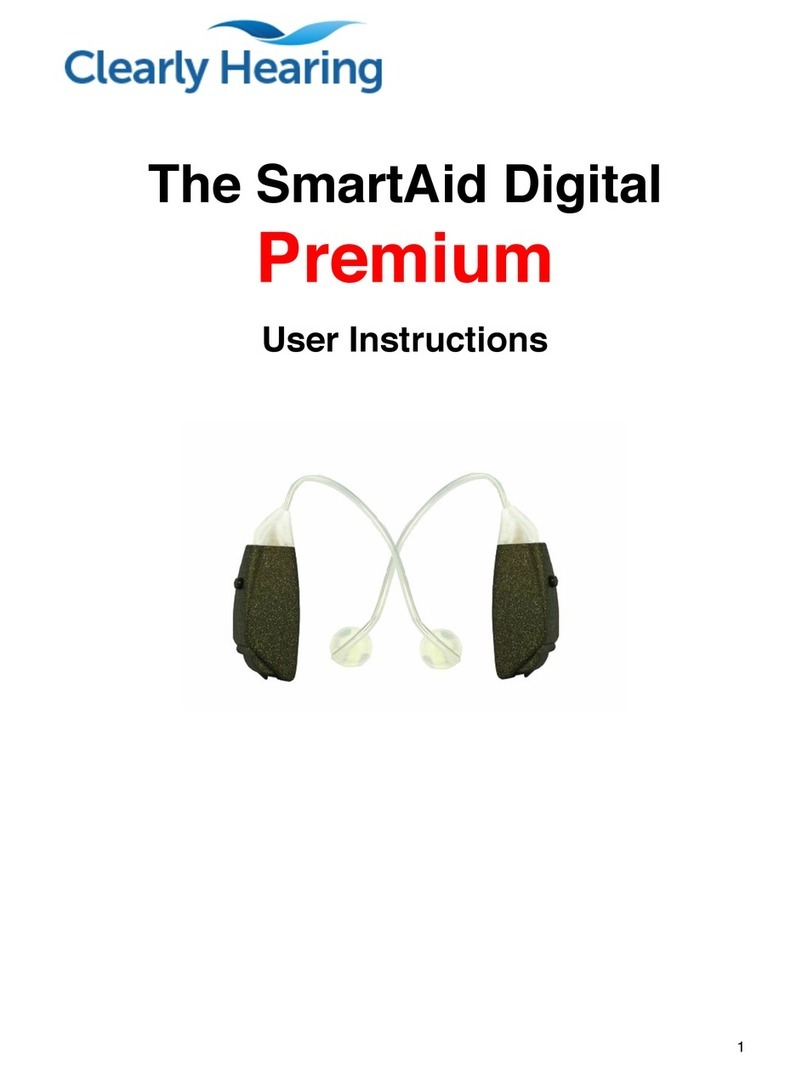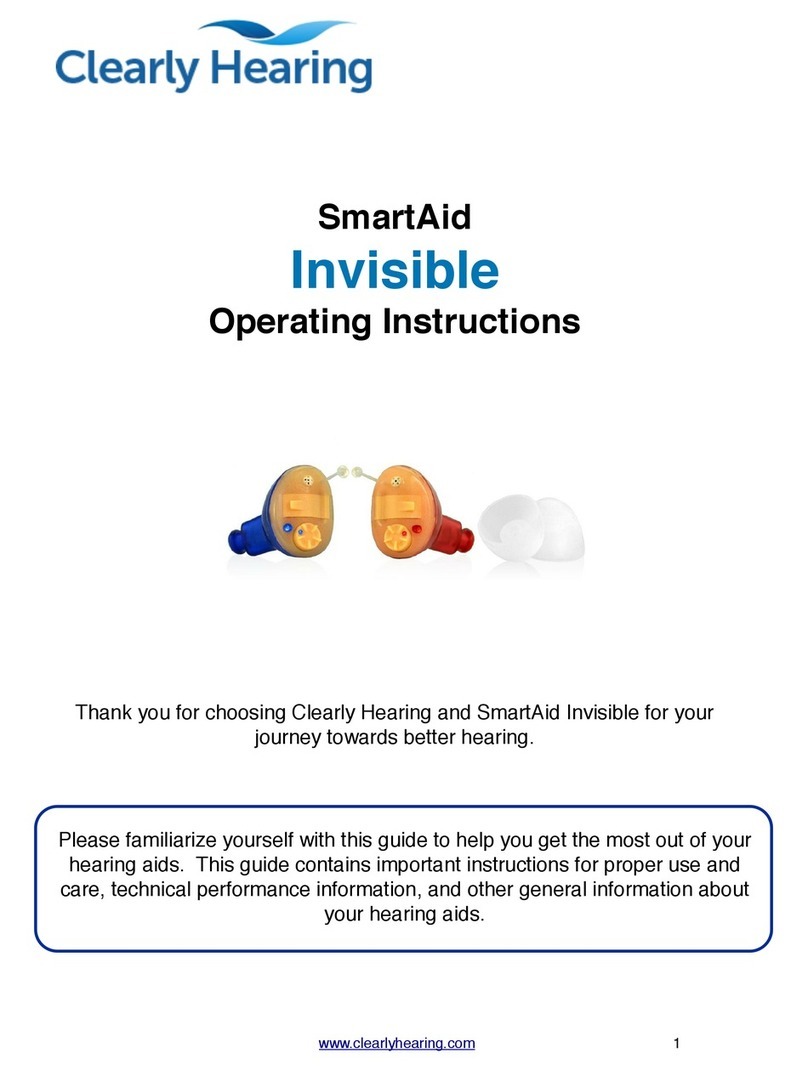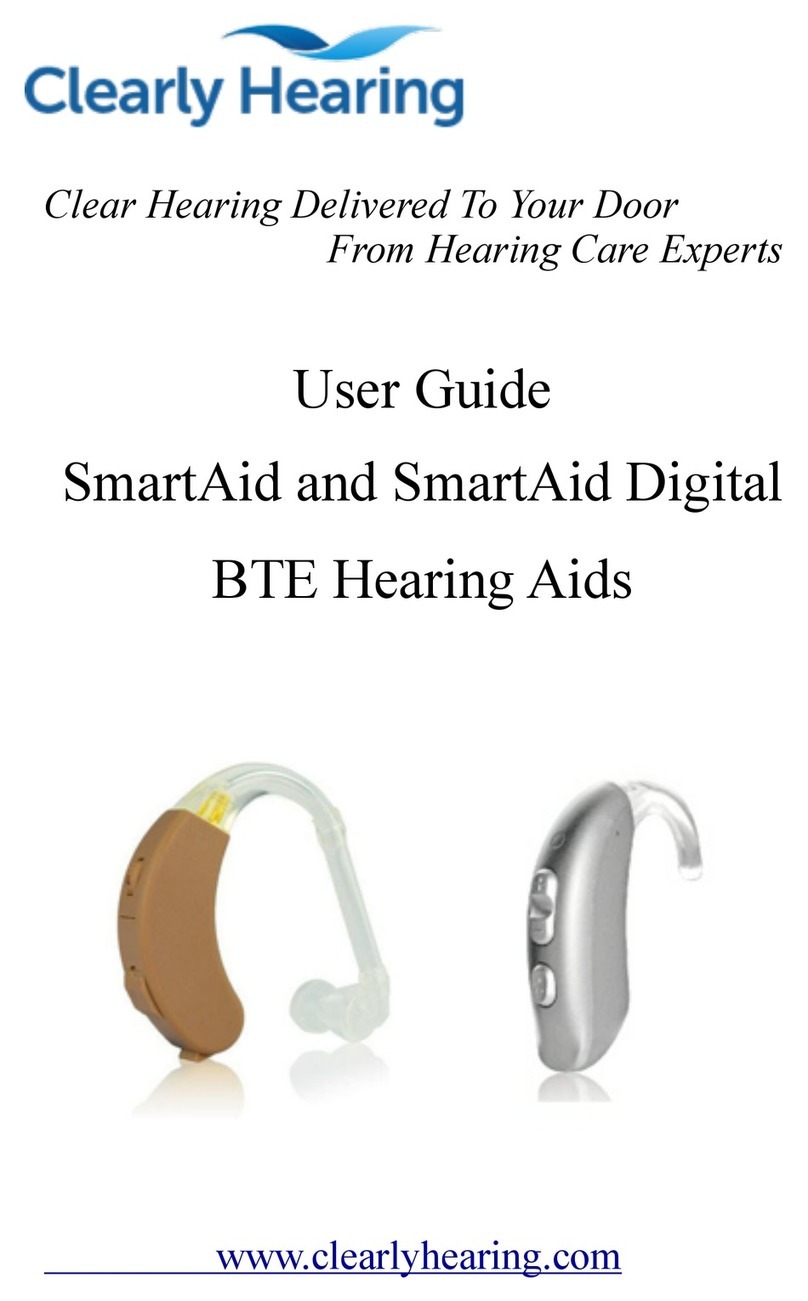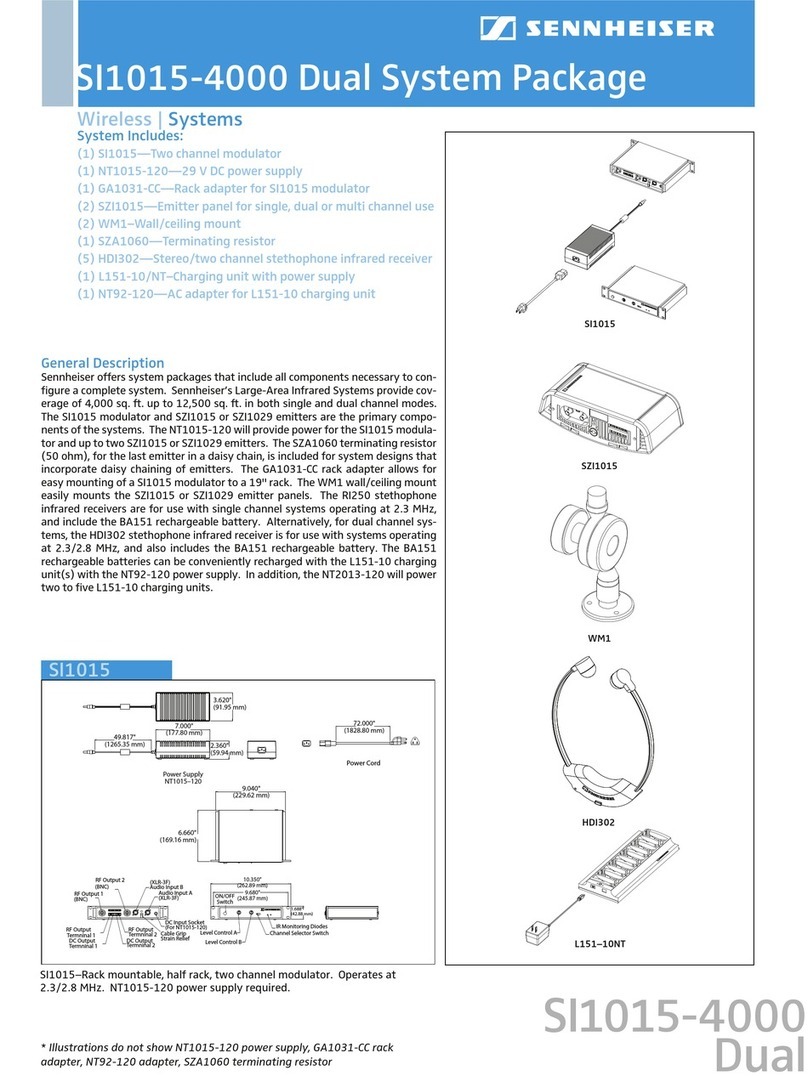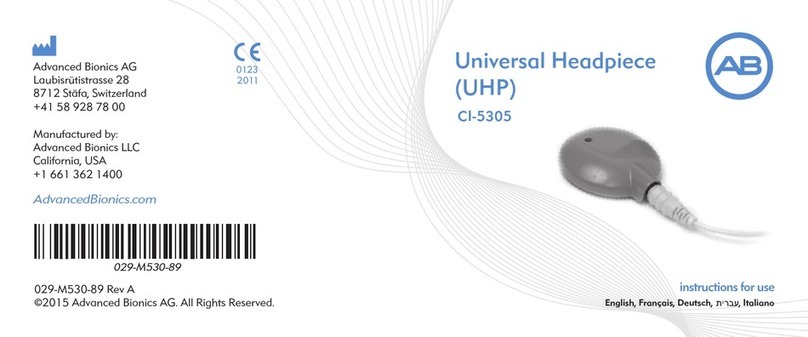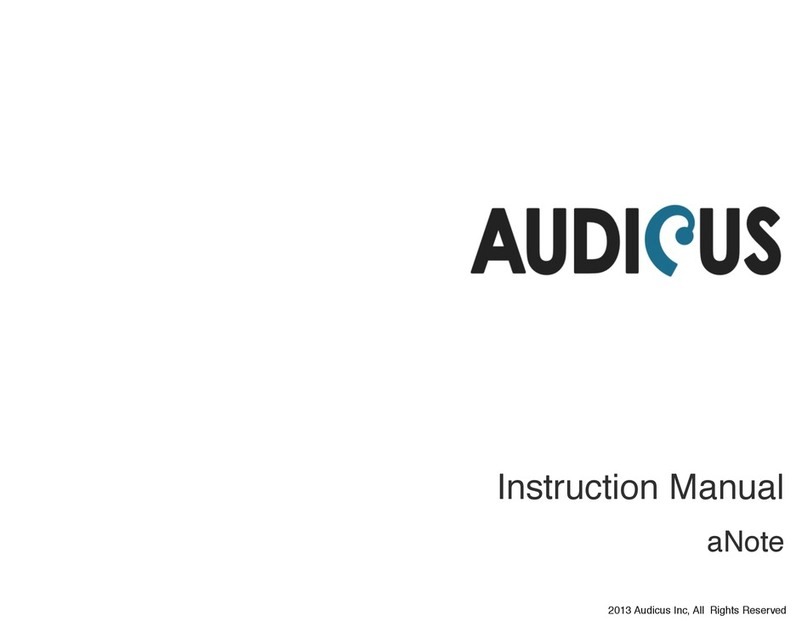Clearly Hearing SmartAid User manual

The SmartAid
User Instructions
1
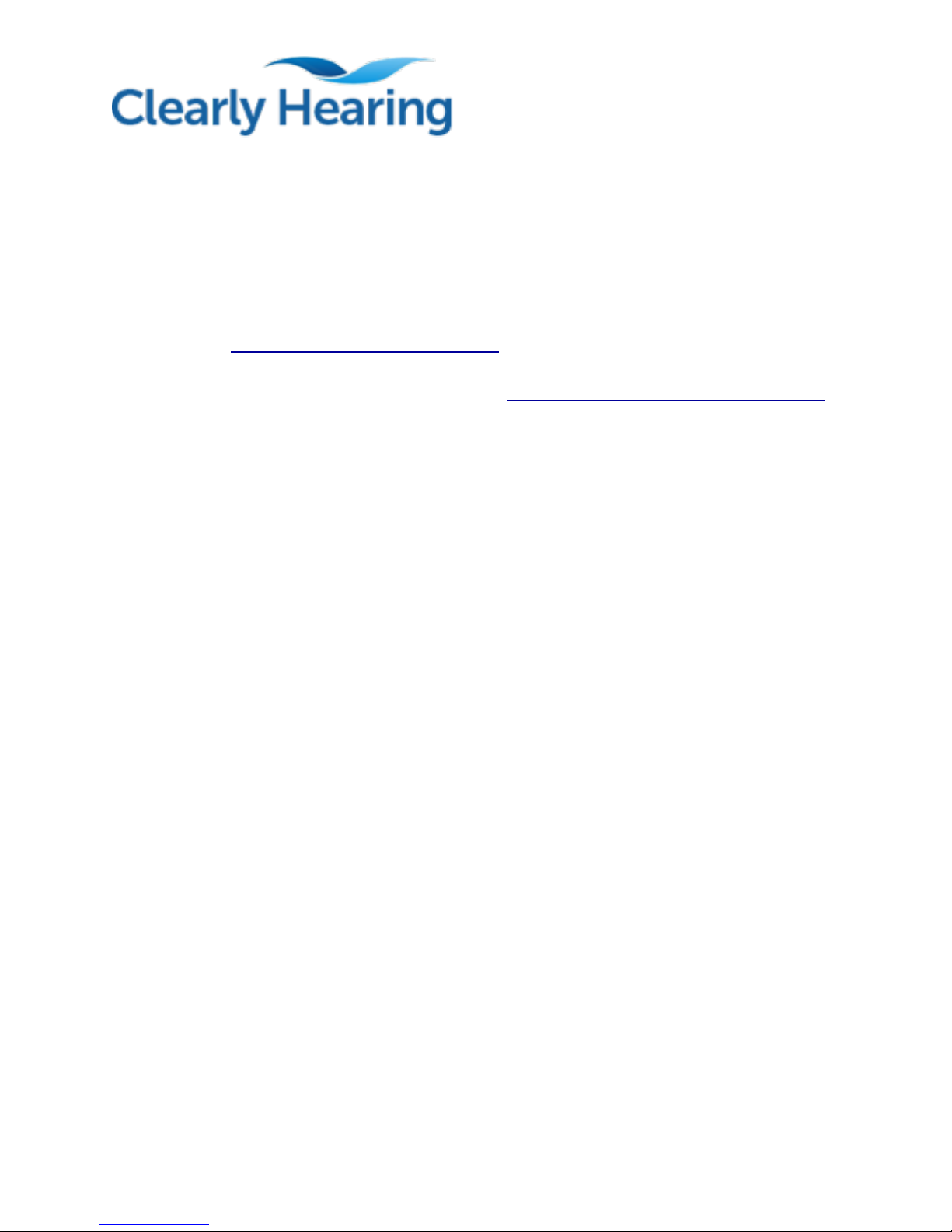
Thank you for choosing Clearly Hearing. At Clearly Hearing we
are proud to provide you with excellent hearing aids as well as the
best after sales service in the industry.
If you have any technical questions please do not hesitate to
contact our customer service department by live chat through our
website at www.clearlyhearing.com.
or by telephone at 1-855-263-4327.
This manual will help you understand how to get the most from
your SmartAid. Please read it carefully and take it as your
operating guide.
2

Table of Contents
Turning the SmartAid Off and On!5
Adjustment of Volume!6
Battery Information!8
How to Fit the SmartAid to your ear.!9
Removing the SmartAid!13
In Case of Malfunction!14
Important Notes!15
Storing and Caring for Your SmartAid!16
Cleaning The SmartAid!17
Only one way to hear better!18
Trouble Shooting Guide!19
3

Your Clearly Hearing Aid is a very intricate, highly precise
electronic unit. It has been carefully designed to withstand years
of wearing under varying conditions. However, your hearing aid
may be damaged if exposed to extreme conditions, severe blows,
or general neglect.
To get full satisfaction from the quality and the performance we
have built into your SmartAid, please handle it with care. Always
read the instructions carefully.
At the back of this manual you will find a troubleshooting guide.
This will help you in situations where your hearing aid does not
perform according to your expectations.
We want you to be very happy with Clearly Hearing and our
products. If we can ever offer after sales support, please do not
hesitate to contact us.
4

Turning the SmartAid Off and On
The battery door functions as the on and off switch. The hearing
aid is turned on when the door is closed and a battery is inserted.
It is also turned off when the door is opened. You can keep the
battery in the door when the hearing aid is turned off.
Please remember to open the battery door when the hearing aid
is not in use. This will help to extend the life of the battery.
Remove the battery completely if the hearing aid will not be used
again soon.
5
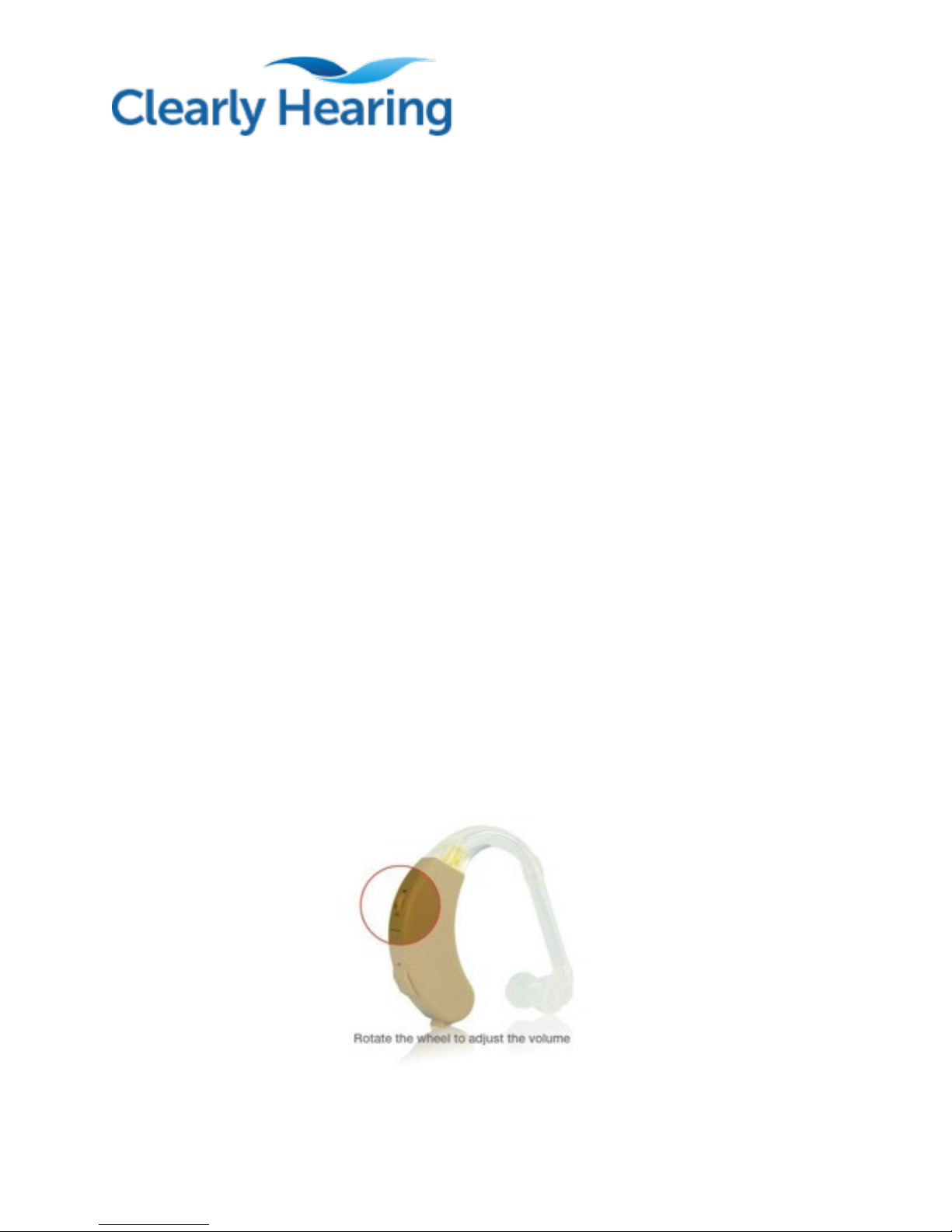
Adjustment of Volume
Your Clearly Hearing SmartAid comes equipped with a volume
control. You can fine tune the volume to make it more
comfortable when needed.
Rotate the volume control wheel upwards to raise the volume.
Rotate it downwards to lower the volume.
The wheel indication value is from 1 to 4. The number 1
represents the quietest setting on the hearing aid. The number 4
represents the loudest.
NOTE:
The SmartAid is a very powerful hearing device. Avoid prolonged
use at uncomfortably loud levels. This may damage your hearing.
For further information on this please consult our hearing
professionals.
6

Changing the Battery
Please remove the small adhesive tab on the battery BEFORE
inserting the battery into the hearing aid. Do not use batteries on
which there is a sticky residue from the tab. Also, do not use any
battery that is oxidizing or rusting. These can all potentially
damage the hearing device and also clog the tiny air holes
required for the battery to function.
There is a small edge on the battery door that you can use your
finger to flip open the battery door.
The battery must be placed with the plus side (+) in accordance
with the plus sign (+) on the battery door. The battery door will
close easily when the battery is inserted properly.
When changing batteries please make sure to hold the hearing
aid over a table or a carpet. This will make it easier to find a
dropped hearing aid or battery.
Your SmartAid takes a #13 battery.
Additional batteries can be purchased on our website. We
sell cartons of 40 premium batteries for $29.00.
7

Battery Information
Never leave an exhausted battery in the hearing aid. They may
leak and cause damage to the device.
The SmartAid uses a size 13 Zinc Air battery. This is a battery
that provides stable power to the device until it is exhausted.
Please note the expiry date on the battery pack stating how long
the batteries will be good for. DO NOT remove the adhesive tabs
on the individual batteries until just before they are used.
Removing this tab will allow the battery to activate and the battery
life will immediately start draining. Always operate your hearing
aid with the same battery until that battery is exhausted.
The lifetime of the battery depends on a number of factors.
These factors include how loud the hearing aid is set during use,
how loud the environments are, and the number of hours the
hearing aid is worn.
In rare cases a new battery may be exhausted right out of a new
package. This can happen if the adhesive tab was not properly
placed. If your hearing aid does not work after you have inserted
a new battery, try inserting another one.
8

How to size the tubing & fit the SmartAid to your ear.
Step 1. Place the SmartAid over your ear
Step 2. Pick out an ear bud that will comfortably fit your ear canal
Step 3. Attach the earbud to the tube.
9

Step 4. Place the ear tube and bud into your ear beside your SmartAid
Step 5. Trim the tube to fit your ear
10

Step 5 continued: Cut the tube allowing for 1/8”-1/4” of overlap on the
SmartAid so you can attach the tube easily to the SmartAid.
Step 6. Attach the cut tube to the SmartAid by pushing tube firmly onto
SmartAid
11

Step 7. Place the Smart Aid and attached tube into your ear
12

Removing the SmartAid
First remove the hearing aid from its position behind the ear. Carefully pull the ear-
mould out of the ear canal while holding the lower part of the tubing. If it is difficult to
pull, it may be helpful to move the ear-mould from side to side while pulling. If you are
still finding it difficult to remove the mould, try pulling the outer ear upwards and
backwards with your opposite hand.
13

In Case of Malfunction
Should your SmartAid be completely of periodically dead, try the following before
consulting Clearly Hearing.
1. Make sure the battery is good
2. Make sure the battery is inserted into the SmartAid
3. Make sure the battery door is fully closed
4. Disconnect the tubing from the hearing aid by the ear hook. If the hearing aid works
now that means the tube is blocked. Please change the tube.
5. Make sure the ear-mould is not plugged with ear wax.
Please see the trouble shooting guide at the end of this manual if this does not work.
14

Important Notes
Please be sure to keep the SmartAid and all of its accessories out of the reach of
children. Sometimes children have put hearing aids in their mouths.
Make sure to keep all of the batteries out of the reach of children. Always dispose of
exhausted hearing aid batteries properly and never leave them laying around the house.
Do not change batteries in front of children or let them see where you keep your supply.
Never put batteries in your mouth for any reason. Never let a child obtain a battery or
place in in their mouth.
In case of ingestion please contact your local hospital or doctor IMMEDIATELY.
The hearing aid is made of modern non-allergenic materials. Still, in rare cases skin
irritation can occur. If you notice skin irritation in or around your ear or ear canal,
contact your doctor immediately.
The use of hearing aids increases the risk of accumulating ear wax. This can
temporarily reduce your overall hearing ability. Contact your local doctor for advice on
removing the ear wax.
Any hearing aid that functions using the ear may result in a slightly increased risk of ear
infections. An infection can arise as a result of inadequate ventilation of the ear or
scratches in the ear as a result of the ear-mould. Therefore, we recommend you take of
your hearing aids at night to allow your ear time to ventilate.
If an ear infection does occur we recommend to completely change both the tube and
the mould. DO NOT use alcohol, chlorine or similar substances to clean your ear-
mould.
15

Storing and Caring for Your SmartAid
Your SmartAids should be placed in the small case that we provided when they are not
in your ears. Please make sure you either remove the battery or open the battery door
for storing.
Never expose your hearing aid to excessive heat. Your car is considered excessive
heat during the hot months in summer.
With proper care your SmartAid will give you years of reliable service. Here are some
things you can do to prolong the life of your hearing aid.
1. Treat your hearing aid as the valuable object that it is: with care!
2. When not in use, keep it in its case in a cool, dry location where it cannot be reached
by children or animals.
3. Never expose it to extreme temperatures or high humidity.
4. Do not wear your SmartAid in the shower or swimming.
5. Do not wear your SmartAid while using a hair dryer, hair spray or any other sprays
6. Don’t wash your hearing aids with water, cleaning solutions or any other fluids.
7. Do not wear your hearing aid during x-rays, MRI’s, CT Scans or similar treatments
Some types of radiation can damage your hearing aids. Other types of radiation from,
for example, burglar alarms, surveillance equipment and cell phones are weaker and
will not damage the SmartAids.
If you store your hearing aids for more than a day you may have to change the
batteries.
NEVER try to repair the hearing aids yourself.
16

Cleaning The SmartAid
The ear-mould should be clear of moisture and ear wax.
To clean the tube you must first disconnect it from the hearing aid body. Simply pull the
tube firmly away from the ear hook. After it is removed you can run water through the
tube to rinse out any foreign bodies that may be inside it. The tube must sit and allow to
fully dry before it is reattached to the hearing aid. You can use warm water and mild
dish soap to aid this process too.
After cleaning simply rinse with cold water.
We recommend you allow both the mould and the tube to dry overnight.
If there is still moisture in the ear-mould or tube, use a syringe or a small blower to blow
it dry. Do not use alcohol to clean anything.
If your tubing becomes stiff, yellow or cracked please replace it.
17

Only one way to hear better
Your SmartAid does not restore normal hearing. It will help you to hear and understand
what other people are saying. It will help you to enjoy all of life's wonderful sounds
better too! So DON’T GIVE UP. The learning process will take some time. There are
literally millions of experienced hearing aid users that can testify that the results of
better hearing are worth the effort.
There are not tricks or short cuts by which you can obtain immediate or full benefit from
your hearing aid. Only consistent and determined practice will give you the maximum
results from your hearing aid.
It takes time getting used to “hearing” again and to having “something” in your ear. Your
ear may even become a little sore at first, but that will pass.
The sooner you become accustomed to wearing the hearing aid every day and all day
long, the sooner you will succeed.
Take the time and effort. Hearing more out of life is worth it!
18

Trouble Shooting Guide
Symptom
Cause
Possible Remedy
Dead
Not turned on
Turn it on
Dead
Battery is dead or not
working
Replace or insert battery
correctly
Dead
Poor battery contact
Clean battery contacts
with a pencil eraser or
cotton bud
Dead
Blocked ear-mould
Clear ear-mould blockage
Not loud enough
Battery low
Replace or insert battery
correctly
Not loud enough
Blocked ear-mould
Clear ear-mould blockage
Not loud enough
Change in hearing
See your doctor
Not loud enough
Earwax blockage in your
ear
See your doctor
Feedback
Whistling
Ear-mould loose
Remove and re-insert
Feedback
Whistling
Ear-mould too small
Use larger ear bud
Feedback
Whistling
Crack in tubing
Replace tubing
Feedback
Whistling
Crack in ear hook
Replace ear hook
Intermittent Sound
Poor battery contact
Clean battery contacts
with a pencil eraser or
cotton bud
19
Other manuals for SmartAid
1
Table of contents
Other Clearly Hearing Hearing Aid manuals
Popular Hearing Aid manuals by other brands

Etymotic Research
Etymotic Research Music-Pro mp9-15 user manual
oticon
oticon Sumo XP Fittings guide

Siemens
Siemens Life 500 BTE instruction manual

Wear & Hear
Wear & Hear HearLink Plus BT5805A quick start guide
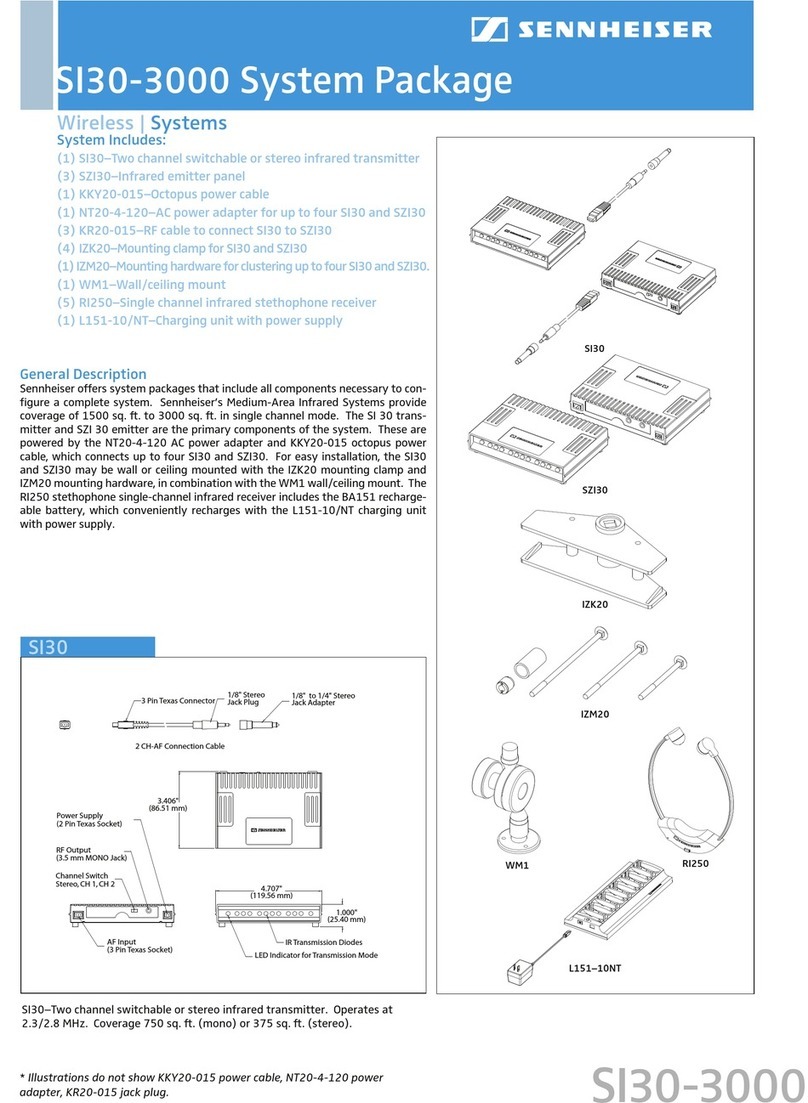
Sennheiser
Sennheiser SI 30-3000 SINGLE Product sheet
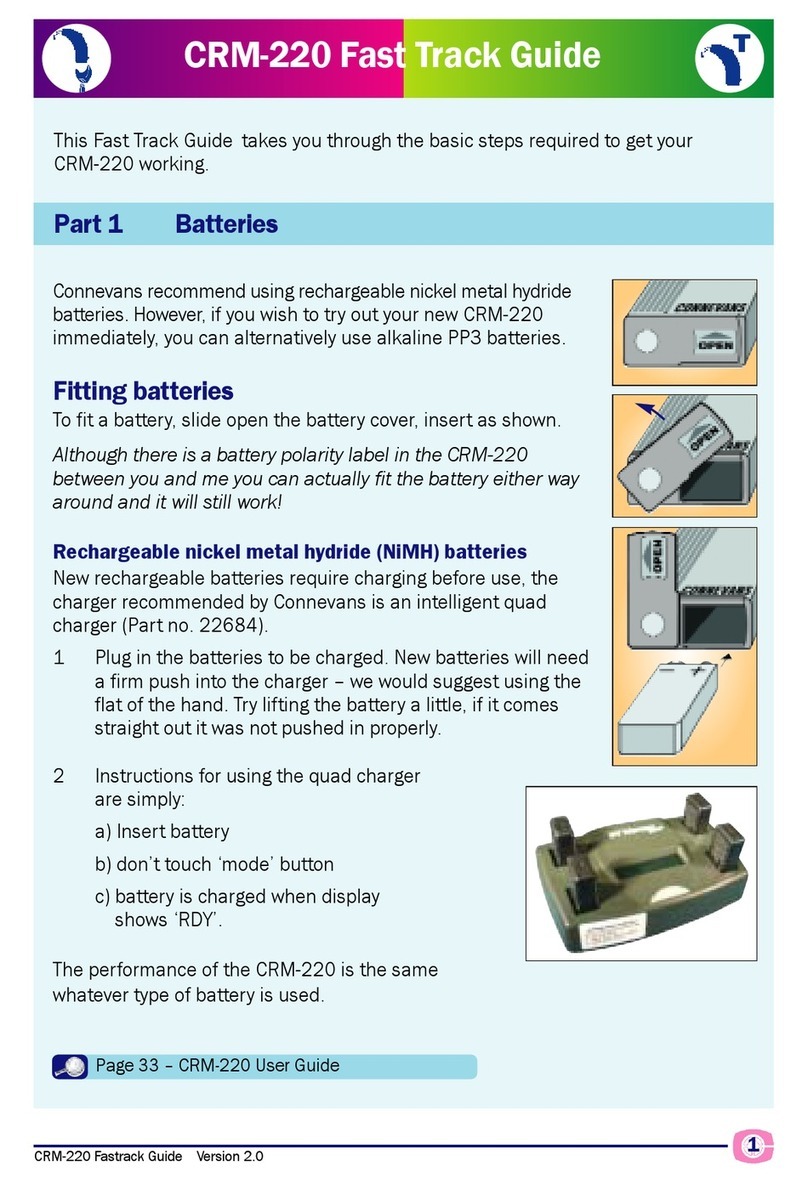
Connevans
Connevans CRM-220 Fast Track Guide