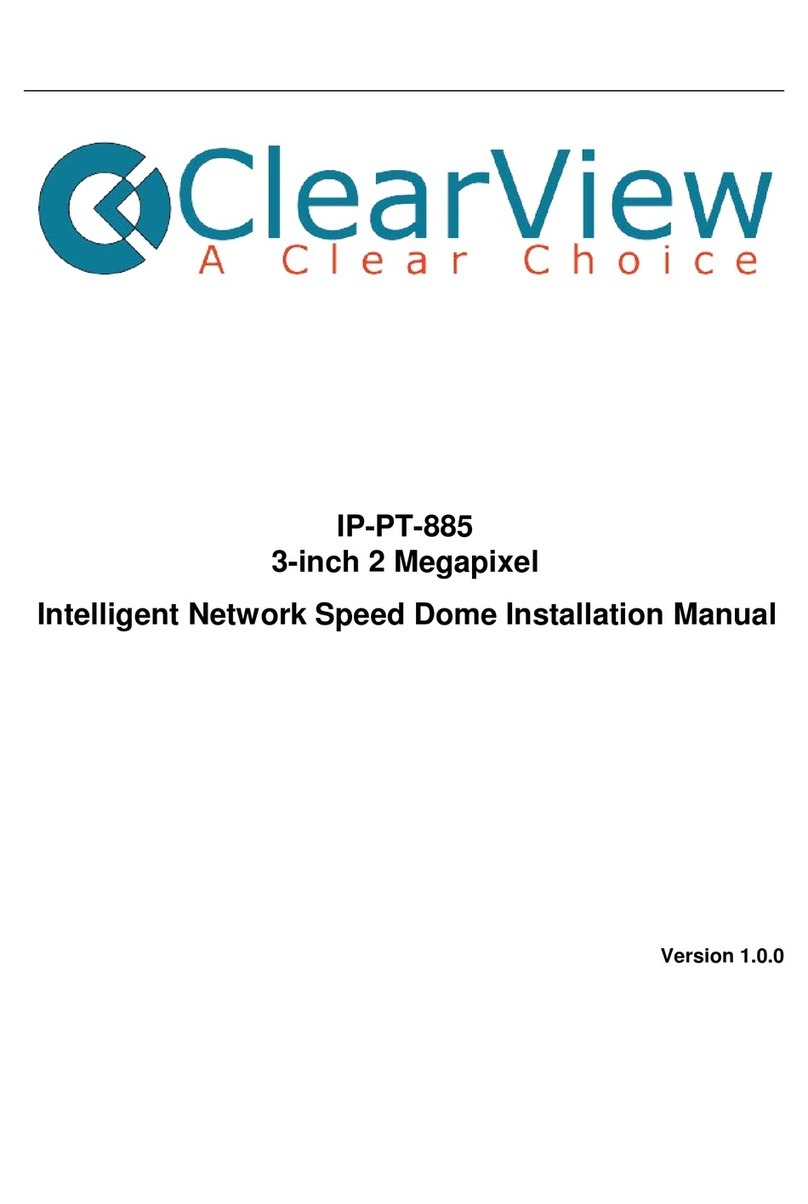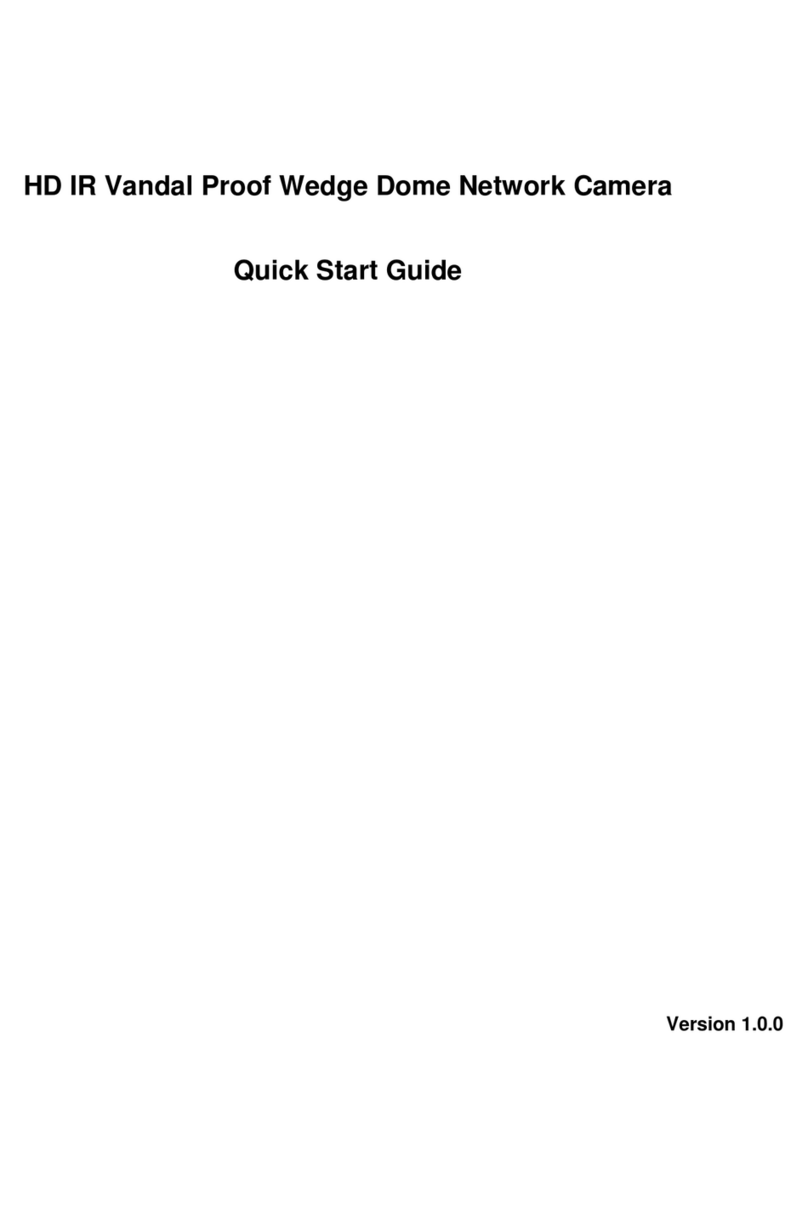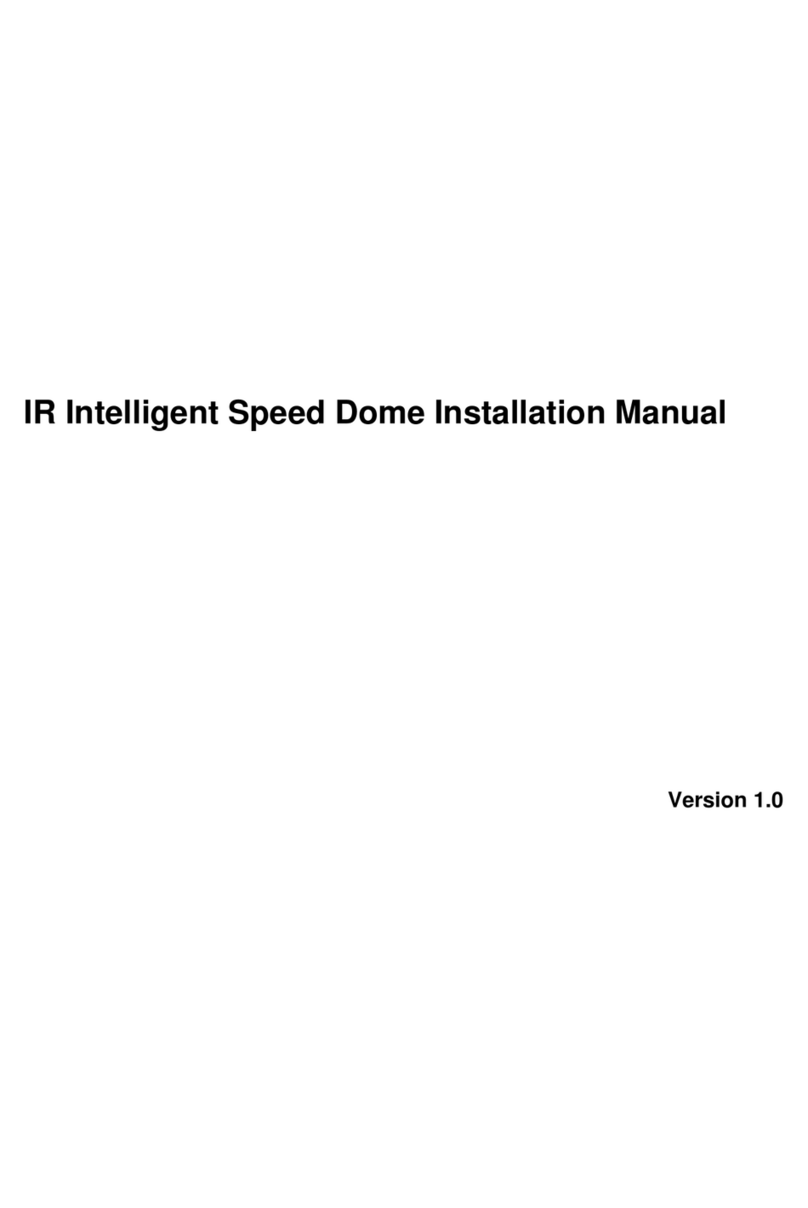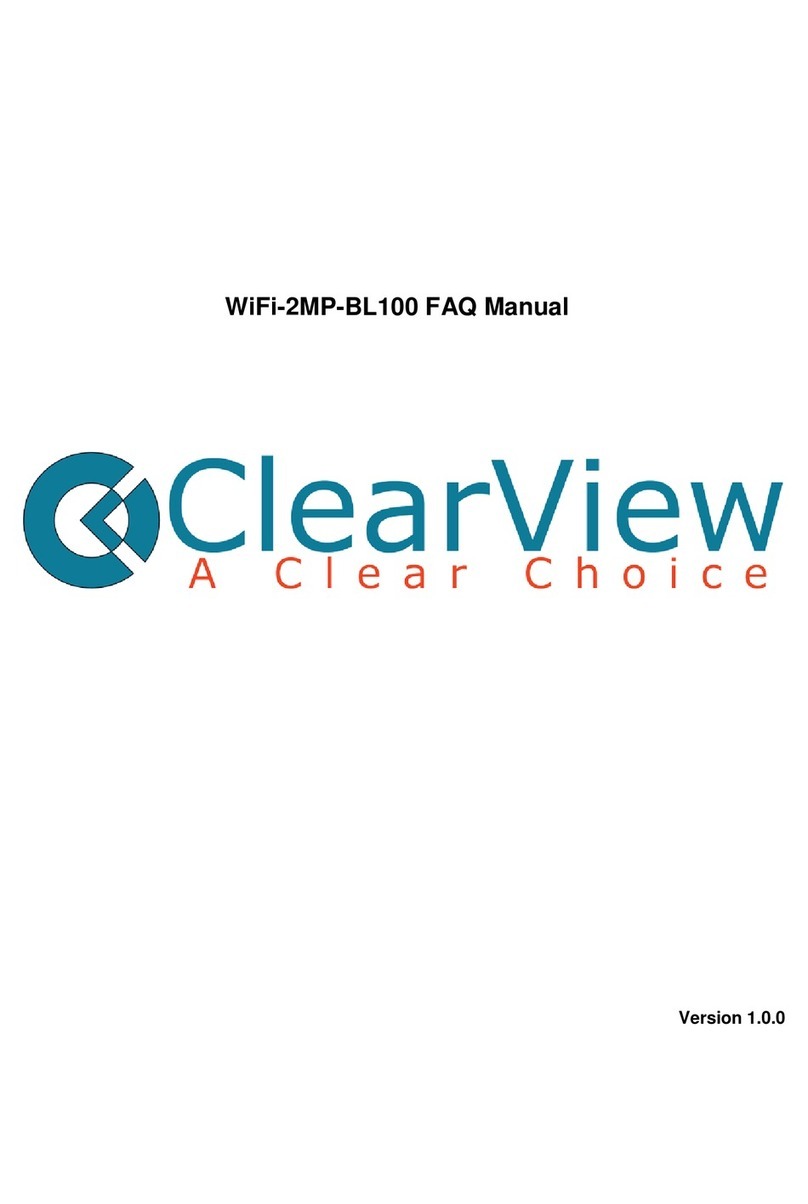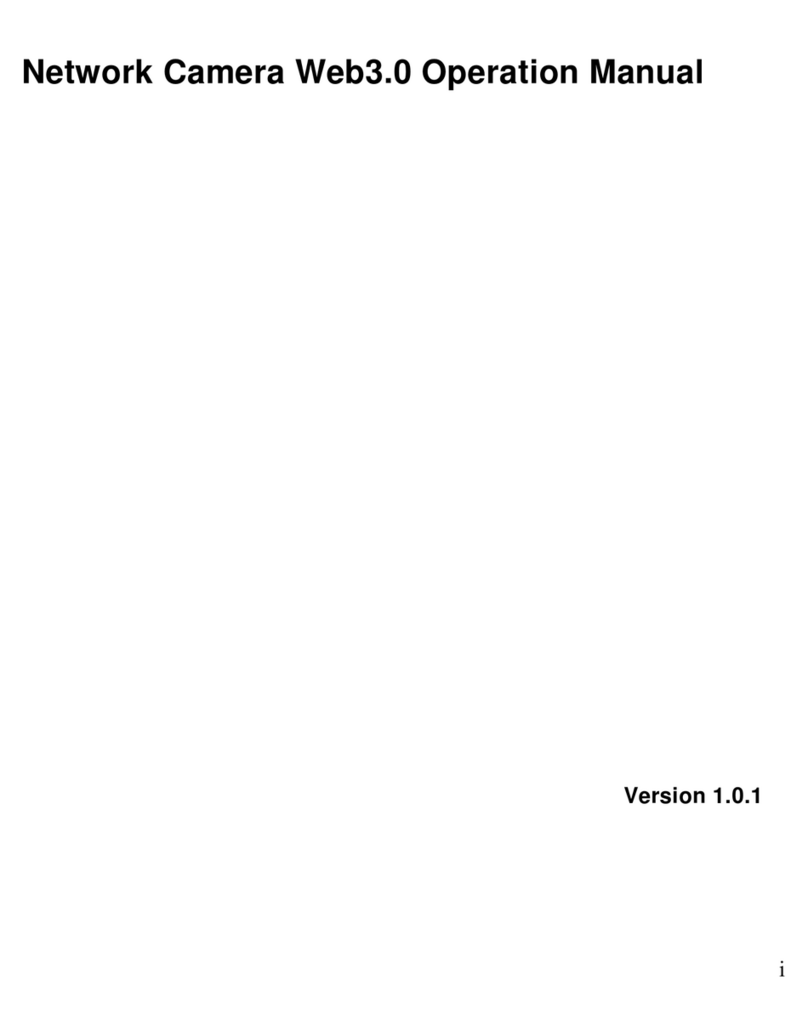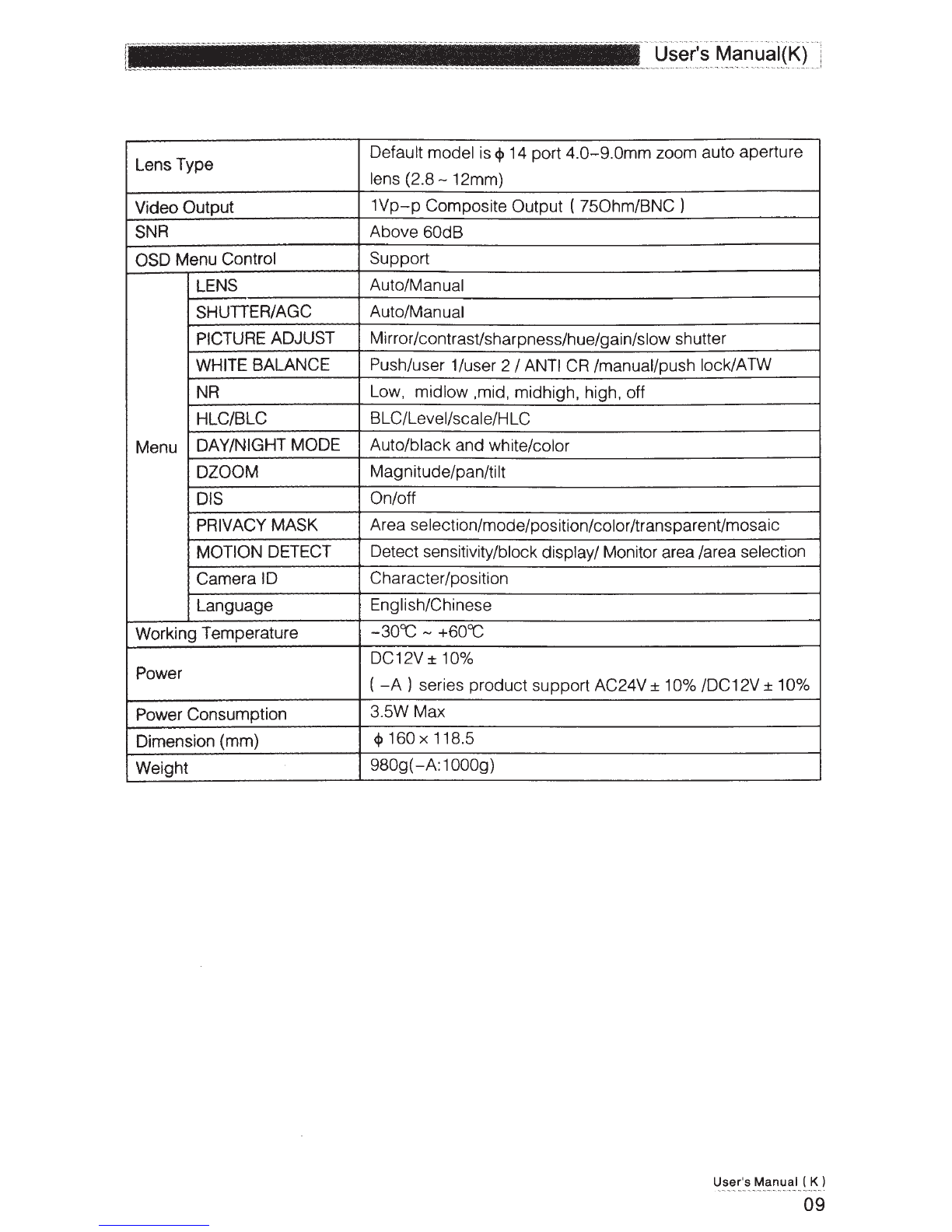...
·-·
~
·•·
..
Anal9g
9a~~r?
.
....
·
lmporta·nt
Safeguards
and
Warnings
' '
1'
J•l
I 1 / I 1 I I 1 , I I
,.
i ;
..
'
4.
Qualified engineers needed
All the examination and repair work should be done by the qualified
service engineers.
We
are not liable for any problems caused by unauthorized modifications
or attempted repair.
5.
Environment
This series analog camera should
be
installed in a cool,
dry
place
away from direct sunlight or
strong
light,
inflammable,
explosive
substances and etc.
The working temperature ranges from -300C to
+600C.
Please keep
it away from the electromagnetic radiation object and environment.
Please make sure the CCD component
is
out of the radiation of the laser
; ,
•
,:
,.
"
"
"
, .,
;,
,,
! '
~
;
,.
;;
"
,,
"
il
"
,,
! I
;;
, :
,.
,,
,,
. ;
beam device. Otherwise
it
may result
in
CCD optical component damage. ;;
·,
;
·,
, ,
"
; :
,.
i i
,,
:;
~
i
~
j
;;
H
1:
H
!!
i !
:i
Please keep the sound ventilation.
Do not allow the water and other liquid falling into the camera.
6. Accessories
Be sure to use all the accessories recommended by manufacturer.
Before installation, please
open
the
package
and
check
all the
components are included.
Contact your local retailer
ASAP
if something
is
broken
in
your package.
7.
Daily Maintenance
Please shut down the device and then unplug the power cable before
you begin daily maintenance work.
, ;
"
;;
il
"
H
:;
II
~
:
.,
"
"
q
i l
:
~
!'
{I
i
~
; I
,.
"
) !
/I
q
d
i !
"! j
;:
; I
I I
,,
;
~
/ i
I !
:
~
Do not touch the CCD optic component.
You
can use the blower to clean !!
~
~
the dust
on
the lens surface.
Always use the dry soft cloth to clean the device. If there
is
too much
dust, please use the water to dilute the mild detergent first and then
use it to clean the device. Finally use the dry cloth to clean the device.
Please put the dustproof cap to protect the CCD component when you
do
not use the camera.
n
··
,_
---
-···
··
--·-----
--
--
·-•
""""'
""
"'
"•"'"'
""
..
.
..
..
..
,
..
..
.........
--
..
..
..
-
..
..
..
.
..
.--
...
....
..
. .
..
.
......
-
......
--
..
..
.....
......
..
...
.
...
...
.
..
.
..
.
....
.
..
,..
..
.
.......
..
........
...,
..
.-
..
..
..
-,.
.-
..
,.
..
..
..
-..-.
..
.
....
..
.
..
..
..
..
...
..
...
..
..
.
..
.....
..
..
..
.
..
.
..
.
..
..
.
..
----
-----
--
---
..
.....
....
.
..
...
---
---
--
-
--
--
...
.
..
.
..
...
.
..
..
..
__
..
___
----
-
----
·-.
..
..
..
.....
..
...
..
-
.
--
-
-
-
-
~
----
·
-
.·
-
-
--
-
-
..
,._/
Analog
Camera
--
----
--
--
---
--
--
--------
02