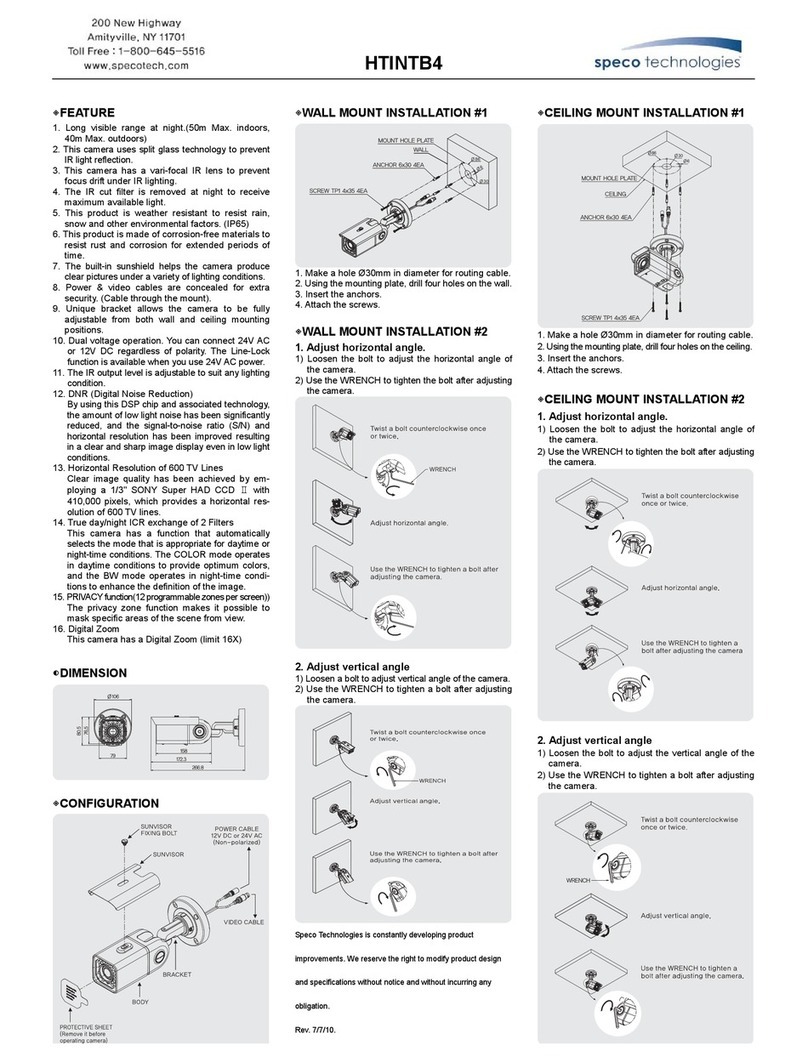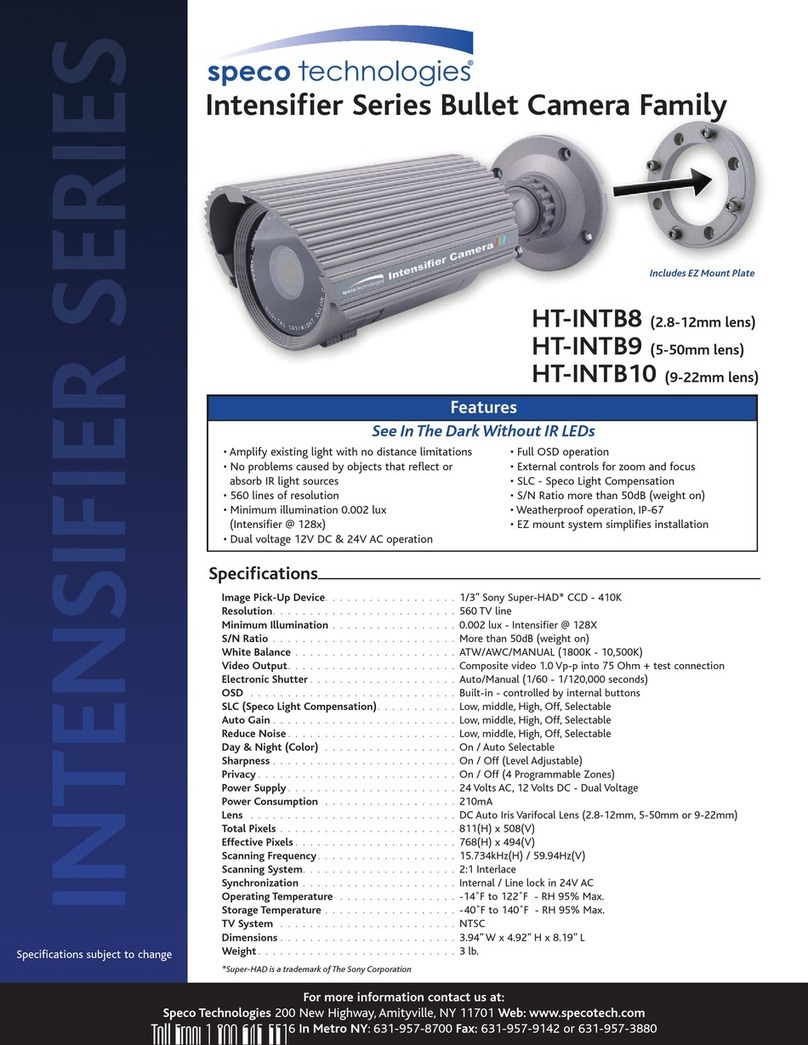Speco CVC-812PC Installation instructions
Other Speco Security Camera manuals

Speco
Speco CVC-607CMTP User manual

Speco
Speco O4VLB3 User manual
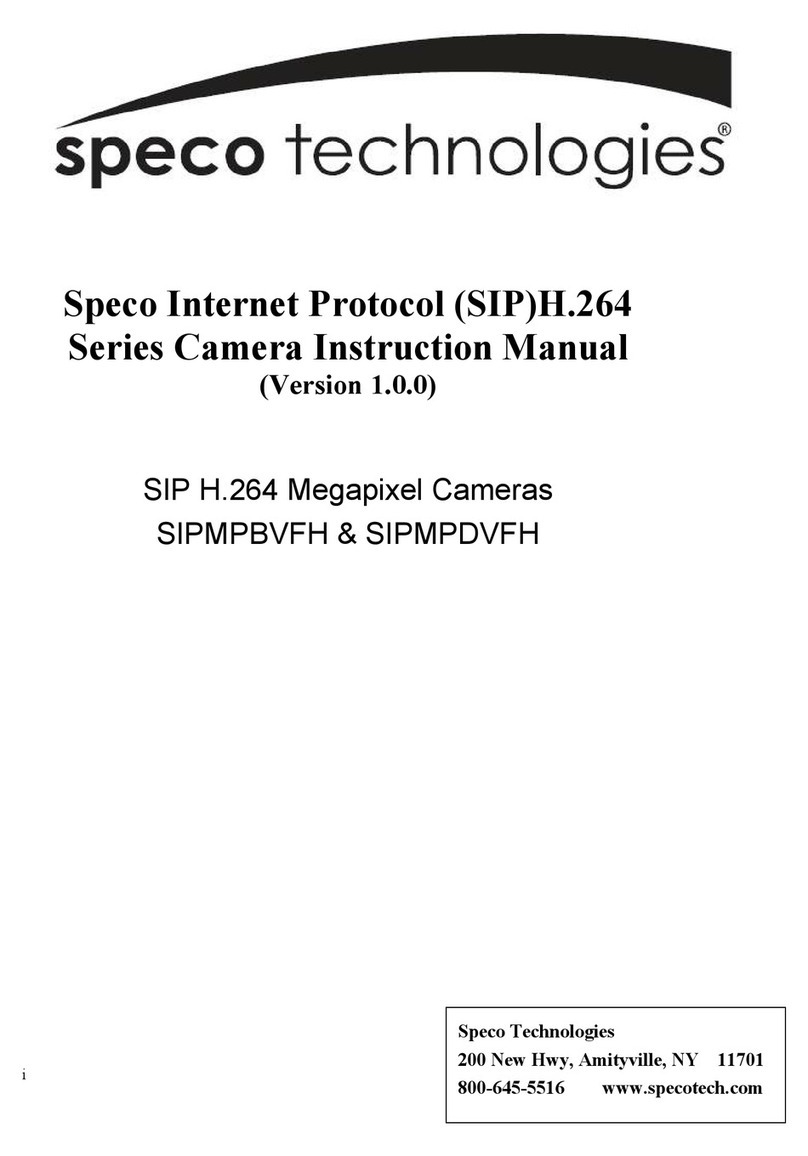
Speco
Speco SIPMPBVFH User manual

Speco
Speco O2MT61B User manual
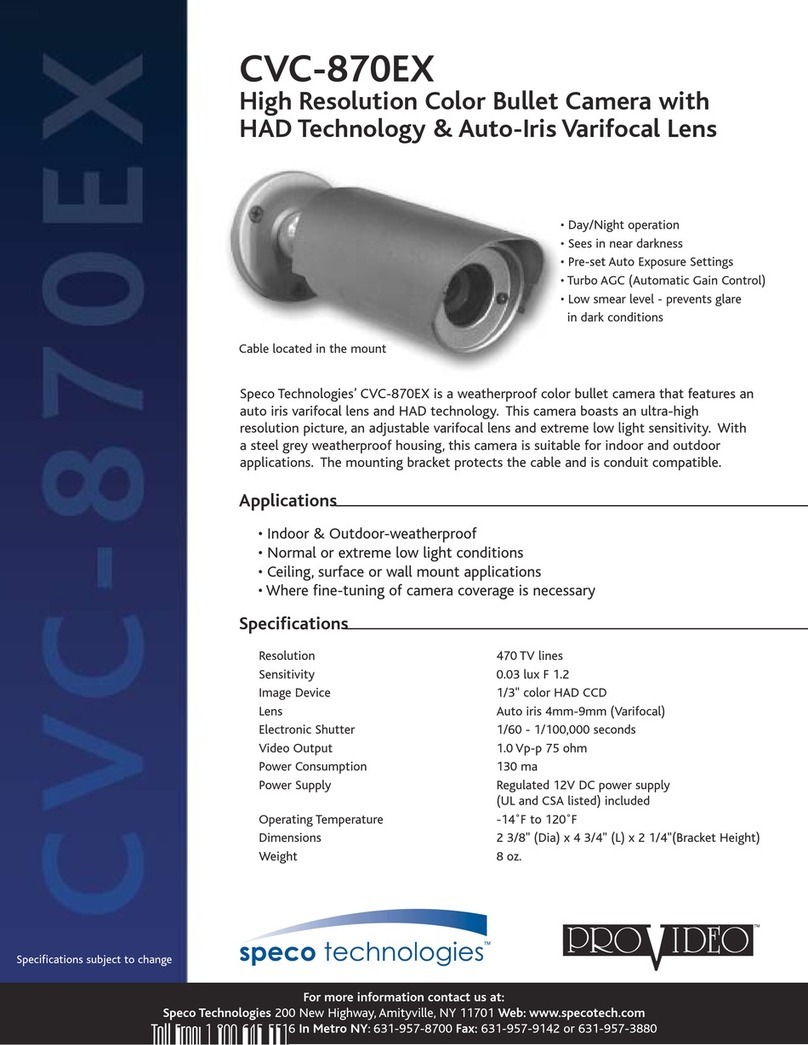
Speco
Speco ProVideo CVC-870EX User manual

Speco
Speco O8B7M User manual
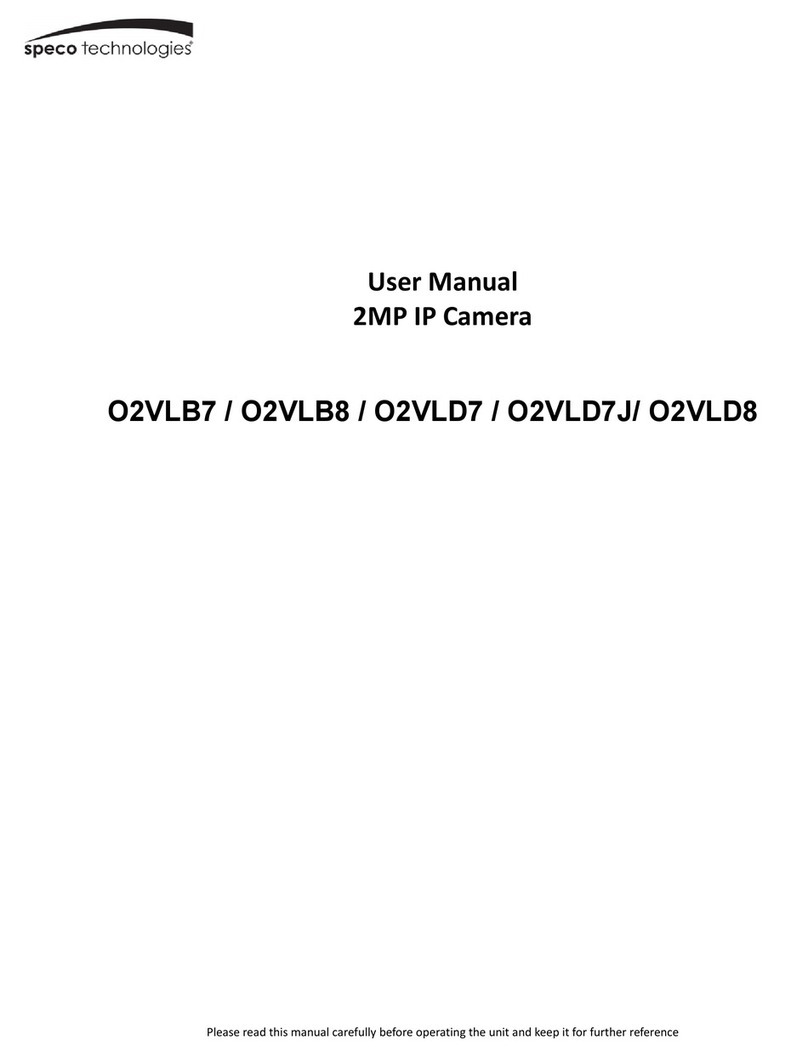
Speco
Speco O2VLB8 User manual
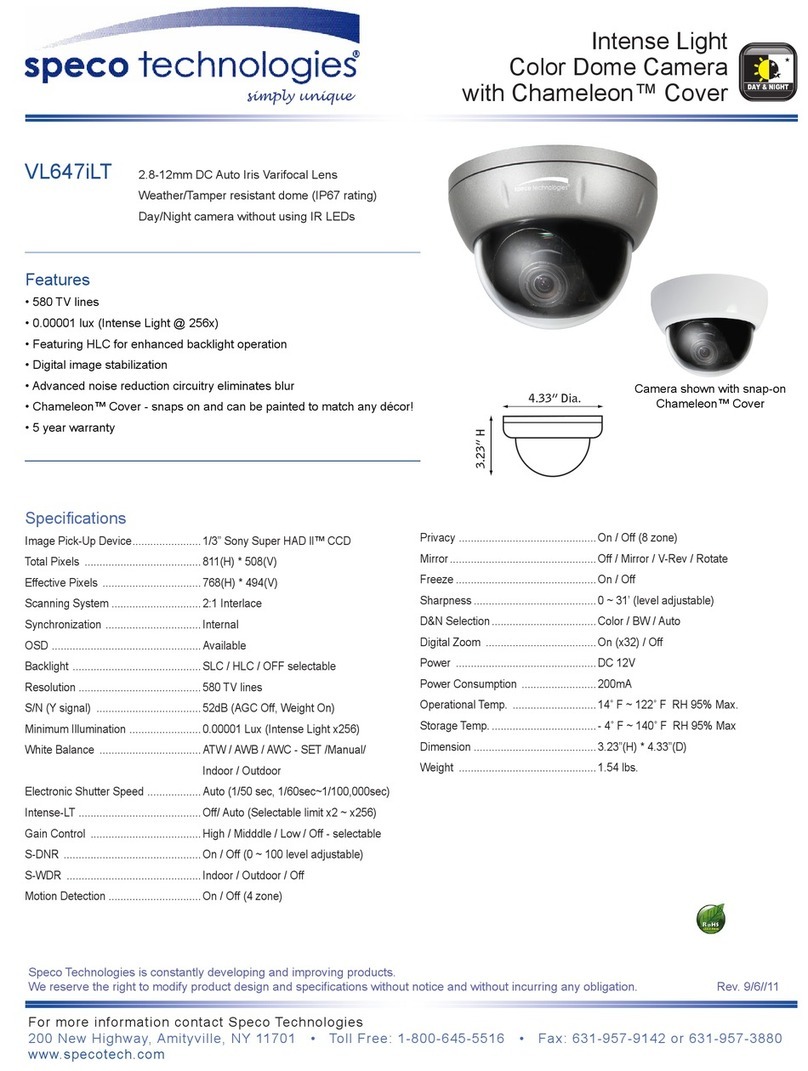
Speco
Speco VL647iLT User manual

Speco
Speco HTINT58K User manual
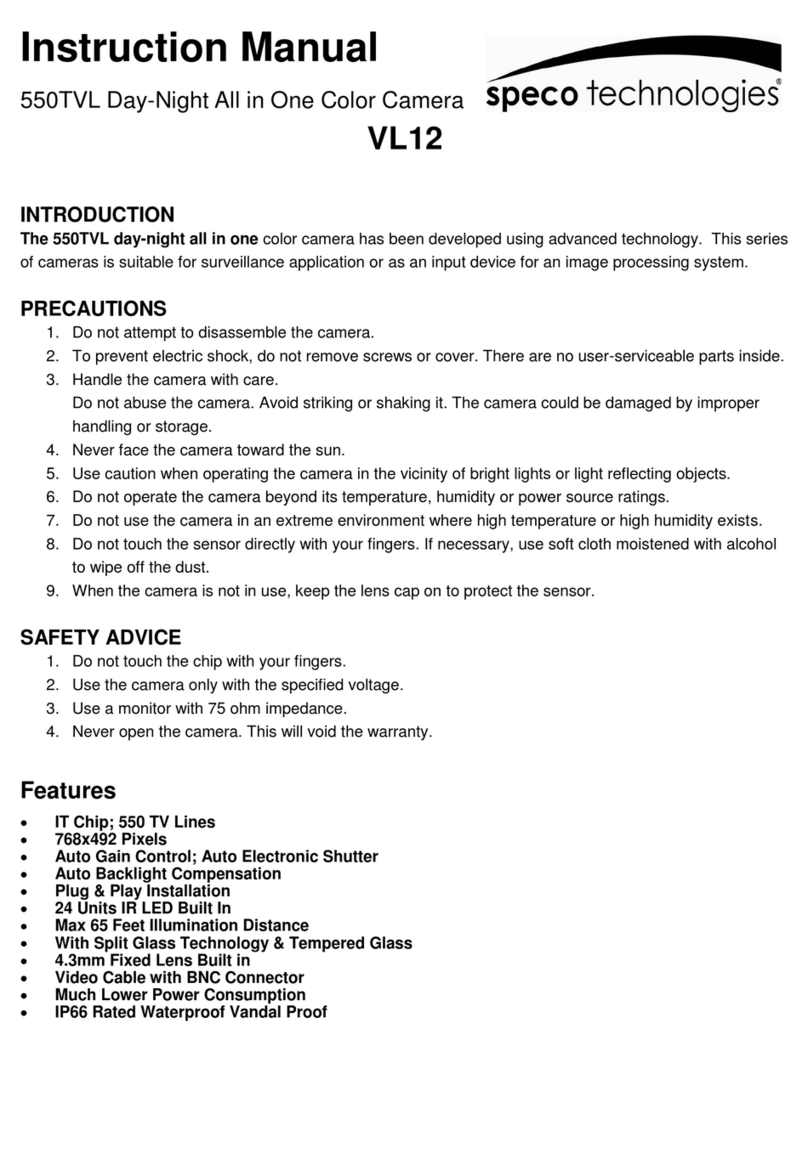
Speco
Speco VL12 User manual

Speco
Speco HT66iLHB User manual
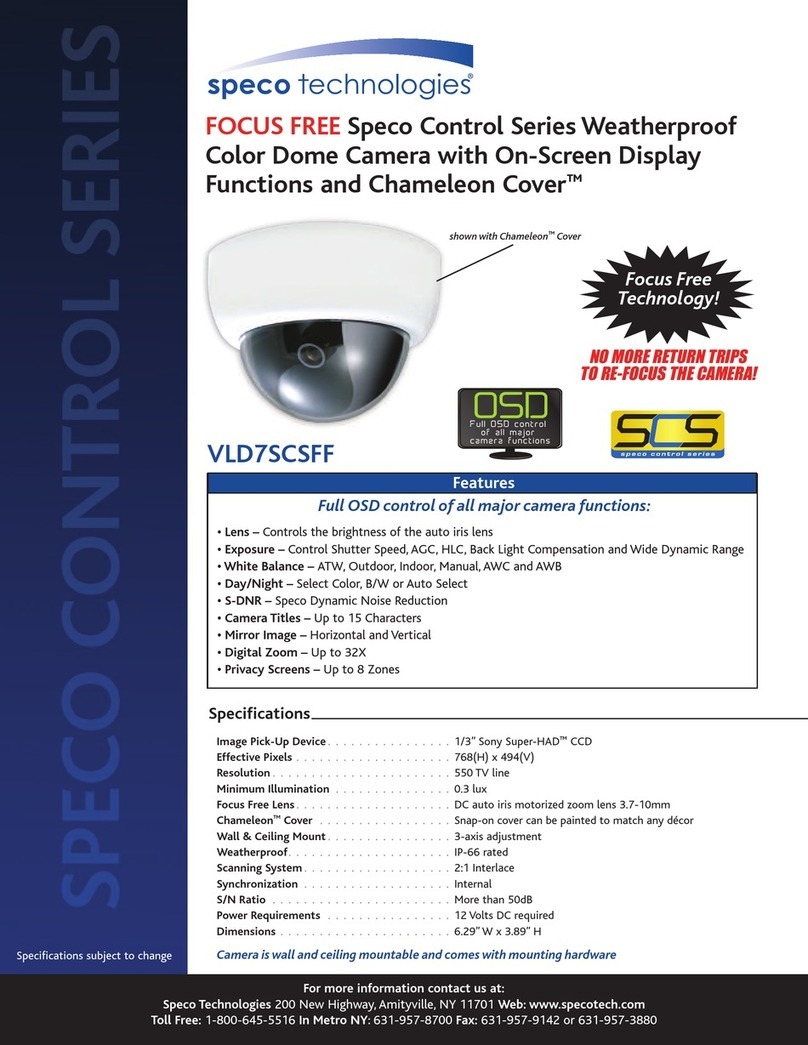
Speco
Speco VL-D7SCSFF User manual
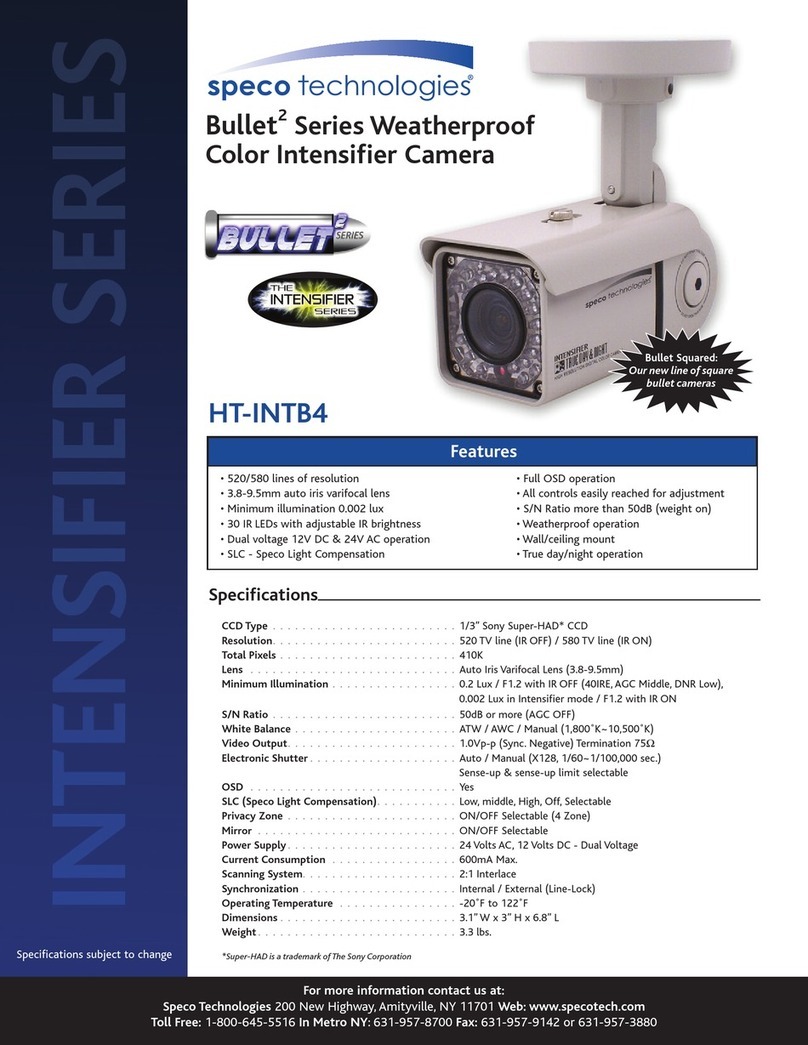
Speco
Speco Bullet2 HT-INTB4 User manual
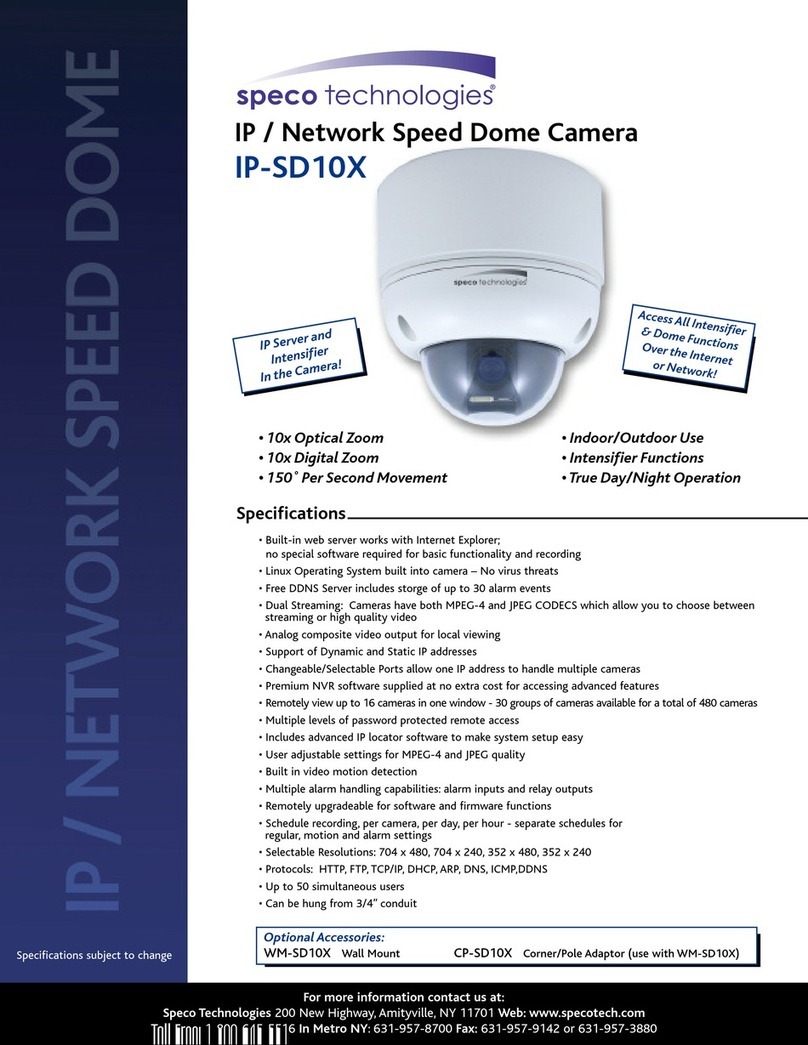
Speco
Speco IP-SD10X User manual
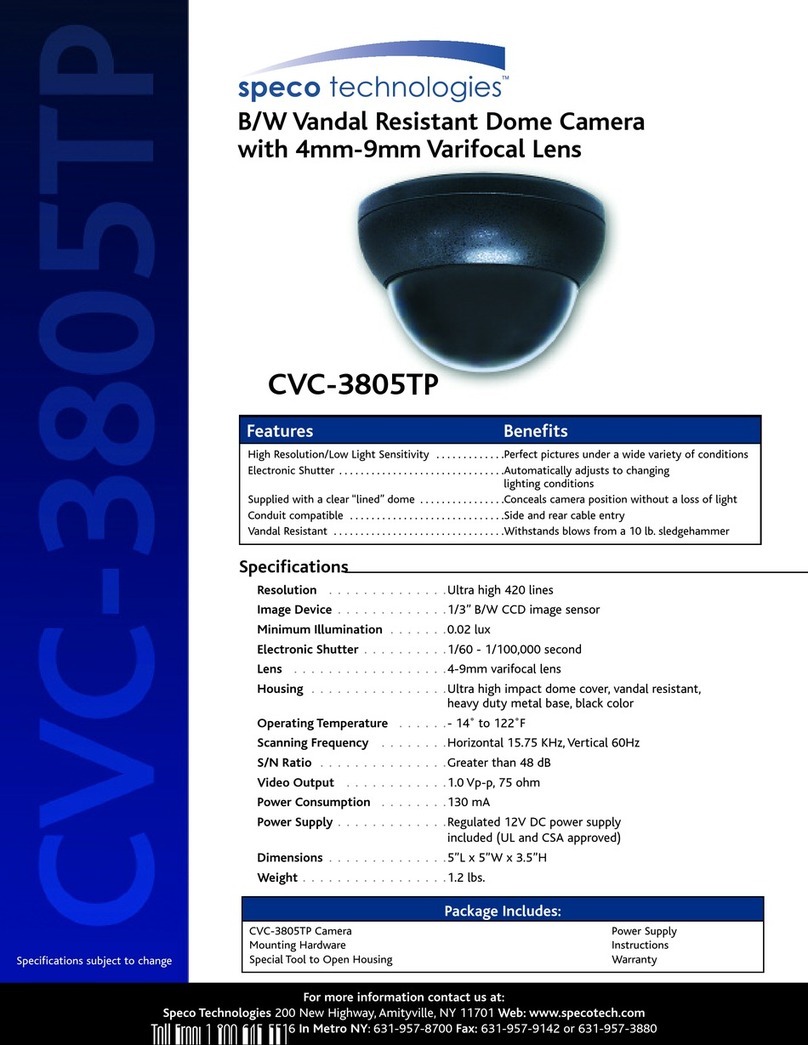
Speco
Speco CVC-3805 User manual

Speco
Speco DD2 Datasheet
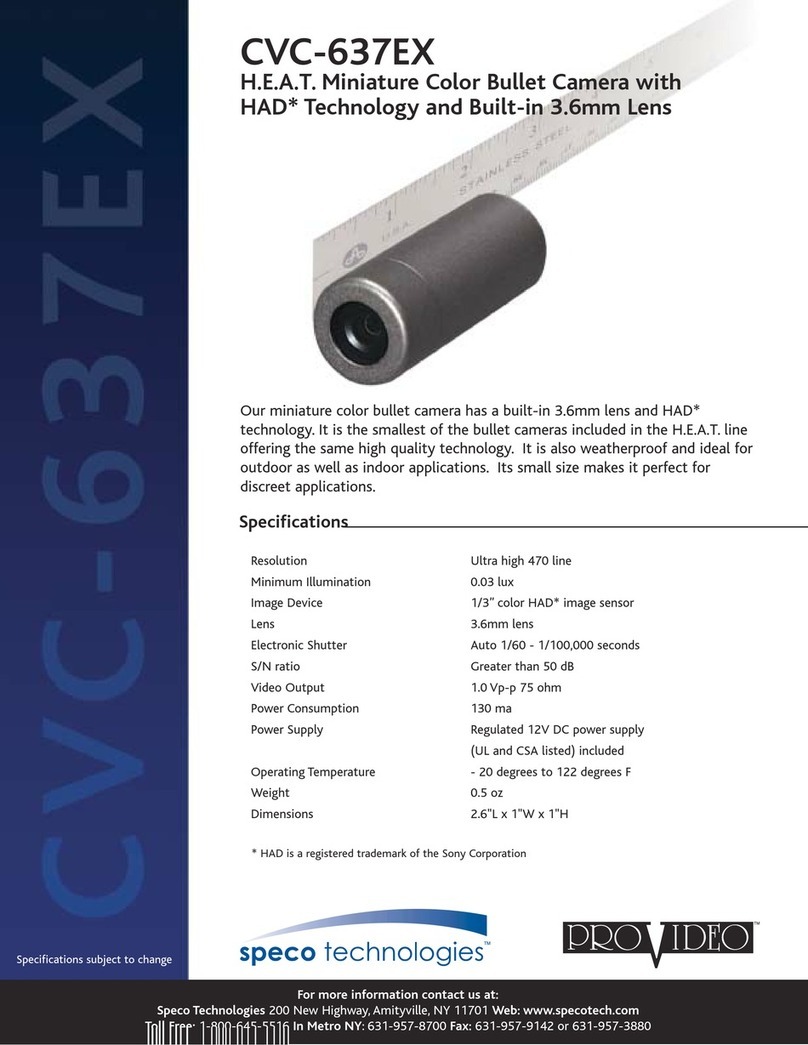
Speco
Speco CVC-637EX User manual
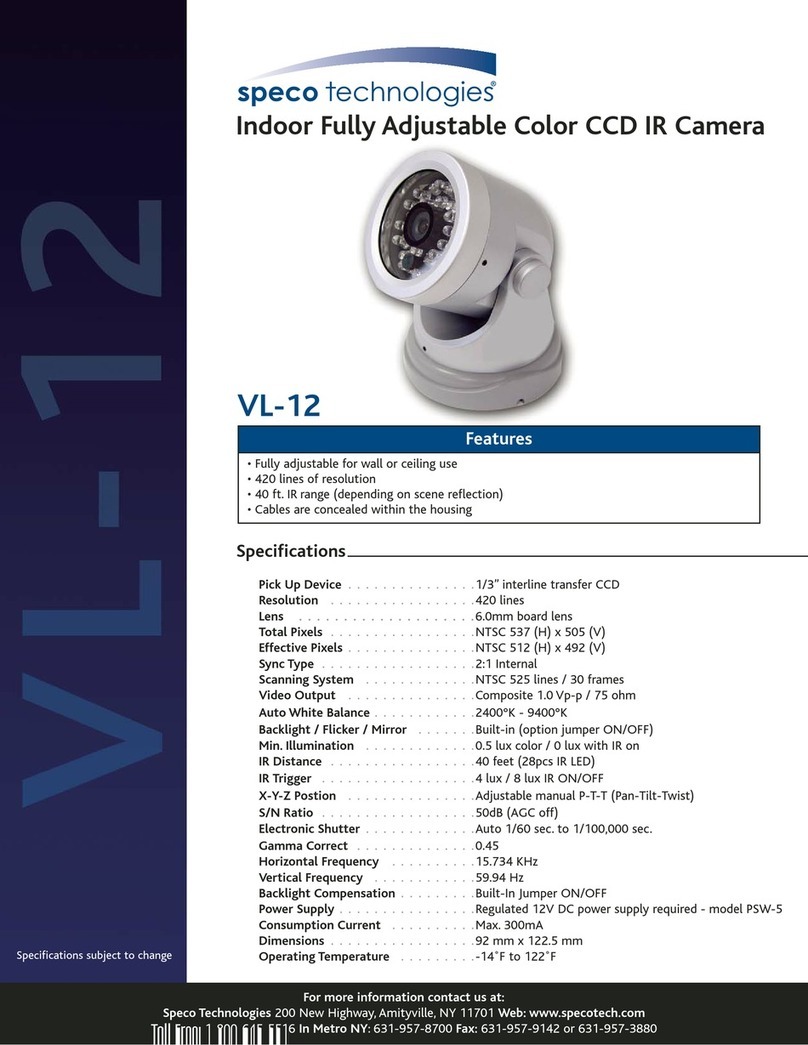
Speco
Speco VL-12 User manual

Speco
Speco CVC61HRB User manual

Speco
Speco VL-12 Series User manual