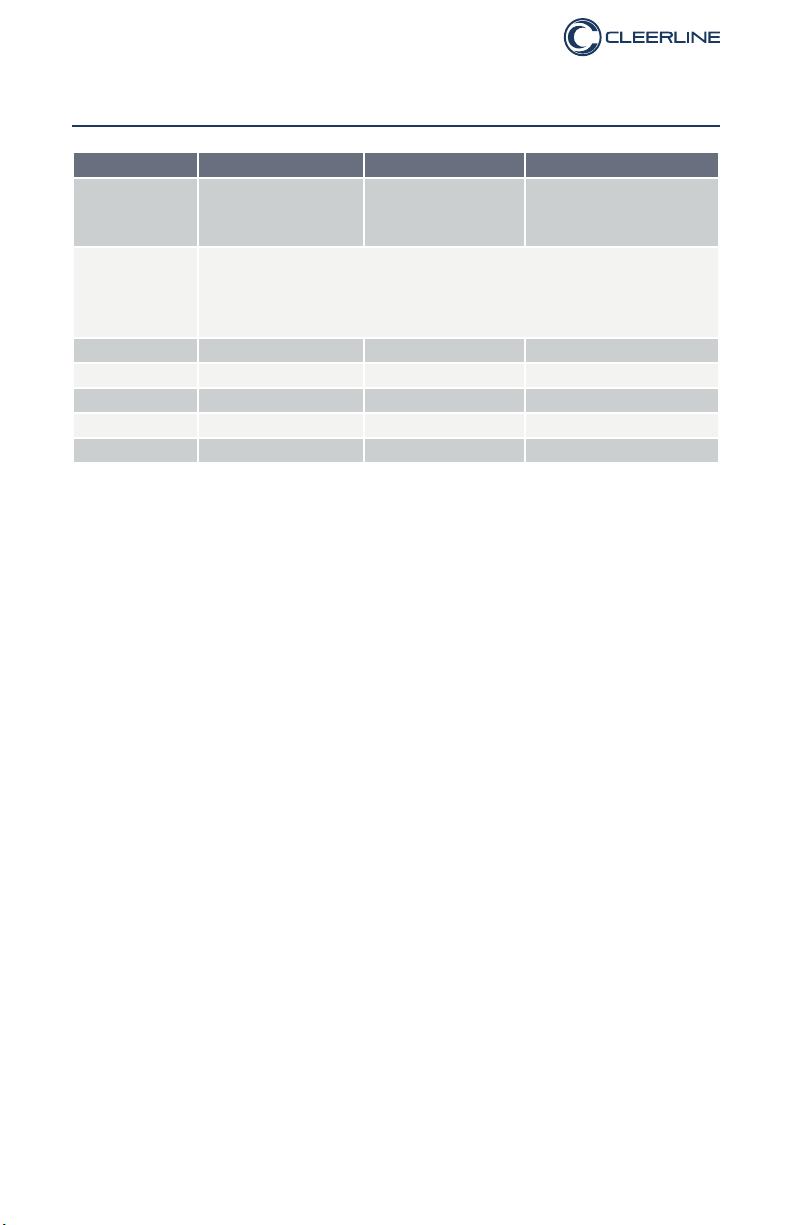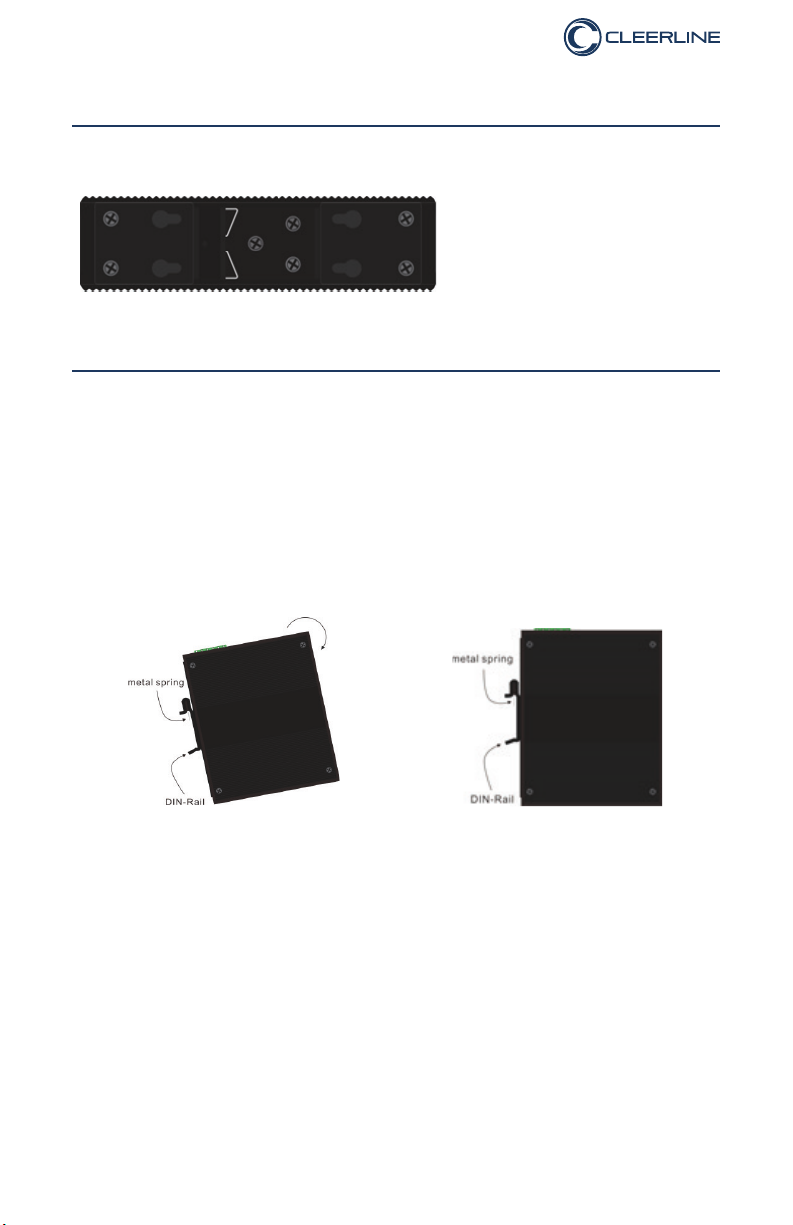Industrial Ethernet Unmanaged
2
INDUSTRIAL ETHERNET SWITCHES
Ordering Information
SSF-1x2-RUGGED Gigabit Ethernet Switch 2x 10/100/1000Base-Tx to
100/1000Base-X SFP slot, PoE+ 60W budget DIN rail and wall installation.
SSF-1x4-RUGGED Gigabit Ethernet Switch 4x 10/100/1000Base-Tx + 1x
100/1000Base-X SFP slot ports, DIN rail and wall installation
SSF-1x4POE-RUGGED Gigabit Ethernet Switch 4x 10/100/1000Base-Tx to
100/1000Base-X SFP slot, PoE+ 120W budget DIN rail and wall installation.
Overview
The Industrial Ethernet models listed above are high performance and reliable
Ethernet switches. All Industrial models are hardened for -40 to +75°C operation
and have 6kV surge protection on all ports. All PoE models deliver 30W per each
UTP port supporting 802.3at PoE+ standard. Reliability is highly ranked with
an MTBF exceeding 120,000 hours. All Industrial Ethernet models listed in this
manual have passed IEC standards as described in the Technical Specications
table.
Package includes DIN rail mounting bracket, wall bracket, screw block power
connector and one User Manual.
Features
• IEEE 802.3 10Base-T, 802.3u 100Base-TX, 802.3z 1000Base-T, 802.3af
and 802.3at support
• Auto-Negotiation and Auto MDI/MDIX
• 6kV Ethernet surge protection on all TP ports
• Full-duplex and Half-duplex ow control modes
• Auto PoE detection for connected PD devices
• 15.4W PoE power for IEEE 802.3af and 30W PoE power for IEEE 802.3at
standard for each copper port (PSE models only)
• Store and Forward switching mechanism
• Extreme -40 ~ +75°C operating temperature
• DIN rail or Wall mount installation options, IP40 rated housing
• 9-52V DC wide power input (48-52V DC for PoE PSE models)