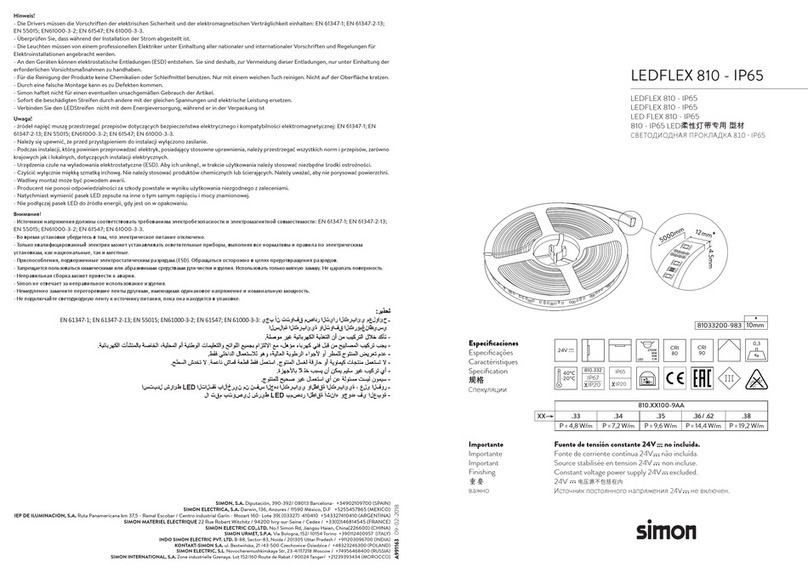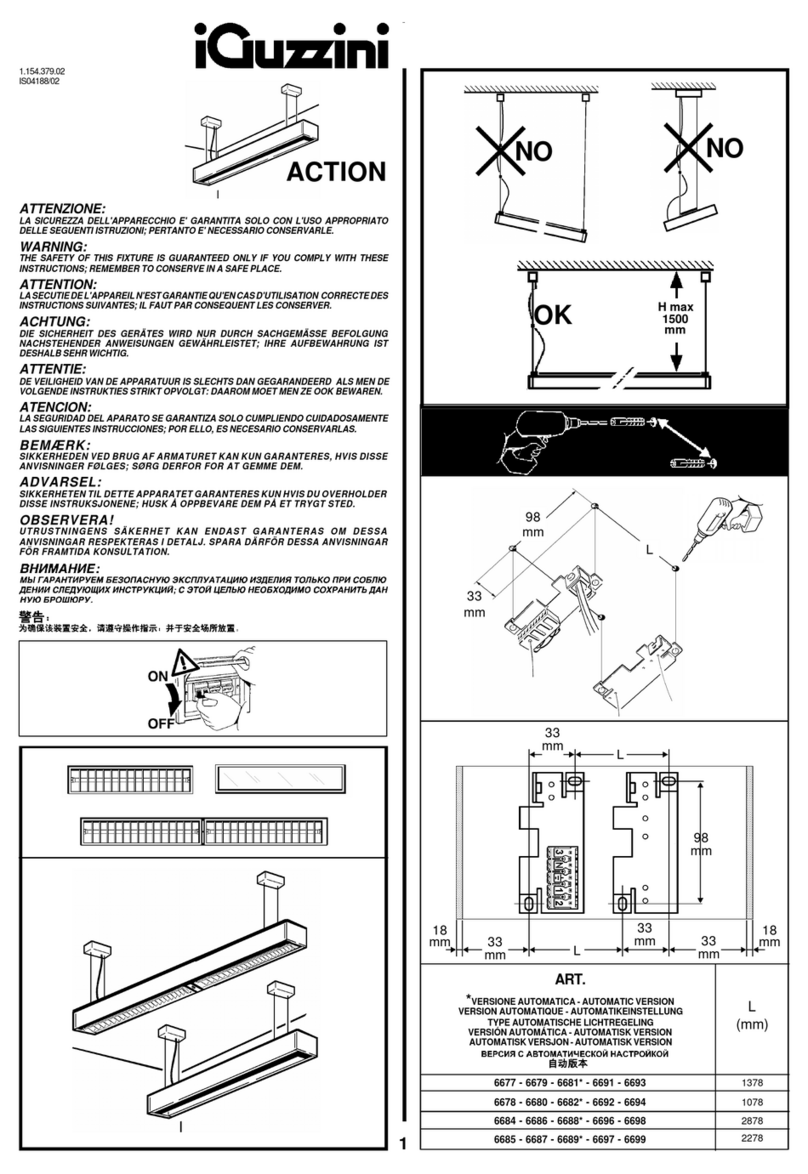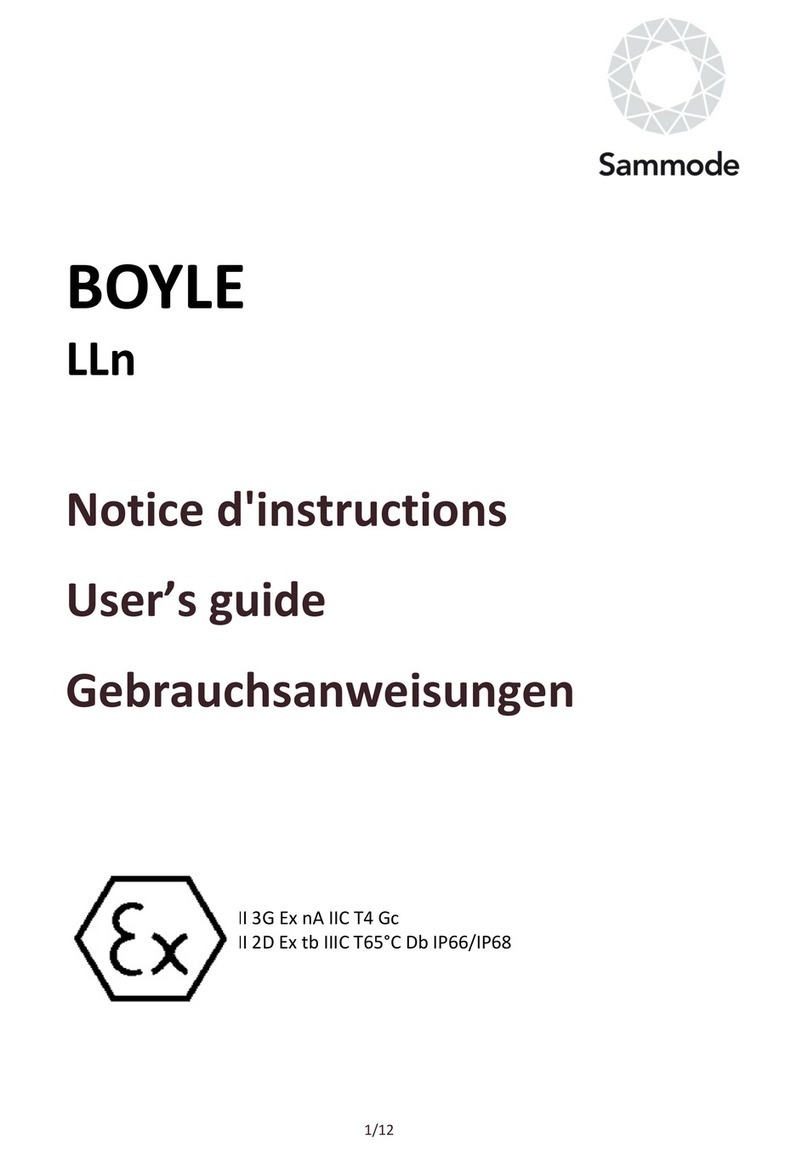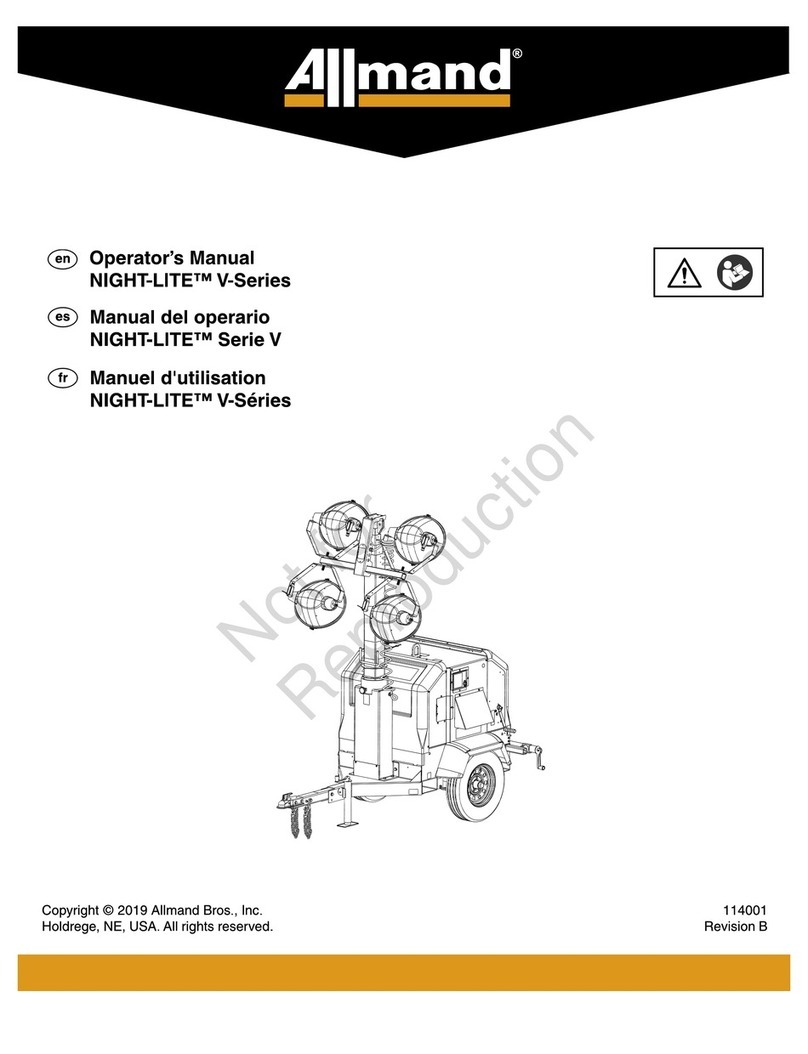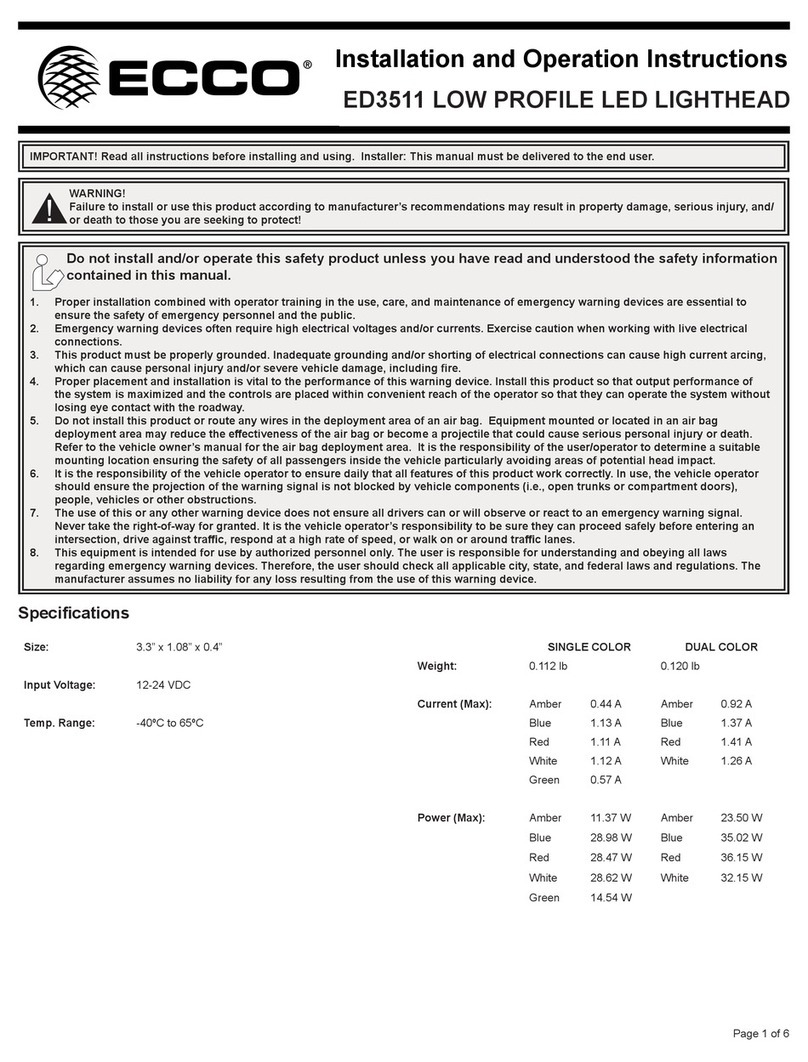Cleode ZLight User manual

CLEODE - Headquarter: 3, rue Thomas Edison - 22300 LANNION –France
T. +33 (0)2 96 48 68 18 - F. +33 (0)2 96 48 19 11
SA au capital de 167 200 € - 450 570 767 RCS Saint Brieuc
User
Manual
ZLight
ZigBee®device
for electric light bulbs
Revision: 2.0
date : 10/08/2015
Status : Approved
Reference : UM_ZLight_20110922_001_02_00

User manual : ZSHADE
CLEODE
page 2sur 17
Warranty
The device supplied to the buyer and/or the recipient is guaranteed by CLEODE
against any malfunctions originating from a design and/or manufacturing flaw,
for a period of twelve (12) months following delivery. The buyer and/or recipient
is (are) responsible for proving the existence of the said defects or flaws. This
warranty is applicable in accordance with articles 1641 to 1648 of the French
Civil Code and in compliance with the French statutory warranty. The warranty
covers the replacement free of charge of devices and parts affected by a design
and/or manufacturing flaw excluding conspicuous defects in the device that are
covered by the buyer and/or the recipient.
In order to invoke the warranty, the buyer must immediately send written notice
to CLEODE of the flaws that it attributes to the device. It must enable CLEODE
to have access to the device to observe these defects and repair them. The
warranty provided by CLEODE is strictly limited to the equipment provided and
shall only have for effect the replacement or repair, at CLEODE’s expense, on
its own premises, of all devices or parts that are not functioning as a result of
defects or flaws. CLEODE reserves the right to modify the devices in order to
comply with the warranty.
The warranty does not apply to replacement or repairs that may result from
normal wear and tear of devices, systems or products, damage or accidents
resulting from negligence, failure to supervise or maintain, or incorrect use of the
devices, systems and/or products.
The maintenance service is provided by CLEODE with all reasonable care
possible and in compliance with the current state of the arts.
The exchange of parts or repairs performed under the warranty cannot result in
extending the length of the warranty. In no event can the unavailability of the
device due to servicing give rise to compensation for any reason whatsoever.
The seller is released from all obligations relating to the warranty if the product
or device has been modified without prior written consent, or if original parts
have been replaced by parts which it has not manufactured without prior
consent. If unforeseen damage is caused by the device, it is expressly agreed
that the seller can only be liable for the reimbursement of monies received for
the purchase of the device if it has been destroyed. Under no circumstances can
the seller be held liable for indirect or contingent damage. The seller is released
from any liability and the buyer waives any rights against it if an accident or
direct or indirect damage is caused to the buyer following a defect, incorrect
usage, incorrect maintenance or normal wear of the device sold.

User manual : ZSHADE
CLEODE
page 3sur 17
Table of revision
Version
Author(s)
Version description
Date
0.1
CLEODE
Initial version
09/15/2011
1.0
CLEODE
Document validation
09/21/2011
1.1
CLEODE
Update for new hardware version
10/05/2015
2.0
CLEODE
Document validation
10/08/2015
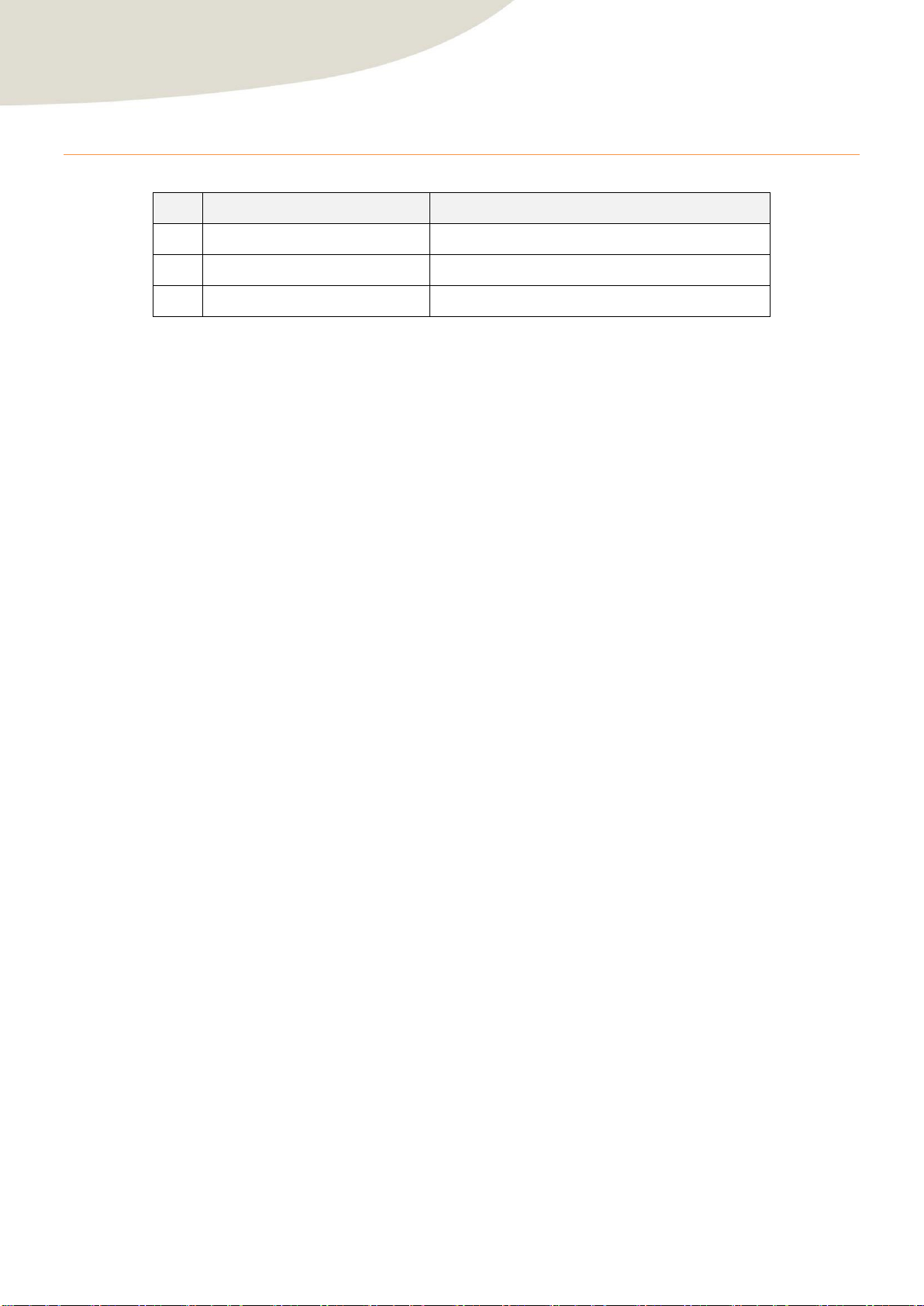
User manual : ZSHADE
CLEODE
page 4sur 17
Reference documents
N°
Document
Description
[1]
ZigBee_Cluster_Library_Public
Specification of the ZigBee® Cluster Library
[2]
ZigBee _Home_Automation
Specification of the Home Automation profile
[3]
ZigBee _Specification
Specification of the ZigBee® standard

User manual : ZSHADE
CLEODE
page 5sur 17
Table of contents
I. OVERVIEW ET TECHNICAL CHARACTERISTICS 7
I.1 OVERVIEW 7
I.2 RED LIGHT MEANINGS 7
I.3 TECHNICAL CHARACTERISTICS 8
II. ‘QUICK START’ 9
III. PROCEDURES 10
III.1 INSTALLATION 10
III.1.1 POWER WIRING 10
III.1.2 WIRING OF ELECTRIC LIGHT BULBS 10
III.1.3 WIRING OF SWITCHES 11
III.2 PAIRING OF THE PRODUCT FOR THE FIRST TIME 12
III.3 RESET OF THE PRODUCT 12
IV. SOFTWARE INTERFACE 13
IV.1 OVERVIEW 13
IV.2 APPLICATION 13
IV.2.1 DESCRIPTION OF THE APPLICATION 13
IV.2.2 DESCRIPTION OF CLUSTERS 13
IV.2.2.1 Cluster Basic 13
IV.2.2.2 Cluster Identify 14
IV.2.2.3 Cluster Group 14
IV.2.2.4 Cluster Scenes 14
IV.2.2.5 Cluster On/Off 14
V. TECHNICAL ISSUES 15

User manual : ZSHADE
CLEODE
page 6sur 17
Table of figures
FIGURE 1:GLOBAL VIEW OF THE ZSHADE DEVICE ...................................................................................................................7
FIGURE 2:POWER WIRING ...............................................................................................................................................10
FIGURE 3:WIRING OF ELECTRICAL BULBS ............................................................................................................................11
FIGURE 4:WIRING OF A SWITCH FOR ROLLER SHUTTER ..........................................................................................................11
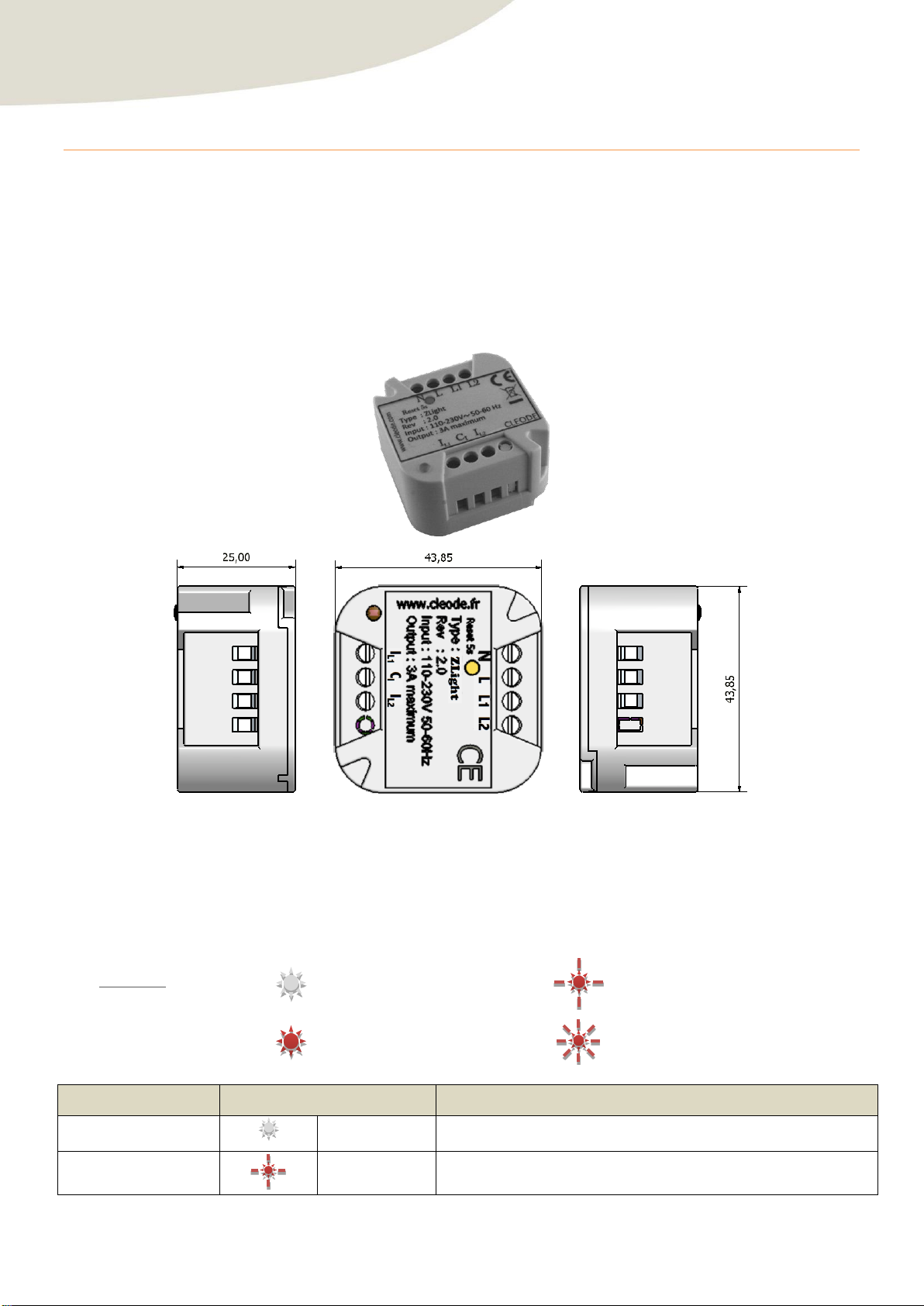
User manual : ZSHADE
CLEODE
page 7sur 17
I. Overview et technical characteristics
I.1 Overview
The ZLight product is a ZigBee® device for electric light bulb management. It can be managed in different ways:
On reception of ZigBee® command (on the On/Off Light cluster)
Or by switches.
The device is presented as follow:
Figure 1 : Global view of the ZShade device
I.2 Red light meanings
The red indicator shows the state of the device.
This indicator takes the following states depending on the modes described in the table below:
Mode
Etat
Description
Default
Without special announcement, the association led remains off.
On starting
2 fois
To start the device announces its State by 2 slow flashes
Off
On with steady light for 2s
seconds
Slow flash
Rapid flash
Legends :
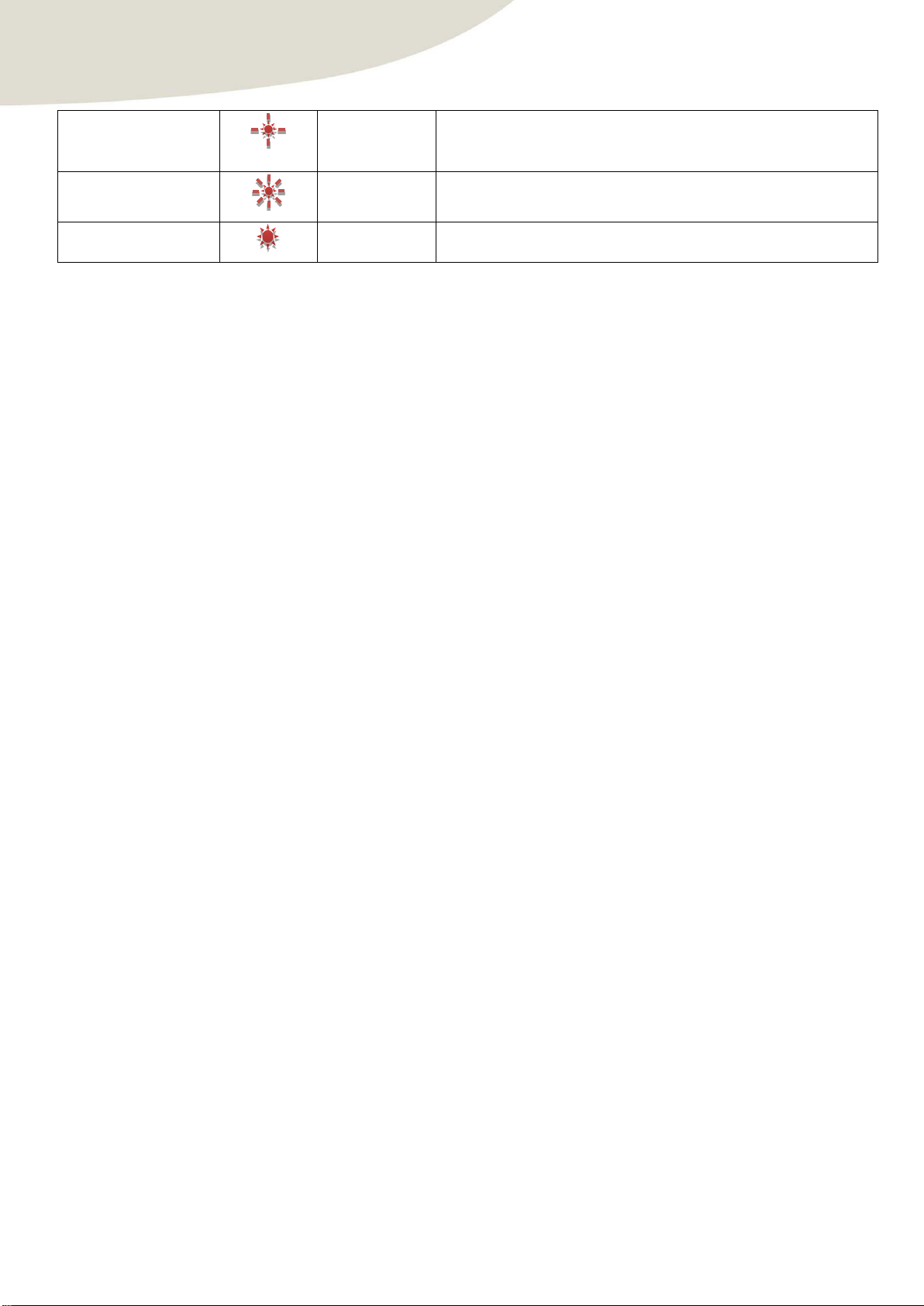
User manual : ZSHADE
CLEODE
page 8sur 17
Identification
The given time in
the frame
Identify
During the identification period, the device is identified via slow flashes as
long as the duration of identification is not exceeded.
Manual starting of
pairing process
20 seconds max
The device reports by quick flashes that it is in coordinator research stage.
Pairing OK
2 seconds
Once paired, the device announces its state with steady light for 2s.
I.3 Technical characteristics
Stack ZigBee®
ZigBee® Pro 2007 16 channels
Radio range
About 150 m (indoor)
Operating temperature
+5 à +45 °C
Electrical supply
110-230V / 50-60Hz
Maximum current capability
3A
Measurement
44 x 44 x 25 mm
Number of managed light bulbs
2

User manual : ZSHADE
CLEODE
page 9sur 17
II. ‘Quick Start’
Rapid implementation procedure:
1) Install the ZLight product (For more details, refer to chapter III.1).
2) Pair the ZLight product in the ZigBee® network (For more details, refer to chapter III.2).
3) The product is operational in your ZigBee® network.
4) Test the operation of the ZLight product.

User manual : ZSHADE
CLEODE
page 10 sur 17
III. Procedures
III.1 Installation
IMPORTANT: This product permits a maximum current of 3A, it should not be used to
power light bulbs greater than 3A.
III.1.1 Power wiring
The ZLight must be supplied with a mains voltage between 110V and 230V with a frequency between 50 Hz and
60 Hz. The wiring must be carried out as shown in the image below:
The neutral is represented by letter N (blue wire)
The phase is represented by letter L (red wire)
Figure 2 : Power wiring
III.1.2 Wiring of electric light bulbs
Light bulbs must accept the same voltage as the power supply of the ZLight (110-230V/50-60Hz).
Light bulbs must be wired as below:
The neutral is represented by the letter N (blue wire), it must be connected with the neutral of the power
supply
The main phase is represented by the letter L (red wire), it must be connected with the main phase of the
power supply
The first switched phase used for the light bulb #1 management is represented by L1 (black wire)
The second switched phase used for the light bulb #2 management is represented by L2 (brown wire)
The color of wires is given as an example, may be that they do not correspond with the
cable used.
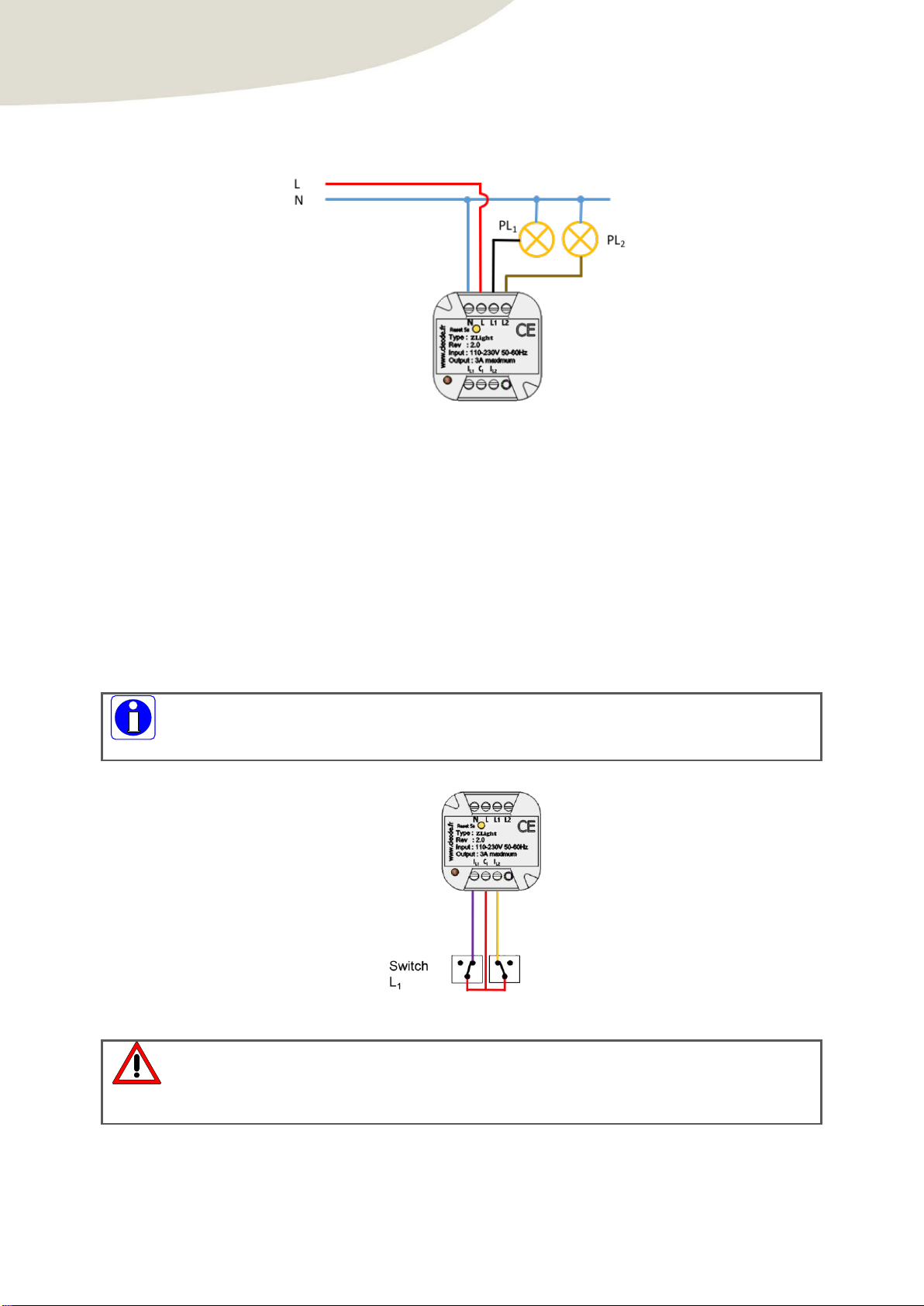
User manual : ZSHADE
CLEODE
page 11 sur 17
Figure 3 : wiring of electrical bulbs
III.1.3 Wiring of switches
It is possible to manage the ZLight product by a wired switch for electric bulbs
To use a switch, you must connect it as shown below:
CI : connect this output to the common inputs of all switches (red wire)
IL1: connect this input to the first switch (purple wire)
IL2: connect this input to the second switch (orange wire)
The color of the wires is given as an example.
Figure 4 : wiring of a switch for roller shutter
Do not use an external power supply on the switch, at the risk of damaging the product
ZLight.
The ZLight product provides itself, the voltage to operate the switch.

User manual : ZSHADE
CLEODE
page 12 sur 17
III.2 Pairing of the product for the first time
To integrate the ZLight product into a ZigBee® network, proceed with pairing as follows:
1) Allow the addition of a ZigBee® device in your network (see the user manual of your coordinator).
2) At power-up, the ZLight product tries to associate and blinks twice.
1) If a coordinator is present and allows the ZLight to join, the ZLight indicator
will light for 2 seconds then turns off.
III.3 Reset of the product
To clear the ZLight network settings, proceed as follows:
1) Press the pairing button 5 seconds.
2) When the ZLight is reset, the indicator flashes 2 times and shuts
off.

User manual : ZSHADE
CLEODE
page 13 sur 17
IV. Software interface
IV.1 Overview
The ZLight contains a On/Off Light application defined in the Home Automation standard (See document [2]).
This device conforms to the standard ZigBee ® PRO 2007 and the Home Automation 1.2 profile. For more details
on the data exchanged, please refer to the documents [1], [2] and [3].
IV.2 Application
IV.2.1 Description of the application
Device ID : On/Off Light
EndPoint numbers : 1, 2
Clusters:
Server
Client
Basic (0x0000)
/
Identify (0x0003)
/
Groups (0x0004)
/
Scenes (0x0005)
/
On/Off (0x0006)
/
IV.2.2 Description of clusters
Here is a brief description of the clusters and the attributes implemented in the ZLight product. For more
precision on the functioning thereof, please refer to the document [1].
IV.2.2.1 Cluster Basic
This cluster hosts the version information, name of manufacturer, model of the object, etc.
Attribut
Attribut ID
ZCLVersion
0x0000
ApplicationVersion
0x0001
StackVersion
0x0002
HWVersion
0x0003
ManufacturerName
0x0004
ModelIdentfier
0x0005
DateCode
0x0006
PowerSource
0x0007
LocationDescription
0x0010
PhysicalEnvironment
0x0011

User manual : ZSHADE
CLEODE
page 14 sur 17
DeviceEnabled
0x0012
AlarmMask
0x0013
IV.2.2.2 Cluster Identify
This cluster is used to physically identify the object in the network. On writing the value of the IdentifyTime
attribute, the object light will blink during the time specified by this value.
Attribut
Attribut ID
IdentifyTime
0x0000
IV.2.2.3 Cluster Group
This cluster is used to manage scenes incorporating the ZLight product.
Attribut
Attribut ID
NameSupport
0x0000
IV.2.2.4 Cluster Scenes
This cluster is used to memorize the names of the groups to which the ZLight product belongs.
Attribut
Attribut ID
SceneCount
0x0000
CurrentScene
0x0001
CurrentGroup
0x0002
SceneValid
0x0003
NameSupport
0x0004
IV.2.2.5 Cluster On/Off
This cluster is used to manage electric bulb switching.
Attribut
Attribut ID
On/Off
0x0000

User manual : ZSHADE
CLEODE
page 15 sur 17
V. Technical Issues
Description of the problem
Verifications to be done
The electric bulb lights up when I want to turn off.
The wiring of the switch has been reversed. Redo the
wiring correctly
I can't associate the ZLight product in my ZigBee®
network.
Verify that your coordinator accepts the associations
and the ZLight is located in radio range of the other
ZigBee ® network elements (Coordinator, routers).
The ZLight device no longer meets ZigBee® commands
or commands to the switch.
Check that the ZLight is always powered.

User manual : ZSHADE
CLEODE
page 16 sur 17
Repair and maintenance
Defective hardware will be returned to the premises of CLEODE accompanied by:
A copy of the delivery,
A detailed description of its appearance dysfunction observed.
The average maintenance time is four (4) weeks from the back to the factory.
The information provided on the label are as follows:
Model,
Year of production,
Reference and Version,
Serial Number.
This information may you be requested by the company CLEODE to identify your hardware.
Table of contents
Popular Lighting Equipment manuals by other brands

mercor
mercor MCR PROLIGHT installation manual
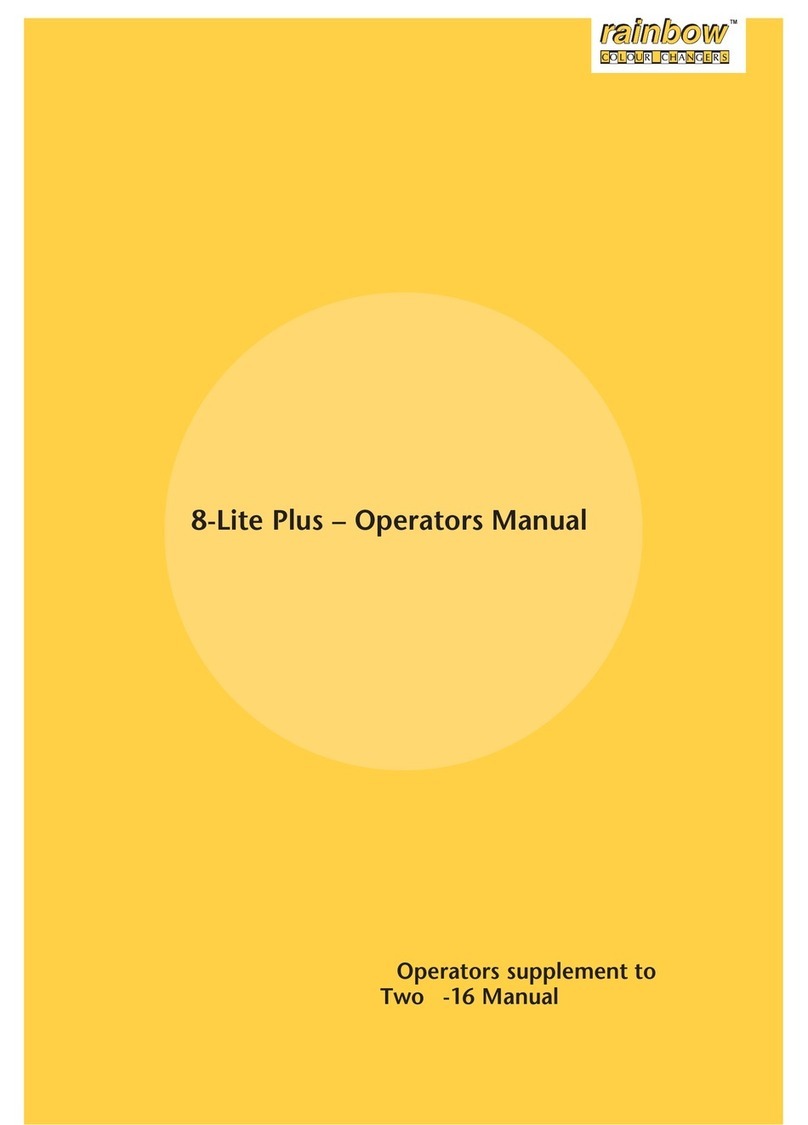
Rainbow Colour Changers
Rainbow Colour Changers 8-Lite Plus Operator's manual

Shehds
Shehds LED Flat Par 7x18W RGBWA+UV Light user manual

Chauvet
Chauvet Colorado 1 Tri IP Quick reference guide
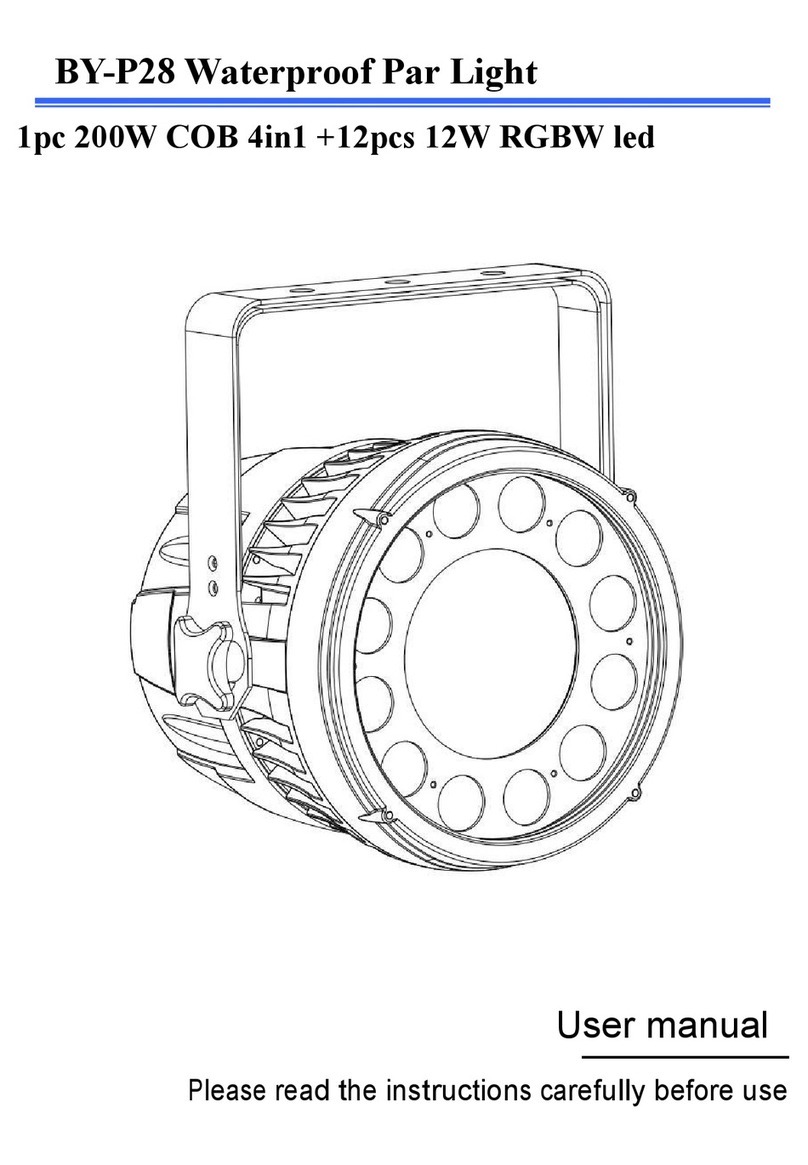
Osram
Osram BY-P28 user manual
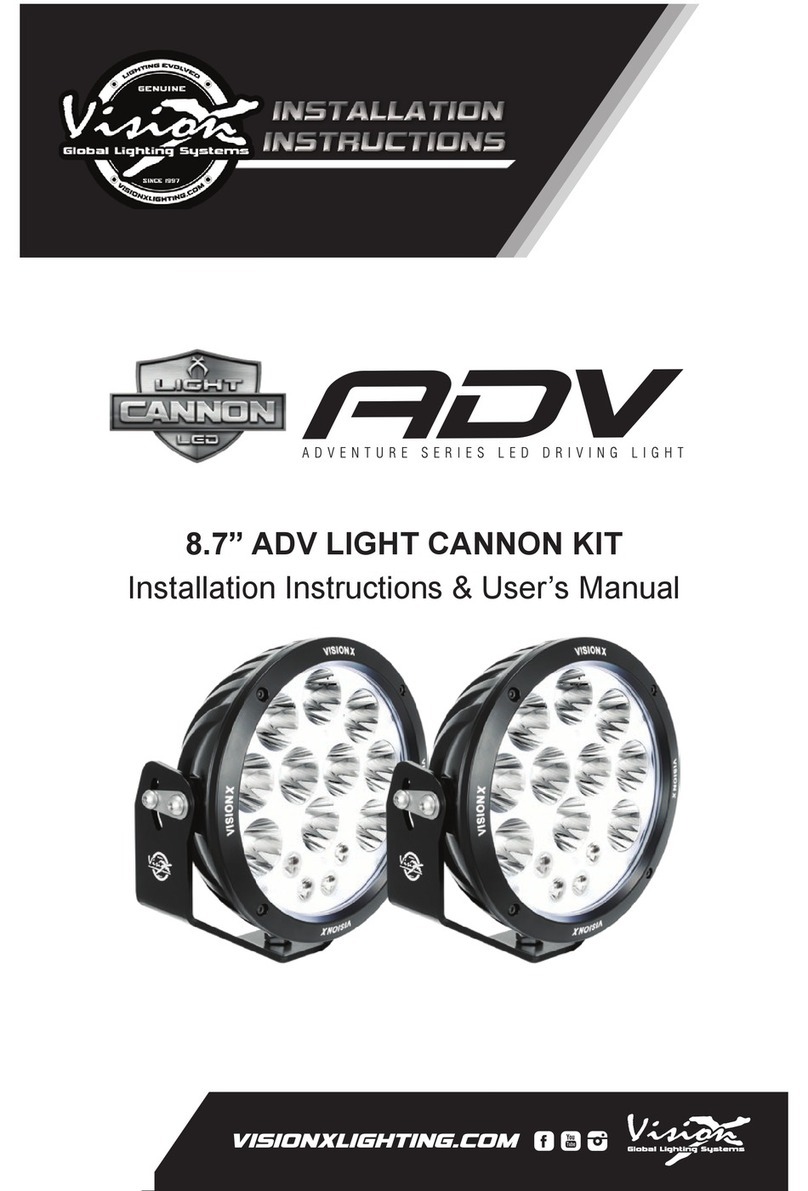
Vision X
Vision X ADV Adventure Series Installation instructions & user manual

ALPHA LITE
ALPHA LITE PS Series User manual book

ML Accessories
ML Accessories SURF236EMHF Installation & maintenance manual

ML Accessories
ML Accessories 12DCIP40 Installation & maintenance manual
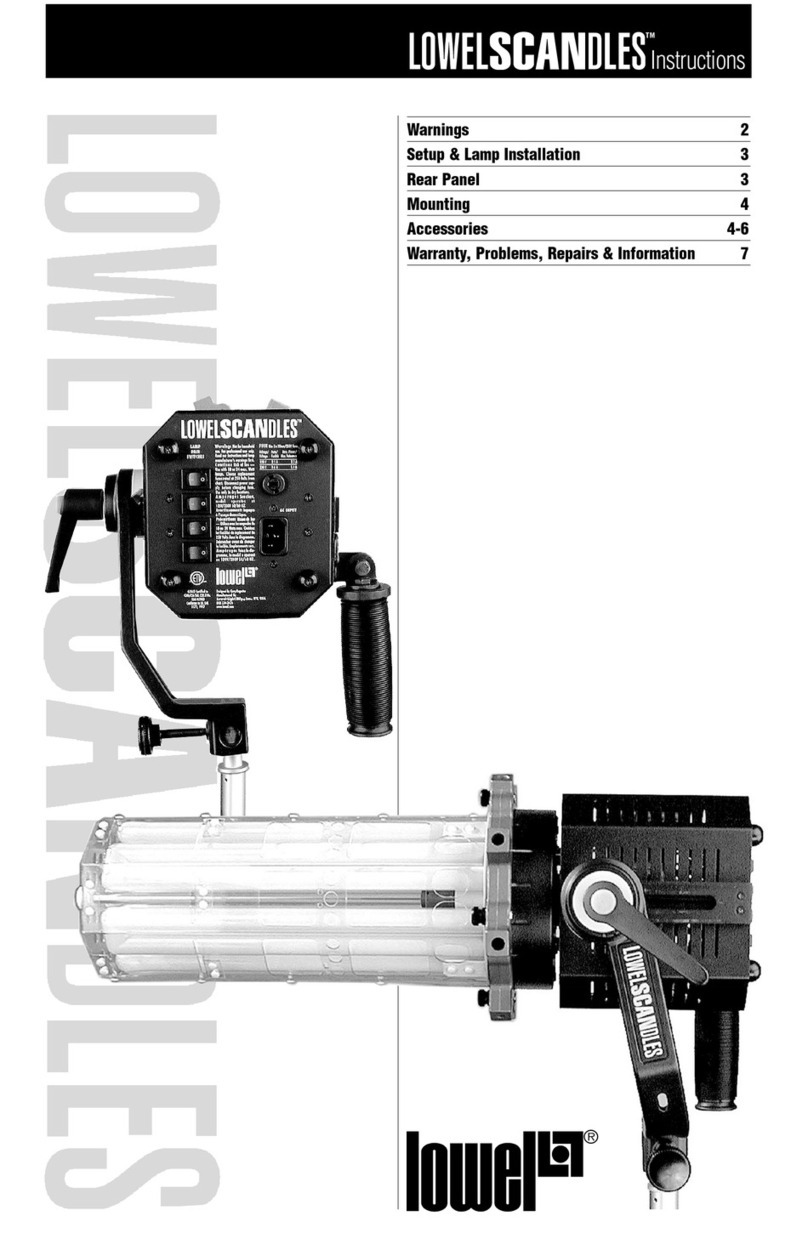
Lowel
Lowel Scandles LSF-24DA instructions

Nicols
Nicols PAR COB 50 user manual

Blizzard Lighting
Blizzard Lighting snokontrol user manual