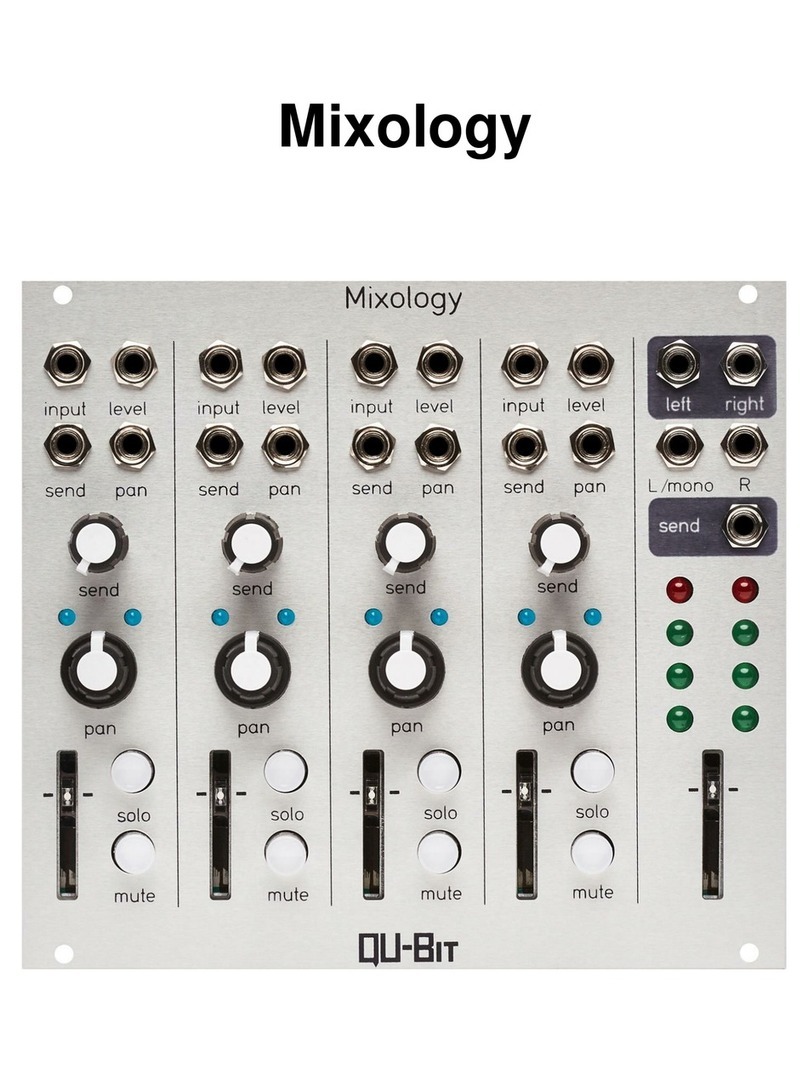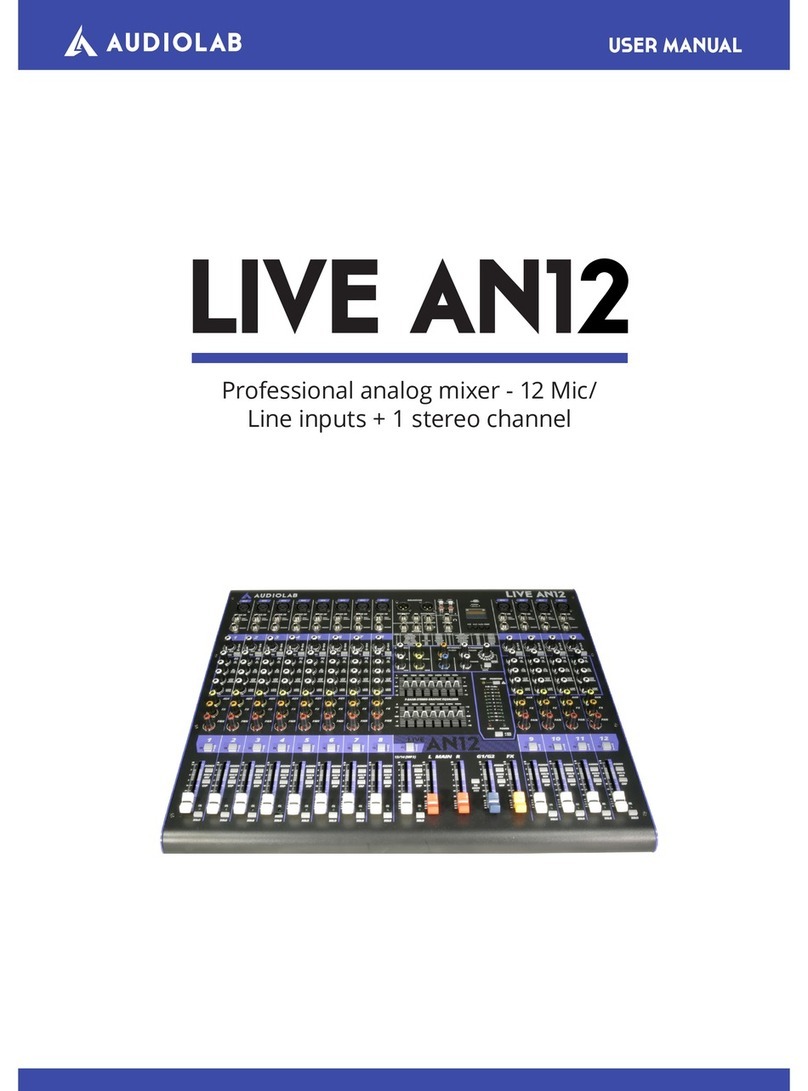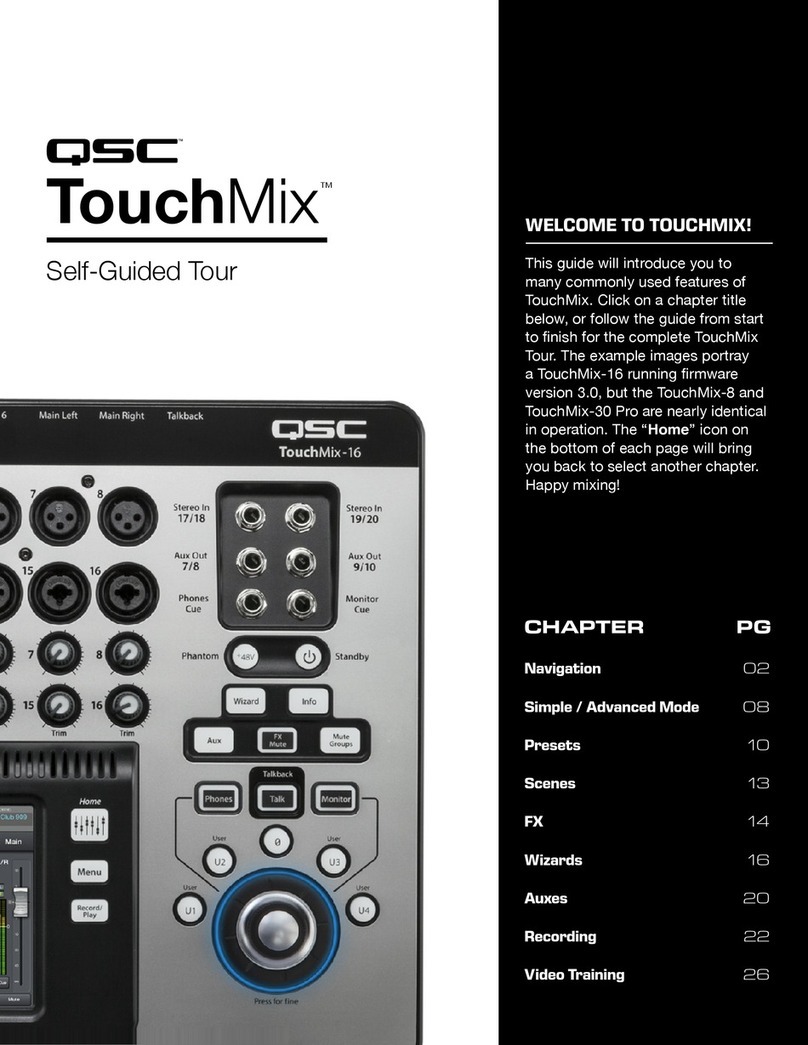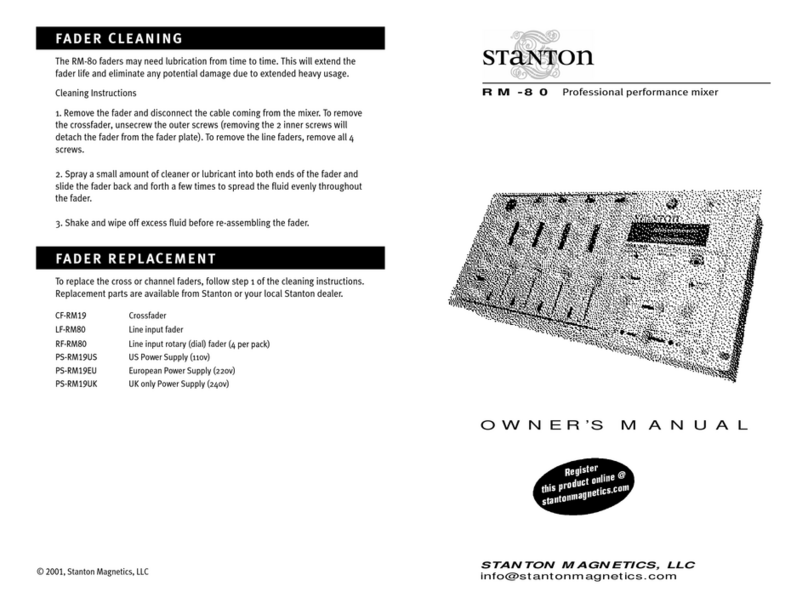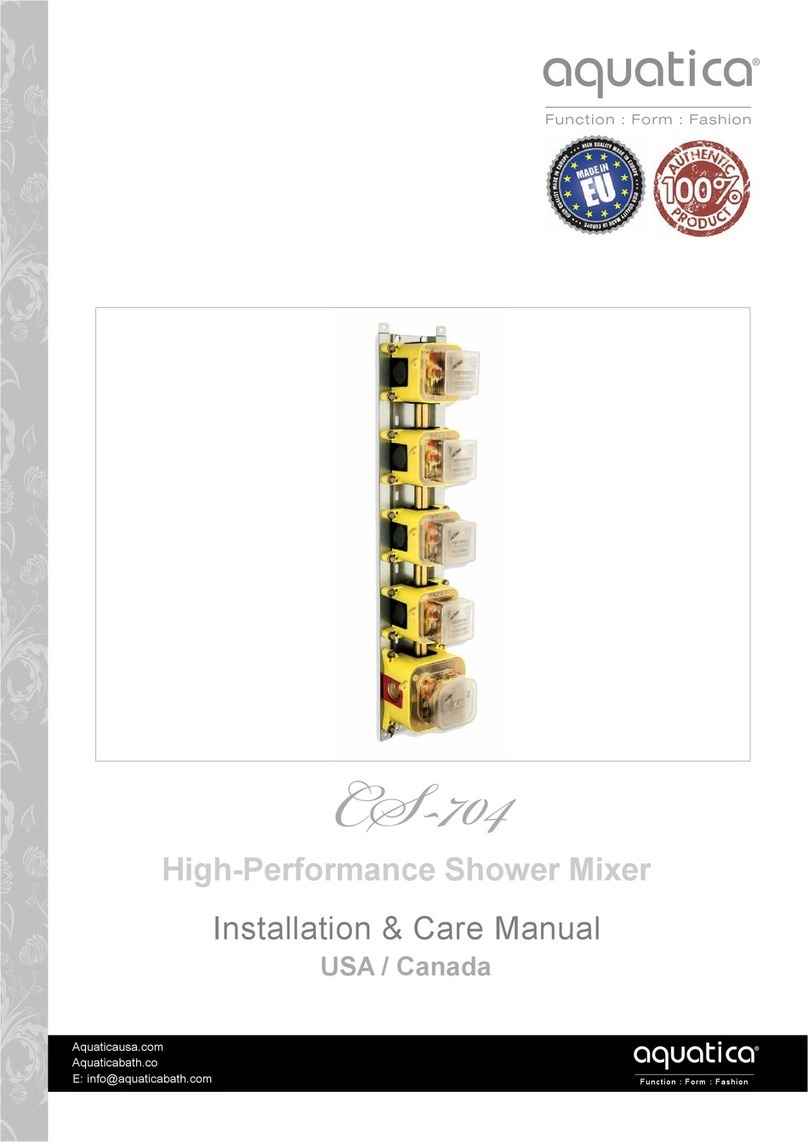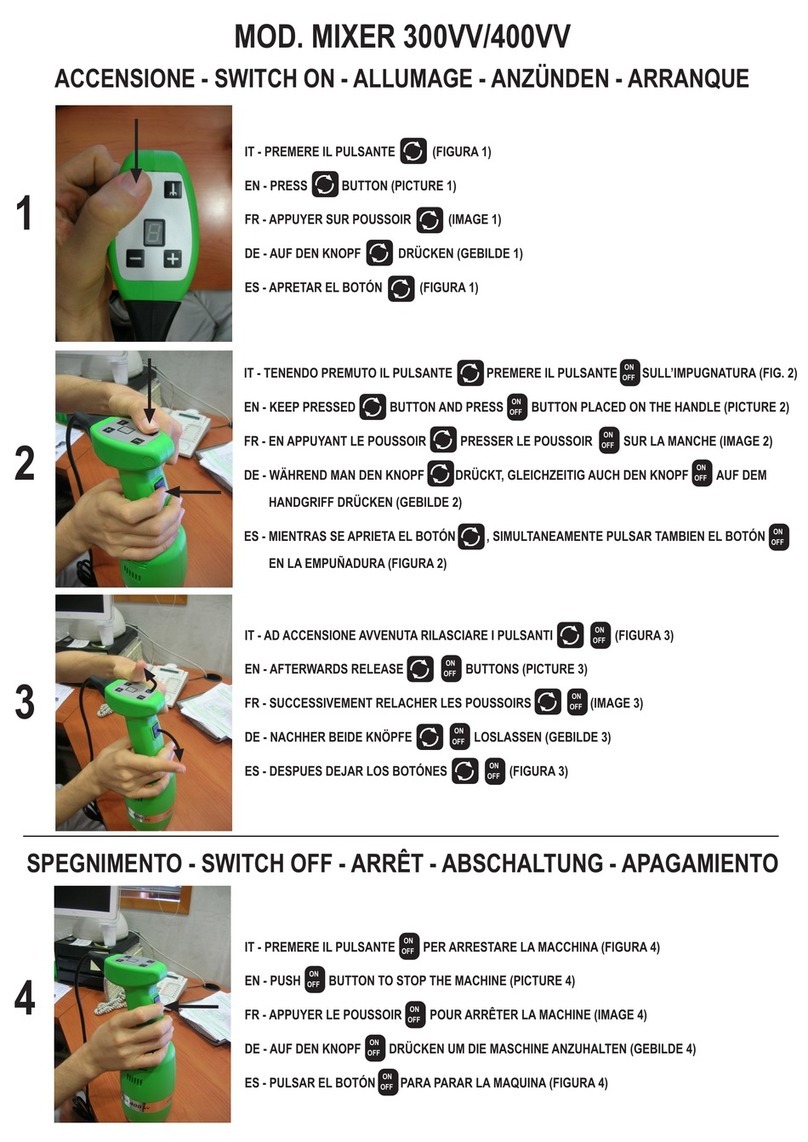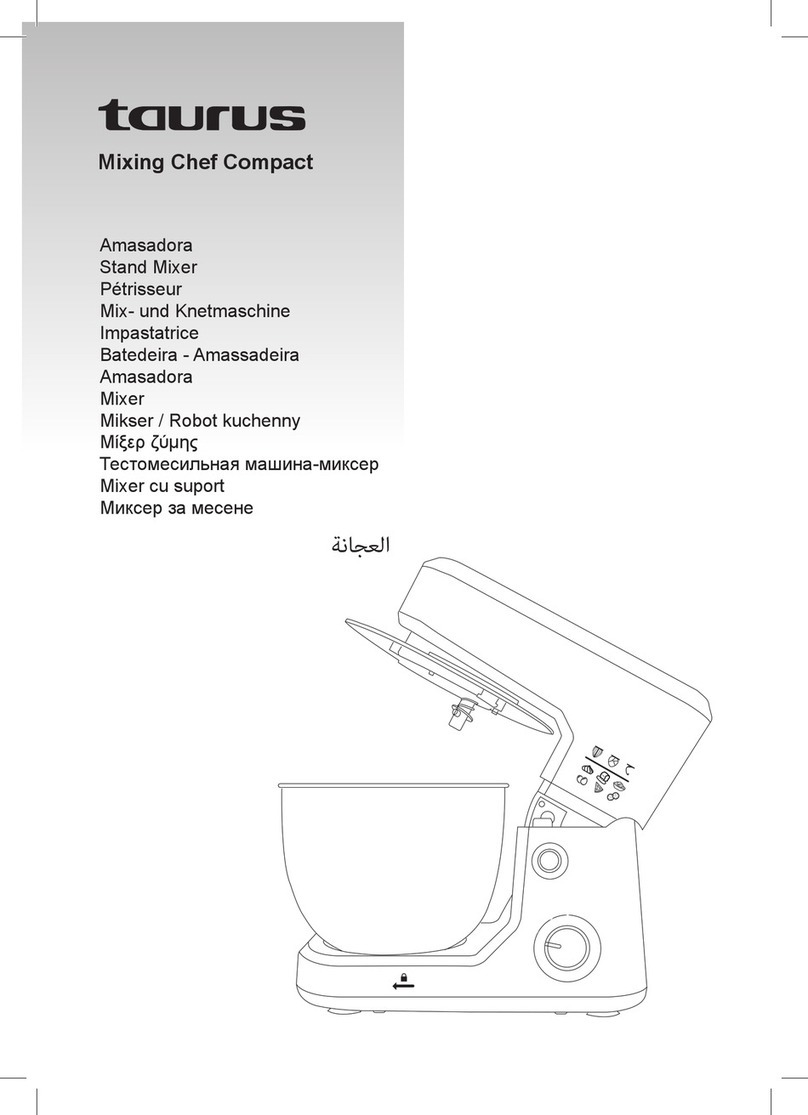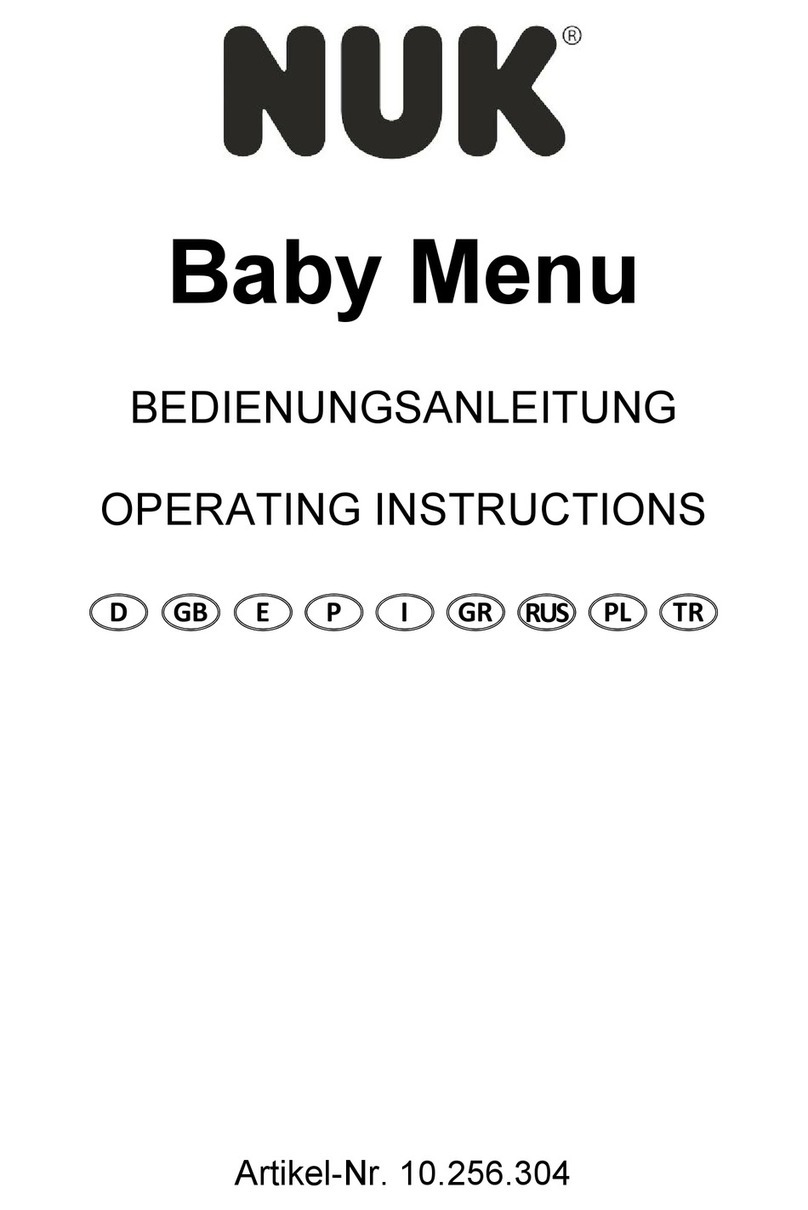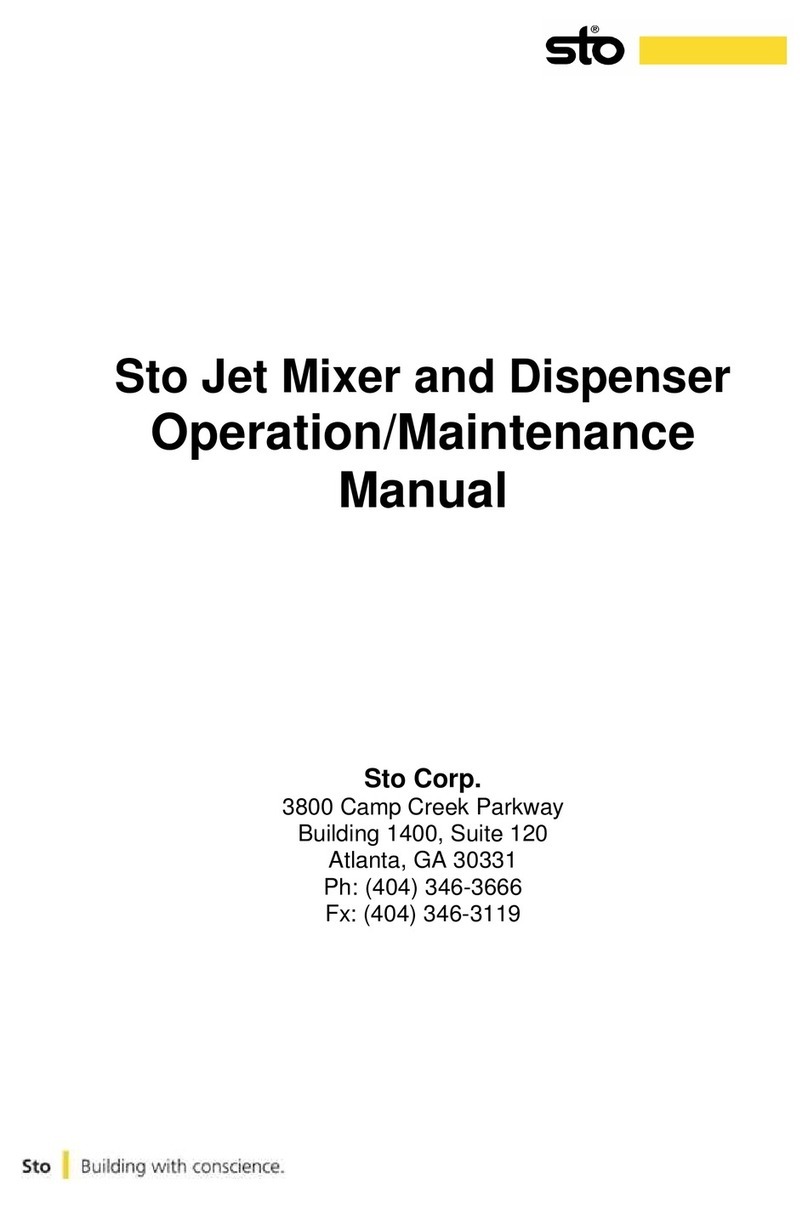Clever Acoustics ZM4 User manual

ZM4 4 Zone Mixer
User Manual
Order code: CRAM34
ZM4 4 Zone Mixer
PHANTOM
LINE MIC
DC 24V 450mA
+
LINE OUT - BAL/UNBAL
ZONE 1 G – +
LINE OUT - BAL/UNBAL
ZONE 2 G – +
LINE OUT - BAL/UNBAL
ZONE 3 G – +
LINE OUT - BAL/UNBAL
ZONE 4 G – +
VOLUME
Z1
Z3
Z2
Z4
CH 1
0
1
2
3
456
7
8
9
10
-10 +10
-10 +10
-10 +10
VOLUME
Z1
Z3
Z2
Z4
CH 2
0
1
2
3
456
7
8
9
10
-10 +10
-10 +10
-10 +10
VOLUME
Z1
Z3
Z2
Z4
CH 3
0
1
2
3
456
7
8
9
10
-10 +10
-10 +10
-10 +10
VOLUME
Z1
Z3
Z2
Z4
CH 4
0
1
2
3
456
7
8
9
10
-10 +10
-10 +10
-10 +10
VOLUME
Z1
Z3
Z2
Z4
CH 5
0
1
2
3
456
7
8
9
10
-10 +10
-10 +10
-10 +10
ON
OFF
POWER
VOLUME
ZONE 3
MONITOR
0
1
2
3
456
7
8
9
10
ZONE 1 ZONE 2
ZONE 4
VOLUME
MONITOR
0
1
2
3
456
7
8
9
10
VOLUME
MONITOR
0
1
2
3
456
7
8
9
10
VOLUME
MONITOR
0
1
2
3
456
7
8
9
10
010
PHONE
PHONE
VOLUME
MONITOR
VOLUME
010
MONITOR
LINE OUTPUT
G +
MONITOR
1W 8Ω
PRIORITY
– +
TEL PAGING
COM GNDHOT
POWER INPUT:
110-240V~50/60Hz
110-120V~60Hz - FUSE: T6.3A 250V
220-240V~50/60Hz - FUSE: T3.15A 250V
110-120V~ 220-240V~
WARNING: TO REDUCE THE RISK OF FIRE OR ELECTRIC SHOCK.
DO NOT EXPOSE THIS EQUIPMENT TO RAIN OR MOISTURE
CAUTION
RISK OF ELECTRIC SHOCK
DO NOT OPEN. NO USER
SERVICABLE PARTS INSIDE
www.cleveracoustics.co.uk
TEL
VOLUMEZONE
CH4 CH2
CH1CH3
L
R
CH5
LINE
PHANTOM
LINE MIC
PHANTOM
LINE MIC
PHANTOM
LINE MIC
SERIAL NUMBER
POWER CONSUMPTION (max.): 22W
LF
HF
GAIN
LF
HF
GAIN
LF
HF
GAIN
LF
HF
GAIN
LF
HF
GAIN

www.cleveracoustics.co.uk ZM4 4 Zone Mixer User Manual 2
Safety advice
WARNING
FOR YOUR OWN SAFETY, PLEASE READ THIS USER MANUAL
CAREFULLY BEFORE YOUR INITIAL START-UP!
• Beforeyourinitialstart-up,pleasemakesurethatthereisnodamagecausedduringtransportation.
• Shouldtherebeanydamage,consultyourdealeranddonotusetheequipment.
• Tomaintaintheequipmentingoodworkingconditionandtoensuresafeoperation,itisnecessary
fortheusertofollowthesafetyinstructionsandwarningnoteswritteninthismanual.
• Pleasenotethatdamagescausedbyusermodicationstothisequipmentarenotsubjecttowarranty.
IMPORTANT:
The manufacturer will not accept liability for any resulting damages caused by the non-observance
of this manual or any unauthorised modication to the equipment.
OPERATING DETERMINATIONS
Ifthisequipmentisoperatedinanyotherway,thanthosedescribedinthismanual,theproductmaysufferdamageand
thewarrantybecomesvoid.Incorrectoperationmayleadtodangere.g:short-circuit,burnsandelectricshocksetc.
Donotendangeryourownsafetyandthesafetyofothers!
Incorrectinstallationorusecancauseseriousdamagetopeopleand/orproperty.
• Neverletthepowercablecomeintocontactwithother
cables.Handlethepowercableandallmainsvoltage
connectionswithparticularcaution!
• Neverremovewarningorinformativelabelsfromtheunit.
• Donotopentheequipmentanddonotmodifytheunit.
• Donotswitchtheequipmentonandoffinshortintervals,
asthiswillreducethesystem’slife.
• Onlyusetheequipmentindoors.
• Donotexposetoammablesources,liquidsorgases.
• Alwaysdisconnectthepowerfromthemainswhen
equipmentisnotinuseorbeforecleaning!Onlyhandle
thepower-cablebytheplug.Neverpullouttheplugby
pullingthepower-cable.
• Makesurethattheavailablevoltage
is240V,50HzACor24VDC.
• Makesurethatthepowercableisnevercrimpedor
damaged.Checktheequipmentandthepowercable
periodically.
• Iftheequipmentisdroppedordamaged,disconnectthe
mainspowersupplyimmediatelyandhaveaqualied
engineerinspecttheequipmentbeforeoperatingagain.
• Iftheequipmenthasbeenexposedtodrastic
temperatureuctuation(e.g.aftertransportation),
donotconnectpowerorswitchitonimmediately.
Thearisingcondensationmightdamagetheequipment.
Leavetheequipmentswitchedoffuntilithasreached
roomtemperature.
• Ifyourproductfailstofunctioncorrectly,stopuse
immediately.Packtheunitsecurely(preferablyinthe
originalpackingmaterial),andreturnittoyourProlight
dealerforservice.
• Onlyusefusesofsametypeandrating.
• Repairs,servicingandpowerconnectionmustonlybe
carriedoutbyaqualiedtechnician.THISUNITCONTAINS
NOUSERSERVICEABLEPARTS.
• WARRANTY:Threeyearsfromdateofpurchase.
CAUTION!
KEEP THIS EQUIPMENT
AWAY FROM RAIN,
MOISTURE AND LIQUIDS
CAUTION!
TAKE CARE USING
THIS EQUIPMENT!
HIGH VOLTAGE-RISK
OF ELECTRIC SHOCK!!

www.cleveracoustics.co.uk ZM4 4 Zone Mixer User Manual 3
Product overview & technical specications
TheZM4ZoneMixerisidealforsystemswheremultiplezonesarerequiredandwillbeampliedutilisingexternal
amplication.Designedforuseinvenuessuchasschools,churches,entertainmentvenuesorcommercial
buildings.TheZM4zonemixerhasveinputchannels,eachwithselectableindependentoutputrouting,input
gain,treblebassandvolumecontrols.Inputchannels1-4areviaXLR/Jackcombosockets,eachwithLine/Mic/
Mic+Phantomselection,inputchannel5isviaastereolinelevelinput.
FouroutputzoneseachfeatureLEDVUindicators,monitorselectionandvolumecontrols.Theon-boardmonitor
facility,selectableforeachzoneoutputfeaturesa1W8Ωloudspeakeroutputsuitablefordrivingaloudspeaker
localtotheZM4zonemixer.Foreaseofinstallation,theoutputconnectorsforeachzonefeaturephoenixstyle
screwterminalsofferingabalancedsignalforoutputtoexternalamplication.
•Fouroutputzoneseachwithlevelcontrol
andmonitorselection
•Fiveinputchannels:
Channels1-4areviaXLR/Jackcombosockets,each
withLine/Mic/Mic+Phantomselection
Channel5isviaphono(RCA)stereolinelevelinput
•3U,19”rackmountchassis
•Inputgain,treble,bassandlevelcontrols
•Selectableoutputroutingforallinputchannels
•MonitorfunctionwithlevelcontrolandLEDVUmeter
•Outputformonitorloudspeaker:1W,8Ω
•Headphoneoutputwithlevelcontrol
•Telephone/paginginput(zoneselectable)
withadjustablelevel
•PriorityinputfortelephoneandMIC1
(musicmutefacility)
•LinelevelMIXoutput
ZM4 4 Zone Mixer
ZM4 4 Zone Mixer
PHANTOM
LINE MIC
DC 24V 450mA
+
LINE OUT - BAL/UNBAL
ZONE 1 G – +
LINE OUT - BAL/UNBAL
ZONE 2 G – +
LINE OUT - BAL/UNBAL
ZONE 3 G – +
LINE OUT - BAL/UNBAL
ZONE 4 G – +
VOLUME
Z1
Z3
Z2
Z4
CH 1
0
1
2
3
456
7
8
9
10
-10 +10
-10 +10
-10 +10
VOLUME
Z1
Z3
Z2
Z4
CH 2
0
1
2
3
456
7
8
9
10
-10 +10
-10 +10
-10 +10
VOLUME
Z1
Z3
Z2
Z4
CH 3
0
1
2
3
456
7
8
9
10
-10 +10
-10 +10
-10 +10
VOLUME
Z1
Z3
Z2
Z4
CH 4
0
1
2
3
456
7
8
9
10
-10 +10
-10 +10
-10 +10
VOLUME
Z1
Z3
Z2
Z4
CH 5
0
1
2
3
456
7
8
9
10
-10 +10
-10 +10
-10 +10
ON
OFF
POWER
VOLUME
ZONE 3
MONITOR
0
1
2
3
456
7
8
9
10
ZONE 1 ZONE 2
ZONE 4
VOLUME
MONITOR
0
1
2
3
456
7
8
9
10
VOLUME
MONITOR
0
1
2
3
456
7
8
9
10
VOLUME
MONITOR
0
1
2
3
456
7
8
9
10
010
PHONE
PHONE
VOLUME
MONITOR
VOLUME
010
MONITOR
LINE OUTPUT
G +
MONITOR
1W 8Ω
PRIORITY
– +
TEL PAGING
COM GNDHOT
POWER INPUT:
110-240V~50/60Hz
110-120V~60Hz - FUSE: T6.3A 250V
220-240V~50/60Hz - FUSE: T3.15A 250V
110-120V~ 220-240V~
WARNING: TO REDUCE THE RISK OF FIRE OR ELECTRIC SHOCK.
DO NOT EXPOSE THIS EQUIPMENT TO RAIN OR MOISTURE
CAUTION
RISK OF ELECTRIC SHOCK
DO NOT OPEN. NO USER
SERVICABLE PARTS INSIDE
www.cleveracoustics.co.uk
TEL
VOLUMEZONE
CH4 CH2
CH1CH3
L
R
CH5
LINE
PHANTOM
LINE MIC
PHANTOM
LINE MIC
PHANTOM
LINE MIC
SERIAL NUMBER
POWER CONSUMPTION (max.): 22W
LF
HF
GAIN
LF
HF
GAIN
LF
HF
GAIN
LF
HF
GAIN
LF
HF
GAIN
Specications ZM4 4 Zone Mixer
Inputsensitivity/
impedance
-CH1–3:5mV/4kΩ(Mic),100mV/10kΩ(line)via
combiXLR/6.35mm(1/4”)jack
-Phantompower:15V
-CH4-5:100mV/30kΩ(line)unbalancedstereophono
-TEL.paging-40mV–1.5V/5kΩunbalancedscrew
terminals
Frequencyresponse 20Hz-22kHz(±2dB)
THD <0.03%(@1kHz1Woutput)
Powerconsumption 22W(max.)
Powersupply 110-240V~50/60Hz
ACor24VDC
Fuse T3.15A250V
Dimensions 135x484x210mm
Weight 4.6kg
Ordercode CRAM34
ZM4 4 Zone Mixer
Z1
VOLUME
Z3
Z2
Z4
CH 1
0
1
2
3
456
7
8
9
10
-10 +10
-10 +10
-10 +10
Z1
VOLUME
Z3
Z2
Z4
CH 2
0
1
2
3
456
7
8
9
10
-10 +10
-10 +10
-10 +10
Z1
VOLUME
Z3
Z2
Z4
CH 3
0
1
2
3
456
7
8
9
10
-10 +10
-10 +10
-10 +10
Z1
VOLUME
Z3
Z2
Z4
CH 4
0
1
2
3
456
7
8
9
10
-10 +10
-10 +10
-10 +10
Z1
VOLUME
Z3
Z2
Z4
CH 5
0
1
2
3
456
7
8
9
100
1
2
3
456
7
8
9
10
-10 +10
-10 +10
-10 +10
010
PHONE
PHONE
VOLUME
MONITOR
VOLUME
010
VOLUME
ZONE 3
MONITOR
0
1
2
3
456
7
8
9
10
ZONE 1 ZONE 2
ZONE 4
VOLUME
MONITOR
0
1
2
3
456
7
8
9
10
VOLUME
MONITOR
0
1
2
3
456
7
8
9
10
VOLUME
MONITOR
0
1
2
3
456
7
8
9
10
ON
OFF
POWER
LF
HF
GAIN
LF
HF
GAIN
LF
HF
GAIN
LF
HF
GAIN
LF
HF
GAIN
135mm
484mm 210mm

www.cleveracoustics.co.uk ZM4 4 Zone Mixer User Manual 4
Panel & connection identication
ZM4 4 Zone Mixer
PHANTOM
LINE MIC
DC 24V 450mA
+
LINE OUT - BAL/UNBAL
ZONE 1 G – +
LINE OUT - BAL/UNBAL
ZONE 2 G – +
LINE OUT - BAL/UNBAL
ZONE 3 G – +
LINE OUT - BAL/UNBAL
ZONE 4 G – +
VOLUME
Z1
Z3
Z2
Z4
CH 1
0
1
2
3
456
7
8
9
10
-10 +10
-10 +10
-10 +10
VOLUME
Z1
Z3
Z2
Z4
CH 2
0
1
2
3
456
7
8
9
10
-10 +10
-10 +10
-10 +10
VOLUME
Z1
Z3
Z2
Z4
CH 3
0
1
2
3
456
7
8
9
10
-10 +10
-10 +10
-10 +10
VOLUME
Z1
Z3
Z2
Z4
CH 4
0
1
2
3
456
7
8
9
10
-10 +10
-10 +10
-10 +10
VOLUME
Z1
Z3
Z2
Z4
CH 5
0
1
2
3
456
7
8
9
10
-10 +10
-10 +10
-10 +10
ON
OFF
POWER
VOLUME
ZONE 3
MONITOR
0
1
2
3
456
7
8
9
10
ZONE 1 ZONE 2
ZONE 4
VOLUME
MONITOR
0
1
2
3
456
7
8
9
10
VOLUME
MONITOR
0
1
2
3
456
7
8
9
10
VOLUME
MONITOR
0
1
2
3
456
7
8
9
10
010
PHONE
PHONE
VOLUME
MONITOR
VOLUME
010
MONITOR
LINE OUTPUT
G +
MONITOR
1W 8Ω
PRIORITY
– +
TEL PAGING
COM GNDHOT
POWER INPUT:
110-240V~50/60Hz
110-120V~60Hz - FUSE: T6.3A 250V
220-240V~50/60Hz - FUSE: T3.15A 250V
110-120V~ 220-240V~
WARNING: TO REDUCE THE RISK OF FIRE OR ELECTRIC SHOCK.
DO NOT EXPOSE THIS EQUIPMENT TO RAIN OR MOISTURE
CAUTION
RISK OF ELECTRIC SHOCK
DO NOT OPEN. NO USER
SERVICABLE PARTS INSIDE
www.cleveracoustics.co.uk
TEL
VOLUMEZONE
CH4 CH2
CH1CH3
L
R
CH5
LINE
PHANTOM
LINE MIC
PHANTOM
LINE MIC
PHANTOM
LINE MIC
SERIAL NUMBER
POWER CONSUMPTION (max.): 22W
LF
HF
GAIN
LF
HF
GAIN
LF
HF
GAIN
LF
HF
GAIN
LF
HF
GAIN
51 2 3 47911 13
6 8 8 10 12
ZM4 4 Zone Mixer
PHANTOM
LINE MIC
DC 24V 450mA
+
LINE OUT - BAL/UNBAL
ZONE 1 G – +
LINE OUT - BAL/UNBAL
ZONE 2 G – +
LINE OUT - BAL/UNBAL
ZONE 3 G – +
LINE OUT - BAL/UNBAL
ZONE 4 G – +
VOLUME
Z1
Z3
Z2
Z4
CH 1
0
1
2
3
456
7
8
9
10
-10 +10
-10 +10
-10 +10
VOLUME
Z1
Z3
Z2
Z4
CH 2
0
1
2
3
456
7
8
9
10
-10 +10
-10 +10
-10 +10
VOLUME
Z1
Z3
Z2
Z4
CH 3
0
1
2
3
456
7
8
9
10
-10 +10
-10 +10
-10 +10
VOLUME
Z1
Z3
Z2
Z4
CH 4
0
1
2
3
456
7
8
9
10
-10 +10
-10 +10
-10 +10
VOLUME
Z1
Z3
Z2
Z4
CH 5
0
1
2
3
456
7
8
9
10
-10 +10
-10 +10
-10 +10
ON
OFF
POWER
VOLUME
ZONE 3
MONITOR
0
1
2
3
456
7
8
9
10
ZONE 1 ZONE 2
ZONE 4
VOLUME
MONITOR
0
1
2
3
456
7
8
9
10
VOLUME
MONITOR
0
1
2
3
456
7
8
9
10
VOLUME
MONITOR
0
1
2
3
456
7
8
9
10
010
PHONE
PHONE
VOLUME
MONITOR
VOLUME
010
MONITOR
LINE OUTPUT
G +
MONITOR
1W 8Ω
PRIORITY
– +
TEL PAGING
COM GNDHOT
POWER INPUT:
110-240V~50/60Hz
110-120V~60Hz - FUSE: T6.3A 250V
220-240V~50/60Hz - FUSE: T3.15A 250V
110-120V~ 220-240V~
WARNING: TO REDUCE THE RISK OF FIRE OR ELECTRIC SHOCK.
DO NOT EXPOSE THIS EQUIPMENT TO RAIN OR MOISTURE
CAUTION
RISK OF ELECTRIC SHOCK
DO NOT OPEN. NO USER
SERVICABLE PARTS INSIDE
www.cleveracoustics.co.uk
TEL
VOLUMEZONE
CH4 CH2
CH1CH3
L
R
CH5
LINE
PHANTOM
LINE MIC
PHANTOM
LINE MIC
PHANTOM
LINE MIC
SERIAL NUMBER
POWER CONSUMPTION (max.): 22W
LF
HF
GAIN
LF
HF
GAIN
LF
HF
GAIN
LF
HF
GAIN
LF
HF
GAIN
15 14 17 23 24 25 26
16 18 19 20 21 22 24 25
01-Gaincontrol
02-HFlevelcontrol
03-LFlevelcontrol
04-Inputchannellevelcontrol
05-Zoneselectionswitches
06-Headphonelevelcontrol
07-Headphoneoutput
08-LEDVUoutputmeter
09-Monitorlevelcontrol
10-Zoneoutputlevelcontrol
11-Monitoroutputselector
12-PowerLED
13-Powerswitch
14-ACmainspowerinput
15-ACmainsfuse
16-ACvoltageselector
17-24VDCpowerinput
18-Monitor(MIX)lineoutput
19-Monitorloudspeakeroutput
(1W8Ω)
20-Prioritycontrolterminals
21-Telephone/paginginput(TEL)
22-Telephone/paginginput
zoneselection&volumecontrol
23-StereoLINEinputs
24-MonoMIC/LINEinputs
25-Inputsensitivityandphantom
powercontrol
26-Balancedlinelevelzoneoutputs

www.cleveracoustics.co.uk ZM4 4 Zone Mixer User Manual 5
Layout identication:
1. Gain control:
Thegaincontrolisusedtoadjusttheinputgain(level)foreachofthezonemixersinputchannels.Turn
thelevelcontrolanticlockwisetothelowestsetting,orturnclockwisetoadjusttothehighestsetting.
Adjustmentsshouldbemadegraduallytoavoidanysuddenchangestotheaudiooutput.Iftheaudio
sourceappearstosounddistorted,areductioningainmayberequired.
2. HF level control:
Duringinitialsetupthehighfrequencytoneadjustmentshouldbesettothezeropoint(12’o’clock
position).Turnthelevelcontrolanticlockwisetoreducethehighfrequencytones,orturnclockwise
toadjusttheincreasethehighfrequencytones.Adjustmentsshouldbemadegraduallytoavoidany
suddenchangestotheaudiooutput.
3. LF level control:
Duringinitialsetupthelowfrequencytoneadjustmentshouldbesettothezeropoint(12’o’clock
position).Turnthelevelcontrolanticlockwisetoreducethelowfrequencytones,orturnclockwise
toadjusttheincreasethehighfrequencytones.Adjustmentsshouldbemadegraduallytoavoidany
suddenchangestotheaudiooutput.
4. Input channel level control:
Thegaincontrolisusedtoadjusttheinputgain(level)foreachofthezonemixersinputchannels.Turn
thelevelcontrolanticlockwisetothelowestsetting,orturnclockwisetoadjusttothehighestsetting.
Adjustmentsshouldbemadegraduallytoavoidanysuddenchangestotheaudiooutput.Iftheaudio
sourceappearstosounddistorted,areductioningainmayberequired.Theinputchannellevelcontrol
adjuststheleveloftheselectedinputchannelwithinthemainmix.
5. Zone selection switches:
Eachoftheveinputchannelsmayberoutedtoanyofthefouroutputzones.
PresstheswitchtotheINpositiontoroutetheselectedinputchanneltothechosenoutputzone.
6. Headphone level control:
Theheadphoneoutputvolumeisadjustable.Turnthelevelcontrolanticlockwisetothelowestsetting,
orturnclockwisetoadjusttothehighestsetting.
7. Headphone output:
Utilisingastandard3.5mmstereojacksocket,theheadphoneoutputisusedalongsidethemonitor
functiontochecktheoutputofindividualoutputzones.Ifnoneoftheoutputzonesareselectedusing
themonitorselectionswitches,theheadphoneoutputwillbemuted.
8. LED VU output meter:
Theoutputtoeachzonemaybemonitoredvisuallyontheamplier.TheVUmeterhasthreegreen
stages,followedbyamberandthenred.Careshouldbetakentoavoidthesignallevelreachingthe
amberorredzonesasthiswillindicateaclippedsignalwithinthezonemixer.Inthisinstance,theInput
Channeland/orZoneOutputLevelshouldbereduced.
Operating instructions

www.cleveracoustics.co.uk ZM4 4 Zone Mixer User Manual 6
Operating instructions
9. Monitor level control:
Themonitoroutputvolumeisadjustable.Turnthelevelcontrolanticlockwisetothelowestsetting,
orturnclockwisetoadjusttothehighestsetting.Thisisusedtocontrolthevolumeforthe1W8Ω
loudspeakeroutputontherearpanelofthezonemixer.
10. Zone output level control:
Themastervolumecontrolaffectsallaudiosourceswithintheamplier,routedtotheselectedzone.
Turnthelevelcontrolanticlockwisetothelowestsetting,orturnclockwisetoadjusttheoveralloutput
tothehighestsetting.Adjustmentsshouldbemadegraduallytoavoidanysuddenchangestotheaudio
output.
11. Monitor output selector:
Torouteoneoftheoutputzonestothemonitor&headphoneoutputs,presstheMonitorselection
button.ThemonitoroutputvolumecanthenbeadjustedusingtheMonitorVolumeControl.
12. Power LED:
ThePowerLEDwillilluminatetoindicatethezonemixerispoweredon.IfthepowerLEDisnot
illuminated,checkrstthepositionoftheon/offswitchandthencheckthemains(includingfuse)orDC
powersupply.
13. Power switch:
On/Offcontrolforthezoneamplier.Note:Theon/offpowerswitchdoesnothaveanycontroloverthe
24VDCpowerinput.
14. AC mains power input:
Beforeconnectingtheampliertothelocalmainsvoltageoutletshouldbecheckedtoensurethe
availablesupplyis240V~AC50Hz.ThisproductisCLASS1andrequiresaprotectivemainsearthtobe
connectedatalltimes.DONOTremoveordisconnecttheearth.
15. AC mains fuse:
Disconnectfromthemainspowersupplybeforeattemptingtoreplacethemainsfuse.Replacement
mainsfusesmustbethesameratingastheoriginal.T3.15AL250Vfor220-240VACmainssupplyor
T6.3AL250Vfor110-120VACmainssupply.
16. AC voltage selector:
TheZM4zonemixerfeaturesadualvoltagemainsinput.Disconnecttheunitfromthemainsvoltage
powersupplybeforeattemptingtochangethemainsinputvoltage.Careshouldbetakentoselectthe
appropriatemainsinputvoltagetomatchthatofthemainssupplyvoltage.
17. 24V DC power input:
TheZM4zonemixerfeaturesa24VDC(600mA)powerinputforoperationfromaDCbackuppower
supply.WhenboththeDCandACpowerinputsareconnected,theZM4willoperateusingtheACmains
powerinputandautomaticallyswitchtoDCoperationshouldtheACpowersupplyfail.Careshouldbe
takentoobservethepolarityandfuserequirementswhenconnectingtheDCpowersource.

www.cleveracoustics.co.uk ZM4 4 Zone Mixer User Manual 7
Operating instructions
18. Monitor (MIX) line output:
Themonitorlineoutputcanbeusedtofeedexternalamplicationorrecordingequipment.TheMonitor
lineoutputprovidesanunbalanced(4V)signalfollowingthefrontpanel“monitor”selection.Ifseveral
zonesareselected,theoutputwillbeamixedsignalofalltheselectedzones.
19. Monitor loudspeaker output (1W 8Ω):
Auxiliaryconnectionfortheconnectionofasmallexternalloudspeakerforlocalmonitoringpurposes.
Thenominaloutputis1Wwithaminimumimpedanceof8Ω.Ifnoneoftheoutputzonesareselected
usingthemonitorselectionswitches,themonitoroutputwillbemuted.
20. Priority control terminals (Music Mute):
Whentheterminalsareshort-circuitedbymeansofaswitchorrelay(ierealarmpanel),input
channelsCH4andCH5willbemuted,leavinginputchannelsCH1,CH2andCH3withprioritystatus.
Note:TheTELinputcarrieshighestpriorityandwilloverridethePriority(MusicMute)function.
21. Telephone/paging input (TEL):
Foremergencypaging,theZM4isequippedwithabalancedaudioTELinput,activatedautomatically
upontheZM4detectinganaudiosignalpresentontheTELinputterminals.Theinputcarriesthe
highestpriorityandwilloverrideallotherinputs&priorityfunctionsontheamplier.
22. Telephone/paging input zone selection & volume control:
TheTELinputfeatureszonecontrolandinputvolumecontrol.ToroutetheTELsignaltoadesired
outputzone,movethecorrespondingDIPswitchtothedown(ON)position.Theinputvolumeforthe
TELsignalmaybecontrolledbytherecessedvolumecontrolpotentiometer.Formostapplications,it
maybebestpracticetosettheminimumpossibleleveltopreventunwantedactivationofthepriority
input.Turnthepotentiometerclockwisetoincreasethevolume.
23. Stereo LINE inputs:
AstereoaudioinputisprovidedforsourcessuchasFMTuners,CDPlayersorMP3Players.Theinput
featuresapairofunbalancedphono(RCA)inputssuitableforlinelevelaudioinput.
24. Mono MIC/LINE inputs:
Channels1,2,3&4allfeaturemonoaudioinputs,eachwithselectorforusewithMIC/MIC+Phantom/
Linesignals.TheaudioinputisdesignedtoacceptabalancedaudiosignalviaXLRor6.35mm(¼”)
TRSjack.
25. Input sensitivity and phantom power control:
Channels1,2,3&4eachfeatureswitchableinputsforusewithMIC/MIC+Phantom/Linesignals.The
MICpositionisdesignedtoacceptabalanced,lowlevelsignalfromastandarddynamicmicrophone
(5mV/1kΩ).ThePHANTOMpositionisdesignedtoprovide15VphantompoweracrossXLRpins2&3
forusewithcondensermicrophones.TheLINEpositionisforusewithlinelevelsourcessuchasradio
microphonereceivers,CDplayersandFMtuners(100mV/10kΩ),thesignalmaybeinputtedusing
eitherthebalancedXLRorbalancedTRS6.35mm(¼”)jack.

www.cleveracoustics.co.uk ZM4 4 Zone Mixer User Manual 8
Operating instructions
26. Balanced line level zone outputs:
TheZM4featuresfour,independentzoneoutputseachutilisingaphoenixtypeterminalblockforthe
balancedaudiooutput(1.7V).Iftheamplierconnectedonlyrequiresanunbalancedsignal,theoutput
contacts“+”and“G”shouldbeused.Whenconnectingtheoutputs,theterminalblockmayberemoved
fromtheZM4foreaseoftermination.
(5mV/1kΩ).ThePHANTOMpositionisdesignedtoprovide15VphantompoweracrossXLRpins2&3
forusewithcondensermicrophones.TheLINEpositionisforusewithlinelevelsourcessuchasradio
microphonereceivers,CDplayersandFMtuners(100mV/10kΩ),thesignalmaybeinputtedusing
eitherthebalancedXLRorbalancedTRS6.35mm(¼”)jack.
Power on/off procedure:
Priortomakinganyconnectiontothemainspoweroraudioinputs/outputs,turnalllevelcontrols
counterclockwisetothe“0”positionandalltone(equaliser)controlstothemid(zero)point.Deselect
allmonitorandzoneselectioncontrols.
Switchonthezonemixerandanyaudiosources(MP3players,CDplayers,Microphonesetc)before
poweringthesystemsamplierON.Thelastproducttobeswitchedonshouldbethepower/slave
amplierstopreventanyunwantednoiseorpotentialdamagetospeakersorampliers.Ifyouwish
topoweroffthesystem,turntheamplier’smastervolumecontrolcounterclockwisetothe“0”
positionbeforeswitchingtheamplierOFFbeforeanyaudiosourcesareswitchedoff.Byfollowingthis
procedureitwillpreventacousticshockstothespeakersorpotentialdamagetosystemcomponents.
Afterconnectingallaudiosourcesandpoweringonthesystem,adjustthelevelofeachaudioinput,
selectthezoneroutinginordertoachievethedesired“mix”foreachzone.Careshouldbetaken
towhenadjustingmicrophoneinputvolumesandthemastervolume,adjustbothoftheseinsmall
increment’stoavoidfeedback(howlaround).Thegoalistoachieveaclearbalancebetweenmusicand
voiceensuringannouncementscanbeclearlyheard.

www.cleveracoustics.co.uk ZM4 4 Zone Mixer User Manual 9
Operating instructions
MIC priority:
DuringnormaloperationtheZM4featurespriorityforMIC1overtheothermicrophoneandlineinputs.
Forcertainapplications,theinstallationengineermayneedtodefeattheMIC1priorityfunction.Inorder
todothis,theproductmustbefullydisconnectedfromanyACorDCpowersources,anddisconnected
fromallinputs/outputs.
Removethe12screwsfromtheoutercasingasperthediagrambelowandkeepinasafelocation.
Removetheuppercasingandplacetooneside.LocatethePCBtowardstherearoftheunitaspictured
below.Carefullymovethejumperfromthe"ON"positiontothe"OFF"position.Rettheoutercasing,
takingcaretoavoiddamagingtheunit.Retallofthescrewstofullysecuretheoutercasing.
TopofMixer
RearofMixer
Side1ofMixer Side2ofMixer

www.cleveracoustics.co.uk ZM4 4 Zone Mixer User Manual 10
Typical panel connections
Battery
Mains
Recorder
Recorder
PAAmplier
PAAmplier
Horn
speaker
Horn
speaker
Column
speaker
Column
speaker
Speaker
Speaker
Recorder
CDPlayer
AM/FMTuner
24V
Recorder
DesktopMic
Microphone
Speaker
Amplier
Contact
“VoicePriority”
Recorder
PAAmplier
PAAmplier
Horn
speaker
Horn
speaker
Column
speaker
Column
speaker
Speaker
Speaker

www.cleveracoustics.co.uk ZM4 4 Zone Mixer User Manual 11
WEEE notice
Correct Disposal of this Product
(Waste Electrical & Electronic Equipment)
(Applicable in the European Union and other European countries
with separate collection systems)
Thismarkingshownontheproductoritsliterature,indicatesthatitshouldnotbedisposed
withotherhouseholdwastesattheendofitsworkinglife.Topreventpossibleharmtothe
environmentorhumanhealthfromuncontrolledwastedisposal,pleaseseparatethisfromother
typesofwastesandrecycleitresponsiblytopromotethesustainablereuseofmaterialresources.
Householdusersshouldcontacteithertheretailerwheretheypurchasedthisproduct,ortheir
localgovernmentofce,fordetailsofwhereandhowtheycantakethisitemforenvironmentally
saferecycling.
Businessusersshouldcontacttheirsupplierandcheckthetermsandconditionsofthe
purchasecontract.Thisproductshouldnotbemixedwithothercommercialwastesfordisposal.

www.cleveracoustics.co.uk ZM4 4 Zone Mixer User Manual 12
Table of contents