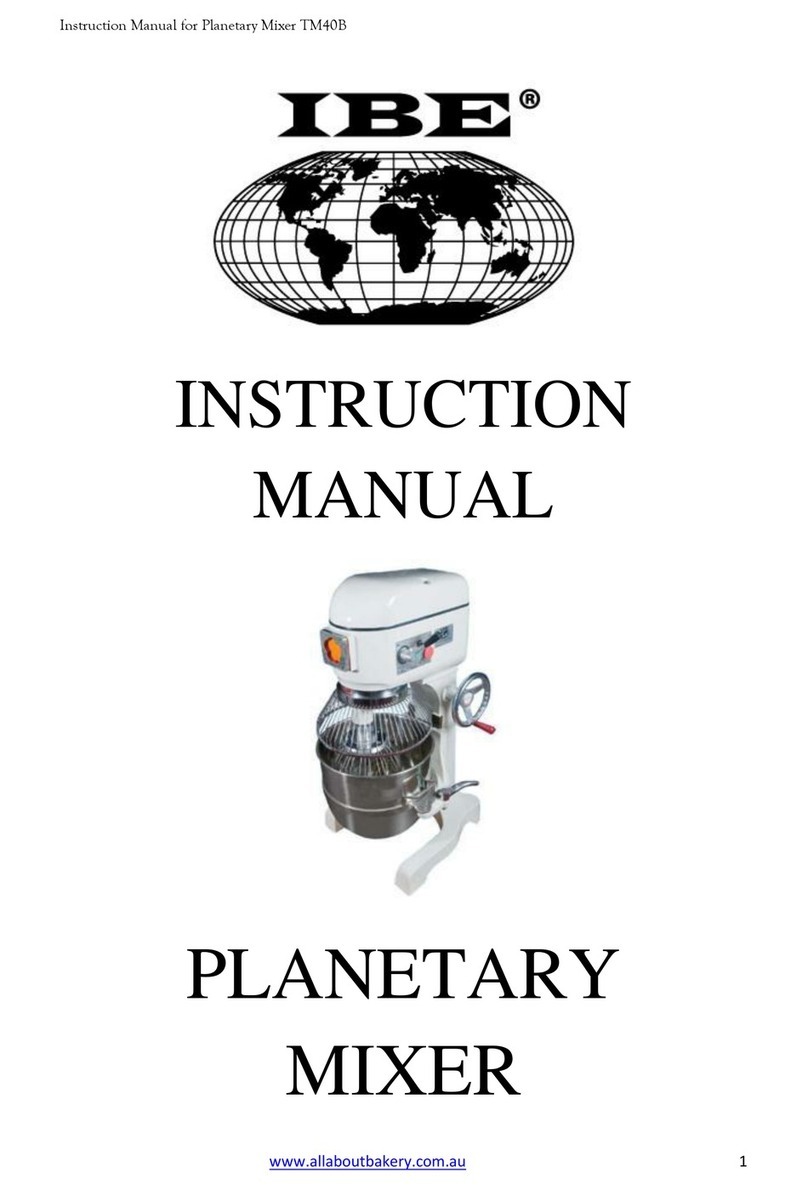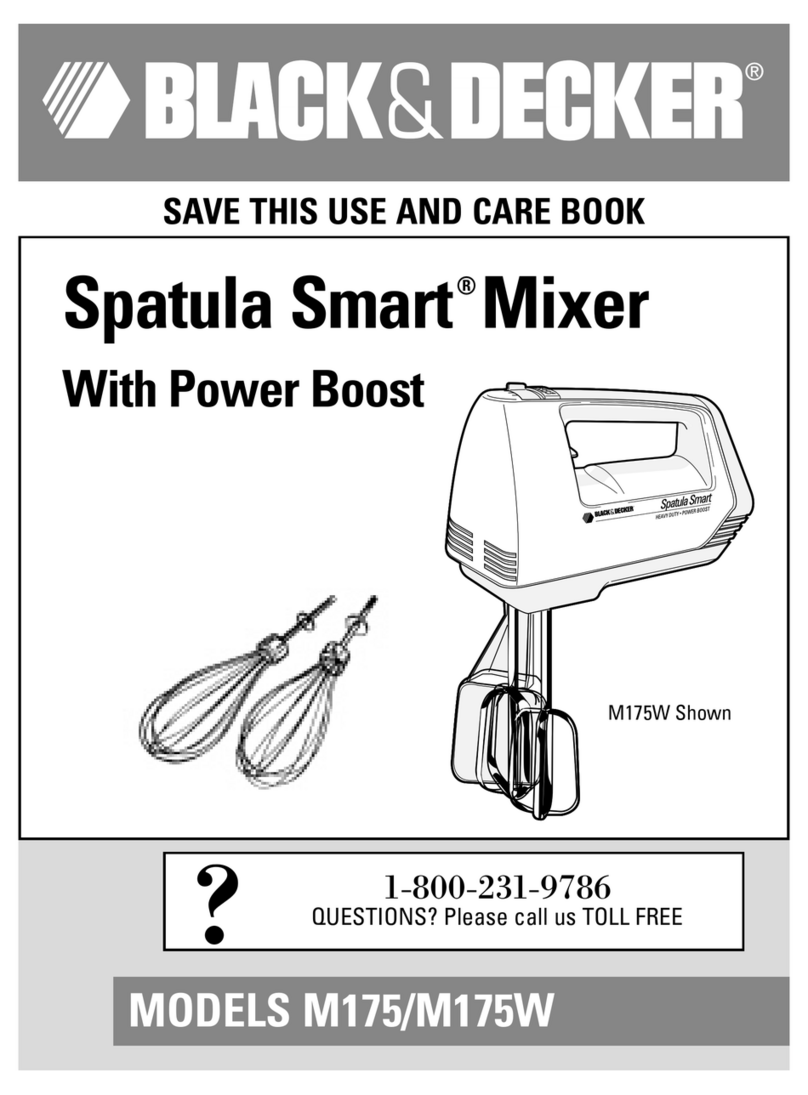STO Jet Mixer Manual

Sto Jet Mixer and Dispenser
Operation/Maintenance
Manual
Sto Corp.
3800 Camp Creek Parkway
Building 1400, Suite 120
Atlanta, GA 30331
Ph: (404) 346-3666
Fx: (404) 346-3119

STO CORP.
Request to Participate in the Distributor Sample Tinting Program
Request Date: ____________
DISTRIBUTOR NAME:
___________________________________
STO ACCOUNT NUMBER: ___________________________________
ADDRESS (of participating branch location):
___________________________________________________________
___________________________________________________________
___________________________________________________________
By completing this form, the above named Sto Distributor requests to participate in:
The Sto Distributor Sample Tinting Program (DSTP)
Please enter the name and title of the person responsible at the Sto Distributor
location for managing the Distributor Sample Tinting Program:
_______________________________________
Name
_______________________________________
Title
_______________________________________
Phone Number
OFFICER OR AUTHORIZED DISTRIBUTOR REPRESENTATIVE
By: _________________________________
Name: _______________________________
Title: ________________________________
Date: ________________________________
FAX OR MAIL THIS COMPLETED FORM TO STO CUSTOMER SERVICE
FAX # (800) 786-5234
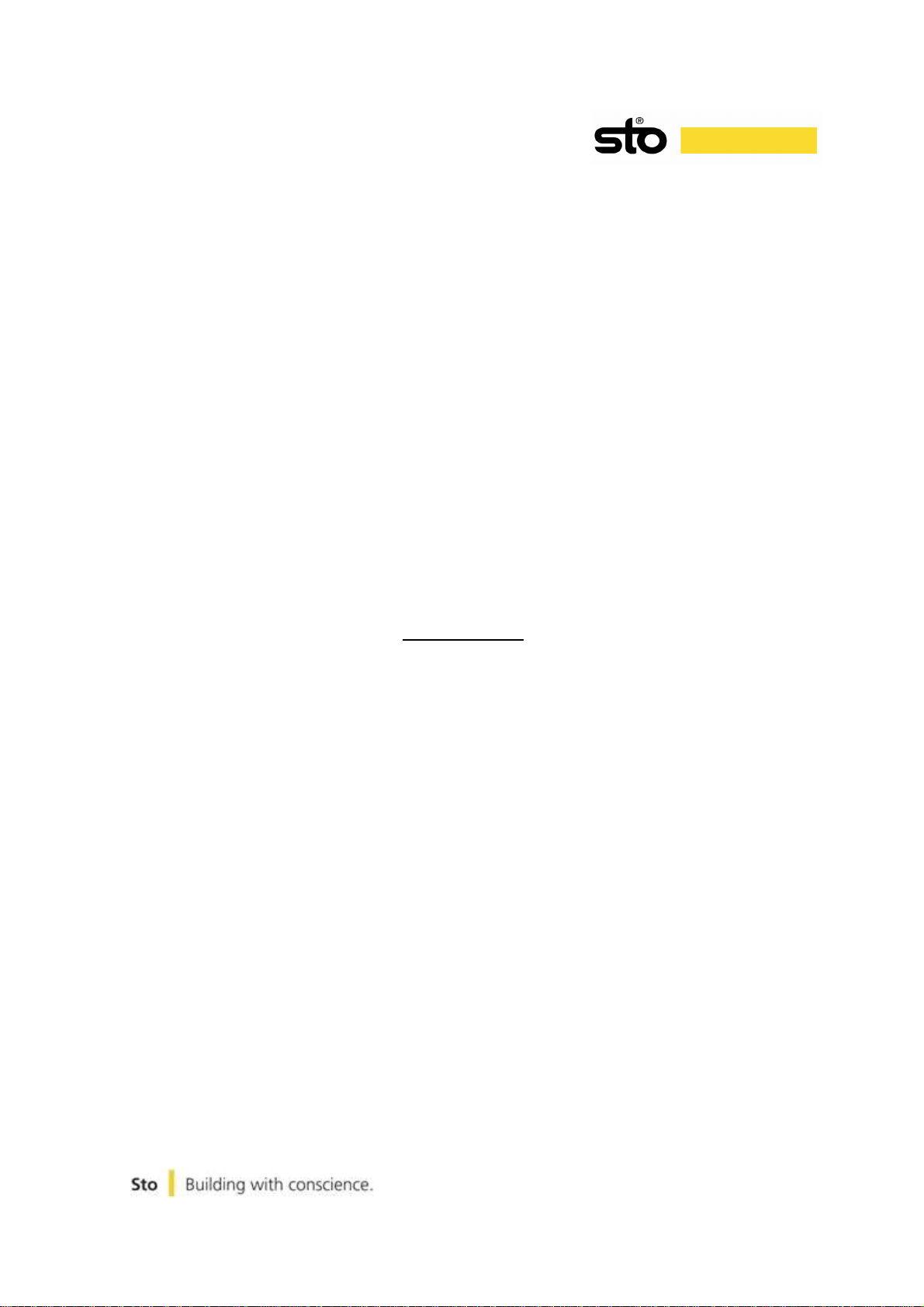
Jet Mixer and Dispenser Manual Page iii
Page iii
Revised: October 30, 2007
Sto Jet Mixer and In-Line Dispenser Assembly and
Installation Instructions
Read completely BEFORE proceeding
(Pre delivery work)
•Installation floor area must have clean concrete to set the equipment.
•The power requirement for the mixer is 230V single-phase 30 amp. You will
need a NEMA L14-30 receptacle installed. The male NEMA L14-30 plug will
be included on the mixer cord. The receptacle must be within six (6) feet of
the Jet Mixer location.
IMPORTANT NOTE: 208 volts IS NOT sufficient voltage for the mixer! If you
or your electrician is confused about power requirements, please call
Southconn Technologies at (803) 939-4700.
•The Power requirements for the dispenser are 120V single-phase 15 amp.
You will need to install one duplex outlet for the dispenser stirring motors.
Tools Required
Hammer drill with ¼” masonry bit
Adjustable wrench (or 7/16”, 9/16” and 3/4” wrenches)
Phillips head screwdriver
Flathead screwdriver
Claw hammer (for removing equipment from crates)
Crowbar – optional (for removing equipment from
crates)
(Dispenser assembly)
•The dispenser base frame will need assembly. The frame will be delivered in
three parts. The parts are two legs and the main frame. Place the legs on
the main frame tube steel stubs. You want the main frame to cantilever over
the legs. The main frame tube stubs will bottom out in the legs. Install the
four (4) ½” bolts from the hardware kit taped to the main frame. Tighten the
bolts and this will complete the frame assembly.
•Remove the in-line dispenser from its crate by removing the two shipping
brackets on the sides. Save these four (4) bolts and nuts that were in the
shipping brackets! Set the dispenser on the frame and use the four (4) bolts
and nuts (from the shipping brackets) to attach the dispenser to the frame.
The front of the dispenser has the timer and switch on it. This goes over the
cantilever area.
Sto Jet Mixer and In-Line Dispenser Assembly and Installation Instructions
(continued)

Jet Mixer and Dispenser Manual Page iv
Page iv
Revised: October 30, 2007
•Install the canisters according to direction of pail flow. Place the two double
canisters at the leading end of flow. Place the two (2) highest volume
pigments in the double canisters. To reduce the confusion when using black
pigments, try not to place Black N and Black B pigments in side by side
canisters. The same holds true for the ROX (Red Oxide) and ERO (Extended
Red Oxide). Place remaining highest volume pigments in the single canisters
towards the leading end of the machine next to double canisters.
•Add the pigment decals to each canister, but do not fill with pigment until
dispenser is in place.
•If your dispenser comes with a one gallon roll tray, remove it from the
machine. To do this remove the stop bolt at the end of the dispenser. Then
roll the tray off the tracks. Replace the bolt and tighten.
(Installation)
•Place the Jet Mixer in the desired location but do not anchor down!
•Set the dispenser in the desired location.
•Unpack the conveyor and legs. Adjust all legs to 18” high. Place one conveyor
through and under the Jet Mixer pail clamp arms. Then place the conveyor
legs under the conveyor section. Bolt the legs with the 3/8” bolts supplied with
the dispenser frame hardware kit. If you have a two conveyor system the
connecting bolt hardware kit comes with the Jet mixer. Tighten all the installed
bolts. The top of roller conveyor height should be 22” from the floor.
•Line up the conveyor and equipment in a straight line. Push the dispenser
against the conveyor. Pull the conveyor against the front pail clamp support
bracket of the Jet Mixer. Now you need to space equipment along the
conveyor. We recommend the conveyor stick out 14” beyond the dispenser.
This provides a loading area so damage to the pigment nozzles will not occur.
Leave 14” on the other side of the dispenser before the mixer. The rest of the
space is for completed pails.
•Once you double check the alignment and spacing you are ready to anchor all
equipment. You will need to install 15 bolts for the dispenser, mixer and
conveyors. You will need a hammer drill with a ¼” masonry bit. You can find
this at most rental stores. Put (4) ¼” x 2 ½” anchor bolts in the dispenser
stand legs. Install (3) ¼” x 2 ½” anchor bolts in the mixer. Install (8) ¼” x 2 ½”
anchor bolts in the conveyor legs. One anchor bolt per leg is sufficient.
•Now you are ready to fill the pigment containers and connect the power to the
dispenser and mixer. From this point you will need to refer to the Sto Jet Mixer
and Dispenser Manual.
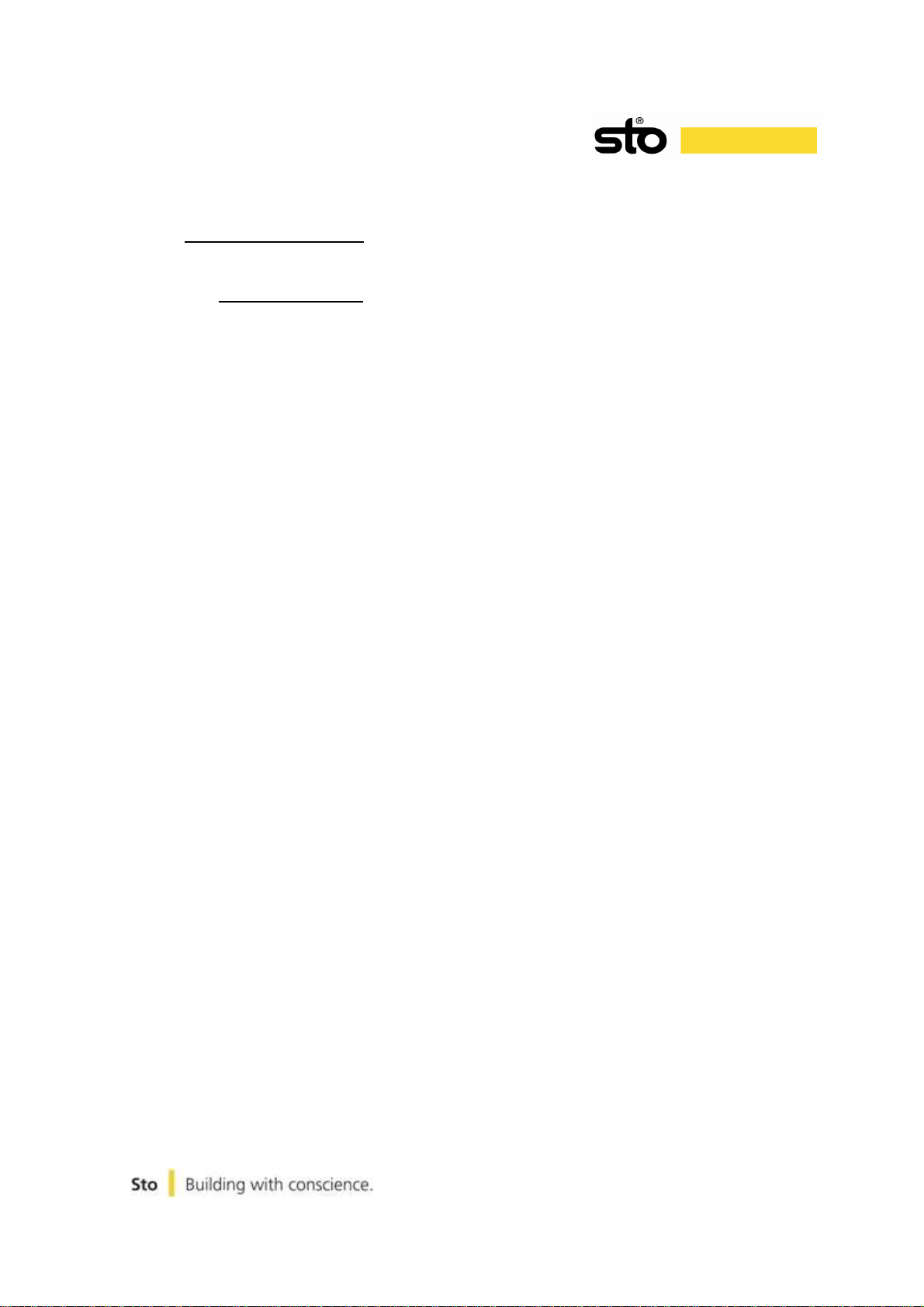
Jet Mixer and Dispenser Manual Page v
Page v
Revised: October 30, 2007
Table of Contents
Table of Contents...................................................................................... v
SECTION 03 – Tint Dispenser Operation .....................................................7
For more comprehensive or complete information regarding tint
dispensing equipment, please refer to the dispenser manufacturer’s
Operator’s Manual or contact the manufacturer directly.Dispensing
Information ................................................................................................7
Dispensing Information..............................................................................8
1.1.
Daily Dispenser Start Up...................................................................................8
1.2.
Dispenser Operation.........................................................................................9
2. Dispenser Maintenance....................................................................11
2.1.
Daily Maintenance...........................................................................................11
2.2.
Weekly Maintenance.......................................................................................11
2.3.
Semi-annual Maintenance Checks (every 6 months).....................................12
2.4.
Pigment Canister Cleaning Instruction............................................................13
3. Dispenser Calibration .......................................................................14
3.1.
Preparing the Dispenser for Calibration..........................................................14
3.2.
Setting Up the Scale.......................................................................................14
3.3.
Operating the Scale........................................................................................15
3.4.
Performing the Calibration Check...................................................................15
3.5.
Dispenser Calibration Test Form (Full Strength Pigments)............................17
3.6.
Dispenser Calibration Test Form (Sample Pigments) ....................................18
Dispenser Warranty Reference...............................................................19
SECTION 04 – Jet Mixer Operation.............................................................20
1. Jet Mixer Operation ..........................................................................21
1.1.
Jet Mixer Set Up .............................................................................................21
1.2.
Jet Mixer Start Up...........................................................................................23
1.3.
Jet Mixer Operation.........................................................................................23
1.4.
Cleaning the mixing cup assembly .................................................................25
1.5.
Special Mixing Situations................................................................................25
2. Jet Mixer Maintenance......................................................................26
2.1.
Daily Maintenance...........................................................................................26

Jet Mixer and Dispenser Manual Page vi
Page vi
Revised: October 30, 2007
2.2.
Weekly Maintenance.......................................................................................27
2.3.
Yearly Maintenance ........................................................................................27
2.4.
PLC Program in the Mixer...............................................................................28
2.5.
Downloading a PLC Program to the Mixer......................................................28
2.6.
Replacing the Mixing Cups.............................................................................30
3. Troubleshooting Guide .....................................................................31
4. Replacement Parts...........................................................................35
5. Jet Mixer Warranty Reference..........................................................35
Appendix Listing..........................................................................................36
Appendix (B)............................................................................................38
Jet Mixer Front View................................................................................38
Appendix (B)............................................................................................38
Appendix (B)............................................................................................39
Jet Mixer Side View.................................................................................39
Appendix (C)............................................................................................39
Appendix (C)............................................................................................40
Distributor Sample Tinting Program.........................................................40
Prices are subject to change without noticeAppendix (D) .......................42
Appendix (D)............................................................................................43
Distributor Sample Tinting Program Equipment ......................................43
Appendix (E)............................................................................................44
Distributor Five Gallon Tinting Program Equipment ................................44
Appendix (F)............................................................................................45
Pigment Cross Reference Label Abbreviations.......................................45
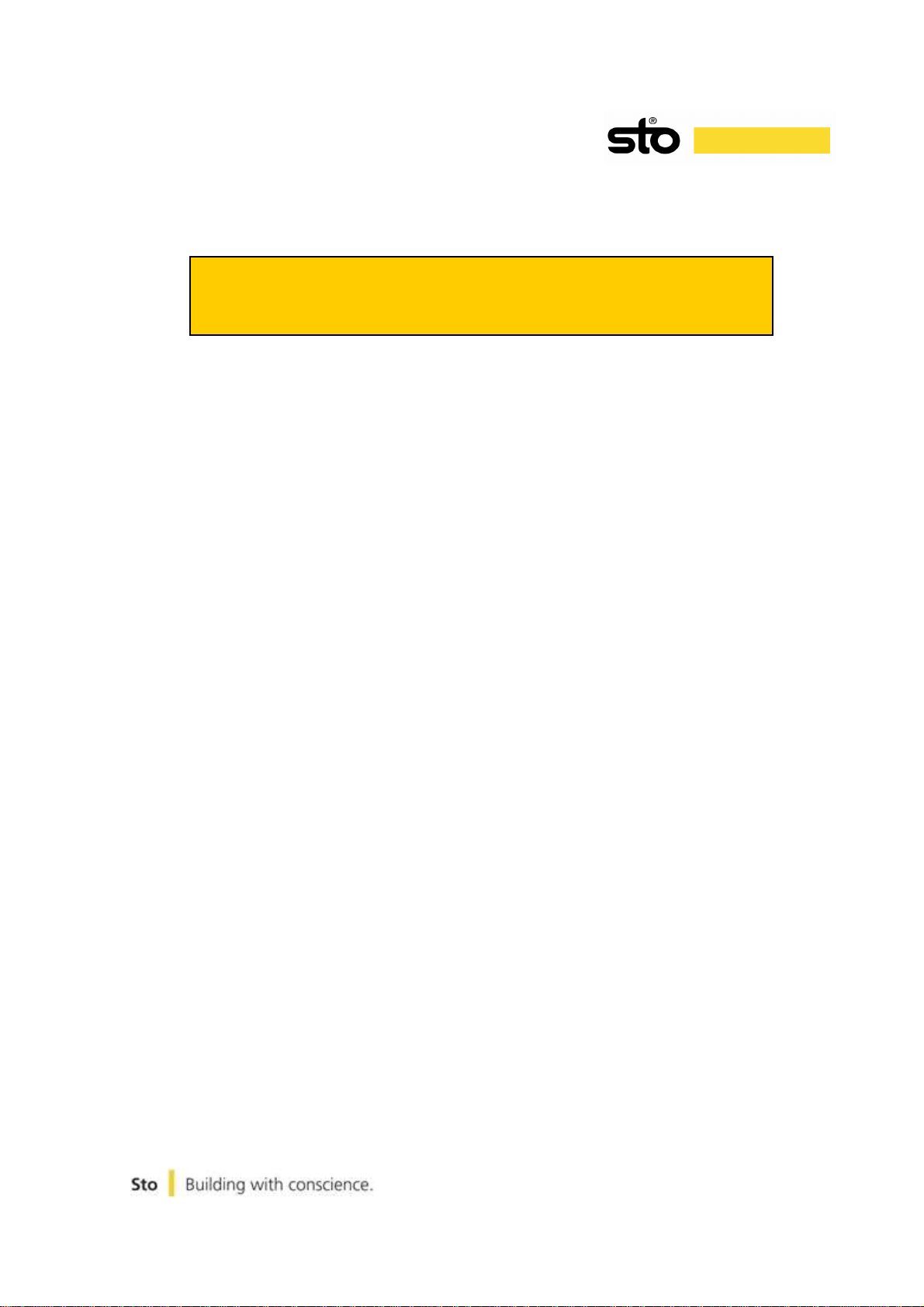
Jet Mixer and Dispenser Manual
Section 1 – Tint Dispenser Operation
Page 7
Revised: October 30, 2007
For more comprehensive or complete
information regarding tint dispensing
equipment, please refer to the dispenser
manufacturer’s Operator’s Manual or
contact the manufacturer directly.
Section 1
Tint Dispenser Operation

Jet Mixer and Dispenser Manual
Section 1 – Tint Dispenser Operation
Page 8
Revised: October 30, 2007
Dispensing Information
1.1. Daily Dispenser Start Up
•
Clean nozzle with a paper clip or a drill-bit in order to remove dried
pigment. Dispense a few 1/128fl.oz. shots into a waste cup to replenish
the nozzle. Keep the nozzle area clean.
•
Clean bottom discharge pads as often as batch to batch, depending on
how dirty they are.
•
Check for air in the pigment pump.
•
Slowly open and close bottom discharge valve five times, inspecting
pigment drop on nozzle. The pigment drop should not increase in size
during the opening or closing of the valve. If drop increases in size, then
air is in the system. To remove air from the pump, follow the instructions
in Section 1.1 (last bullet item).
Figure 1: Checking for air in pigment pump
•
Check for loose canisters and tighten if necessary.
•
Manually turn on the canister agitation and check if all paddles are turning.
Stir the pigments twice daily and after filling the canisters with pigment.
•
Inspect shaft for pigment. Pigment on shaft indicates a broken seal or
contamination. If pistons are dirty, take apart and thoroughly clean. See
vendor’s manual; plunger assembly; page 12.4; part Nr.3 = Shaft
•
Top off the pigment at the end of the day or when needed. Check your
pigment inventory.
•
Wipe down the dispenser base, the canisters and the pumps with a clean,
wet cloth or sponge at the end of the day.

Jet Mixer and Dispenser Manual
Section 1 – Tint Dispenser Operation
Page 9
Revised: October 30, 2007
Wipe down the dispenser base, the canisters and the pumps with a clean,
wet cloth or sponge at the end of the day.
Remember: DO NOT pull handle up with valve open!
•
Remove air from pump.
Without operating the valve, lift the red handle pump to its maximum
travel allowed by the gauge. This draws pigment from the canister into
the cylinder. Discharge the pigment back into the canister by pressing the
red pump handle fully. Repeat this process 15 -20 times.
Then, lift the red handle to its maximum travel. Place a waste cup under
the dispensing nozzle.
Hold the discharge valve open by pulling the spring-loaded lever forward
its fullest travel.
Push the red pump handle down fully to dispense pigment into a cup.
Release the valve lever.
Repeat this process until the pigment emerges as an unbroken stream.
1.2. Dispenser Operation
1.2.1. Look up the tint formula and look up the tint base required.
1.2.2. Be certain that you have identified the correct tinting formula.
1.2.3. According to the tint formula, choose the correct pigment canister.
1.2.4. According to the setting required, pull out the spring-loaded knob to
release the gauge (red knob for red gauge, black knob for black
gauge). Holding the knob out, lift the gauge to the reading required.
The correct gauge setting is shown when the figure is fully exposed
above the RED handle and the gauge release knob firmly clicks into
place.
1.2.5. Charging the Pump
Slowly and gently lift the red pump handle until both the red and black
handles are against the appropriate gauge knobs. Continue to hold
for a second to ensure that the pump is correctly filled with pigment.

Jet Mixer and Dispenser Manual
Section 1 – Tint Dispenser Operation
Page 10
Revised: October 30, 2007
Figure 2: Charging the pigment pump
Note: If the level of the pigment is too low in the canister, air can be
sucked into the pump. Press the pump handle back to the zero
position; add sufficient pigment; stir and then remove air from the
pump according to the instructions in Section 1.1 (last bullet item).
1.2.6. Discharging the Pump
•
While still holding the pump handle up, pull the spring-loaded
valve lever (at the base of the pump) forward to its full travel.
Holding the valve lever forward, press the red handle down with a
SMOOTH steady stroke until the red handle is fully DEPRESSED.
Ensure that both the red and black handles are fully depressed
and against the end cap. All pigment required have now been
discharged.
Figure 3: Discharging the pigment pump

Jet Mixer and Dispenser Manual
Section 1 – Tint Dispenser Operation
Page 11
Revised: October 30, 2007
•
Allow the valve lever to return to its normal position.
•
REPEAT the charging and discharging processes for each
pigment specified by the tint formula.
Unique Blendorama feature: If you have to tint more than one
container of the same color, leave the gauges set at the required
reading and simply recharge and discharge each pump according to
the tint formula.
Do not lean on the pump to press the last drop out of the system.
Arm pressure should be enough, do not force pigment out of the
pump. Try to work in the same dispensing rhythm. Try to avoid
interruptions when you are working with the dispenser.
Be consistent from pail to pail. If you think you incorrectly dispensed
a pigment, scoop out the pigment and re-dispense the pigment.
For additional information, see Fluid Management’s website @
www.fluidman.com. Dispenser manuals may be downloaded in PDF format at
www.idexconnect.com.
2. Dispenser Maintenance
2.1. Daily Maintenance
•
It is recommended that the stand, the canisters and the pumps are wiped
down daily with a moistened cloth and that the nozzle outlets be
checked for dried pigment.
•
Check the pigment level and fill the canister with pigment.
•
Stir the pigment twice daily for four (4) minutes or after pigment filling.
•
Pull up the pump handle for maximum stroke and then return the pump
handle to its home position without touching the valve lever. Repeat the
action three (3) times to lubricate the pump.
•
Check valve lever and nozzle wiper arms for possible damage.
Note: Nozzles may be removed to enable them to be thoroughly cleaned
using warm soapy water. After re-fitting the nozzle, a small amount of
pigment should be dispensed to replenish the pigment in the nozzle.
2.2. Weekly Maintenance
•
Examine the dispenser for loose canisters and loose cylinder caps.
Tighten if necessary.
•
Examine gauges for damaged graduated scales and worn holes and
replace if required.

Jet Mixer and Dispenser Manual
Section 1 – Tint Dispenser Operation
Page 12
Revised: October 30, 2007
•
Raise pump handle to maximum extension and examine shaft(s)for
signs of pigment, which will indicate the need to replace the piston
seals.See vendor manual page 8.3.
Figure 4: Canister Figure 5: Outer Piston
maintenance tools change
Figure 6: Inner piston Figure 7: Inner piston
change replacement
Figure 8: Outer piston
replacement
2.3. Semi-annual Maintenance Checks (every 6 months)
•
Inspect all canisters, valves and metering rods for leakage. Remove each
metering rod and inspect them. If the bottoms of the metering rods and
the piston shafts have pigment on them, then it is an indication the seals
are failing. Mark this canister to be rebuilt. Refer to the Fluid
Management 53PD manual
(www.idexconnect.com
)or the Sto Jet
Mixer video.
•
Remove canister from the base and drain the pigment into a clean
container.
•
Remove stirrer paddle from canister and wash clean, together with
canister and lid with warm water.

Jet Mixer and Dispenser Manual
Section 1 – Tint Dispenser Operation
Page 13
Revised: October 30, 2007
•
Tighten or replace valve sleeve with wrench provided. Always replace
the “O” ring seal.
•
Reassemble and refit canister assembly to turntable or base.
•
Return pigment into canister and proceed to purge air from the pump.
Refer to instructions in Section 1.1 (last bullet item).
2.4. Pigment Canister Cleaning Instruction
•
Before proceeding with canister cleaning, please refer to appendix A in
the back of this manual.
•
Unplug the dispenser. Carefully remove the screws, which secures the
canister to the base.
•
Pour the pigment into a container.
•
Remove the stirrer (5) by removing the split pin (2). Number two (2) and
number five (5) refer to the enclosed canister drawing. Clean the stirrer
with warm, soapy water. Set the stirrer aside.
•
Bring the canister to a wash sink with warm/hot running water. Set the
gauges of each pump to their halfway point. Fill the canister with hot,
soapy water (Add some powder or liquid dish detergent into the canister).
Without operating the valve lift the pump handles to its maximum stroke.
This draws water into the pump. Discharge the water back into the
canister by pressing down the pump handles. Repeat this process 4 to
5 times.
•
Discharge the pump by pulling back the valve lever and pressing the
pump handle down.
•
Refill the canister with clean and soapy water and repeat above process
until there is a consistent dispense of clean water.
•
When the cleaning is done, fit the stirrer back into position. Secure the
stirrer with the split pin.
For Turntable Canister Models Only:
On the bottom of the canister please check for loose movement of the
stirrer shaft. When movement is restricted then please pull the shaft
down with a pair of pliers.
•
Follow the ASSEMBLY INSTRUCTION and the DISPENSER
PREPARATION instruction.

Jet Mixer and Dispenser Manual
Section 1 – Tint Dispenser Operation
Page 14
Revised: October 30, 2007
3. Dispenser Calibration
3.1. Preparing the Dispenser for Calibration
•
To obtain a test scale, contact your Sales Tech Specialist. Each region
has a scale available for use.
•
The pigment dispenser must be prepared before calibration. If canisters
have not been maintained per the Sto Tint Dispenser Manual, Follow
cleaning and maintenance instructions before proceeding. Check the
pigment amount in the canister. Top off the canister when necessary.
•
Agitate the pigment once with dispenser agitation feature.
•
Clean the inside of the nozzle with a paper clip or a drill bit in order to
remove any dried pigment. Dispense a few 1/128fl.oz. into a waste cup to
replenish the pigment in the nozzle.
•
Clean the nozzle-sealing pad if necessary.
•
Prime the pump five (5) times with both gauges set at approximately
midway.
Now the dispenser is ready to test!
3.2. Setting Up the Scale
•
The scale needs to be set up on a steady and level surface.
•
Air drafts, direct sunlight and excessive temperature fluctuation should be
avoided. Place the draft shield on the scale and lock it down.
•
The balance has level controls. Adjust the leveling feet so that the air
bubble is in the middle.
•
Connecting to Power Supply: The power supply is 115 volts.
•
Plug AC adapter into AC adapter socket and connect to power supply.
•
The scale performs a self-test. The test is finished when “OFF” appears.
•
Press “ON” briefly: Zero the scale and the scale is Ready for calibration
check.
•
Place the test weight provided on the scale using the white glove. The
weight should be 200 grams.
•
If the weight is not 200 grams refer to page 11 of the scale manual in the
case. Calibration of the scale will be needed.

Jet Mixer and Dispenser Manual
Section 1 – Tint Dispenser Operation
Page 15
Revised: October 30, 2007
3.3. Operating the Scale
•
Since pigment is dispensed into a cup, the cup on the balance must be
“tared” (zeroed) in order to weigh just the pigment weight.
•
Place an empty Dixie cup container on the balance platform.
•
The weight of the cup is displayed.
•
Tare: Press O/T bar briefly.
•
Now the pigment can be dispensed into a cup.
•
Note: Multiple pigment dispenses can be dispensed into a cup. Just
“tare” the balance between each dispense in order to zero the cup weight.
•
Do not change any of the balance settings. The balance weight setting is
in Grams.
3.4. Performing the Calibration Check
•
Each pigment will be dispensed with two (2) different shots/settings. The
small pump dispense amount is 1/32 fl.oz. The large pump dispense
amount is 12/32 fl.oz.
•
Start on either end of the in-line dispenser or on any pigment canister with
the turntable sample dispenser.
•
Set the small gauge to 1/32 fl.oz.
•
Dispense a 1/32 shot three (3) times into a cup.
•
NOW TARE the BALANCE. The “zero” must be displayed on the
balance.
•
Dispense a 1/32 fl.oz. shot one (1) time into the cup.
•
NOW RECORD the weight of the dispense shot on the calibration form
provided in the dispense field next to the appropriate pigment.
•
REPEAT above steps calibrating the 12/32 fl.oz. dispense.
•
Once finished return the pigment back into the canister.
•
Repeat on all canisters until the form complete.
•
Calculate the difference between the target and the dispensed amount as
a percentage.
•
Record the number in the “Percentage Field”.
•
Dispense accuracy of + / - 7 % indicates canister is within acceptable
calibration tolerances. To correct canisters out outside this range, Refer to
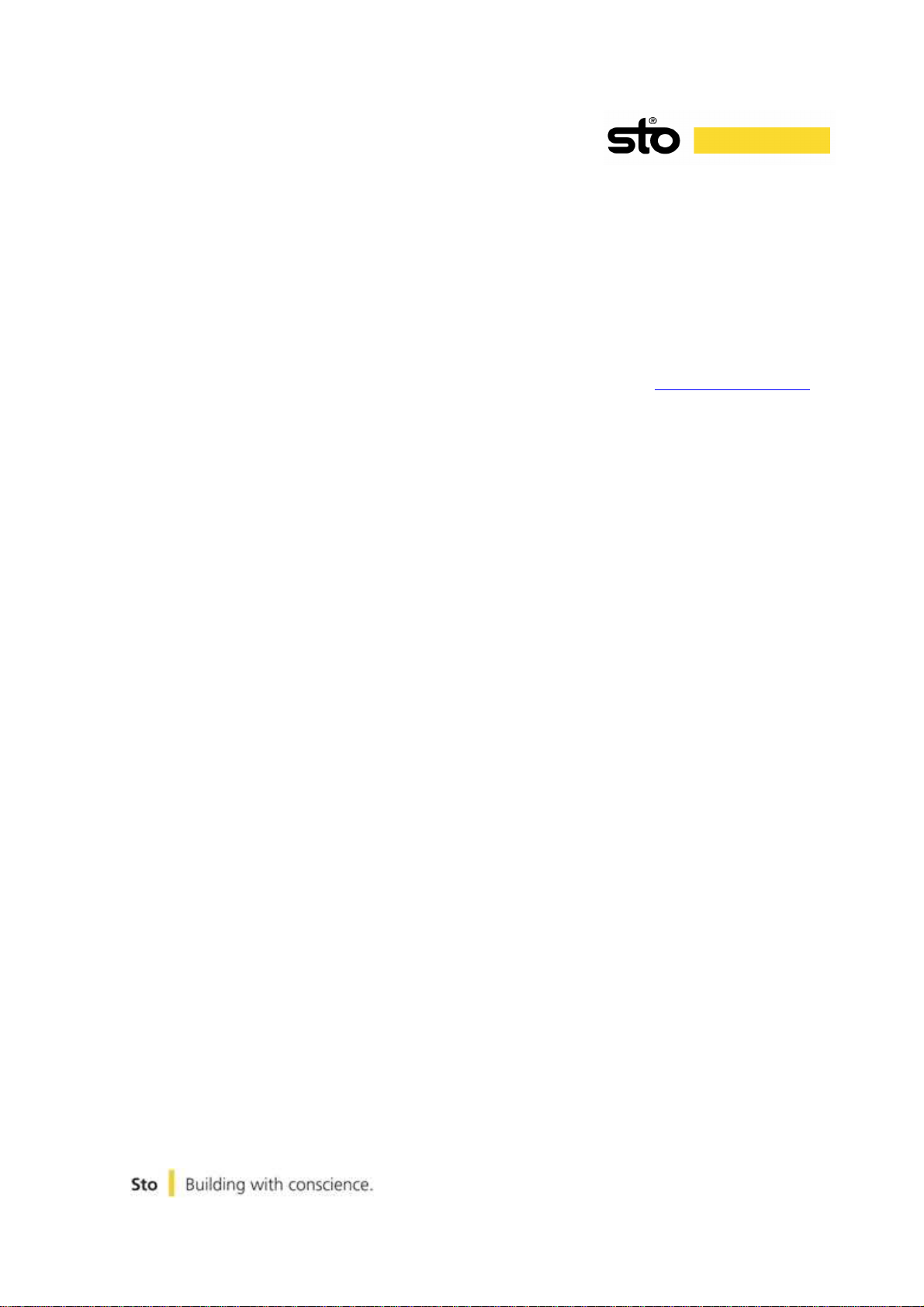
Jet Mixer and Dispenser Manual
Section 1 – Tint Dispenser Operation
Page 16
Revised: October 30, 2007
your Sto Tint Dispenser Manual or contact your local Sto Sales
Representative or contact StoMachine Technology at (800) 221-2397, via
•
Fax the completed form to your local Sto Sales Representative or contact
StoMachine Technology at (800) 221-2397, via fax at (800) 786-4093 or
via e-mail at smt@stocorp.com. Please identify your location, date and
operator performing calibration.
•
This form is available as an Excel Spreadsheet at www.stodistributor.com
under StoMachine Technology / Dispensing Equipment. The spreadsheet
allows for input of the check weights in grams and provides immediate
calculation results. Basically, it does the math for you. If you have
questions regarding the use of this spreadsheet, please contact
StoMachine Technology at (800) 221-2397, via fax at (800) 786-4093 or
via e-mail at smt@stocorp.com.

Jet Mixer and Dispenser Manual
Section 1 – Tint Dispenser Operation
Page 17
Revised: October 30, 2007
3.5. Dispenser Calibration Test Form (Full Strength Pigments)
Date:
Distributor:
Contact Person:
Branch Location:
Nr.
Pigment
Unit
Target
Dispense
Difference
Difference
1/32
(g/cm3)
(g/cm3)
%
1ROX 1/32 2.19
1ROX 12/32 26.28
2YOX 1/32 1.86
2YOX 12/32 22.30
3BLACK B 1/32 1.67
3BLACK B 12/32 19.98
4ERO 1/32 1.64
4ERO 12/32 19.65
5BLACK N 1/32 1.16
5BLACK N 12/32 13.91
6WHT 1/32 1.92
6WHT 12/32 23.07
7GROX 1/32 2.40
7GROX 12/32 28.81
8B100 1/32 1.78
8B100 12/32 21.42
9Y100 1/32 2.04
9Y100 12/32 24.51
10 RED GO 1/32 1.14
10 RED GO 12/32 13.69
11 B193 1/32 1.03
11 B193 12/32 12.36
12 GG 131 1/32 1.29
12 GG 131 12/32 15.46
13 VIOLET 1/32 1.04
13 VIOLET 12/32 12.48
14 E3B 1/32 1.03
14 E3B 12/32 12.48
Simple Instructions:
1) Dispense 1/32 and 12/32 shots, respectively, for each pigment listed above into individual, clean 5 oz. Dixie cups.
2) Weigh each dispense on a gram scale (min. tenths reading - 1 decimal to the right)
3) Enter the weight in grams into the blue cell for each pigment and the respective dispense - 1/32 or 12/32
4) Upon entering the weights, an "
Ok
" or "
Out of Tolerance
" message will appear on the right of each line.
5) If the message is "
Out of Tolerance
," perform maintenance on the canister and re-check the calibration.
FULL STRENGTH Pigment Dispenser Calibration Check

Jet Mixer and Dispenser Manual
Section 1 – Tint Dispenser Operation
Page 18
Revised: October 30, 2007
3.6. Dispenser Calibration Test Form (Sample Pigments)
Date:
Distributor:
Contact Person:
Branch Location:
Nr.
Pigment
Unit
Target
Dispense
Difference
Difference
(g/cm3)
(g/cm3)
(g/cm3)
%
1SPR ROX 1/32 1.57
1SPR ROX 12/32 18.88
2SPR YOX 1/32 1.55
2SPR YOX 12/32 18.55
3SPR B 1/32 1.53
3SPR B 12/32 18.33
4SPR ERO 1/32 1.52
4SPR ERO 12/32 18.22
5SPR N 1/32 1.47
5SPR N 12/32 17.66
6SPR WHT 1/32 1.55
6SPR WHT 12/32 18.66
7SPR GROX 1/32 1.60
7SPR GROX 12/32 19.21
8SPR B100 1/32 1.54
8SPR B100 12/32 18.44
9SPR Y100 1/32 1.56
9SPR Y100 12/32 18.77
10 SPR RED G0 1/32 1.47
10 SPR RED GO 12/32 17.66
11 SPR B193 1/32 1.46
11 SPR B193 12/32 17.55
12 SPR GG131 1/32 1.49
12 SPR GG131 12/32 17.88
13 SPR VIO 1/32 1.46
13 SPR VIO 12/32 17.55
14 SPR RED E3B 1/32 1.46
14 SPR RED E3B 12/32 17.55
Simple Instructions:
1) Dispense 1/32 and 12/32 shots, respectively, for each pigment listed above into individual, clean 5 oz. Dixie cups.
2) Weigh each dispense on a gram scale (min. hundredths reading - 2 decimals to the right)
3) Enter the weight in grams into the blue cell for each pigment and the respective dispense - 1/32 or 12/32
4) Upon entering the weights, an "
Ok
" or "
Out of Tolerance
" message will appear on the right of each line.
5) If the message is "
Out of Tolerance
," perform maintenance on the canister and re-check the calibration.
SAMPLE Dispenser Calibration Check
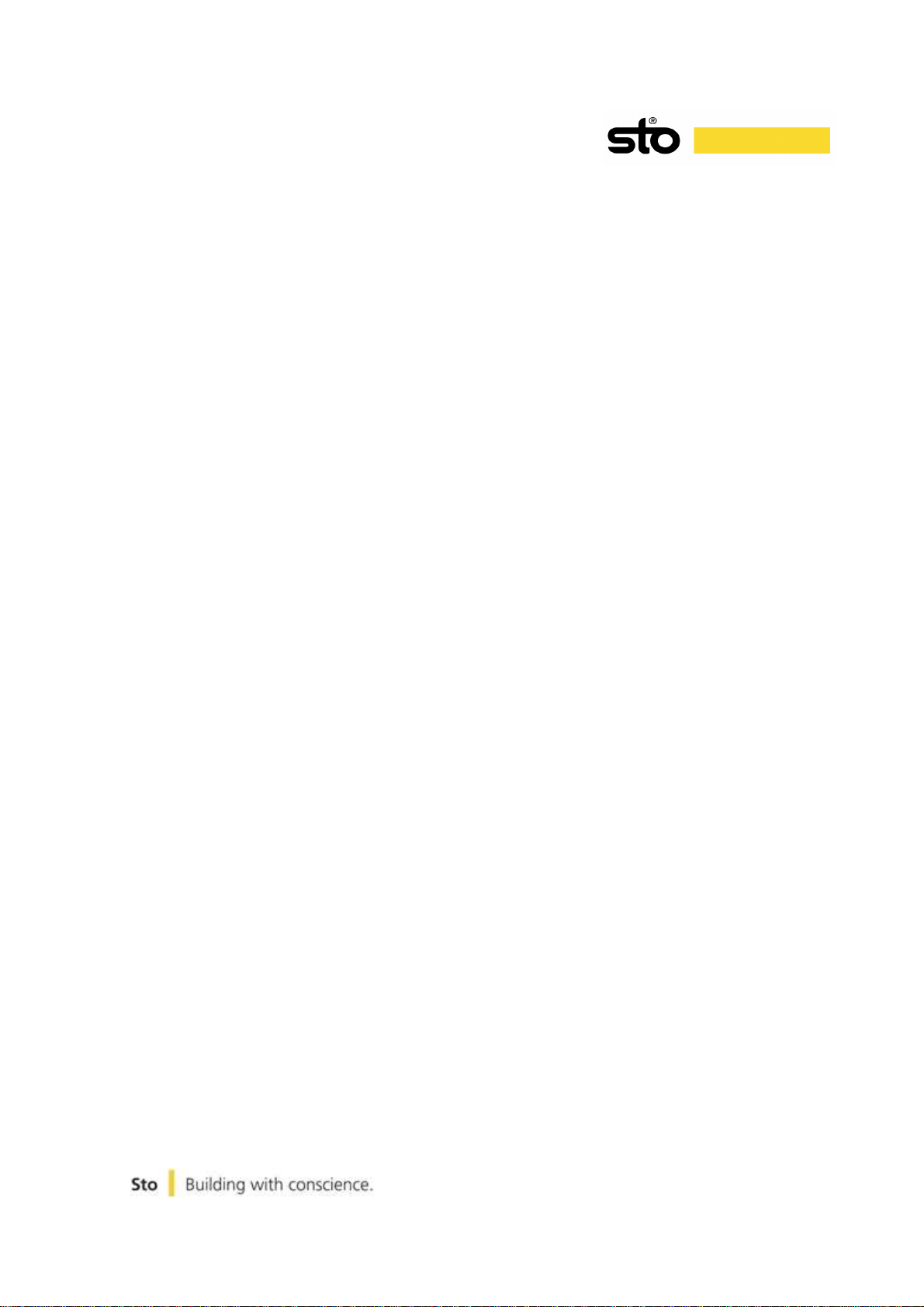
Jet Mixer and Dispenser Manual
Section 1 – Tint Dispenser Operation
Page 19
Revised: October 30, 2007
Dispenser Warranty Reference
•
WARRANTY: Please contact Fluid Management for warranty information.
•
Dispenser parts are not stocked by Sto Corp. If a part is needed, order the part
through Fluid Management, Tel: (800) 462-2466
•
For warranty, parts or service information, please call Fluid Management
Customer Service between 7:30am and 5:30pm Central Time. Tel: (800) 462-
2466
•
Warranty expired or distributor-owned dispensers: (Dispenser is older than one
year) : Call Fluid Management Customer Service at the above number to order
parts at your expense, or get technical help. Fluid Management can refer you to a
service center if you desire, at your own expense, or help you as much as possible
over the phone, and send you the parts you need. Next day air UPS is always
possible. You may call a service center directly and obtain service and parts at
your own expense and convenience.
•
For dispenser troubleshooting and dispenser maintenance, please call Fluid
Management at (800) 462-2466.
End of Section 1 -
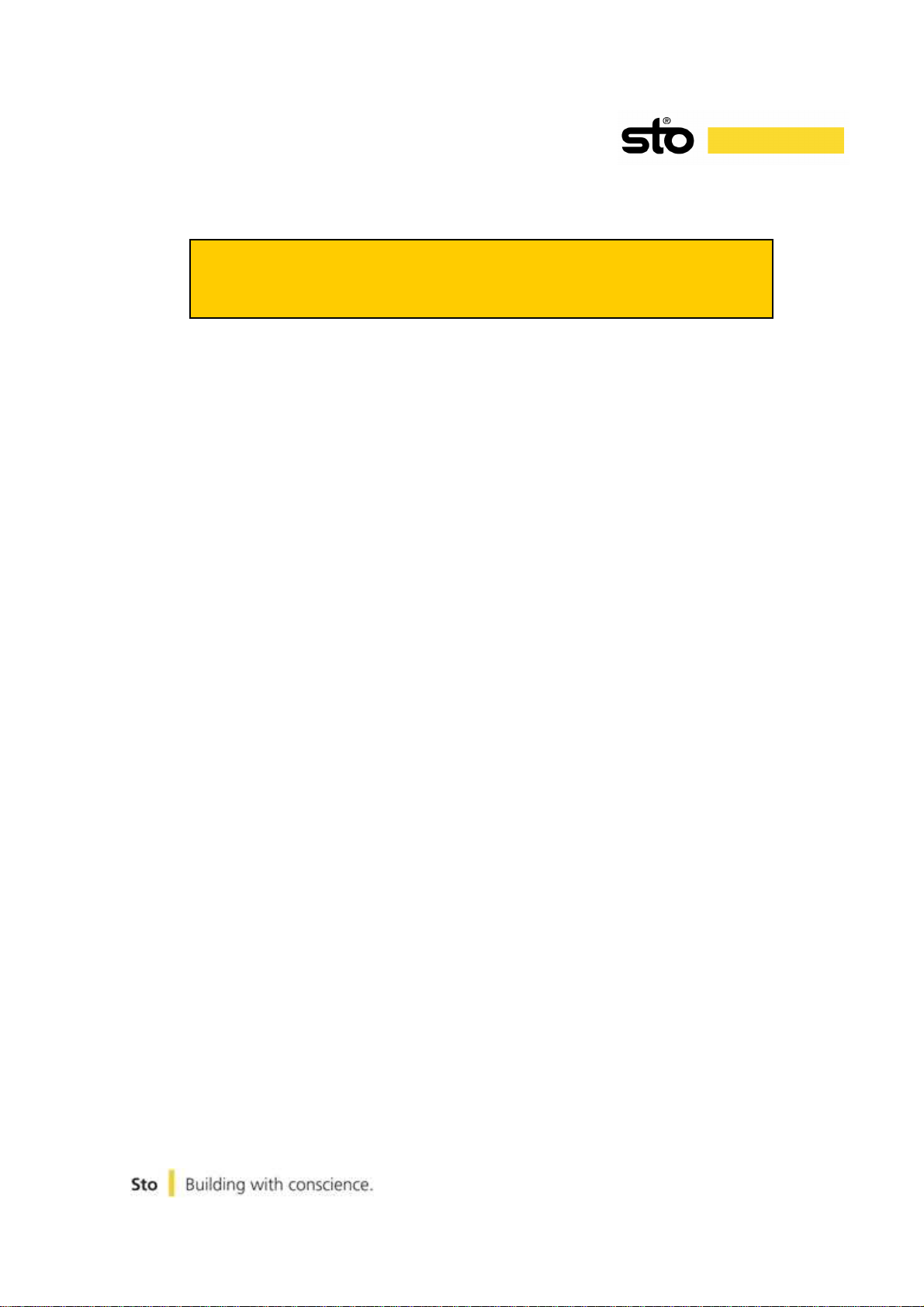
Jet Mixer and Dispenser Manual
Section 2 – Jet Mixer Operation
Page 20
Revised: October 30, 2007
Section 2
Jet Mixer Operation
This manual suits for next models
1
Table of contents