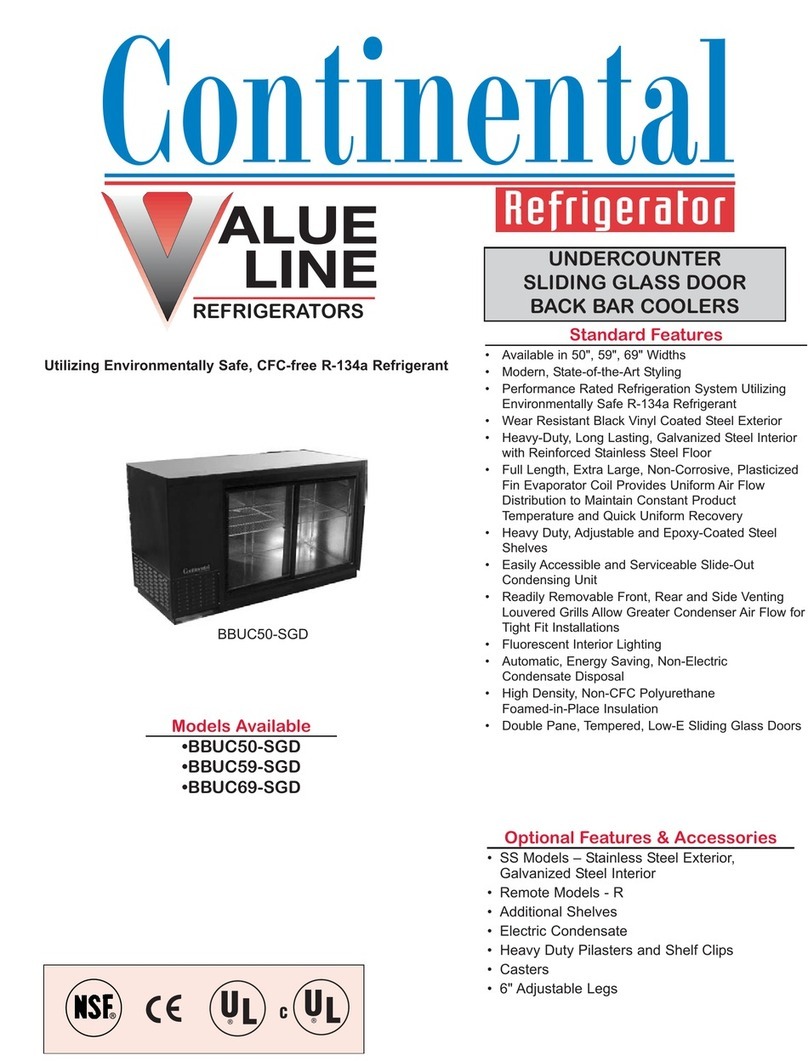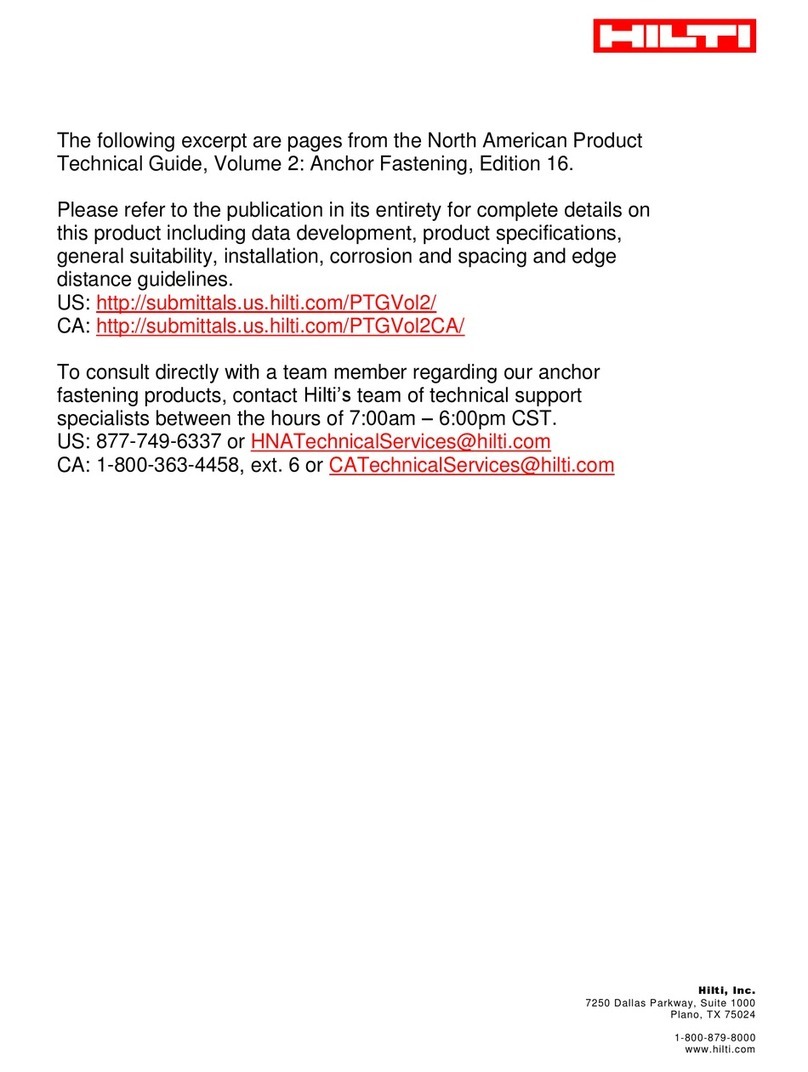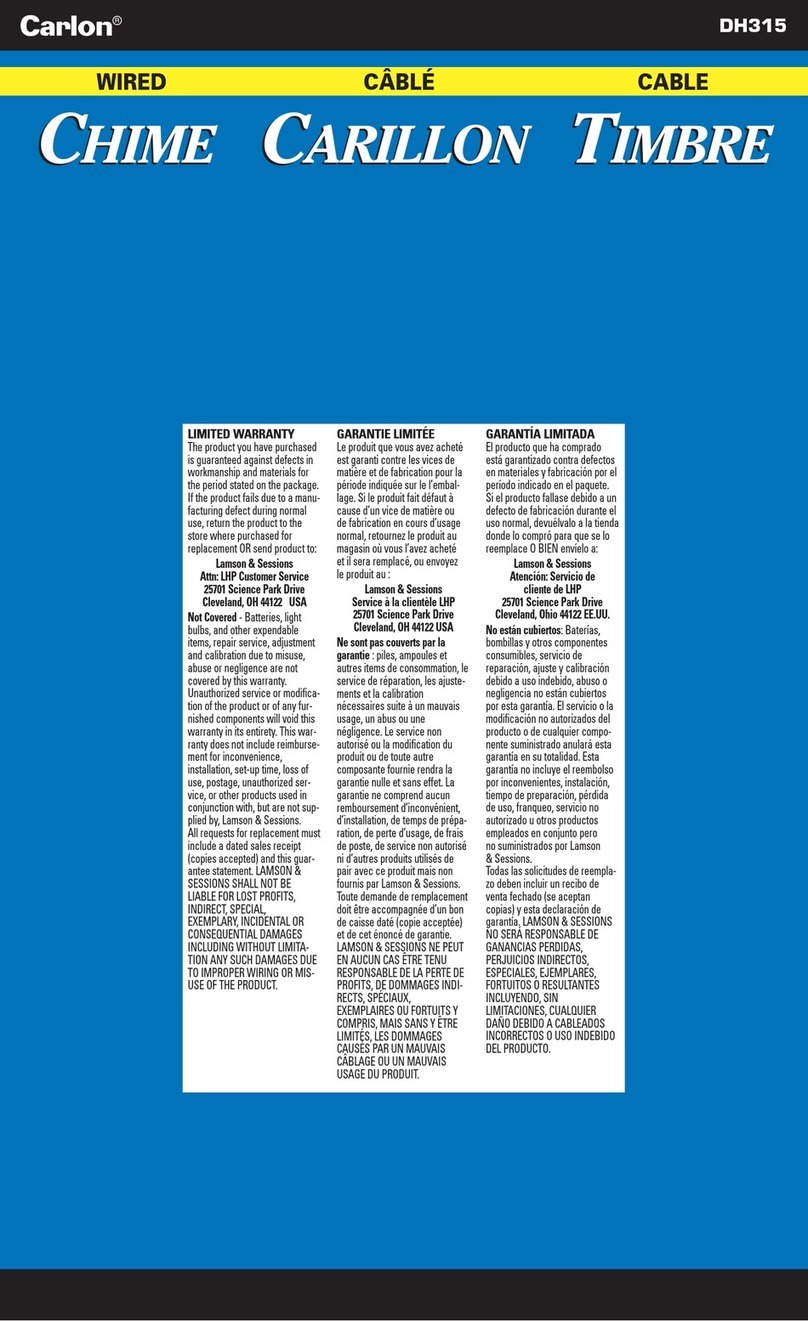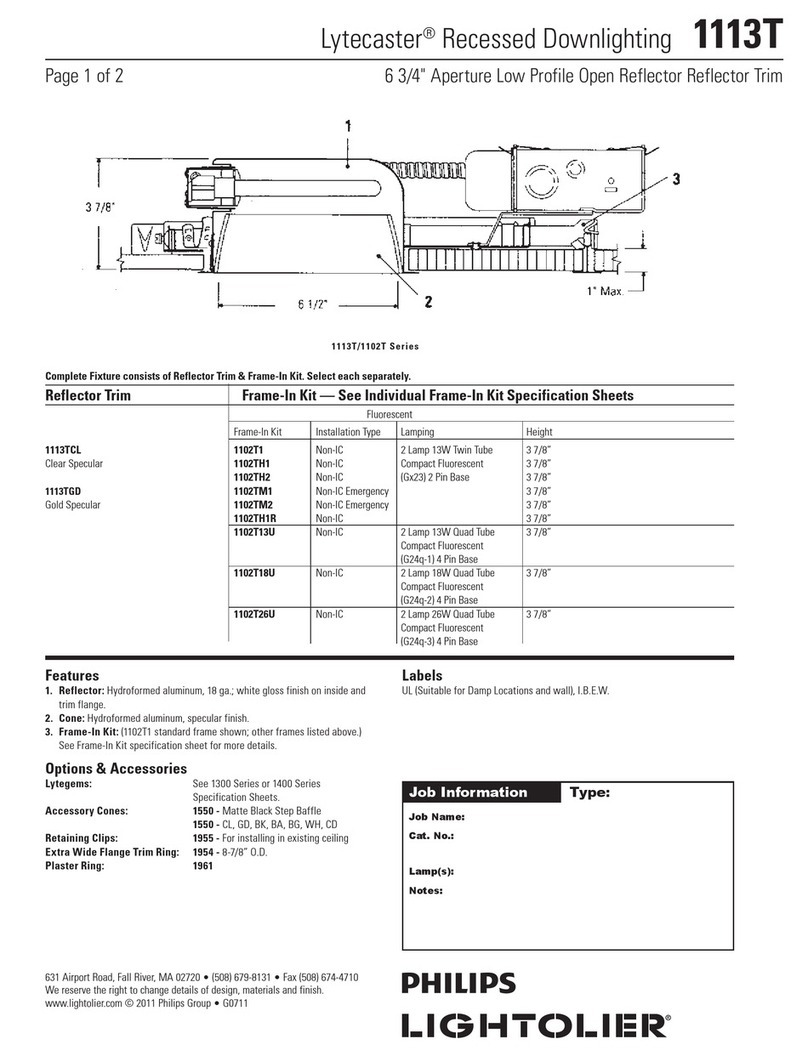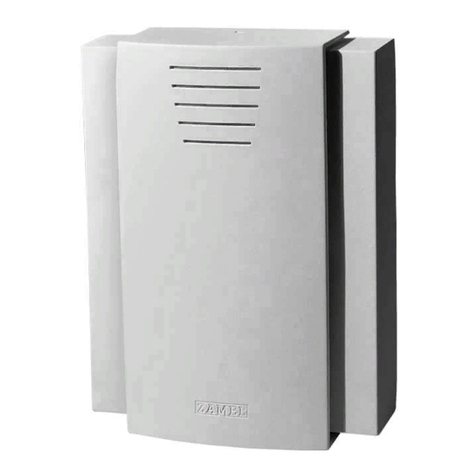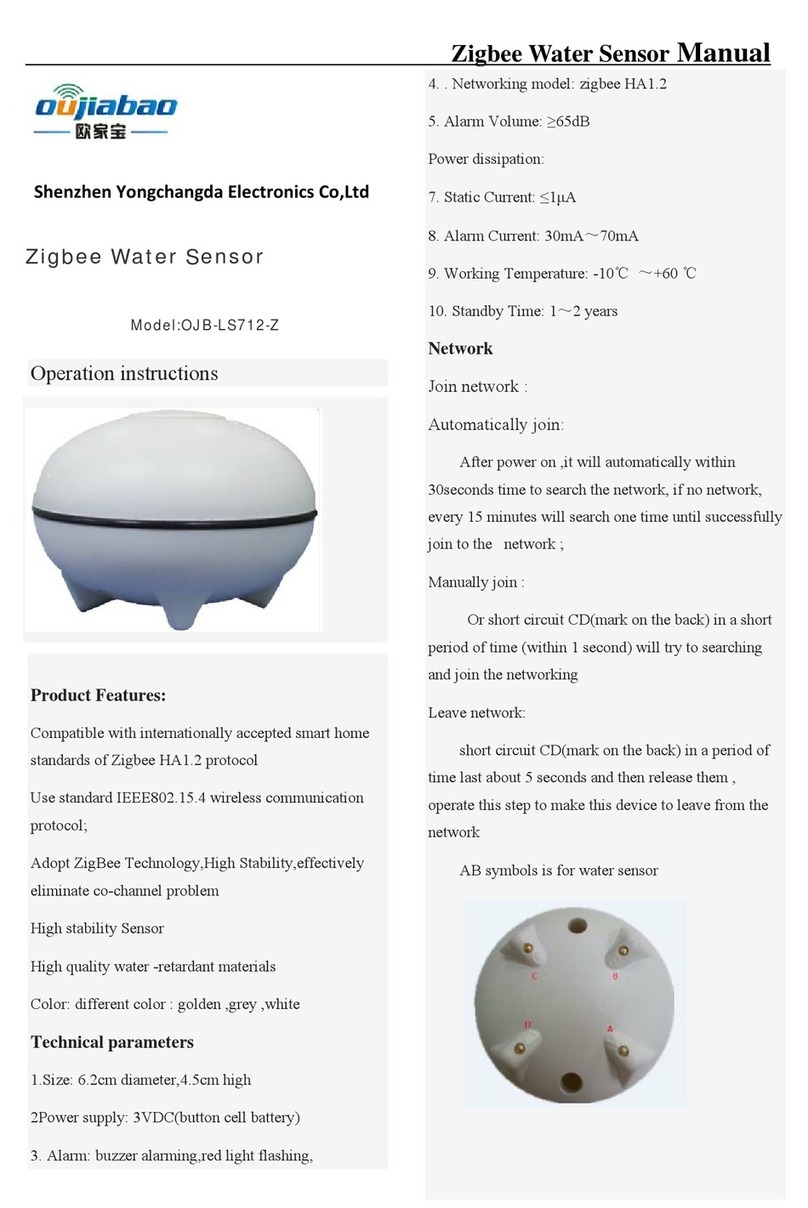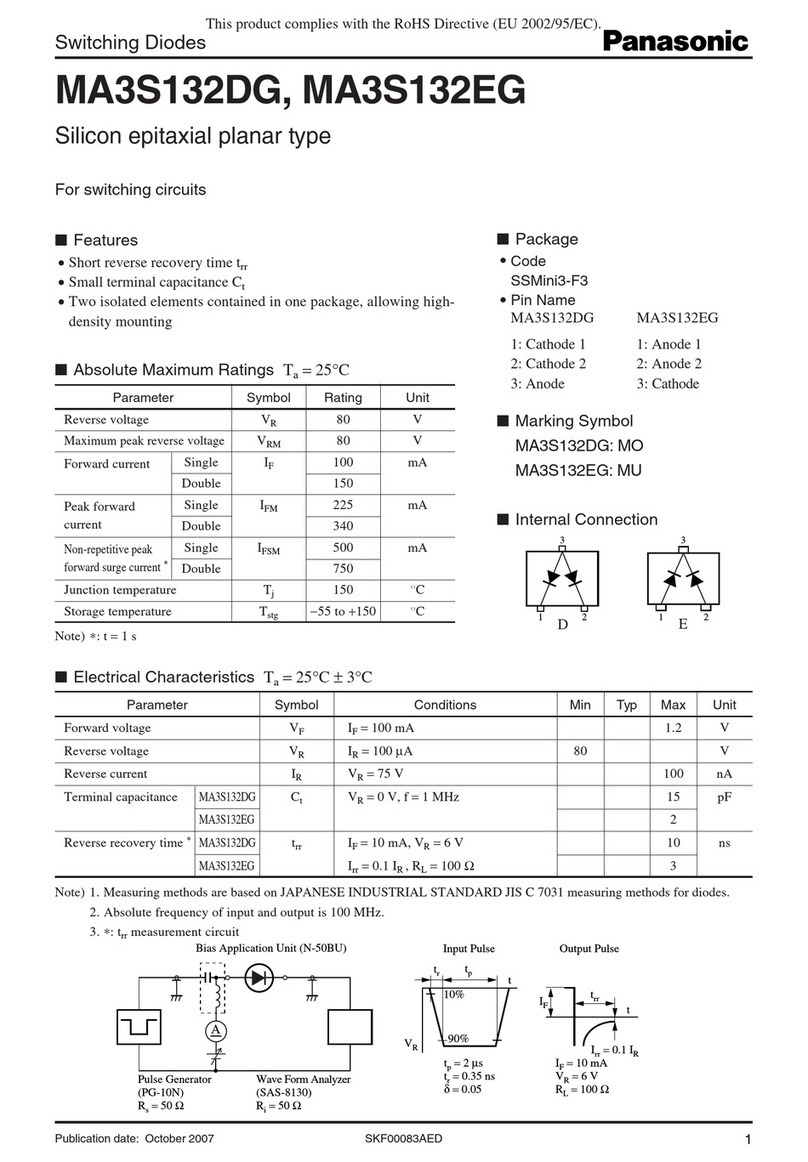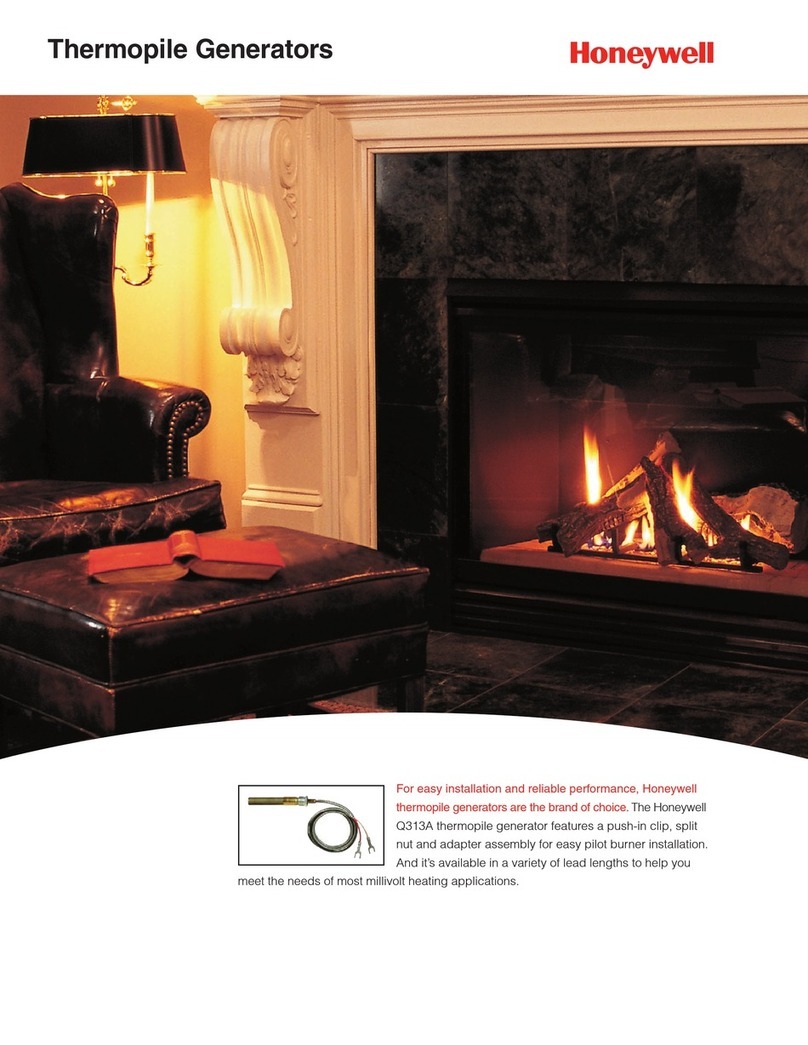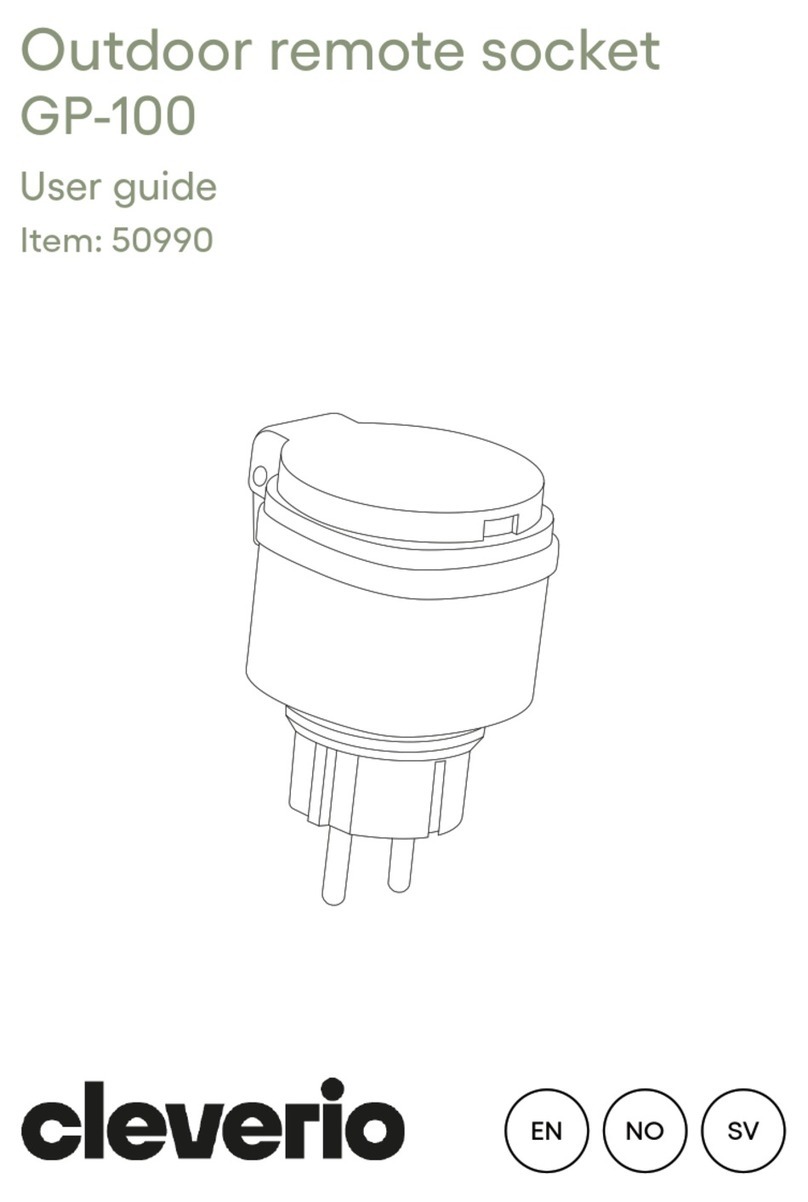23
ENGLISH
Mobile app
Find and install the 'Smart Life - Smart living' app on App Store or the Google Play store,
depending on what device you are using. Register an account in the app to be able to proceed.
Make sure your phone are connected to your local network.
ENGLISH
Insert the wall plugs all the way into your
drilled holes.
1.
2.
Use the longer screws to mount your preferred
bracket and make sure your power line is
coming through the brackets. Mind the 'Up'-sign
on the straight bracket.
If the angled bracket is attached to the wall,
you need to mount the straight mount on top of
it to be able to attach the bell. Use the smaller
screws for this.
Connect the power supply:
a) Use the included adapter by attaching the cables
on the back of the doorbell. Remove the screws, place
the contacts on the plates and fasten them gently by
screwing back the screws. You do not have to think about
polarity when installing the cables since the polarity of
the doorbell is not determined
b) Attach your current 12/24V AC line to your camera. This
is recommended to be done by a professional electrician
if you are feeling unsure of the procedure.
Fit the camera onto the wall mounts. Attach the doorbell
to the bracket by using a smaller screw and screw it on
from underneath.
If you want to record footage you can insert a Micro SD
card (not included) in the camera. Format the card to
FAT32. Insert it before nishing the mounting of the bell.
3.
4.
5.
Specications
Field of view: 120°
Video resolution: Up to 1080p, 1-25 fps
Night vision: 10 m range, IR LED
Storage: Micro SD (max 128 GB, not included)
Connection: 2,4 GHz WiFi, WPA2
Power: 12 V DC-adapter (included), or
12 or 24 V AC
Frequency Range: 2412-2472MHz
Effective Radiated Power: 17.72dBm
Package content
1x Doorbell with bracket attached
1x Power adapter
1x Angle mount
6x Screws, three for wall mounting, three for securing bell to brackets
3x Wall plugs
1x Double-sided tape
Power supply
Mount the doorbell in the doorbell location near your door. It must be equipped with a
12/24 V AC connection to power the camera, or you can use the included power supply.
The cable must then be routed through the wall as the power plug must be indoors. You
may also choose to power the bell with a Micro-USB cable.
Mounting
You can choose to mount the doorbell using the straight bracket or the seperate angle
mount.
Note: The straight mount is attached to the back of the bell.
Choose if you want to use the angle or the straight mount
and mark drilling holes accordingly. Drill two holes that t the
included wall plugs.