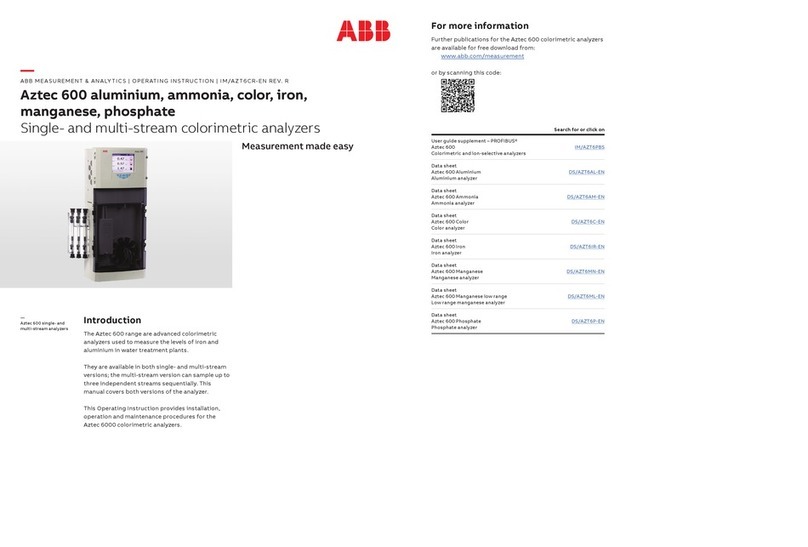Cliff-Top M2 User manual

1
Cliff-Top® Waterproof Motorcycle DIY
TPMS (Tire Pressure Monitoring System)
with External Sensor LCD Display
User Manual

2
1. External Tyre Pressure Monitoring System Introduction
The M2(TPMS M2) tyre pressure monitoring system is installed on the tyre rim of a vehicle
to monitor real-time tyre pressure and temperature and can transfer specific signals to the
receiver inside the vehicle via RF mode. In this way, drivers are aware of tyre conditions,
which can contribute to decreasing the rate of car accidents.
1.1 System Application
The M2(TPMS M2) tyre pressure monitor system must be installed according to the steps
indicated in the installation manual by a qualified operator so that it can be used accurately
and ensure the product warranty. This system is applicable to the tyres of common family
two-wheel vehicles. It can measure tyre pressure up to 60 psi (420 kpa). When the alert lights
or alert bells signal, drivers should slow down and park in a safe area, check the condition of
the tyre and have it repaired at a qualified repair company nearby.
Warnings
1. Applying sealant or special chemical fillings to the tyre may cause errors in the TPMS
or affect emitter function.
2. The tyre pressure monitor system (TPMS) is an affiliated piece of equipment for
vehicle safety. Drivers should always make routine inspections of tyre tread and tyre
condition.
3. This system transfers wireless signals; therefore, in specific circumstances, signals may
be weakened or blocked due to interference factors, incorrect operating or
inappropriate installation. We suggest choosing electronic products that comply with
requirements related to vehicle safety.
4. Drivers are supposed to maintain good driving habits and enact routine maintenance
of all key systems, which can help to reduce fuel consumption.
Drivers are supposed to make routine inspections and replace tyre valves yearly, in case of
leaking or other problems.

3
1.2 System Specifications
M2 receiver host specifications
M2 external emitter module specifications
Voltage
DC 12V~24V
Storage temp range
-40℃ ~ +85℃
Temp range
-25℃ ~ +75℃
Host weight
42 g
Host external size
Diameter 42(mm)
Height 35 (mm)
Battery
voltage
DC 3V
Weight of
module
9 g ± 1 g
Working
frequency
433.92 MHz
Module
external size
Diameter21.9(mm)
Height 20.2 (mm)
Tyre pressure
measure
range
0~60 psi± 1 psi
Storage temp
range
-40℃ ~ +85℃
Tyre temp
measure
range
-30℃ ~ +85℃± 4℃
Battery life
Roughly 1~2 years
(depending on
service condition)

4
1.3 Accessory List
2. Installation Procedure
2.1 Install Emitter
No.1 = front wheel (1F)
No.2 = rear wheel (2R)
a. Loosen tyre valve cap and put on the nut.
b. Lock 1F emitter on the tyre valve cap until tight.
c. Use emitter wrench to tighten the nut and tyre valve cap.
d. Next in order: No.2 emitter; repeat steps a-c.
Receiver
1
Sensor
2
Installation
manual
1
CR1632
battery
2
Wrench
1
Press nut
2
Wrench
1
Cross circle
2

5
2.2 Install Receiver
a. Open fuse box and connect red line to positive pole and black line to
negative pole.
b. With power and lights on, TPMS will be functional.
3. Operating Instructions
3.1 Button functions
Functional buttons
Functions
ON/OFF
Switch to screen (on/off);
turn off alert

6
2.
Display description
3.3 Display Mode Switch
Tyre pressure is displayed as the factory default setting. Press the
Press/Temp button and switch to tyre temperature.
Press/Temp
Switch display (press/temp) value
Set
Function setting
Mode
Mode switch
Tyre pressure displayed
Temp unit displayed
Temp unit displayed
Emitter low voltage
signal light
Front
wheel
Rear
wheel
Receiver initial value setting
error

7
3.4 Press/Temp Unit Switch
- Pressure unit: psi, bar
- Temp unit: ℃, ℉
-When the pressure unit is displayed on the receiver, press Mode for three
seconds and switch to pressure unit (psi -> bar).
-When temp unit is displayed on the receiver, press Mode for three seconds
and switch to temperature unit (℃ -> ℉).
4. Factory Default Settings
Turn on the system and press the Set button of the receiver for three
seconds; you will see the front wheel tyre pressure setting
displayed.
Set tyre pressure to factory default tyre pressure: 35 psi (35 psi=2.4
bar).
Set tyre temperature to factory default tyre temperature: 80℃
(80℃=176℉).
(Note: please refer to standard factory default and set values)
a. 1F front wheel tyre pressure settings
Picture on the right side displayed on the receiver; factory default
tyre pressure is 35 psi, with a green light on.
If you do not want to reset, press the Set button and enter rear wheel
standard tyre pressure settings.
Press the Mode button on the receiver to adjust standard tyre
pressure; each press of the Mode button will add
1 psi to it.

8
Adjustable range is 27~50 psi. When higher than 50 psi, settings
will revert to 27 psi and cycle.
(Note: for the bar unit, 0.1 bar will be added; range is 1.9~3.5 bar).
After setting front wheel standard tyre pressure, press the Set
button and enter front wheel standard tyre pressure settings.
b. 2R rear wheel tyre pressure value settings
Picture on the right side displayed on the receiver; factory default
tyre pressure is 35 psi, with a green light on.
If you do not wish to reset, press the Set button and enter rear wheel
standard tyre pressure settings.
Press the Mode button on the receiver to adjust standard tyre
pressure; each press of the Mode button will add 1 psi.
Adjustable range is 27~50 psi. When 50 psi is exceeded, it will
revert to 27 psi and cycle.
c. After setting standard tyre pressure, press the Set button and enter the
high temp alert settings.
D. High temp alert settings
On the receiver, four groups of tyre temp are displayed at a factory
default value of 80℃, with lights green.
If you wish to retain the default settings, press the Set button to
finish the high temp alert value settings.

9
Press the Mode button on the receiver and adjust high temp alert
value settings. Each press of the Mode button will add 1℃.
Adjustable range is 60~99℃; a value higher than 99℃ will
automatically revert to 60℃and circulate settings.
(Note: for ℉ unit, each press will add 1℉; adjustable range is
140~210 ℉)
f. When finished setting high temp alert value, press the Set button
and the system will be active and in display mode.
5. System Alert Modes Descriptions
Modes
Conditions and Alerts
A.
Tyre
pressure
error
Condition: tyre pressure>standard tyre pressure*1.3
tyre pressure<standard tyre pressure*0.7
※e.g., if standard tyre pressure is 35 psi, there will be an
alert when actual tyre pressure is >46 psi or < 25 psi
Alert:red light on this tyre , tyre problem signal light
shines alongside persistent “bee” alert bell
B.
High
temp of
tyre
Condition:actual tyre temp>high temp alert value
※e.g.,88℃>80℃ (factory default)
Alert:red light on this tyre , tyre problem signal light

10
shines alongside persistent “bee” alert bell
C.
Rapid air
leak out
of tyre
Condition: rapid air leak out of tyres. (pressure changes
for 3 Psi or more in 4 seconds.)
Alert:Red light on this tyre, tyre problem signal
light shines, with pressing “bee” alert bell.
D.
Receiver
initial
value
error
Condition :receiver initial value error caused by
electromagnetic interference in the environment
Alert :E1 signal light on receiver screen alongside
persistent “bee” alert bell
E.
Low
voltage
of emitter
battery
Condition:emitter battery low voltage
Alert:both the signal light of this emitter and the E2 light
are shining alongside a persistent “bee” alert bell.
※e.g., when the 2R tyre emitter is powered off, the 2R
tyre signal light and E2 light will shine at the same time. If
there are two emitters power off, both signal lights will
shine at the same time.

11
6. Tyre Exchange Setting (external)
6.1 Tyre Exchange Setting –Method 1
Remove the two emitters from the tyre and also remove the two
batteries. When the tyre exchange setting is completed, put the
emitters back in order (according to the Chapter 2.1 installation
procedure).
6.2 Tyre Exchange Setting –Method 2
After exchanging tyres, press both the Set button and Mode button
for three seconds; the system will enter the tyre exchange setting
mode. Press the Mode button one more time and it will exit the tyre
exchange setting mode.
The number 1f being displayed on the receiver confirms that you can
do the front wheel setting now.
Setting in this order: NO.1F (front wheel) → NO.2R (rear wheel); finish
setting and it will exit setting mode and return to the normal
operation screen.
a. NO.1F setting (front wheel)
When the number 1F is displayed on the receiver you can effect
front wheel setting.
Please take out the batteries of the 1F (front wheel) emitter and
put them back right away. The setting is done when you hear
the “bee” alarm.

12
If you do not wish to reset, press the Set button; the system will
bypass setting automatically and enter the setting mode for No.
2 (rear wheel).
b. NO.2R setting (rear wheel)
When the number 2R is displayed on the receiver you can effect
rear wheel setting.
Please take out the batteries of the 2R (rear wheel) emitter and
put them back right away. The setting is done when you hear
the “bee” alert bell.
If you do not wish to reset, press the Set button; the system will bypass
setting automatically and return to normal operation.
7. Troubleshooting
1. E1 displayed on the screen.
This is a receiver initial value error caused by electromagnetic interference
in the environment. Please restart the receiver. If this does not solve the
problem within 10 minutes, please contact the local motorcycle workshop.
2. E2 displayed on the screen.
This indicates a low voltage for emitter batteries. Please replace emitter
batteries.
3. Is it normal that the results of traditional tyre pressure testers and this tyre
pressure monitor system are different?

13
Yes, it is normal. Traditional tyre pressure testers must be corrected
regularly for more accurate measurements. However, the error range of
electronic measurement is ±1 psi and as such, this TPMS is more accurate
than traditional tyre pressure testers.
4. Will the emitter stop working when the power is off?
Yes. The driver can tell from the receiver which emitter is powered off. If
you are using an external tyre pressure monitor, buy a CR1632 battery to
replace the old one, reset the values and it should return to normal
operation.
5. Should I unload the emitter when exchanging tyres?
Please refer to Chapter 6:“Tyre Exchange Setting”.
6. Can I adjust tyre pressure or temperature set value?
This product comes with default pre-set values. If you have other setting
requirements you can adjust them according to the tyre’s characteristics.
8. When does TPMS start monitoring?
When the engine and vehicle runs, TPMS will start monitoring, making the
driver aware of tyre conditions.
8. Warranty/Disclaimer/Insurance
8.1 Warranty
Thank you for purchasing our company’s product. This product comes
with a one-year free warranty from the date of purchase. During the
warranty period, if any problems arise despite correct use, we will provide
a repair or replacement service to you and protect your rights and

14
interests.
The following circumstances will not be covered by warranty and clients
are responsible for all repair fees.
1. Damage caused by natural disasters, thunder, insects, pests or other
unavoidable factors.
2. Damage caused by artificial factors including incorrect installation,
modification, overhaul, etc.
3. Fault or failure caused by other products (equipment).
4. Damage caused by using other accessories instead of original fittings.
5. Consumables or accessories that need to be replaced at regular
intervals.
8.2 Disclaimer
This product is affiliated equipment for vehicle safety that provides alerts
and convenience to users. Please follow the advice of the vehicle
manufacturer and effect regular maintenance on it via a repair company. If
car accidents occur due to broken tyres or inappropriate driving behaviour,
our company will not be responsible for civil or criminal litigation.
8.3 Product Insurance
This product has been insured by Xin'an Tokyo Oceania Product Insurance,
with liability coverage of *20 million NTD. Insurance No:1700004M
L000235. Quality assured.

15
9. Technical Support
By pressing the Reset button, the product can be reset to factory defaults.
Download operating manual and more info.
Warranty
PRODUCT
MODEL
M2
NO.
Purchase date
Month Date Year
Wholesaler stamp
Table of contents
Popular Measuring Instrument manuals by other brands
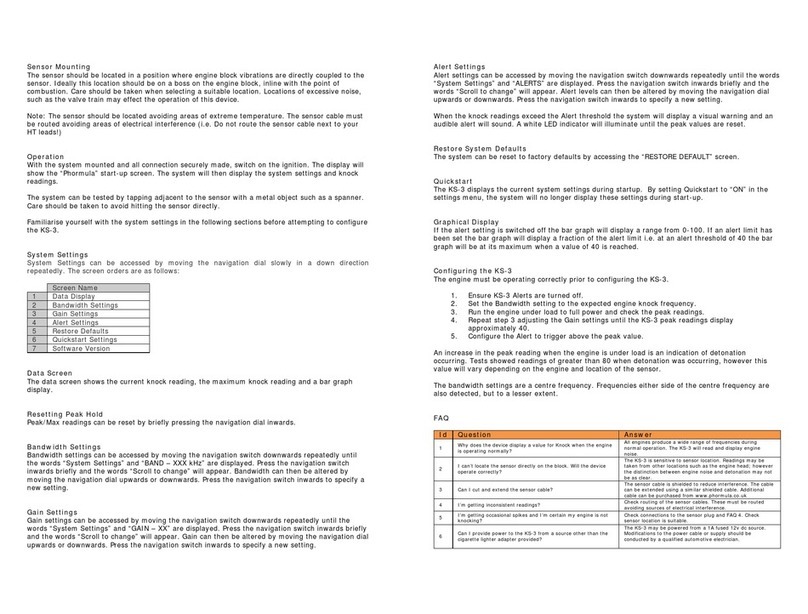
Phormula
Phormula KS-3 instruction manual
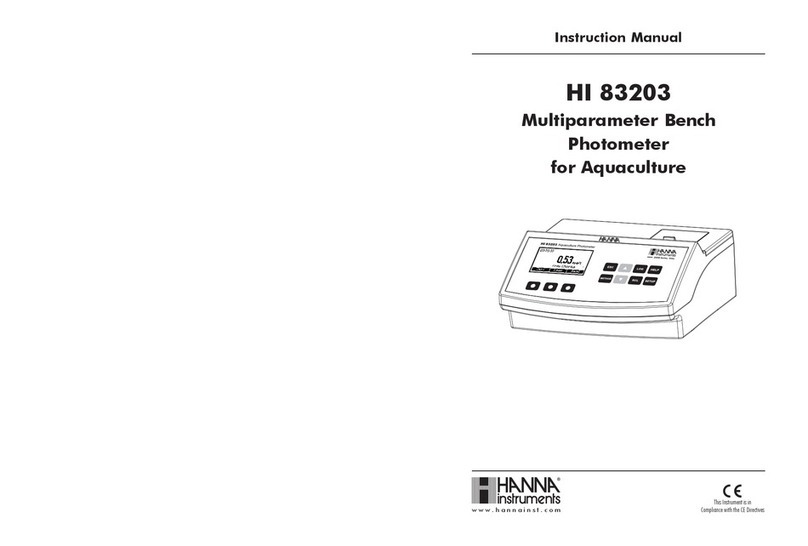
Hanna Instruments
Hanna Instruments HI 83203 instruction manual

Tenma
Tenma 72-14435 user manual

Yealink
Yealink DECT IP Multi-Cell Deployment ToolKit quick start guide
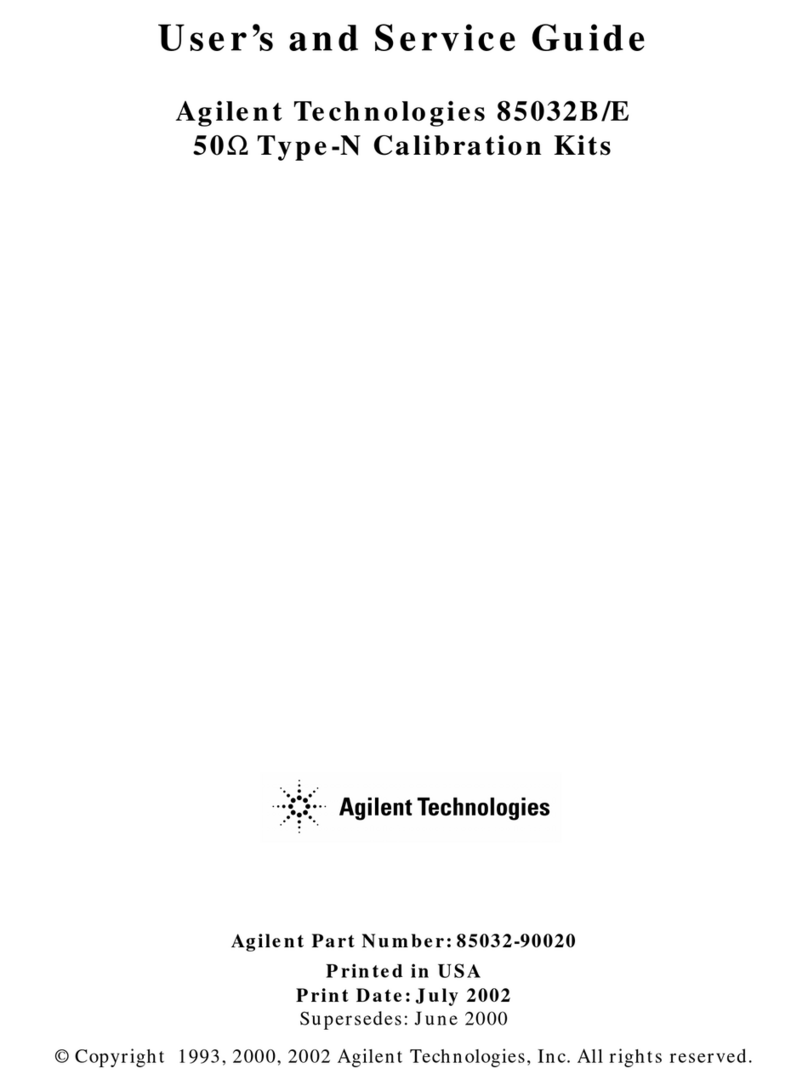
Agilent Technologies
Agilent Technologies 85032B/E 50 User's and service guide

Avery Weigh-Tronix
Avery Weigh-Tronix WPI-135 Service manual

Hanna
Hanna Foodcare HI99192 instruction manual

OHAUS
OHAUS MB45 instruction manual
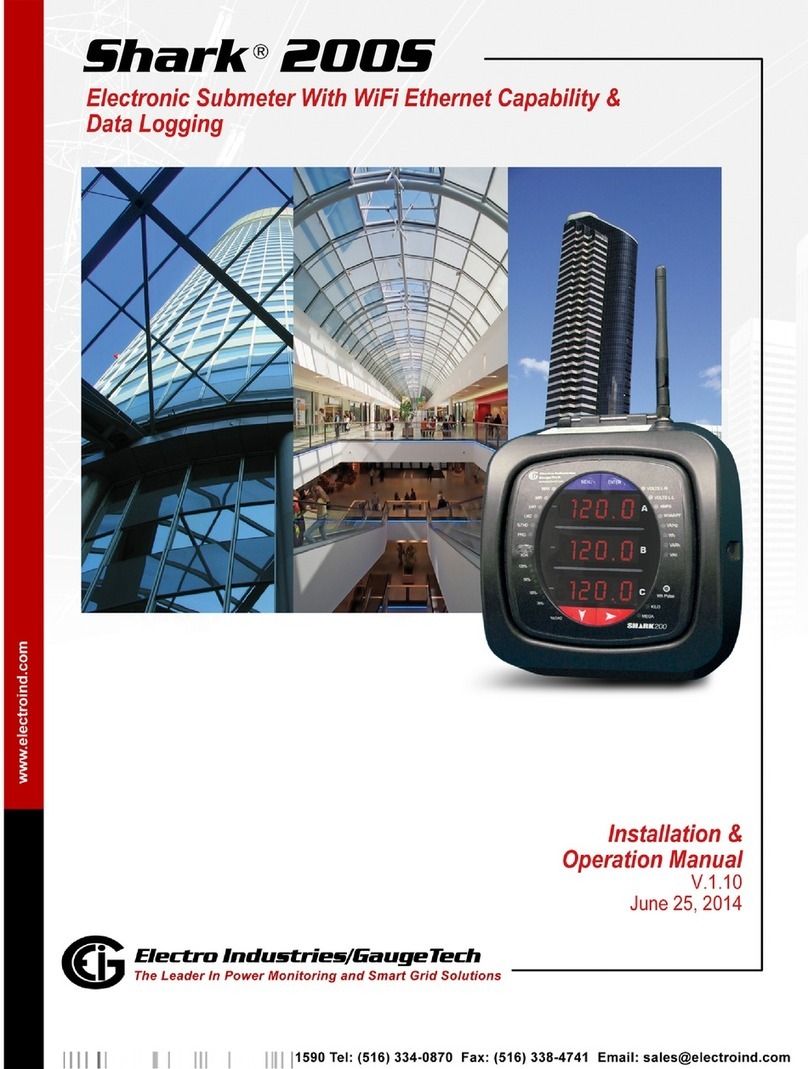
Electro Industries
Electro Industries Shark 200S Installation & operator's manual

halstrup-walcher
halstrup-walcher EMA 200 Original instruction manual

Stanley
Stanley Compulevel user guide

Elspec
Elspec PureBB Single Phase user manual