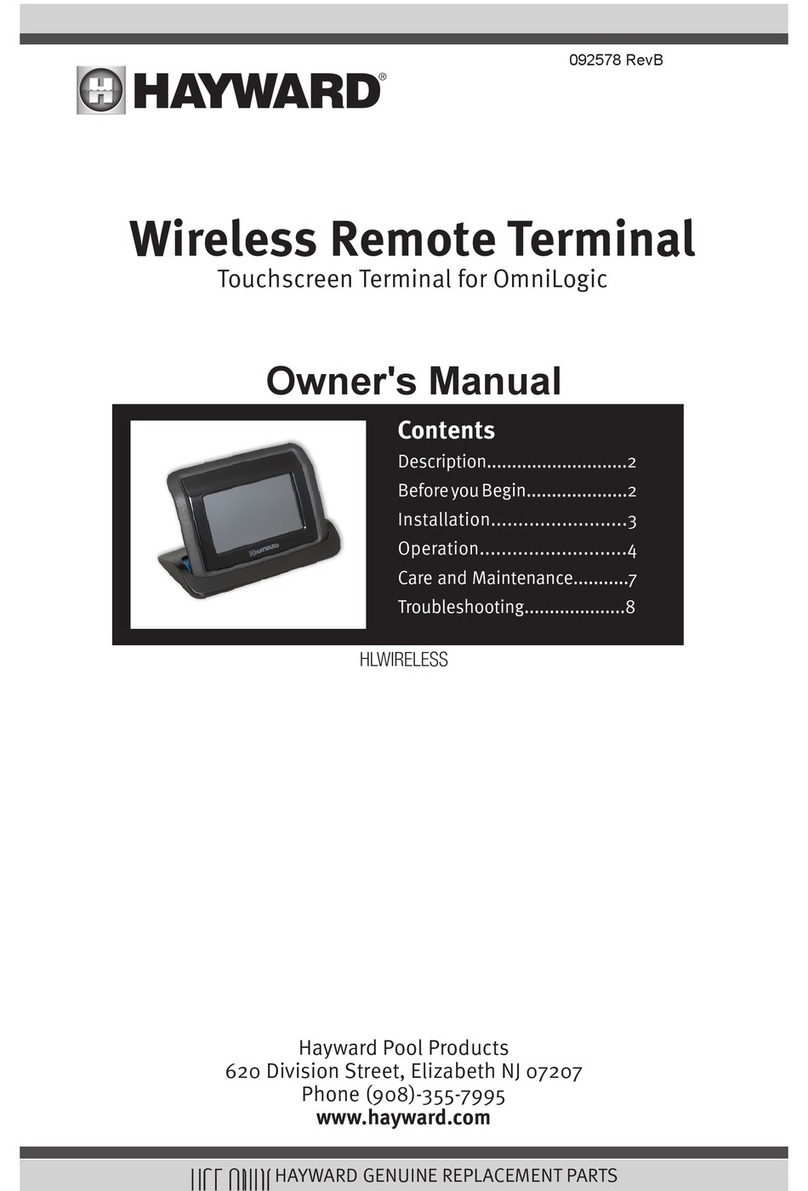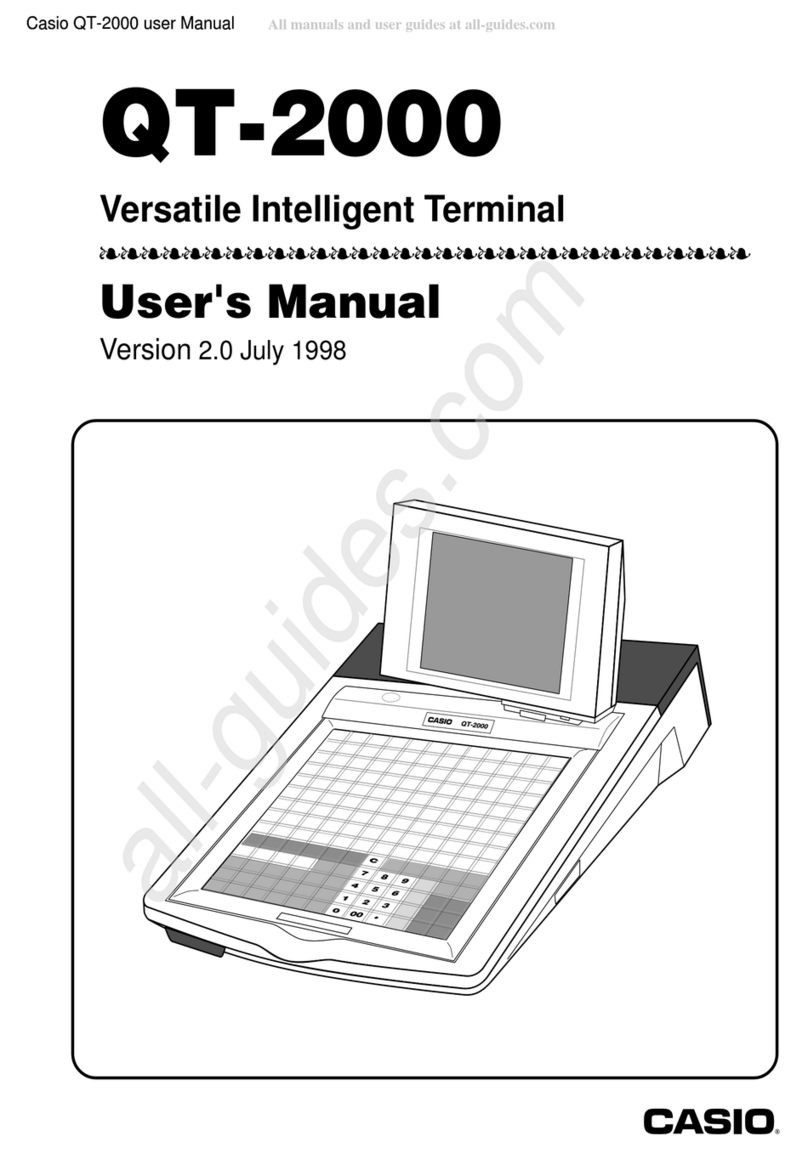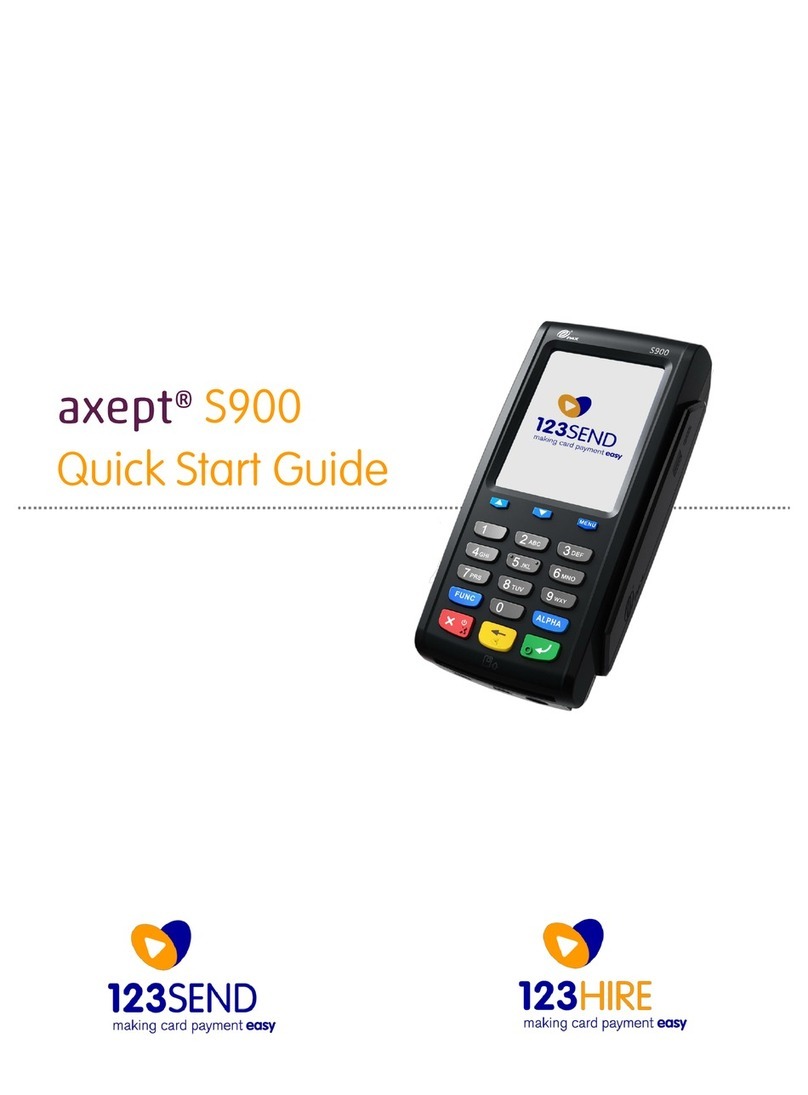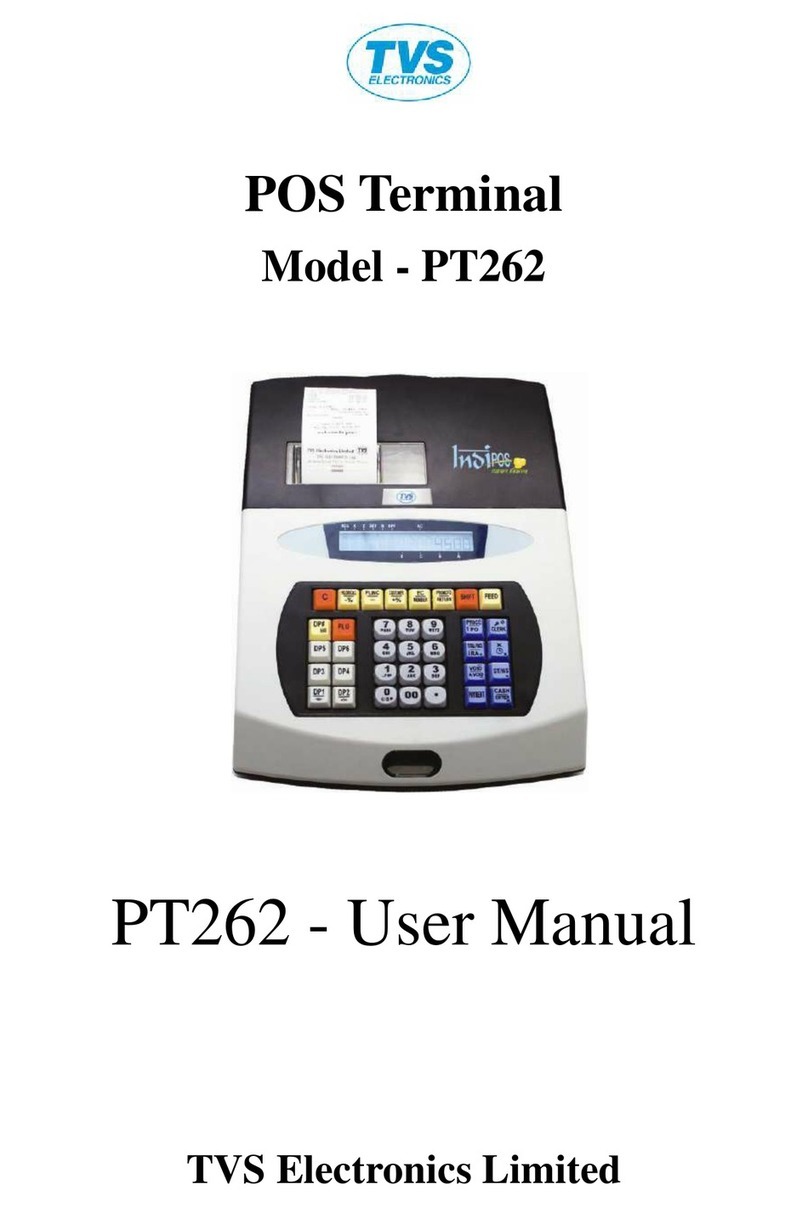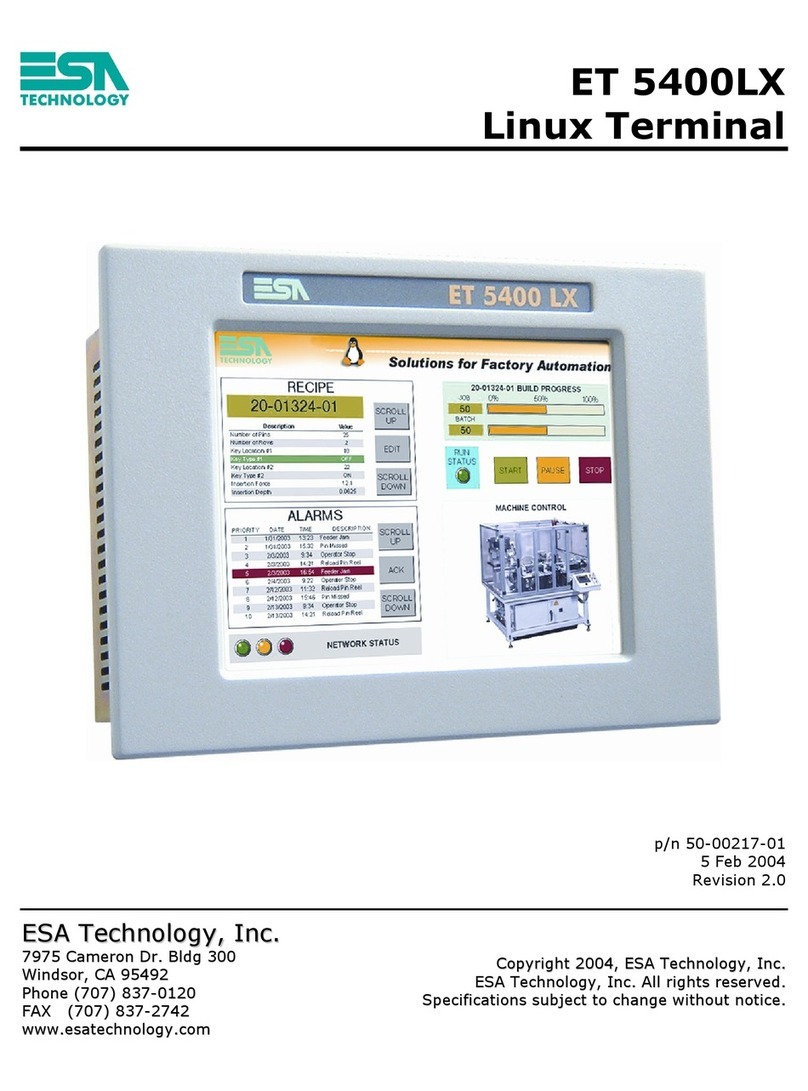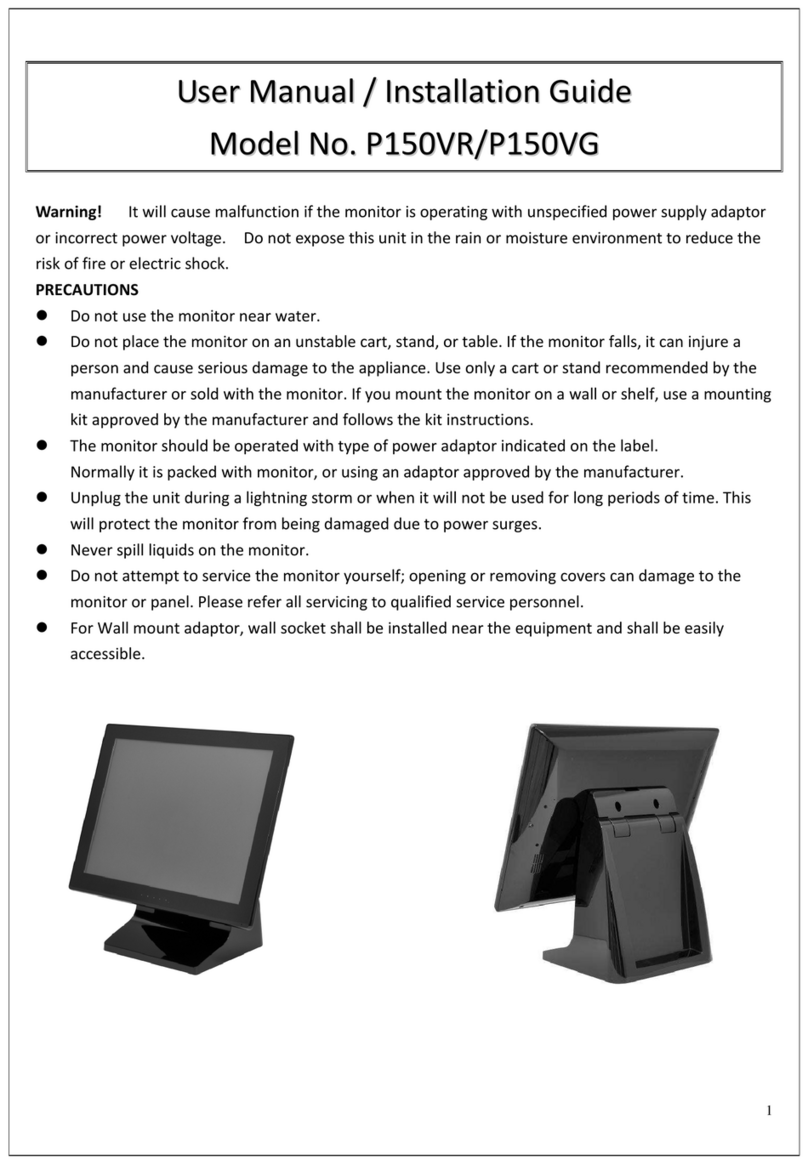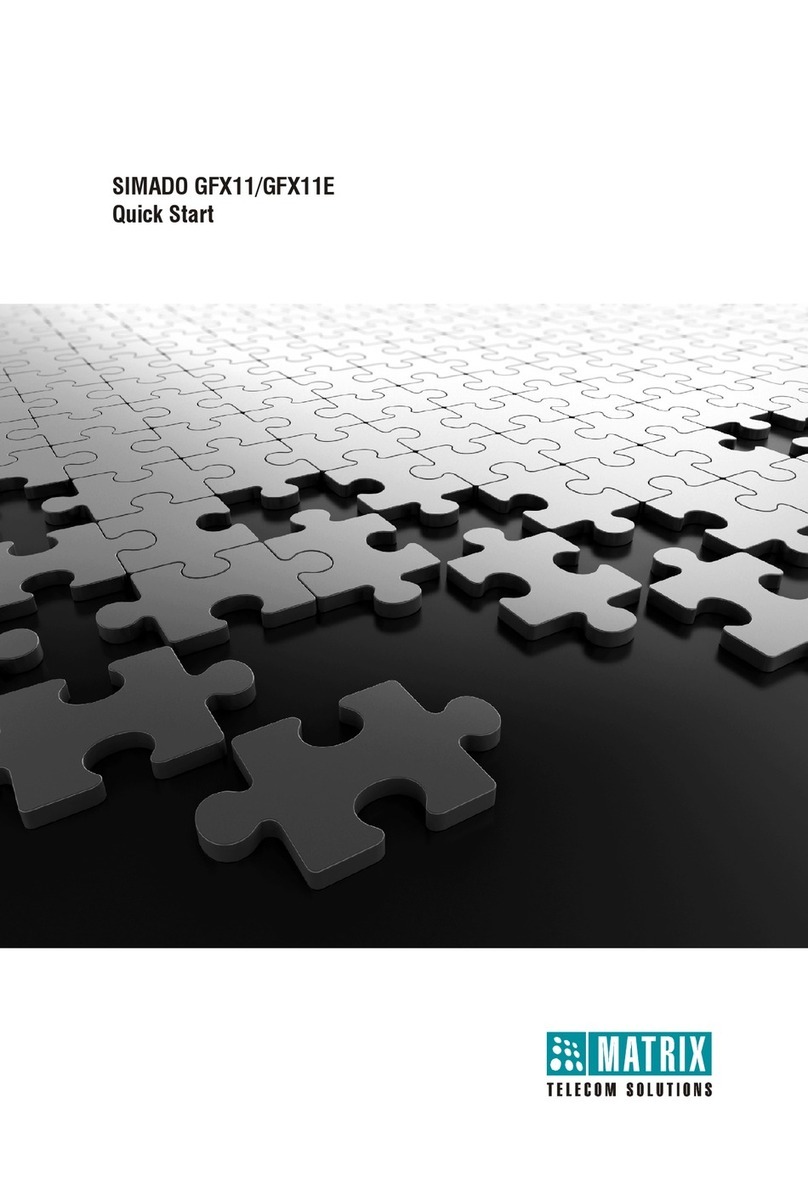Clinomic Mona User manual

Mona Terminal
Operating instructions
https://www.clinomic.ai/ifu/
Hardware version: 2.0
English Read the instructions prior to performing any task!

Gebrauchsanweisung, 3, en_GB
© Clinomic Medical GmbH 2023
Clinomic Medical GmbH
Jülicher Straße 306
D-52070 Aachen
Nordrhein-Westfalen
GERMANY
Telephone: +49 241 89438737
Email: [email protected]
Internet: www.clinomic.ai
Internet: https://www.clinomic.ai/ifu/ (instruction manual)
10.05.2023 Mona Terminal2

This instruction manual enables safe and efficient handling of the
Mona terminal. This instruction manual is a component of the ter-
minal and must be kept in the immediate vicinity of the terminal
where it is accessible to personnel at all times.
Personnel must have carefully read and understood the instruction
manual before beginning any work with the product. Compliance
with the safety information and instructions provided in this instruc-
tion manual is an essential prerequisite for safe use of the product.
In addition, the local occupational health and safety regulations
and the general safety regulations for the area in which the ter-
minal is used must be observed.
Illustrations in this instruction manual are intended for basic under-
standing and may deviate from the actual design.
The terminal only functions with the corresponding MonaOS soft-
ware. Operation of the terminal is based on the software functions.
The relevant instructions can be found in the software manual
Ä
‘Other applicable documents’ on page 3.
Customers of Clinomic Medical GmbH (hereafter also referred to
as Clinomic) will be informed if and when future revisions of this
instruction manual are made available.
The content of this instruction manual is protected by copyright.
Use of this content is permitted within the context of using the ter-
minal. Any other use is prohibited without the written approval of
Clinomic Medical GmbH.
The documents listed below apply in addition to this instruction
manual.
Document Note
MonaOS software manual Note the software version level
of MonaOS
Manual for remote users of
MonaOS – telemedicine web
interface
Note the software version level
of MonaOS
Spring arm24 SKYDOQ
instruction manual The spring arm24 Standard ver-
sion (STD) is used with an
appropriate adapter.
Data sheet for Intel
9260.NGWG Wireless Wi-Fi Bluetooth
adapter
Data sheet for TWN4 MULTI-
TECH 3 LF RFID chip reader
Data sheet for Quectel
RM500Q-GL 5G module
Data sheet for Infineon BGT
60 TR 13 C Radar module
About this instruction manual
Copyright
Other applicable documents
Supplemental directives
10.05.2023 Mona Terminal 3

In the interests of monitoring our products, we are interested in
information and experience relating to use of the terminal and this
instruction manual. We would therefore be very grateful for rele-
vant feedback. If you are unsure about any of the information given
in this instruction manual, please feel free to contact us.
If you experience any serious incidents involving the product,
please contact Clinomic Medical GmbH without delay, as well as
the responsible authorities in the EU Member State, where rele-
vant.
Product feedback
Supplemental directives
10.05.2023 Mona Terminal4

Table of contents
1 Structure and function....................................................... 7
1.1 Functional description................................................... 7
1.2 Functional elements and connections.......................... 8
1.3 Scope of delivery......................................................... 11
2 Safety................................................................................. 12
2.1 Symbols in this instruction manual............................. 12
2.2 Intended purpose........................................................ 13
2.3 Residual risks............................................................. 15
2.4 Property damage........................................................ 17
2.5 Specialist qualifications............................................... 18
2.6 Necessary equipment and resources......................... 19
2.7 Environmental protection............................................ 20
3 Transport and storage...................................................... 21
3.1 Transporting the terminal............................................ 21
3.2 Storage conditions...................................................... 21
4 Installation and connection............................................. 23
4.1 Preparing and configuring the terminal....................... 23
4.2 Installing the terminal.................................................. 23
5 Operation........................................................................... 26
5.1 Switching the terminal on and off................................ 26
5.2 Operating the terminal................................................ 26
5.3 Cleaning and disinfecting the terminal........................ 27
6 Maintenance...................................................................... 29
7 Malfunctions...................................................................... 30
7.1 List of possible malfunctions....................................... 30
7.2 Rectifying system faults.............................................. 31
8 Technical specifications................................................... 33
8.1 Information on the type plate...................................... 33
8.2 Additional symbols...................................................... 34
8.3 Device classification................................................... 34
8.4 Module specifications................................................. 35
8.5 Accessories................................................................ 37
8.6 Dimensions and weight............................................... 37
8.7 Performance data....................................................... 37
8.8 External connection.................................................... 38
8.9 Requirements for the ambient conditions................... 38
8.10 EMC and requirements from the electrical stan-
dards......................................................................... 39
8.10.1 Electromagnetic compatibility (EMC) require-
ments..................................................................... 39
8.10.2 Electromagnetic immunity...................................... 40
8.10.3 Recommended safety distances............................ 43
Table of contents
10.05.2023 Mona Terminal 5

9 Disposal............................................................................. 46
10 Index................................................................................... 47
Appendix............................................................................ 50
A Declaration of conformity ............................................... 51
Table of contents
10.05.2023 Mona Terminal6

1 Structure and function
1.1 Functional description
Mona is a data processing, assistance and telemedicine system for
use in the field of intensive care and comparable medical environ-
ments.
Mona consists of the terminal and the MonaOS software operated
on the terminal.
Mona provides various functions – depending on which MonaOS
software version is used – to aid medical documentation in the
area of application.
The Mona terminal allows efficient language-based interaction
between medical specialists in an intensive care unit or compa-
rable environments. It does this by combining suitable hardware
components in a single device in order to support medical special-
ists during treatment.
The Mona terminal is a device that provides the hardware and
operating system infrastructure for MonaOS. The Mona terminal is
designed to be used in combination with MonaOS.
The terminal can be attached in suitable care environments by
means of a wall or ceiling bracket or other suitable mount,
for example.
The terminal is operated using a touch screen.
Depending on which version of MonaOS is used,
other interactive features may be available.
The system is connected to the hospital’s digital infrastructure
(hospital information and auxiliary systems) using a wireless LAN
or LAN connection.
In addition, the terminal has the following wireless connections that
are used for the enhanced functions and for the access authorisa-
tion process:
Technology Use Additional information
RFID User authentication
with RFID tags
Ä
‘ELATEC TWN4 Multi-
Tech 3 M LF T430-F4C0
(RFID chip reader)’
on page 35
5G Data transmission
for video calls
Ä
‘Quectel RM500Q (5G
module)’ on page 35
Area of application
Point of use and interaction
Interfaces and system connection
Structure and function
Functional description
10.05.2023 Mona Terminal 7

Technology Use Additional information
Bluetooth Communication
with other devices
Ä
‘Intel Wireless-AC 9260
(Wireless WiFi Bluetooth
adapter)’ on page 35
Radar Communication
and authentication
Ä
‘Infineon BGT 60 TR 13
C (radar)’ on page 36
1.2 Functional elements and connections
Fig. 1: Front view
1 Touch screen
2 Camera
3 Front microphone
4 RFID recognition
5 Loudspeaker
The software is operated by tapping the touch screen with your
finger.
Front
Touch screen
Structure and function
Functional elements and connections
10.05.2023 Mona Terminal8

The camera facilitates image transmission for the telemedicine
application. The camera can be covered with a slider.
The microphone is used to record audio signals and can be used
to enter voice commands and for telemedicine applications.
RFID recognition consists of an RFID reader embedded in the
device. Hold an RFID token into the indicated area to have it read.
Loudspeakers allow the user to hear information from Mona,
system messages, and information in telemedicine applications.
The terminal features ambient lighting. The lighting
can light up when you interact with the terminal, in
order to provide feedback to the user.
Observe the MonaOS software manual.
Camera
Front microphone
RFID recognition
Loudspeaker
Lighting
Structure and function
Functional elements and connections
10.05.2023 Mona Terminal 9

Fig. 2: Rear view
1 Rear microphone
2 USB-C port
3 USB-A port
4 Fastening screw thread for VESA adapter (4x)
5 Functional unit: Low-heat device connection and
main isolating switch (rocker, secondary)
6 Ethernet connection
7 On/off switch (push button, primary)
The rear microphone is an addition to the microphones on the
front. The microphone can be used to issue voice commands and
generate an audio signal for video conferences.
The USB ports on the back are used to connect USB flash drives
when servicing is required. Only service personnel may use the
USB ports.
The fastening screw threads for VESA adapter can be used to
attach a VESA adapter plate due to standardised thread intervals.
This makes attachment to compatible fastening systems possible.
Back
Rear microphone
USB ports
Fastening screw thread for VESA
adapter
Structure and function
Functional elements and connections
10.05.2023 Mona Terminal10

The power supply connection supplies the device with mains
voltage. The main isolating switch is a rocker, which is used to
switch on the supply voltage or disconnect the device from the
mains power supply.
The Ethernet connection can be used to establish a network con-
nection if the building’s network connection is equipped with a 4 kV
isolation barrier.
The on/off switch (Fig. 2/7) can be used to switch the terminal on
and off, and it functions like the on/off switch on a PC.
Pushing it briefly boots or shuts down the terminal in controlled
fashion. Pushing it for a long time switches the terminal off immedi-
ately instead of performing a controlled shut-down.
1.3 Scope of delivery
The scope of delivery contains the following:
nMona terminal
nInstruction manual
Functional unit: Power supply con-
nection and main isolating switch
Ethernet connection
On/off switch
Fig. 3: Scope of delivery
Structure and function
Scope of delivery
10.05.2023 Mona Terminal 11

2 Safety
2.1 Symbols in this instruction manual
Safety information is indicated in this instruction manual by sym-
bols. The safety information is introduced by signal words that indi-
cate the magnitude of the hazard.
In order to avoid accidents, injuries and property damage and to
ensure the greatest possible patient safety, always follow the
safety instructions and proceed with caution.
DANGER!
This combination of symbol and signal word indi-
cates an imminently hazardous situation that will
result in death or severe injuries if it is not avoided.
WARNING!
This combination of symbol and signal word indi-
cates a potentially hazardous situation that may
result in death or severe injuries if it is not avoided.
CAUTION!
This combination of symbol and signal word indi-
cates a potentially hazardous situation that may
result in minor or slight injuries if it is not avoided.
NOTICE!
This combination of symbol and signal word indi-
cates a potentially hazardous situation that may
result in property damage and/or environmental
damage if it is not avoided.
This symbol highlights useful tips and recommen-
dations, as well as information that helps ensure
efficient and trouble-free use of the device.
The following signs are used in this instruction manual to highlight
instructions, results, lists, cross-references and other elements:
Sign Explanation
Step-by-step instructions
ðResults of actions
Safety information
Tips and recommendations
Signs in this document
Safety
Symbols in this instruction manual
10.05.2023 Mona Terminal12

Sign Explanation
References to sections of this instruction
manual
Lists with no specified order
2.2 Intended purpose
The Mona terminal enables efficient language-based interaction
between medical specialists within an intensive care unit or com-
parable medical environments by making appropriate hardware
and software components available on a single device, in order
to support medical specialists in providing treatment.
The Mona terminal is a device that provides the hardware and
operating system infrastructure for the MonaOS software. The
Mona terminal is designed to be used in combination with the
MonaOS software.
The Mona terminal supports the MonaOS software in the fol-
lowing areas:
nMedical documentation by means of voice recognition, hard-
ware components, and modules
nDisplaying information that is created and controlled by
MonaOS on special monitors and screens
nProviding a user interface runtime environment for operating
the MonaOS software
nProviding the computing infrastructure for the MonaOS soft-
ware
The precise scope of functions is defined by the version of the
MonaOS software that is used.
The intended purpose includes compliance with all the information
in this instruction manual.
Any use beyond or other than the intended purpose is considered
misuse.
WARNING!
Danger in the event of misuse!
Misuse of the terminal can result in hazardous sit-
uations. The following is therefore essential:
– Never use the terminal for mobile emergency
care (e.g. ambulance).
– Never allow unauthorised persons to access
the terminal.
– Never open the terminal’s housing.
– Do not stack the terminal with other devices.
– Never lay the power supply cables for other
devices across the terminal or wind them
around the terminal’s mounting elements.
Safety
Intended purpose
10.05.2023 Mona Terminal 13

The Mona terminal is used in combination with MonaOS for all
patients who are being treated in the intensive care unit or in other
similar environments.
There are no known contraindications or exceptions to the use of
the terminal in combination with the MonaOS software.
There are no known reciprocal effects in the use of the terminal in
combination with the MonaOS software.
A further intended purpose is regular cleaning of the terminal by
means of wipe disinfection once per shift.
The terminal is designed for exclusive operation by medical spe-
cialists or service personnel. This instruction manual distinguishes
groups of specialists as shown in the section below:
Ä
Chapter 2.5
‘Specialist qualifications’ on page 18
It differentiates between the following groups of persons who are
authorised to handle the terminal as specialist personnel:
Medical specialists (principal
operators) Doctors and nursing staff in
intensive care units or other
similar environments
Service staff (secondary opera-
tors) Specialists responsible for
installation, updates and config-
uration
Specialists responsible for dis-
infecting medical devices
The patients are critically ill patients who are being treated in an
acute care unit or intensive care unit (e.g. accident and emergency
unit, intensive care unit, operating theatre, anaesthetic recovery
room, intensive care).
Use of the terminal in combination with the MonaOS software is
not restricted to specific illnesses, comorbidities or demographic
characteristics.
Indications
Contraindications
Reciprocal effects
Further intended purpose
Personnel characteristics
Patient characteristics
Safety
Intended purpose
10.05.2023 Mona Terminal14

2.3 Residual risks
DANGER!
Risk of fatal electric shock!
Contact with live parts poses an immediate danger
of fatal electric shock. Damage to the device or the
power supply cable can be life-threatening.
– Make sure that the building’s mains connection
has a 4 kV isolation barrier (network isolator).
– Only connect the device to a mains supply with
a protective earth conductor.
– To isolate the device from the mains supply,
unplug the power supply cable.
– Keep moisture away from the device and the
power supply cable. Moisture can result in a
short circuit.
– If the device is damaged, switch it off immedi-
ately, put it out of use and arrange for repairs.
– If the power supply cable is damaged, switch
off the device immediately and replace the
power supply cable.
– Have defective devices repaired by Clinomic
customer service only.
WARNING!
Risk of infection in the event of insufficient
hygiene and disinfection!
There is a risk of infection in the event of contact
with parts of the device that have not been cleaned
and disinfected.
– Clean and disinfect the device at least once
per shift
Ä
Chapter 5.3 ‘Cleaning and disin-
fecting the terminal’ on page 27. If local cir-
cumstances require more frequent cleaning
and disinfection, clean and disinfect the device
more often accordingly.
– The device may only be cleaned with the
described cleaning materials as described in
Ä
Chapter 5.3 ‘Cleaning and disinfecting the
terminal’ on page 27.
– Note the information on the type of disinfection
and the disinfectants to use.
Electric current
Risk of infection
Safety
Residual risks
10.05.2023 Mona Terminal 15

WARNING!
Danger due to failure to comply with the elec-
tromagnetic compatibility requirements!
Medical electrical equipment is subject to specific
electromagnetic compatibility (EMC) requirements.
Failure to comply with the safety requirements can
result in malfunctioning of the device and it poses
a risk of adverse effects on other equipment, which
can in turn result in damage, malfunctions or even
total failure, with corresponding dangers to patients
receiving treatment.
Make sure that the device is installed and operated
in accordance with the following specifications:
– Only use connecting cables recommended by
the manufacturer
Ä
Chapter 8.5 ‘Accessories’
on page 37.
– Do not use any accessories other than those
described and sold by the manufacturer. Spare
parts that have not been produced or approved
by the manufacturer may increase electromag-
netic interference emissions or impair the devi-
ce’s electromagnetic immunity.
– Wearable HF communication devices
(including peripheral devices such as antenna
cables and external antennas) should not
come closer than 30 cm (12 inches) to any
component of the Mona terminal, including the
cables and lines as specified in this instruction
manual
Ä
Chapter 8.10.3 ‘Recommended
safety distances’ on page 43. Otherwise the
performance of the device can be affected.
– The use of this device with neighbouring
devices or stacked with other devices should
be prevented, as it could result in incorrect
operation. If such an application is required,
this device and the other devices should be
monitored to ensure that the devices behave
normally.
– Doctors, medical specialists and patients
receiving treatment must not come into phys-
ical contact with one another while the device
is being operated.
Electromagnetic compatibility
Safety
Residual risks
10.05.2023 Mona Terminal16

WARNING!
Risk of injury due to the use of unsuitable
spare parts or incorrect accessories!
Using unsuitable or faulty spare parts or accesso-
ries can result in dangers to personnel, as well as
damage, malfunctions or complete failure.
– Only use genuine spare parts and accessories
from Clinomic or approved by Clinomic
Ä
Chapter 8.5 ‘Accessories’ on page 37.
– Do not make any technical modifications.
– If in doubt, always contact Clinomic customer
service.
CAUTION!
Risk of injury from falling device!
If the device is not properly mounted, it may fall
down and cause injuries.
– Only mount the device with the appropriate
adapter plate on a spring arm / fastening
system designed for the purpose
Ä
Chapter
8.5 ‘Accessories’ on page 37.
– Make sure that the device is fastened properly
during the course of installation.
2.4 Property damage
NOTICE!
Overloading of the USB ports if unsuitable
peripheral equipment is connected!
If equipment with a high current consumption is
attached to a USB port, it may cause overloading
and damage to the USB port.
– Do not operate any USB devices on the USB
port. The USB ports are intended solely for
service tasks performed by Clinomic customer
service.
Unsuitable spare parts and acces-
sories
Falling
USB port
Safety
Property damage
10.05.2023 Mona Terminal 17

NOTICE!
Damage to the microphones if handled incor-
rectly!
Improper handling may result in electrostatic dis-
charge, which can damage the built-in micro-
phones.
– Do not touch the microphone openings on the
terminal.
Electrostatic discharge cannot impair any of the
fundamental device functions.
NOTICE!
Damage to the terminal if liquids penetrate it!
Liquids can enter the terminal through slots and
openings in the housing and cause damage.
– Do not store any liquids in the immediate
vicinity of the terminal that could spill into the
terminal if knocked over.
– When disinfecting the terminal, use only sur-
face disinfection, not spray disinfection.
– When disinfecting the terminal, make sure that
liquid disinfectant does not leak into the ter-
minal through slots and openings.
2.5 Specialist qualifications
WARNING!
Danger if personnel are insufficiently qualified!
If unqualified personnel carry out work or make
adjustments on the terminal, there is a risk of injury
and property damage.
– All work and adjustment on and to the terminal
must be carried out by qualified specialists
only.
– Keep unqualified personnel away from the ter-
minal.
Electrostatic discharge
Liquids
Safety
Specialist qualifications
10.05.2023 Mona Terminal18

This instruction manual specifies the following personnel qualifica-
tions for different areas of activity:
Medical specialists
Medical specialists are doctors and nursing staff in intensive care
units or similar environments. Thanks to their professional educa-
tion, medical specialists are able to carry out the duties entrusted
to them.
Service personnel
Service personnel are trained by Clinomic and are responsible for
IT administration (installation, configuration, updates) (hospital IT
department). Thanks to their professional education and specific
training, service personnel are able to carry out the duties
entrusted to them.
The group of service personnel also includes specialists who are
responsible for disinfecting medical devices.
Only persons who can be expected to perform their tasks reliably
are permitted as personnel. Persons whose reactions are impaired,
e.g. due to drugs, alcohol or medication, are not permitted.
When selecting personnel, observe the locally applicable age-spe-
cific and professional regulations.
2.6 Necessary equipment and resources
The following equipment is needed for certain activities on the
device:
Hexagon socket wrench SW4
Hexagon socket wrench with wrench size 4
Torque wrench, torque range approx. 1 – 10 Nm
Torque wrench with adjustable tightening torque between approx. 1
and 10 Nm
The following resources are needed for certain activities on the
device:
Disposable disinfectant wipes
Disposable disinfectant wipes for wiping surfaces that require med-
ical disinfection.
Fastening screws: 4 pieces; M5x20; A2-70 DIN 912 (included
in scope of delivery of spring arm / fastening system)
Fastening material for installation of the terminal on the spring
arm / fastening system
Surface disinfectant
Approved disinfectant for medically disinfecting surfaces.
Washers: 4 pieces; washer ISO 7089-5-200 HV-A2 (included in
scope of delivery of spring arm / fastening system)
Fastening material for installation of the terminal on the spring
arm / fastening system
Qualifications
Safety
Necessary equipment and resources
10.05.2023 Mona Terminal 19

If special equipment or resources are necessary
for specific activities, these are specified at the
start of the respective chapter.
2.7 Environmental protection
ENVIRONMENT!
Danger to the environment due to improper
handling of environmentally hazardous sub-
stances!
If environmentally hazardous substances are han-
dled incorrectly, in particular if they are disposed of
incorrectly, there is a risk of severe damage to the
environment.
– Always comply with the information specified
below on handling and disposing of environ-
mentally hazardous substances.
– If environmentally hazardous substances are
accidentally released into the environment,
take suitable measures immediately. If in
doubt, inform the local authority of the damage
and enquire about suitable measures.
Electronic components may contain environmentally hazardous or
recyclable substances or modules. Collect electronic components
separately and have them recycled or disposed of by authorised
disposal specialists only.
Packaging materials are valuable raw materials and can in many
cases be reused or usefully treated and recycled. If you plan to
transport the terminal or place it in storage, it is useful to retain the
original packaging.
nRecycle or dispose of unneeded packaging materials in an
environmentally sound manner.
nObserve the locally applicable disposal regulations. If in doubt,
arrange for a specialist company to dispose of the materials.
Electronic components
Packaging materials
Safety
Environmental protection
10.05.2023 Mona Terminal20
Table of contents