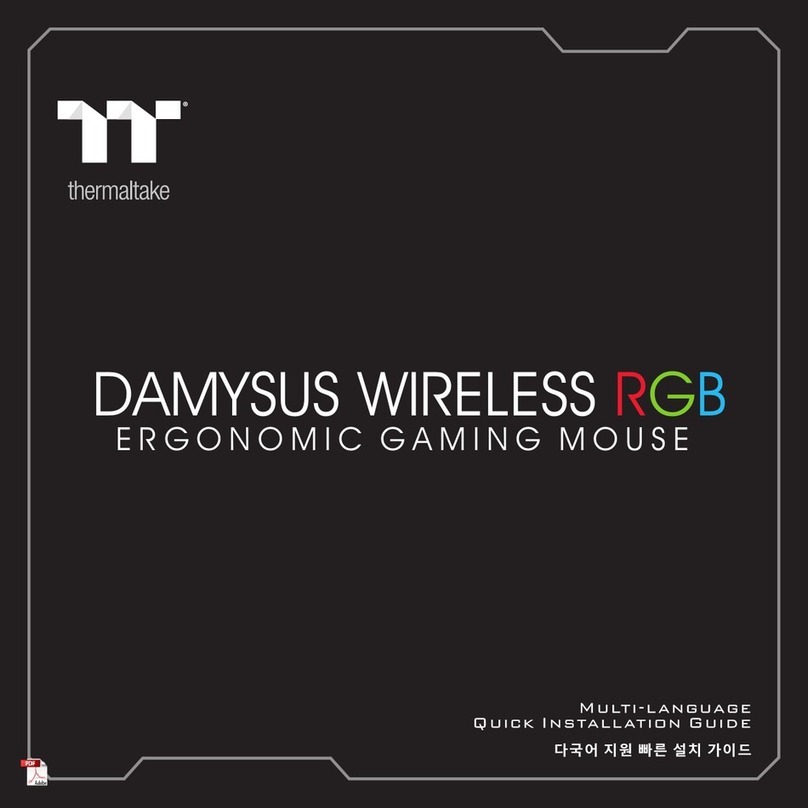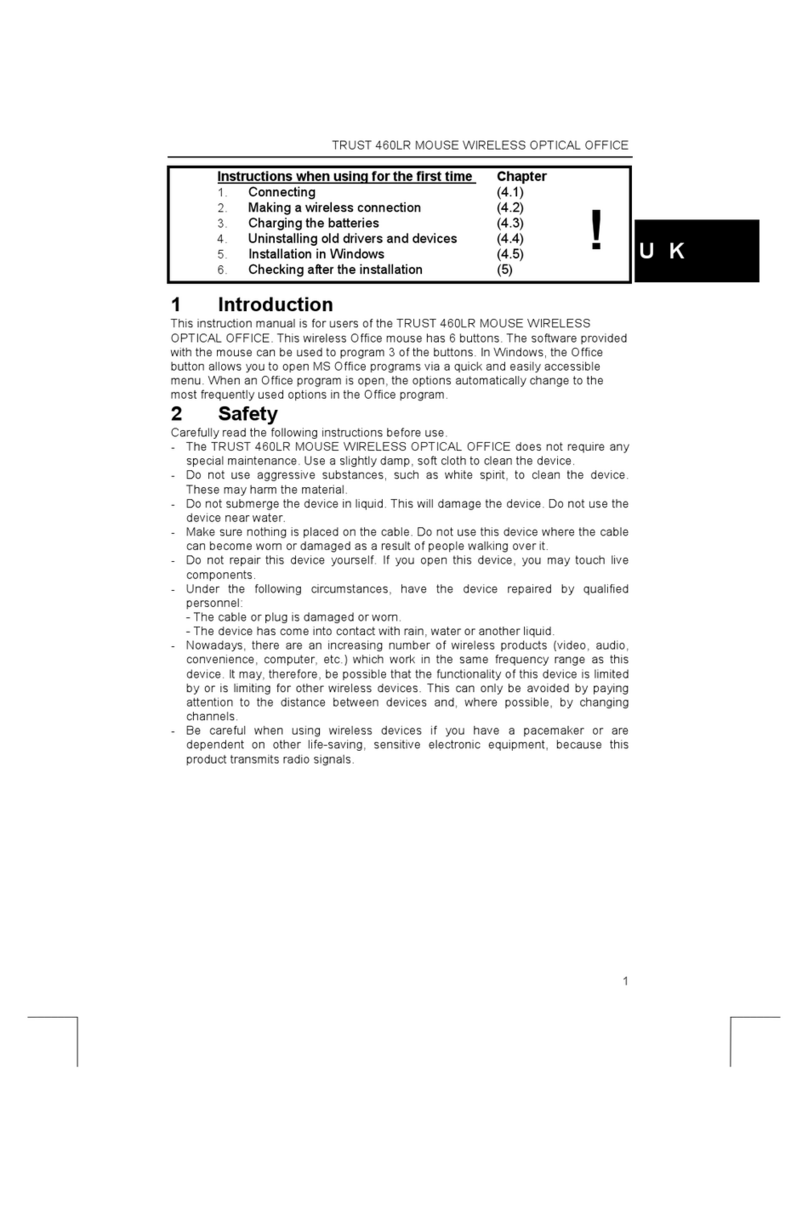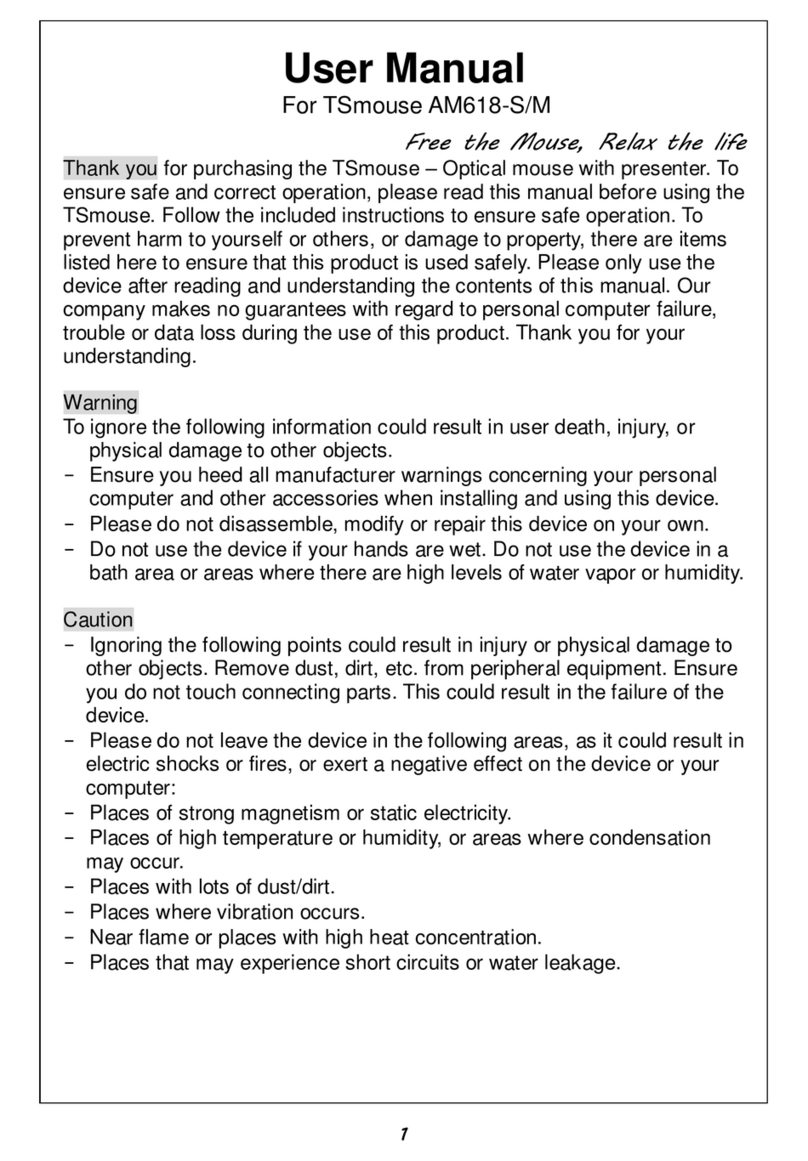CLiPtec ISUTTU RZS852 User manual

User Manual
CLIPTEC 1600DPI 2.4GHZ WIRELESS OPTICAL
MOUSE - ISUTTU
Model: RZS852
This symbol identifies safety and health messages in the Product Guide and other product
manuals.
Warning:
Failure to properly set up, use, and care for this product can increase the risk of serious injury or
death, or damage to the device or devices. Read this guide and keep all printed guides for future
reference.
Important Safety Information
Battery-Powered Devices
These precautions apply to all products that use rechargeable or disposable batteries. Improper
use of batteries may result in battery fluid leakage, overheating, or explosion. Released battery
fluid is corrosive and may be toxic. It can cause skin and eye burns, and is harmfulif swallowed.
To reduce the risk of injury:
●Keep batteries out of reach of children.
●Do not heat, open, puncture, mutilate, or dispose of batteries in fire.
●Do not mix new and old batteries or batteries of different types (for example,
carbon-zinc and alkaline batteries).
●Do not allow metal objects to touch the battery terminals on the device; they
can become hot and cause burns.
●Remove the batteries if they are worn out or before storing your device for an
extended period of time. Always remove old, weak, or worn-out batteries promptly and
recycle or dispose of them in accordance with Local and National Disposal Regulations.
●If a battery leaks, remove all batteries, taking care to keep the leaked fluid
from touching your skin or clothes. If fluid from the batter comes into contact with skin
or clothes, flush skin with water immediately. Before inserting new batteries, thoroughly
clean the batter compartment with a damp paper towel, or follow the battery
manufacturer’s recommendations for cleanup. Disposable (non-rechargeable)

batteries only:●Caution Risk of explosion if battery is replaced by an incorrect
type. Use and replace only with correct size and type (alkaline, zinc-carbon, or zinc-
chloride) of batteries.
Do Not Attempt Repairs
Do not attempt to take apart, open, service, or modify the hardware device or power supply.
Doing so could present the risk of electric shock or other hazard. Any evidence of any attempt to
open and/or modify the device, including any peeling, puncturing, or removal of any of the labels,
will void the Limited Warranty.
Choking Hazard
This device may contain small parts which may be a choking hazard to children under 3. Keep
small parts away from children.
Usage and Cleaning
Use in accordance with these instructions:
●Do not use near any heat sources.●Only use attachments/accessories specified.●Clean
only with dry cloth.●Do not allow this product to become wet. To reduce the risk of fire or
shock, do not expose this product to rain or other types of moisture.
Adhesive Mounting
Some devices use adhesive tape to mount components in your workspace. DO NOT mount on
antiques, heirlooms, or other valuable or irreplaceable items. After mounting, removing the
adhesive may damage the cosmetic coating and/or leave an adhesive residue.
Tablet Stands
To avoid damaging equipment placed on the tablet stand, do not overload or bump it, causing it to
collapse or tip over.
Laser and LED Specifications
Caution Use of controls or adjustments, or performance of procedures other than those specified
herein may result in hazardous radiation exposure.
Optical (LED) Mouse
This product has been evaluated to comply with International Standard (IEC 60825-1:2001-08)
and IEC 62471 (2006-07). This product uses LEDs that are considered Class 1 (IEC 60825-
1:2001-08).

Radio and TV Interference Regulations
If not installed and used in strict accordance with the instructions given in the printed
documentation and/or onscreen help files, the device may cause harmful interference with other
radio-communications devices (for example AM/FM radios, televisions, baby monitors, cordless
phones, etc.). There is, however, no guarantee that RF interference will not occur in a particular
installation.
To determine if your hardware device is causing interference to other radio-communications
devices, disconnect the device from your computer or remove the device’s batteries (for a battery
operated device). If the interference stops, it was probably caused by the device. If the
interference continues after you disconnect the hardware device or remove the batteries, turn the
computer off and then on again. If the interference stopped when the computer was off, check to
see if one of the input/output (I/O) devices or one of the computer’s internal accessory boards is
causing the problem. Disconnect the I/O devices one at a time and see if the interference stops.
If this hardware device does cause interference, try the following measures to correct it:
●Relocate the antenna of the other radio-communications device (for example
AM/FM Radios, televisions, baby monitors, cordless phones, etc) until the interference
stops.
●Move the hardware device farther away from the radio or TV, or move it to
one side or the other of the radio or TV.
●Plug the computer into a different power outlet so that the hardware device
and radio or TV are on different circuits controlled by different circuit breakers or fuses.
●If necessary, ask your computer dealer or an experienced radio-TV technician
for more suggestions.
Disposal of Waste Batteries and Electrical & Electronic Equipment This
symbol on the product or its batteries or its packaging means that this product and any batteries it
contains must not be disposedof with your household waste. Instead, it is your responsibility to
hand this over to an applicable collection point for the recycling ofbatteries and electrical and
electronic equipment. This separate collection and recycling will help to conserve natural
resources andprevent potential negative consequences for human health and the environment
due to the possible presence of hazardous substancesin batteries and electrical and electronic
equipment, which could be caused by inappropriate disposal. For more information aboutwhere
to drop off your batteries and electrical and electronic waste, please contact your local
city/municipality office, your householdwaste disposal service, or the shop where you
purchased this product.

FCCCaution
Thisdevice complieswithpart15 oftheFCCRules. Operation issubjecttothe
followingtwoconditions:(1)Thisdevice maynotcauseharmfulinterference,and (2)
thisdevice mustacceptanyinterferencereceived, including interferencethatmay
causeundesired operation.
AnyChangesormodifications notexpresslyapprovedbythepartyresponsiblefor
compliance could void theuser's authorityto operatetheequipment.
Note: Thisequipmenthasbeentestedand foundtocomplywiththelimitsforaClass
Bdigitaldevice,pursuanttopart15 oftheFCCRules. Theselimitsare designedto
providereasonableprotection againstharmfulinterferenceinaresidentialinstallation.
Thisequipmentgeneratesusesand canradiateradiofrequencyenergyand, ifnot
installedand usedinaccordancewiththeinstructions, maycauseharmfulinterference
toradiocommunications. However,there isno guaranteethatinterference will not
occurinaparticular installation. Ifthisequipmentdoescauseharmfulinterferenceto
radioortelevision reception, whichcanbedeterminedbyturning theequipmentoff
and on, theuser isencouragedtotrytocorrecttheinterferencebyoneormore ofthe
followingmeasures:
-Reorient or relocatethereceivingantenna.
-Increase theseparation between the equipment and receiver.
-Connectthe equipment into an outleton acircuitdifferent from thatto which the
receiver is connected.
-Consultthe dealer or an experienced radio/TV technician for help.
FCCID:2AKQE-RZS852
Table of contents
Popular Mouse manuals by other brands
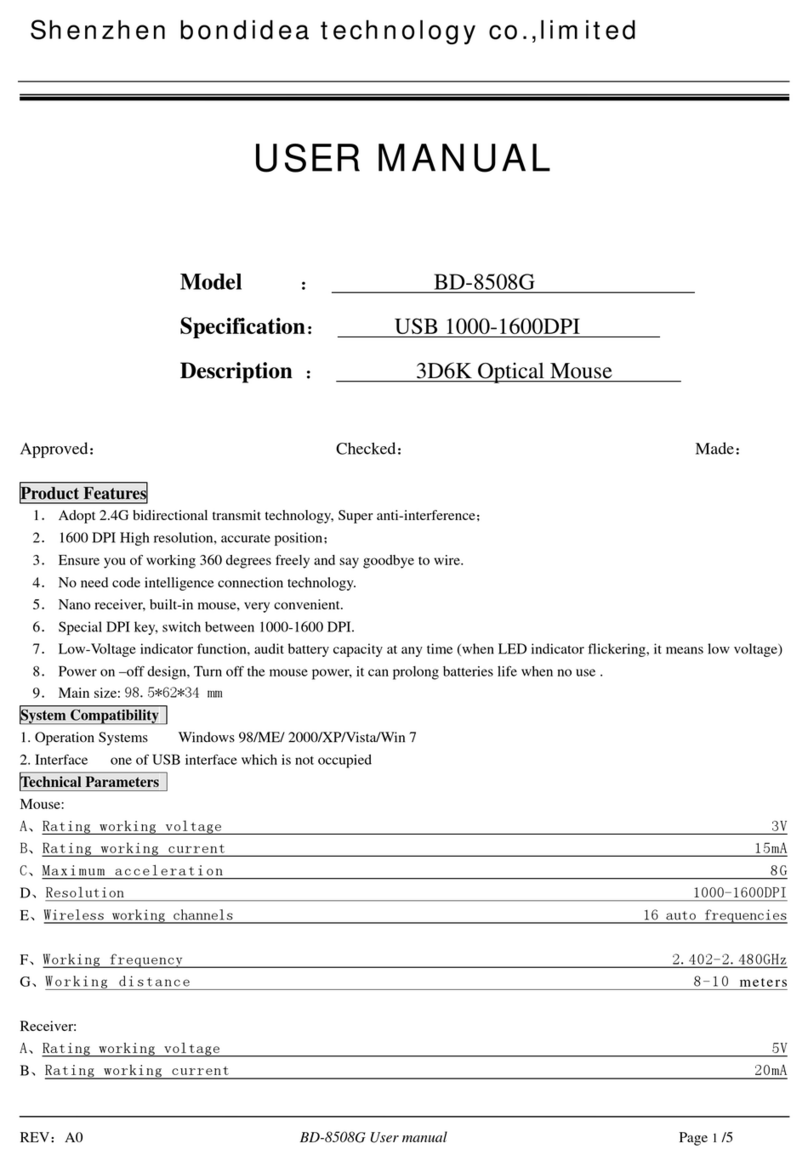
Shenzhen bondidea technology co.,limited
Shenzhen bondidea technology co.,limited BD-8508G user manual
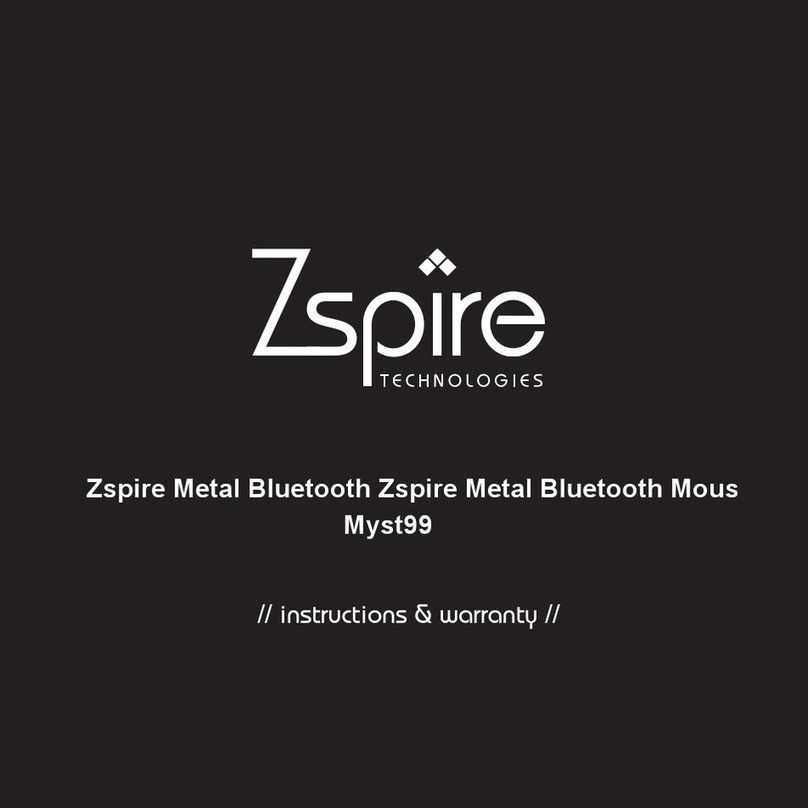
Zspire
Zspire Myst99 instruction manual
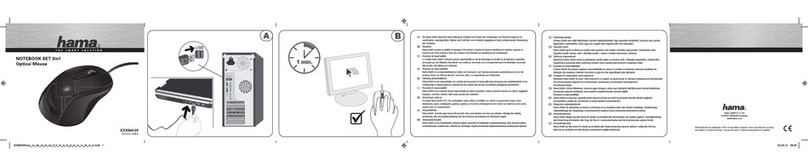
Hama
Hama NOTEBOOK SET 3in1 user manual

Schwaiger
Schwaiger KM1000 013 user guide
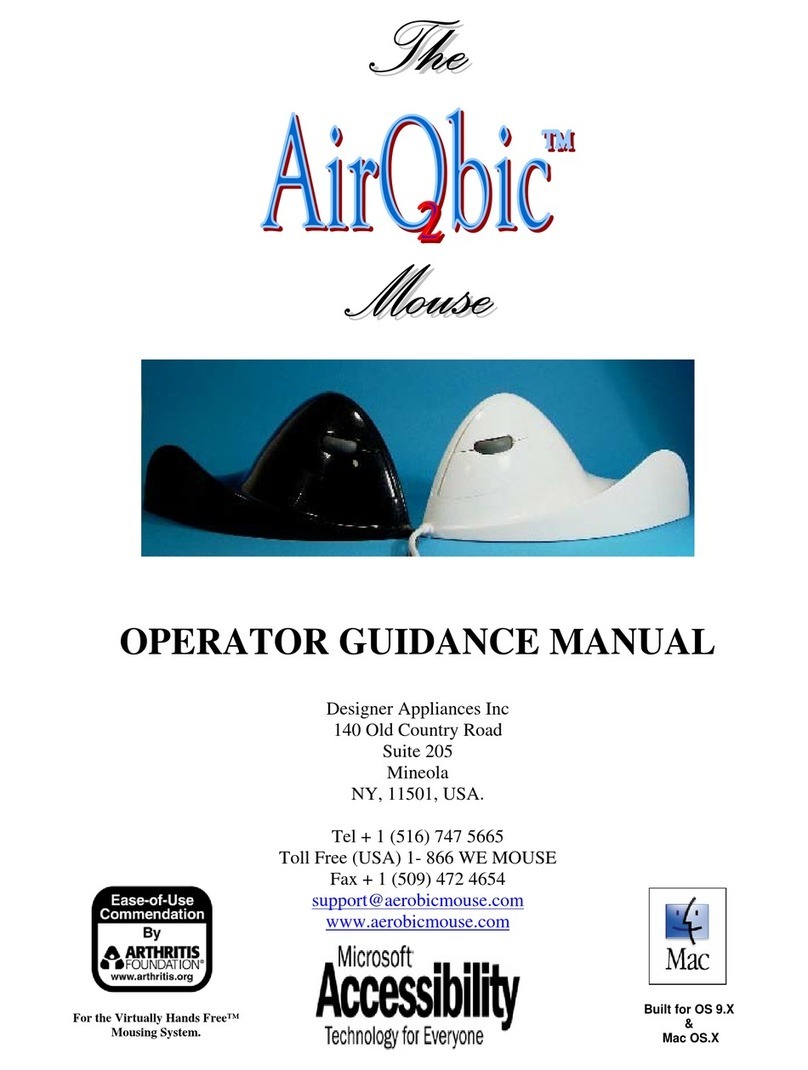
Designer Appliances
Designer Appliances Aerobic Operator Guidance Manual
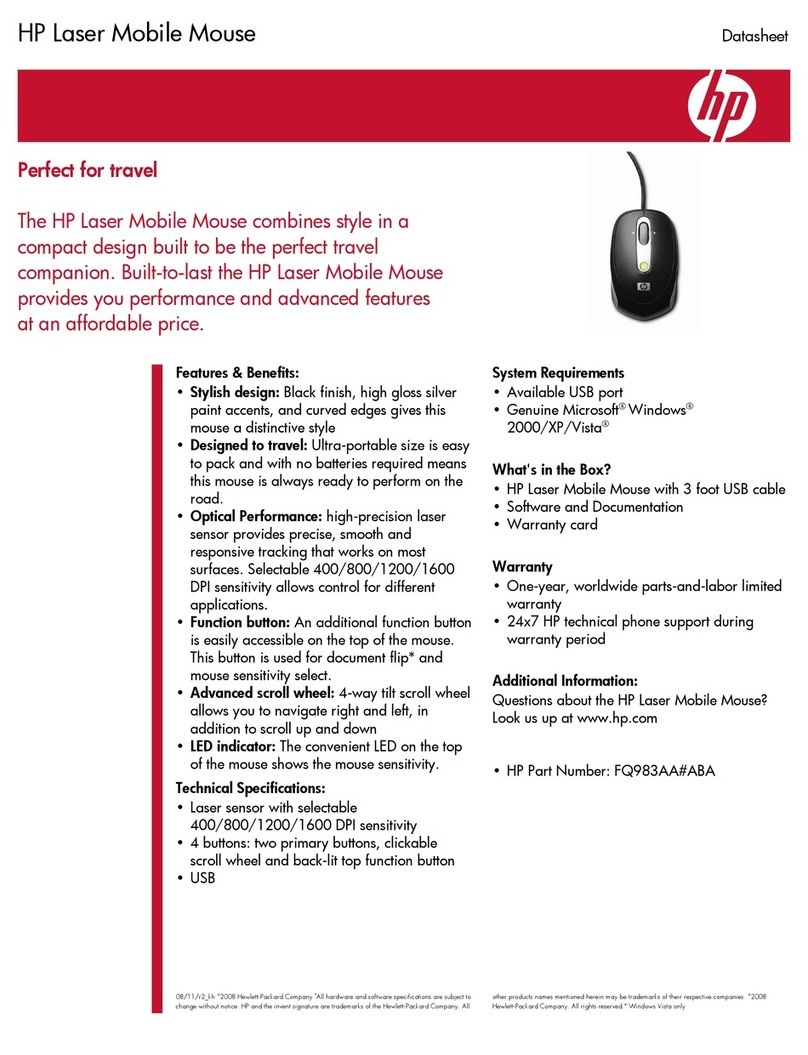
HP
HP KJ453AA - Wireless Laser Mouse datasheet