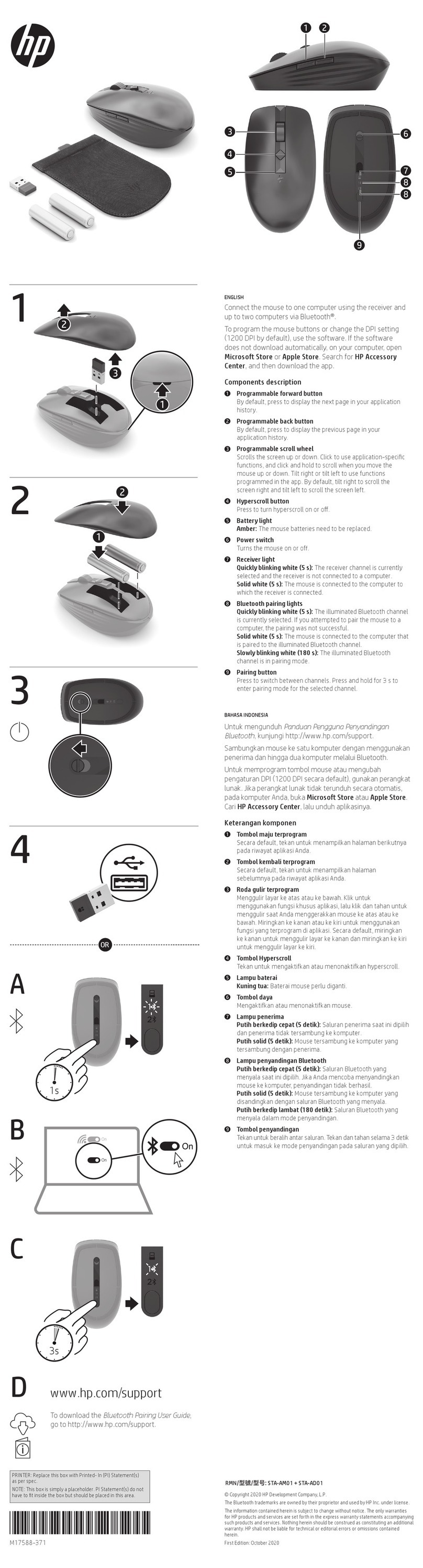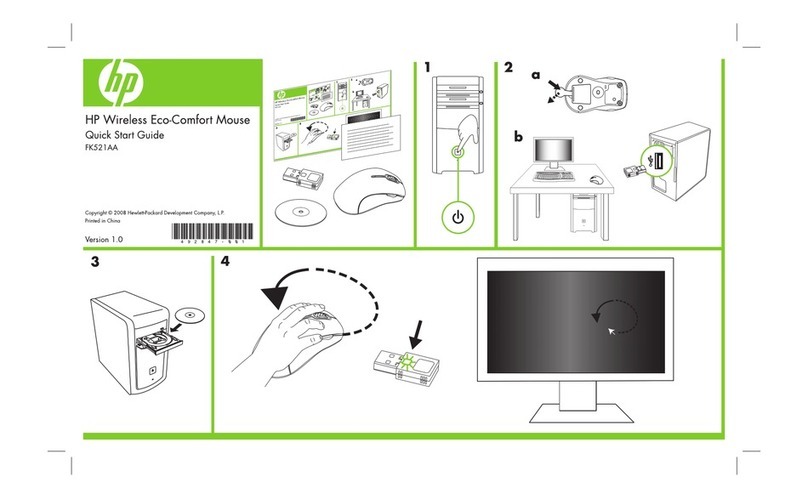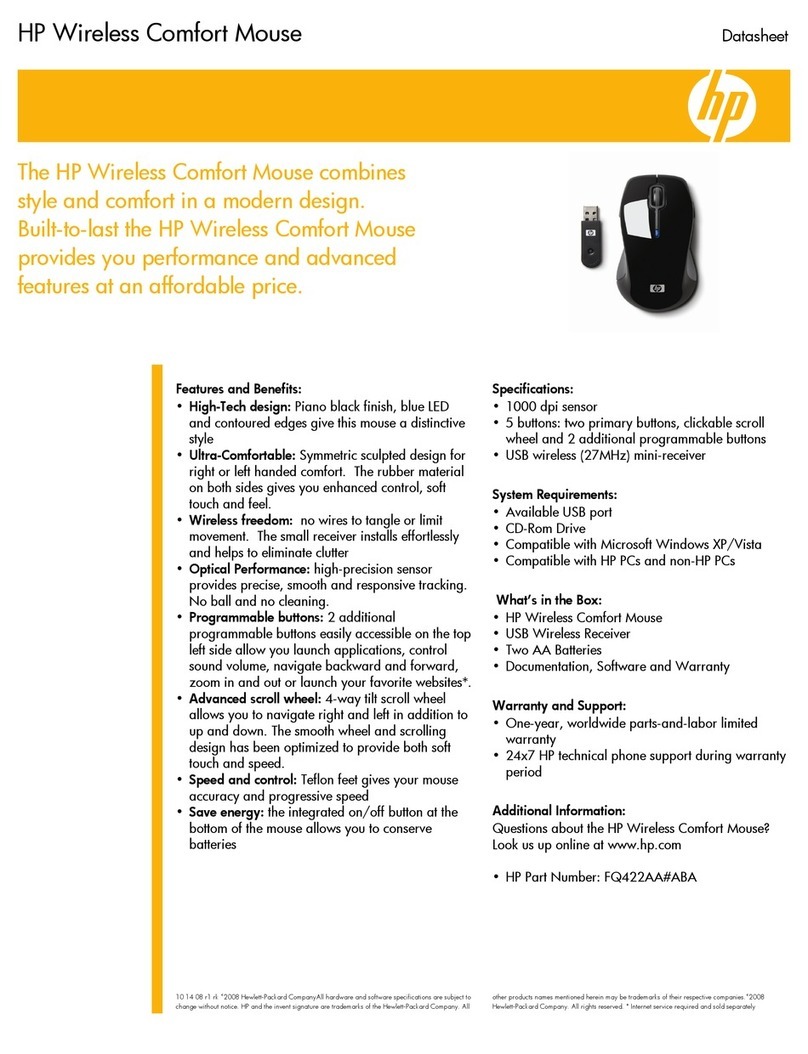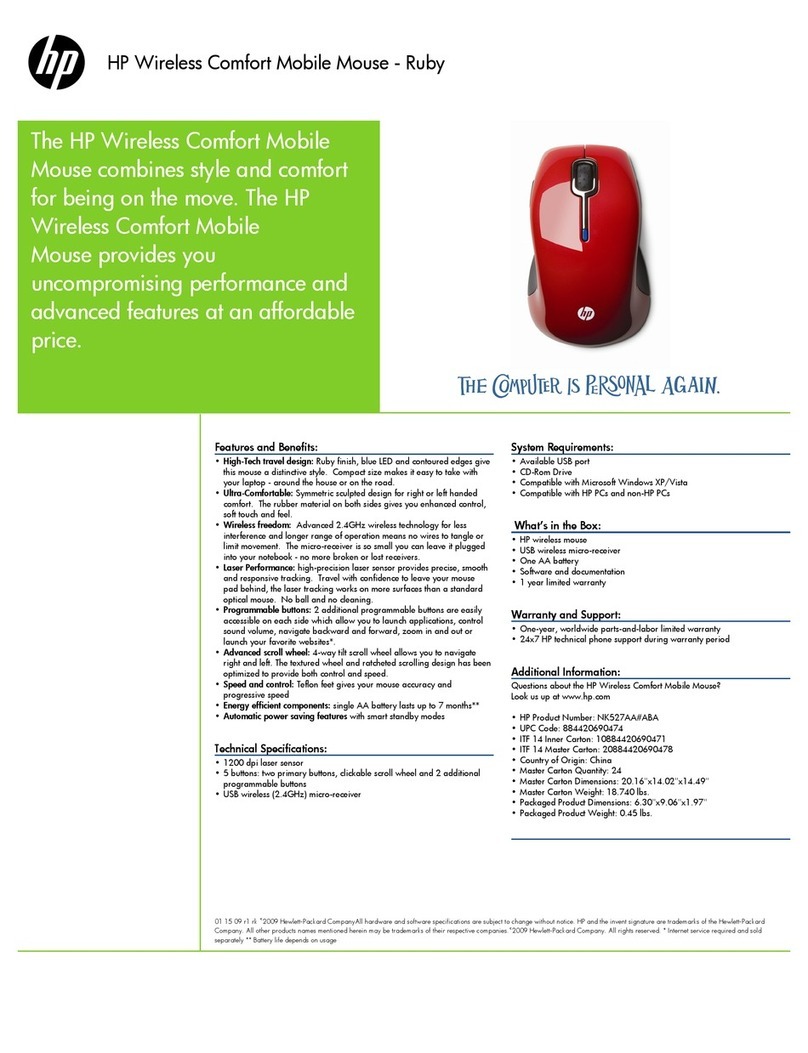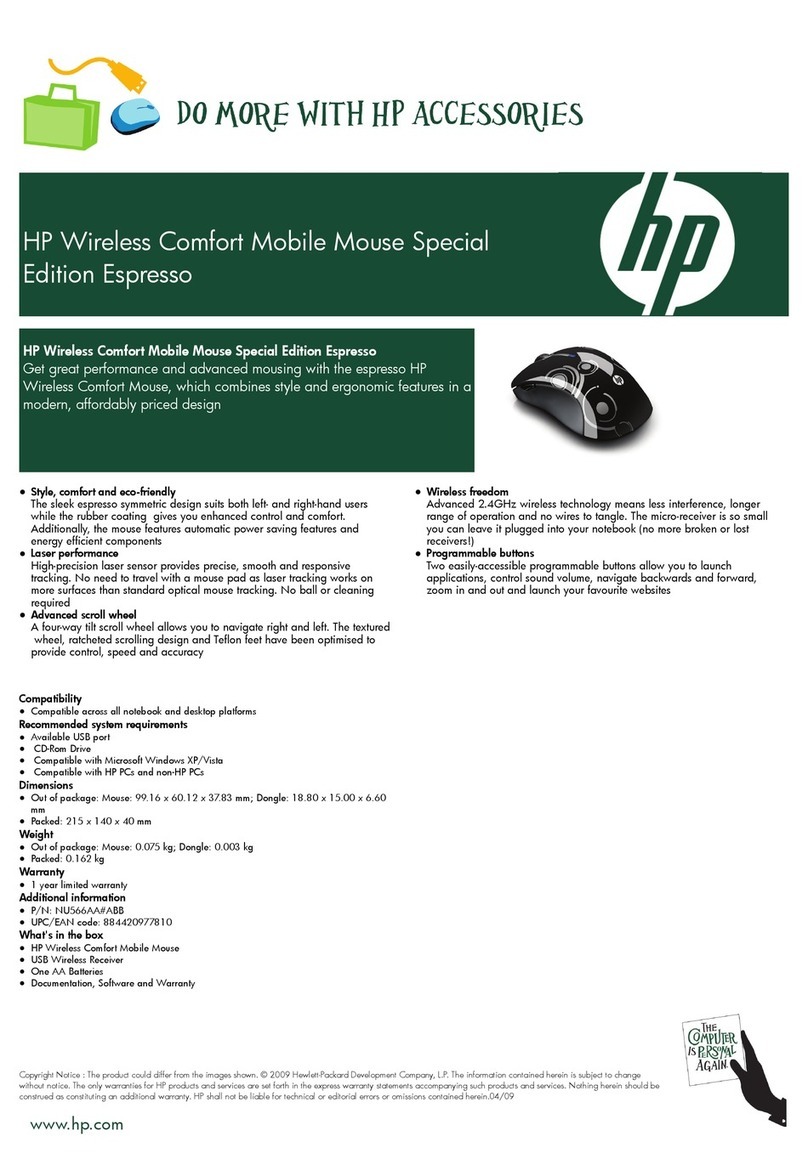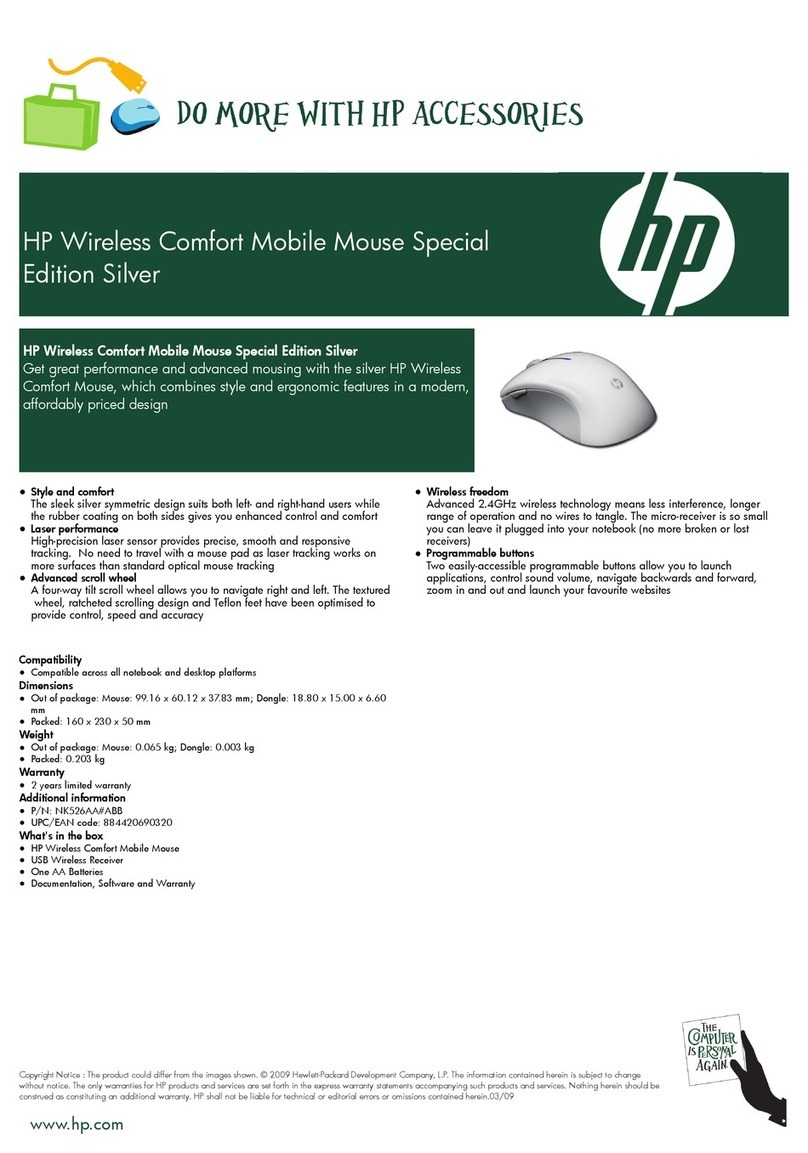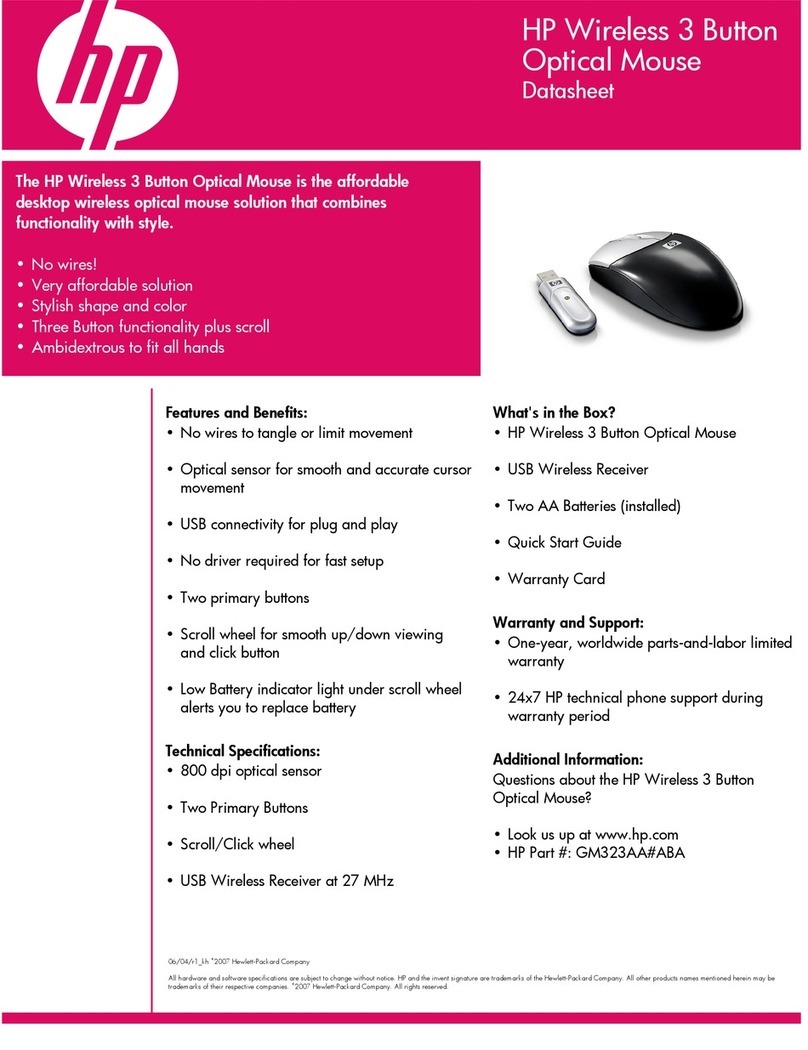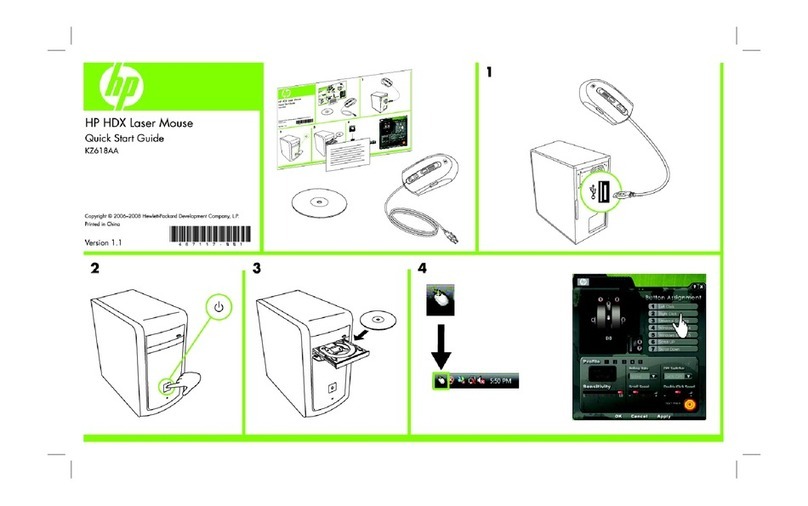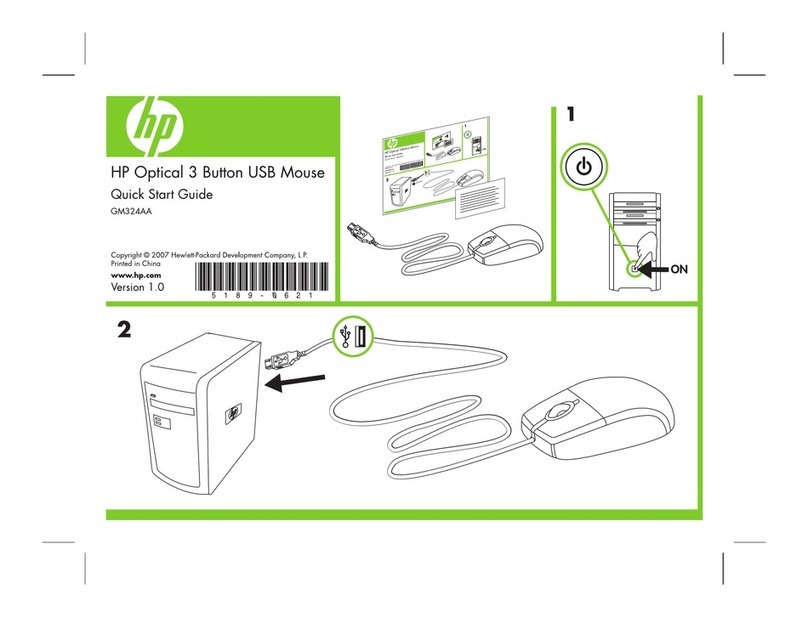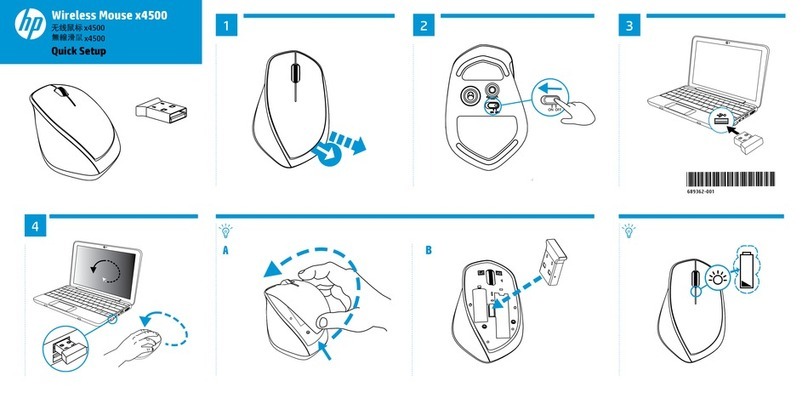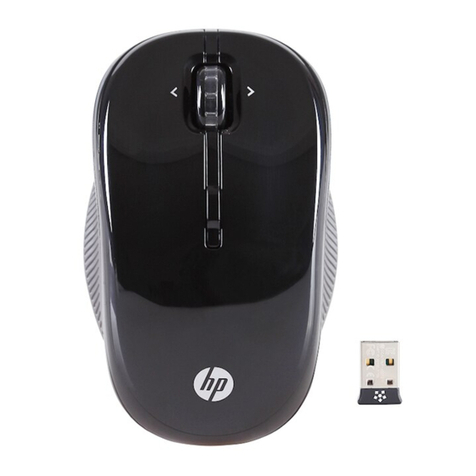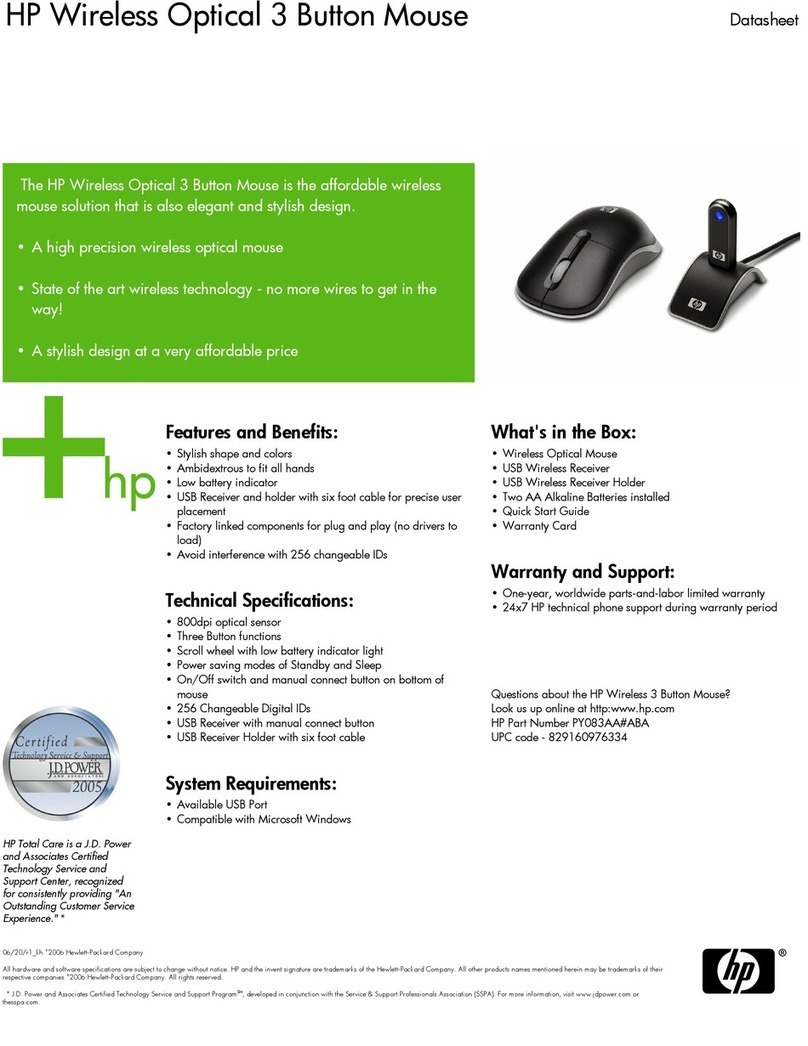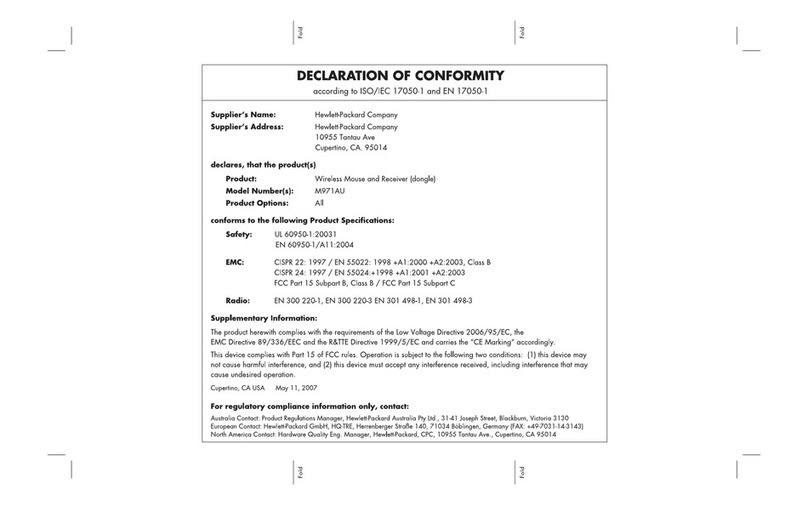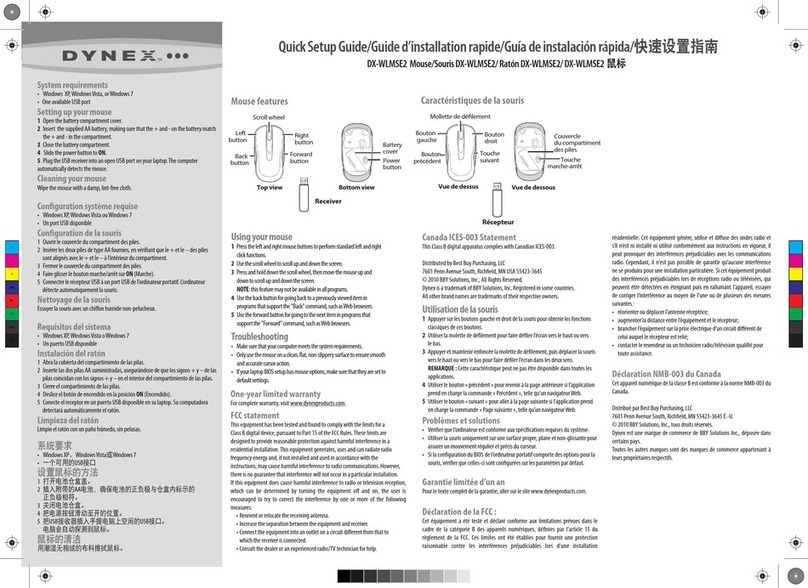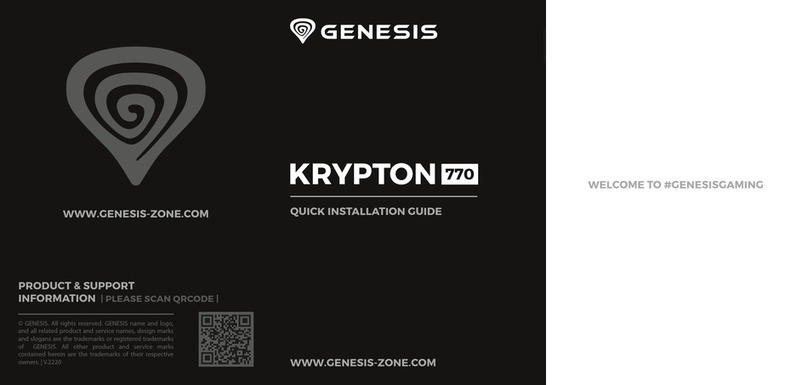HP Laser Mobile Mouse Datasheet
Perfect for travel
The HP Laser Mobile Mouse combines style in a
compact design built to be the perfect travel
companion. Built-to-last the HP Laser Mobile Mouse
provides you performance and advanced features
at an affordable price.
Features & Benefits:
•Stylish design: Black finish, high gloss silver
paint accents, and curved edges gives this
mouse a distinctive style
•Designed to travel: Ultra-portable size is easy
to pack and with no batteries required means
this mouse is always ready to perform on the
road.
•Optical Performance: high-precision laser
sensor provides precise, smooth and
responsive tracking that works on most
surfaces. Selectable 400/800/1200/1600
DPI sensitivity allows control for different
applications.
•Function button: An additional function button
is easily accessible on the top of the mouse.
This button is used for document flip* and
mouse sensitivity select.
•Advanced scroll wheel: 4-way tilt scroll wheel
allows you to navigate right and left, in
addition to scroll up and down
•LED indicator: The convenient LED on the top
of the mouse shows the mouse sensitivity.
Technical Specifications:
• Laser sensor with selectable
400/800/1200/1600 DPI sensitivity
• 4 buttons: two primary buttons, clickable
scroll wheel and back-lit top function button
• USB
System Requirements
• Available USB port
• Genuine Microsoft® Windows®
2000/XP/Vista®
What's in the Box?
• HP Laser Mobile Mouse with 3 foot USB cable
• Software and Documentation
• Warranty card
Warranty
•One-year, worldwide parts-and-labor limited
warranty
• 24x7 HP technical phone support during
warranty period
Additional Information:
Questions about the HP Laser Mobile Mouse?
Look us up at www.hp.com
• HP Part Number: FQ983AA#ABA
08/11/r2_kh ©2008 Hewlett-Packard Company *All hardware and software specifications are subject to
change without notice. HP and the invent signature are trademarks of the Hewlett-Packard Company. All
other products names mentioned herein may be trademarks of their respective companies. ©2008
Hewlett-Packard Company. All rights reserved.* Windows Vista only