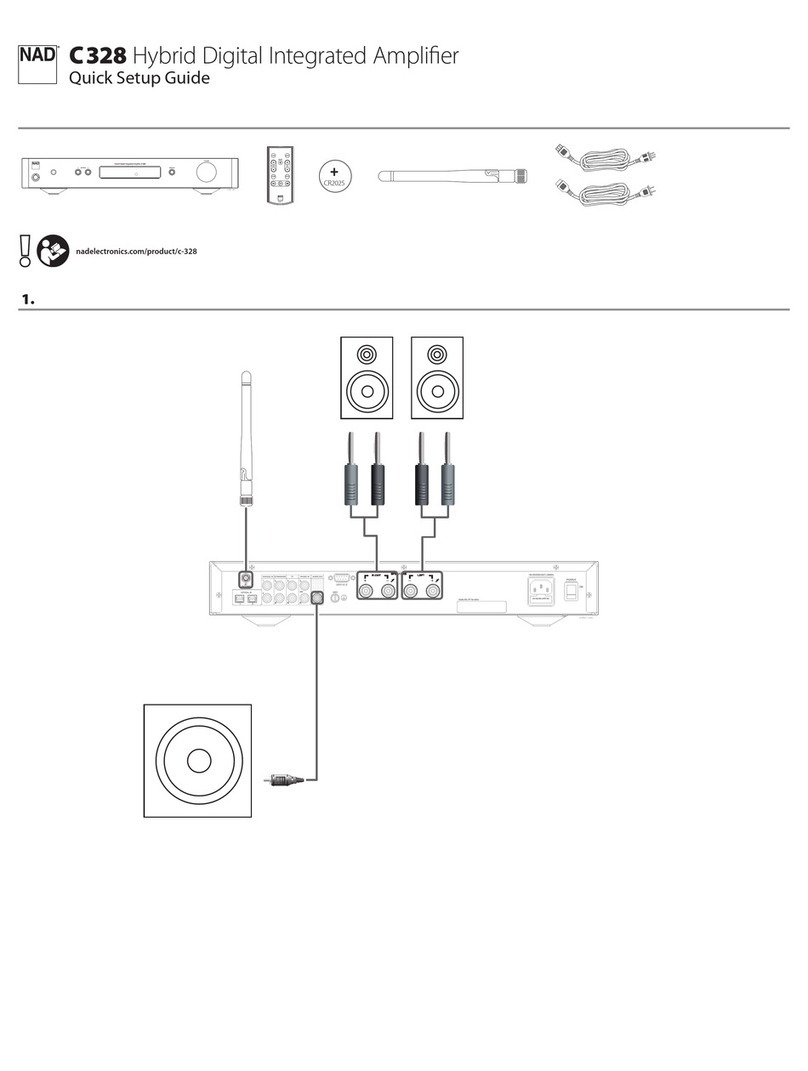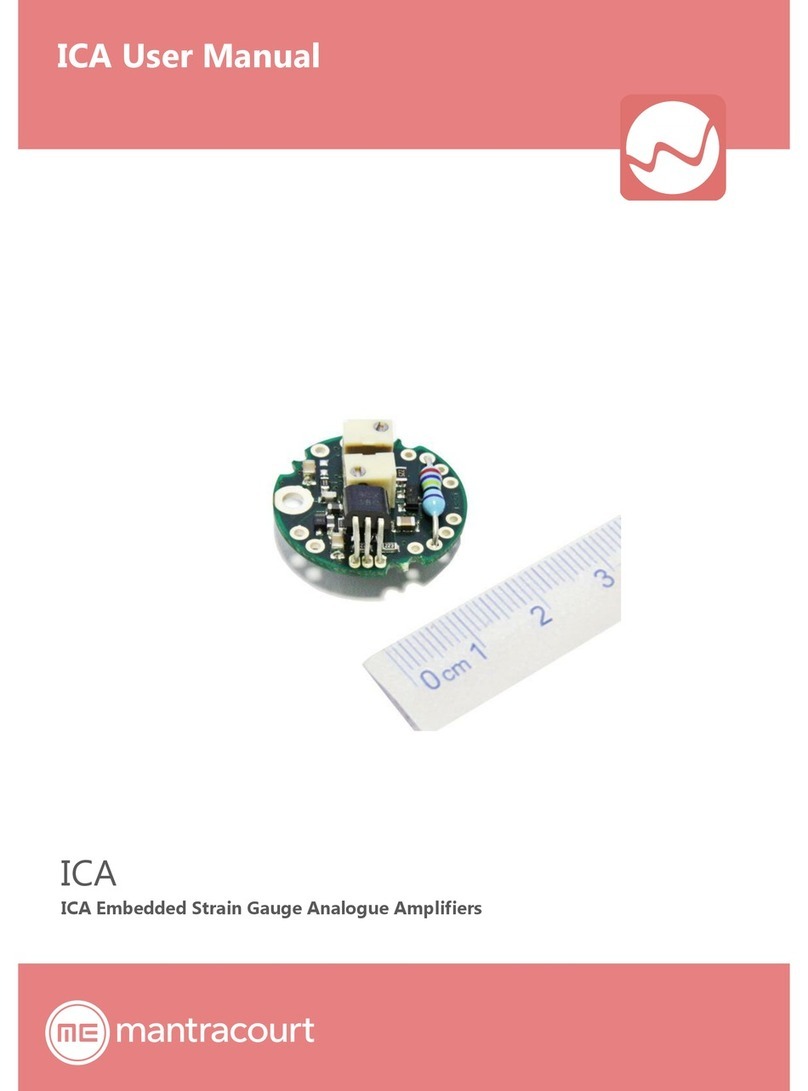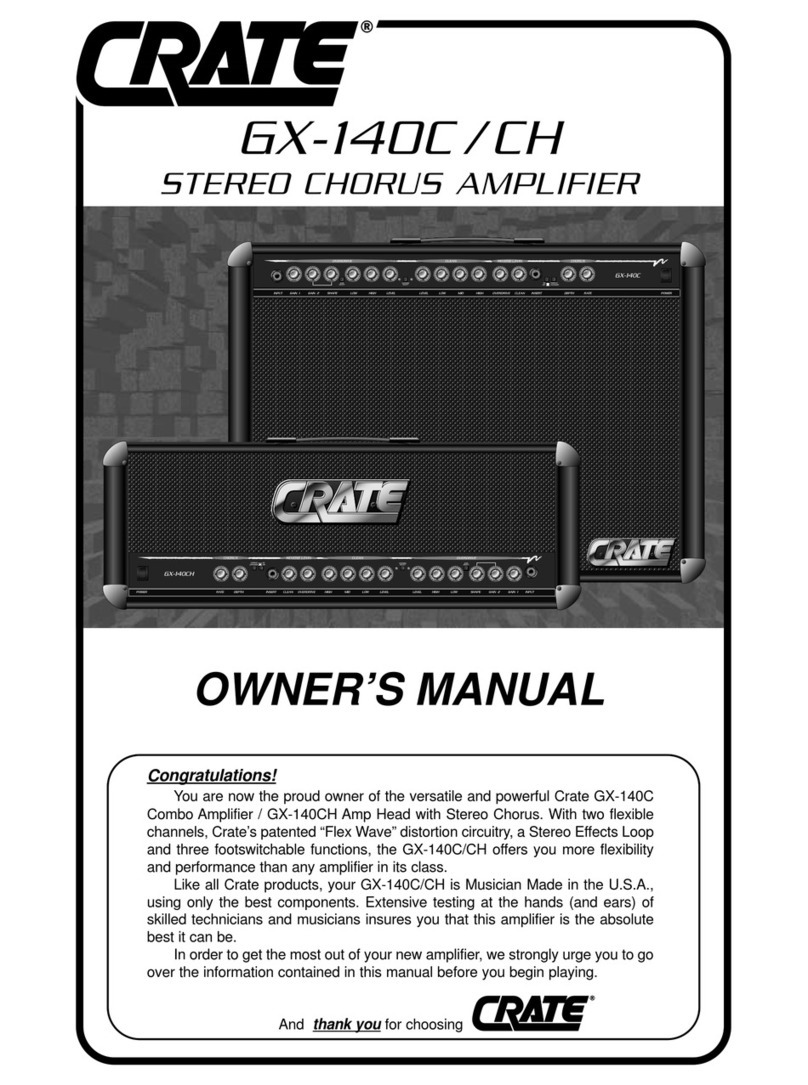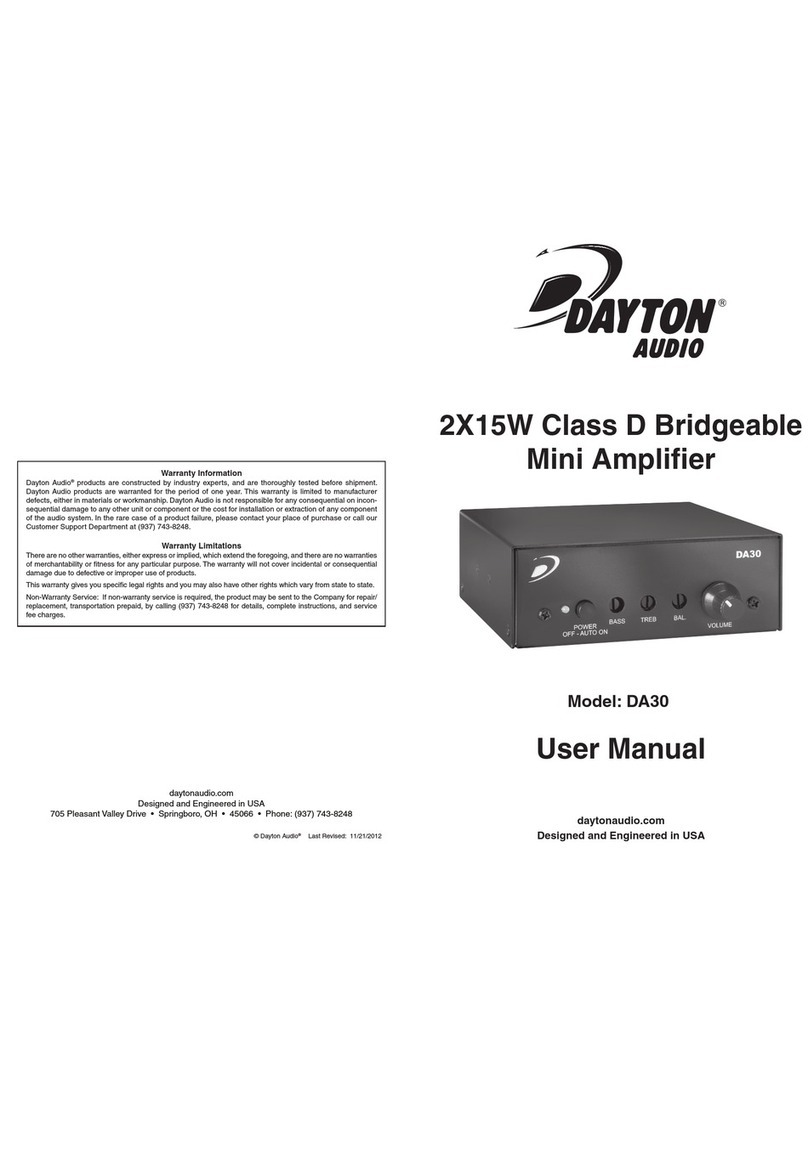Cloud MA80E User manual

MA80E Installation and User Guide v1.0 1
MA80E
dBOFF10-10+10-10+10OFF10OFF10MUSIC EQMICLINE 2LINE 1HFLFPEAKSTATUSMUTELEVELdB80W MIXER AMPLIFIERMA80E

MA80E Installation and User Guide v1.0
2
WARNING:
moisture.
WARNING: SHOCK HAZARD – DO NOT OPEN
AVIS: RISQUE DE CHOC ELECTRIQUE – NE PAS
OUVRIR
shock.

MA80E Installation and User Guide v1.0 3
IMPORTANT SAFETY INSTRUCTIONS
1.
2.
3.
4.
5.
6.
7.
8.
9.
10.
11.
12.
13.
of time.
14.

MA80E Installation and User Guide v1.0
4

5
EU Declaration of Conformity
REACH Directive; it’s expected that our suppliers and business partners be aware of their obligations under REACH. Given
those conditions, our current products are exempt from REACH pre-registration and later registration activities. We provide a
separate EU Reduction of Hazardous Substances document for our RoHS compliant products.
The WEEE directive (2002/96/EC) places an obligation on all manufacturers and importers, trading in the EU, to take back
electronic products at the end of their life. Cloud Electronics Ltd accepts the responsibility to finance the cost of disposing of
such products. All our products are marked with the WEEE symbol; this indicates that these products must NOT be disposed of
with other waste. This document may not be changed or copied without authorisation
DATE OF ISSUE: 27th September 2018
MANUFACTURER: Cloud Electronics Limited
ADDRESS: 140 Staniforth Rd,
Sheffield,
S9 3HF. UK
PRODUCT NAMES: MA80EK, MA80NA, MA80AUS
MA80FTEK, MA80FTNA, MA80FTAUS
MA80EEK, MA80ENA, MA80EAUS
PRODUCT TYPE: Mini Mixer Amplifier
Cloud Electronics Ltd declare under our sole responsibility that the listed products comply with the
requirements set out in the Council Directive 2014/35/EU for electrical equipment used within certain
voltage limits or Low Voltage Directive (LVD); and with the requirements of directive 2014/30/EU for
Electromagnetic Compatibility (EMC); and the CE Marking Directive 93/68/EEC & RoHS2 Directive
2011/65/EU
For the evaluation of the compliance with these directives the following standards were applied:
Directive 2014/35/EU (electrical equipment designed to be used within certain voltage limits);
Test Specification(s): BS EN62368-1:2014
Directive 2014/30/EU (electromagnetic compatibility);
Test Specification(s): BS EN55035:2017 (Immunity)
BS EN55032:2015 (Emissions)
BS EN61000-3-2:2014 (Harmonics)
Cloud Electronics Ltd declare that the products produced under its brand name are designed and
manufactured as professional audio products and therefore outside of the intended scope of the
European Commission Regulations (EC) 1275/2008 of 17th Dec 2008 implementing Directive
2005/32/EC of the European Parliament and of the Council with regards eco-design requirements for
STANDBY and OFF mode electric power consumption of electrical and office equipment.
Place and Date Issued: Cloud Electronics Limited, 27th September 2018.
Simon Curtis,
Managing Director

MA80E Installation and User Guide v1.0
6

MA80E Installation and User Guide v1.0 7
CONTENTS
IMPORTANT SAFETY INSTRUCTIONS................................................................ 3
SAFETY INFORMATION......................................................................................... 9
.......................................................................... 9
.................................................................................................................... 9
.................................................................................10
................................................................11
.........................................................................................11
.............................................................................................11
......................................................................................................................11
OVERVIEW.............................................................................................................12
...................................................................................................................12
........................................................................................................12
..................................................................................................13
.........................................................................................................14
..................................................................................................15
FRONT PANEL DESCRIPTION.............................................................................16
REAR PANEL DESCRIPTION.................................................................................17
Installation.............................................................................................................19
.....................................................................................................................19
......................................................................................................................20
.....................................................20
..................................................................................21
..................................................................................................................21
..................................................................................22
................................................................................22
..........................................................................................................22
.....................................................................................................................23
.............................................................................................24
....................................................................................................24
Mic EQ.......................................................................................................................24
..............................................................................................24
.........................................................................................................25
......................................................25
.......................................................................................................25
................................................................................................................27
..............................................................................28
...............................29

MA80E Installation and User Guide v1.0
8
.................................................30
.........................................................................................................31
........................................................................................................32
.........................................................................33
.................................................................................33
..........................................................................33
............................................................................................33
...............................................................................................................37
........................................................................................................39
...........................................................................................................40
...........................................................................................................41
...........................................................................................................42
.......................................................................................................43
...................................................................................................45
................................................................................................................45
....................................................................................................46
User Security .............................................................................................................46
Guest User ...............................................................................................................49
................................................................................................49
......................................................................................................................50
.......................................................................................................50
........................................................50
...................................................................................................51
......................................................................................................................52
..............................................................................................................53
..................................................................................................................54
..........................................................................................55
........................................................................................................................55
..............................................................................................56
....................................................................................................................56
.............................................58
................................................................................................................59
.....................................................................................................59
...............................................60
......................................................61
........................................................62
.........................................................................................................62
.......................................................................................................................63
.............................................................................................64

MA80E Installation and User Guide v1.0 9
SAFETY INFORMATION
°C.
BS EN 55035:2017 (Immunity)
BS EN 55032:2015 (Emissions)
BS EN 61000-3-2:2014 (Harmonics)
BS EN 62368-1:2014
This product is designed to be compliant with the relevant provisions of
ENERGY STAR® Eligibility Criteria Ver 3.0 for Audio-Video products.

10

MA80E Installation and User Guide v1.0 11

MA80E Installation and User Guide v1.0
12
OVERVIEW
NOTE:

MA80E Installation and User Guide v1.0 13

MA80E Installation and User Guide v1.0
14

MA80E Installation and User Guide v1.0 15
80W
PROTECT
LINE 1
PRIORITY
FACILITY
PORT
AUDIO
(MONO)
DYNAMIC
CLIP
PROTECTION
VCA
NOISE
GATE
FACILITY
RSL-6
SOURCE
LEVEL
MUSIC
EQ
BLOCK DIAGRAM SHOWN IN “OUT OF THE BOX” MODE
SPEAKER
OUTPUT
(4Ω MIN)
0V
L
R
LINE 2
0V
L
R
LINE 1
-
+
-
+
LEVEL
LEVEL
GAIN
GAIN
100Hz
MIC
EQ
MIC
PRIORITY
LEVEL
BALANCED
AUXILIARY
OUTPUT
-
+
0V
-
+
GAIN
ADVANCED FEATURES SUCH AS SPEAKER EQ, ROUTING AND CONFIGURATION
ARE AVAILABLE THROUGH THE WEB INTERFACE

MA80E Installation and User Guide v1.0
16
FRONT PANEL DESCRIPTION
dBOFF 10 -10 +10 -10 +10OFF 10OFF 10
MUSIC EQ
MIC LINE 2LINE 1 HFLF
PEAKSTATUS MUTE LEVEL
dB
80W MIXER AMPLIFIER
MA80E
16 7 8 2 3 4 5
1. MIC MIC
2. LINE 1LINE 1
3. LINE 2 LINE 2
4. LF
5. HF
6. STATUS
7. MUTE
8. PEAK

MA80E Installation and User Guide v1.0 17
REAR PANEL DESCRIPTION
1 2
ON
3
0
-10
dB
+10
0
-10
dB
+10
THIS UNIT MUST BE EARTHED
100 - 240VAC 50 - 60Hz 2.1A
EQ BYPASS
AVAILABLE
23
1
-+
AUX
OUT
CONNECT
TO
ISOLATED
RELAY
MUSIC
MUTE
LINE 2
L R0V
LINE 1
LINE INPUTS
L R0V FACILITY
PORT
USE CAT.5
SHIELDED
CABLE
SPEAKER
OUTPUT
-+
OUTPUT RATING:
80W / 4Ω
LOW-Z ONLY
LF 0HF
0
-10
dB dB
+10-10+10
+50+10
dB
GAIN -+
Rx Tx0V
MIC INPUT & EQ
SETTINGS
ETHERNET &
RS232
LOC
ON
ON
OFF
OFF
REM
3: REMOTE / LOCAL
2: MIC PRIORITY
1: LINE 1 PRIORITY
1 1421213
5 6 11 734 8910
1. LINE 1 LINE 2
2.
3. MIC INPUT.
4.
5.
6.
7. FACILITY PORT
8.
9.
10.
of music sources.
11.

MA80E Installation and User Guide v1.0
18
SWITCH FUNCTION
1LINE 1 PRIORITY
2MIC PRIORITY
3REMOTE/LOCAL
FACILITY PORT.
12. ETHERNET
13. RS232
14.

MA80E Installation and User Guide v1.0 19
INSTALLATION
∅10 mm0.4"10 mm0.4"240 mm10.65"
180 mm7.1"25.4 mm1"109.2 mm4.3"
10 mm0.4"DO NOT TOUCH TERMINALS MARKED WITH THE HAZARDOUS LIVE SYMBOL ( ) CONNECTIONS TO TERMINALS MARKED AS HAZARDOUS LIVE SHOULD ONLY BE MADE BY A QUALIFIED PERSONDO NOT REMOVE THE TOP PANEL UNLESS YOU FULLY UNDERSTAND THE HAZARDS INVOLVED WITH MAINS POWERED EQUIPMENT80W MIXER AMPLIFIERCLOUD ELECTRONICS LIMITEDSHEFFIELD S9 3HF ENGLANDMADE IN UK

MA80E Installation and User Guide v1.0
20
Other manuals for MA80E
1
Table of contents
Other Cloud Amplifier manuals
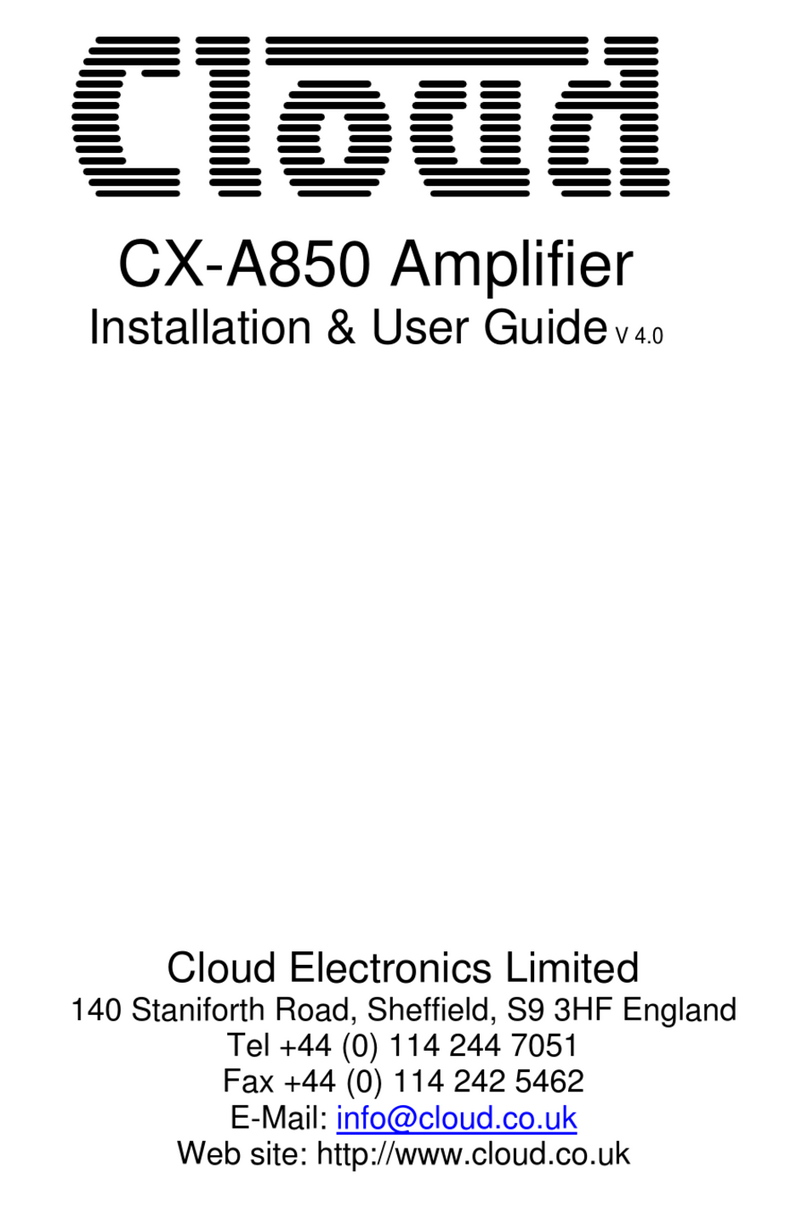
Cloud
Cloud CX-A850 Operation manual

Cloud
Cloud MPA SERIES User manual

Cloud
Cloud 36-50 MULTI-ZONE User manual
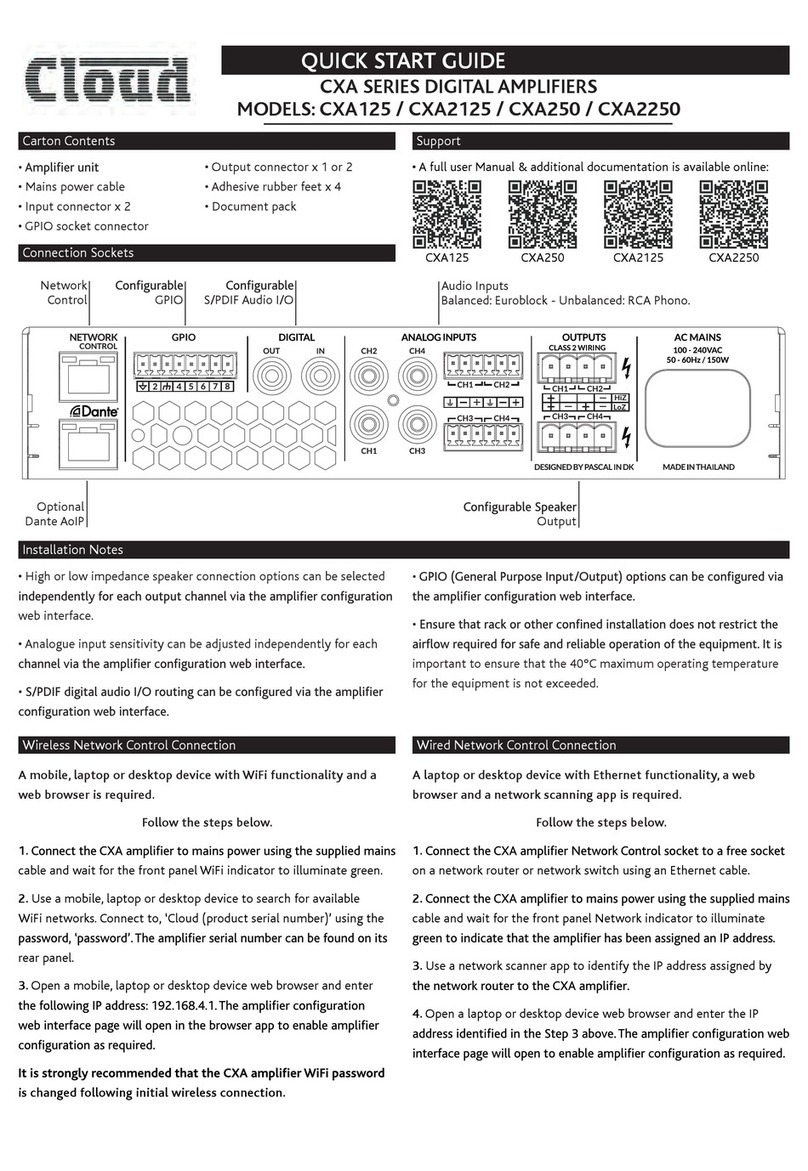
Cloud
Cloud CXA Series User manual

Cloud
Cloud CXV-225 User manual

Cloud
Cloud mpa120 User manual

Cloud
Cloud 44 User manual

Cloud
Cloud MA40E User manual

Cloud
Cloud CX-A6 Operation manual

Cloud
Cloud VTX 4120 User manual
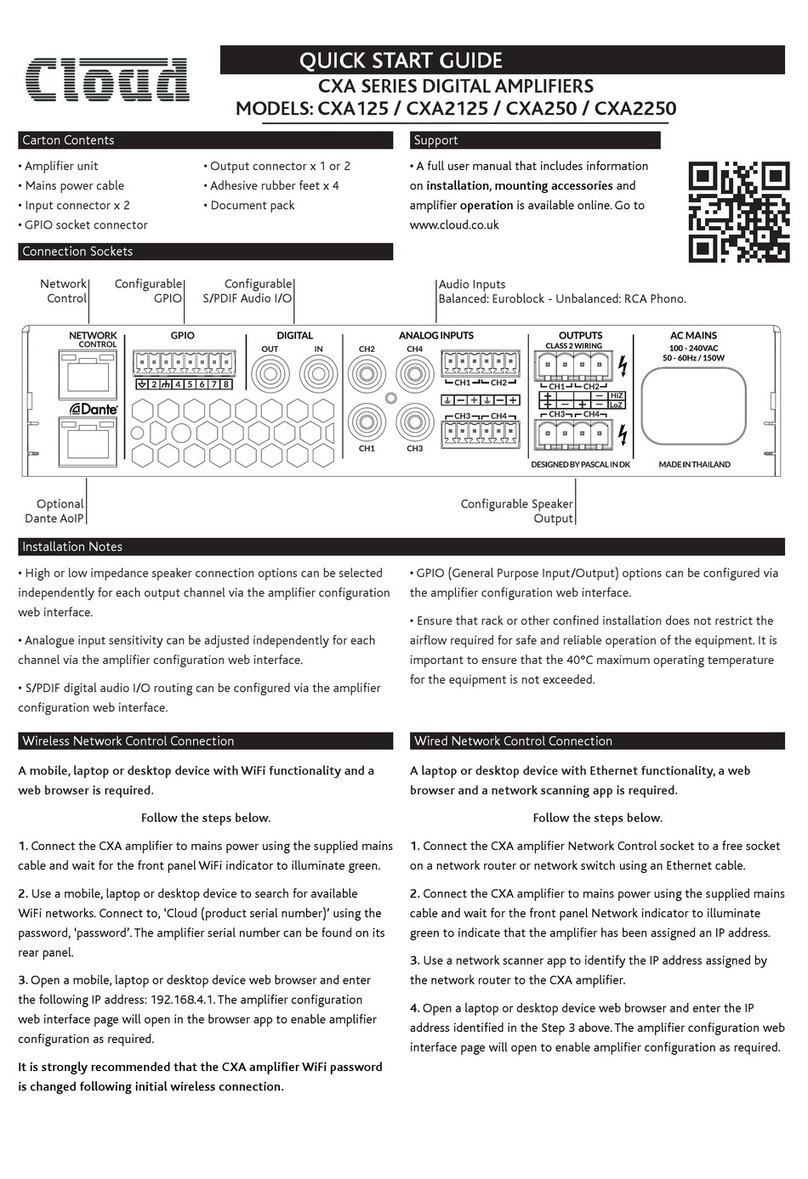
Cloud
Cloud CXA Series User manual

Cloud
Cloud 36 User manual

Cloud
Cloud CX-A4 Operation manual
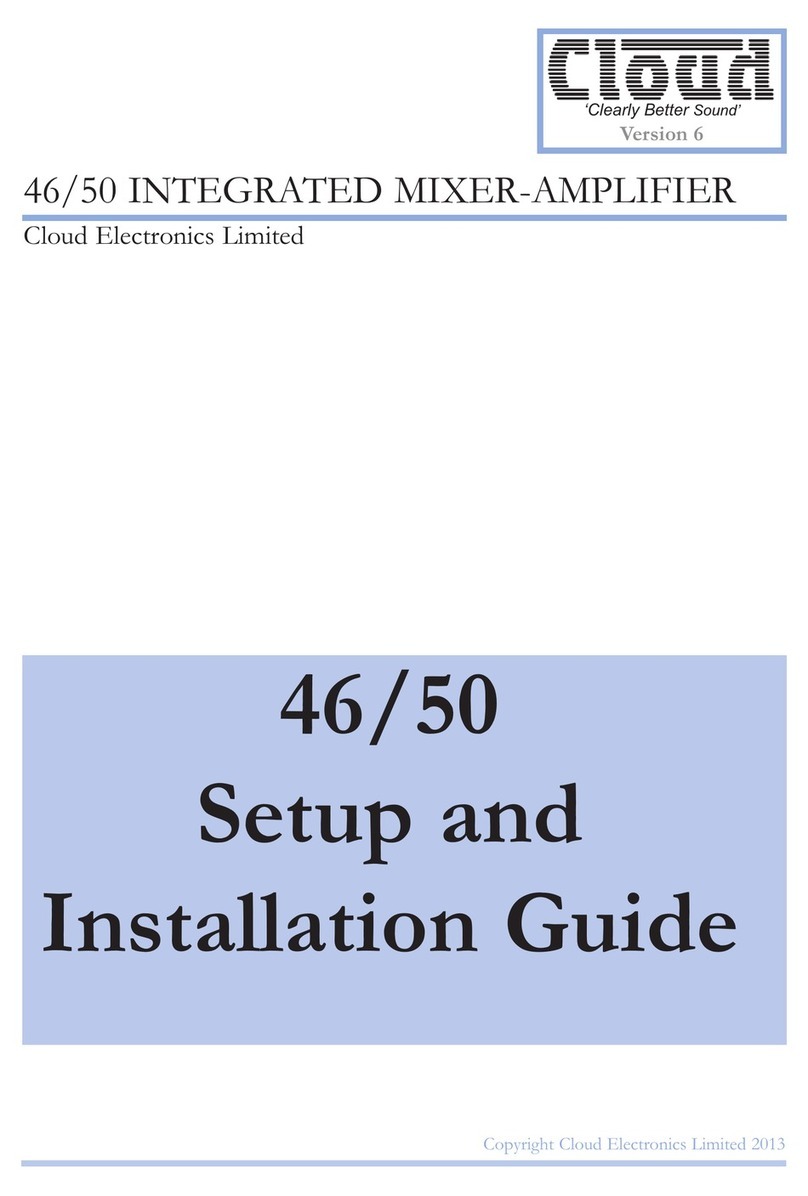
Cloud
Cloud 46 INTEGRATED Operating and safety instructions
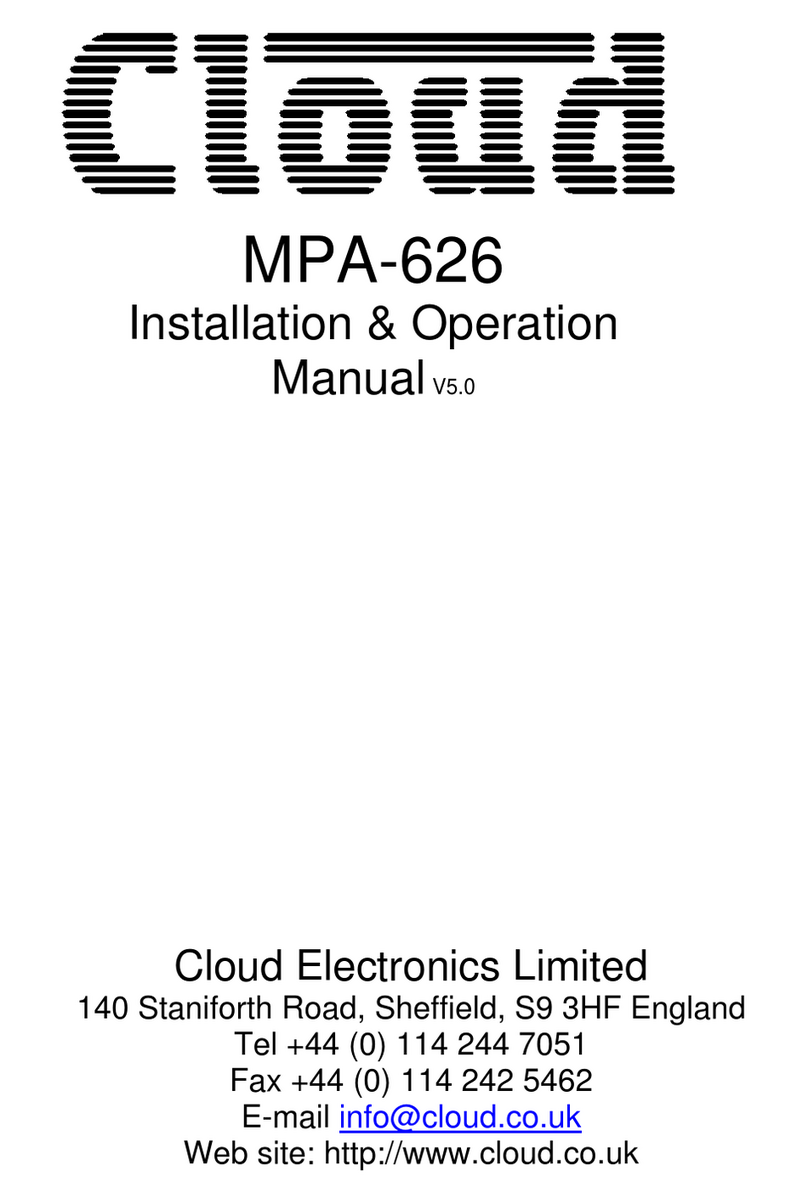
Cloud
Cloud MPA-626 User manual

Cloud
Cloud 46-120 User manual

Cloud
Cloud CX-A4 Operation manual

Cloud
Cloud 46-50 User manual

Cloud
Cloud MA80E User manual

Cloud
Cloud CA Series User manual