Cloudless Green QT500 User manual

Firs
t
Firs
t
The
The
t
detectiona
n
t
application
o
firstairquali
firstairquali
n
dpurificati
o
o
fsuperads
o
tyindexbas
e
tycontrolst
r
o
nmachine
o
rptioncatal
y
e
donbigdat
r
ategybased
y
sispurificati
a
analysis
onbigdata
a
onmaterial
a
nalysis
Intell
U
S
igent
P
S
ER’s
P
urifi
e
MA
N
e
rQT5
N
UAL
00

1
1、Productintroduction
Thank you for choosing Qingtianlangri product, the integrated air quality sensor, new
purifying material, WIFI wireless transmission and control module and big data intelligent
analysis technology. It has three characteristics of leading industry:
(1) Basic Functional Characteristics-Differentiation Characteristics of Core Materials
1) The unique adsorptive-catalytic technology of super activated carbon fibers in the market
Adsorption, catalysis of formaldehyde, benzene, toluene, sulfides, nitrides and other harmful
gases, odor gases.
The specific surface area is high, and the compactness of the fibers is much higher than
the accumulation of particles, so it has better adsorption performance for various gas
pollutants. Through the interaction between noble metal catalysts and metal ion adsorbents,
the purification efficiency of common gas pollutants is improved, and the problem of carbon
materials easy to accumulate carbon and "water poisoning" is solved. The service life of the
material will not be significantly reduced by the use of the above-mentioned materials in the
area of.
2) High Efficiency and Low Resistance Particulate Matter Filtration Technology
It can be used to filter PM2.5, bacteria, viruses, allergens and other particulate matter. High
gram weight guarantees dust capacity, low resistance guarantees air permeability, and
uniform fiber guarantees filtration efficiency.
(2) Digitized Characteristics - Unique Market Air Quality Index Based on Big Data
Analysis
Relying on sensor and purification technology, using the latest large data analysis
technology in Silicon Valley, the United States, jointly developed the Air and Health
"Harmony Index", including the following three indicators: air quality index, air purifier
comprehensive evaluation index, air quality health impact evaluation index.
(3) Intelligent Characteristic: Air Quality Intervention Strategy Based on "Muhe Da
Index"

2
2.Notes
2.1 Security
- Before using this product, please read this user manual carefully and keep it for future reference.
2.2 Danger
- Do not let water or any other liquid or flammable detergent enter the product in order to avoid electric shock and/or
fire.
- Do not use water or any other liquid or (flammable) detergent to clean the product in case of electric shock and/or
fire.
2.3 Warning
- Before connecting the product to the power supply, first confirm whether the voltage indicated by the nameplate on
the back of the product matches the local voltage.
- If the soft wire of the power supply is damaged, in order to avoid danger, it must be replaced by professionals of the
manufacturer or its maintenance department or similar department.
- Do not use this product if the plug, power cord or product itself is damaged.
- Children should be cared for and avoided from playing with this product.
- Do not insert foreign matter into the gap of the casing or the air inlet or outlet to avoid damaging the machine.
- Do not block the air intake and outlet, for example, do not place objects on the air outlet or in front of the air intake.
2.4 Attention
- This product can not replace the normal ventilation, daily vacuum or cooking used lampblack machine.
- If the power socket connected to the product is not in good contact, the plug of the product may become very hot.
Ensure that the connected power outlets are in good contact.
- Be sure to place and use this product on a dry, stable, flat and horizontal surface.
- Leave at least 20 centimeters of space behind and on both sides of the product, and at least 30 centimeters above the
product.
- Never place anything on top of the product or sit on it.
- Do not place the product directly under the air conditioner to prevent condensate dropping into the product.
- Before turning on the power supply of the product, make sure that the filter is installed correctly.
- Only the original filter which is specially designed for this product can be used, and no other filter can be used.
- Do not hit the product with hard objects (especially the air inlet and outlet).
- Do not insert finger or any other object into the air outlet or intake to prevent physical damage or malfunction of the
product.
Do not use this product when you use indoor spray repellents or places filled with oil, flammable gases or chemical
fumes.
- Do not use this product near gas appliances, heating devices or stoves.
- After use, before replacing the filter, cleaning products or other maintenance work, be sure to unplug the power plug.
- To prevent interference, products should be at least 2m away from electrical appliances using radio waves, such as
televisions, radios and radio controlled clocks.
- When the product is not used for a long time, bacteria may grow on the filter screen. After a long period of time,
please check the filter carefully. If the filter is very dirty, please replace it.
- Do not use this product in humid or high temperature environment (such as bathroom, bathroom or kitchen).

3.
3.1
P
Q
pan
e
3.2
A
O
det
e
Desc
r
P
roduct Pa
r
Q
T500 Purifi
e
e
l。
A
nnex List
O
ne multi-la
y
e
ctor (includ
i
r
iptio
n
r
ts
er
、QT50 D
e
y
er high-effi
c
i
ng warranty
n
ofpr
o
e
tecto
r
、Mul
t
c
iency comp
o
card, custo
m
o
duct
t
ilayer High
o
site filter,
o
m
er's instruc
t
comp
o
Efficiency
C
o
ne USB dat
a
t
ions), and o
o
nent
s
C
omposite F
i
a
line, one b
a
ne certificat
e
s
and
a
i
lte
r
、Rear c
o
a
se, one inst
r
e
of qualific
a
a
cces
s
over of mai
n
r
uction for p
a
tion
ories
n
engine、C
o
u
rifier and
3
o
ntrol

4
4.ProductFunctionandTechnicalCharacteristics
Function Technical Characteristics
Efficient Filtration of PM2.5,
Sterilization,
Adsorption-Catalytic Gas Pollutants
Patent Technology New Material, Three-in-one,
High Efficiency and Persistence
5 wind speed, timing,
manual/intelligent mode
housekeeping/night mode,
negative ion, filter reset, child lock
The balance of noise, air volume and energy consumption
is much higher than the national standard.
Digital Detection and Display of Air
Quality
Chinese and English bilingual, Real-time detection and
display of PM2.5 quantity and mass concentration, PM10
quantity and mass concentration, date and time.
Intelligent control of air quality
Trinity of detection, display and purification, remote
intelligent control of mobile phone APP, database storage
of monitoring data and intelligent analysis of large data,
Intelligent control of air quality at anytime and anywhere
5.Installationandreplacementoffilterscreen
5.1 Filter Installation
Before using, please remove the filter packing and put it into the purifier according to the instructions.
(1) Press the buckle lightly and open the back cover of the main engine outward.
(2) Remove all packaging materials from the filter screen
(3) Push the filter into the purifier according to the arrow direction of the filter border, push and press the
filter into the purifier.
(4) Insert the lower two protrusions of the rear cover of the main engine into the fuselage mounting hole,
push the rear cover of the main engine gently, and insert the supporting cylinder in the middle into the
fuselage mounting hole. The upper buckle of the rear cover of the main engine is stuck into the fuselage, and
the installation is completed.
5.2Screen replacement
(1) Replacement reminder
The life indicator lamp of the filter screen determines the life of the filter screen according to the time and
degree of use of the filter screen, and turns on one by one.
When all lights are red, Change the indicator to light up. The reset key of the filter begins to flicker. At
this time, the filter must be replaced. Otherwise, the effect of air purification and the service life of the
whole machine will be affected.

(2)
1
)
2
)
3
)
4
)
5)
P
filt
e
6) I
n
hol
e
fus
e
and
(3)
R
1)
P
2)
P
of t
h
6、
N
Operati
o
)
Please clo
)
Press the
b
)
Pull out
m
)
Remove
a
P
ush the filt
e
e
r into the p
n
sert two p
r
e
, push the
r
e
lage moun
t
the install
a
R
eset of fil
P
lug the air
p
P
ress the re
s
h
e filter wi
l
Instruc
t
N
ote: Please r
e
o
n steps of
r
o
se the puri
f
b
uckle ligh
t
m
ulti-layer
h
a
ll packagin
g
er into the
p
urifier.
r
otrusions i
n
r
ear cover
o
t
ing hole.
T
a
tion is co
m
l
ter
p
urifier int
o
s
et key of t
h
l
l all turn w
h
t
ionsfo
r
e
ad the follo
w
r
eplacin
g
f
i
f
ier and un
p
t
ly and ope
n
h
igh-efficie
n
g
materials
p
urifier acc
o
n
the lower
o
f the main
T
he upper p
a
m
pleted.
o
the powe
r
h
e filter for
h
ite and th
e
r
Useof
C
w
ing guide c
a
i
lter scree
n
p
lug it.
n
the back
c
n
cy compo
s
from the n
e
o
rding to t
h
part of the
engine gen
t
a
rt of the re
a
r
socket an
d
5 seconds
a
e
life of the
C
ontrol
P
a
refully befo
r
n
c
over of the
s
ite filte
r
e
w filte
r
h
e arrow di
r
rear cover
o
t
ly, and ins
e
ar cover of
d
press the s
a
fter replaci
filter will
b
P
anel
r
e using it to
h
main engi
n
ection of t
h
o
f the main
e
rt the supp
the main e
n
witch butt
o
ng the filte
r
b
e recalcula
t
h
elp you ma
s
n
e outward.
h
e filter bor
d
engine int
o
o
rting cyli
n
n
gine is cla
m
n to open t
h
r
. At this ti
m
t
ed.
s
ter the funct
i
d
er, push a
n
o
the fusela
g
n
der in the
m
m
ped into t
h
h
e purifier.
m
e, the life
i
on of the pu
r
n
d press the
g
e mountin
g
m
iddle into
h
e fuselage
indicator li
g
r
ifier. There
a
5
g
the
,
g
hts
a
re

thre
e
dire
c
6.1
M
I
n
wor
k
6.2
I
In
t
puri
inte
l
6.3
N
A
the
i
N
The
2)
T
aut
o
7
、
A
any
7.1.
To
det
e
A
wit
h
U
con
c
hu
m
1)
O
N
AP
P
e
working m
o
c
tly.
M
anual Mo
Pre
s
n
this mode,
t
k
ing state o
f
I
ntelligent
H
The
c
t
his mode, t
h
fication effe
c
l
ligent hous
e
N
ight Mod
e
1) Pre
s
A
fter 3 secon
d
i
ndicators ar
e
N
o other fun
c
timing setti
n
T
he night mo
d
o
matically.
、
WIF
I
A
fter the dete
c
time throug
h
Detector
W
u
ch the WI
F
e
cto
r
and ent
e
A
fter WIFI c
o
h
the Mobile
U
sers can use
c
entration o
f
m
idity, and c
o
O
ne-button
I
N
ote: If you
w
P
and detect
o
o
des to choo
s
de
s
s the manu
a
the function
s
f
the purifier
H
ousekeepi
n
c
leaner enter
s
h
e cleaner c
a
ct, and can
u
e
keeping.
e
l
s
s the night
m
d
s, the night
e
turned off
t
c
tions can be
n
g is valid a
f
de can be re
l
I
Con
n
c
tor and puri
f
h
APP, and th
W
IFI Con
n
F
I icon in th
e
e
r the WIFI
c
o
nnection, t
h
phone.
APP to vie
w
f
PM2.5 and
o
ntrol the s
w
I
ntelligent
C
w
ant to use
A
o
rs to bind d
e
s
e from. Eac
h
a
l mode butt
o
s
of wind sp
e
and purify t
h
n
g
s
the intellig
a
n automatic
a
u
se the funct
i
m
ode
b
utton
mode indic
a
t
o reduce no
set in this
m
f
ter entering
l
ieved by pr
e
n
ectio
n
f
ier are conn
e
e purifier ca
n
n
ection
e
main interf
a
c
onnection
s
h
e detector c
o
w
the mass a
n
PM10, tem
p
w
itch-on/off
o
C
onnection
A
PP to view
e
tectors and
m
h
mode can o
n
o
n lightly an
e
ed regulati
o
h
e air accor
d
e
nt houseke
e
a
lly adjust t
h
i
ons of timi
n
lightly, and
a
tor lights d
a
ise pollutio
n
m
ode. If you
n
the night m
o
e
ssing any o
p
n
and
A
e
cted to WIFI
n
be controll
e
a
ce of the
etting interf
a
o
mmunicate
s
n
d quantity
p
erature and
o
f the detect
o
a
nd control
d
m
obile APP
n
ly run depe
n
n
d the purifie
o
n, timing, n
e
d
ing to your
r
e
ping mode
b
h
e wind spe
e
n
g, negative
i
the purifier
e
a
rken, and th
n
and light p
o
n
eed timing
o
de.
p
eration but
t
A
PPC
o
I
, the air qual
i
e
d remotely.
a
ce.
s
o
r.
d
etectors, y
o
accounts.
n
dently and
c
r enters the
m
e
gative ion
a
r
equirement
s
b
y pressing
t
e
d according
i
on and chil
d
e
nters the ni
g
e
wind spee
d
o
llution for
y
function, pl
e
t
on, and the
p
o
ntrol
i
ty, historica
l
o
u must use
a
an be operat
e
m
anual mod
e
a
nd child loc
k
s
.
t
he intellige
n
to the air qu
a
d
lock to me
e
g
ht mode.
d
is automati
y
ou.
e
ase set it be
f
p
urifier can
e
l
data and an
a
a
one-click s
m
e
d by pressin
e
.
k can be us
e
n
t housekee
p
u
ality to achi
e
e
t the needs
o
i
cally adjust
e
f
ore enterin
g
e
nter the ma
n
a
lysis results
m
art connec
t
g
the mode
k
d to set up t
h
p
ing button.
e
ve the ideal
o
f your
e
d to 1 gear.
g
the night
m
n
ual mode
can be view
e
t
ion betwee
n
6
k
eys
h
e
air
All
m
ode.
e
d at
n
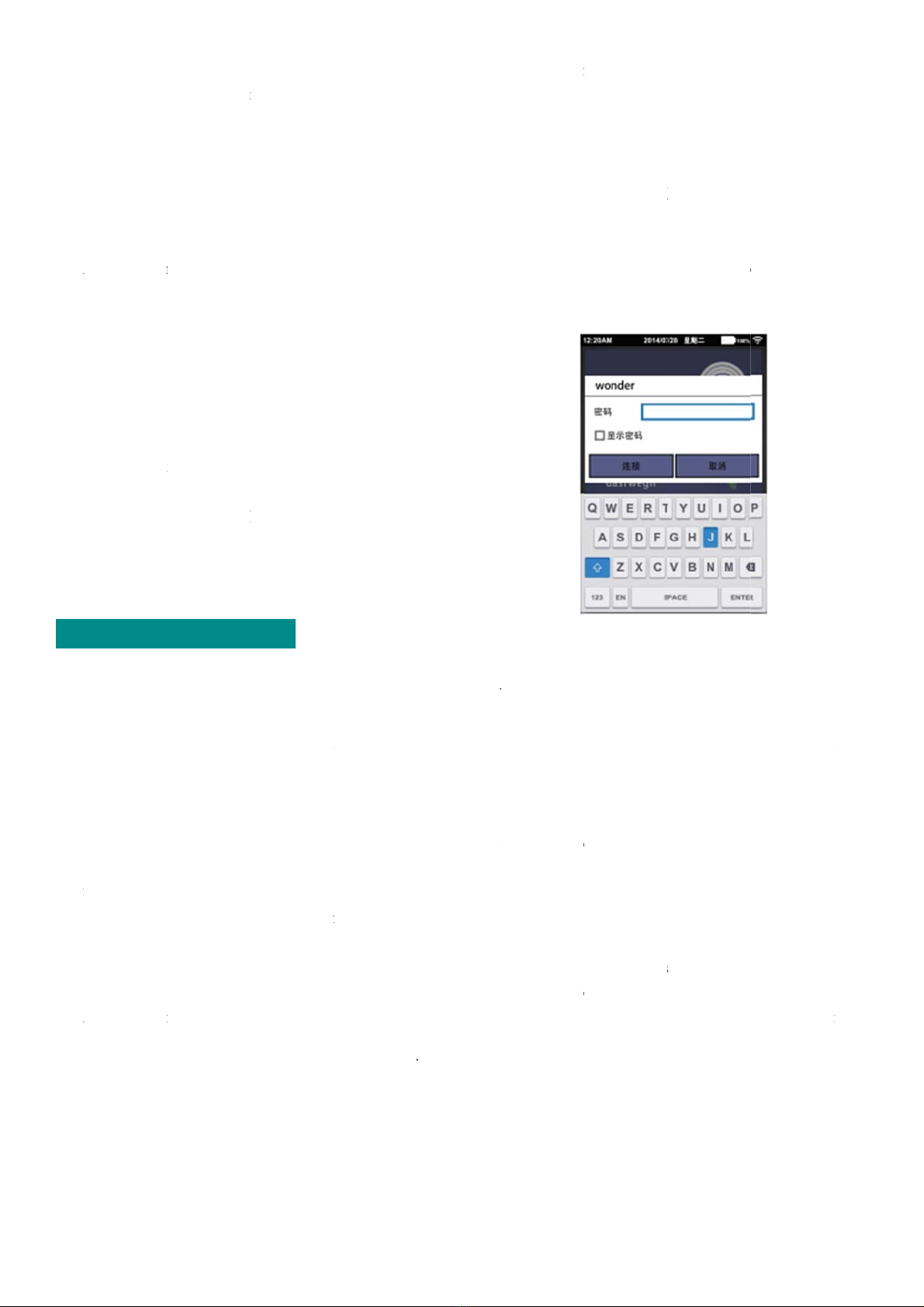
F
i
the
W
the
p
T
"W
I
A
sele
c
loc
a
R
stat
e
the
m
2)
M
I
n
the
a
T
WI
F
A
con
f
the
d
net
w
7. 2
A
con
n
stan
A
ope
r
Ple
a
W
inte
r
the
d
C
b
in
d
fun
c
D
the
t
R
the
p
A
con
n
i
rst connect
t
W
IFI interfa
p
rompt to pr
h
e pop-up p
a
I
FI passwor
d
A
fter waiting
c
t the conne
c
a
tion or allo
w
R
eturn to the
m
e
, the detect
o
m
ain interfa
c
M
anual set
t
n
the WIFI c
o
a
utomaticall
y
ouch the W
I
F
I configura
t
A
fter enterin
g
f
iguration in
t
d
etector aut
o
w
ork.
. Purifier
W
A
fter powe
r
-
o
n
ection. The
dby state.
A
fter login to
r
ate next ste
p
a
se enter the
W
hen the co
n
r
face and cli
c
d
evice descr
i
C
lick on the i
c
d
and submi
t
c
tion.
D
etector and
p
t
wo can co
m
R
eturn to the
m
p
urifier can
b
A
fter the puri
f
n
ection by p
l
t
he mobile
p
ce of the de
t
oceed the n
e
a
ge will aut
o
d
correspond
i
for the pro
m
c
ted detecto
r
w
the GPS lo
m
ain interfa
c
o
r switch ca
n
c
e.
t
in
g
s
o
nnection s
e
y
searched
W
I
FI network
y
t
ion interfac
e
g
the login p
a
t
erface, touc
h
o
matically c
o
W
IFI conn
e
o
n, the purifi
indicator li
g
Clear Sky
A
p
, pop up th
e
WIFI passw
n
nection is s
u
c
k on the de
v
i
ption.
c
on at the b
a
it. That is t
o
p
urifier can
a
m
plete the bi
n
main interfa
b
e controlle
d
f
ier is conne
l
ugging in.
p
hone to WI
F
t
ector. Click
e
xt step.
o
matically c
a
i
ng to the us
e
m
pt to conne
c
r
in the devi
c
cation addre
c
e of APP,
c
n
be controll
e
e
ttings interf
a
W
IFI;
y
ou want to
u
e
.
a
ssword in t
h
h
the "Conn
e
o
nnects to th
e
e
ction
er can be co
n
g
hts become
A
pp, click o
n
e
page and a
u
ord corresp
o
u
ccessful, th
e
v
ice list. Sel
e
a
ck of the de
t
o
say, you ca
n
a
lso be conn
n
ding, to ach
i
ce of APP,
c
d
.
cted to the
A
F
I, register a
n
on the "user
a
ll the user n
a
e
r name" an
d
c
t successful
l
c
e list, name
ss in the ma
p
c
lick "device
"
e
d or the cor
r
a
ce, you wil
l
u
se into the
h
e WIFI
e
ct" button,
a
e
WIFI
n
nected to
W
flickering st
a
n
"User", cli
c
u
tomatically
o
nding to the
e
WIFI logo
e
ct the conn
e
t
ector in the
n
bind the p
u
ected to the
s
i
eve intellig
e
c
lick on the
d
A
PP for the
fi
n
d login to
A
" in the App
ame of the
W
d
click to st
a
ly, return to
the detector
p
, and finall
y
" to find the
r
esponding
d
l
see
a
nd
W
IFI in stan
d
ate, and the
W
c
k on Add D
e
call out the
u
e
user name,
becomes gr
e
e
cted purifi
e
device list,
e
u
rifier and t
h
same LAN
w
e
nt houseke
e
d
evice and fi
fi
rst time, it
c
A
PP: Click o
n
page of AP
P
W
IFI connec
t
a
rt the conne
c
the "user" i
n
in the devic
e
y
click "sub
m
connected d
d
etection val
d
by or worki
n
W
IFI modul
e
vice in Use
r
u
ser name o
f
and then cli
c
e
en and brig
h
e
r in the devi
c
e
nter the pur
i
h
e detector t
o
w
ith mobile
p
e
ping functi
o
nd the conn
e
c
an automati
c
n
the "one-
bu
P
then click
o
t
ed to the m
o
c
tion.
n
terface of A
P
e
descriptio
n
m
it".
e
tector, whe
n
u
e can be vi
e
n
g state. Pre
s
e
enters the
k
r
Center Int
e
f
WIFI conn
e
c
k on Start
C
h
t. Return to
c
e list. Nam
e
i
fier list, sel
e
o
realize the
i
p
hone APP,
a
o
n.
e
cted purifie
r
c
ally connec
utton smart
c
o
n the "add
d
o
bile phone.
A
PP, click "d
e
n
, select the
g
n displayed
o
e
wed in the
"
s
s 5 seconds
k
ey intellig
e
e
rface, press
e
cted by the
C
onnection.
the APP us
e
e
and submi
t
e
ct the purif
i
intelligent h
o
and then th
e
r
. When it i
s
c
t the WIFI
o
c
onnection"
d
evice" and
p
Please enter
e
vice list" to
g
eographica
l
o
nline. Whe
n
"
detection"
o
for the first
nt connectio
the prompt
t
mobile pho
n
e
r center
t
the purifier
er you want
o
usekeeping
combinatio
n
displayed o
n
o
f the last
7
of
p
ress
the
l
n
in
o
f
n
t
o
n
e.
in
to
n
of
n
line,

7
Ent
e
Us
e
and
ente
r
real
i
dev
i
Fig
u
are
u
that
. 3. APP c
o
e
r APP Regis
t
e
r Center ca
n
p
urifiers. Fo
r
r
the list of p
u
i
ze the intelli
g
i
ce.
u
re 1 Functio
n
u
sed to contr
o
have been a
d
o
ntrol
t
er and Log i
n
change use
r
r
the list of c
o
u
rifiers, sele
c
g
ent housek
e
n
keys in the
o
l the online
d
d
ded
n
r
information
.
o
nnected dev
i
c
t the purifie
r
e
eping functi
o
device
d
evices
.
Additional
e
i
ces, click o
n
r
s you want t
o
o
n. At the sa
m
Figure 2 In
t
device in th
e
select the d
e
real-time de
t
detector can
online state
e
quipment:
U
n
the icon at t
h
o
bind and s
u
m
e time, if y
o
t
he detection
,
e
upper left c
o
e
tector to be
u
t
ection data
o
be displaye
d
U
sed for the l
i
h
e back of th
u
bmit, then y
o
o
u press a de
v
,
click on the
o
rner and
u
sed. The
o
f the
d
in the
st of WIFI c
o
e
detector de
v
o
u can bind t
h
v
ice for a lon
g
Figure
3
the det
e
can be
on the
detecti
o
quality
time.
o
nnected dev
vices in the l
i
h
e purifiers
a
g
time, you
c
3 The monit
o
e
ctor monito
r
enlarged a
n
monitoring
o
n data and
u
situation i
n
i
ces of detec
t
i
st of device
s
a
nd detectors
an delete the
o
ring web p
a
r
ing site. Th
e
n
d reduced.
C
site to ge
t
u
nderstand t
h
the area a
t
8
t
ors
s
,
to
a
ge is
e
map
C
lick
t
the
h
e air
t
that
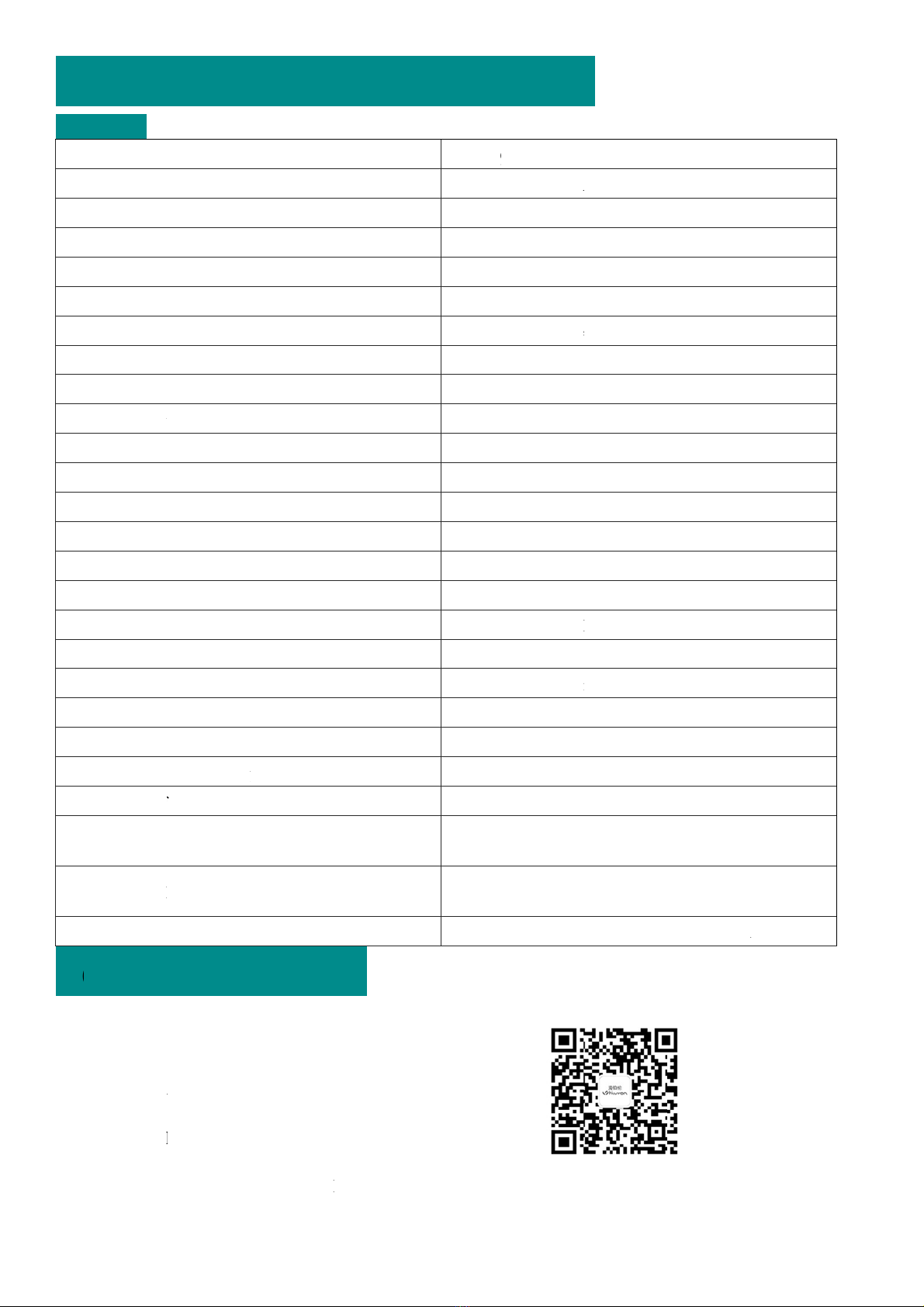
8.
8.1
P
u
P
u
9.
C
Jin
Ad
d
Tech
n
Purifier
u
rification e
f
u
rification E
f
partic
u
For
m
T
Li
f
P
C
onta
c
z
hou Hivro
WeCh
a
Tel: 04
Email:
h
d
ress: No.5
6
n
icalS
p
Model/
C
Rated
v
Rated po
w
Material o
f
Co
l
Surface re
q
Nois
e
f
ficiency of
p
f
ficiency of
G
u
late matte
r
m
aldehyde
C
T
oluene CA
D
“0” Granu
l
An
i
UV-
L
Gear p
o
Mo
W
i
sen
s
Dis
p
PM Inde
x
Air qualit
y
f
e Indication
Filte
r
P
articulate
M
Activated c
a
c
tInf
o
n Automot
i
a
t Public A
d
16-266131
7
h
ivron@jh
a
6
, Lingxi st
r
p
ecifi
c
C
ategory
v
oltage
w
e
r
(W)
f
enclosure
l
o
r
q
uirement
e
(dB)
p
articulate
m
G
as Polluta
n
CADR(m
3
C
ADR(m3/
h
D
R(m3/h)
l
e function
i
on
L
ED
o
sition
del
i
Fi
s
o
r
p
lay
x
Display
y
display
of Filter M
e
r
life
M
atter Filte
r
a
rbon filte
r
o
rmati
o
i
ve Electro
n
d
dress:
7
a
e.info.
r
eet, Taihe
D
c
ation
s
m
atte
r
(m
3/w
h
n
ts(m3/wh)
3
/h)
h
)
e
sh
o
n
n
ics Co., Lt
d
D
istrict, Ji
n
s
ofPr
Q
h
)
I
6-12 m
o
Intelli
g
95% a
n
Super
A
d
n
zhou City,
oduct
s
Q
T500
/
Air
D
A
Plastic cem
e
Corr
u
28(Low
e
I
ntelligent
H
Dust, te
m
Yes
Yes
o
nths (De
p
g
ent remind
e
n
d 99.97%
o
A
ctivated C
a
Liaoning
P
s
D
etection an
d
A
C220V / 5
0
75
e
n
t
(ABS
a
Brown
u
gated brig
h
e
st gea
r
); 65(
>7
>1.6
>500
>120
>120
Optiona
l
Yes
Optiona
l
5 stalls
H
ousekeepin
g
Yes
m
perature a
n
push butt
o
(Detector f
u
(Detector f
u
Yes
p
ending on t
h
e
r and time s
o
f the two sp
e
40 mm
a
rbon Fiber
F
rovince.
d
Purificatio
n
0Hz
a
nd ABS+P
C
h
t surface
(
Top grade)
l
l
g
, Manual,
N
n
d humidity
o
n
u
nction)
u
nction)
h
e usage en
v
s
etting, first
c
e
cifications,
F
ilter, 20m
m
n
Uni
t
C
)
N
igh
t
v
ironment)
c
ome first.
Thickness
m
Thickness
9
Table of contents

















