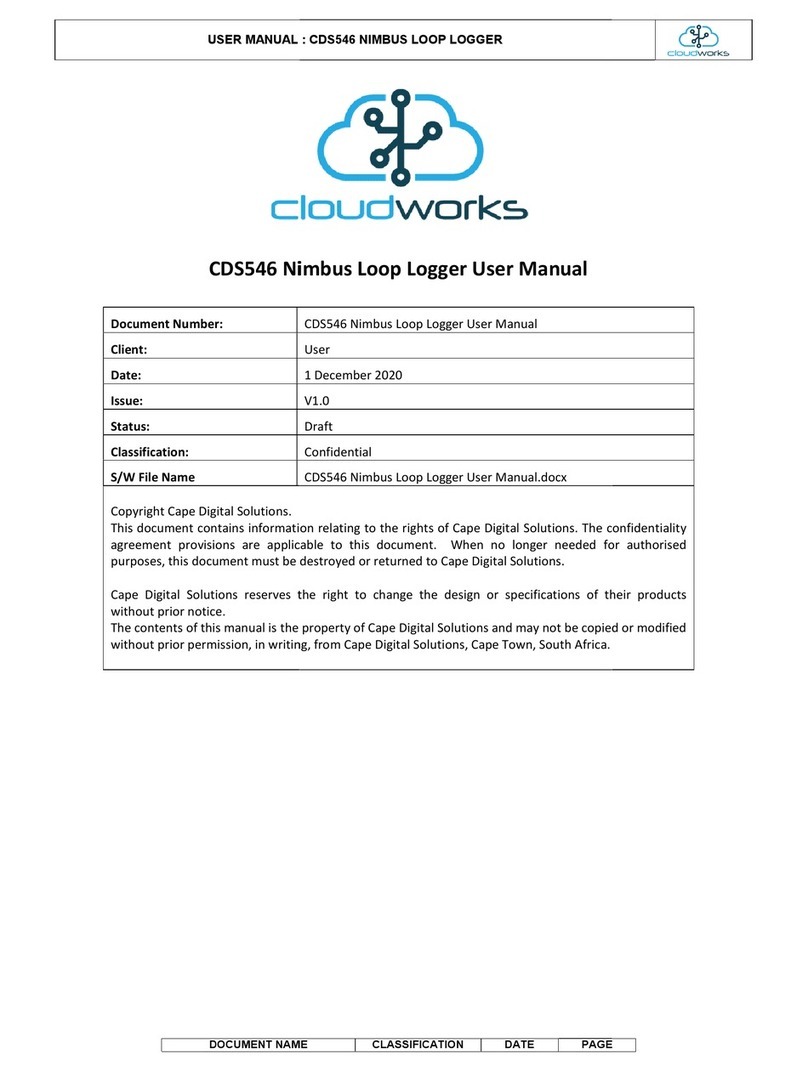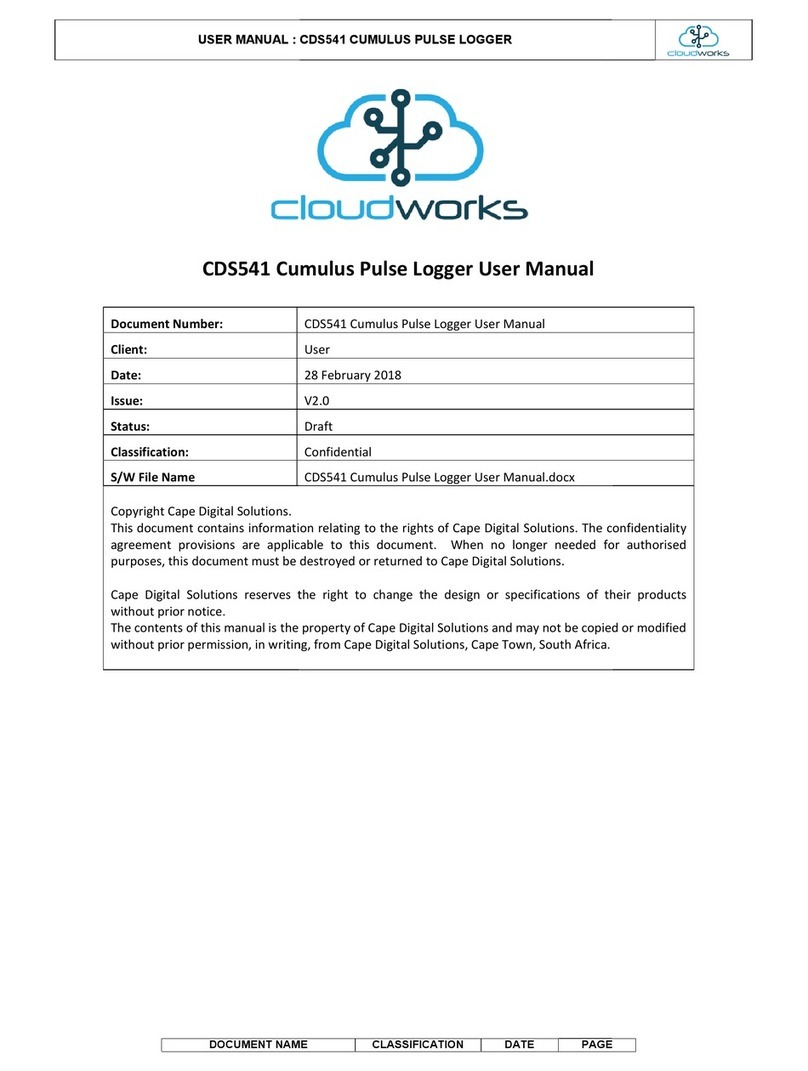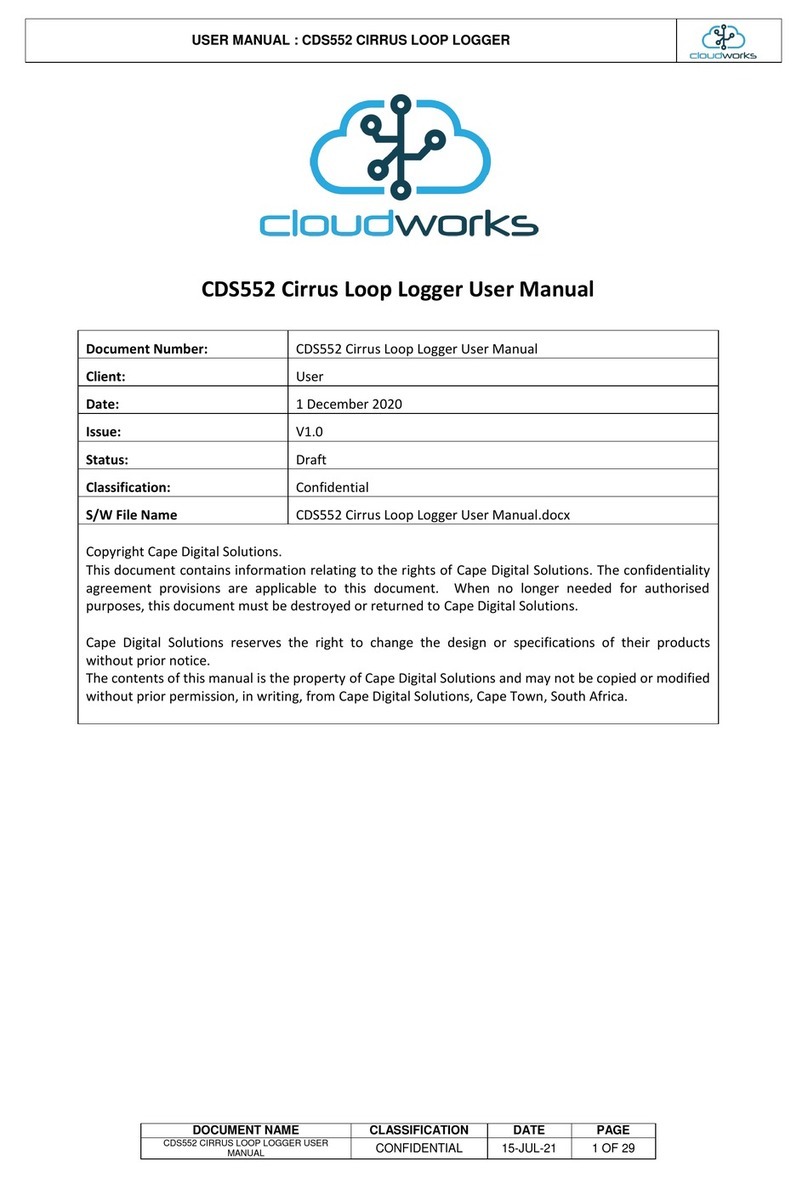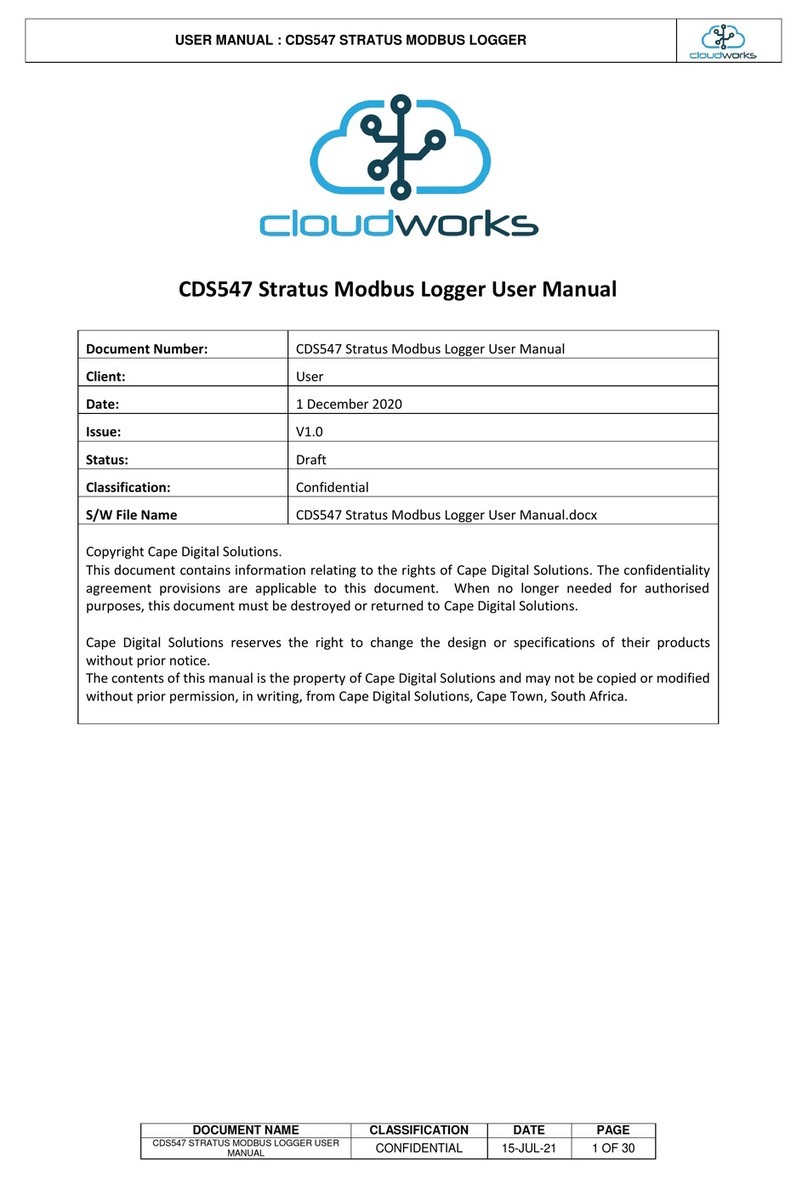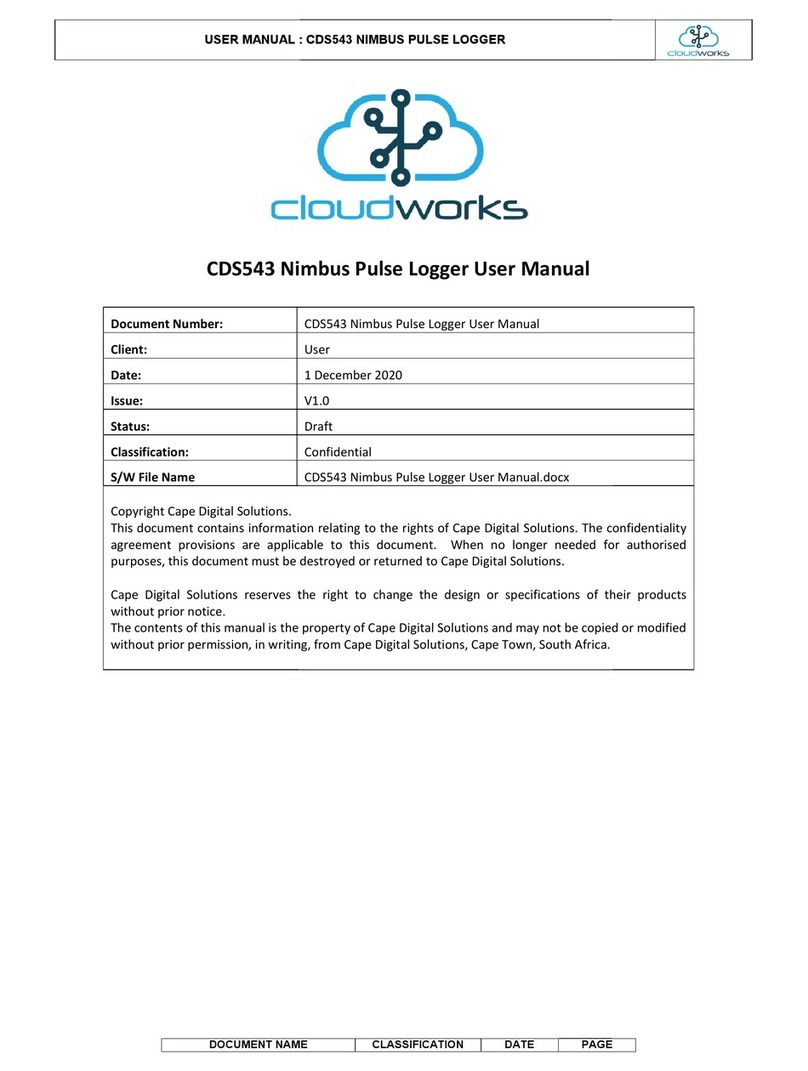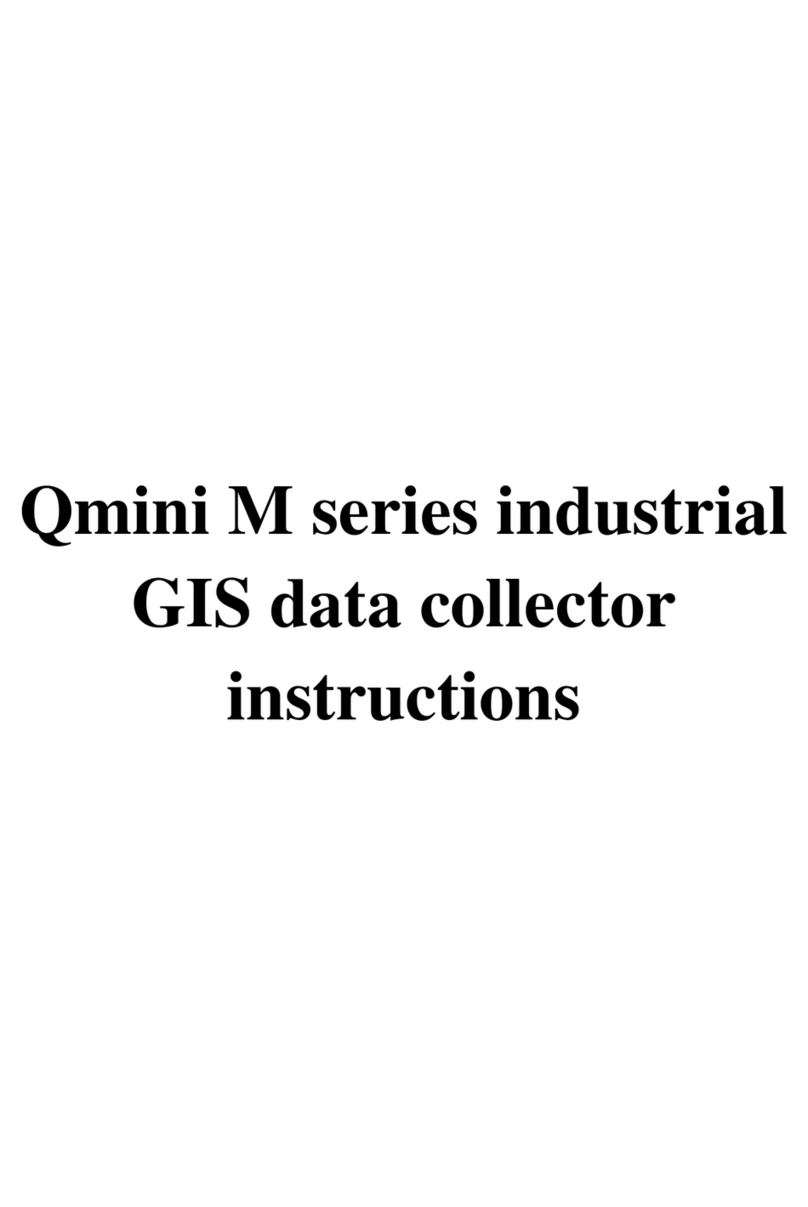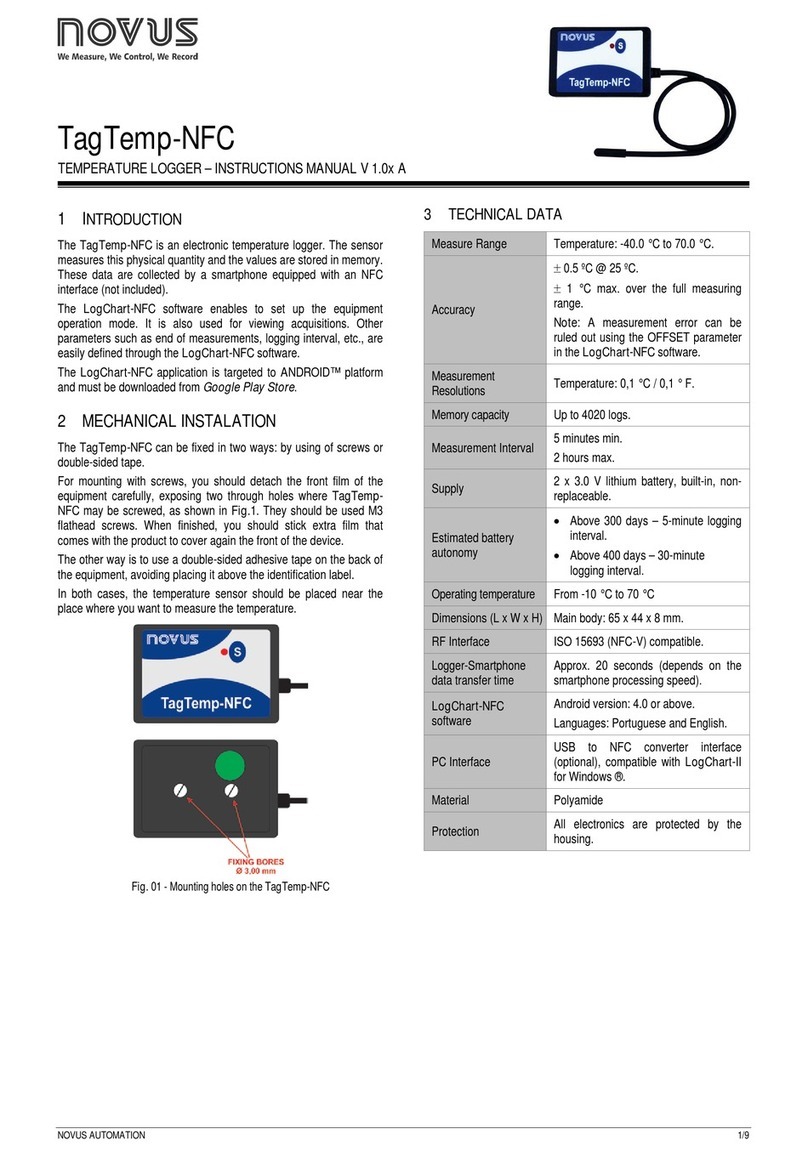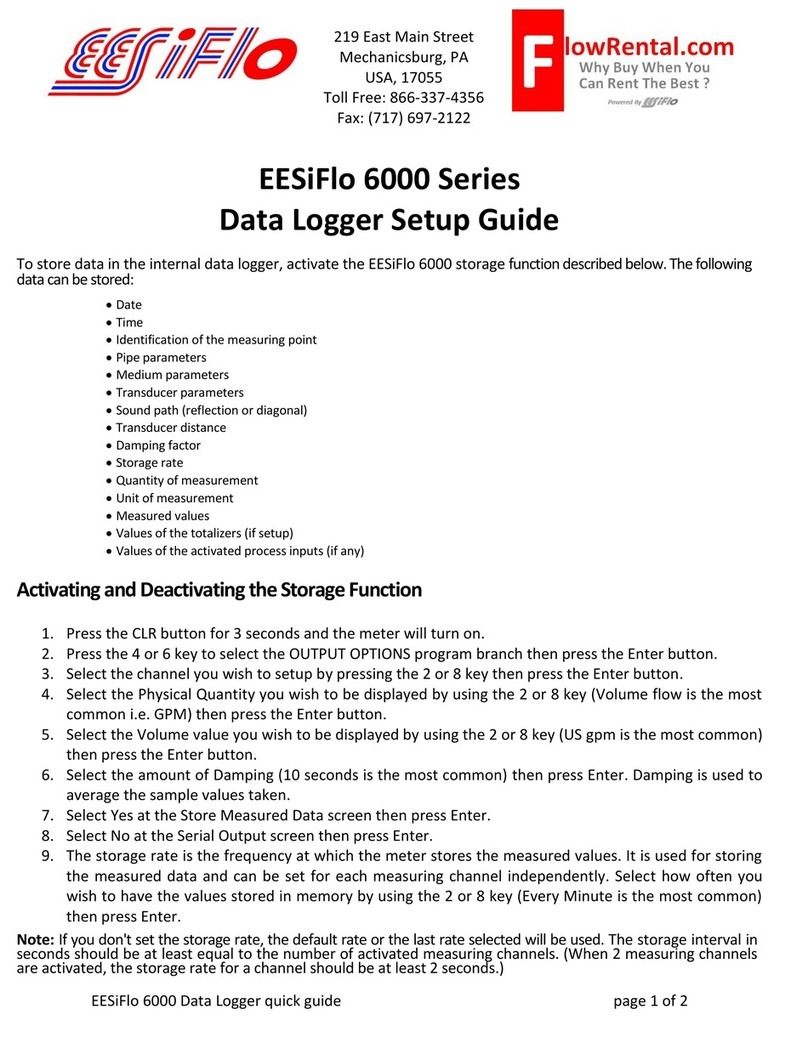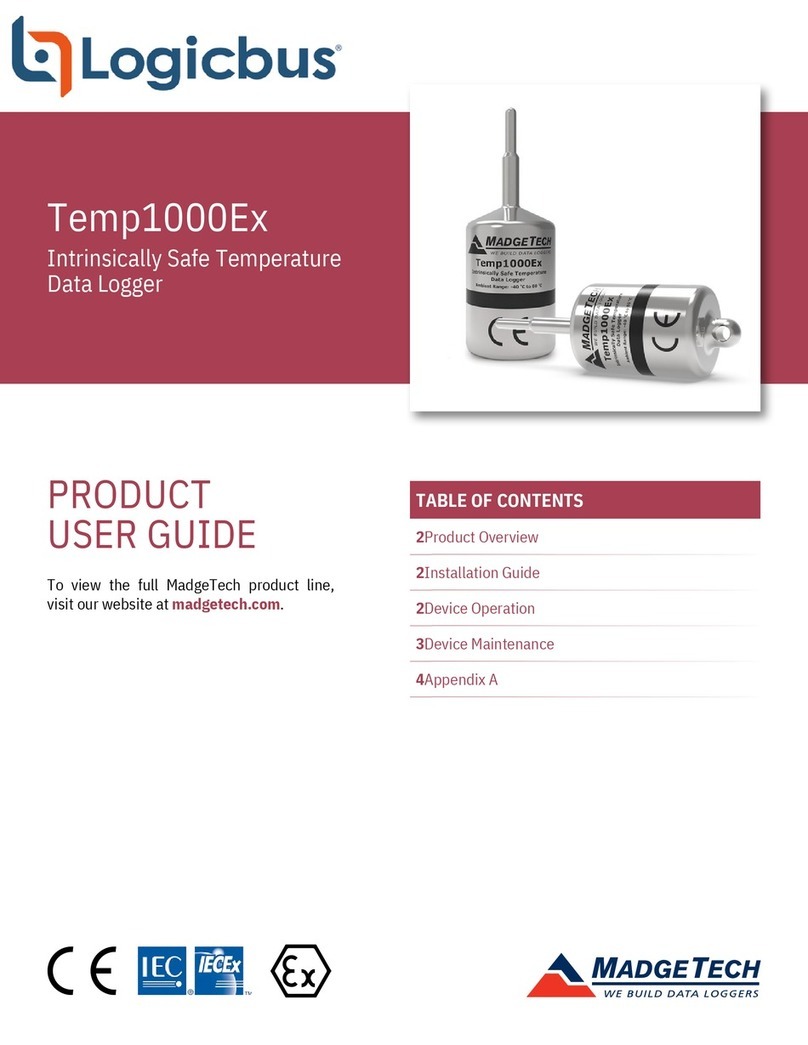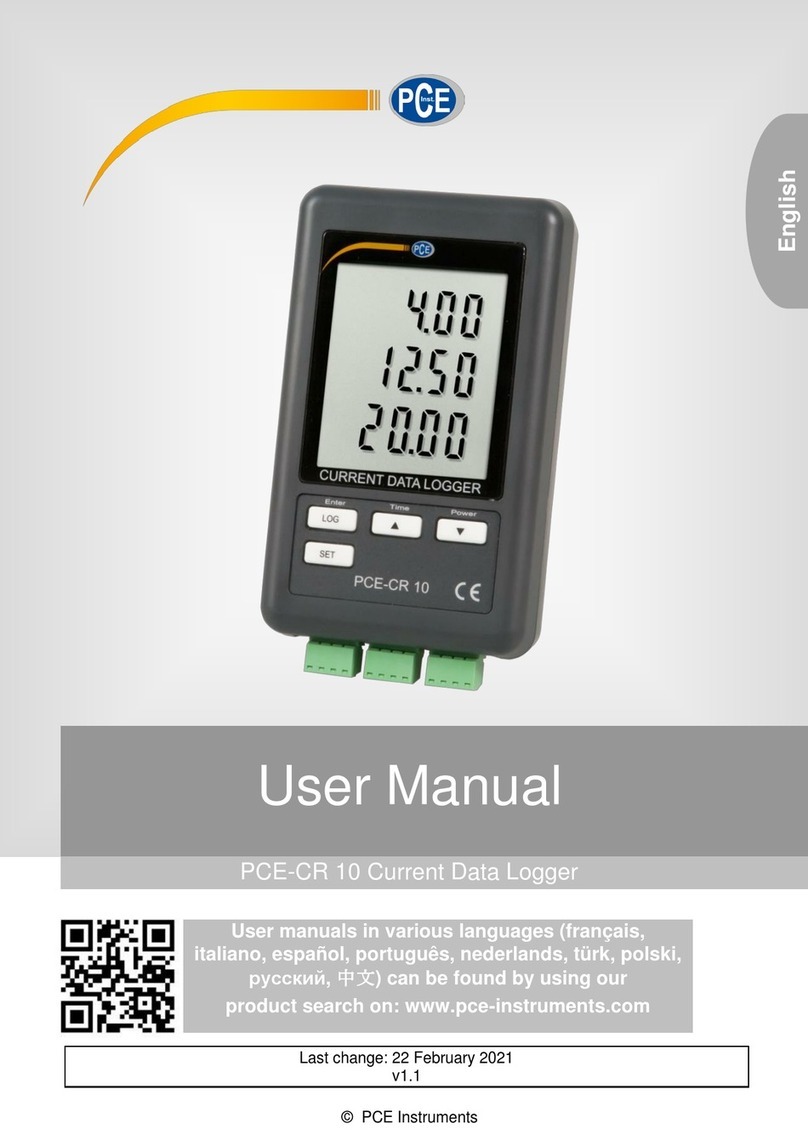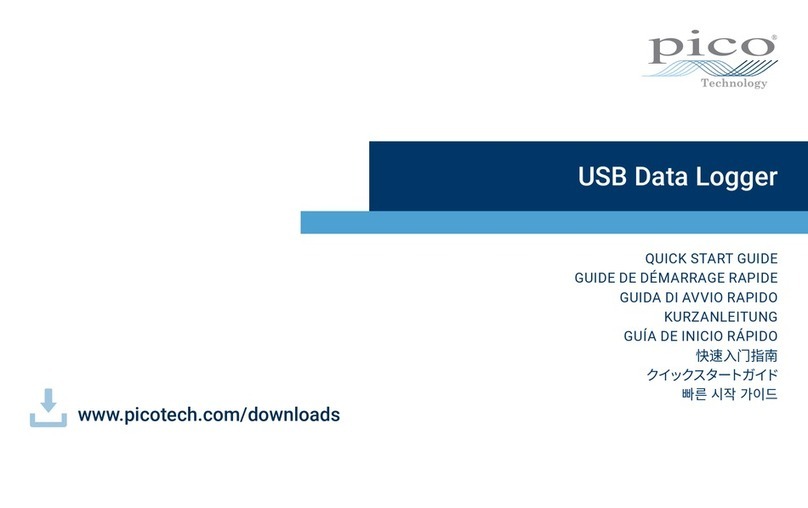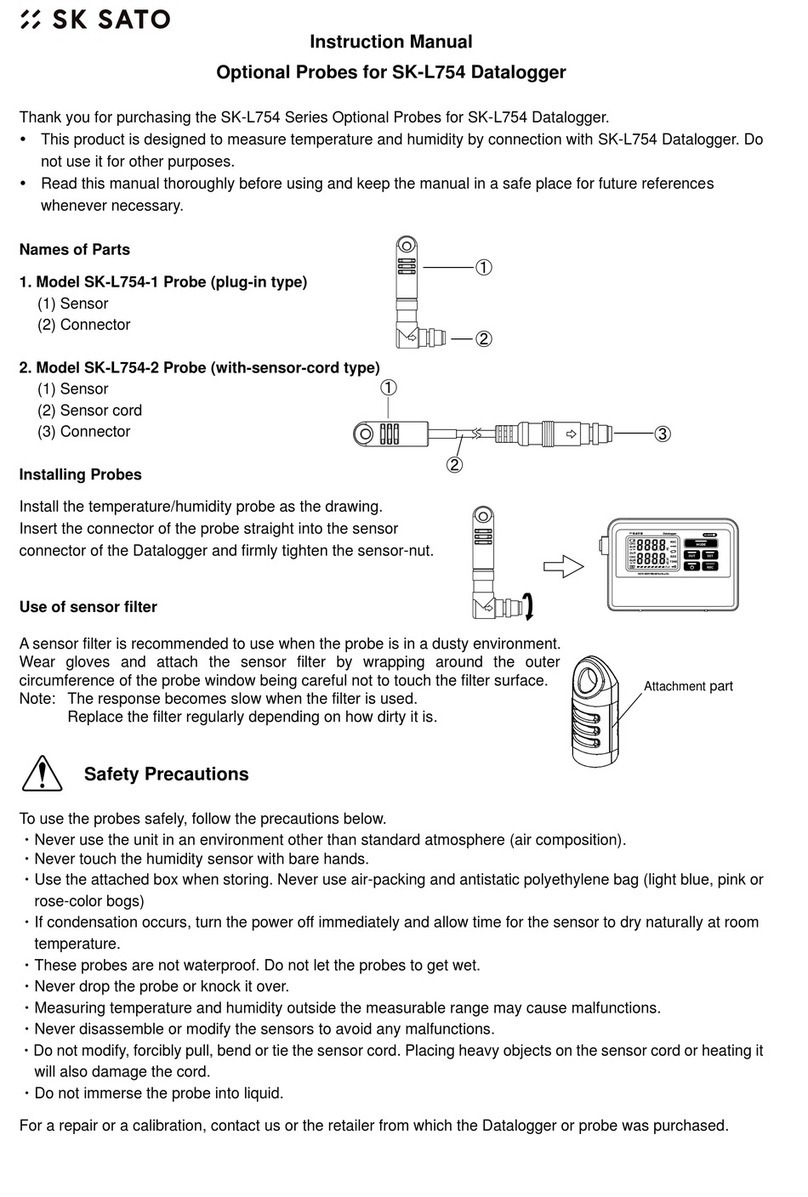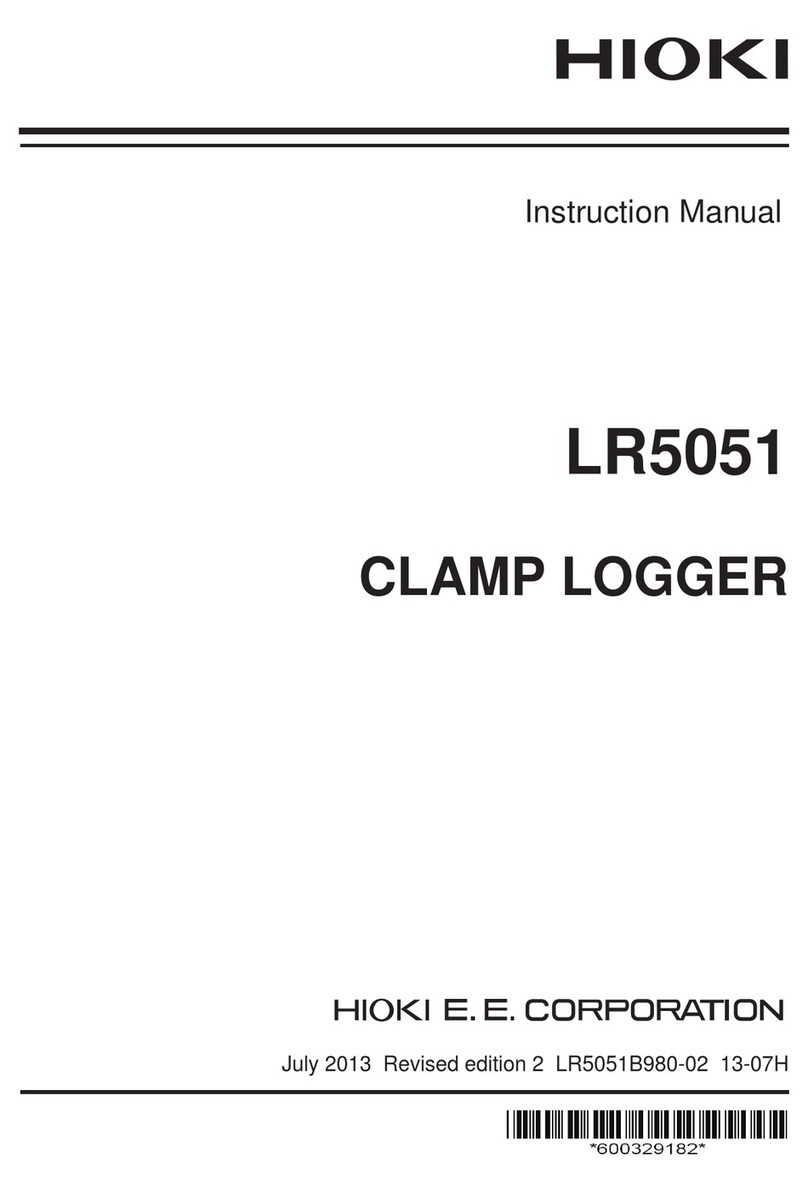cloudworks CDS545 User manual

USER MANUAL : CDS545 NIMBUS MODBUS LOGGER
DOCUMENT NAME
CLASSIFICATION
DATE
PAGE
CDS545 NIMBUS MODBUS LOGGER USER
MANUAL
CONFIDENTIAL
15-JUL-21
1 OF 30
CDS545 Nimbus Modbus Logger User Manual
Document Number:
CDS545 Nimbus Modbus Logger User Manual
Client:
User
Date:
1 December 2020
Issue:
V1.0
Status:
Draft
Classification:
Confidential
S/W File Name
CDS545 Nimbus Modbus Logger User Manual.docx
Copyright Cape Digital Solutions.
This document contains information relating to the rights of Cape Digital Solutions. The confidentiality
agreement provisions are applicable to this document. When no longer needed for authorised
purposes, this document must be destroyed or returned to Cape Digital Solutions.
Cape Digital Solutions reserves the right to change the design or specifications of their products
without prior notice.
The contents of this manual is the property of Cape Digital Solutions and may not be copied or modified
without prior permission, in writing, from Cape Digital Solutions, Cape Town, South Africa.

USER MANUAL : CDS545 NIMBUS MODBUS LOGGER
DOCUMENT NAME
CLASSIFICATION
DATE
PAGE
CDS545 NIMBUS MODBUS LOGGER USER
MANUAL
CONFIDENTIAL
15-JUL-21
2 OF 30
AMENDMENT HISTORY
Issue
Date
Amendment Details
Amended By
V01
1 December 2020
Compile document
Alex Romanov

USER MANUAL : CDS545 NIMBUS MODBUS LOGGER
DOCUMENT NAME
CLASSIFICATION
DATE
PAGE
CDS545 NIMBUS MODBUS LOGGER USER
MANUAL
CONFIDENTIAL
15-JUL-21
3 OF 30
Table of Contents
1CDS545 Nimbus Modbus Logger................................................................4
1.1 Introduction...........................................................................................................................4
1.2 Features ...............................................................................................................................4
1.3 Specifications .......................................................................................................................5
1.4 Architecture ..........................................................................................................................6
1.5 Power Modes .......................................................................................................................6
1.6 LED and button functions.....................................................................................................7
1.6.1 LED functions...............................................................................................................7
1.6.2 Pushbutton Functions...................................................................................................7
1.7 Connections .........................................................................................................................8
1.7.1 External Power Supply / Solar System Connection.....................................................9
1.7.2 Using the 4-20mA loop input and 24V loop power generator......................................9
1.7.3 Using the RS485/Modbus interface ...........................................................................10
1.8 Sim card and battery installation........................................................................................13
1.9 Installation considerations..................................................................................................14
2Logger Setup..............................................................................................15
2.1 Setup via Bluetooth Configure ...........................................................................................15
2.2 CDS545 Nimbus Modbus Logger Setup via Remote Configure........................................27
2.3 CDS545 Nimbus Modbus Logger Setup via Offline Script Configure................................29

USER MANUAL : CDS545 NIMBUS MODBUS LOGGER
DOCUMENT NAME
CLASSIFICATION
DATE
PAGE
CDS545 NIMBUS MODBUS LOGGER USER
MANUAL
CONFIDENTIAL
15-JUL-21
4 OF 30
1CDS545 NIMBUS MODBUS LOGGER
1.1 Introduction
The Nimbus Modbus logger is a robust, sophisticated NB-IoT logger/controller with a wide range of input capabilities,
making it ideal for a large number of measurement applications.
Communication to your own server and database can be achieved via the internet or a private APN. The software running
on these servers is supplied free of charge. The Nimbus Modbus Logger has been designed to allow for easy installation and
setup without the need for a complicated server infrastructure. Setup and management software (CloudWorks) is also
supplied free of charge to allow clients to manage their own networks and data. There are no monthly charges for
collecting and hosting data as the client can provide this service themselves.
1.2 Features
Uses NB-IoT technology. NarrowBand-Internet of Things (NB-IoT) is a standards-based low power wide area
(LPWA) technology developed to enable a wide range of new IoT devices and services. NB-IoT significantly
improves the power consumption of user devices, system capacity and spectrum efficiency, especially in deep
coverage.
Bluetooth interface - setup and manual data collection can be achieved through the Bluetooth interface negating
the need for cables that invariable fail during continuous use.
Optional external power operation with battery failover.
Uses standard off-the-shelf alkaline batteries. This logger uses 3x standard D Cell alkaline batteries that can last in
excess of 5 years under normal usage. Many other loggers use lithium batteries that are expensive and difficult to
obtain. Other problems involving lithium batteries are the restrictions when shipping using airfreight. All lithium
batteries need to be shipped as hazardous cargo that is becoming increasingly difficult to achieve as many airlines
are no longer allowing these batteries on their aircraft.
Onboard Modbus/RS485 interface. The Modbus/RS485 interface can be used on a large number applications or
sensing equipment. This port is also well protected against large voltage transients.

USER MANUAL : CDS545 NIMBUS MODBUS LOGGER
DOCUMENT NAME
CLASSIFICATION
DATE
PAGE
CDS545 NIMBUS MODBUS LOGGER USER
MANUAL
CONFIDENTIAL
15-JUL-21
5 OF 30
Isolated 4-20mA interface. Used for any sensing device with a 4-20mA output.
Onboard 24V 30mA power generator. The Nimbus Modbus logger can generate a stable 24V output at a maximum
of 30mA allowing for the powering of an external piece of equipment or current loop device eliminating the need
for a secondary power supply. This option will also function under battery operation.
Large onboard non-volatile memory - This logger can record in excess of 20000 datalog records (application
dependent).
Logging intervals from 1 minute to 1 month. Information is internally logged, time and date stamped and
transmitted at programmable intervals.
Remote programming of all setup parameters via NB-IoT link.
Ideal for leak detection, alarming to prevent water loss.
Onboard Bluetooth can stream diagnostic information about signal strength, network status etc.
Touch sensitive button and LED's for manual wakeup to server and diagnostic purposes etc.
1.3 Specifications
NB-IoT LTE Cat NB1 communications
Supports B1/B2/B3/B4/B5/B8/B12/B13/B17/B18/B19/B20/B25/B28/B66
Bluetooth interface
Powered by battery or external 12V supply
Option of external power with battery failover and sleep
All management software supplied free
Standard Alkaline Batteries - 3 x D cells (5+ years)
RS485 Modbus Port (2-wire)
Isolated 4-20mA Input port
24V 30mA Generated Power Output
Up to 20000 record datalog memory (application dependent)
Logging intervals 1 minute to 1 month
Rugged housing with seal eye
Touch sensitive button and LED Diagnostics
Configuration and diagnostics through Bluetooth interface
Fully configurable remotely
Stream data in real-time when powered by external supply
Size 185mm x 130mm x 55mm (including cable glands)
Housing Protection Class : IP68 - Max 1.2m, 30 days
Environment : -20°C to 80°C humidity = 90% non condensing. Check battery specifications for low power systems
Uses a Micro SIM card

USER MANUAL : CDS545 NIMBUS MODBUS LOGGER
DOCUMENT NAME
CLASSIFICATION
DATE
PAGE
CDS545 NIMBUS MODBUS LOGGER USER
MANUAL
CONFIDENTIAL
15-JUL-21
6 OF 30
1.4 Architecture
1.5 Power Modes
The Nimbus Modbus Logger can operate in one of two power configurations.
Mains powered - in this mode the logger can be continuously connected to the server allowing for the streaming
of live data.
Battery powered - The Nimbus Modbus logger uses standard 'D' Cell alkaline batteries that will last several years
depending on the operation. In this mode, the logger will 'wakeup' (adjustable - normally 6 hourly) and upload its
recorded data to a remote database.
External 12V (8-15V) 2A supply - in this mode the logger can be continuously connected to the server allowing for
the streaming of live data. Batteries can be fitted and the logger will automatically switch to battery mode should
the power fail.
or
Bluetooth
Interface
Central
Processor
3G GSM
Interface
Non volatile
memory
Input
Interface
3 x Alkaline
Batteries
External 12V
Power Supply
Power
Management
2 wire Isolated
4-20mA Input
RS485 /
Modbus
24V 30mA
Generator

USER MANUAL : CDS545 NIMBUS MODBUS LOGGER
DOCUMENT NAME
CLASSIFICATION
DATE
PAGE
CDS545 NIMBUS MODBUS LOGGER USER
MANUAL
CONFIDENTIAL
15-JUL-21
7 OF 30
1.6 LED and button functions
On the front of the logger, there are 2 LED's and a touch sensitive 'SELECT' button. Internally on the reverse side of the lid
is the Bluetooth reset button.
1.6.1 LED functions
Blue LED - Bluetooth status
Flashing indicates the Bluetooth is ready to receive an incoming connection
Solid light indicates and active connection
Red LED - Logger status
Solid - Logger is in Command Mode (normally accompanied by an active Bluetooth connection)
Fast flash - Logger is currently initiating a connection to the server
Slow Flash - Connection has been established to the server
1.6.2 Pushbutton Functions
SELECT touch button - Please note, this button is touch sensitive in order to maintain the waterproof status of the housing.
Single short push will toggle the Bluetooth radio on and off.
A push of more than 3 seconds will result in the logger establishing a connection to the server and uploading its
datalog.
BLUETOOTH RESET button - This button is used to reset the Bluetooth interface in the event of a lost password or generally
configuration loss.
The Bluetooth interface of this logger can be configured to have a access password which will limit external access to only
those issued the password. Should this password get lost, the logger can be opened and the Bluetooth interface reset to
disable the security. It is advisable to then connect to the logger again and setup a new password. This is explained later in
this document.

USER MANUAL : CDS545 NIMBUS MODBUS LOGGER
DOCUMENT NAME
CLASSIFICATION
DATE
PAGE
CDS545 NIMBUS MODBUS LOGGER USER
MANUAL
CONFIDENTIAL
15-JUL-21
8 OF 30
In order to reset the Bluetooth interface, with the housing open, please follow the below procedure.
Remove all power from the logger - remember to remove the batteries if external power is present.
Press and hold the Bluetooth reset button.
Power up the logger again while holding the button. Bluetooth LED will be on confirming the button has been
pressed.
Once the Red Status LED comes on again, the button can be released.
This will now reset the Bluetooth interface.
1.7 Connections
Connections are available on a series of 10 terminal connectors.
These connections are as follows:
1. External Power Supply / Solar system ground (optional)
2. External 12V Power Supply / Solar system (optional)
3. 24V 30mA max power generator output (used for powering a current loop device)
4. Ground for the 24V generator
5. Isolated negative connection for 4-20mA isolated loop input
6. Isolated positive connection for 4-20mA isolated loop input
7. Modbus/RS485 Data positive input (D+)
8. Modbus/RS485 Data negative input (D-)
9. Isolated ground for Modbus/RS485 input
10. Earthing connection Modbus/RS485 input (transient voltage protection)

USER MANUAL : CDS545 NIMBUS MODBUS LOGGER
DOCUMENT NAME
CLASSIFICATION
DATE
PAGE
CDS545 NIMBUS MODBUS LOGGER USER
MANUAL
CONFIDENTIAL
15-JUL-21
9 OF 30
1.7.1 External Power Supply / Solar System Connection
The CDS545 Nimbus Modbus logger can be powered entirely from an external 12V (8-15V) 2A power supply or solar power
source. Using a solar power source and also populating the logger with alkaline batteries means that the logger can be put
into dual mode. In this mode, while there is solar power available, the logger will remain online with the server. Should the
solar power fail, the logger will automatically switch to 'battery' mode until the solar power source is restored. This is ideal
for remote applications where there is no mains power available and streaming data is required.
1.7.2 Using the 4-20mA loop input and 24V loop power generator
The Nimbus Modbus logger is equipped with a fully isolated (optical) 4-20mA interface. This interface is configured for 2
wire applications and should be connected as below. Please take note of the polarity of the loop connections.
To assist with the powering of loop devices, the Nimbus Modbus logger is equipped with an onboard 24V loop power
generator. This generator is designed to provide the power for devices that source this directly off the loop. Since the
maximum power to flow on a 4-20mA loop, should be 20mA, the generator has been designed to supply a maximum of
30mA. Please note, using the 24V power generator to power a loop device uses a substantial amount of power. For this

USER MANUAL : CDS545 NIMBUS MODBUS LOGGER
DOCUMENT NAME
CLASSIFICATION
DATE
PAGE
CDS545 NIMBUS MODBUS LOGGER USER
MANUAL
CONFIDENTIAL
15-JUL-21
10 OF 30
reason, in battery operated devices, the loop should only be powered each time the device needs to be read. This can be
achieved by setting the generator into 'Loop Power' mode.
Example configuration of the generator supplying power to a loop powered device
1.7.3 Using the RS485/Modbus interface
The Nimbus Modbus logger is equipped with a fully isolated RS485/Modbus interface. This interface is used for the
connection to specific equipment with these kinds of output interfaces. e.g. ABB Aquamaster flow meters. These available
devices are normally listed in the CloudWorks software as specific applications. Below are the connections for a
Aquamaster flow meter.

USER MANUAL : CDS545 NIMBUS MODBUS LOGGER
DOCUMENT NAME
CLASSIFICATION
DATE
PAGE
CDS545 NIMBUS MODBUS LOGGER USER
MANUAL
CONFIDENTIAL
15-JUL-21
11 OF 30
Example configuration for connection to an Aquamaster 3/4 flow meter
Aquamaster 3/4 Modbus Setup = 19200 baud, 8 bits, Even parity, 1 stop bit
Example configuration for connection to an Watermaster flow meter
Watermaster Modbus Setup = 115200 baud, 8 bits, None parity, 1 stop bit

USER MANUAL : CDS545 NIMBUS MODBUS LOGGER
DOCUMENT NAME
CLASSIFICATION
DATE
PAGE
CDS545 NIMBUS MODBUS LOGGER USER
MANUAL
CONFIDENTIAL
15-JUL-21
12 OF 30
Example configuration for connection Cloudworks Hydrostatic BGT sensor
BGT Sensor Modbus Setup = 9600 baud, 8 bits, None parity, 1 stop bit

USER MANUAL : CDS545 NIMBUS MODBUS LOGGER
DOCUMENT NAME
CLASSIFICATION
DATE
PAGE
CDS545 NIMBUS MODBUS LOGGER USER
MANUAL
CONFIDENTIAL
15-JUL-21
13 OF 30
1.8 Sim card and battery installation
The CDS545 Nimbus logger uses a MicroSIM and is installed as follows.
1. Slide the cover plate backwards to unlock.
2. Flip the cover plate up to expose the connections.
3. Place the sim card with the connections facing downwards. Please note the position of the notch.
4. Flip the cover plate down again to cover the sim card.
5. Slide the cover plate forward again to lock into the base.
1.
2.
3.
4.
5.

USER MANUAL : CDS545 NIMBUS MODBUS LOGGER
DOCUMENT NAME
CLASSIFICATION
DATE
PAGE
CDS545 NIMBUS MODBUS LOGGER USER
MANUAL
CONFIDENTIAL
15-JUL-21
14 OF 30
Battery Installation
1.9 Installation considerations
The CDS545 Nimbus Modbus logger is environmentally rated to IP68 - max1.2m. In order to achieve this, it is
critical that any cables entering the logger are properly sealed by the IP68 gland. This gland is designed to only
have one cable exiting the logger and not multiple ones. Multiple cables will prevent the gland from achieving a
proper seal.

USER MANUAL : CDS545 NIMBUS MODBUS LOGGER
DOCUMENT NAME
CLASSIFICATION
DATE
PAGE
CDS545 NIMBUS MODBUS LOGGER USER
MANUAL
CONFIDENTIAL
15-JUL-21
15 OF 30
2LOGGER SETUP
This logger can be configured using 3 different methods:-
1. Through the local Bluetooth interface.
2. Remotely when a logger is powered and is currently online.
3. Via a scripting method for battery operated loggers that sleep most of the time.
2.1 Setup via Bluetooth Configure
The CDS545 Nimbus Modbus logger has an onboard Bluetooth interface which allows for the device configuration to be
done locally. There are two different places in the software to activate the Bluetooth connection. The first option is from
the log in screen at start up.
The purpose of having it here is to allow the user to access the Bluetooth setup option without needing to connect to the
server and authenticating. This is useful in instances where there is no internet connection available in the field.

USER MANUAL : CDS545 NIMBUS MODBUS LOGGER
DOCUMENT NAME
CLASSIFICATION
DATE
PAGE
CDS545 NIMBUS MODBUS LOGGER USER
MANUAL
CONFIDENTIAL
15-JUL-21
16 OF 30
The second option is on the Zone screen by pressing the 'Device Setup' button.
Activating this function will launch the Bluetooth Server which will search for the available remote devices in the immediate
vicinity.

USER MANUAL : CDS545 NIMBUS MODBUS LOGGER
DOCUMENT NAME
CLASSIFICATION
DATE
PAGE
CDS545 NIMBUS MODBUS LOGGER USER
MANUAL
CONFIDENTIAL
15-JUL-21
17 OF 30
Once the search has been completed, a list of all the available devices will be displayed. Should the device you are looking
for, not appear in the list, press the 'Refresh' button to start the search again. Please remember the Bluetooth interface
needs to be activated before it will be found by the Bluetooth Server. This is normally done by giving the SELECT
pushbutton a short press and releasing. The blue LED will flash to indicate that the interface is active and waiting for a
connection.
To make a connection, select the device from the list and press the 'Connect' button. Alternatively, double clicking on the
device in the list will initiate a connection immediately.
Once the Bluetooth connection has been established, Cloudworks will automatically activate the correct configuration
screen needed for each device type. This device will immediately be placed into Command Mode and the current setup
data retrieved and displayed on the right hand screen.
Data update commands are sent to the device only after the parameter setup field has been left. What this means is that
while adjusting a parameter in its input box, no commands are sent to the logger. Once you have completed entering the
field and leave it for the next function, only then will the command be sent.
Datalogging functions are suspended while a logger is in Command Mode. At any point, with the logger in Command Mode,
the settings can be reread by pressing the 'Get Current Setup' button in the top menu.

USER MANUAL : CDS545 NIMBUS MODBUS LOGGER
DOCUMENT NAME
CLASSIFICATION
DATE
PAGE
CDS545 NIMBUS MODBUS LOGGER USER
MANUAL
CONFIDENTIAL
15-JUL-21
18 OF 30
To switch between the Diagnostic Mode and Command Mode, simply press the 'Command/Connect' button. Switching
from the Diagnostic Mode to Command Mode can take several seconds depending on what the logger is currently
executing. Command Mode is shown with the [COMMAND MODE] text in the communications block. All commands and
responses will be displayed in the 'Communications' block. This information can be cleared by right clicking in this box and
selecting the 'Clear Screen' option.
The logger must be in 'Command Mode' before any of the settings changes or other instructions are accepted. Sending a
command in Diagnostic Mode will cause the logger to switch to Command Mode but that last instruction will fail.
The information on this screen is ordered in various groups. The 'General Details' box holds information that is not alterable
and is general information about the logger. This information consists of the following data:
Information
Notes
Device Code
Firmware Version
Serial Number
The Device Code assigned to this particular logger. All communications are initiated by
addressing this code. This code is unique to all loggers and is assigned at the time of
manufacture.
Firmware version of the software loaded on the logger
Serial number of this logger - assigned in the factory.

USER MANUAL : CDS545 NIMBUS MODBUS LOGGER
DOCUMENT NAME
CLASSIFICATION
DATE
PAGE
CDS545 NIMBUS MODBUS LOGGER USER
MANUAL
CONFIDENTIAL
15-JUL-21
19 OF 30
Signal Strength
Local IP
Datalog Size
Current Clock
Battery Status
Current Power
Loop Current
Loop Reading
Signal strength of the last GSM communications, expressed as a percentage.
Local IP address assigned by the GSM network. This data is important when using a static
IP system to ensure that the correct IP has been assigned to the logger.
Number of records in the datalog/maximum number possible for the selected application
type.
Current Date/Time on the logger. This is automatically set by the server to be UTC time.
The logger does need to have connected to the server for the time to have been updated.
Battery status for loggers that are powered by battery, expressed as a percentage. It is
important to note that this will be the battery status read while the logger is under larger
than normal load (Bluetooth communications active). It would normally indicate lower
than the recorded battery status in the datalog (which is read while the logger is
essentially idle).
An indicator as to how this logger is being powered. Normally the same as the power
mode but can vary for systems on Dual Power mode. For loggers in a dual power mode,
this parameter will display the current power status of the logger. Battery or Mains.
Current 4-20mA loop current reading in milliamps.
The 4-20mA current loop reading with its calibration data implemented including the unit
of measure.
The 'I/O Parameter' block is the data used to setup the I/O functions of the logger. This is the place where setup the
configuration data for the 4-20mA interface.
Current loop interfaces (4-20mA) work by reading the current running through a particular sensor or device. As the reading
on the sensor changes (e.g. pressure), the sensor will adjust the amount of current flowing through the interface. This
current ranges from 4mA to 20mA (max) with 4mA being the lowest reading the sensor can read (e.g. 0 bar on a pressure
sensor) and 20mA representing the highest reading (e.g. 10 bar on a 0-10 bar pressure sensor). This is a function of the
sensing device.
The interface on the logger needs to be told what the parameters are for the type of sensor attached, as well as, what that
sensor is measuring. This is done through the Loop Low Value, Loop High Value and Loop Units parameters. The Loop Low
Value would be the lowest reading for that sensor (i.e. 4mA reading), the Loop High Value, the highest reading (i.e. 20mA
reading) and the Loop Units, the unit of measure.

USER MANUAL : CDS545 NIMBUS MODBUS LOGGER
DOCUMENT NAME
CLASSIFICATION
DATE
PAGE
CDS545 NIMBUS MODBUS LOGGER USER
MANUAL
CONFIDENTIAL
15-JUL-21
20 OF 30
An example of a submersible 4-20mA level pressure sensor that reads up to 10 metres.
Loop Low Value = 0
Loop High Value = 10
Loop Units = metres
Next are the 'General Setup' parameters. These are parameters that are used for the general descriptions and applications
of the logger.
Very important here is the 'Vendor Code'. The Cloudworks System supports multiple databases. What this means is that the
server will automatically populate the database that is associated with a specific logger. Each database and logger has a
Vendor Code assigned to it. Data is matched between these systems using that code. This code is also used to separate
communications between different vendors, preventing the cross accessing of loggers by unauthorised users. The Vendor
Code is assigned to the relevant subsystem by the administrator during the creation of the database on the server.
The description is a simple string of data that is stored by the logger and used to identify that logger in simple terms. Here,
it is best to use wording that might explain something about where this logger has been applied.
Application types are explained in detail earlier in this document. To select an application type, simply click the dropdown
arrow on the right of the entry field and select the application type you wish to apply.
Since this logger has no onboard GPS, co-ordinates are recorded in the latitude and longitude fields which will be sent
through to the database during a reload device configuration event.
When using a simcard to connect to a GSM network, there are a couple of parameters that your GSM service provider will
need from you in order to connect to their network. These are sometimes not necessary as the card will automatically
connect but most will require them. The parameters are the NBIoT band and scrambling, APN Name, APN Username and
APN Password and are entered in the 'Communications Setup' section.
Table of contents
Other cloudworks Data Logger manuals