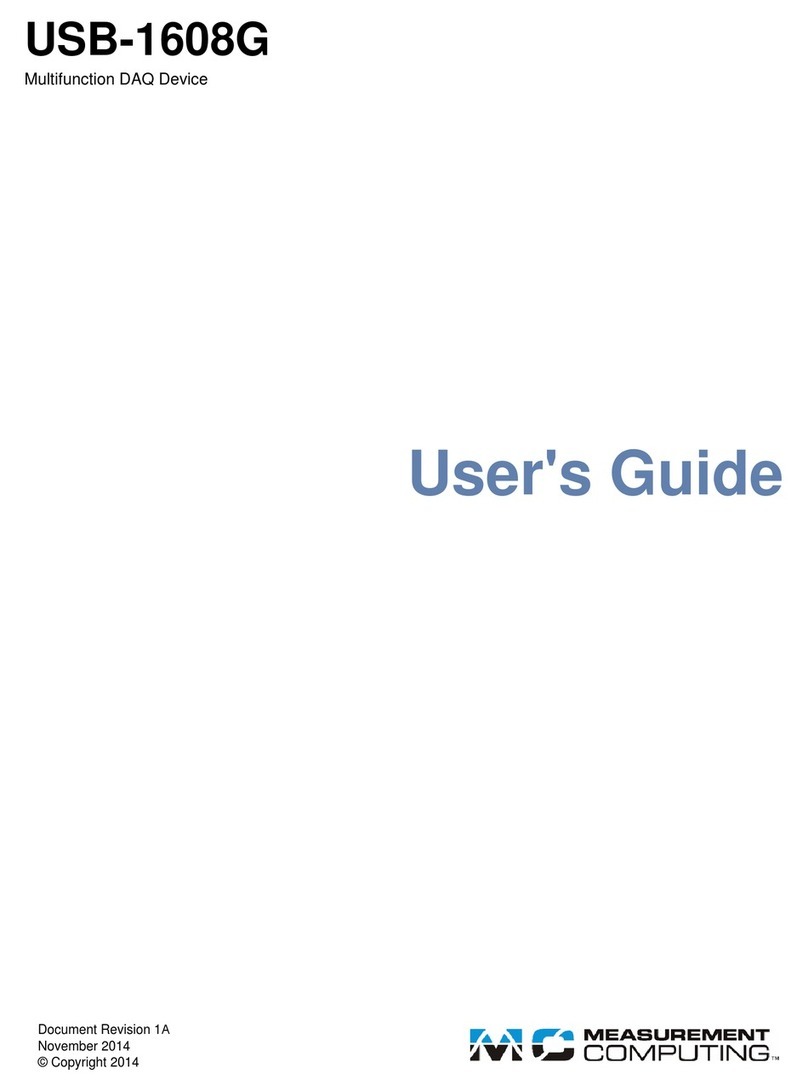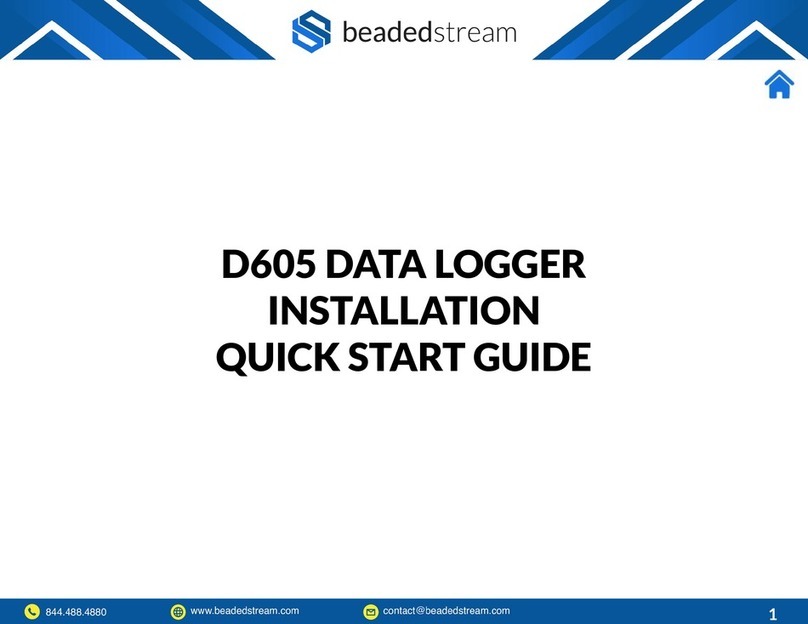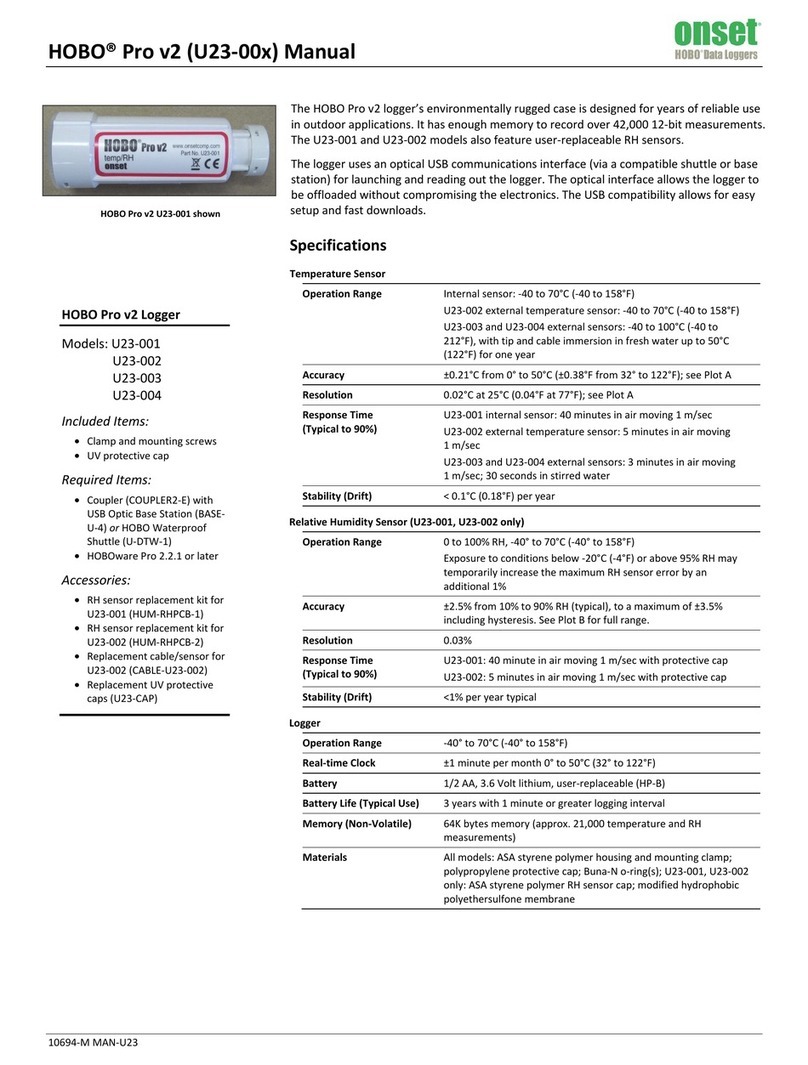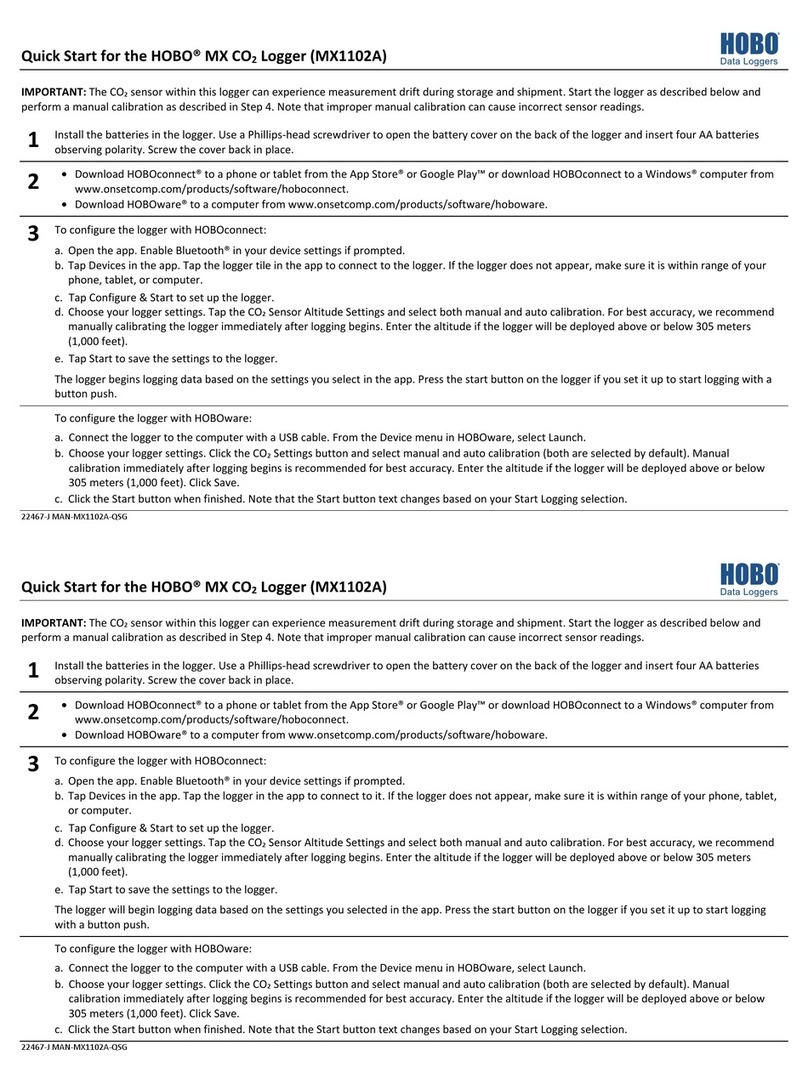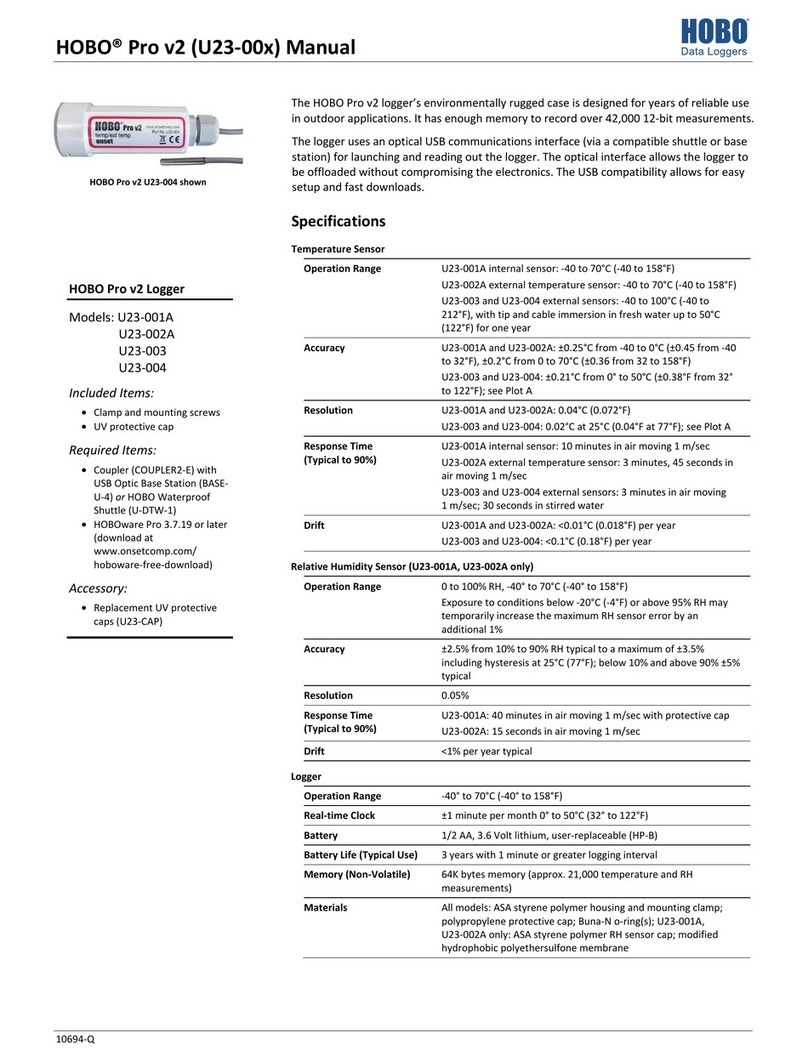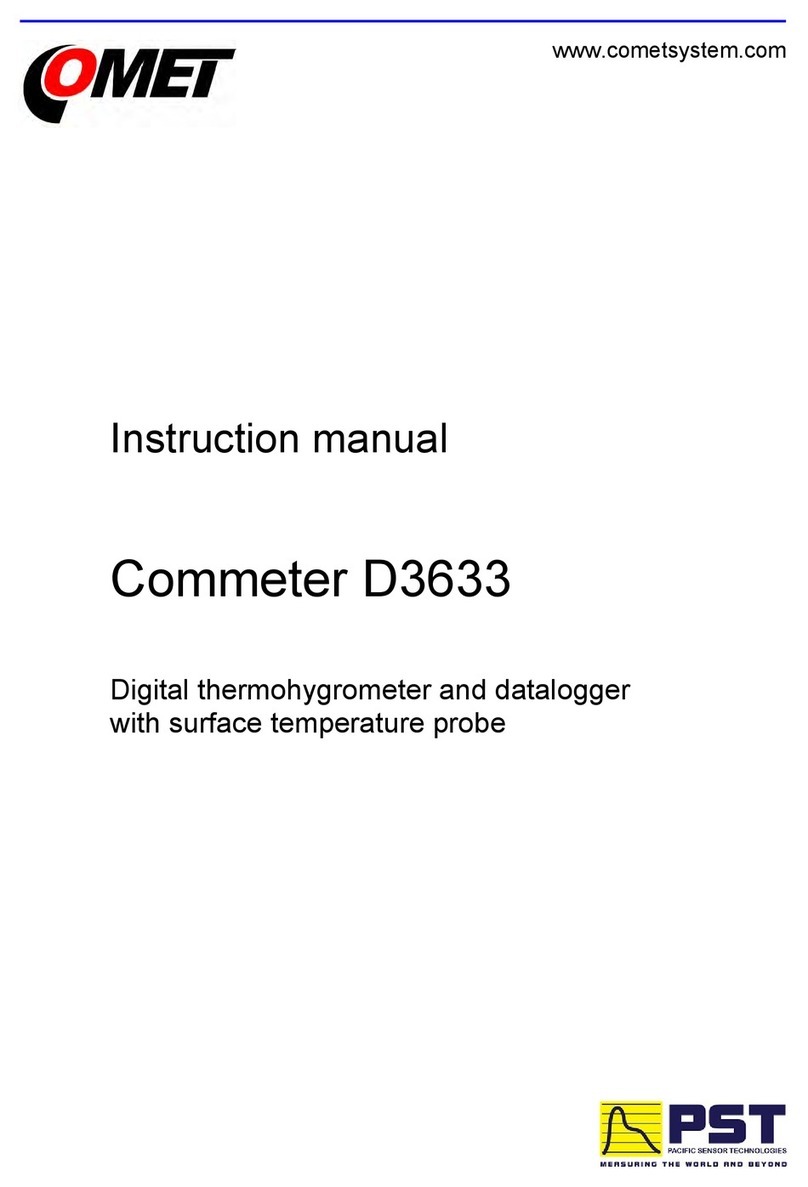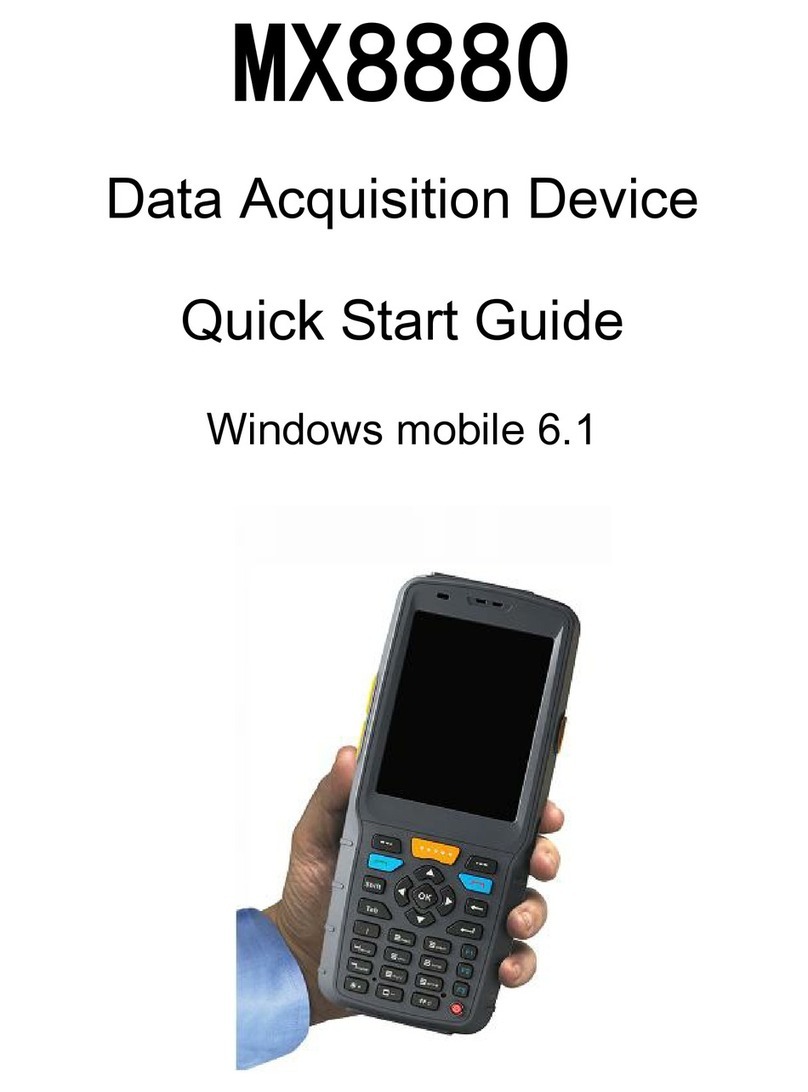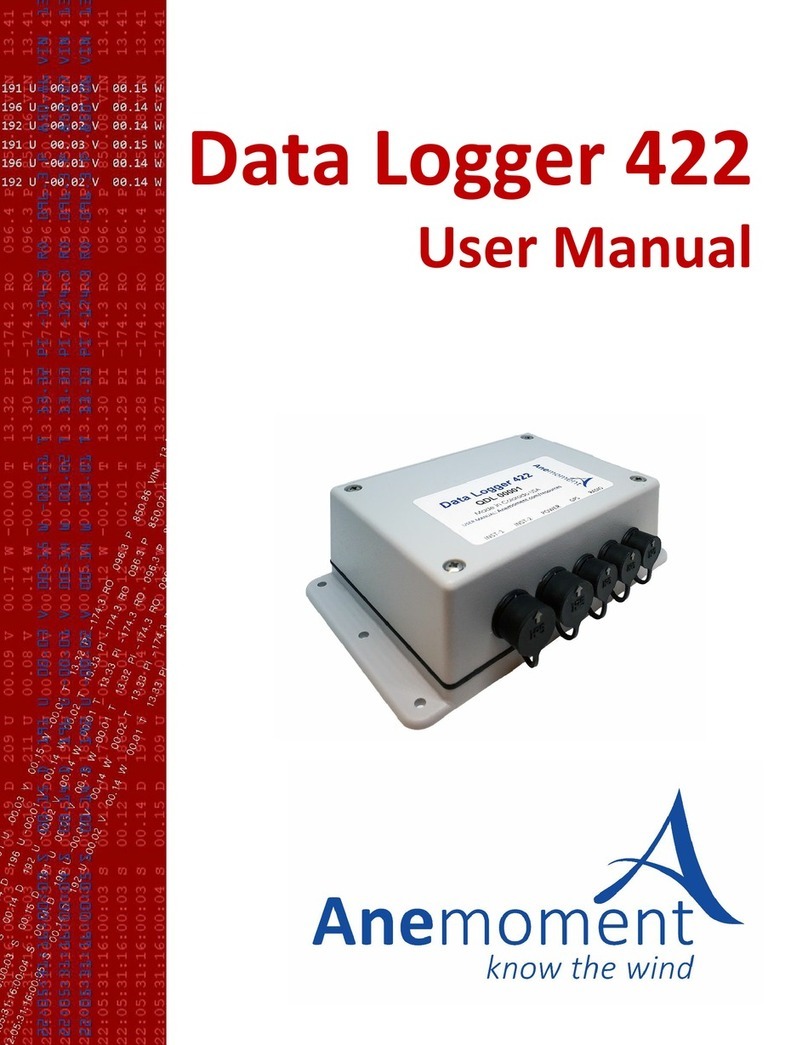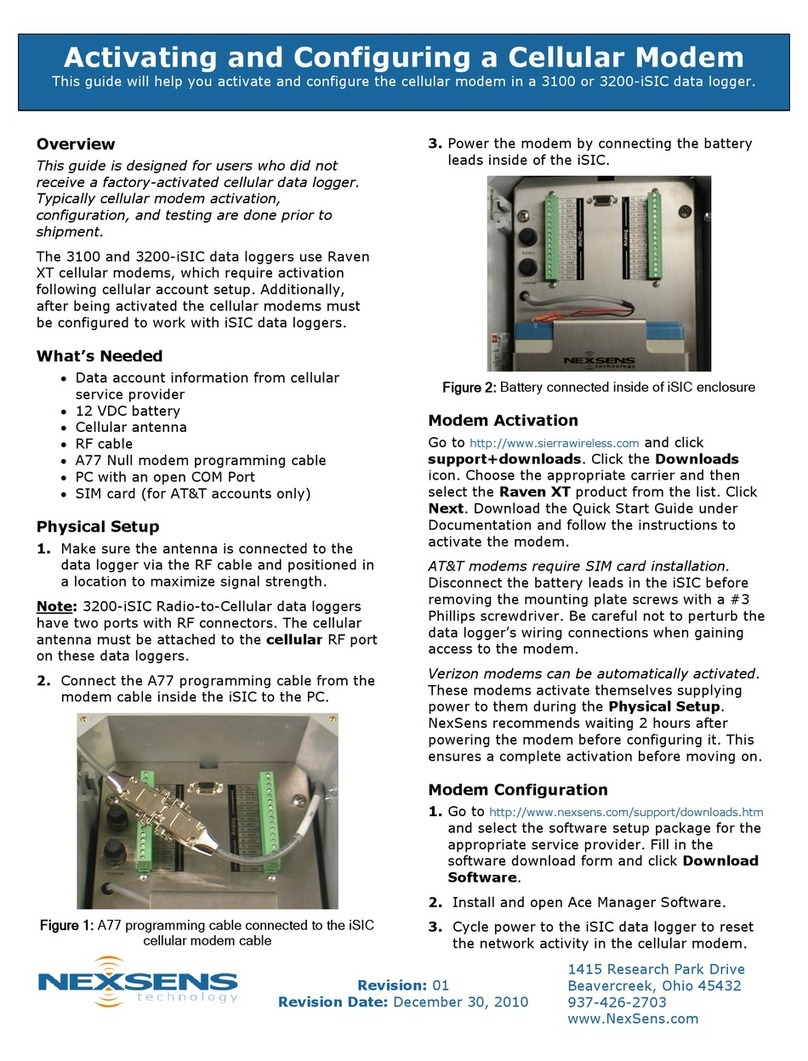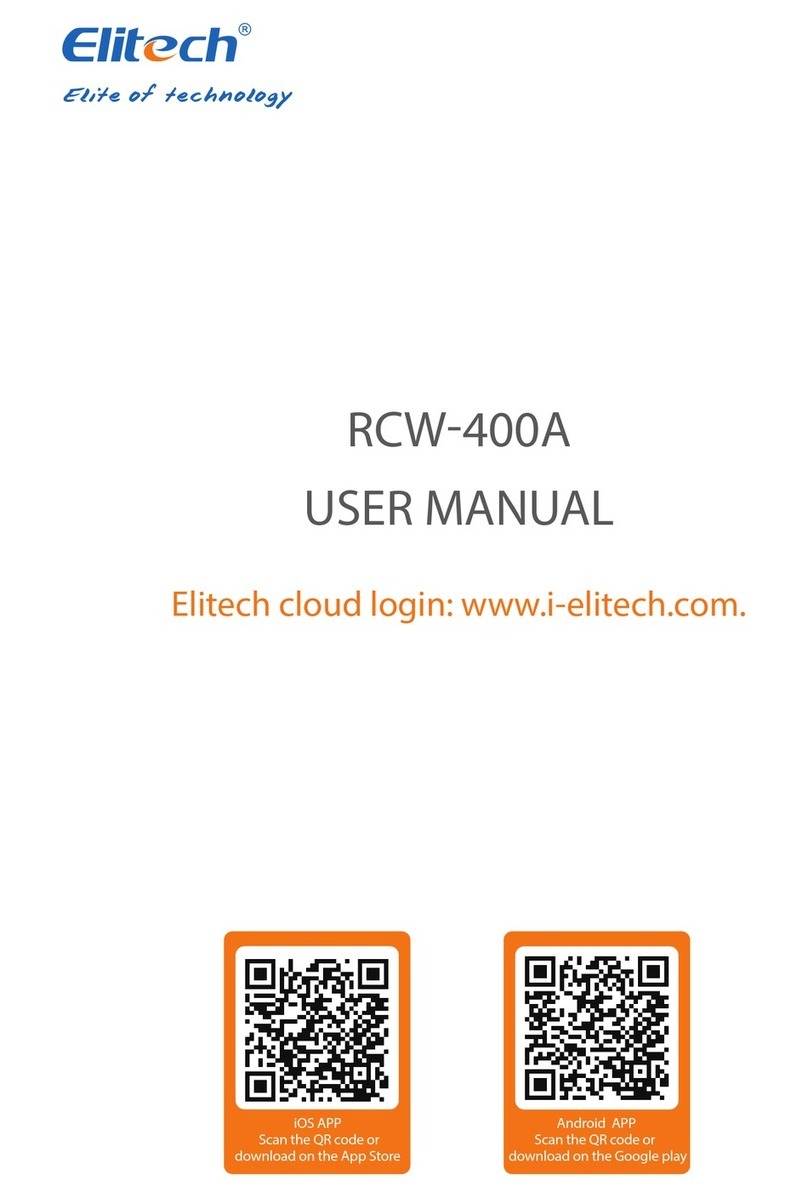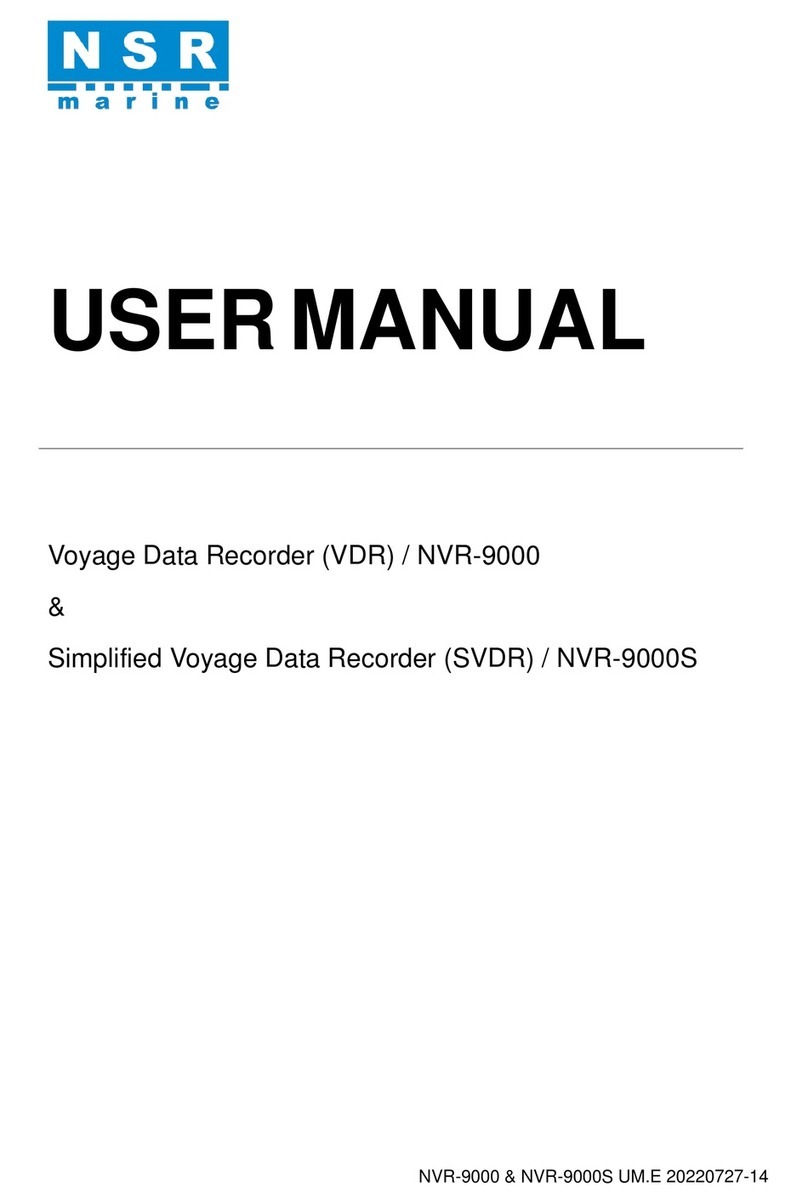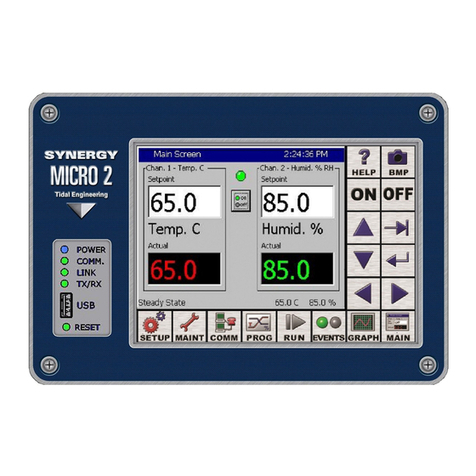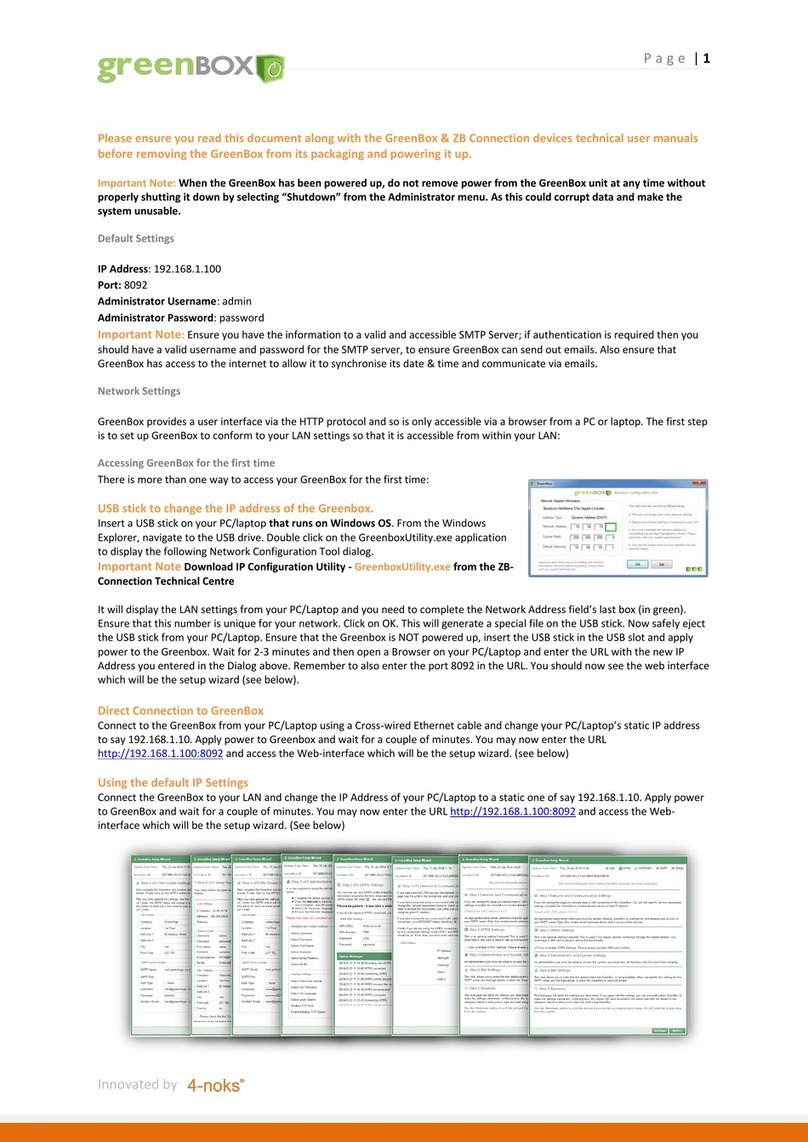HOBO® RX3003 Station Quick Start (RX3003-SYS-KIT-80x)
21376-A MAN-RX3003-SYS-KIT
RX3000 Station Key Components
1Log in to HOBOlink.
Go to www.hobolink.com and log in to an existing
account or create a new one. You’ll receive an email to
activate the new account.
2Register the station.
In HOBOlink, click Devices and then click the Register a
Device link. Give the station a name and enter the serial
number and device key from the label inside the station
door.
3Plug in the battery and charging device.
Connect the battery port connector followed by the
appropriate charging port connector. Once the battery
cable is plugged in, “Initializing System” will flash on the
LCD. A checkmark appears next to “System” after the
system initialization is complete.
Tip: Refer to the RX3000 manual for instructions on
wire routing and environmental sealing of wires.
4 Check or configure device communications.
The station will automatically connect to HOBOlink after
powering up the station. Make sure a checkmark
appears next to Last Connection. If not, press the
Connect button and wait for the station to connect to
HOBOlink.
5Plug in and search for smart sensors.
a. Plug in smart sensors into the connectors in the
bottom of the case.
Tip: Refer to the RX3000 manual for instructions on
wire routing and environmental sealing of wires.
b. Press the Select button to view the smart sensors on
the LCD and then press the Search button (the
magnifying glass icon should be visible as in the
example below). The station will search for all
connected smart sensors and show the number of
channels after a few seconds. Note that some smart
sensors have multiple channels (such as the
temperature/RH sensors).
6 Connect to HOBOlink.
Use the Select button to return to the main LCD screen
that shows all sensors and modules and then press the
Connect button (the cloud icon should be visible as
shown in the example). This is necessary for HOBOlink to
identify the newly added sensors.
A checkmark appears
next to Last Connection
after connecting to
HOBOlink
Battery port, cable connected
Charging port
Slots for
optional
user-installed
modules
USB port
LCD
Connect/
Search
button
Select
button
Start/
Stop
button
Press the Select button to view
the smart sensor channels
Press the Search button for the station
to identify connected smart sensors
Press the Connect button
Press the Select button to
return to the main LCD screen
Connect button