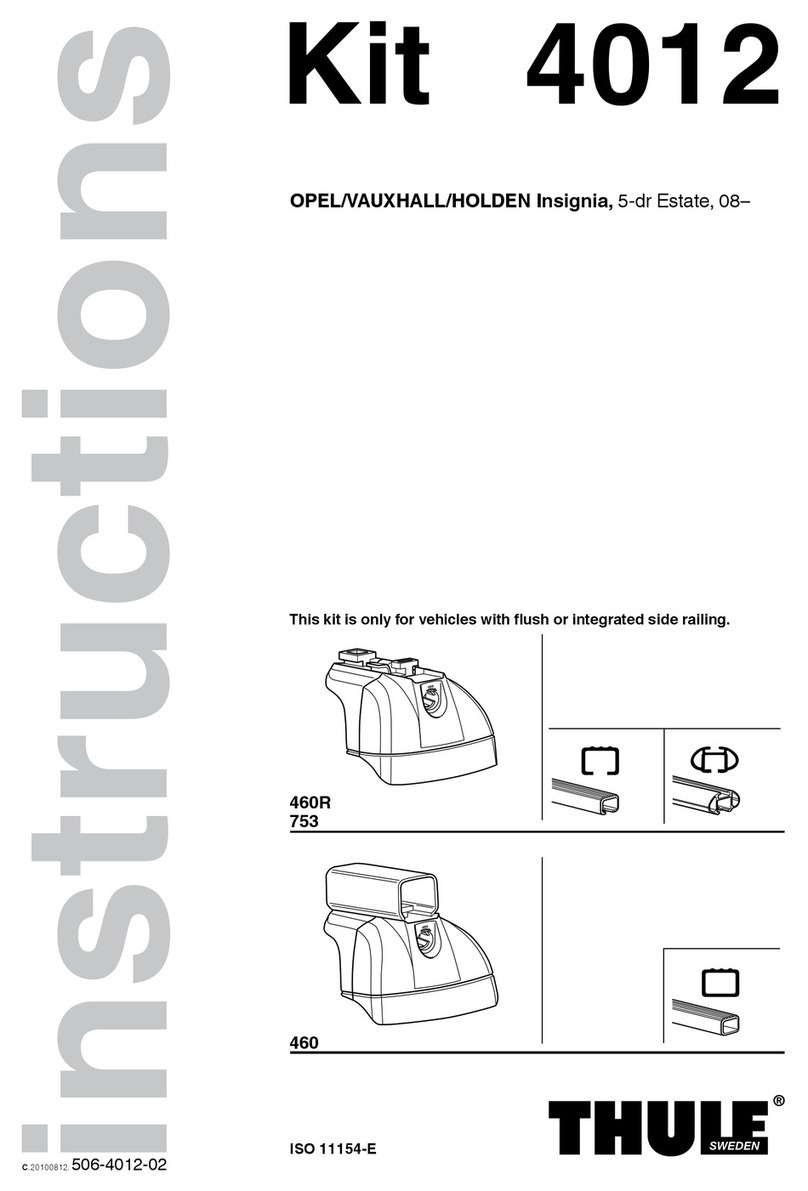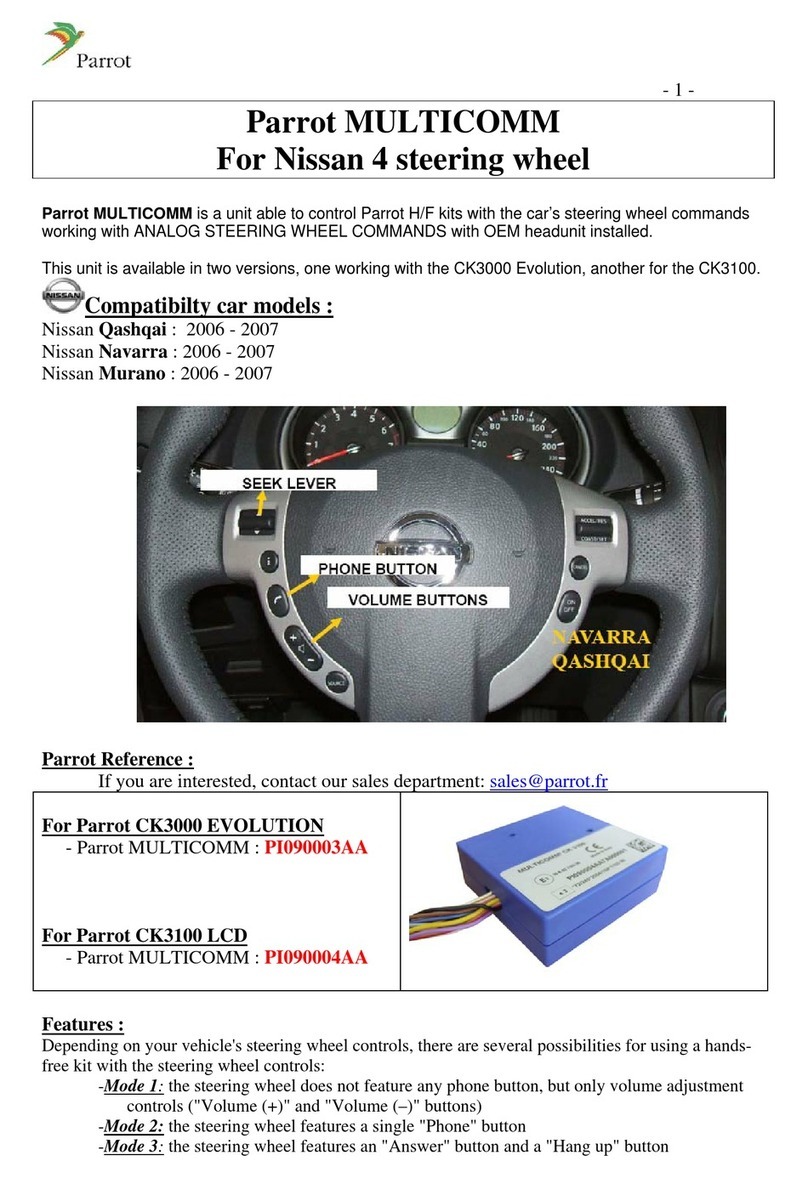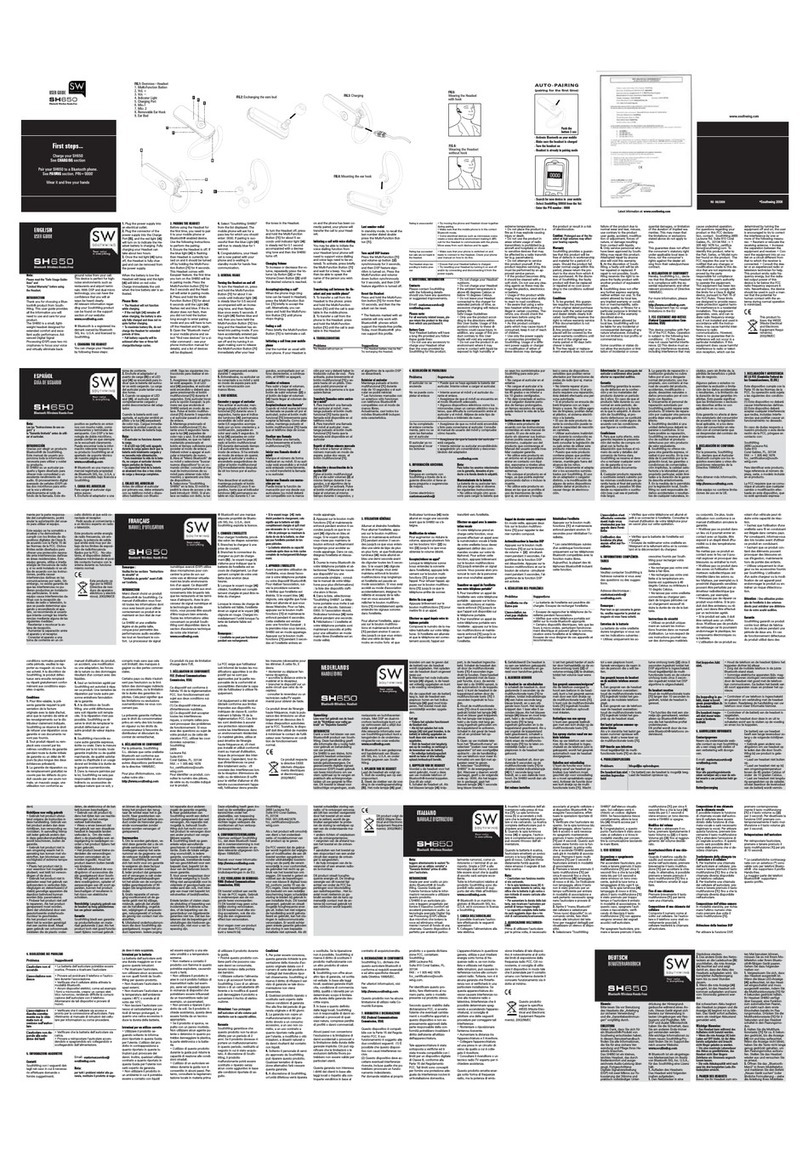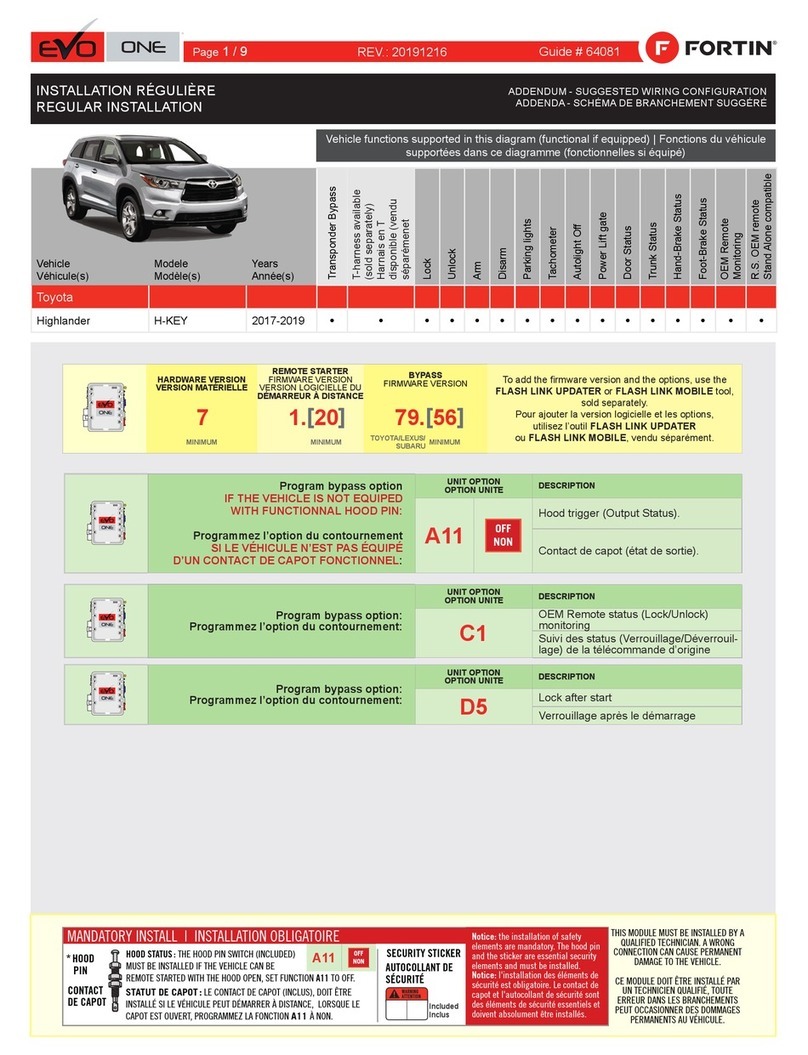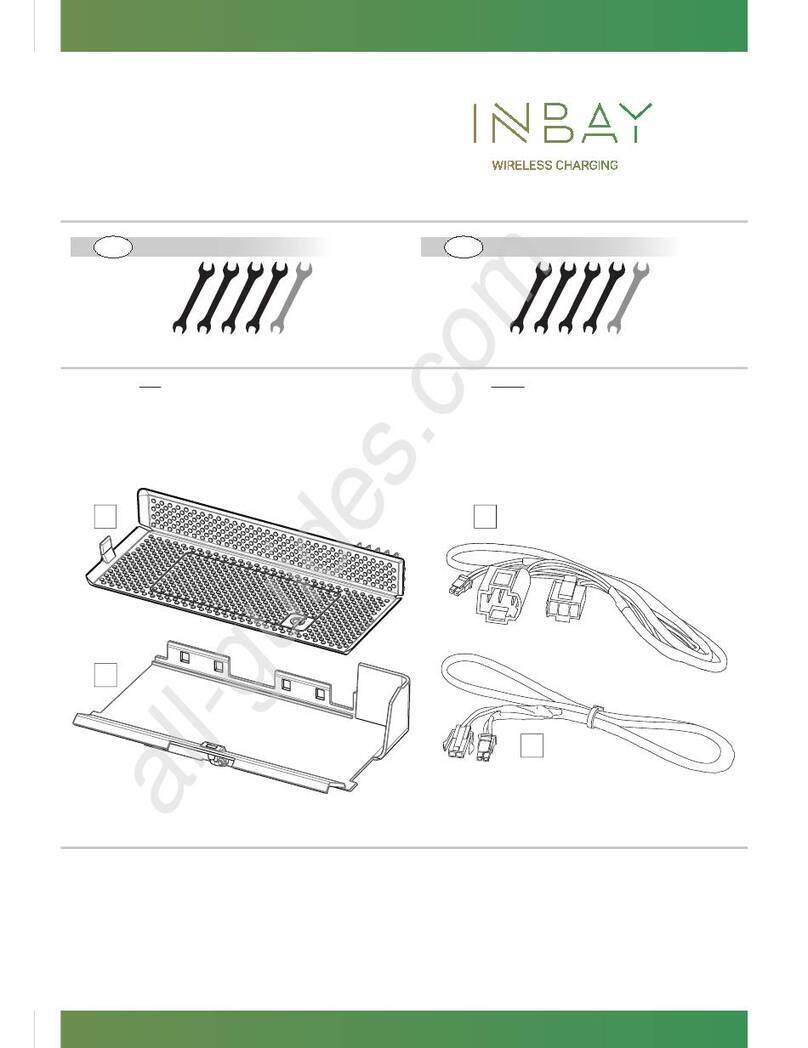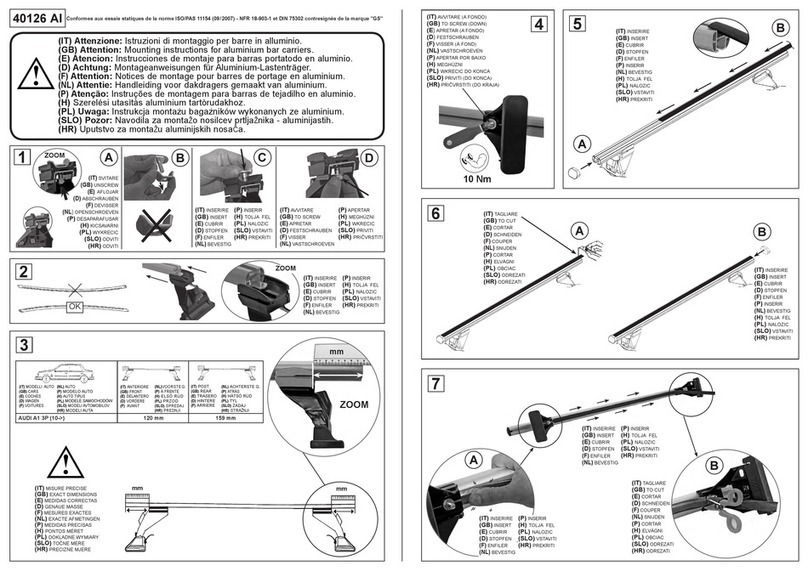Clover TFT7001 User manual

USER’S
INSTRUCTION
7” TFT LCD
COLOR REAR VIEW SYSTEM
MODEL# TFT7001
Copyright © 2006 Clover Electronics U.S.A. All Rights Reserved.

Co
nt
e
nt
s
●Instructions ---------------------------------------------------- 3
1. Front Panel of the Monitor ------------------------------------ 4
2. Remote Control ----------------------------------------------- 4
3. SETUP Menu ---------------------------------------------------- 5
3-1 Picture ----------------------------------------------------- 5
3-2 Function --------------------------------------------------- 5
4. Installation ----------------------------------------------------- 6
4.1Installation of the Camera -------------------------------- 6
4.2 Specification ---------------------------------------------- 7
●LIMITED 2 YEAR WARRANTY ---------------------------------- 8
●HOW TO OBTAIN FACTORY SERVICE ------------------------- 8
2

3
Important safety precautions
●Do not watch and operate the monitor while driving. It may cause a car accident because of the
distraction.
●Do not install the monitor on a place where obstruct the driver’s viewing or near and airbag device.
●Prevent any foreign objects or liquid from entering into the product. In case of that, turn the power
off immediately, and contact an authorized dealer to inspect and test the product.
●Place the product away from direct sunlight or hot sources.
●To reduce the risk of fire or electric shock, do not expose this product to rain or moisture.
●Refer servicing to qualified personnel only.
●Do not change or modify this product, the warranty terms will be voided.
Features
●7” TFT LCD Wide Screen
•Water proof & Rugged Steel Construction
•High resolution
•Switch-able Normal/Mirror image
•2 camera inputs
•1 Audio input
•Adjustable mounting bracket
•Operating temperature -12ºF to 120ºF
•On Screen Display (OSD)
•IR Remote Controller

1. Front Panel of the Monitor
① ② ③ ④ ⑤ ⑥
①Receiver for Remote Controller
② ▼Button: Press to change menu values
③▲Button: Press to change menu values
④ SEL Button: Press to navigate the menu items
⑤ MENU Button: Press to display the OSD Menu (PICTURE-FUNCTION-PICTURE)
⑥ Power On/Off Switch
2. Remote Controller
①MUTE Button: Press to temporarily cut off the sound
②POWER Button: Power On/Off
③MENU Button: Press to display the OSD menu
4
(PICTURE-FUNCTION-PICTURE)
④VOL ◀▶ Button: Press to change menu values
⑤MENU▼▲ Button: Press to navigate the menu items

3. SETUP Menu
3-1 PICTURE
Press the Menu button to go into the PICTURE Setup menu.
PICTURE ■PICTURE OSD
BRIGHTNESS 50 1. BRIGHTNESS: To adjust the brightness
CONTRAST 50 2.CONTRAST: To adjust the contrast
SHARPNESS 50 3. SHARPNESS: To adjust the color
COLOR 50 4. COLOR: To adjust the color
TINT 50 5. TINT : To adjust the Tint
UDFLIP 6. UD FLIP : Norma or Upside-down image
LRFLIP 7. LR FLIP : Normal or Mirror image
AV1 NTSCM
MENU Button : To display the setup menu
SEL Button : To navigate the menu items
VOL◀▶ Buttons : To change setup values
3-2 FUNCTION
Press the Menu button twice to go into the SELECT Setup menu.
■SELECT OSD
SELECT 1. INPUT : Select Video input (Video 1 or 2)
INPUT AV1 2. SYSTEM : Select System Type (NTSC/PAL/SECOM)
SYSTEM NTSCM 3. DISPLAY MODE : WIDE / NORMAL / ZOOM
DISPLAYMODE WIDE
AV1 NTSCM
MENU Button : To display setup menu
SEL Button : To navigate the menu items
VOL◀▶ Buttons : To change setup values
5

4. INSTALLATION
4-1.Installation of the Camera
6

4-2. Specification
Specifications are subject to change without notice.
System Includes
1- 7” TFT LCD Monitor
1- Color CCD camera
1- 45” Cable
1- Remote controller
2- Batteries
1- Instruction manual
1- Warranty registration card
Optional Accessories
TFT7000 7” TFT LCD monitor
RE600 Color CCD camera
7

8
LIMITED 2YEAR WARRANTY
This warranty gives the original purchaser specific legal rights and you may also have other rights, which
vary from state to state. If our products do not function because of any defect in material or workmanship,
we will repair free for 2 year on parts and labor from the date of original purchase. This warranty does not
cover modification, abuse, incidental or consequential damages unless the state of owner’s residence
specially prohibits limitations on incidental or consequential damages.
HOW TO OBTAIN FACTORY SERVICE
1. Original purchaser must fill out a warranty card and mail to factory with model number, serial number
and the date of purchase.
2. We will repair or replace, and return to owner the system under this limited warranty.
3. Please pack the system carefully and securely using the original packing materials, and send it prepaid
and insured to: 13073 E. 166th St. Cerritos, CA 90703.
4. Please include a check for $30.00 to cover the cost of return postage and handling. If the system is
returned within the warranty period, please include a proof of purchase. If the system is out of warranty,
you will receive an estimate of the repair cost for your approval before repair work will be started.
Table of contents