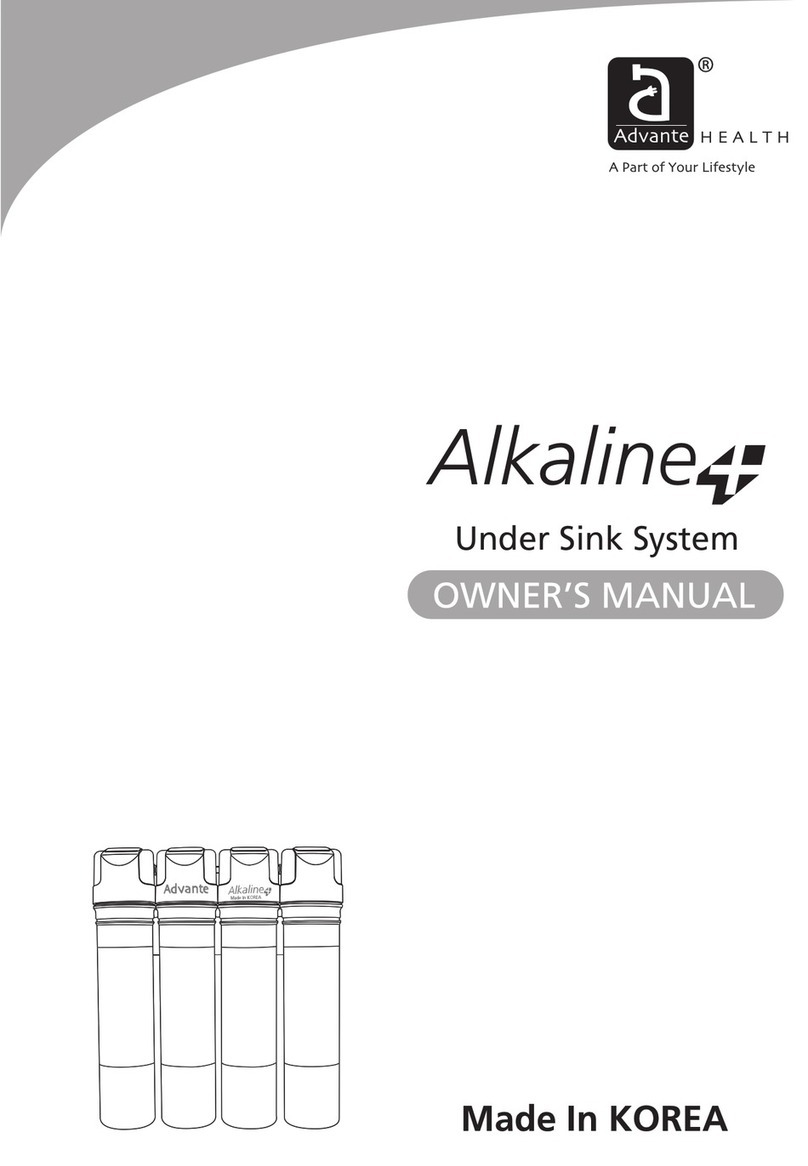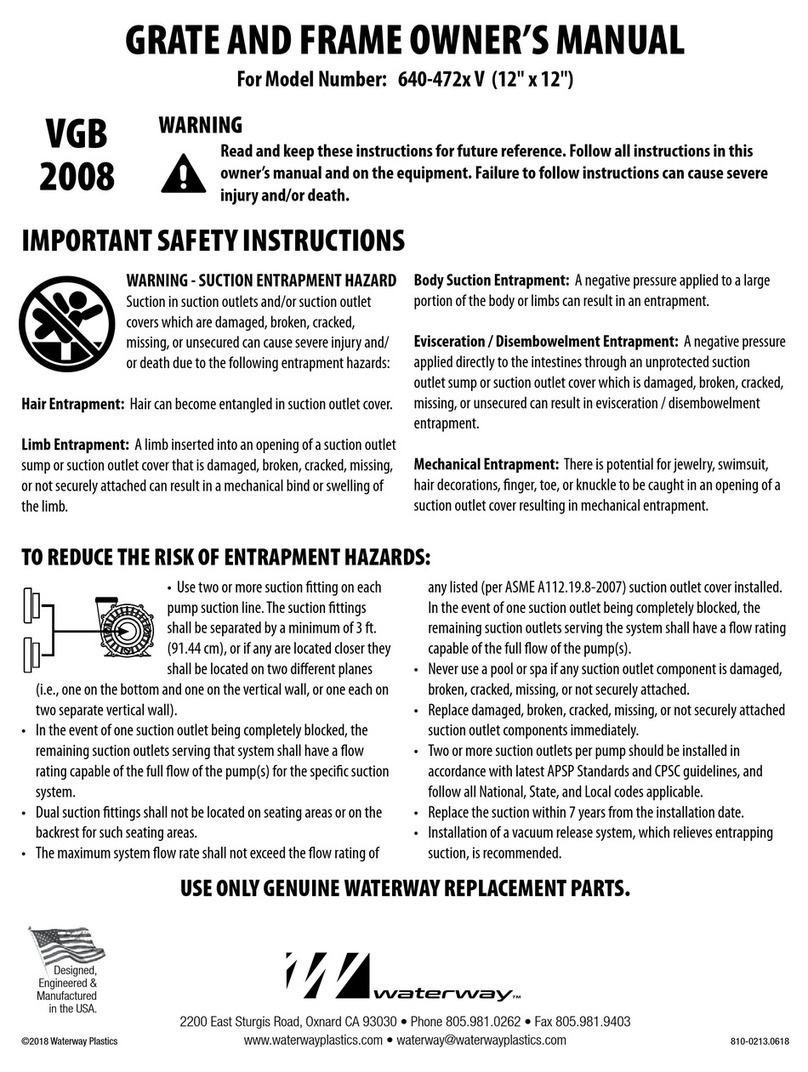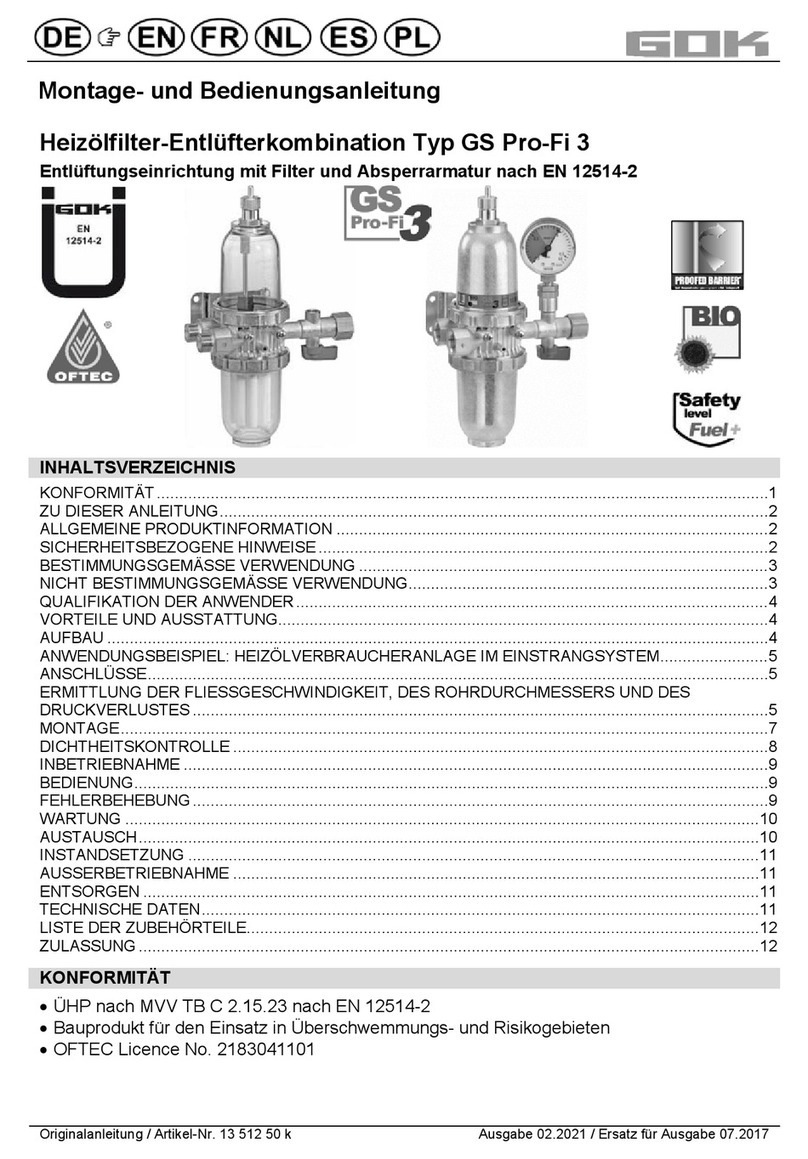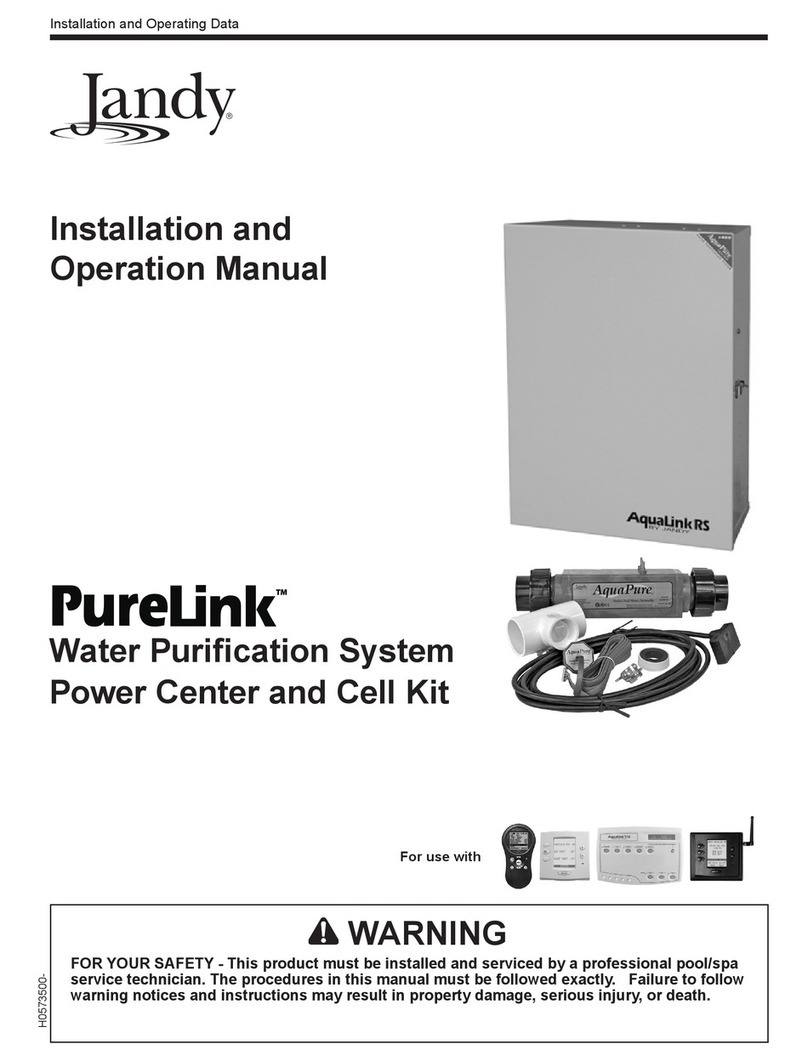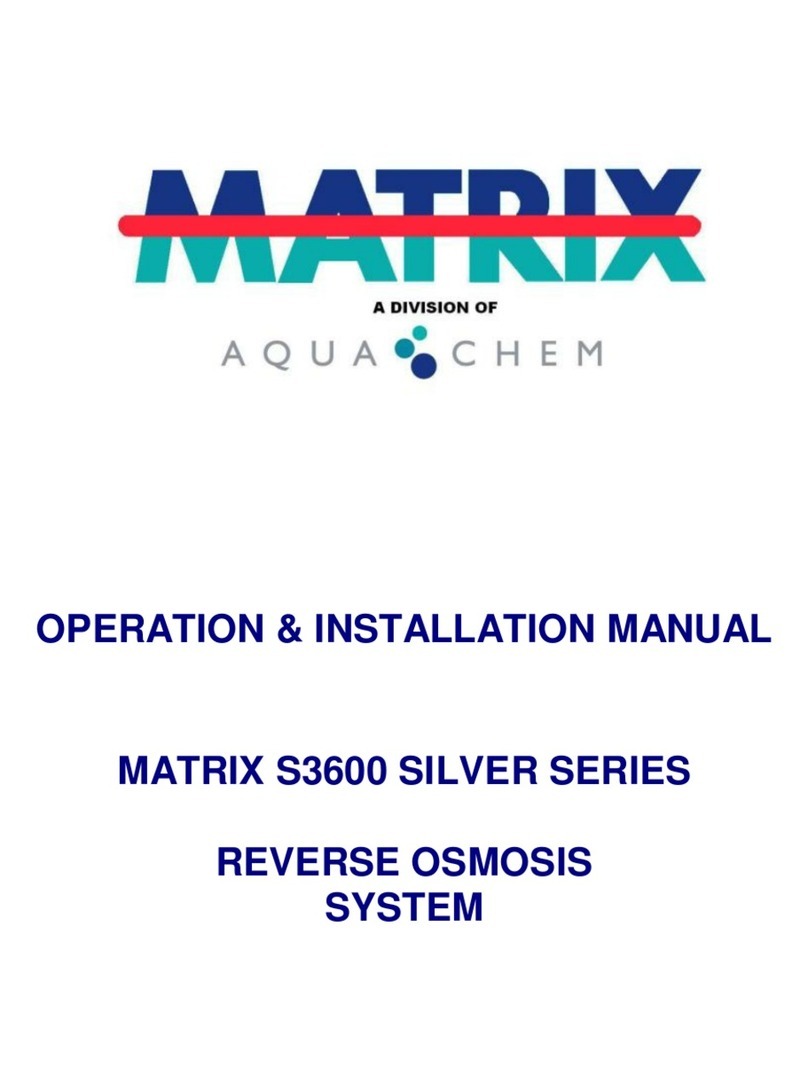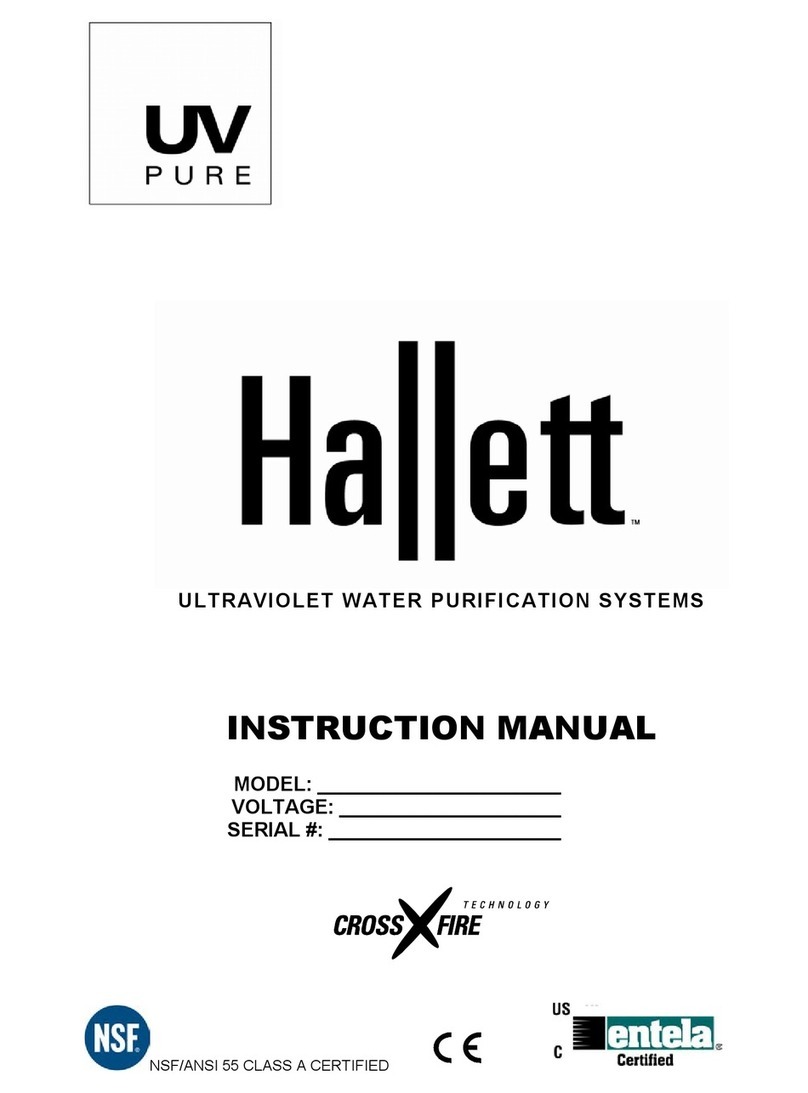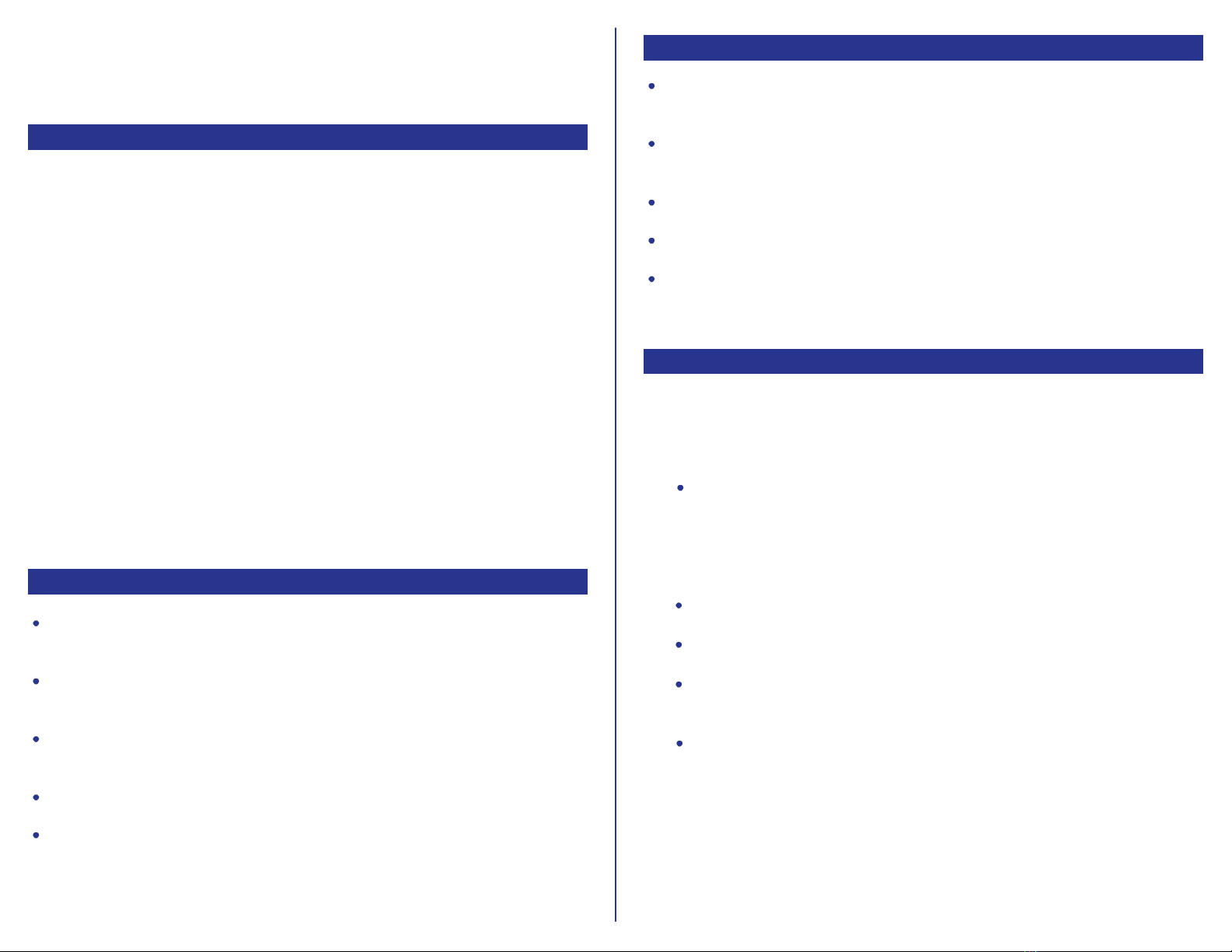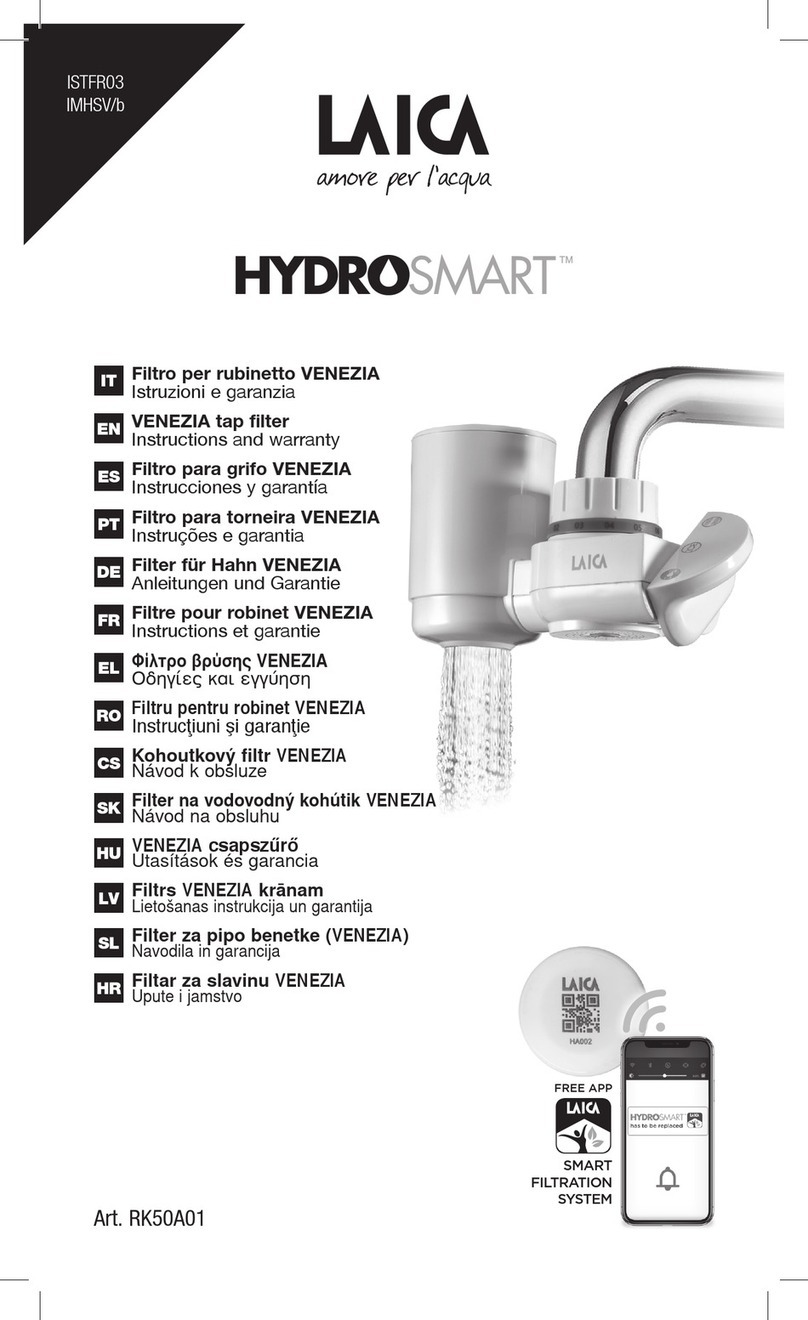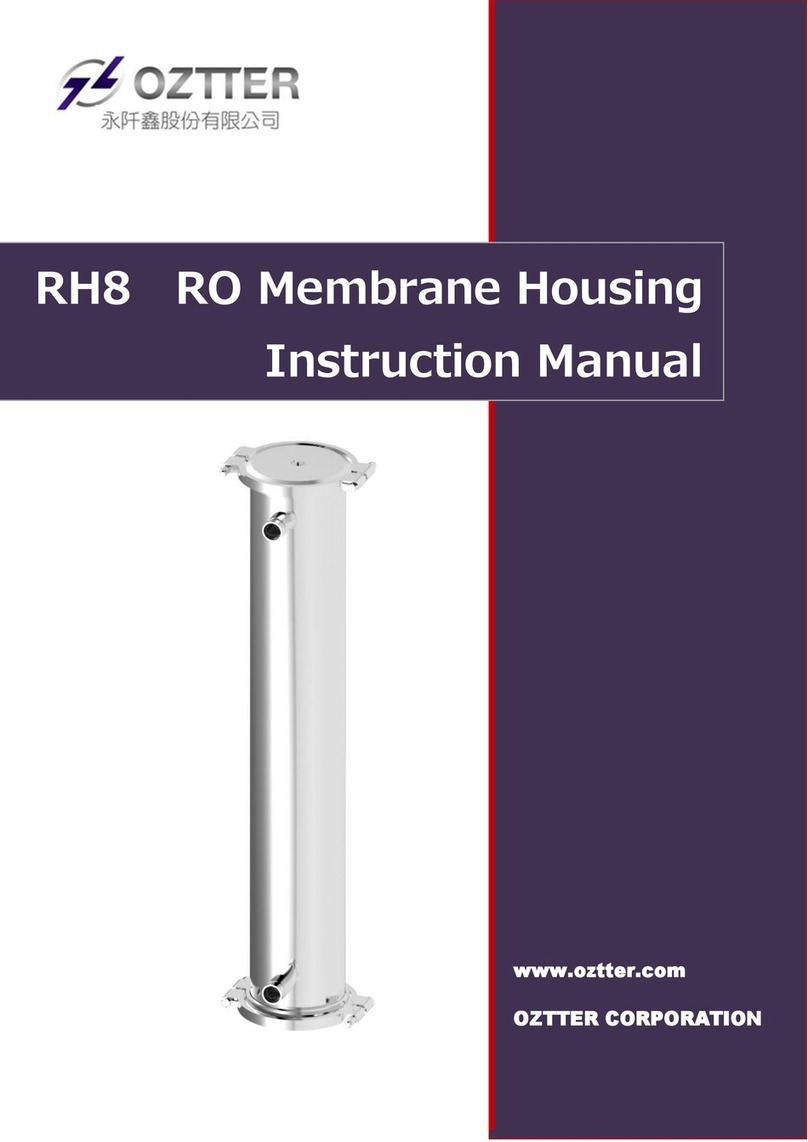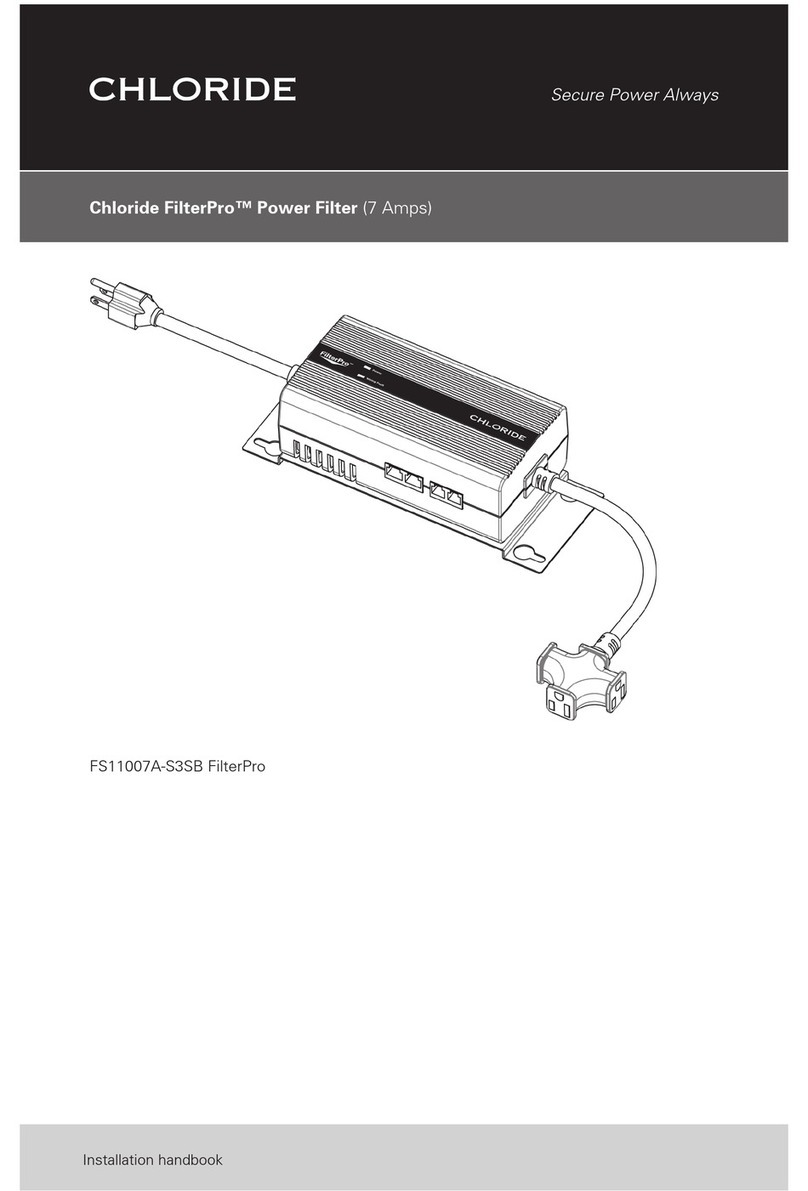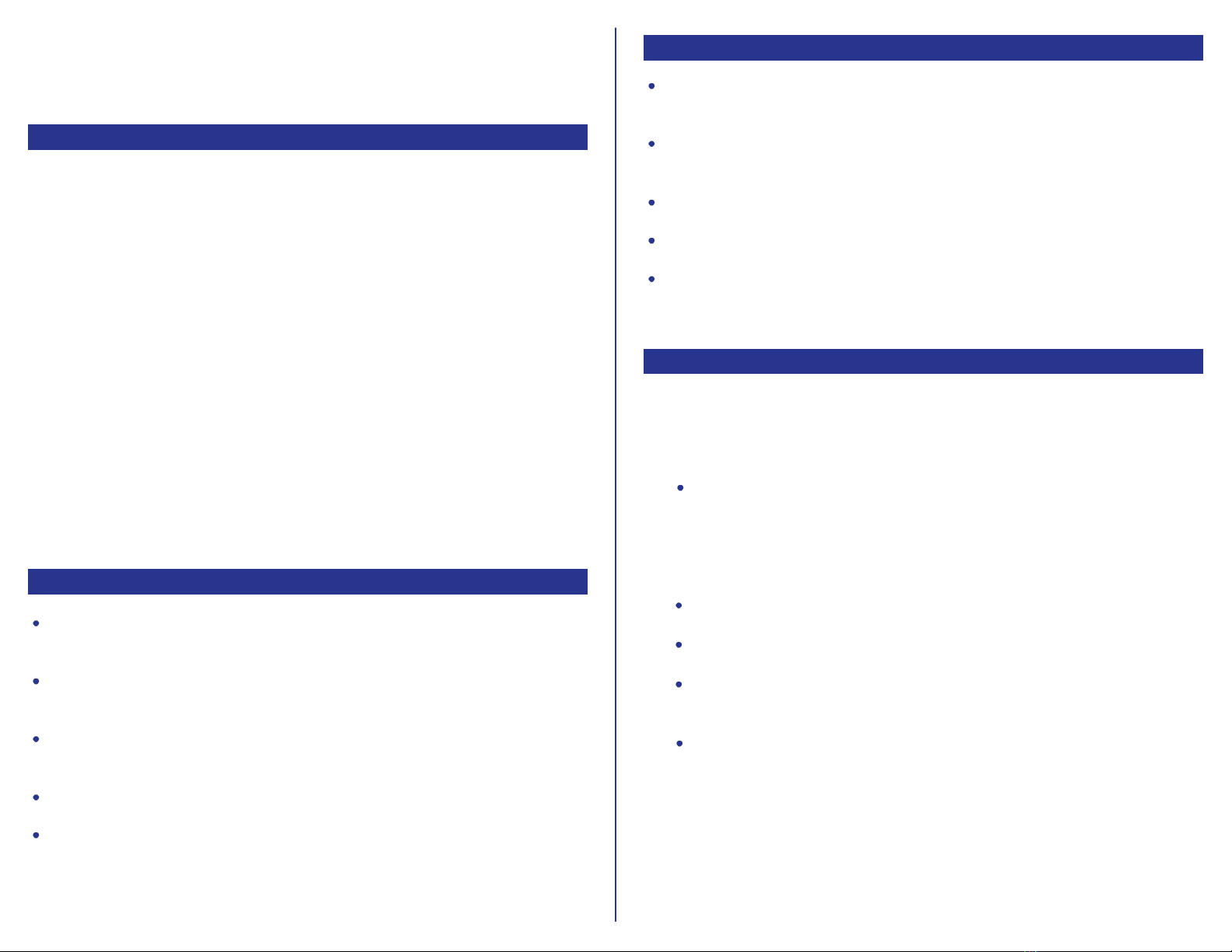
Congratulations for choosing
the cleanest and healthiest water!
Preparing YourPerfect Pitcher
1. Remove the filter from theprotective-wrap.
2. Insert the Perfect Pitcher Replacement Filter into the reservoir and press
firmly on the filter to ensure a tight seal. The Perfect Pitcher Replacement
Filter will sit up above the bottom of the reservoir. It is designed to do this
and will work properly in this position.
3. Fill the upper reservoir with water and let water drain through the Perfect
Pitcher Replacement Filter into the bottom reservoir. Pour the water out and
repeat until the water is clear. Water in the first few reservoir fills will be
gray due to carbon dust. THIS IS NORMAL! This process will ensure that
the Perfect Pitcher Replacement Filter is thoroughly rinsed and ready for
use.
4. Your Perfect Pitcher is now ready to provide clean, contaminant-free water.
5. If you experience slow flow, remove your filter cartridge and shake it until
you hear and feel the media loosen. Replace following Step 2.
You are ready to enjoy the cleanest and
healthiest water available in a pitcher!
For Perfect Performance
Change your filter cartridge regularly to get optimum contaminant reduc-
tion; every 30 days or 40 gallons, whichever comes first.
Keep it full. To ensure optimum filtration performance of the filter, do not
let it dry out.
Hot water will damage your filter. Maximum recommended tempera-
ture for water is 85º F / 30ºC.
Use potable water only - which is suitable for humanconsumption.
Pour when empty. Pour only when the top is empty! Unfiltered water
from the top reservoir could mix in with the clean water from the bottom
reservoir while pouring.
Maintaining your Perfect Pitcher
Wash with warm, soapy water and a soft cloth or sponge. Using harsh mate-
rials may result in scratches in thefinish.
If your pitcher becomes cloudy from lime-scale, use 50/50 vinegar and
water to remove buildup.
Reset the Filter Life Indicator every time a new cartridge is inserted.
Protect your Perfect Pitcher from freezingtemperatures.
If you plan on not using your Perfect Pitcher for an extended period (more
than 3 weeks) remove the filter and store it in a plastic bag in your refrigera-
tor.
Using the Filter Life Indicator
The best way to remember when to change your filter is to get on our Conven-
ience Delivery Program. We will send you a new fresh filter each month. How
do you remember when to change the filter? When the new one showsup!
1. To Start the Filter Life Indicator
Press and hold down the Set button for 5-6 seconds. The Filter Life In-
dicator will display:
The number 60
Days
Four bars
One small, flashing dot
The small, flashing dot in the bottom, right corner of the display shows
that the Filter Life Indicator isworking.
After each day, the number will reduce by one. After each 15-day
increment, one bar will disappear.
Change the cartridge when you have two bars and the number changes
to 30.
2. To Reset the Filter Life Indicator
Press and hold down the Set button for 8-9 seconds. The Filter Life
Indicator will flash three times and will display:
The number 60
Days
Four bars
One small, flashing dot
© 2013 AlkaViva LLC Club Hydrogen All rights reserved. December 28, 2015 Page 1 © 2013 AlkaViva LLC Club Hydrogen All rights reserved.. December 28, 2015 Page 2