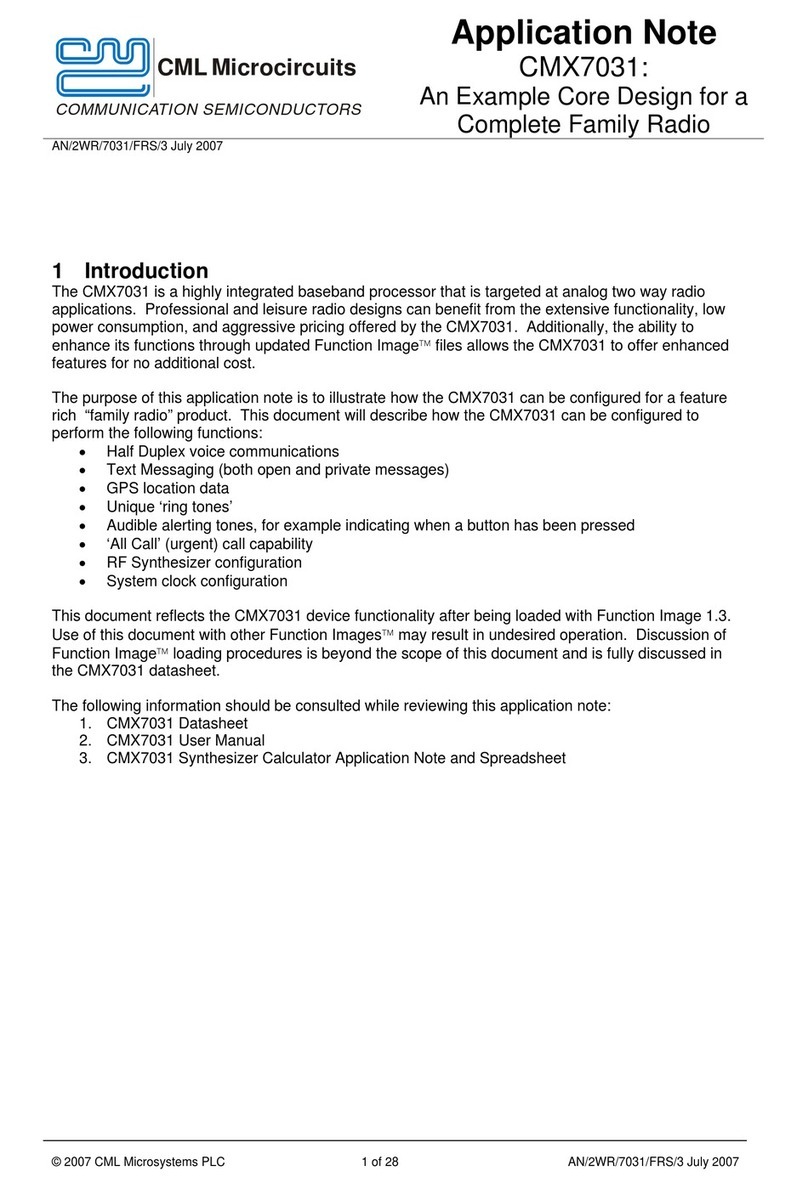Evaluation Kit for CMX991 and CMX992 EV9910B/EV9920B
©2010 CML Microsystems Plc 3 UM9910/6
CONTENTS
Section Page
1. Brief Description.....................................................................................1
2. Preliminary Information..........................................................................6
2.1. Laboratory Equipment ........................................................................ 6
2.2. Power Supply ..................................................................................... 6
2.3. Handling Precautions ......................................................................... 7
2.3.1. Static Protection ........................................................................... 7
2.3.2. Contents - Unpacking .................................................................. 7
2.4. Approvals............................................................................................ 7
3. Quick Start...............................................................................................8
3.1. First – Initial Setup.............................................................................. 8
3.1.1. Make External Connections and Apply Power ............................ 8
3.1.2. Hardware/Software Installation (for PE0002) ............................ 10
3.2. Second – Configure.......................................................................... 11
3.2.1. Rx Configuration ........................................................................ 11
3.2.2. Tx Configuration (CMX991 Only)............................................... 12
3.3. Third – Operate ................................................................................ 14
4. Signal Lists............................................................................................15
5. Circuit Schematics and Board Layouts..............................................21
6. Detailed Description .............................................................................23
6.1. Hardware Description ....................................................................... 23
6.1.1. Receiver (CMX991 and CMX992) ............................................. 23
6.1.2. Transmitter (CMX991 only)........................................................ 25
6.1.3. Local Oscillator (LO) .................................................................. 26
6.1.4. Power Supply............................................................................. 26
6.2. Adjustments and Controls ................................................................ 27
6.2.1. Operation on other frequency bands ......................................... 27
6.2.2. 2nd IF Operation ......................................................................... 27
6.2.3. External IF LO............................................................................ 28
6.2.4. Input to CMX991 (CMX992) 1st Mixer........................................ 28
6.3. Software Description ........................................................................ 28
6.3.1. The ‘C-BUS Control’ Tab ........................................................... 29
6.3.2. The ‘C-BUS Control Extended’ Tabs (C-BUS Ctrl Ext. 1 and 2)29
6.3.3. The ‘CMX991\CMX992 (1)’ Tab ................................................ 31
6.3.4. The ‘CMX991\CMX992 (2)’ Tab ................................................ 32
6.3.5. The Script Handler Tab.............................................................. 33
6.4. Application Information ..................................................................... 36
6.4.1. Rx Testing the CMX991 (CMX992) with the CMX910............... 36
6.5. Troubleshooting................................................................................ 37
6.5.1. General (CMX991 and CMX992)............................................... 37
6.5.2. Receiver Operation (CMX991 and CMX992) ............................ 37
6.5.3. Transmitter Operation (CMX991 only)....................................... 38
7. Performance Specification...................................................................39
7.1. Electrical Performance ..................................................................... 39
7.1.1. Absolute Maximum Ratings ....................................................... 39
7.1.2. Operating Limits......................................................................... 39
7.1.3. Operating Characteristics .......................................................... 40