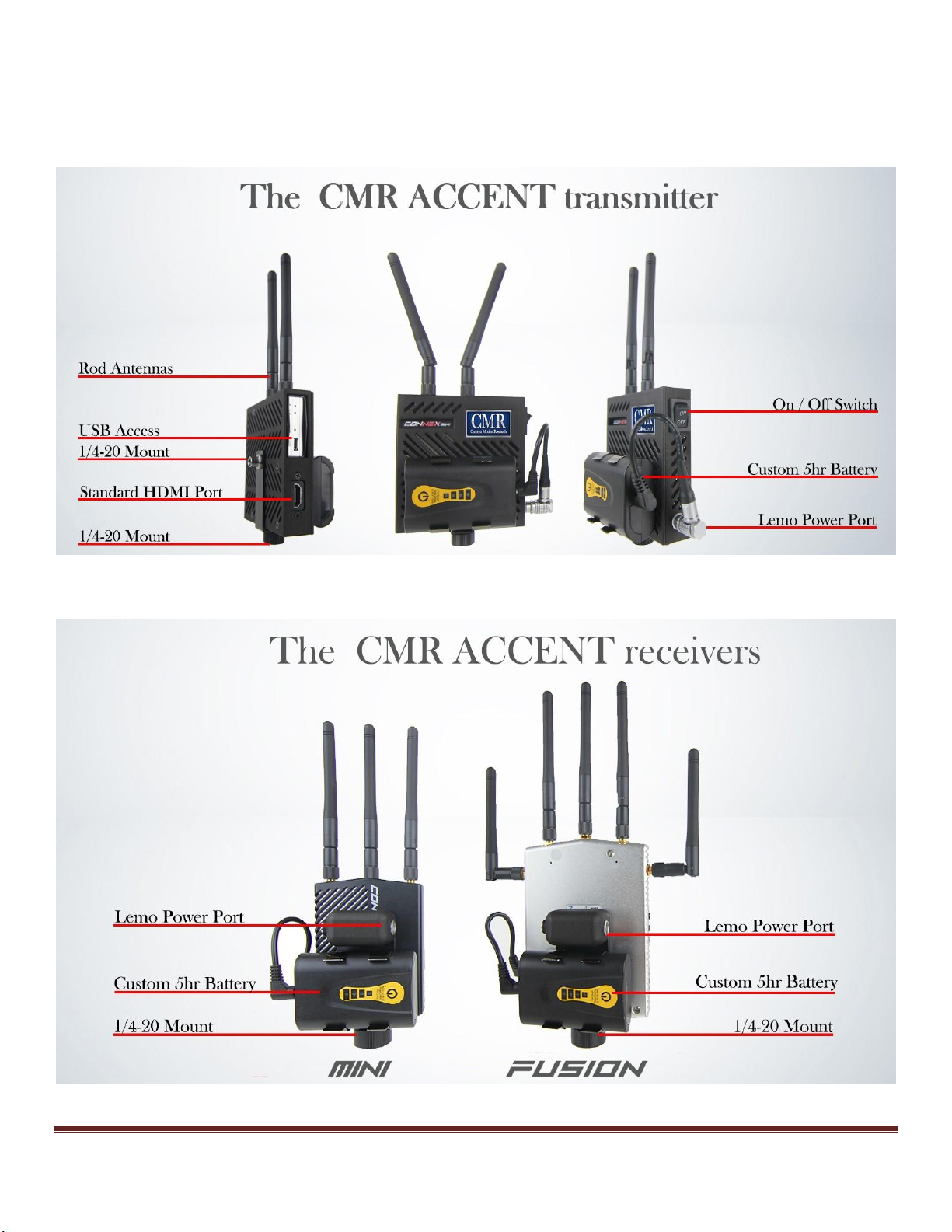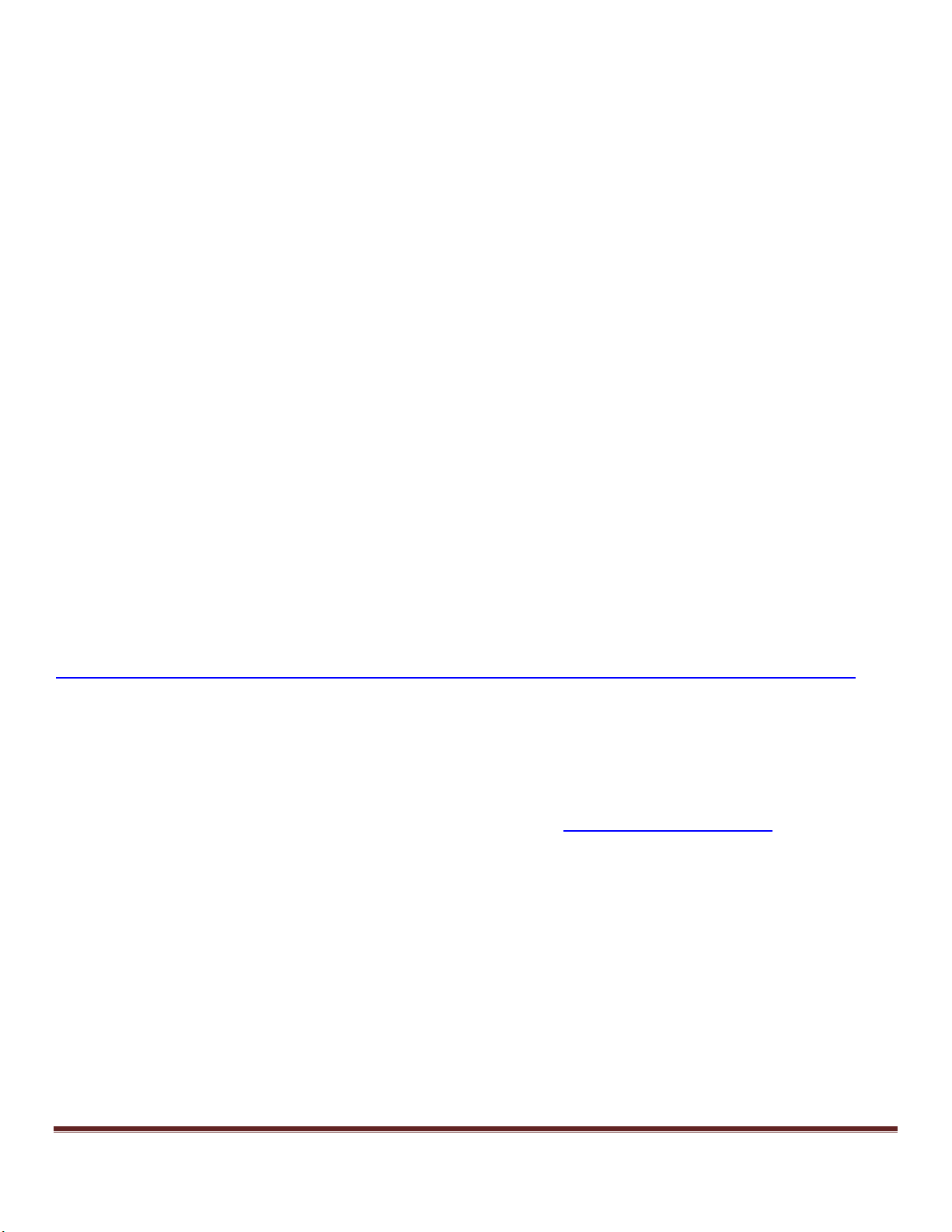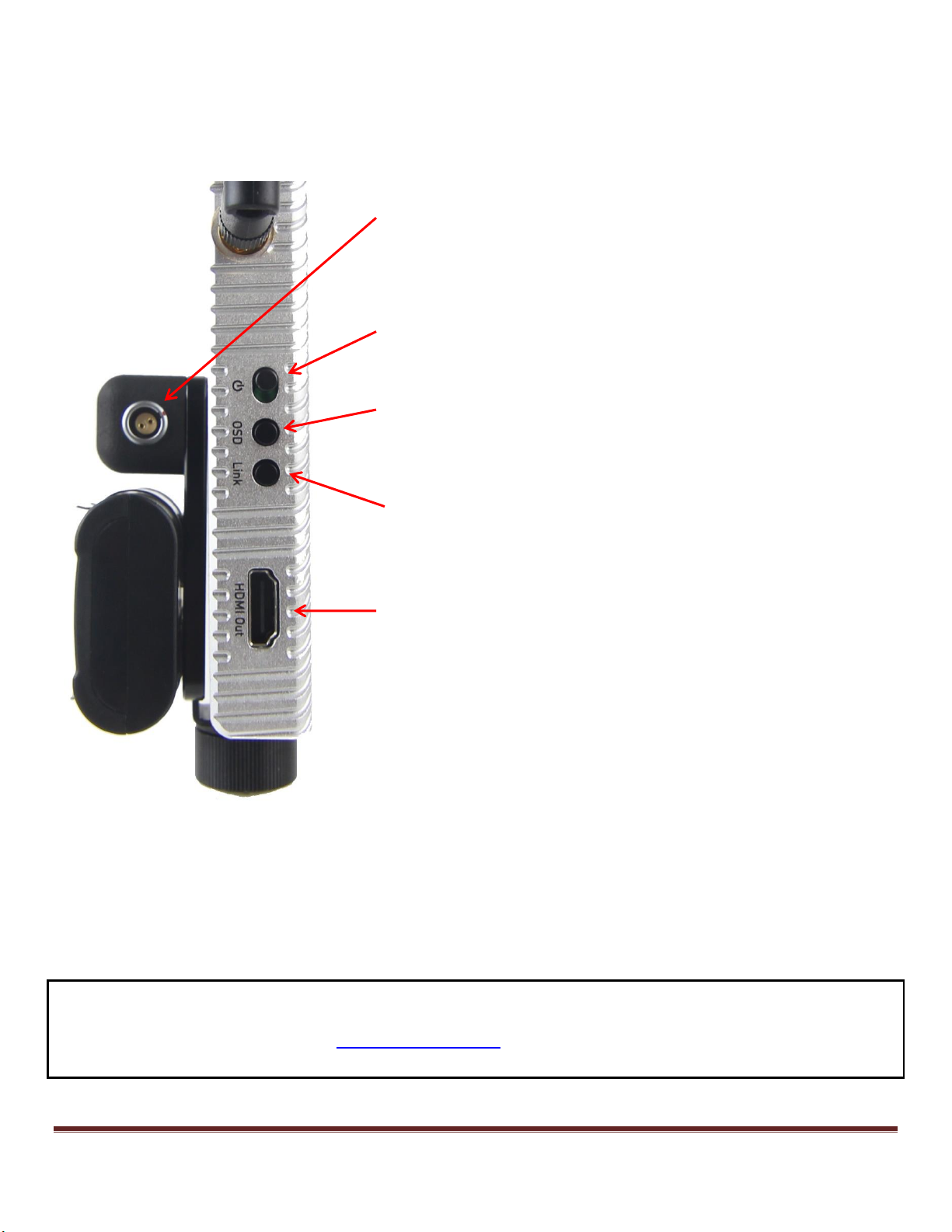CMR ACCENT Transmitter and Receivers Quick Guide Copyright 2018 Page 3
Power
The ACCENT transmitter (Connex Mini TX), and the ACCENT receivers (Connex Mini RX or Fusion RX) can be powered
with the BA8B lithium batteries, or with a Lemo connector power source . Power consumption for either the
transmitter or receivers is typically less than 5 watts.
BA8B Lithium Batteries
On the transmitter, connect the included short right angle Lemo cable to the Lemo power input, and the barrel
connector to the battery.
For the receivers, connect the included power cable between the receiver power port (large barrel connector) and the
BA8B battery (small barrel connector).
The BA8B battery has a pushbutton that must be pressed and held for a few seconds to turn it on. When turned on it
has 4 LED lights that indicate battery charge. When not using either the transmitter or receiver, the battery should be
turned off by pressing and holding the button for a few seconds until the battery charge LEDs go off.
Note: The battery must be turned off when being charged. Watch for the walking lights to confirm charging
is taking place. Charging time is about 3 hours.
Lemo Power
For the transmitter, connect the external power source to the Lemo connector.
For the receivers, connect the external power source to the Lemo adapter and connect the included barrel
cable between the receiver power input connector and the other side of the Lemo adapter.
If using external Lemo power it is important to make sure the connector is providing voltage of the correct polarity.
Pin 1, the red dot pin is NEGATIVE. Incorrect voltage polarity can damage TX or RX units under certain conditions
when HDMI or USB cables are connected.
Testing LEMO power polarity
The correct polarity of the Lemo connector source can be verified without worrying about damaging the Connex Mini
transmitter or receiver if the following procedure is used:
1) Unplug any HDMI or USB cables to the ACCENT transmitter or receiver.
2) Plug in the Lemo power source and look for any LED indicator on the Connex Mini transmitter or Connex Mini
receiver or Fusion receiver to come on or start blinking. If any LED comes on or starts blinking the Lemo power polarity
is correct. If no LED lights are on or blinking within a few seconds, then the polarity of the Lemo power cable is incorrect
and cannot be used.
Voltage Ratings
Transmitter: 8-26 vdc
Mini Receiver: 8-26 vdc
Fusion Receiver : 7-17 vdc (note reduced max voltage on Fusion receiver)