CMS Dental FlashMax P3 User manual

Model 3
1
FlashMax P3 WS 4W
Manual

2
FlashMax P3 Manual ............Pages
English ...................................... 3 - 10
Notes .......................................11
FMP3 Manual/05.02.2020/version 6

3
Section Content
1........................... Technical description and WARNINGS
1.1........................ Technical specifications
1.2........................ Environmental conditions for intended use
2........................... Preparing to use the FlashMax P3
3........................... Use and program modes
3.1........................ Intelligent Automated Functions
3.2........................ Temperature safety
3.3........................ Battery power saving
3.4........................ Indications
4........................... Cover and tips
5........................... Cleaning
6........................... Labelling
7........................... Service and warranty
8........................... Disposal of waste products
9........................... FlashMax P3 accessories
English

4
English
1. Technical description
The FlashMax P3 WS light is a medical
device, class I, in compliance with MDD
(Medical Devices Directive) section IX.
The light must only be used in dental
clinics by dental personnel, and only
for designated purposes. The product
is classified as an electronic medical
device electric class II according to DS/
EN 60601-1:1998.The product is classified
as a class 2 LED product according to
EN 60825-1:2001 Ed1.2.
CMS Dental declares that the product
described in this manual complies with
the above mentioned standards.
The FlashMax P3 WS light consists of a
hand piece, a docking station and an
external power supply.Disposable
covers and tips protect against cross
contamination.
WARNINGS
1. Do not expose directly into the eyes,
or look directly at the emitted light.
2. Eyewear protection should be used.
3. Medical electronic equipment is
sensitive to electromagnetic fields.
Portable and mobile high frequency
communication devices may interfere
with medical devices. In order to
maintain proper operation, follow
instructions in this manual.
4. Use of the light without a tip may
cause overheating of the tissue if the
light is used close to the gingiva.
5. Extended use cause tip and cover
to be hot and may cause slight
burning sensation of mucosa, if
touched.
6. Do not reuse covers or tips as this
may cause cross contamination.
7. If the light beeps every 2 s when
placed in docking station, it is a warning
that the charging voltage is 6 V or
higher, i.e. a wrong power supply is
being used.
1.1 Technical specifications
Power supply
Input power 100–240VAC, 50/60Hz
Output power 5.0VDC, 1.0A
Battery
Battery type LiFePO4
Nominal voltage 3.2V
Nominal capacity 1.200mA
Re-charging time 2 hours
User capacity approx. 500 seconds
LED diode
Output intensity 4.000-5.000 mW/cm2
Wavelength 390 - 470 nm
Other
Operation mode Intermittent.
No continous use over 1
minute to prevent over
heating
1.2 Environmental conditions for
intended use
Temperature range +10˚C to +40˚C
Humidity range 30% to 75%
Atmospheric 70kPa to 106kPa
pressure range (0.7 bar to 1.06 bar)
IP class 2X

5
2. Preparing to use the FlashMax P3
WSlight
Connect the power supply under the
base of the docking station to a main
electrical outlet. Place the light in the
dock and the battery will begin charging.
This is indicated by a green light flashing.
3. Use and program modes
The FlashMax P3 WS is only intended
for the polymerization of dental materials:
2s time cycle is used for a layered build-up
and/or bonding agents. The 5s time cycle
is used for the finishing layer and/or
darker shades.
Three program modes
The FlashMax P3 light is used intermit-
tently in one of three programs each with
time settings of 2or 5seconds.
To see the program selected, press the
two buttons at the same time and hold
for 3 s until a beep is heard. The diode
will flash the color of the program, green,
orange or red.
To change the program, scroll using any
button. Stop at the chosen program and
wait for the beep. The light will stay in the
chosen mode until changed manually.
3.1 Intelligent Automated Functions
The FlashMax P3 is the first light with
this new concept.
The green program mode is the manual
mode. Press the large button and the unit
will light for 5s. Press the small button
and it will light for 2s.
In the orange program mode, pressing
the large button will give you 5s of light,
a 0.5 s pause, then again 3 s of light. The
small button 2s of light, a 0.5 s pause,
then 2s of light.
This mode is used for layered build-ups
when the composite restoration is wide
enough to require two side by side
activations.
In the red program mode the large
button will give you 5s + 5s + 5s + 5s
continously,with 0,5 s pause between
each activation, until you press the
button again to stop it. The small button
gives 2s + 2s + 2s + 2scontinuously,
with 0,5 s pause between each
activation, until you press the button
again to stop it. This mode is used for
cementing brackets or veneers or in any
other situation where repetitive
activations are required.
3.2 Temperature safety
The FlashMax P3 light has a safety cut
off to preserve the lifetime of the diode
should overheating occur.
When the light gets close to the cut
off temperature, you will be warned by
intermittent beeping. User time before
the warning varies between 45 and 80
seconds. The light can be used for ap-
proximately another 15 s before it cuts
off. Overheating is indicated by 3 short
beeps followed by fast red flashing.
3.3 Battery power saving
Sleep
If the light has not been activated for 5
minutes, or placed in the dock, it will go
into sleep mode to conserve energy.
Press any button to reactivate it.
Deep sleep
If not used or placed in the docking station
for 6 hours the light will go into deep
sleep mode. It must be placed in the
dock for one second to be reactivated.
English

6
English
Intelligent Automated Functions: Program modes
Indicator diode
Button B1 (large circle)
Button B2 (small circle)
Program change:
: Press A1+A2 at same time 3 s scroll wait 3 s for beep
A1/B1: A2/B2:
5s2s
A1/B1: A2/B2:
5s 5s2s 2s
A1/B1: etc to stop A1/B1 A2/B2: etc to stop A2/B2
5s 5s 5s 5s2s 2s 2s 2s
Indicator diode
Button A1 (large circle)
Button A2 (small circle)
Button function: A1 = B1
Button function: A2 = B2

7
3.4 Indications: Three-colored diode and sound
Ready
Activated light
Charging battery
Low battery
Diode heat warning
Diode overheated
Sleep mode
Deep sleep mode
Error
ready for use
may be used
sound to indicate
start and stop.
DANGER! Do not stare
into light. It may cause eye
damage.
needs to cool before it
can be activated.
DANGER! Tip is hot and
may cause light burning to
mucosa.
reset by pressing two
buttons on same side for 3 s.
DANGER! No curing of
materials.
if not used, place in dock
15 s from cut-off
press any button
place in dock
Diode colors
Sound
English

8
English
4. Cover and tips
The light should only be used with a tip
and cover attached.
There are two standard tips for the
FlashMax P3 - a d 4 mm and a d 8 mm
tip.
Attaching and detaching tips
Tips are snapped onto the cover by
pressing the two items together. The
tips can be moved +/-15 degrees in the
longitudinal direction of the cover. To
detach the tip, rotate the tip away from
the cover and it will pop out.
5. Cleaning
The hand piece and docking station
may be wiped with a slightly damp cloth.
CAUTION! Use only 70% alcohol when
cleaning the light and docking station.
Make sure NOT to leave fluid in the
charger socket, remove excess fluid
with a dry clean cloth or tissue. Fluid in
the docking socket may cause electro-
lytic corrosion of the charger.
Make sure NOT to disperse disinfection
fluids into the diode. This may damage
the diode.
The removable cover is disposable. The
tips are disposable.
BLUNT
d 4 mm
BLUNT
d 8 mm
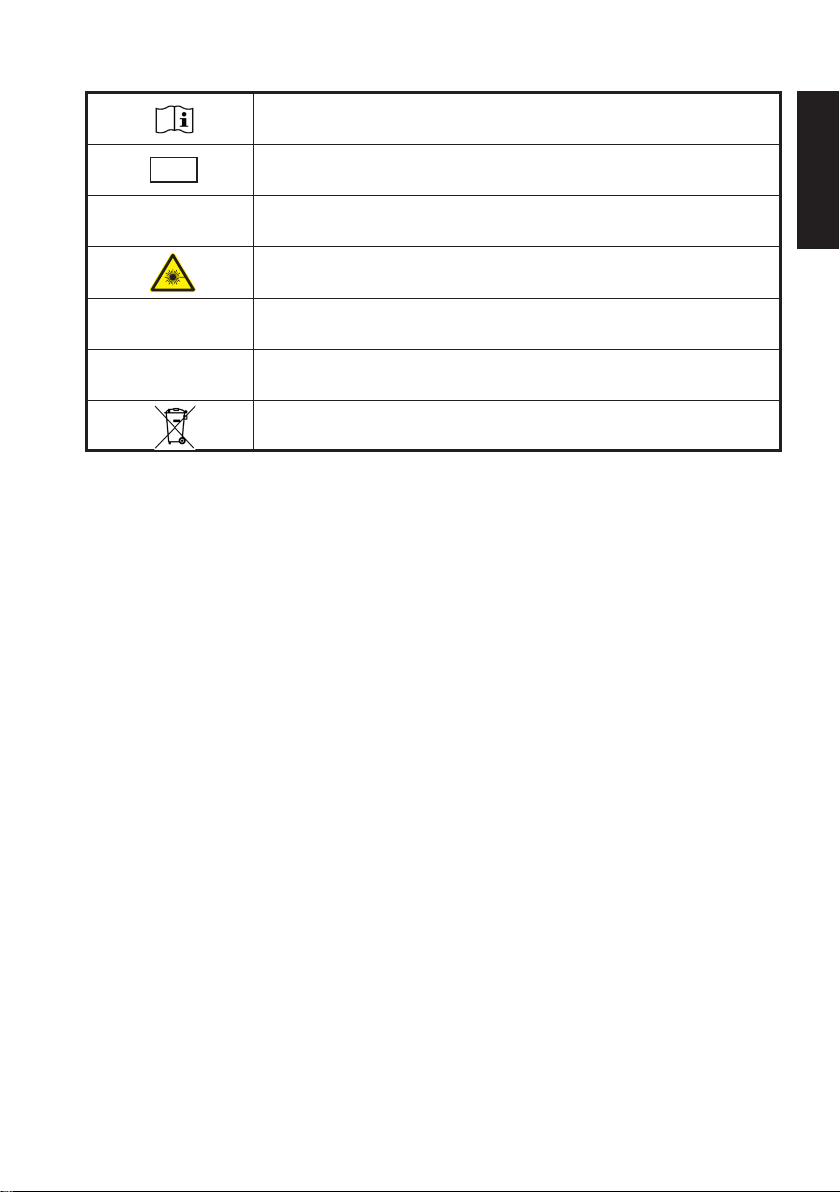
⧈
SN
9
English
6. Labelling
7. Service and warranty
The FlashMax P3 light is covered by a 2 year warranty.
CAUTION
The FlashMax P3 light must only be serviced and repaired by CMS Dental, otherwise
the warranty will be void.
8. Disposal of waste products
The tips and covers should be disposed as regular waste. The hand piece, docking
station and power supply shall be disposed to a recycling central.
Observe Operating Instructions
Product Serial Number
Medical Electrical Equipment Directive, DS/EN 60601-1:1998
Electrical shock protection, Type B
Safety of laser products, EN 60825-1:2001 Ed1.2
Class 2 LED product
Medical Electrical Equipment Directive, DS/EN 60601-1:2006
Electrical double insulation, Class II
Medical Devices Directive, MDD Directive 93/42/EEC
Medical device, Class I
Waste Electrical and Electronic Equipment Directive, WEEE
Directive 2002/96/EC. Dispose product to a recycling central

10
9. FlashMax P3 accessories
English
FlashMax P3 tips
FlashMax P3 Cover
FlashMax P3 protection
FlashMax P3 protection
FlashMax P3 sleeves
50 disposable
BLUNT tip d 4 mm
Item No. 100501
50 disposable
BLUNT tip d 8 mm
Item No. 100502
10 disposable cover
Item No. 100510
1 click-on protective shield
Item No. 100511
1 protective shield
Item No. 100500
250 pcs. disposable dental sleeves
Item No. 100513

11
Notes

12
Your FlashMax P3 distributor:
CMS Dental
Elmevej 8
7870 Roslev
Denmark
T: +45 3257 3000
www.cmsdental.dk
www.cmsdental.com
Manufactured in Denmark by:
Other manuals for FlashMax P3
1
Table of contents
Other CMS Dental Dental Equipment manuals



















